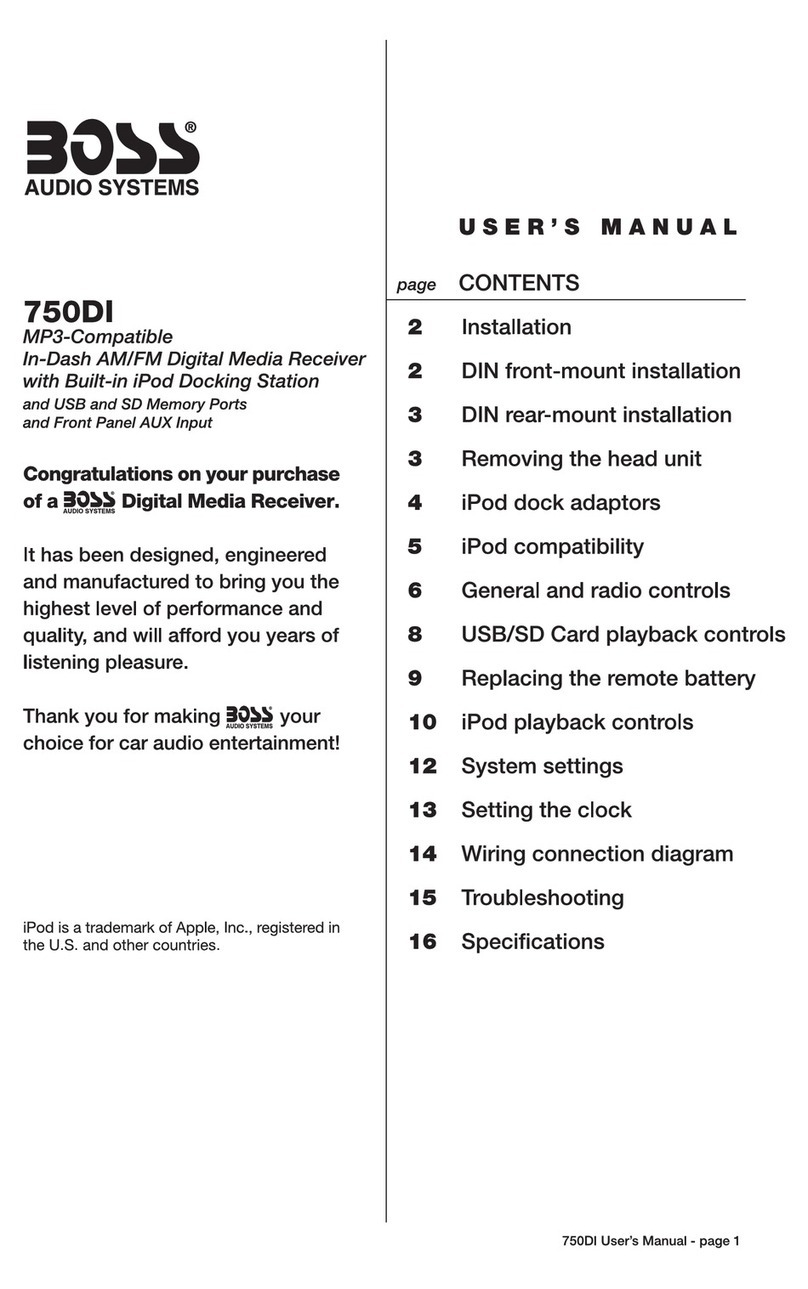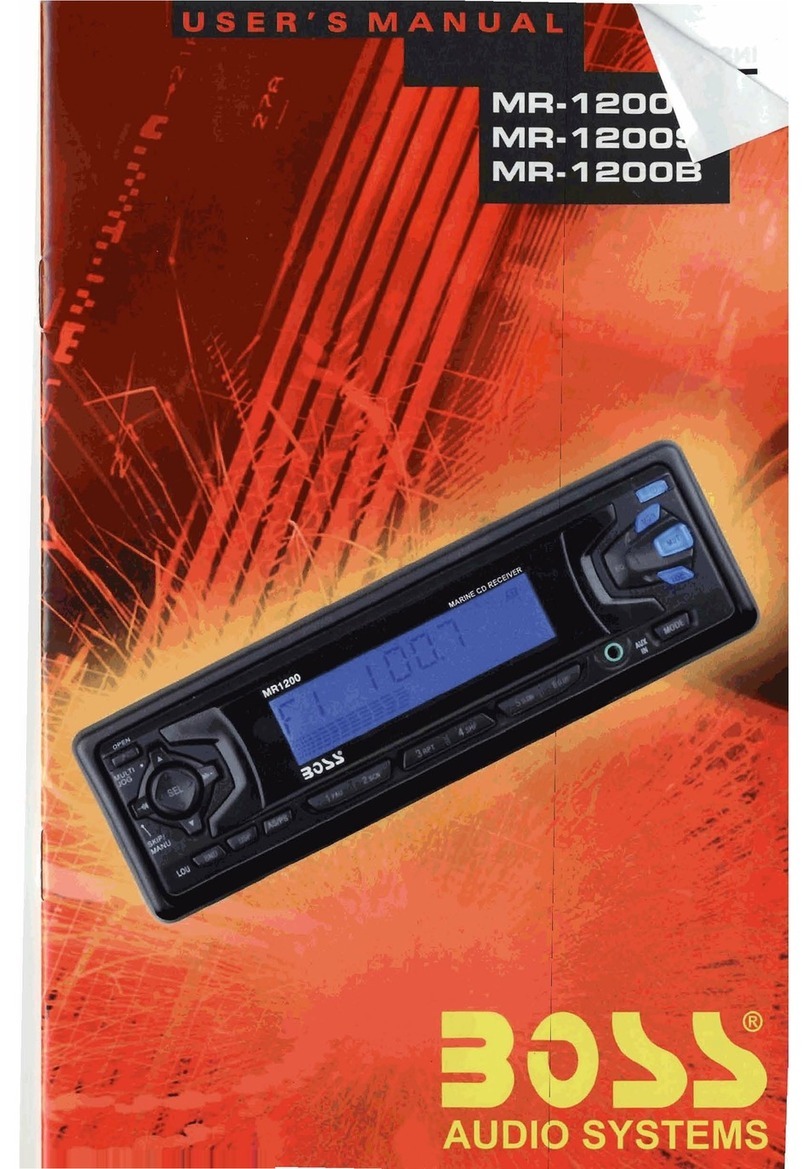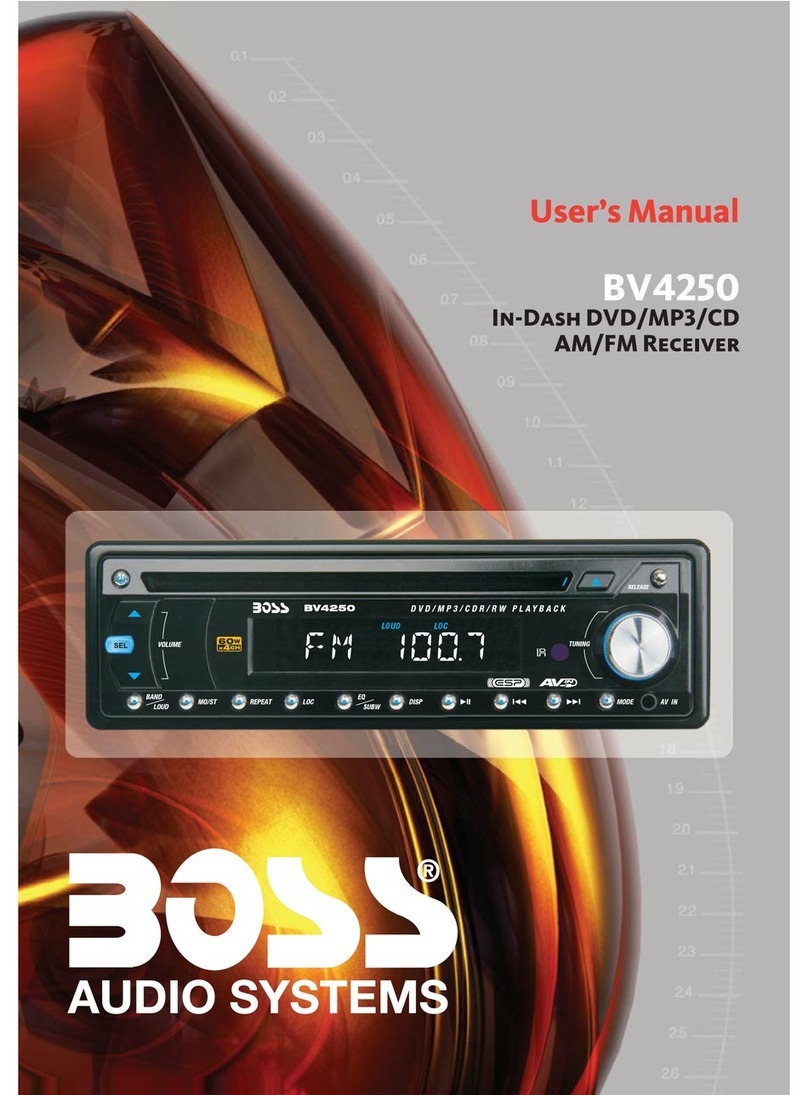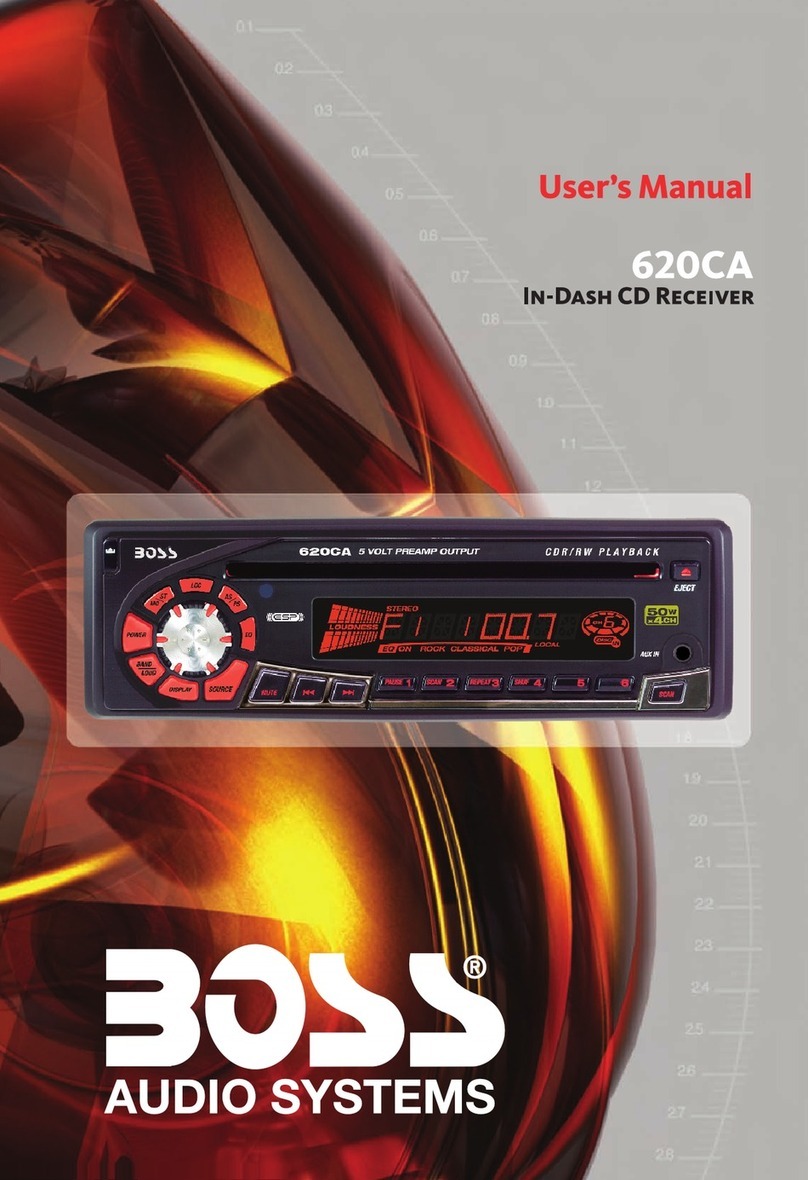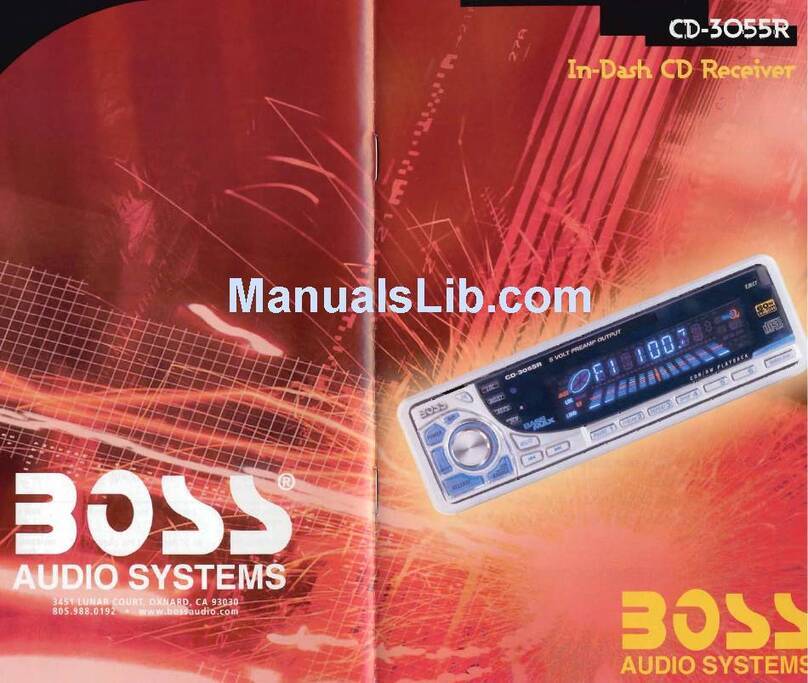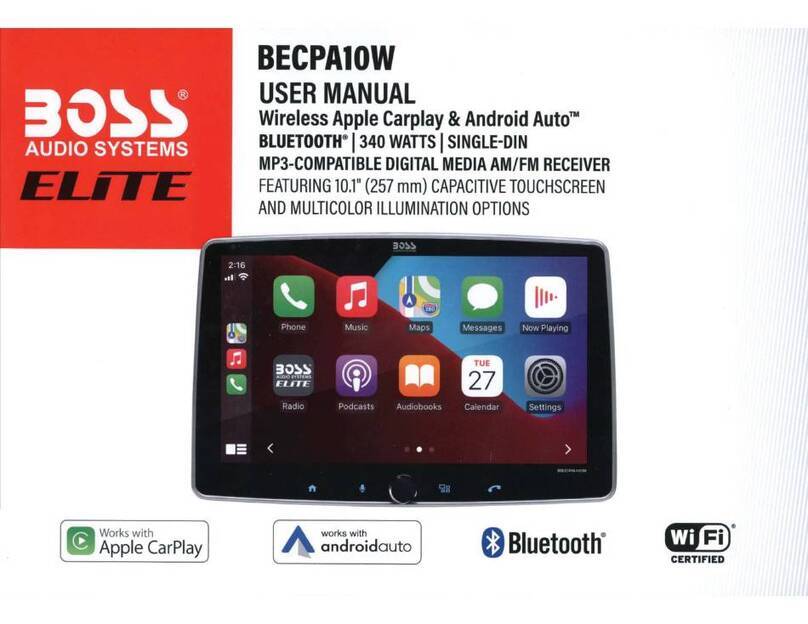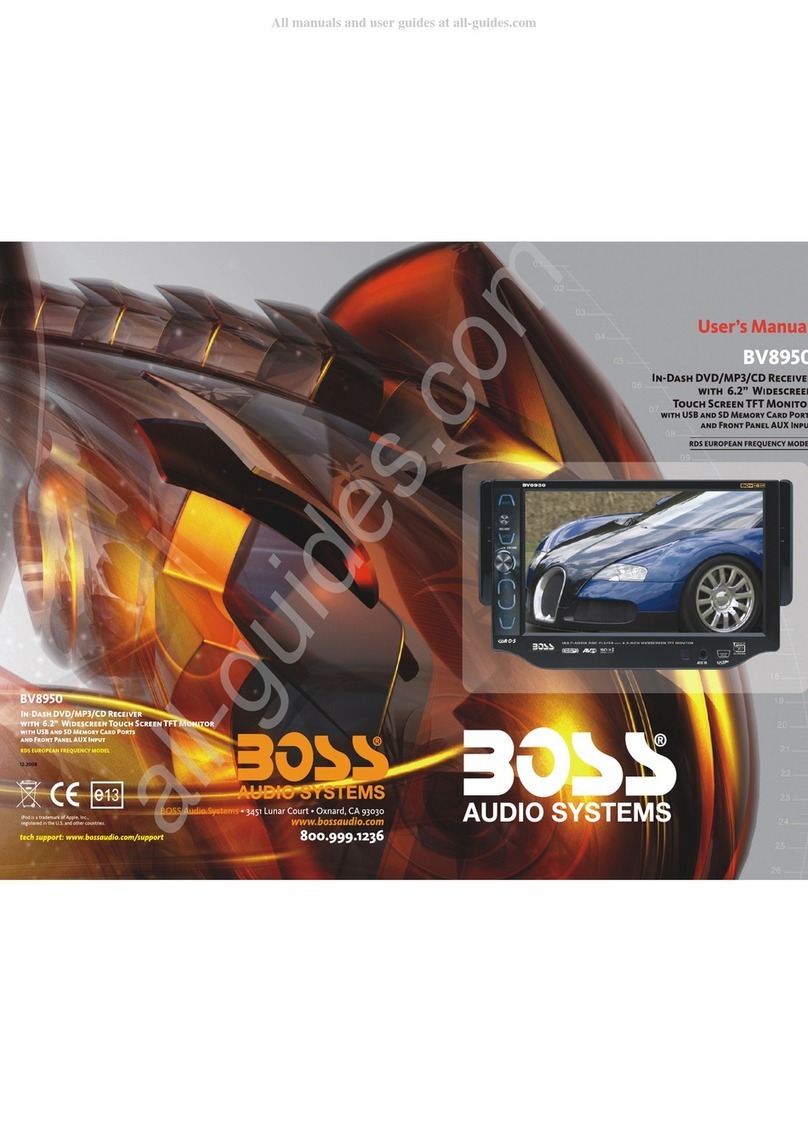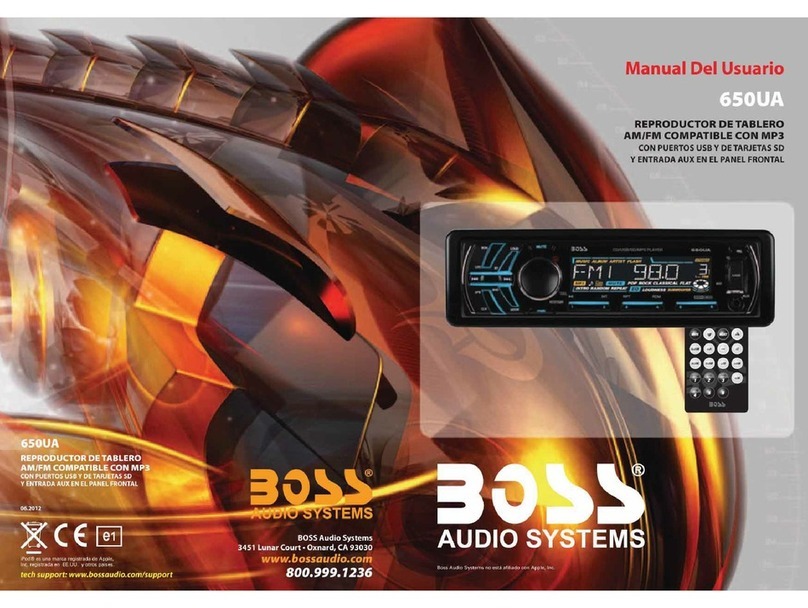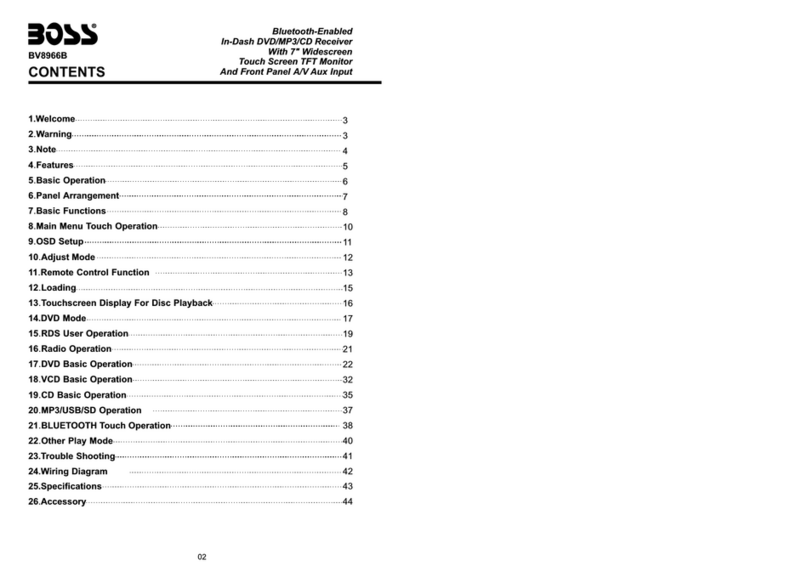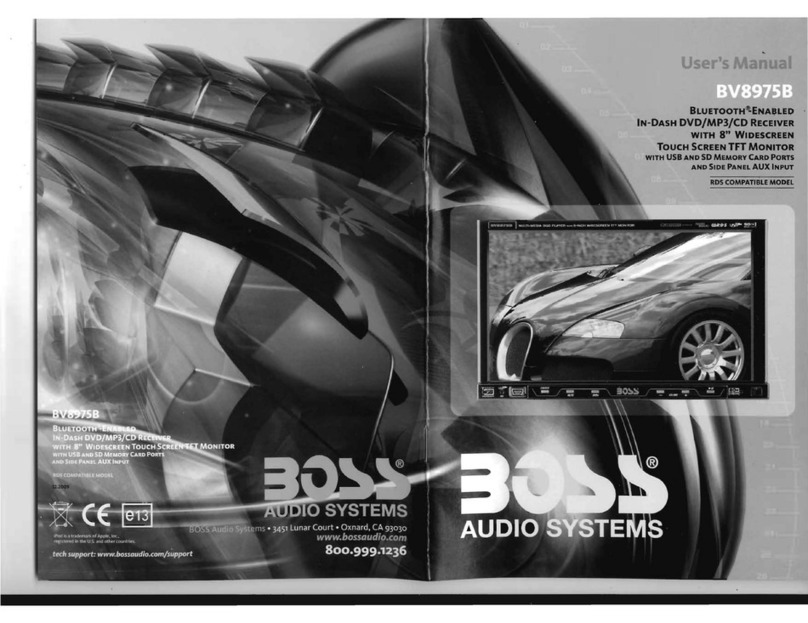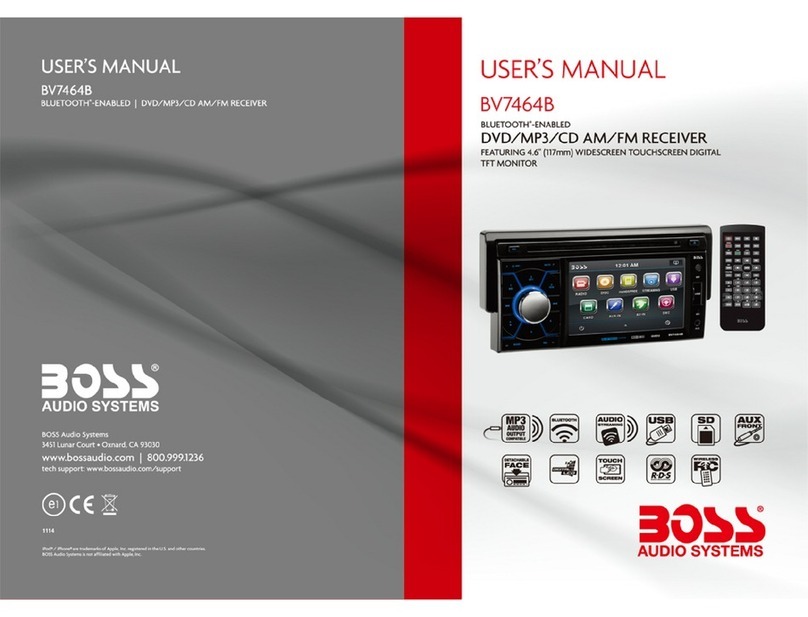Figure 2. Forming the support bracket
Figure 3. Select mounting holes
Figure 4.Insertscrews and tighten
TO PLAY A CD gently insert a CD with
the label side up into the disc slot. It will
automatically load and begin playing the
first track.
TO EJECT A CD press EJECTto stop
the CD playback and eject the CD from
the slot. The receiver will automatically
switch to radio mode.
TO PAUSE A CD press PAUSE to stop
playback temporarily. Press again to
resume playback.
TO SKIP TRACKS press the I<< or >>I
key to choose the next or preceding track.
TO FAST FORWARD OR REVERSE
press and hold the I<< or >>I key to
access the desired location on the disc.
Releasingthe buttonstarts playback at
the location.
TO REPEAT A TRACK press REPEAT to
continuously repeat the current track.
Press again to return to normal playback
mode.
TO PREVIEW ALL TRACKS press CD
SCAN to play the first several seconds of
each track. Press it again to play the
current track beingpreviewed.
TO PLAY TRACKS IN RANDOM ORDER
press and hold SHUF for several seconds.
Press again to cancel this function.
CONTENTS
CD3125R/MP3-3130R User’s Manual - page 1
U S E R ’ S M A N U A L
CD3125R/MP3-3130R User’s Manual - page 2
Installation DIN front mount installation
CD3125R/MP3-3130R User’s Manual - page 3 CD3125R/MP3-3130R User’s Manual - page 4 CD3125R/MP3-3130R User’s Manual - page 5
General and Tuner Controls
G e n e r a l C o n t r o l s T u n e r C o n t r o l s
CD3125R/MP3-3130R User’s Manual - page 6
Audio Controls
A u d i o C o n t r o l s
CD3125R/MP3-3130R User’s Manual - page 7
CD Playback Controls
C D P l a y b a c k C o n t r o l s CD OPERATION
CD3125R/MP3-3130R User’s Manual - page 8
MP3 Playback (MP3-3130R only)
CD3125R/MP3-3130R User’s Manual - page 10
CD-3125R Remote Control
CD3125R/MP3-3130R User’s Manual - page 11
MP3-3130R Remote Control
CD3125R/MP3-3130R User’s Manual - page 12
MP3 Search
Key Assignments
Controls behind the faceplate
CD3125R/MP3-3130R User’s Manual - page 9
Wiring diagram
CD3125R/MP3-3130R User’s Manual - page 13
Auxiliary inputfeature
Troubleshooting
CD3125R/MP3-3130R User’s Manual - page 14
Specifications
CD3125R/MP3-3130R User’s Manual - page 15
Removing the head unit
Before installing your new
CD Receiver, please become familiar
with all the information contained in
this manual.
Choose a mounting location where the
unit will not distract or otherwise
interfere with the driver’s ability to
control the vehicle.
Before final installation, temporarily
connect the wiring according to the
diagram near the end of this manual,
check it to ensure that it has been
connected properly, and test the unit
to make sure it is working correctly.
Use only the installation parts and
hardware provided with the unit to
ensure proper installation. Usingother
parts can cause malfunction and
possible damageto your CD
receiver.
If installation requires drilling holes or
othermodifications to the vehicle,
consult with your nearest dealer or
professional car audio installer.
Do not install this unit at an angle in
excess of 30º from horizontal, as it
may affect performance.
Avoid installing the unit in a location
which is subject to high temperatures,
direct sunlight, hot air from such
sources as heaters or exhaust lines,
or where it will be subject to contact
with dust, dirt, moisture or excessive
vibration.
For details about installing the head
unit, read the instructions below
and refer to the diagrams for further
clarification.
Insert and tighten the “headless”
support screw into the back of the
head unit where shown.
Insert the mounting case for the head
unit into the dashboard. Inspect the
dashboard material to determine its
approximate thickness. Select the
appropriate support tabs and bend
them outward to secure the bracket
in place (Figure 1).
Bend the backstrap to conform to the
mounting case and the dashboard
surface to which you plan to secure
the backstrap (Figure2). Slide one of
the utility holes on the backstrap onto
the support screw and fasten it with
the spring washer and nut provided.
Using the 5 x 25mm screw and the
plain washer, secure the backstrap to
the dashboard surface as shown in
the diagram. Tighten, secure, and
check the overall mounting to be sure
it is safe and will not release in an
emergency stopor other sudden
movement of the vehicle.
Figure 1 Bending the support tabs
Select a position on the head unit
housing where the screw holes of the
factory radio bracket align with the
threaded screw holes on sides of the
head unit (Figure 3).
Insert screws in two such locations
on each side, and tighten securely
(Figure 4).
NOTE: For the rear-mount
installation, do not use the trim piece,
backstrap or mounting case.
(uses factory radio mounting bracket)
Figure 9 Pull out to remove bezel
Should you need to remove the head
unit, first remove and store the front
panel as described on the preceding
page.
Afteryou have removed the front
panel, insert your fingers into the
groove along the right side or the left
side of the frame (not both!) and pull
out to remove the bezel (Figure 9).
Then, insert the levers supplied with
the head unit into the grooves on both
sides of the unit as shown in the
drawing until you feel a “click.” You
can now use the levers to pull the unit
from the dashboard (Figure 10).
Figure 10 Insert levers until “click” occurs, then use
levels to pull out head unit.
SEARCH TRACK DIRECTORY MODE
Pressing the AS/PS buttononce enters
the Searching Track Directory mode.
To enter a track number,use the buttons
according to the chart below:
NOTE:
When in Normal Play mode and when in
Searching File or Directory Mode, preset
buttons 5 and 6 are assigned as 10 TRACK.
SEARCH FILE NAME MODE
Pressing the AS/PS button twice enters
the Searching File Name mode.
The unit searches for files whose names
have the same characters inputted by
the user. The unit displays these sorted
files and directories. This system uses
the buttons according to the chart below.
The selected file can be played by
pushing the BAND/LOUD button.
Since MP3 files are named and accessed differently than CD files, it is necessary to
employ some of the buttons for purposes of searching for and selecting audiofiles.
There are two different search modes. The AS/PS button is used to select the search
mode by pressing it once or twice.
Follow the wiring illustrationbelow closely to obtain proper performance from your CD
receiver. Failure to make these connections properly may result in damage to your unit
which will not be covered under your warranty.
Antenna connector
Fuse
RED
Ignition switch
(ACC +)
YELLOW
Memory backup
(BATT +)
BLACK
Ground (BATT -)
Power Antenna
SUBWOOFER OUT (GREEN)
LEFTCH (WHITE)
REAR RCA OUT (GREY) RIGHT CH (RED)
LEFTCH (WHITE)
to amplifier inputs, if present
LEFT FRONT SPEAKER RIGHT FRONT SPEAKER
LEFT REAR SPEAKERRIGHT REAR SPEAKER
This receiver contains a built-in high power four-channel amplifier. To use the built-in
amplifier, connect the speaker wires as shown. To use the receiver as a head unit in a
mobile audio system which includes an amplifier, use the RCA outputs to connect to
the front, rear and subwoofer inputs of your amplifier(s).
If you experience operation or performance problems with this product, compare your
installation with the electrical wiringdiagram on the previous page. If problems persist,
read the following troubleshooting tips which may help eliminate the problems.
2Installation
3DIN front-mount installation
4DIN rear-mount installation
4Detaching the front panel
5Reinserting the front panel
5Removing the head unit
6General and radio controls
7Audio controls
7Auxiliary input feature
8CD playback controls
9Controls behind the faceplate
10 MP3 Playback (MP3-3130R only)
11 CD-3125R Remote control
12 MP3-3130R Remote control
12 MP3 Search Key Assignments
13 Wiring diagram
14 Troubleshooting
15 Specifications
Congratulations on your purchase
of a CD Receiver.
It has been designed, engineered
and manufactured to bring you the
highest level of performance and
quality, and will afford you years of
listening pleasure.
Thank you for making your
choice for car audio entertainment!
page
support screw
head unit
mounting case
Greater than 60 dB
Greater than 60 dB
20Hz - 20kHz
87.5 - 107.9 MHz
10.7 MHz
3uV
Greater than 30 dB
530 - 1710 kHz
450 kHz
32 dBu
+/- 10 dB
+/- 10 dB
50 watts x 4 channels
DC 12 volts, neg.ground
5 amperes maximum
7” x 6.1” x 2” (178 x 155 x 50 mm)
4.4 lb. (2 kg)
CD PLAYER
Signal-to-noise ratio
Channel separation
Frequency response
RADIO
FM Section:
Frequency range
IF
Sensitivity (S/N = 30dB)
Stereo separation
AM Section:
Frequency range
IF
Sensitivity (S/N = 20dB)
TONE CONTROLS
Bass (at 100Hz)
Treble (at 10kHz)
AMPLIFIER
Maximum output power
GENERAL
Power supply req.
Current consumption
Chassisdimensions
Weight
All specifications subject to change without notice.
SYMPTOMCAUSEREMEDY
Choke Box
WHITE
WHITE/BLACK
GREEN
GREEN/BLACK
GREY
GREY/BLACK
VIOLET
VIOLET/BLACK
English Español Português Français Deutsch