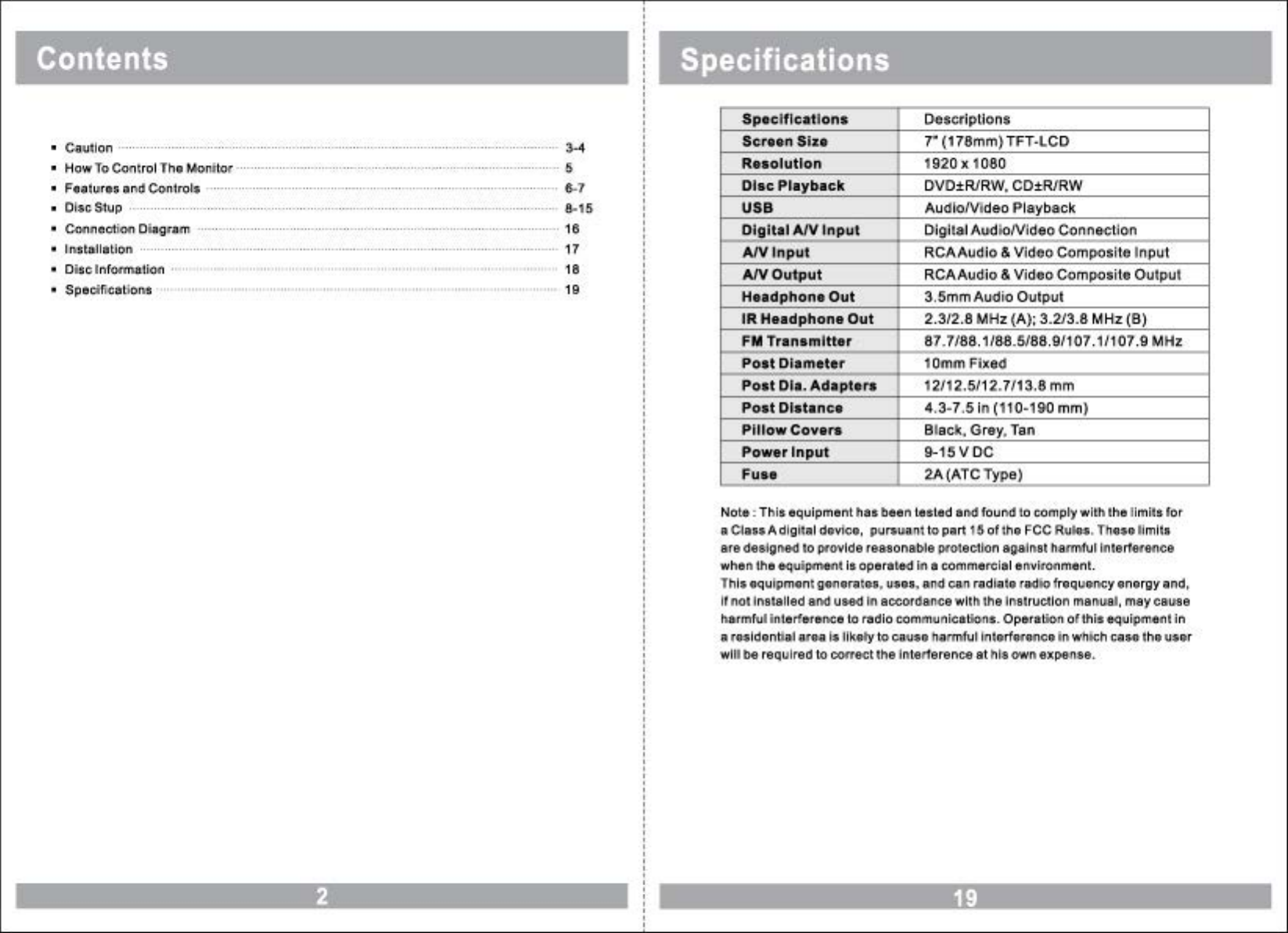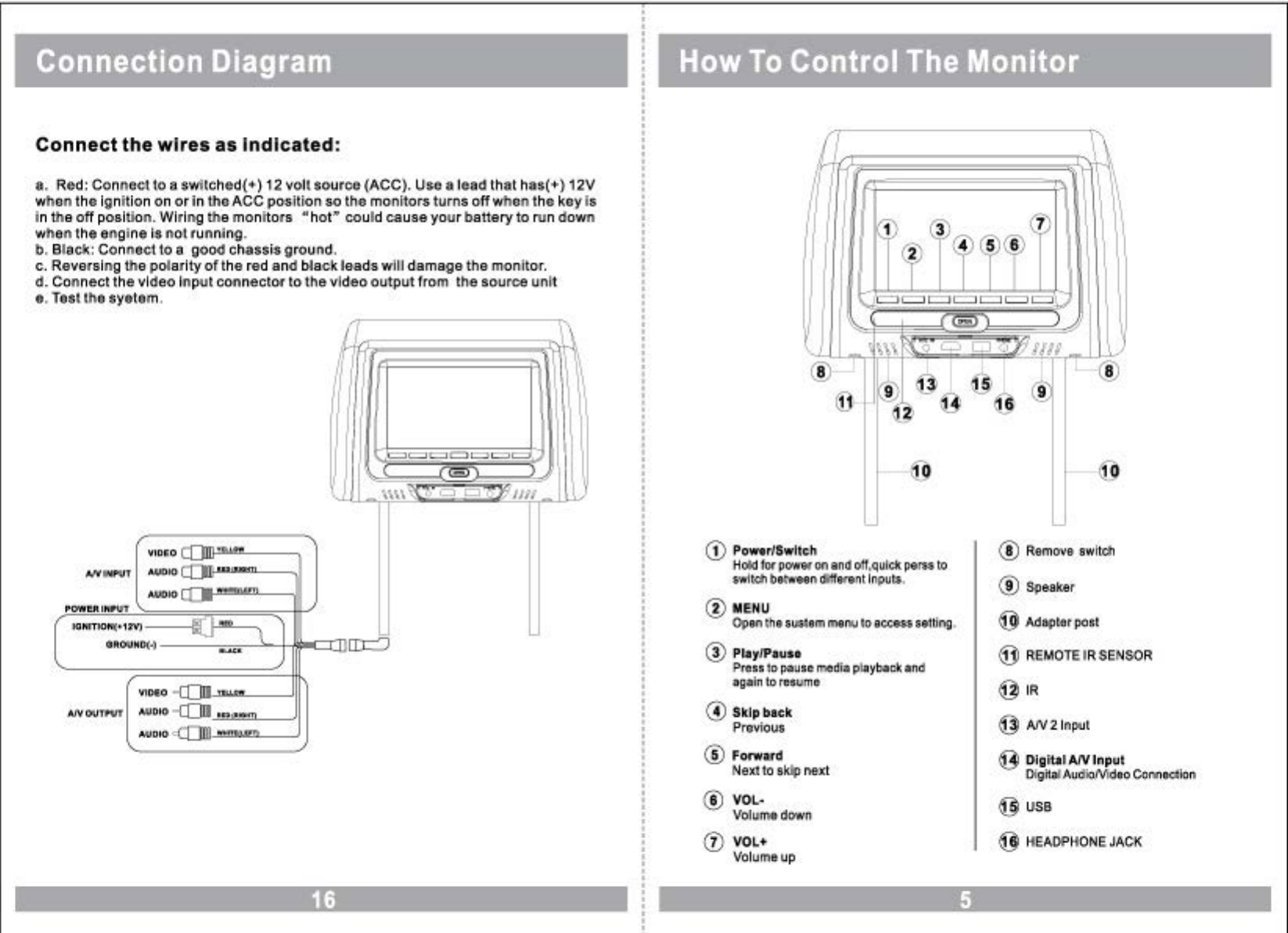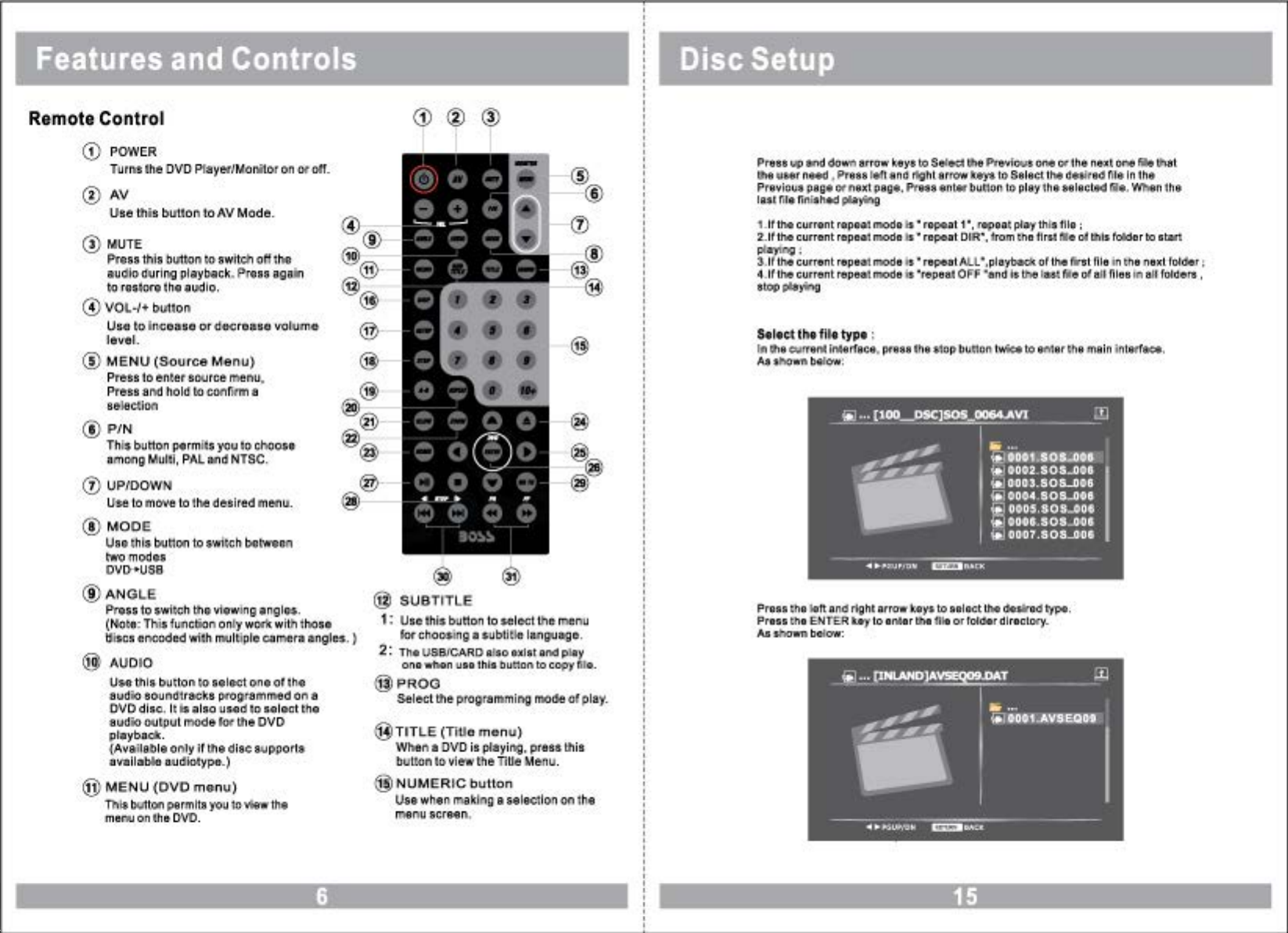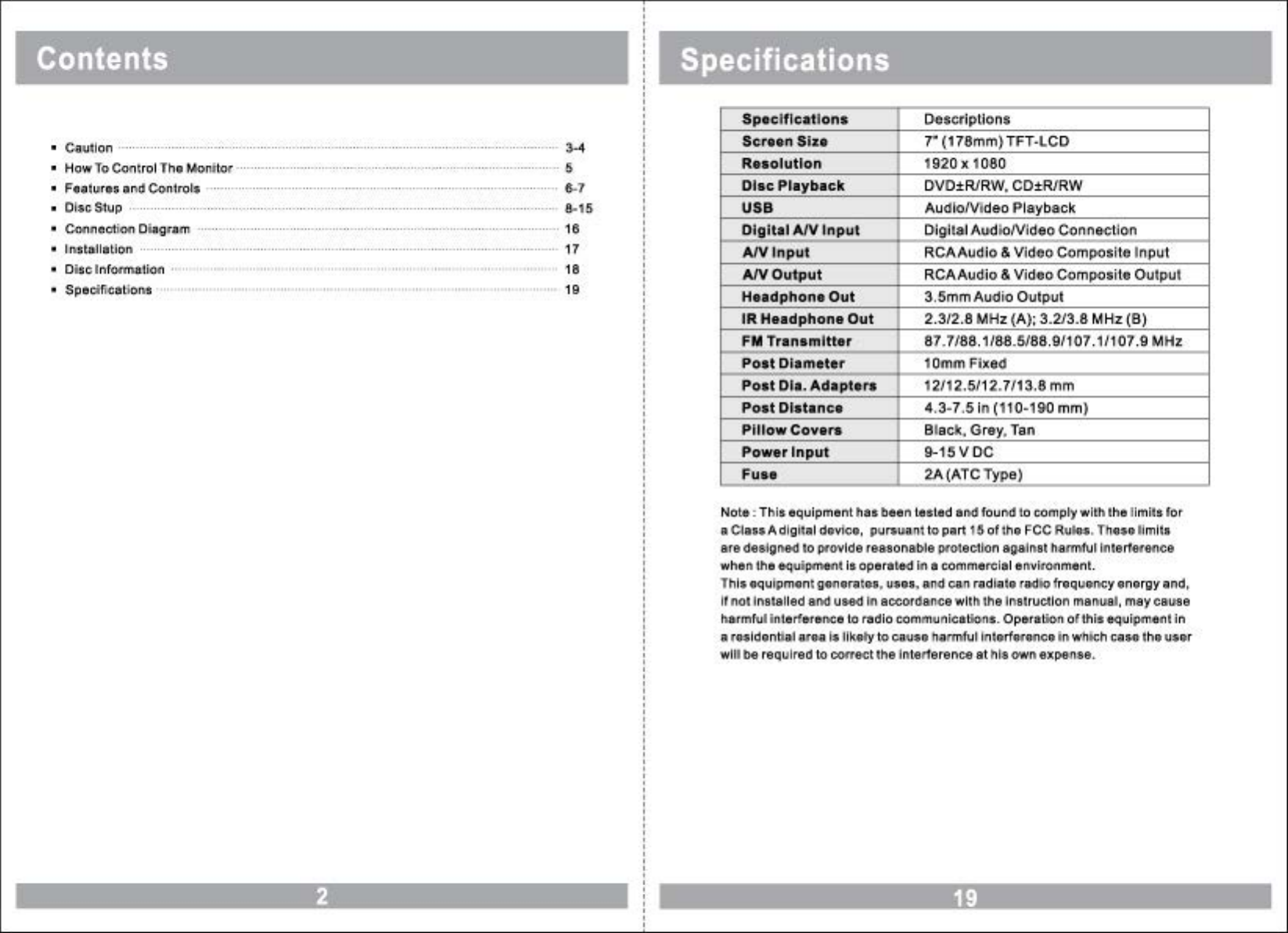
Contents
•
(;..;n1t!
On ..... ........ •••
••
--
..
·-
••
•0
·-
••
--
0 -
...
•
••
-- --
••
•
••
--
••
--
••
•
...
· 0
--
0
--
•
....
.
......
..
.
........
.
...
.
........
. . .
......
.
~
•
How
lo
Contr
ol
Tho
t.ton
il
or
..
....
..
.
··
•
F•aiu
r• san
i;JCo
ntrols ···
··
--
··
--
··
..
. .
..
•
Oise
S
tup
· .
....
..
..
··
-
··
-···
··
-
..
.
..
...
....
..
...
.
......
.
..
..
. . 5
.
..
,
....
•
Conn
cation
O
N!
gr
am
...
..
............. ........ .................-·· .......
..
................ ...............-·····
--
·· -· 18
• l.nstat!aUon ·· ·· ...... -··-
• Oi
se
tnr
om\
atiOtl ·
•
Spe
cifi~aUons
17
18
19
Specifications
Specif
i
cations
oesctlp
li
ons
Scr••n
Size
7'"(178mm}TFT-LCO
Resolullon 192
0x
1080
Oise
Playbac
k
OVO:t:RIRW
,
CO:t:R/RW
use Audi
o/Vi
deo Playb
ack
Olgltal
AJV
Inpu
t Dig
Ila
IAuc
UoNl
deo
Connecllon
AN
Inpu
t RCAAudio & Vid
eo
CompositeInput
AN
Output
RCAAudio &VideoComposite
Ou
tp
ut
Headphone
Out
3.SmmAudioOutput
IR
Haadphona
Out
2.3
/2
.8
MH
z {A); 3
.21
3.8
MHz
(8)
FM
Tranemlttar
87.
7/88
.11
88
.
51
88
.91107.11107.9MHz
Post
Diam
eter
10mm
Fixed
Post
Dia.
Adapters
12/12
.5/
t 2.7/13.8
mm
Po•l
Ol•tanc:e 4.3-7
.5In(110-190
mm
)
Pillo
w
Cove,..
Blacll.Gr
ey
,
Ta
n
Po
wer
Input
9-1S
VDC
Fu••
2A(ATCType)
Nol
e : T
his
equ
i
pment
h
es
Il
een
Le
s
led
end
fou
nd
to
compl
y
wil
l\the
li
mits
fo
r
11
C!ll
tS
Ad
!g
lt11
I dovico.
pu,...W1nt
to
p11rt
t$
of
tho
FCC
Aukls
.
Th
e
so
l
lm
l
lt
ere
designed
to
PfO\t
lde
reasonable
PfOt
eCllon&IJ8lnat
hs
rm
f\lllntertetet1ce
whe
n tl'le &quipmet1tIs
ope
r
ated
In
a
commercia
l
envi
l'Oft
ment
.
Thisequlpment9enori1t1». u$ot. llnd C
lln
rildla10
rtt<l
io
f
roq
uortt
yenci
r
gy
\illnd
,
If
not
rna•elled and
used
In
eocordencewlth
theInstruct
io
n mer.uaf,msy<:all8e
l\a
rm
fu
li
nte
rf
ere
rtee
lo
rad
io
com
mun
i<:a
!M>n.s
.Opera!M>nof tl'li.s
equiptnffl
in
11
res
ldcin
lif.I
a
1e
a
is
Ilk.tty t
e>c
;i
use
hoinnfulin1o
rf
erenco
inw
hith
coia.o
t
ho
uso
r
wlll
be
req
uir
ed
tocone<:ttl'le rn1et1erenee
et
l'lla
own
expe.nae.