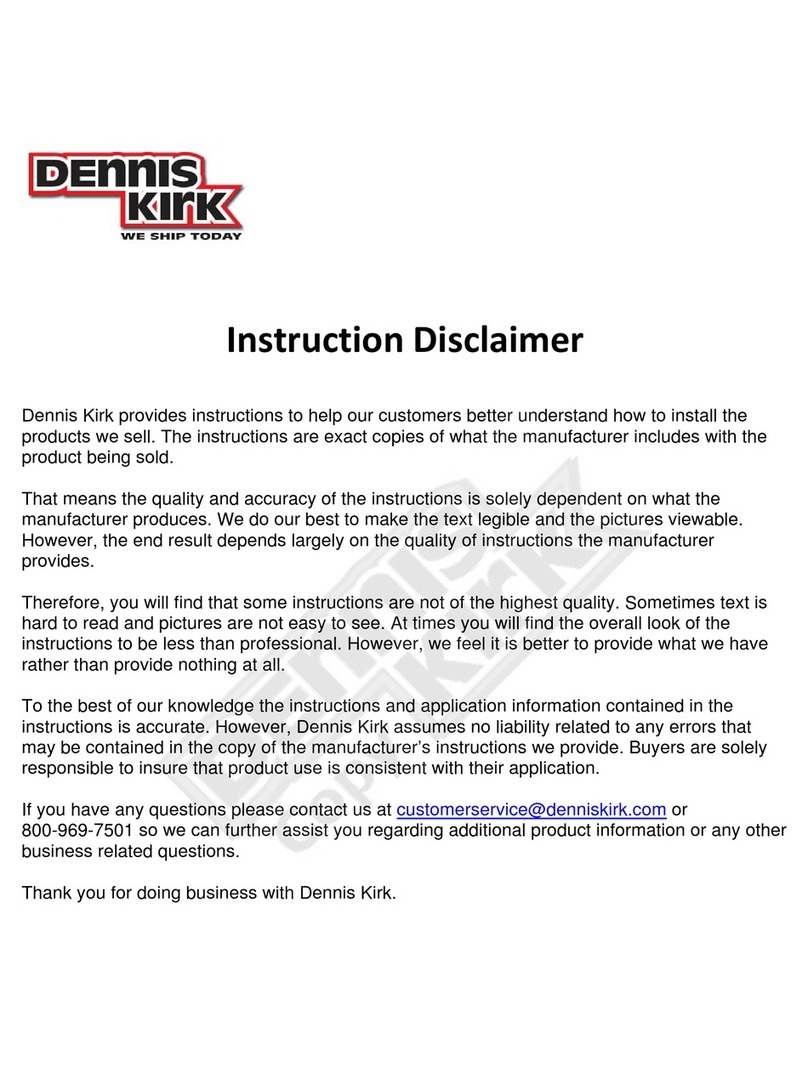Presiona corta para pausar.Presiona en corto tiempo +/- para pasar a la
canción anterior o la siguiente.
You can connect two BOSS Audio Systems TUBE
with each other to enrich your listening experience.
1 Hold on one speaker for 3 seconds to set
up True Wireless connection (main speaker),
making sure the other speaker (to be
purchased separately) is not connected to any
Bluetooth device.
2 The two speakers will pair with each other
automatically after 15 to 30 seconds.
3 Once paired, the True Wireless will reconnect
automatically when both speakers are turned
on again.
Tips:
After a successful connection, you can
, +/- and keys on either speaker
to control both speakers at the same time.
You can hold on either speaker for
3 seconds to disconnect True Wireless
connection.
You can only pair and connect your mobile
device with the main speaker.
Puede conectar dos altavoces Boss Audio Systems Blasts
entre sí para enriquecer su experiencia auditiva.
1
Presione en un altavoz durante 3 segundos
(altavoz principal), asegurándose de que el
otro altavoz (que debe comprar por separado)
no esté conectado a ningún dispositivo
Bluetooth.
2
Los dos altavoces se emparejarán
automáticamente después de 15 a 30 segundos.
3
Una vez emparejados, la conexión True Wireless
se volverá a conectar automáticamente
cuando ambos altavoces se enciendan
nuevamente.
Consejos:
Después de realizar la conexión
con éxito, puede usar las teclas , +/- y de
cualquiera de los altavoces para controlar
ambos altavoces al mismo tiempo.
Puede presionar en cualquiera de
los altavoces durante 3 segundos para
desconectar la conexión True Wireless.
Solamente podrá vincular y conectar su
dispositivo móvil con el altavoz principal.
True WIrelesss Stereo (TWS)
6Long press play/pause key to disconnect a paired
Bluetooth device.
Short press +/- to skip to the previous or next
Channel
Short press to mute mode.
Charge the speaker until the LED light turns off.
There will be a prompt sound when the
battery is low.When voltage is below
3.3V the unit will automatically
shutdown,When charging your
speaker,the red LED light will stay on
and shut off when the device is fully
charged.
Press to power on.
Short press twice to turn the blue illumination
on or off.
For first- time use, the Bluetooth indicator flashs
blue quickly, indicating that the speaker is in
pairing mode.
When you power on the speaker again after
buletooth setup, the speaker will search for the
previously paired device and the Bluetooth
indicator will flash slowly. If no paired device is
found,it will flash quickly and the speaker will
enter pairing mode.
To save power, the speaker turns off
automatically after 15 minutes of inactivity.
You can reset the speaker by pressing the
and buttons at the same time.
1Make sure that the speaker is in pairing mode.
2 Enable Bluetooth on your device to be paired
with the speaker.
Select ‘ Boss Audio Systems Tube ’ from the
available devices(enter the password ‘0000’
if necessary) to start pairing and connection
with the speaker.
3After successful connection,the Bluetooth
indicator turns solid blue and you hear a voice
prompt “connected”.
This speaker supports automatic
connection with a previously paired device
after power-off and power-on again.
4Press to cycle thru modes.
The modes available are SD, Bluetooth and FM.
5Press twice to switch between English and Spanish
voice prompts,the current language setting is
memorized when the speaker is turned off.
Long press +/- to adjust volume
Listen to FM radio stations
To perform an anto-scan,press and hold the
Mode (“M”)button.The TUBE will go into auto-
scan mode and store all radio stations with a
strong enough signal.
Once the scan is complete,the TUBE will stop
on the first station that was stored.
Note:This cannot manual scan stations.
Perform Auto-scan again to maintain strong
stations and overwrite existing presets.
use the
Presiona en largo tiempo +/- para ajustar el
volumen.
Cuando la altavoz está batería
baja, va a sonar.