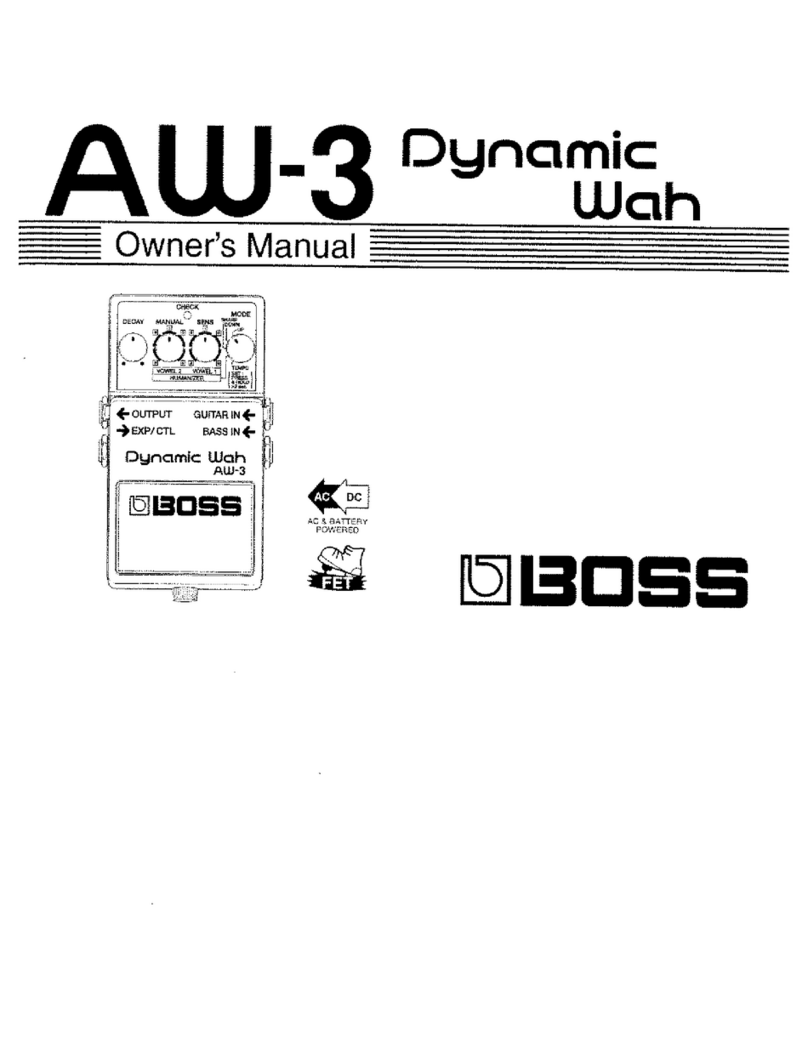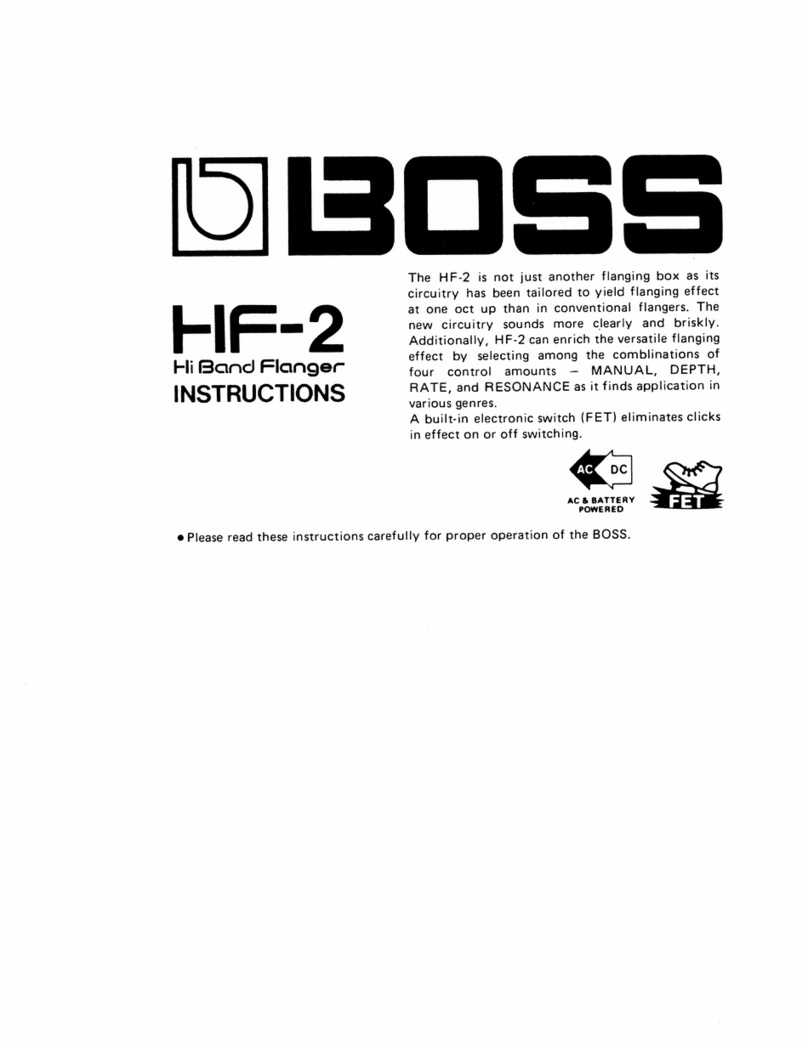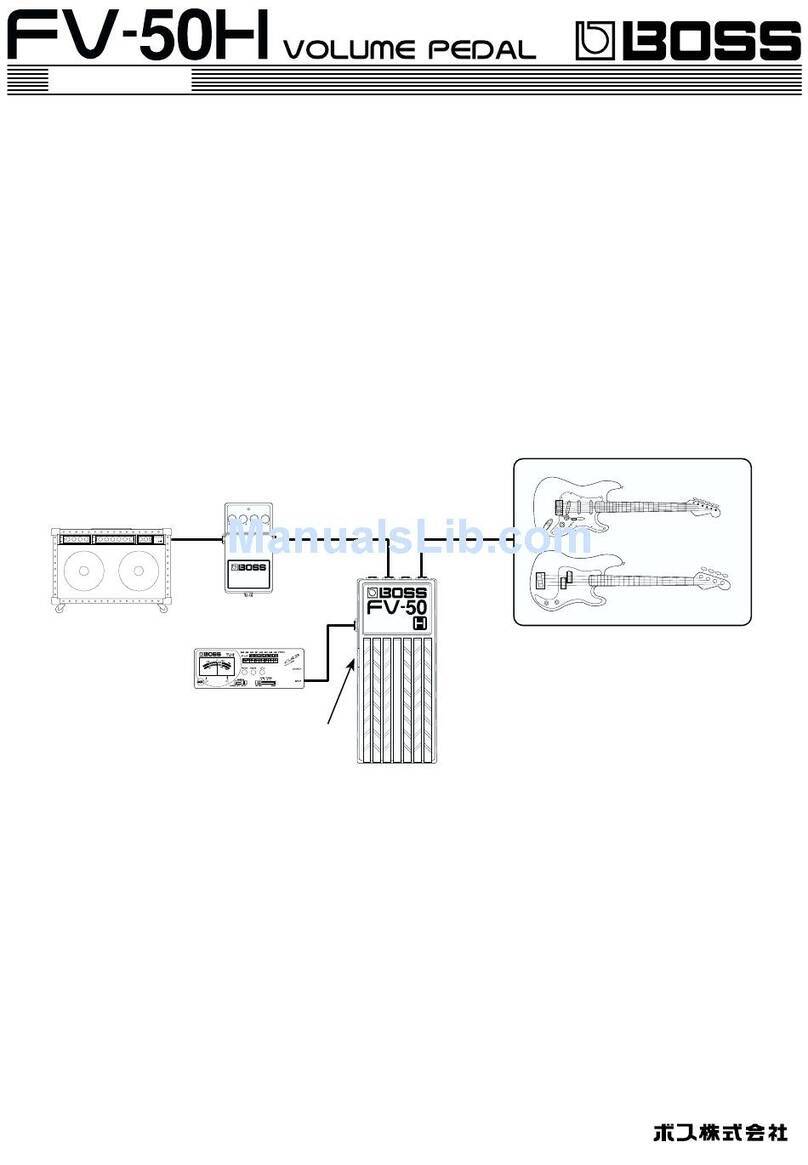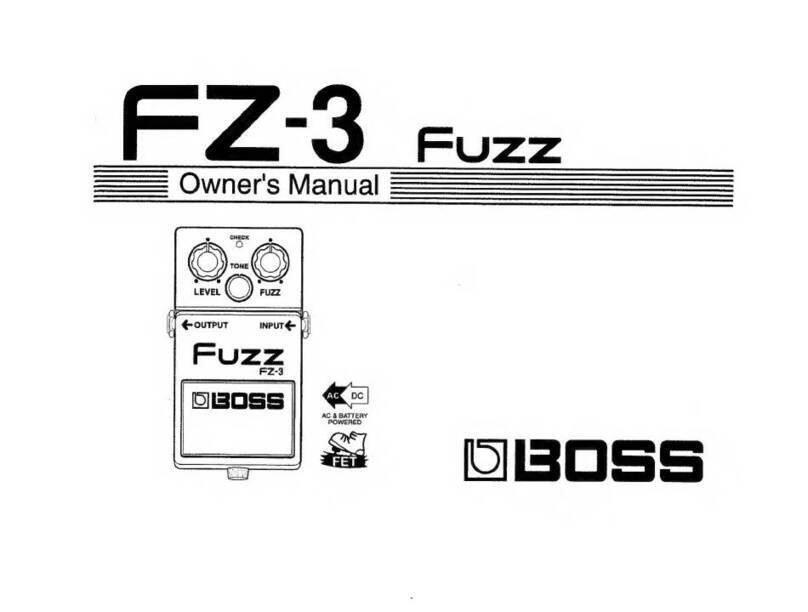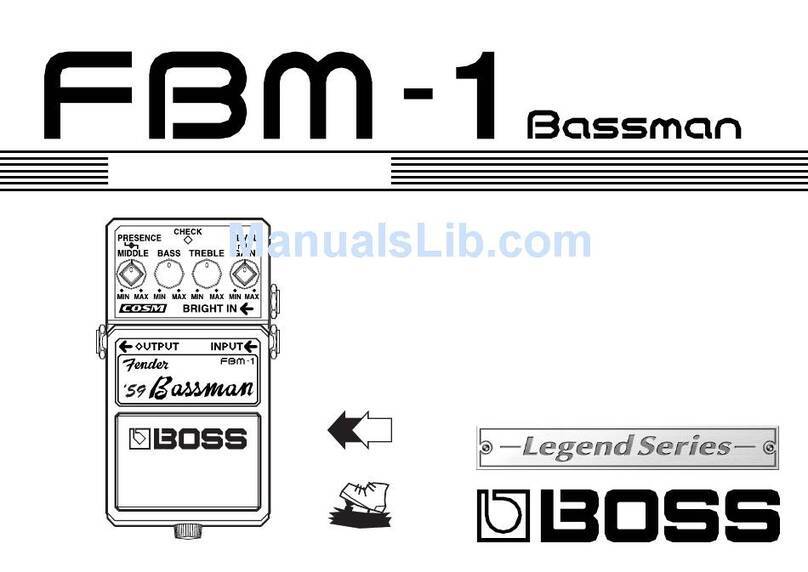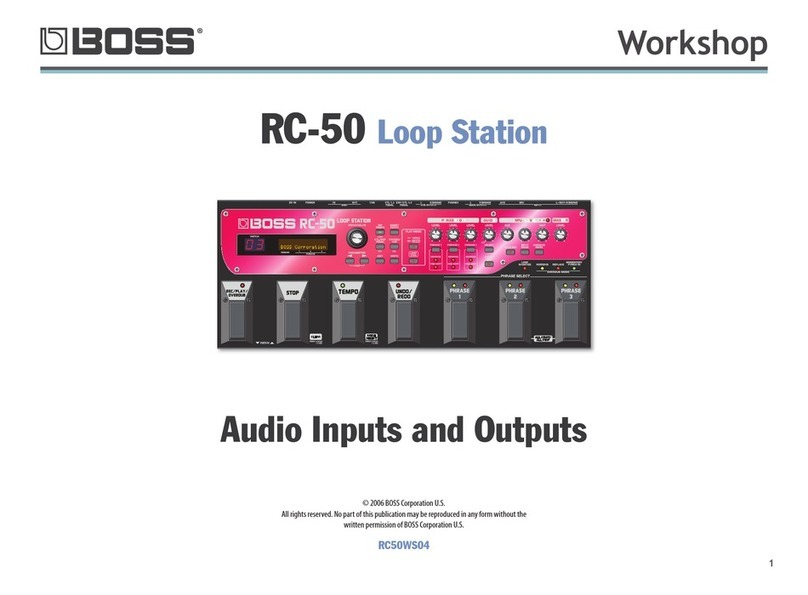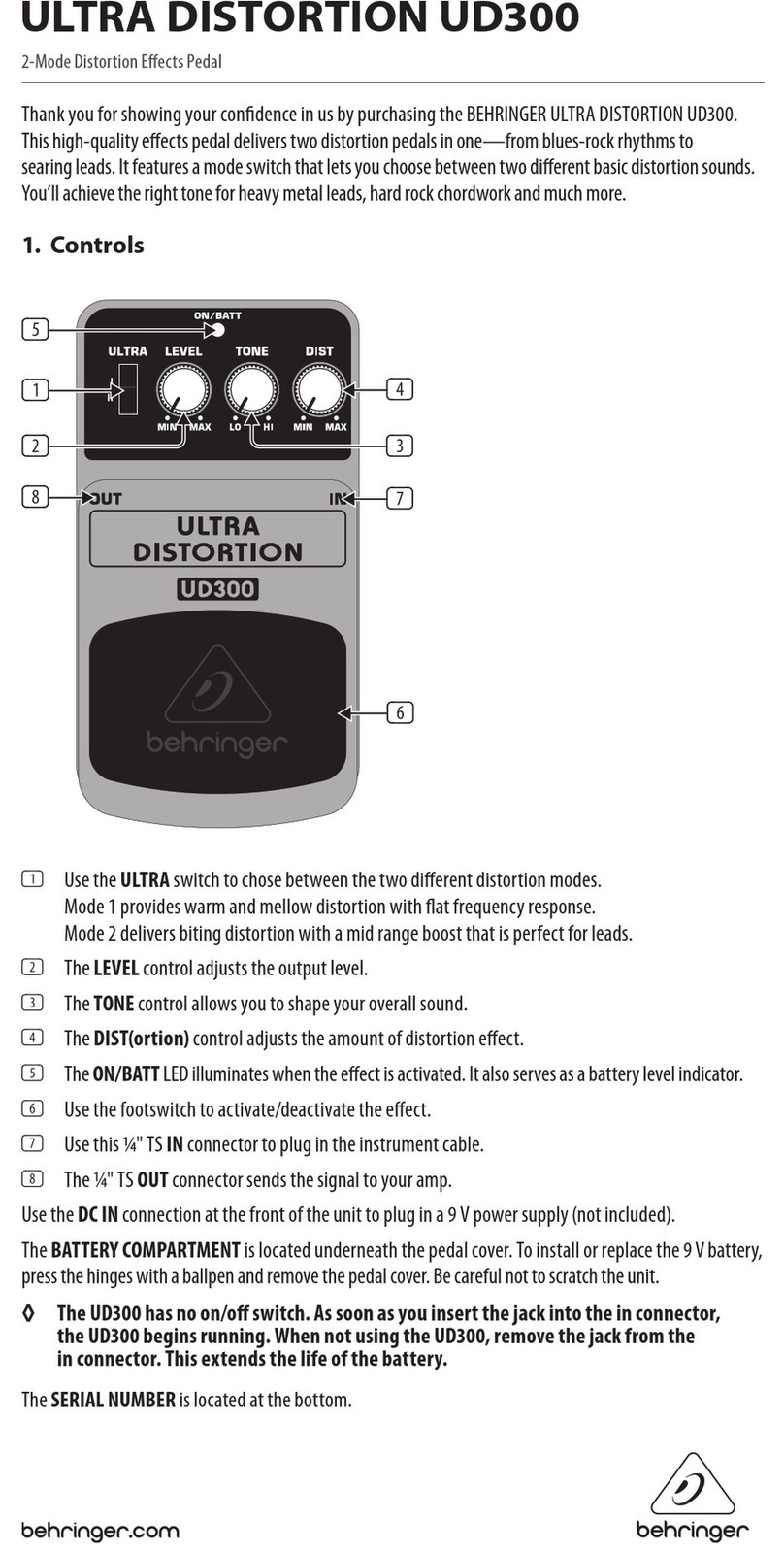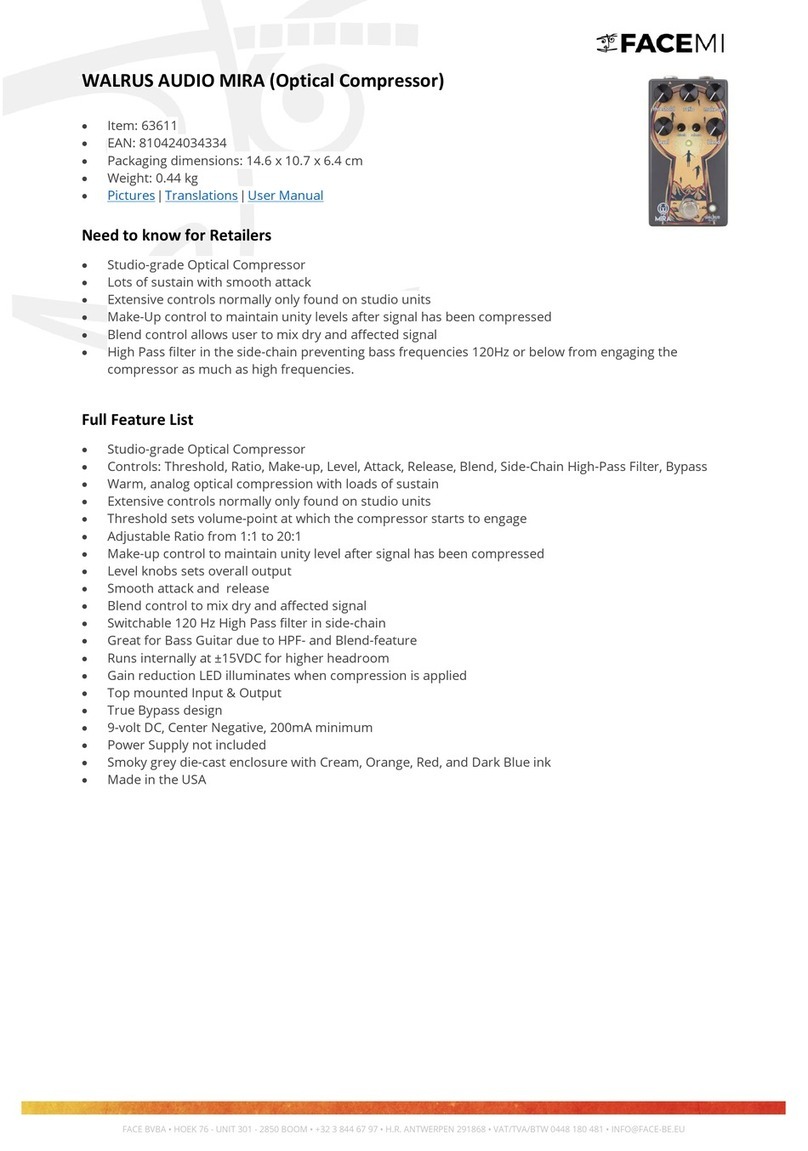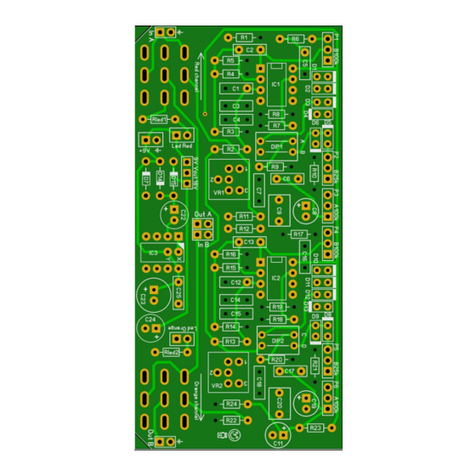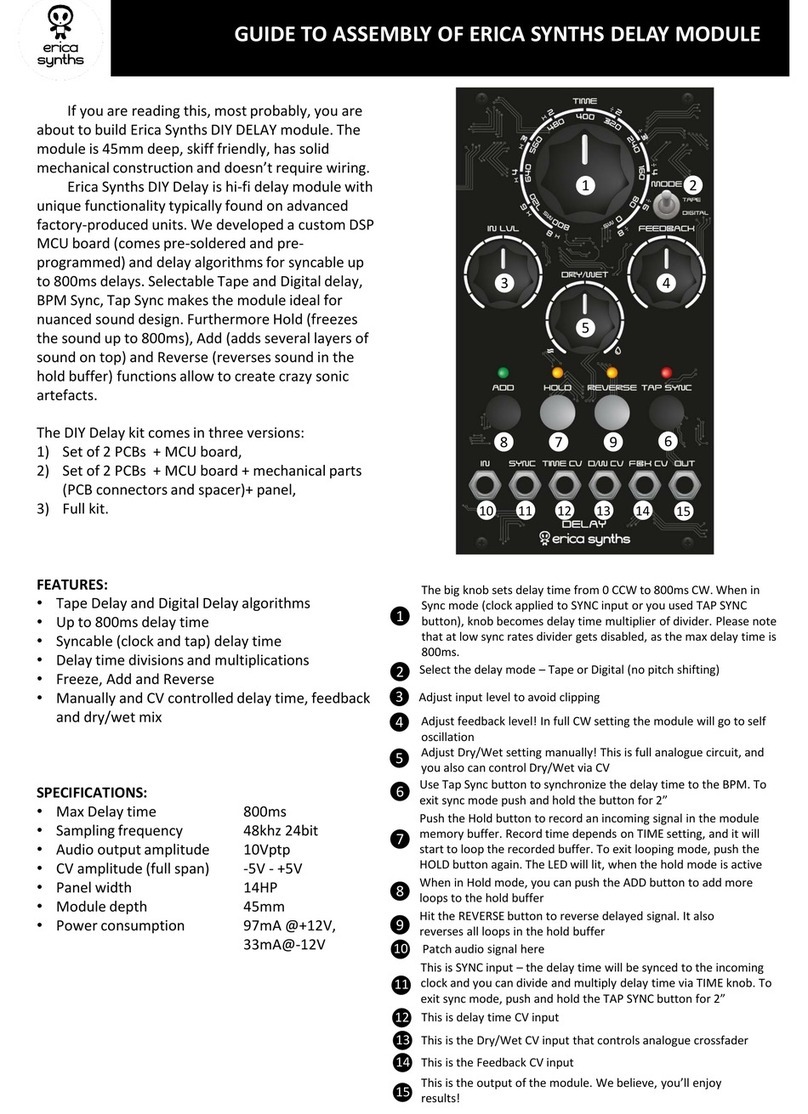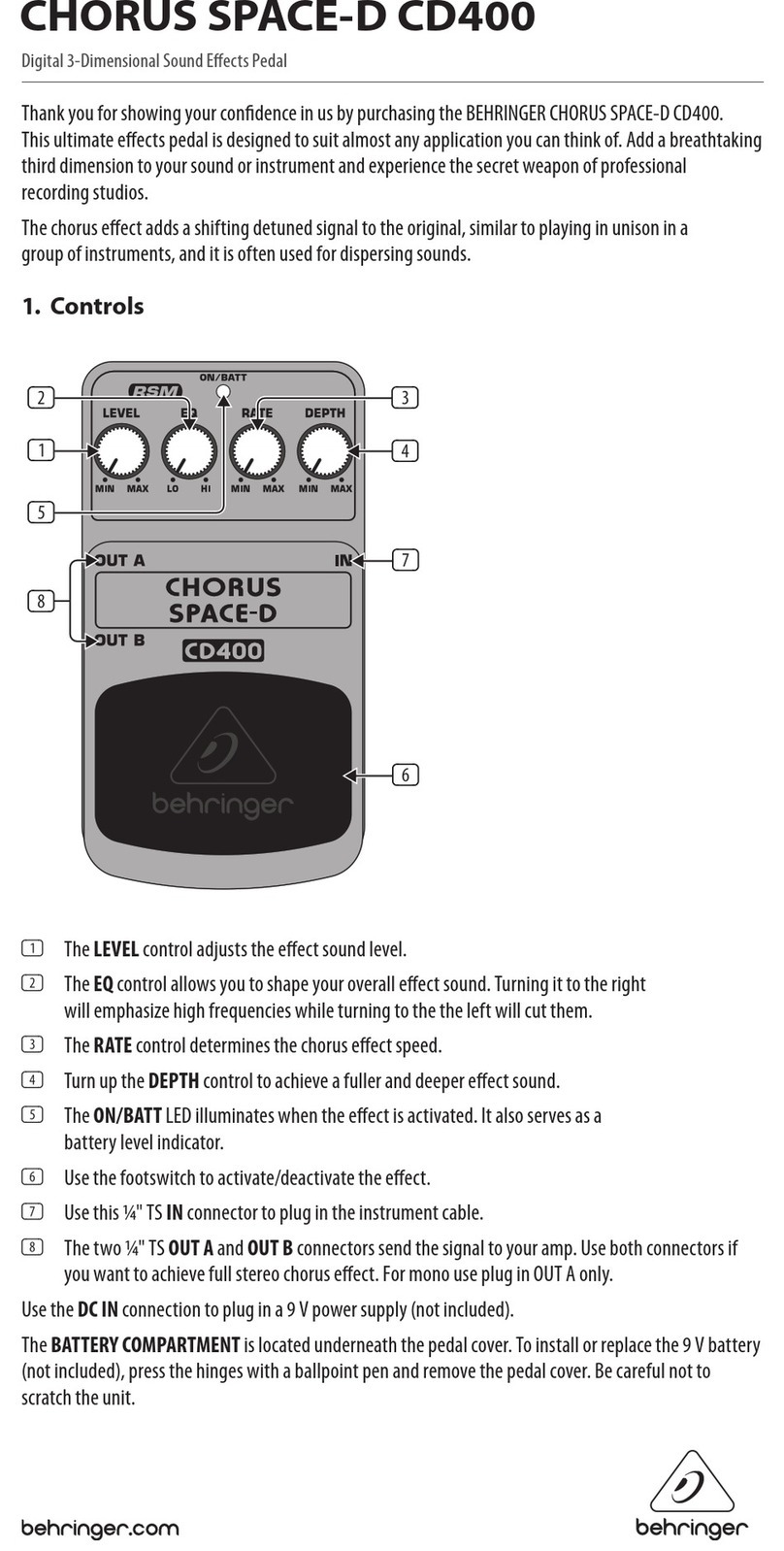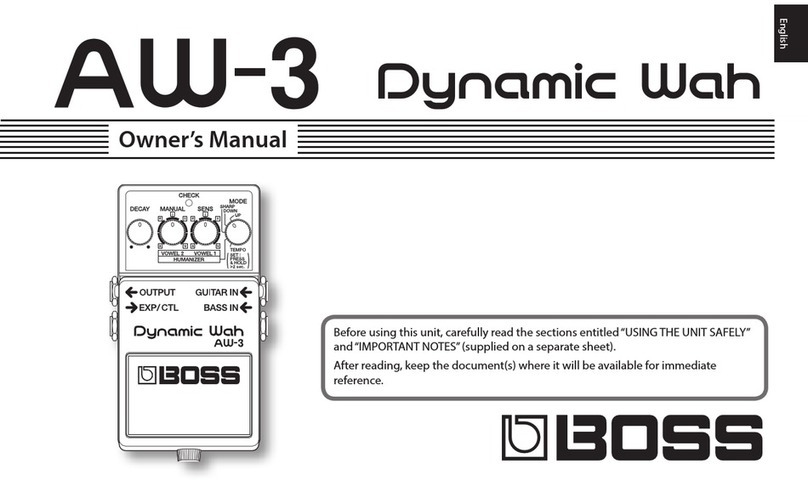Important
Notes
Be
sure
to
use
only
the
AC
adaptor
supplied
with
the
unit.
Use
of
any
other
AC
adaptor
could
result
in
damage,
malfunction,
or
electric
shock.
Power
Supply
*
Before
connecting
this
unit
to
other
devices,
turn
off
the
power
to
all
units;
this
will
help
prevent
damage
or
malfunction.
*
Donotuse
this
unit
on
the
same
power
circuit
with
any
device
that
will
generate
line
noise;
an
electric
motor
or
variable
lighting
system
for
example.
¢
The
power
requirement
for
this
unit
is
indicated
on
its
nameplate
(rear
panel).
Ensure
that
the
voltage
in
your
installation
meets
this
requirement.
*
Avoid
damaging
the
power
cord:
do
not
step
on
it,
place
heavy
objects
on
it,
etc.
¢
When
disconnecting
the
AC
adaptor
from
the
power
outlet,
grasp
the
plug
itself;
never
pull
on
the
cord.
*
If
the
unit
is
to
remain
unused
for
an
extended
period
of
time,
unplug
the
power
cord.
Placement
¢
Do
not
subject
the
unit
to
temperature
extremes
(eg.,
direct
sunlight
in
an
enclosed
vehicle).
Avoid
using
or
storing
the
unit
in
dusty
or
humid
areas,
or
areas
that
are
subject
to
high
levels
of
vibration.
¢
Using
the
unit
near
power
amplifiers
(or
other
equipment
contain-
ing
large
power
transformers)
may
induce
hum.
*
This
device
may
interfere
with
radio
and
television
reception.
Do
not
use
this
device
in
the
vicinity
of
such
receivers.
*
Do
not
expose
the
unit
to
temperature
extremes
or
install
it
near
devices
that
radiate
heat.
Direct
sunlight
in
an
enclosed
vehicle
can
deform
or
discolor
the
unit.
Maintenance
¢
For
everyday
cleaning
wipe
the
unit
with
a
soft,
dry
cloth
or
one
that
has
been
slightly
dampened
with
water.
To
remove
stubborn
dirt,
use
a
mild,
non-abrasive
detergent.
Afterwards,
be
sure
to
wipe
the
unit
thoroughly
with
a
soft,
dry
cloth.
¢
Never
use
benzene,
thinners,
alcohol
or
solvents
of
any
kind,
to
avoid
the
possibility
of
discoloration
and/or
deformation.
Additional
Precautions
*
Protect
the
unit
from
strong
impact.
*
Do
not
allow
objects
or
liquids
of
any
kind
to
penetrate
the
unit.
In
the
event
of
such
an
occurrence,
discontinue
use
immediately.
Contact
qualified
service
personnel
as
soon
as
possible.
*
Before
using
the
unit
in
a
foreign
country,
consult
with
qualified
service
personnel,
*
Should
a
malfunction
occur,
or
if
you
suspect
there
is
a
problem,
discontinue
use
immediately.
Contact
qualified
service
person-
nel
as
soon
as
possible.
*
To
avoid
the
risk
of
electric
shock,
do
not
open
the
unit
or
its
AC
adaptor.
Table
of
Contents
FQ
CHUNOS
oe
sic
sc
cdbek
ced
aad des vee
vantessevecdsespecabaastusaeascosdvavasenedaid
3
Important
Notes
..........
ee
ccccesssssessesessesserseeseetsonseassnseeses
4
Table
of
Content
.........:.cssccsssscnresrssessesseseansesenerersenees
Panel
Descriptions
CONNECTIONS...
eccceesscssecssseenseneeensees
ss
Playing
the
Guitar
Using
the
ME-8
—
Play
Mode.
........
7
Selecting
Patches
........ccccccseseseseeseererseseneesesetseesreeeees
7
Editing
the
Effect
Settings
—
Edit
Mode
...........:ssee
9
How:
to:
Edit:a:
Patch
oe.cc5..5c34:scsca
den
Sosa
necis
Gabaoeeeniiesdanes
9
Storing
Your
Effects
Settings
—
Write
Procedure
.......
10
How
to
Cancel
Editing
...........cccssssssessnenserreenseneesenes
10
Copying
Effects
Settings
........cccescesesnnseessrseereteaes
11
Adding
Effects
—
Control
Effects
........csecccsseenereees
12
Setting
the
Control
Effects
......ccsccsssesreeeeseereneeeeees
12
How
to
Use
the
Control
Effects
......
cc
sscesseeesseerneeeneeeee
12
Control
ERECts
sic.
ccc
deeecs
ev
edbeadads
reevenessateccoessnceesnnesy
13
Changing
the
Delay
Time
or
Rate
During
Live
Performance
—
Tempo
Delay/Tempo
Rate
....15
Delay
Time
(interval)
and
Rate
of
the
Delayed
Sound
...15
How
to
Set
the
Patch
for
Using
the
Tempo
Delay/Tempo
Rate...
16
Setting
the
Basic
TEMPO
.....sssesseseseeeenererrteeteenerseses
16
Using
the
ME-8
Like
Compact
Effects
—
Manual
Mode
...
17
Changing
to
the
Manual
Mode
.......:.scsreererereseenss
17
Manual
Mode
Operation
.......csccccsesseseseseersseseneneneees
17
Direct
Output
of
the
Guitar
Sound
—
Bypass
Mode......
18
How
to
Use
the
Tuner
—
Tuner
Mode
18
Switching
to
the
Tuner
Mode
......csseseeeteeteeneeeeeeteneess
18
Display
in
the
Tuning
Mode
THOW
10:
TUG:
csieassisckieies
ctsasvedene
ca
sussseaesesesiyoizees
daasentee’
Viewing/Changing
the
Standard
Pitch
.......ssseeeseeees
19
How
Each
Effect
Works
.......cscccccssstesssereneeseesretsseeenes
20
ROFOTONCE
......-.ccccsesesccccreresussccenssassnetsecsecennsnsnsotsnesartens
29
Troubleshooting
.....:..cccccsescsereereetesnseneeterseeneeeseneraees
29
WmitialiZatiOn
vesdccvcicevsssvesstavsvnsenesagcaceavseediaeseeeveaseseees
29
Preprogrammed
Settings
......cceeeseeeeeetenerseeteeeeses
30
How
the
Effects
Are
Connected
........ccccceceseeeerteeteees
32
Blank:
Chatt..ccscccctsccets
sali
avsccsesnadassreceadeteaoensceagetereaxs
33
SPECIFICATIONS
.......cccecesersessssseneesessenesnseeetseesenseneees
34
TOPICA
INGOX
0...
eee
scesseseeesteeseressseseesesseesesenseeseenenes
35
INCIOX
.....scccsccssesssersnocnsceneccensenssnaenasvesnesneceotanseasasesaetoes
35
Information