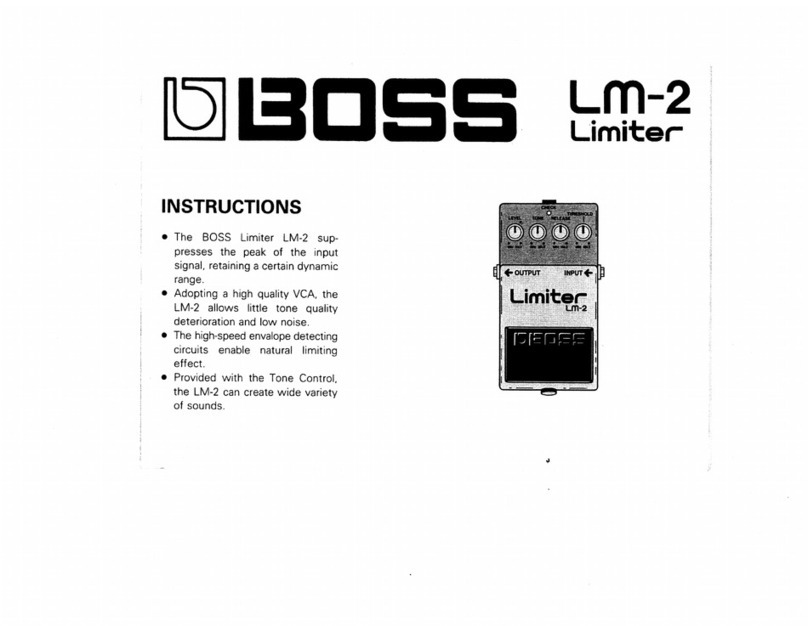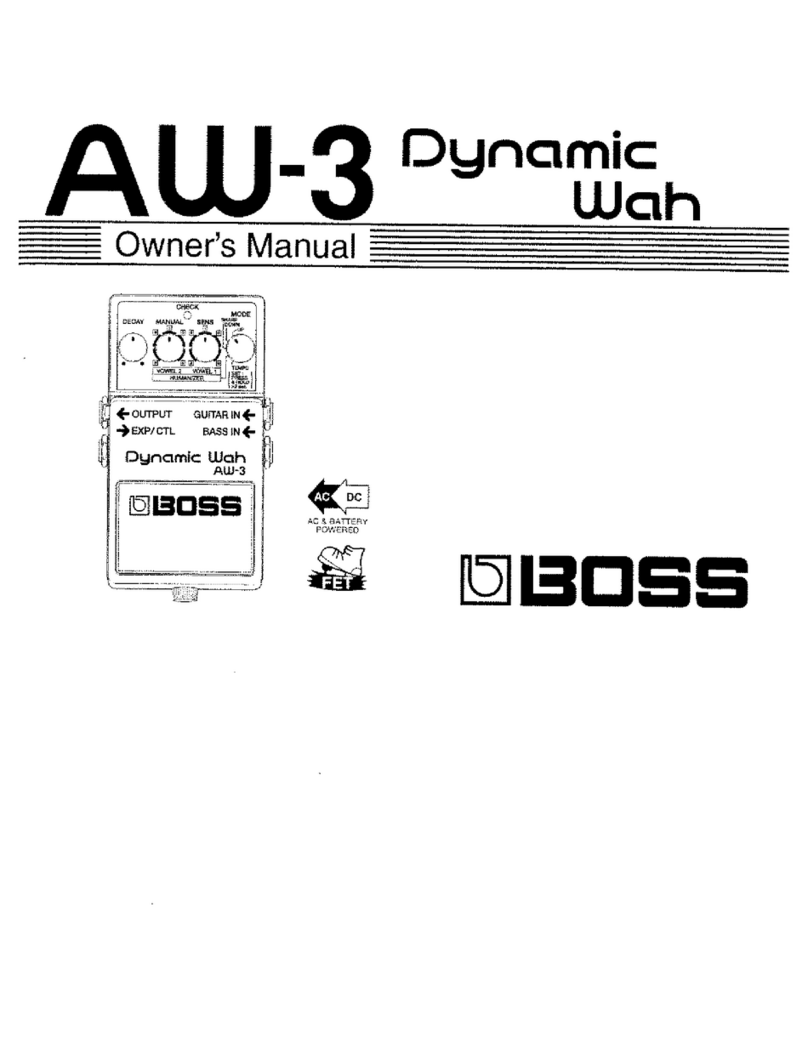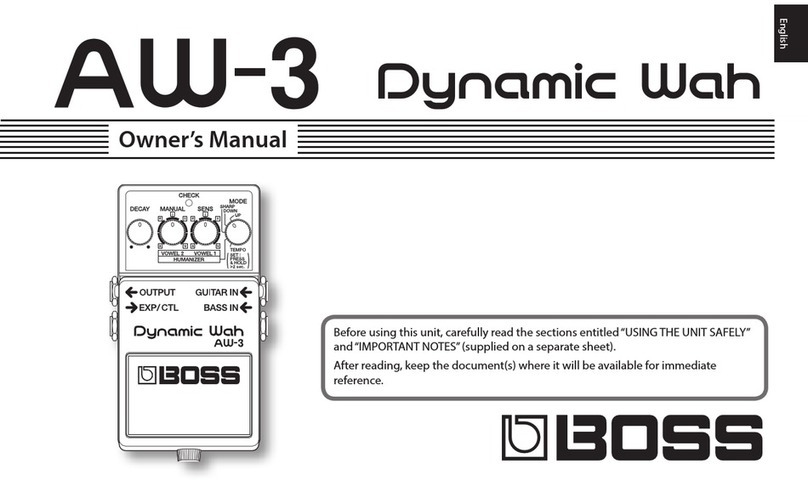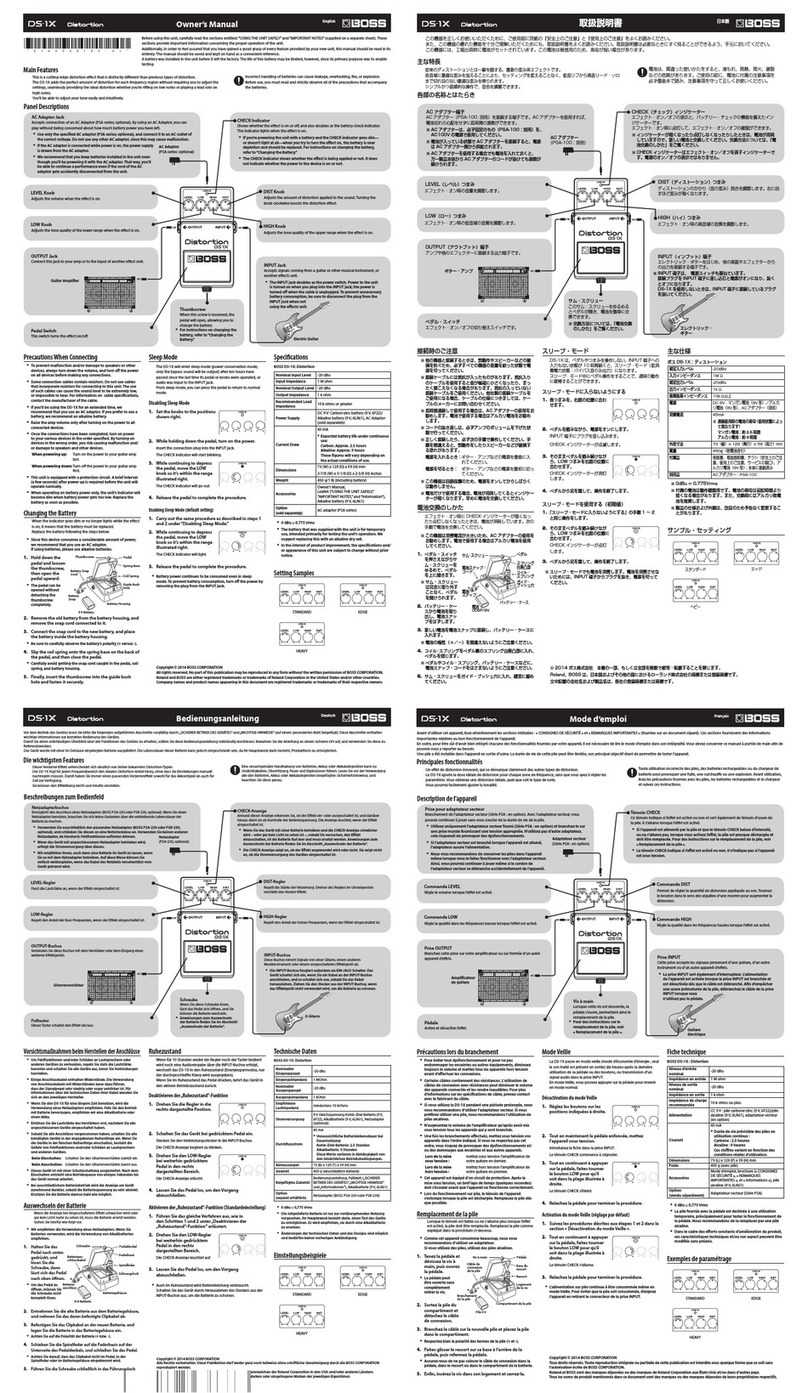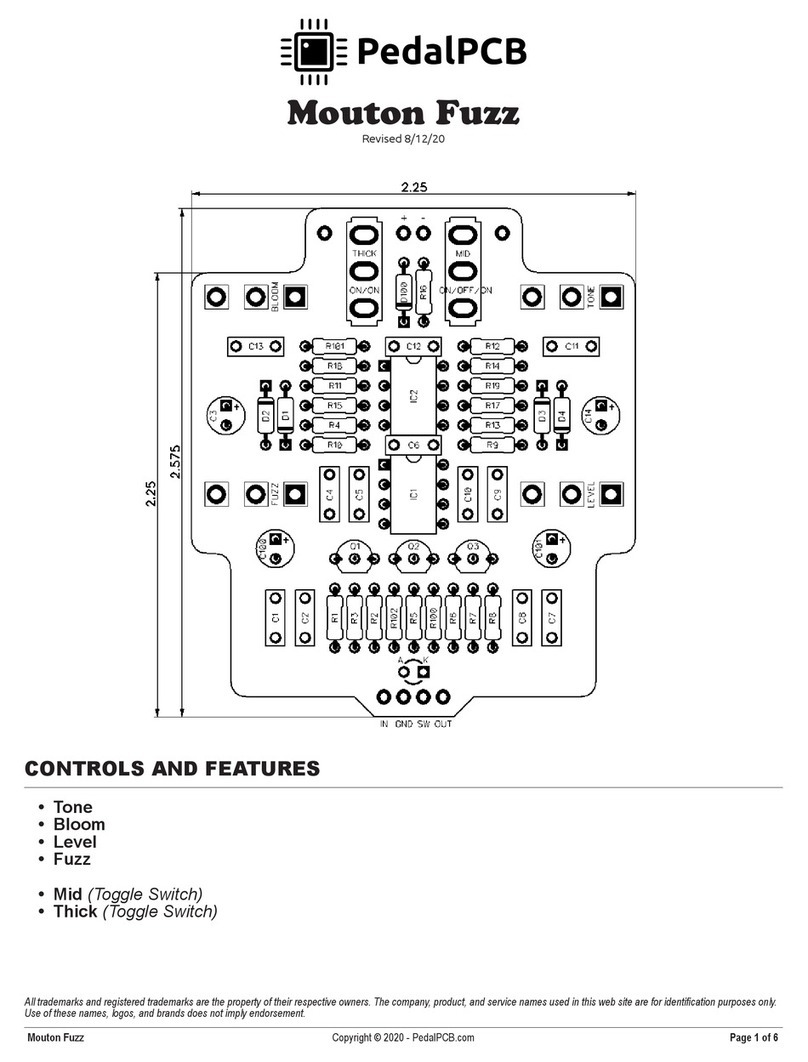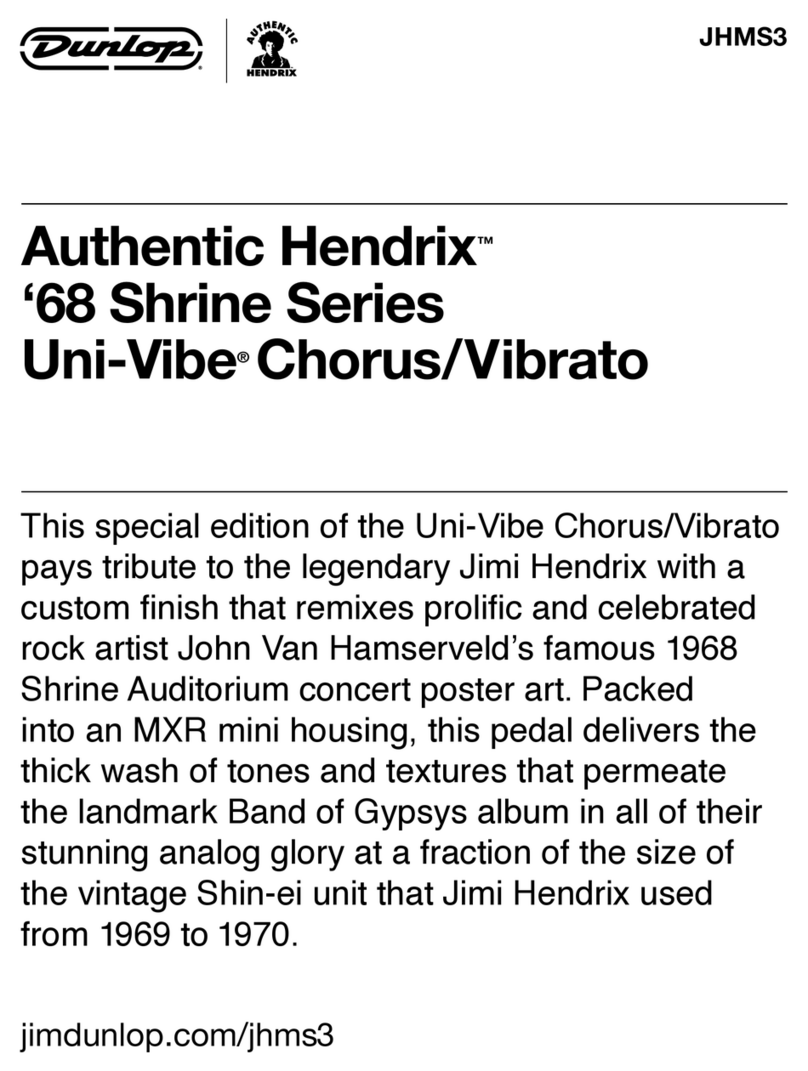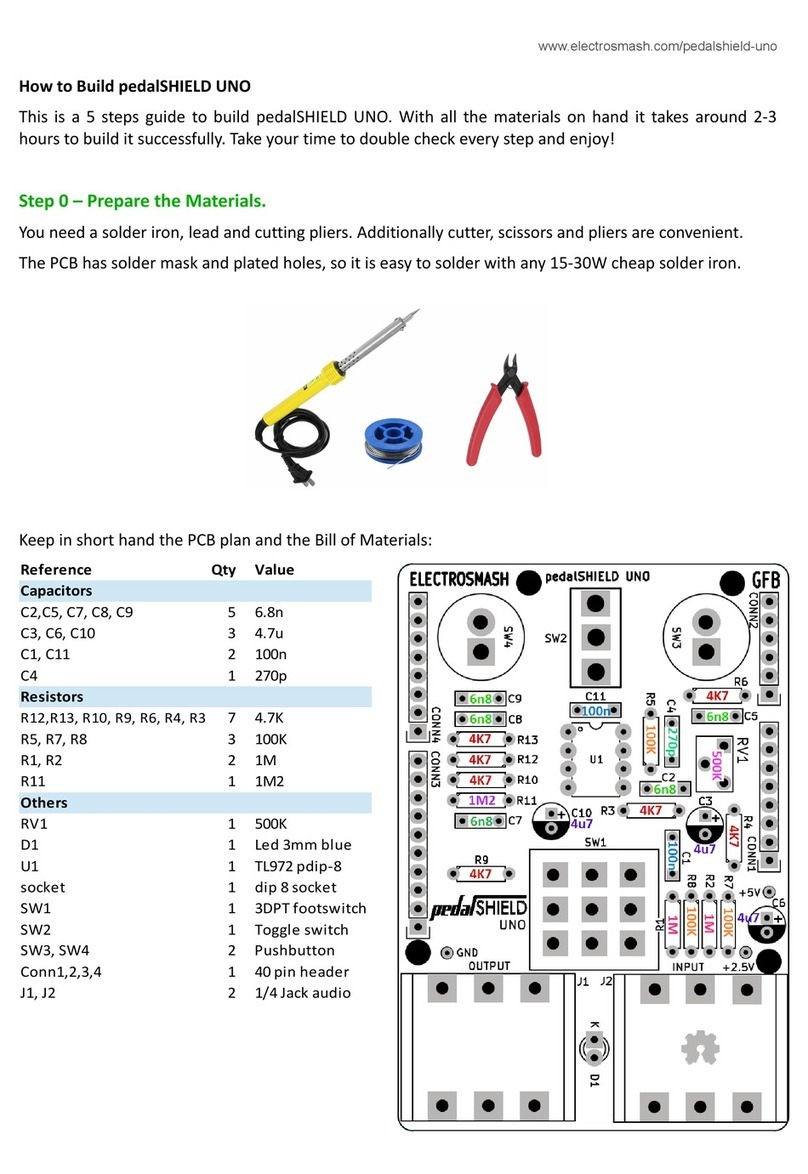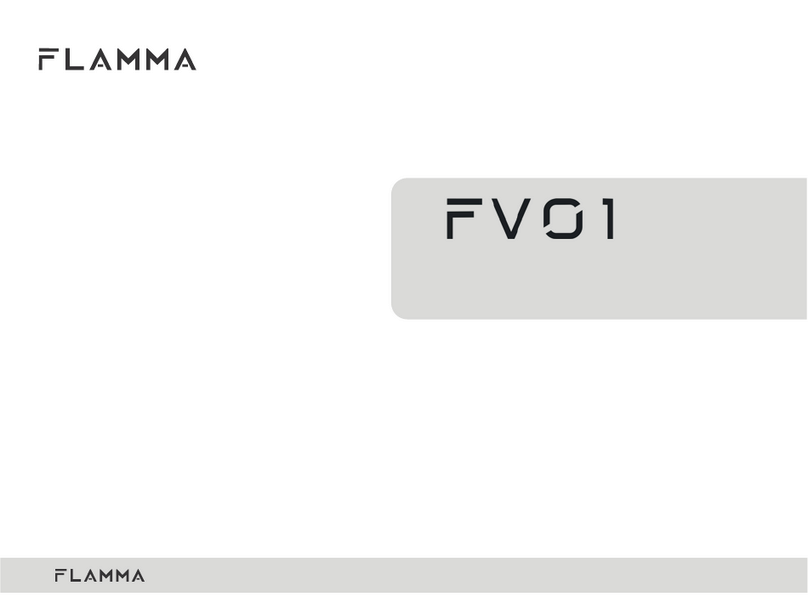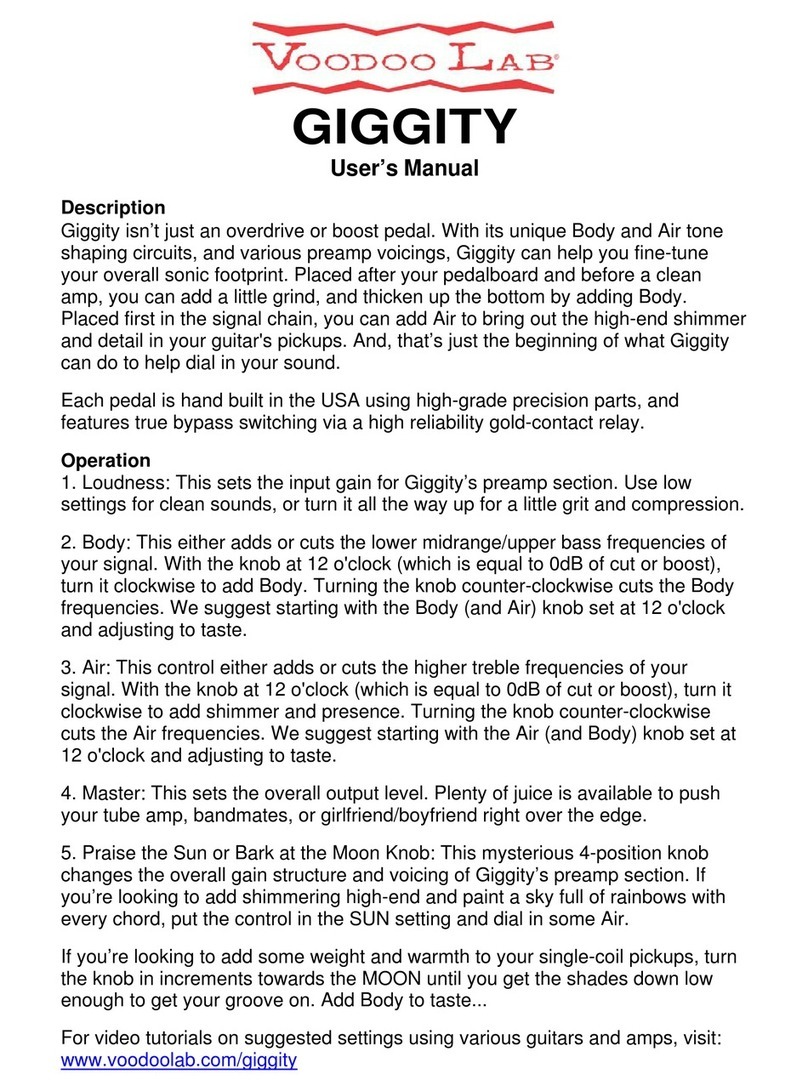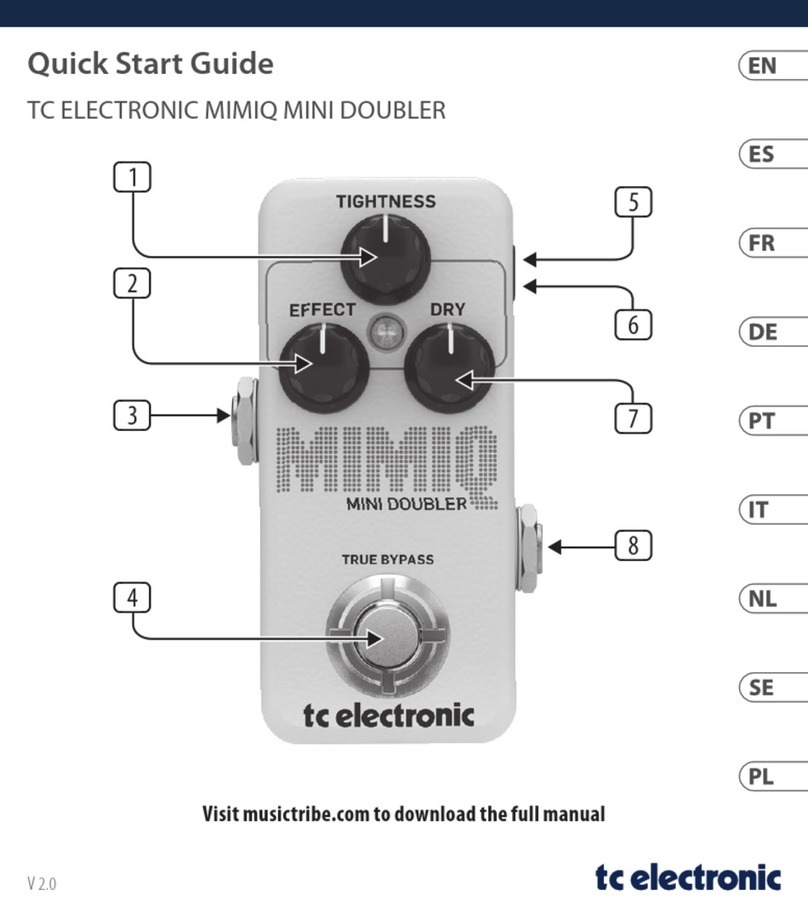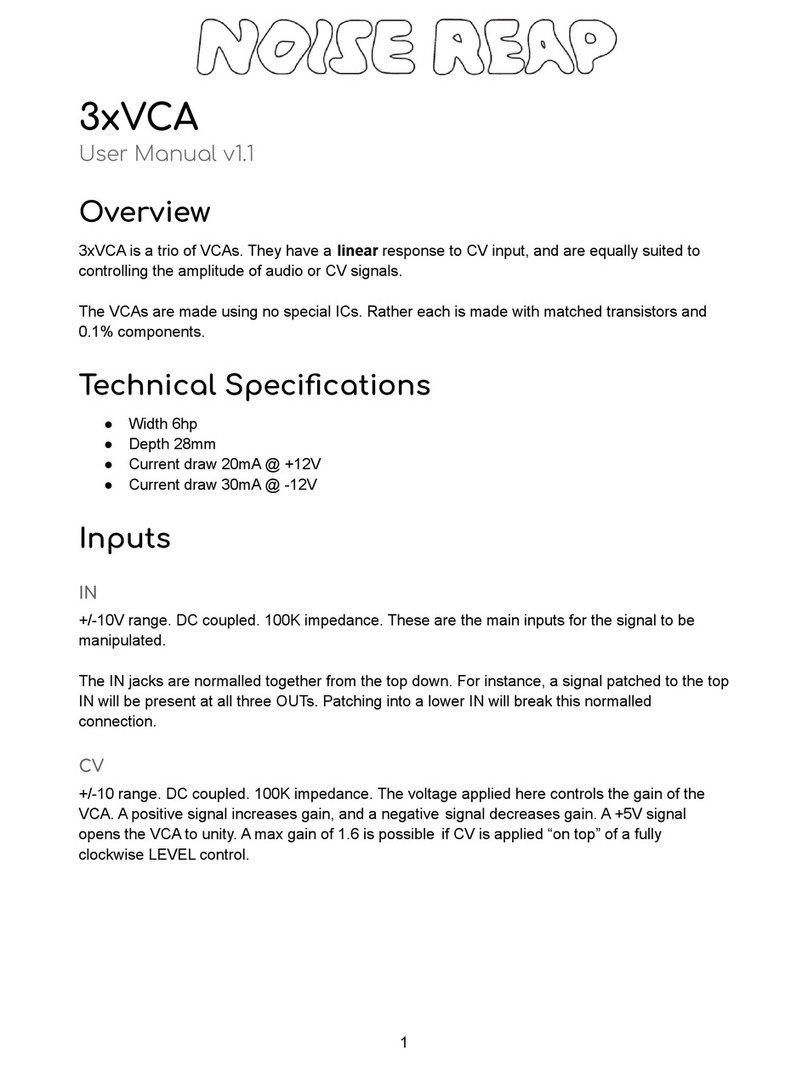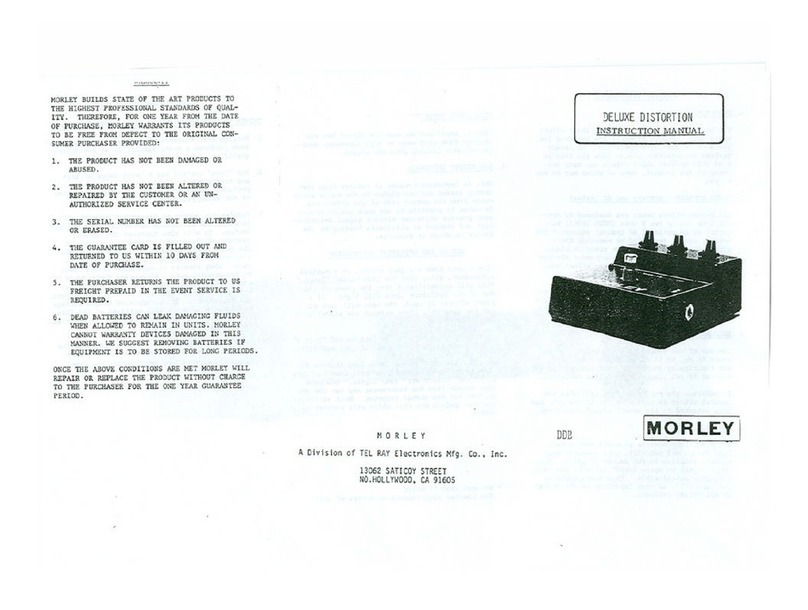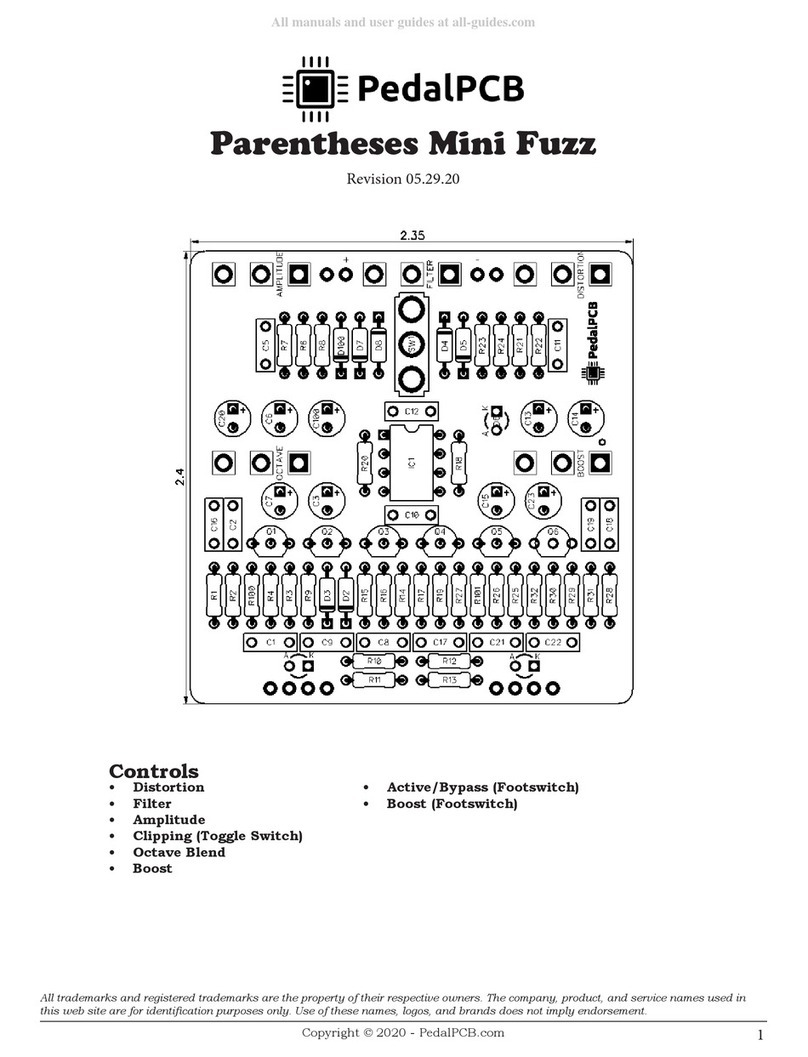0
Recording and Overdubbing a Phrase
Select an empty phrase for recording by pressing its PHRASE SELECT
pedal.
Press the AB-2’s footswitch so its indicator lights red. This routes your
instrument to the RC-50’s INST (R)MONO input.
Press the REC/PLAY/OVERDUB pedal to begin recording.
When you’re finished recording, press REC/PLAY/OVERDUB again to
close the phrase. You’ll now hear it playing in the right channel of your
monitoring system.
Press the AB-2’s footswitch so its indicator lights green. This routes your
instrument to the RC-50’s INST L input.
Press REC/PLAY/OVERDUB to overdub audio into the phrase. The right
indicator on the phrase’s PHRASE SELECT pedal lights orange during
overdubbing.
When you’re finished overdubbing, press REC/PLAY/OVERDUB again.
Now, you’ll hear your overdub in the left channel while the initial
recording is playing in the right channel.
Repeat the above steps to record and overdub to additional phrases.
Creative Uses for the Outputs
With the ability to route sounds to multiple outputs and pan
them at will, you have lots of options for monitoring and
manipulating phrases and the guide after they leave the
RC-50. Here are a few ideas to get you thinking about the
creative possibilities for multiple outputs.
Expansive live sound—Send separate phrases to multiple amps onstage
to create a mind-blowing experience for your audience.
Create a duplicate mix—When the phrases are routed to MAIN+SUB, the
same mix is sent to both output pairs. Send the MAIN OUTPUTS to your
onstage amp, and send the SUB OUTPUTS to an alternate destination,
such as the house P.A. system or a stereo recorder.
Isolate phrases for multitrack recording—Using output assignment and
panning, send individual phrases to separate outputs so they can be
connected to separate tracks of a multitrack recorder.
�
�
�
�
5�
�
�
�
•
•
•
Isolate the guide sound for monitoring—The RC-50’s guide enhances
your performances, providing a nice rhythmic backing for phrase
recording and playback. However, there may be situations where you
simply want to use it as timing reference and not have your audience
hear it. Just send the guide to a separate output from the phrases, and
then connect it to your onstage monitoring system so only you and/or
other performers can hear it.
Use different amp types for different sounds—Send phrases recorded with
an electric guitar to a regular guitar amp, while sending the guide and
phrases recorded via the MIC and AUX inputs to a full-range system.
Mix things up with a mixer—Send separate phrases to individual channels
of an external mixer, and mix and EQ them any way you like.
Sweeten or mangle phrases with effects—Send separate phrases to
external effects units and process ‘em to your heart’s content.
The End
We hope you’ve found this workshop helpful. Keep an eye out for other
RC-50 Workshop booklets, available for downloading at www.BOSSUS.com
and www.RolandUS.com.
For the latest RC-50 updates and support tools, visit the BOSS U.S.
Web site at www.BOSSUS.com. If you need personal assistance, call our
amazing Product Support team at 323-890-3743.
•
•
•
•