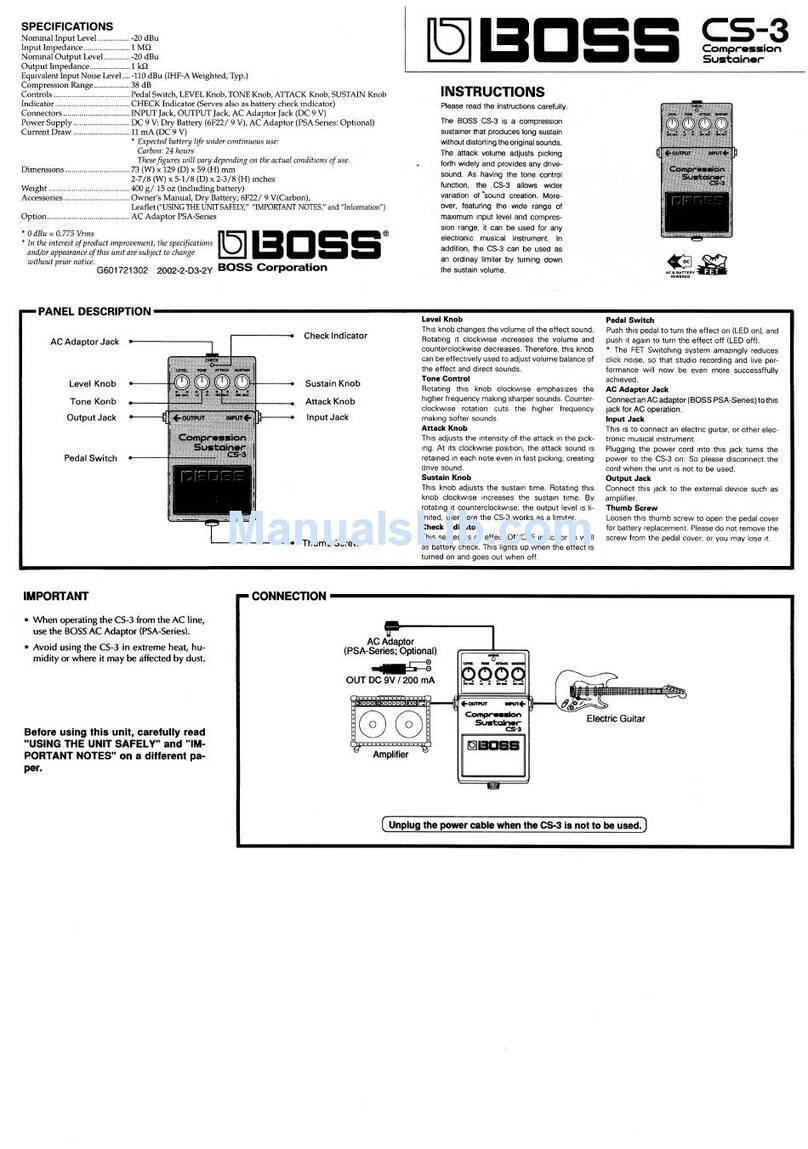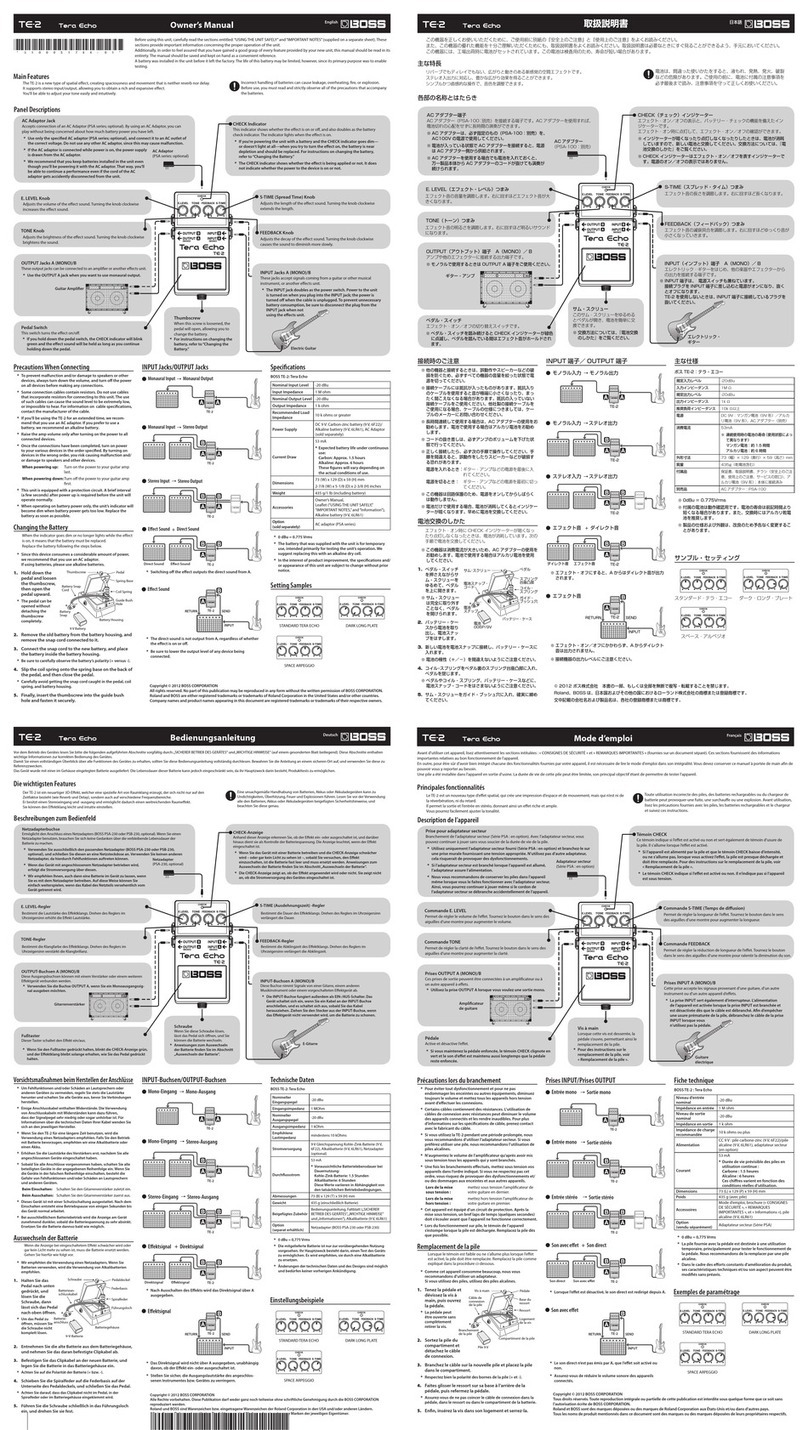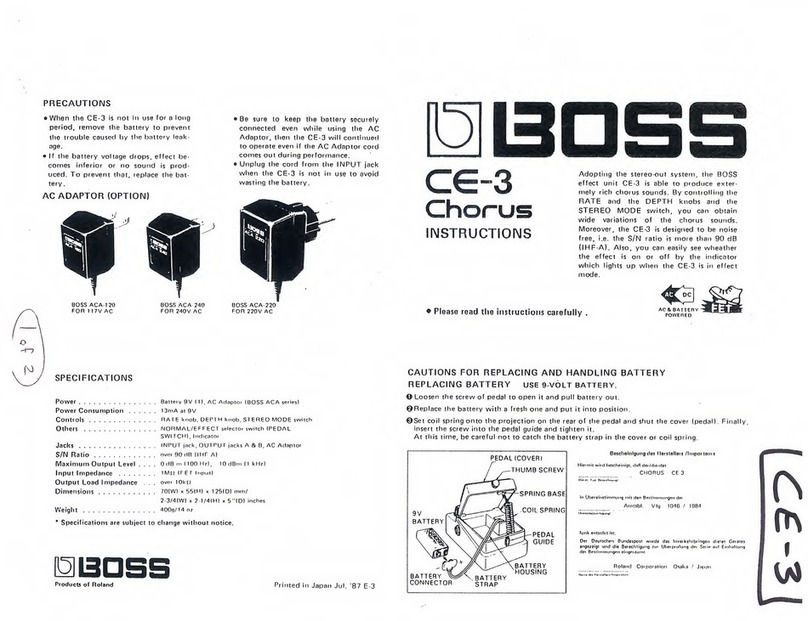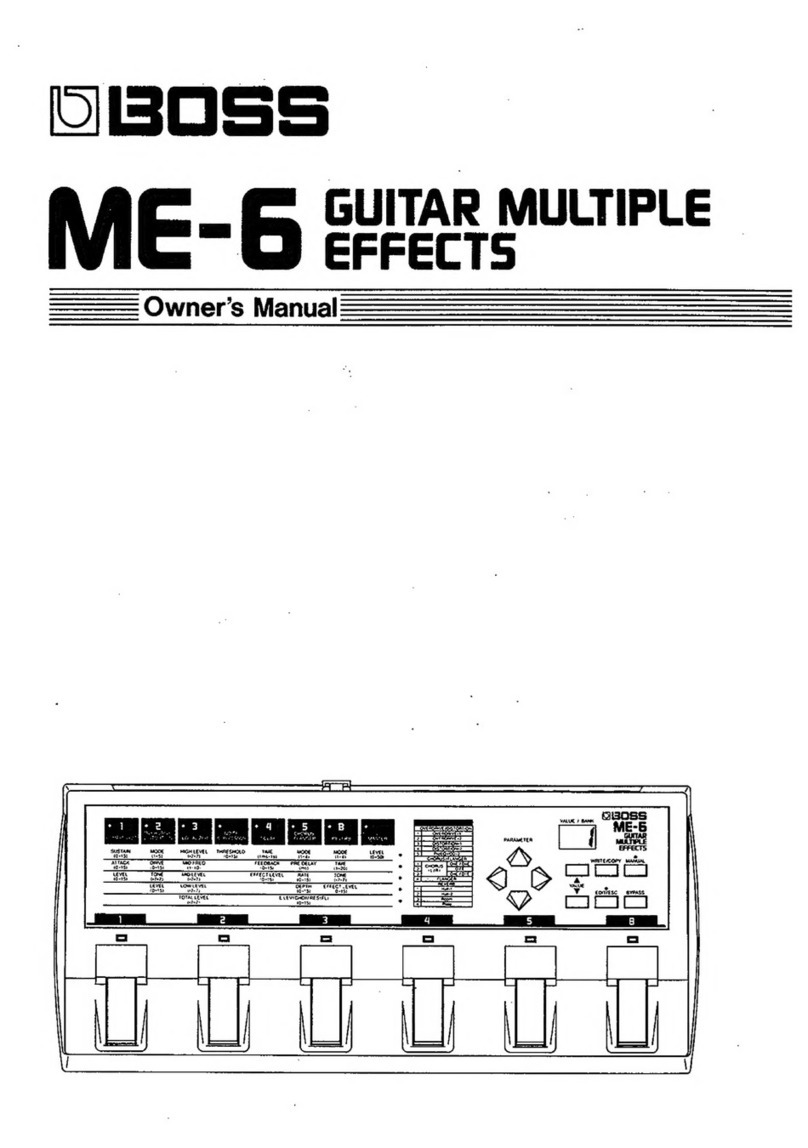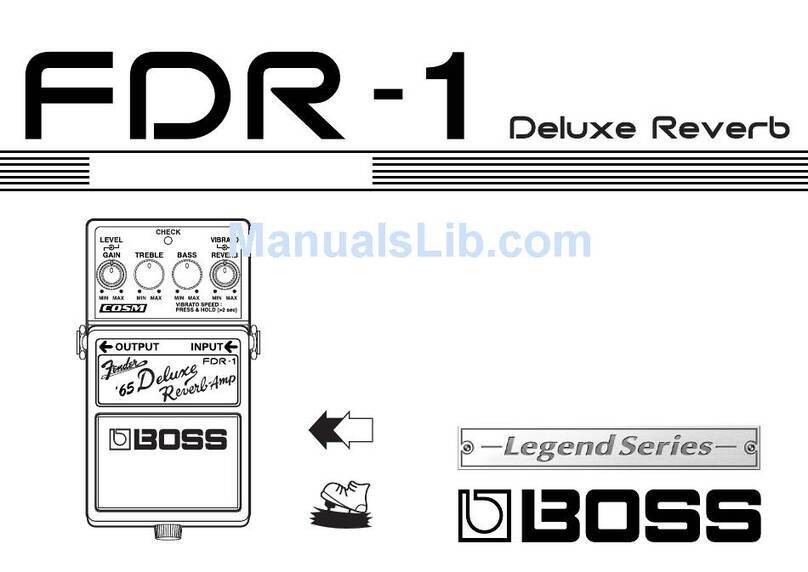MODE
CARRYOVER
Press edit multiple times to select
parameter [00] or [01]
• 00 : When you switch patches,
effect’s in the DELAY section is not
carried over.*
• 01 : When you switch patches,
effect’s in the DELAY section is
carried over (factory setting).*
* THIS DOES NOT APPLY TO THE DELAY
FOR EQ/FX2 AND MOD.
SEND/RETURN CONTROL
In MANUAL mode, press EDIT multiple
times to select parameter [r0] or [r1].
Then press WRITE to save the setting :
• r0 : CTL/REV Footswitch controls the
Reverb in Manual Mode.
• r1 : CTL/REV Footswitch controls the
FX loop in Manual Mode.
SEND/RETURN POSITION
Press EDIT multiple times to
select parameter [50] or [51] :
• 50 : S/R is inserted before the
preamp.
• 51 : S/R is inserted after the
preamp.
IMPULSE RESPONSE
Press & Hold the EDIT button, and
press the footswitch corresponding
to the desired IR :
• 1 : [0] Original speaker simulation
tuned to the preamp type
selected (factory setting)
• 2 : [1] User 1 IR
• 3 : [2] User 2 IR
• 4 : [3] User 3 IR
CONTROL ASSIGNMENT
Select Memory Mode. Press CTL
button on ME-90. Then press the
footswitches corresponding to the
effects you want to toggle. Save the
Memory to store these settings.
CONTROL BEHAVIOUR
In Memory Mode, press CTL button
twice. With the BANK UP & DOWN
pedals select: t0 for Toggle. M0 for
Momentary. Press EXIT. Save the
Memory to store these settings.
TAP TEMPO
Press & hold the CURRENT MEMORY /
DELAY footswitch until it blinks, then tap
the tempo on it. Press & Hold again to
exit Tap Tempo mode.
LOOPER
Make sure the Delay section is on PHRASE LOOP.
Press & hold the CURRENT MEMORY / DELAY
footswitch until it double-blinks :
Press once to Record.
Press again to Play.
Press one more time to Overdub.
Double-press to Stop.
Press & Hold to Erase.
USER & ARTIST PATCH SHARING PLATFORM
ME-90 ME-90
ME-90
DESKTOP
EDITOR
DESKTOP
IR LOADER
MOBILE
EDITOR