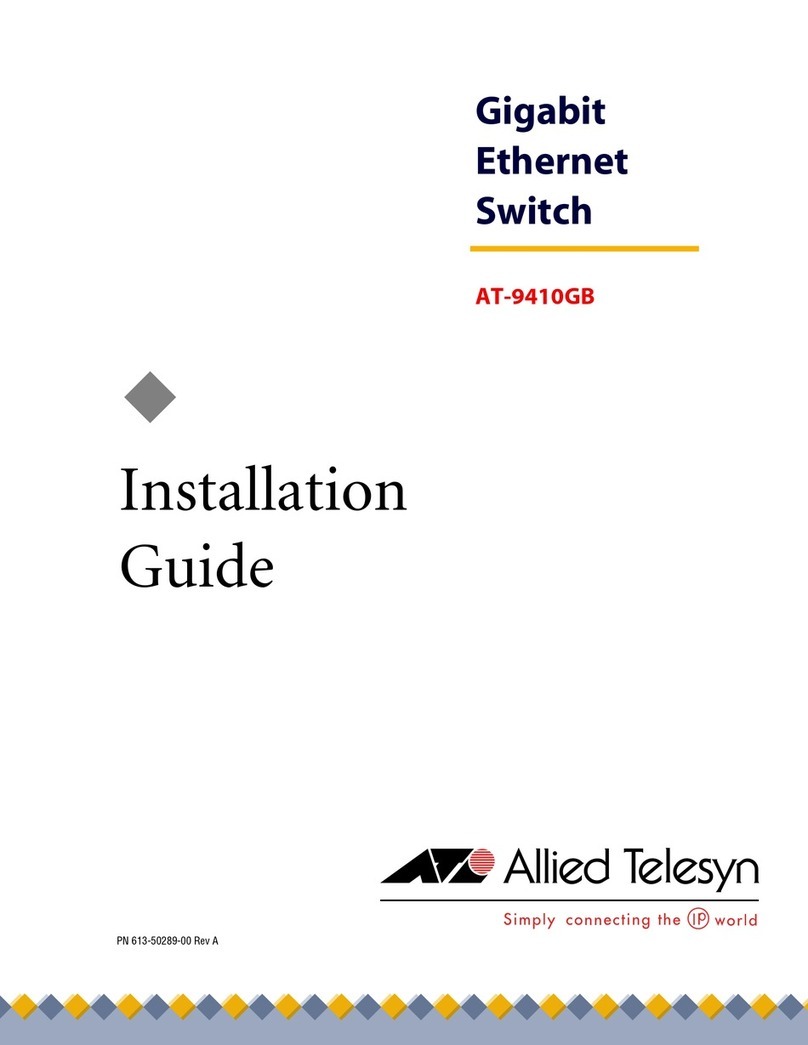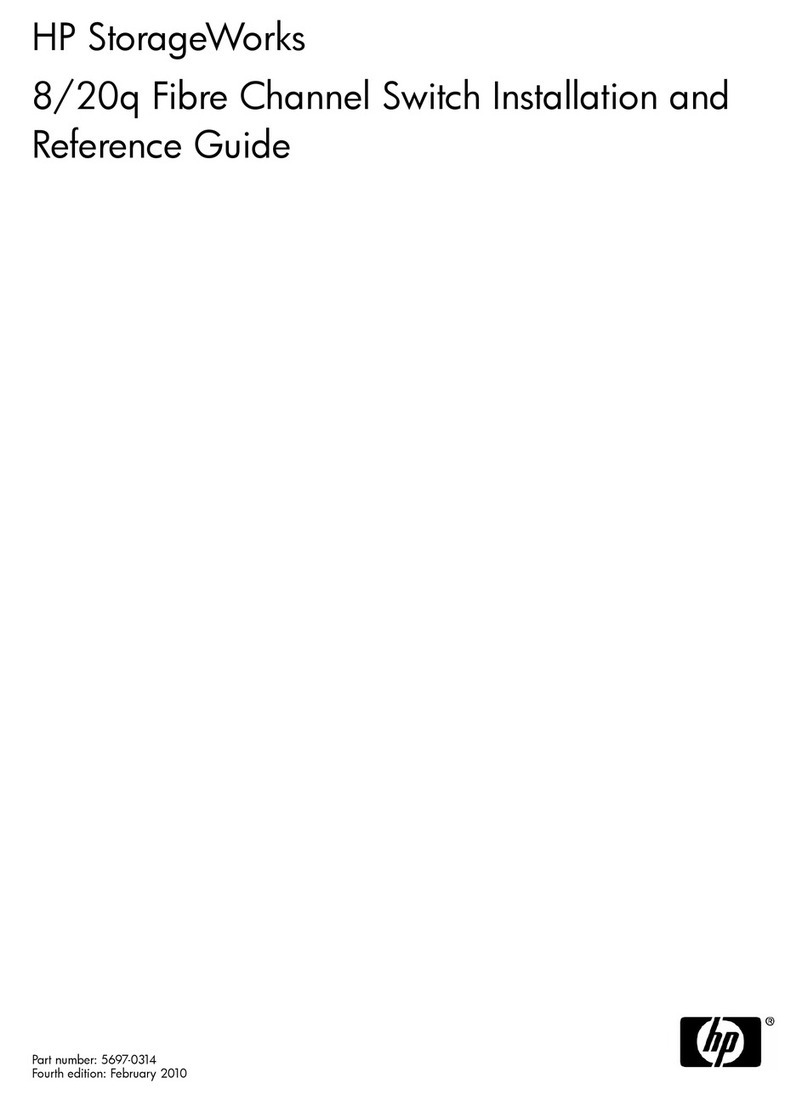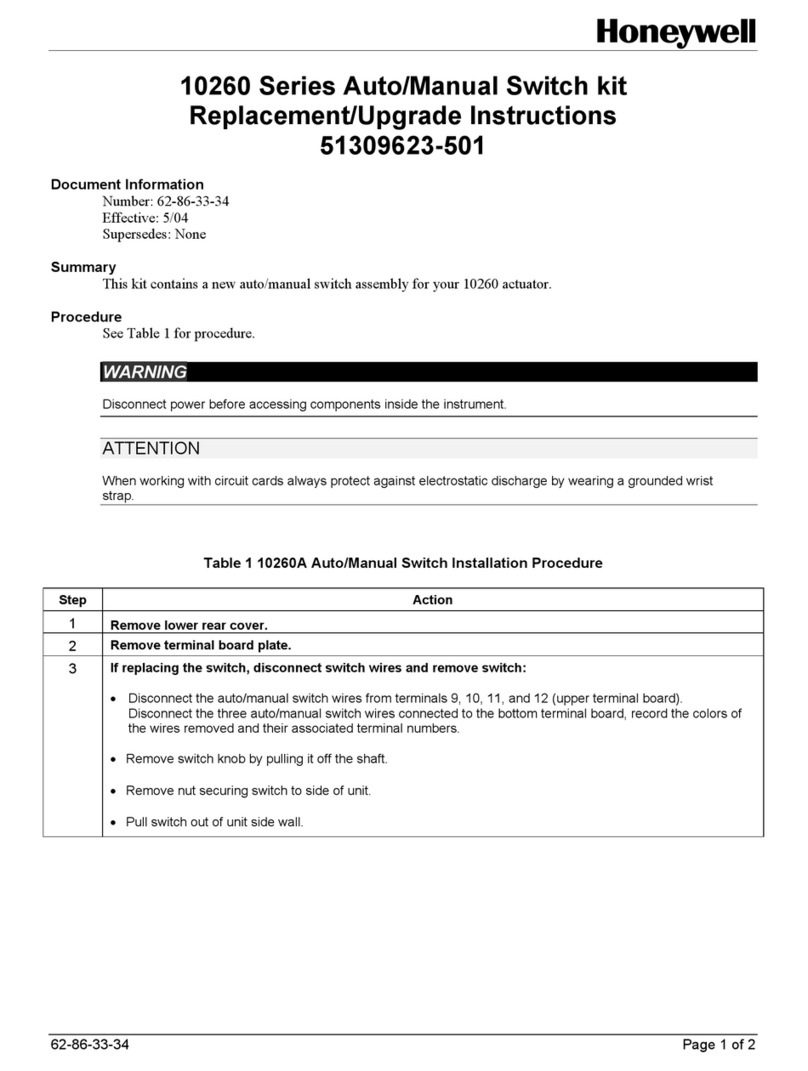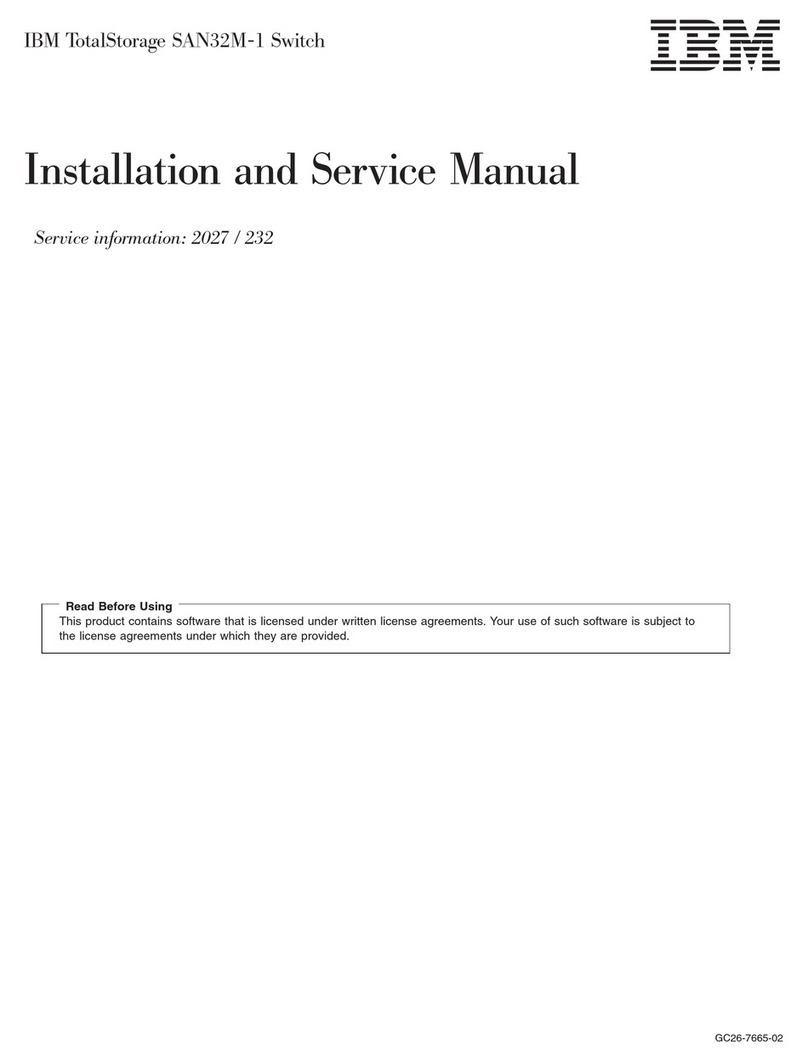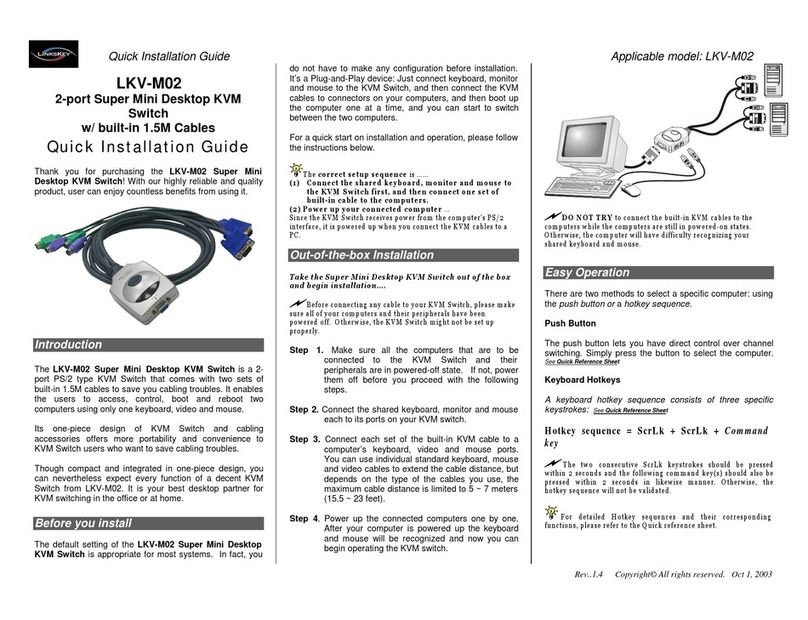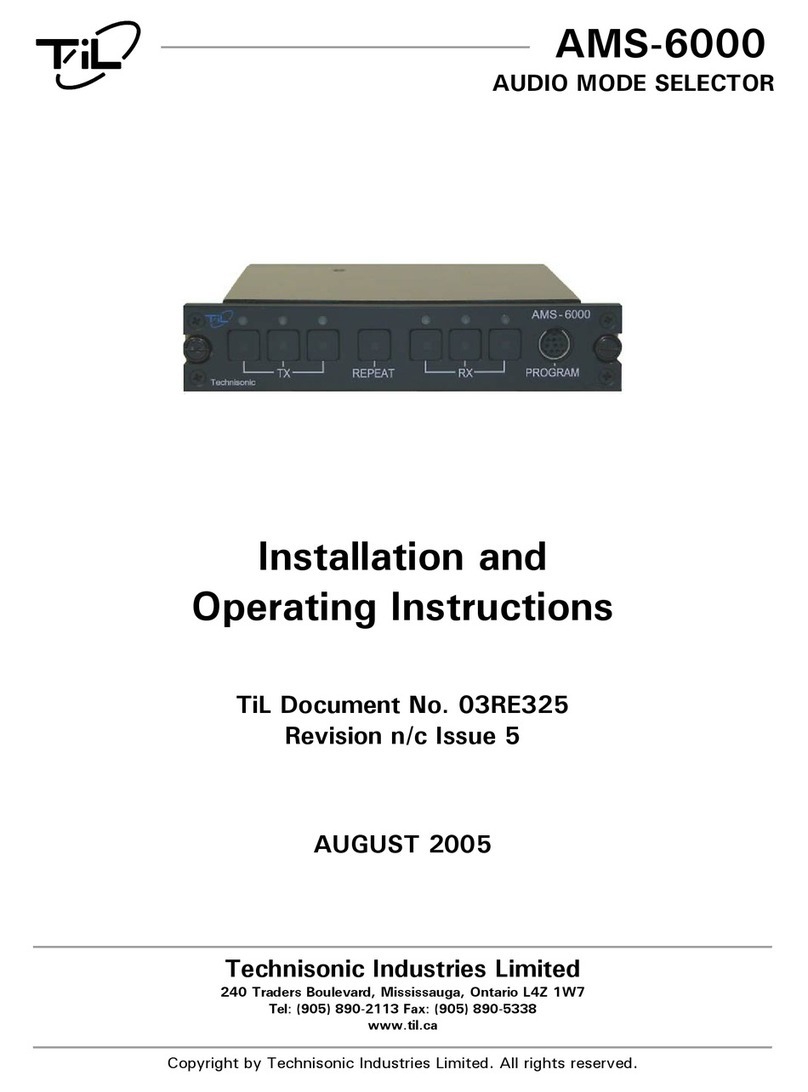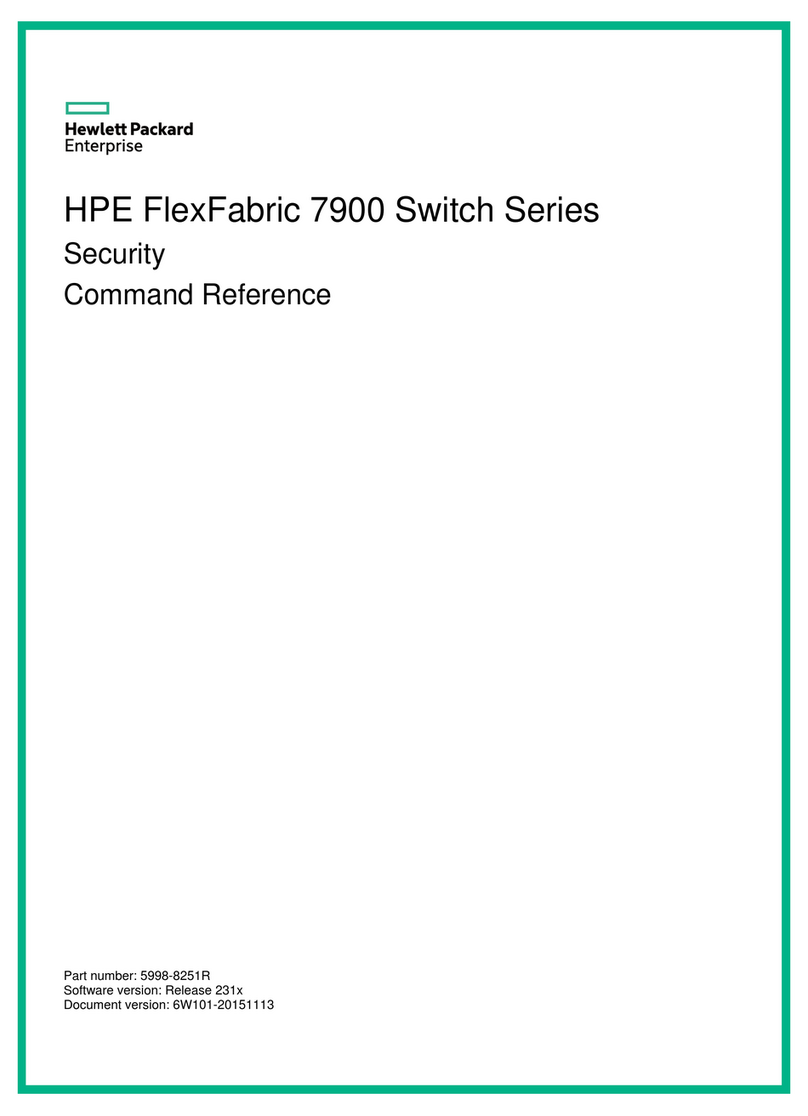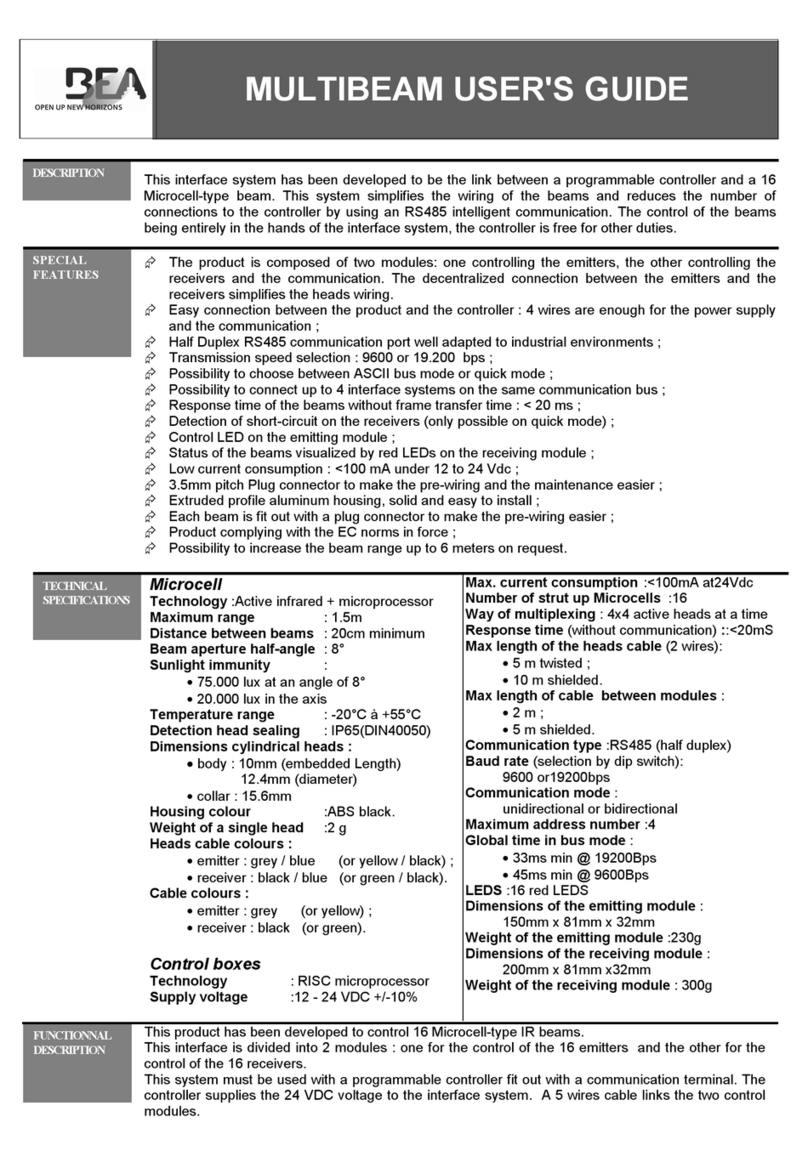Thank you, and congratulations on your choice of the BOSS AB-2 2-Way Selector.
Before using this unit, carefully read the sections entitled: “USING THE UNIT SAFELY” and “IMPORTANT NOTES” (separate sheet).
These sections provide important information concerning the proper operation of the unit. Additionally, in order to feel assured that you
have gained a good grasp of every feature provided by your new unit, this manual should be read in its entirety. The manual should be
saved and kept on hand as a convenient reference.
Use of the AB-2
The AB-2 is a two-channel selector
.
Examples of some of the ways the unit might be used are given
below.
(Example 1) Input Selector
Use for switching between two different guitars.
fig.01
(Example 2) Output Selector
Use for switching between two guitar amps.
fig.02
(Example 3) Tuning Mute
Use for switching between a tuner during tuning and a guitar amp.
fig.03
Connecting as shown here allows you to mute the sound from the
guitar amp when tuning the instrument.
Notes
• Do not use for switching power amp speaker outs and other
such powerful signals, as this may damage the unit.
• To prevent malfunction and/or damage to speakers or other
devices, always turn down the volume on all devices, and turn
off the power on all devices before making any connections.
Operation
Depress the switch to toggle between Channel A and Channel B.
You can confirm the currently selected channel by checking to see
whether Indicator A (red) or B (yellow) is lit.
fig.04
* The IN/OUT jack doubles as the power switch. Unplug the cable from
the jack after use to extend battery life.
Changing the Batteries
When an indicator (A or B) loses its brightness, it means that the
batteries are nearly dead. Remove the (two) screws from the
underside and open the cover. Then, replace the batteries (size
AAA) with two fresh batteries. Do not mix fresh batteries with
used ones.
fig.05
Specifications
Nominal Input Level
: -20 dBu
Nominal Output Level
: -20 dBu
Control: Pedal
Indicators: A (red), B (yellow)
Connectors: A jack, B jack, IN/OUT jack
Current Draw: 5 mA or less
* Expected battery life under continuous use:
Carbon: 100 hours
Power Supply: Dry Battery (R03/LR03 (AAA) type) x 2
Dimensions: 96 (W) x 90 (D) x 43 (H) mm
3-13-16 (W) x 3-9/16 (D) x 1-3/4 (H) inches
Weight: 240 g/ 9 oz
Accessories: Owner’s Manual, Dry Battery (R03/LR03
(AAA) type) x 2, Number Sticker,
Leaflet (“USING THE UNIT SAFELY,”
“IMPORTANT NOTES,” and “Information”)
*0dBu = 0.775 Vrms
* In the interest of product improvement, the specifications and/or
appearance of this unit are subject to change without prior notice.
Copyright © 2002 BOSS CORPORATION
All rights reserved. No part of this publication may be reproduced in
any form without the written permission of BOSS CORPORATION.
Guitar 1
Effector
Guitar 2
Guitar Amp
Guitar Amp 1 (lead)
Guitar Amp 2 (clean)
Guitar
Guitar Amp
Tuner
Guitar
Indicator A Indicator B