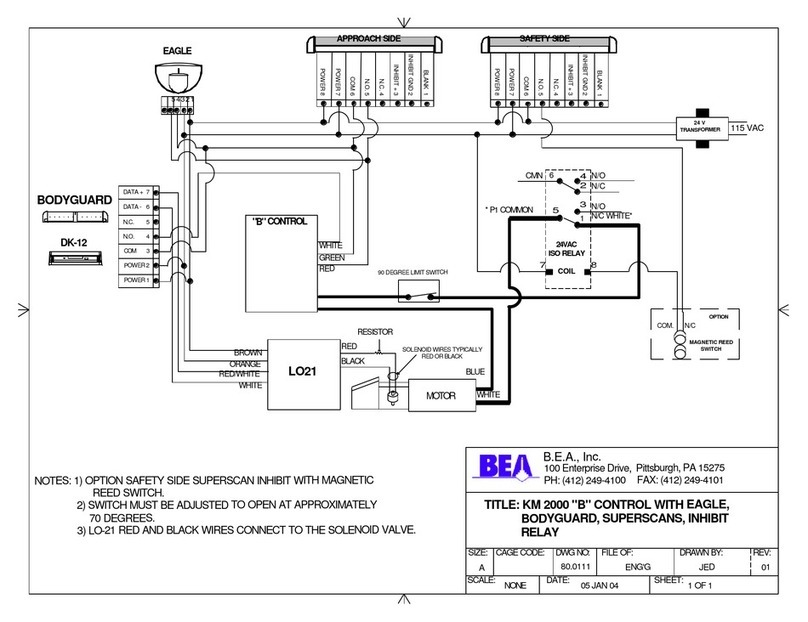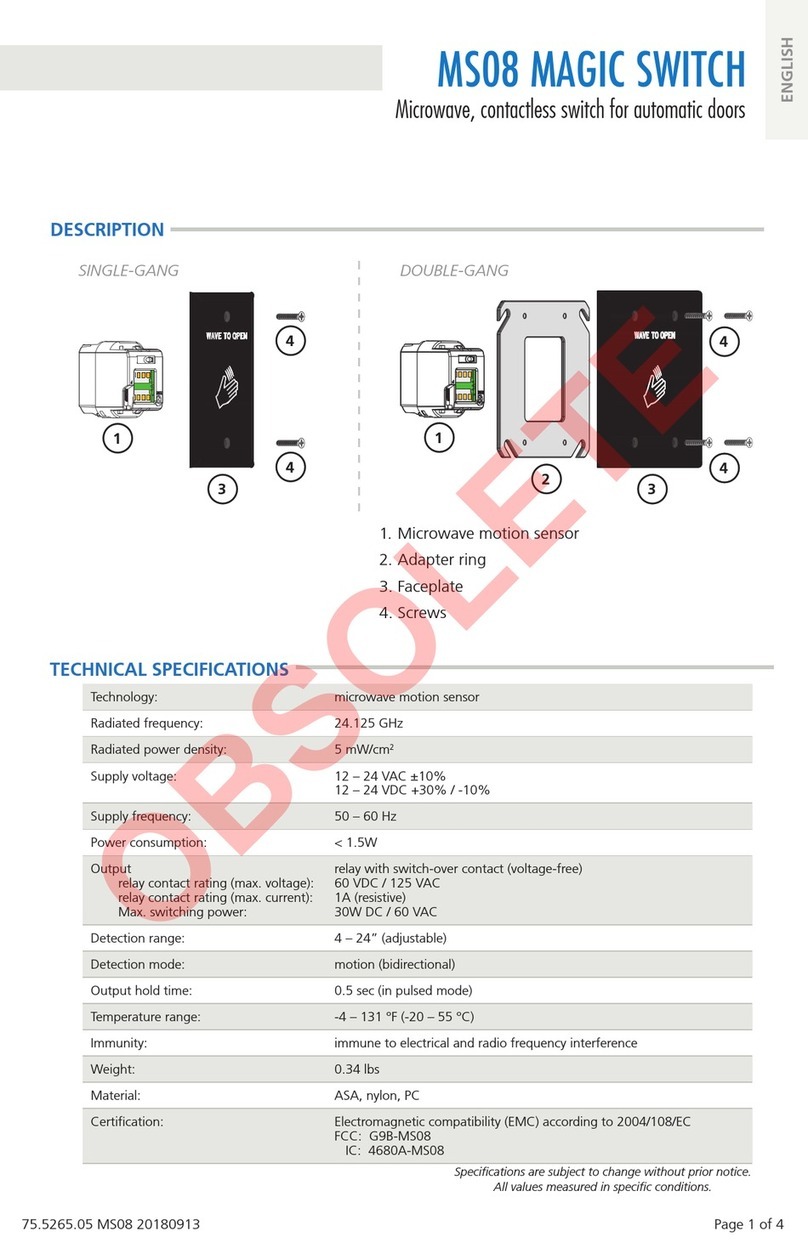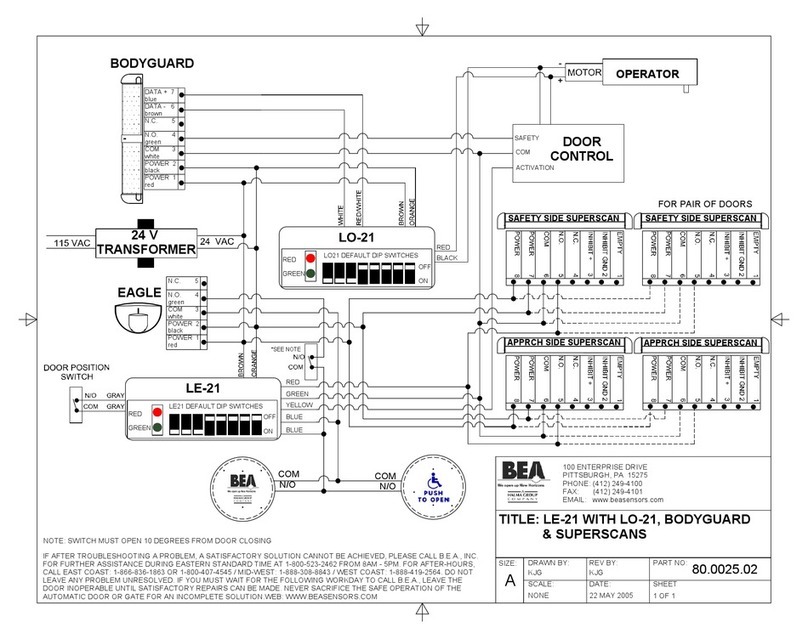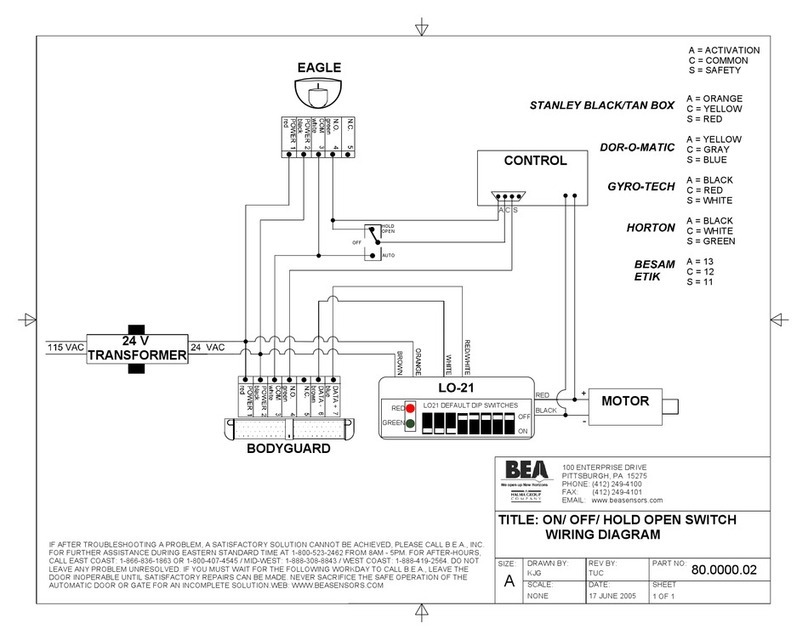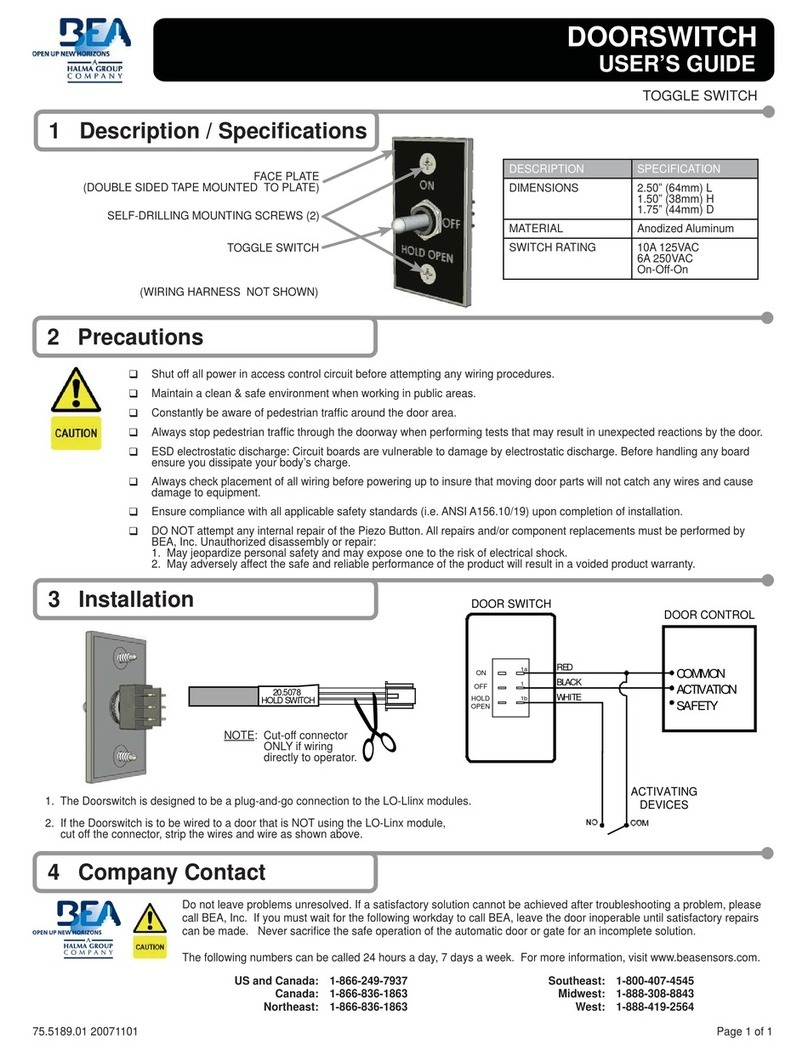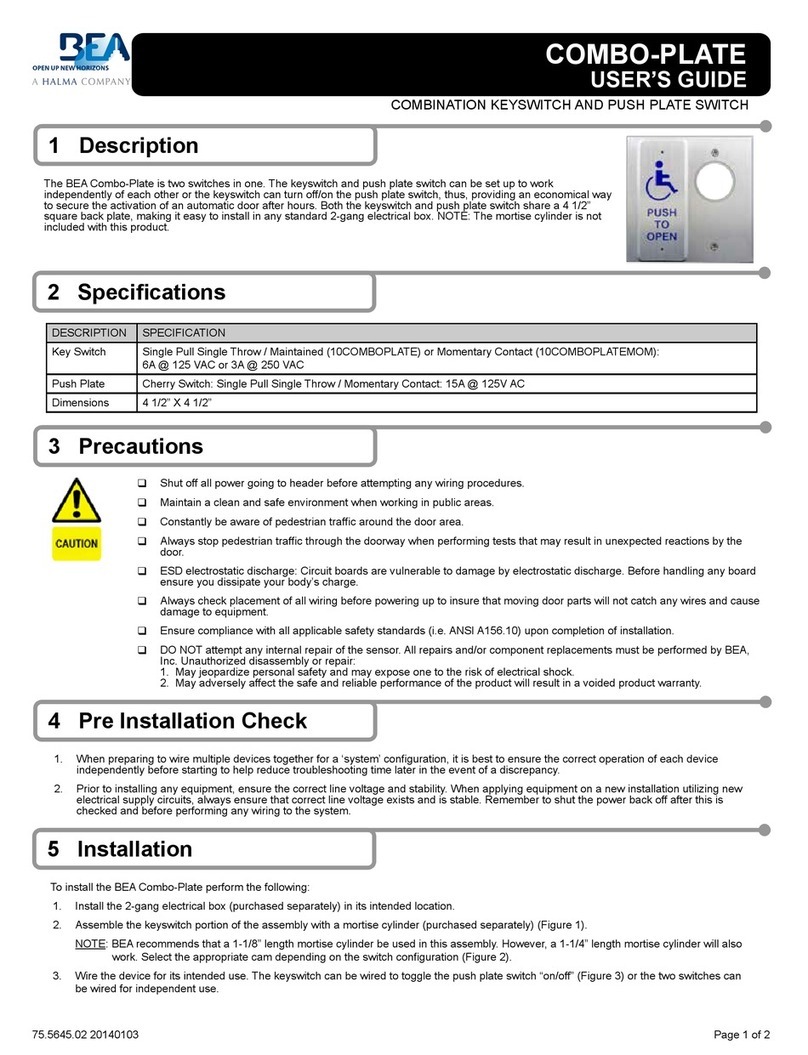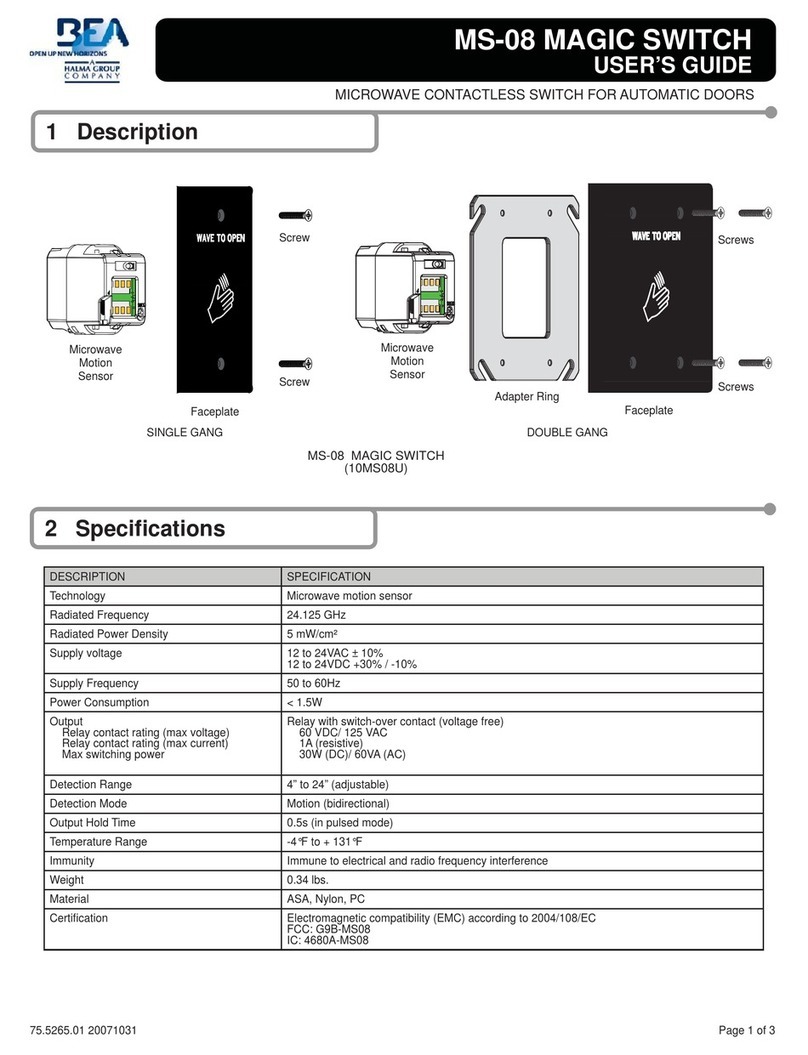MULTIBEAM USER'S GUIDE
This interface system has been developed to be the link between a programmable controller and a 16
Microcell-type beam. This system simplifies the wiring of the beams and reduces the number of
connections to the controller by using an RS 85 intelligent communication. The control of the beams
being entirely in the hands of the interface system, the controller is free for other duties.
The product is composed of two modules: one controlling the emitters, the other controlling the
receivers and the communication. The decentralized connection between the emitters and the
receivers simplifies the heads wiring.
Easy connection between the product and the controller : wires are enough for the power supply
and the communication ;
Half Duplex RS 85 communication port well adapted to industrial environments ;
Transmission speed selection : 9600 or 19.200 bps ;
Possibility to choose between ASCII bus mode or quick mode ;
Possibility to connect up to interface systems on the same communication bus ;
Response time of the beams without frame transfer time : < 20 ms ;
Detection of short-circuit on the receivers (only possible on quick mode) ;
Control LED on the emitting module ;
Status of the beams visualized by red LEDs on the receiving module ;
Low current consumption : <100 mA under 12 to 2 Vdc ;
3.5mm pitch Plug connector to make the pre-wiring and the maintenance easier ;
Extruded profile aluminum housing, solid and easy to install ;
Each beam is fit out with a plug connector to make the pre-wiring easier ;
Product complying with the EC norms in force ;
Possibility to increase the beam range up to 6 meters on request.
Microcell
Technology :Active infrared + microprocessor
Maximum range : 1.5m
Distance bet een beams : 20cm minimum
Beam aperture half-angle : 8°
Sunlight immunity :
• 75.000 lux at an angle of 8°
• 20.000 lux in the axis
Temperature range : -20°C à +55°C
Detection head sealing : IP65(DIN 0050)
Dimensions cylindrical heads :
•
••
• body : 10mm (embedded Length)
12. mm (diameter)
• collar : 15.6mm
Housing colour :ABS black.
Weight of a single head :2 g
Heads cable colours :
• emitter : grey / blue (or yellow / black) ;
• receiver : black / blue (or green / black).
Cable colours :
• emitter : grey (or yellow) ;
• receiver : black (or green).
Control boxes
Technology : RISC microprocessor
Supply voltage :12 - 2 VDC +/-10%
Max. current consumption :<100mA at2 Vdc
Number of strut up Microcells :16
Way of multiplexing : x active heads at a time
Response time (without communication) ::<20mS
Max length of the heads cable (2 wires):
• 5 m twisted ;
• 10 m shielded.
Max length of cable bet een modules :
• 2 m ;
• 5 m shielded.
Communication type :RS 85 (half duplex)
Baud rate (selection by dip switch):
9600 or19200bps
Communication mode :
unidirectional or bidirectional
Maximum address number :
Global time in bus mode :
• 33ms min @ 19200Bps
• 5ms min @ 9600Bps
LEDS :16 red LEDS
Dimensions of the emitting module :
150mm x 81mm x 32mm
Weight of the emitting module :230g
Dimensions of the receiving module :
200mm x 81mm x32mm
Weight of the receiving module : 300g
This product has been developed to control 16 Microcell-type IR beams.
This interface is divided into 2 modules : one for the control of the 16 emitters and the other for the
control of the 16 receivers.
This system must be used with a programmable controller fit out with a communication terminal. The
controller supplies the 2 VDC voltage to the interface system. A 5 wires cable links the two control
modules.
SPECIAL
FEATURES
DESCRIPTION