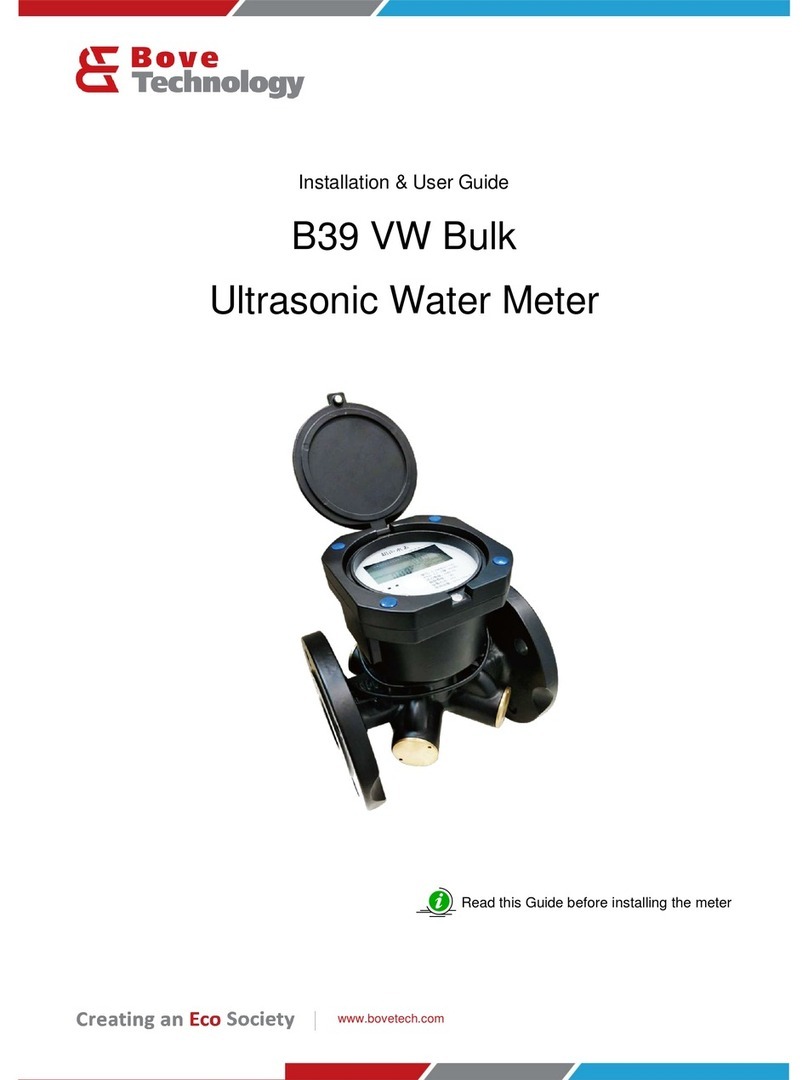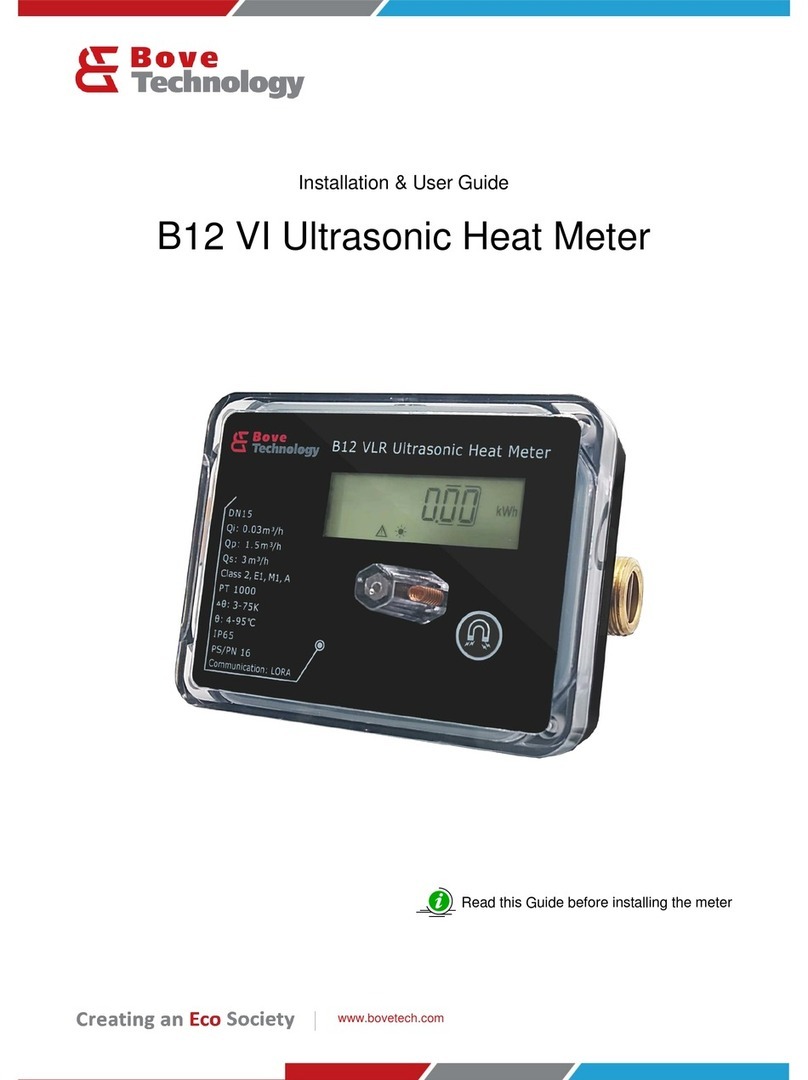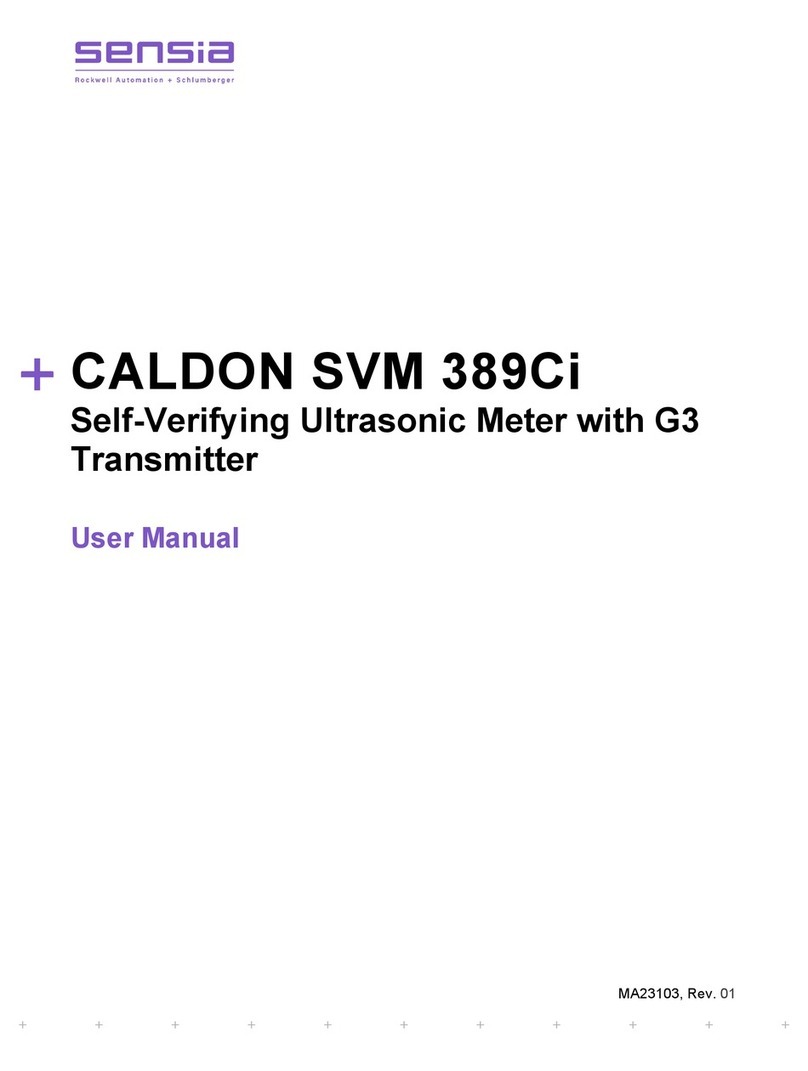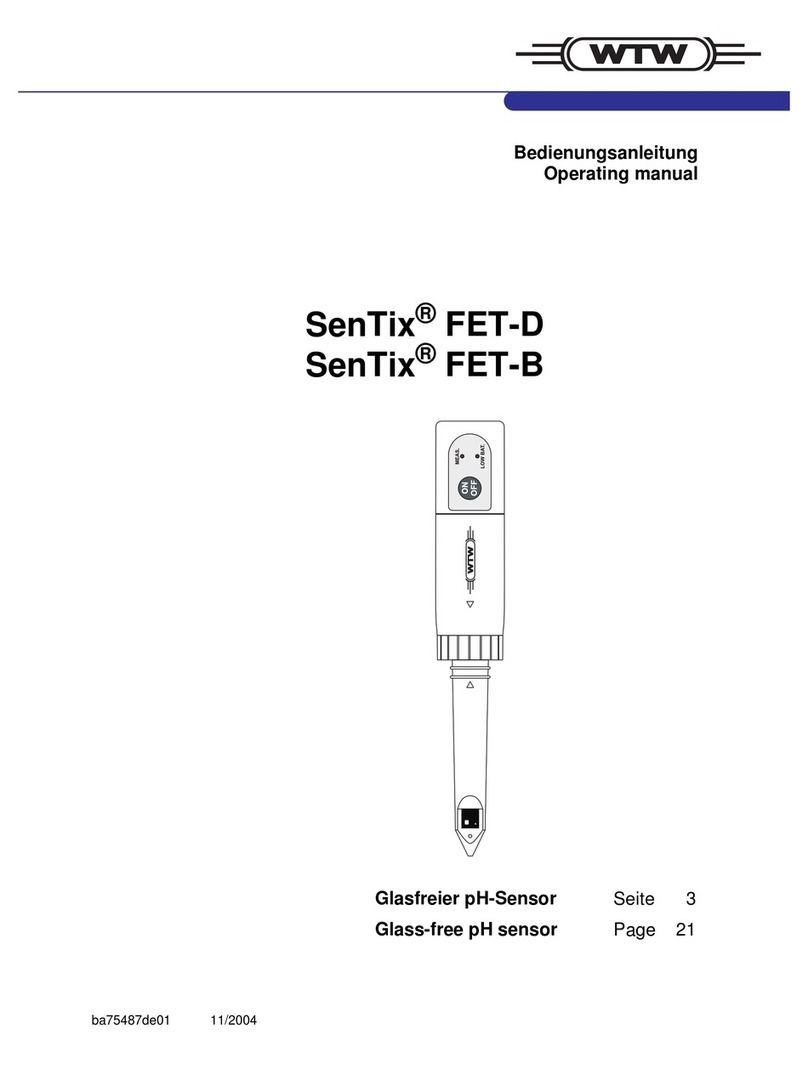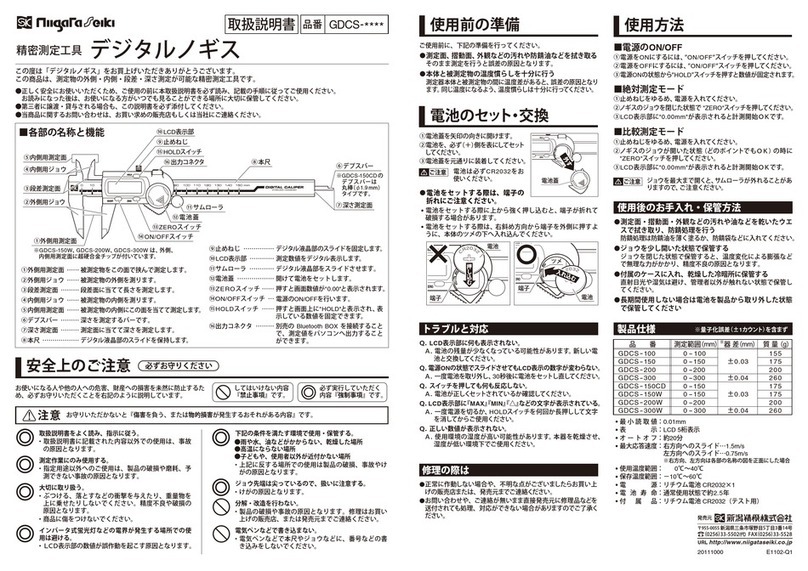Bove Technology B9 VW Operation manual

www.bovetech.com
Installation & User Guide
B9 VW Ultrasonic Water Meter
Read this Guide before installing the meter

Copyright© 2018 Bove Intelligent Technology Co., Ltd
Thank you for choosing our products
The contents of this manual are subject to change without prior notice
as a result of continuing improvements to the meter’s performance
and functions.
Every effort has been made in the preparation of this manual to
ensure the accuracy of its contents. However, should you have any
questions or find any errors, please contact BOVE TECHNOLOGY.
Copying or reproducing all or any part of the contents of this manual
without the permission of BOVE TECHNOLOGY is strictly prohibited.
Bove Intelligent Technology Co., Ltd
Add: Level 9, Jiaxing Pioneer Building, No. 1539,
ChengNan Road, Jiaxing, Zhejiang, P.R.
China, 314000
Tel: +86 573 83525912
Fax: +86 573 83525912
Email: bove@bovetech.com
www.bovetech.com

Copyright© 2018 Bove Intelligent Technology Co., Ltd
CONTENT
1. GENERAL INFORMATION ...........................................................................................................1
2. TECHNICAL SPECIFICATION ..................................................................................................... 1
2.1 FLOW SENSOR......................................................................................................................................................... 1
2.2 CALCULATOR ........................................................................................................................................................... 2
2.3 COMPLETER METER................................................................................................................................................. 2
2.4 DATA STORAGE........................................................................................................................................................ 4
3. INSTALLATION.............................................................................................................................. 4
3.1 REQUIREMENTS FOR INSTALLATION ENVIRONMENT................................................................................................ 4
3.2 BEFORE INSTALLATION ............................................................................................................................................ 5
3.3 MOUNTING OF FLOW SENSOR................................................................................................................................. 5
3.4 MOUNTING STEP ..................................................................................................................................................... 5
3.5 INSTALLATION OF NON-RETURN VALVE ...................................................................................................... 6
3.6AFTER THE INSTALLATION........................................................................................................................................ 6
4. POWER SUPPLY........................................................................................................................... 6
5. INTERFACE & COMMUNICATION.............................................................................................. 7
5.1 IRDA........................................................................................................................................................................ 7
5.2 M-BUS.................................................................................................................................................................... 7
5.3 PULSE OUTPUT (OPTIONAL)................................................................................................................................... 7
5.4 RS-485(OPTIONAL)................................................................................................................................................ 8
6. OPERATION & DISPLAY ..............................................................................................................8
6.1 OPERATIONS ON HOW TO DISPLAY .......................................................................................................................... 9
7. ERROR AND WARNING............................................................................................................. 14

Copyright© 2018 Bove Intelligent Technology Co., Ltd
1 / 14
1. General Information
Please note that the following installation conditions must be obeyed:
Pressure Requirement: MAP16.
Environmental Class: E1, M1
Installation requirement: There must be a distance of minimum 25 cm between signal
cables and other installations
If medium temperature is below 10°C or above 90°C in flow sensor, It’s recommended
that the calculator be wall-mounted.
Note: Seal or any safety marks on the meter must not be damaged or removed, and doing so
will void the warranty and calibration of the meter.
2. Technical Specification
2.1 Flow Sensor
The flow sensor is a device used to measure the velocity of flow by using the principle of
ultrasound. It can measure the average velocity along the path of an emitted beam of
ultrasound by averaging the difference in measured transit time between the pulses of
ultrasound propagating into and against the direction of the flow. The flow measurement is
based on an acoustic wave time of flight principle. The flow meter body is equipped with 2
ultrasonic transducers facing 2 acoustic reflectors.
Flow sensor data:
Manufacturer
Bove
Type
B9 VW
Accuracy class
Class 2
MAP
16 bar
Max Pressure loss at Q3
≤63kPa
Max admissible temperature
50°C
Limits of temperature (Θmin and Θmax)
0.1-30°C , 0.1-50°C
Installation requirements
Min. 10*DN length of straight pipe before the
meter, and Min. 5*DN length of straight pipe after
the meter (DN is the diameter of meter)
Basic mounting orientation and other
specified orientations
Horizontal/Vertical
Output signal for testing
Analog signal 1Mhz
power supply
Lithium Battery

Copyright© 2018 Bove Intelligent Technology Co., Ltd
2 / 14
Current used
Average 20uA, Peak 4mA
Climatic and mechanical class
B
Electromagnetic class
E1
Mechanical class
M1
2.2 Calculator
The calculator is a device that calculates the flow volume consumed based on signals from
flow sensor. It’s also the control, display and data store part for the meter.
Calculator data:
Manufacturer
Bove
Climatic and mechanical class
B
Electromagnetic Class
E1
Mechanical Class
M1
Display unit
M3, L
Battery power supply requirements
See part: 4 Power supply
Pulse input device class
N/A
Max permissible flow sensor signal(Pulse
rate)
N/A
Output signal for normal operation
M-Bus, Infrared, RS485, LoRa
Pulse output device class
N/A
Output signal for testing
M-Bus, Infrared, RS485, LoRa
Liquid if other than water
N/A
2.3 Completer meter
Manufacturer
Bove
Flow Measurement
Type
DN (mm)
Flow Rate (m3/h)
Dimensions (mm)
Connection
Q1
Q2
Q3
Q4
Length
Width
Height
―――
B9 VW-15
15
0.01
0.016
2.5
3.125
165
75
100
G3/4
″
B9 VW-20
20
0.016
0.0256
4
5.0
195
75
100
G1
′
B9 VW-25
25
0.025
0.04
6.3
7.875
225
75
100
G1 1/4
″
B9 VW-32
32
0.04
0.064
10
12.5
180
75
100
G1 1/2
″

Copyright© 2018 Bove Intelligent Technology Co., Ltd
3 / 14
B9 VW-40
40
0.064
0.1
16
20
200
75
100
G2
′
Pressure Loss △P
≤63 KPa
MAP
1.6 MPa
Water temperature range
0.1 to 30°C , 0.1 to 50°C
Q3/Q1
250:1
Accuracy
Class 2
Maximum permissible error in upper
flow rates range Q2 Q Q4
2 %(at Θ ≤ 30°C)
3% (at Θ > 30°C)
Maximum permissible error in lower
flow rates range Q1 Q < Q2
5%
Scale interval(m3)
0.001
Capacity of calculator
999 99,999
Type of liquid
Water
Installation requirements
Min. 10*DN length of straight pipe before the meter,
and Min. 5*DN length of straight pipe after the meter
(DN is the diameter of meter)
Basic mounting orientation and other
specified orientations
Horizontal/Vertical
Display & Indication
Display unit options
M3, L
Display LCD
8-digit
Volume
0.001m³
Time to LCD off
3 min.
Environmental Requirement
Environmental Class
E1, M1
Ambient temperature
5 ~ 55°C (Indoor and non-condensing)
Storage temperature
-20 ~ 60°C
Protection Class
IP68
Data history
24 month
Interface & Communication
Output signal for normal operation
M-Bus
Infrared

Copyright© 2018 Bove Intelligent Technology Co., Ltd
4 / 14
Lora(Optional)
Output display/signal for testing
M-bus, Infrared
Power Supply
Battery
One 3.6V Lithium Battery
Battery Life
≥ 6 Years
24V DC
External supply for special version (Optional)
Mechanical Specification
Top cover
ABS
Bottom cover
ABS
Flow Body
MS58
Flow Pipe
PPS
2.4 Data Storage
1
Accumulated flow for the current month
Note:1 will be registered at 00:00 on the balance day, and the calculator stores the data
of last 24 months.
2
Flow correction coefficient (Only stored when manufacturing).
3
Meter ID
4
Balance Date
Note:2 to 4 are upgraded as per each command
5
Accumulated flow volume
3. Installation
3.1 Requirements for installation environment
B9 VW series ultrasonic water meter has been designed for indoor installation in
non-condensing environments with ambient temperatures from 5~55°C.
The meter must not be under any mechanical stress when installed in the pipe.
The meter must be protected against pressure shocks in the pipe.
Protection class IP68 allows long-term submergence, provided that all cable unions have
been correctly mounted and that the plastic cover has been properly fastened.
All control cables must be drawn separately and not parallel to e.g. power cables or other
cables with the risk of inducing electromagnetic interference. There must be a distance of

Copyright© 2018 Bove Intelligent Technology Co., Ltd
5 / 14
min. 25cm between signal cables and other installations.
If two or more meters are to be installed shall be in parallel, the axis-center distance
between two meters shall be at least 135mm minimum.
3.2 Before Installation
Prior to installation of the flow sensor, the pipe shall be thoroughly flushed out, and any dirty,
stone alike items must be removed from the pipe. Cavitation in the system must be avoided.
If a risk of frost exists, empty the system and, if necessary, remove the meter. If the water is
soiled, fit the strainer in the pipe before the meter.
3.3 Mounting of Flow Sensor
Consider the dimensions of the water meter, and the distance with surroundings, minimum
3 cm free space.
Straight sections of 10×DN before and 5×DN after the meter are recommended, to
homogenize the temperatures of water.
The meter is to be installed so that the direction of the arrow on the meter housing
corresponds to the direction of flow. Avoid the collection of air bubbles in the meter during
the installation process.
The connecting pipe at the two ends must be on the same horizontal level. Install
horizontally only, not tilted, inclined or overhead. Install the flow sensor into horizontal or up
streaming pipelines.
Do not install at highest point of piping to avoid air inside the flow sensor. The flow sensor
must NOT be installed in the positions where swirling flow exists (swirling flow is normally
caused by bending pipe), or pulsatile flow exists (pulsatile flow is normally caused by pump,
therefore the flow sensor must be installed as far as possible from pump and must not be
installed on the outlet of pump) or air may build up.
A: Recommended flow sensor position
B: Recommended flow sensor position
C: Unacceptable flow sensor position
D: Unacceptable flow sensor position in open
system, acceptable in closed system.
3.4 Mounting Step
Step 1: Flush the piping system thoroughly before mounting the meter.
Step 2: Sufficient distance.10×DN straight pipe in upstream and 5×DN straight pipe in

Copyright© 2018 Bove Intelligent Technology Co., Ltd
6 / 14
downstream. (DN: Diameter)
Step 3: The specific seal gasket and connector only supplied by Bove Technology.
Step 4: On the two sides of the meter, there should be one filter (if the water is soiled) and
two shut-off valves.
Step 5: After finishing the above operations, seal the meter only if the sealing has not been
done before delivery from factory.
3.5 INSTALLATION OF NON-RETURN VALVE
The meter can be supplied with a non-return valve (if required) on request. The non-return
valve must be installed on the water inlet end of meter when installing.
3.6 After the installation
The tightness must be proved by pressurizing with cold water, slowly filling the pipe on
completion of the installation.
Open the shut-off valves carefully and check installation for leakage. While the piping
system is operating, check whether the volume display correctly and the temperatures
display corresponding with the actual temperatures (see the display information).
When the response thresholds are exceeded and the flow rate is positive, the volume is
summated.
Make the segment test, in order to displays all display segments for test purposes.
The operating hours are counted from initial connection of the battery. The date is
incremented daily. As a standard the meter is delivered with the local time, or destination
time if required.
4. Power supply
B9 VW Series can be fitted with one ER18505 and ER26500 with operating time of 6/10/15
years respectively.
Brand
EVE
Type
Lithium Battery
Model No.
ER18505/ER26500
Rated capacity
4000mAh/9000mAh
Rated voltage
3.6V
Max recommended continuous operating current
130mA
Max pulse current
180mA
Reference weight
28g

Copyright© 2018 Bove Intelligent Technology Co., Ltd
7 / 14
Max dimension
18.7×50.5mm
Operating temperature
-60°C
~
+85°C
5. Interface & Communication
5.1 IrDA
B9 VW Series are all equipped with an optical interface IrDAto IEC62056-21 as a standard.
In addition, one of the following options can be ordered for remote output.
5.2 M-BUS
Cable: connected with galvanic isolation
Voltage: 50V max.
Current: M-Bus loads
Addressing: primary or secondary
Note: A higher frequency is not allowed and may result in meter malfunction!
Data transmission in the compatibility mode (= standard, one data frame) or in the full mode
(3 data frames) possible.
If the meter is equipped with “M-bus”, it is delivered with a two wire cable, which can be
lengthened with a cable 2 x 0.75mm2 (put a distributing box). Pay attention to the proper
polarity in case of the pulse output. If the meter is read out via M-bus, the allowed mean
frequency of reading must not be exceeded. Any more reading is not allowed and may
result in a damage to meter.
The M-Bus or pulse variant of the meter is supplied with a 2-wire cable with wire end
ferrules.
Version/Color
Pulse
M-Bus (2-wire)
Red
Pulse
M-Bus
Black
GND
M-Bus
5.3 Pulse Output (Optional)
Pulse output for heat or volume, with 0.6m cable connected, with galvanic isolation
Pulse significance: 1 pulse per 100 liter
Pulse length: 100 ms (Programmable)
Heat / Volume: specify in order or change with service-software
Voltage: max. 30 V
Current: max. 30 mA
Pulse break: min. 25ms
Classification OC (acc. to EN 1434-2)

Copyright© 2018 Bove Intelligent Technology Co., Ltd
8 / 14
Voltage drop: ca. 1.3V at 20 mA
5.4 RS-485(Optional)
Cable: connected with four-core cable
Voltage: 5-24V.
Version/Color
RS-485
Red
VCC
Black
GND
Yellow
A
Green
B
6. Operation & Display
B9 VW Series is fitted with an easily readable LCD, including 8 digits, measuring units and
information field.
The display automatically returns to LCD sleep mode 3 minutes after the latest activation of
the push button. When power on, the meter will reset and displays full screen to allow users
to detect if there is any problem with the LCD.
Fig. LCD Display
No.
Icon
Name
Meaning
1
Calibration mode
Under calibration
2
Low battery warming
User is reminded to replace the battery
with a new one.
3
Error warning
Warnings for error
4
Communication type
Mbus communication
5
Pipe state
Blink means enpty pipe

Copyright© 2018 Bove Intelligent Technology Co., Ltd
9 / 14
6
Credit alarm
Prepaid mode only
7
Button indication
Button detected once appear
8
Reverse flow
Reverse flow
9
Valve indicate
Prepaid mode only
10
Unit
Gal Unit
11
Unit
Volume and flow rate
12
Wireless communication
Reserve
13
Unit
Temperature
14
Currency
Prepaid mode only
15
Tariff
Prepaid mode only
6.1 Operations on how to display
Users may press the button to read the meter information such as Accumulated volume,
current flow rate, etc.
To save the battery, the meter switches to sleep mode (display off) if the button is not
pressed for approx. 3 minutes. It can be woken up by pressing the button approximately 5
seconds.
The following information is displayed in order by short pressing the button: accumulated
flow, instant flow, date, time, accumulated working time, Meter ID, address, meter type,
software version No., checksum, etc.

Copyright© 2018 Bove Intelligent Technology Co., Ltd
10 / 14
6.1.1 Menu List (User Loop)
Pressing the button for 5 seconds and holding it on will bring up the four menus for users to
select.
6.1.2 Main Menu
Shortly pressing the button to display items under the Main Menu one by one in the
following order to check the measurement data:
E
I
F
Main Menu
xxxxx.xxx
m3
Keep press more than 5 seconds

Copyright© 2018 Bove Intelligent Technology Co., Ltd
11 / 14
6.1.3 Menu E
Shortly pressing the button to display items under Menu E one by one in the following order
to check the meter information:

Copyright© 2018 Bove Intelligent Technology Co., Ltd
12 / 14
6.1.4 Menu I
This Menu shows history date records of last 24 days/weeks/months. Press the button to
select the day/week/month, then flow consumption will be displayed in turn.

Copyright© 2018 Bove Intelligent Technology Co., Ltd
13 / 14
6.1.5 Menu F
The following diagram shows Menu F (Calibration mode only). In F mode, Accumulated
flow value is able to reset automatically, when flow is zero and starts to exceed the preset
value then the current accumulated value is clear to zero. Also the value can be reset by
long-pressing the button (over 5 seconds). The meter exit the calibration mode if no
operation for 2 hours.
Note: preset value is pre-set to make sure zero calculation when there’s no water flow in
the pipe, usually the value equals to 0.1% of q3.

Copyright© 2018 Bove Intelligent Technology Co., Ltd
14 / 14
7. Error and Warning
The meter constantly performs self-diagnosis and can display various faults. Visual
indication on the LCD display in the event of an warning. Permanent visual indication on the
LCD:
Fault
Meaning
How to handle the error
1
Low battery
Communication circuit to be checked
2
Empty Pipe
Fulfill the pipe with water, no air bubble.
3
Reverse Flow
Reverse the water pipe.
4
Over Range (High Instant flow rate)
Lower the instant flow rate, or change a higher
Range water meter.
5
Water Temperature Error
Lower the water temperature
6
EE Memory Error
Change circuit board.
7
Flow Sensor Error (water-in)
Change sensor
8
Flow Sensor Error (water-out)
Change sensor

Copyright© 2018 Bove Intelligent Technology Co., Ltd
Corporate Profile
Bove provides comprehensive solutions on flow metering and control to over 30 countries
in the globe. We design and manufacture range of flow metering solutions and IoT (internet
of things) consumer products, which includes high accuracy water meter, thermal energy
meter, testing bench, smart tap, smart communication softwares for residential, commercial
and industrial sectors. Since 2009 Bove has always been moving on the edge of
technology to deliver state of the art products and solutions to customers all around the
world.
A couple of our engineers are dedicated in metering and Communication industry for over
10 years, core team are previously working in Huawei, Baidu, IBM, and CitiGroup, etc. With
these talents Bove are able to provide prompt services and reliable products to our global
customers.
Bove is committed to address the unique challenges that the residential and industry are
facing, including increasing customer demand, water scarcity, and environment
conservation. With hope, honor and our hard and quality work, we are looking to future to
make Bove one of the best brands in metering industry in the world.
Our Mission
To exceed our customers expectation by providing prompt, quality and reliable technology.
Our Vision
Creating an Eco Society
Bove can accept no responsibility for possible errors in catalogues, brochures and other printed material.
Bove reserves the right to alter its products without notice. This also applies to products already on order
provided that such alterations can be made without subsequential changes being necessary in specifications
already agreed. All trademarks in this material are property of the respective companies. Bove and the Bove
logotype are trademarks of Bove Technology. All rights reserved.
Table of contents
Other Bove Technology Measuring Instrument manuals