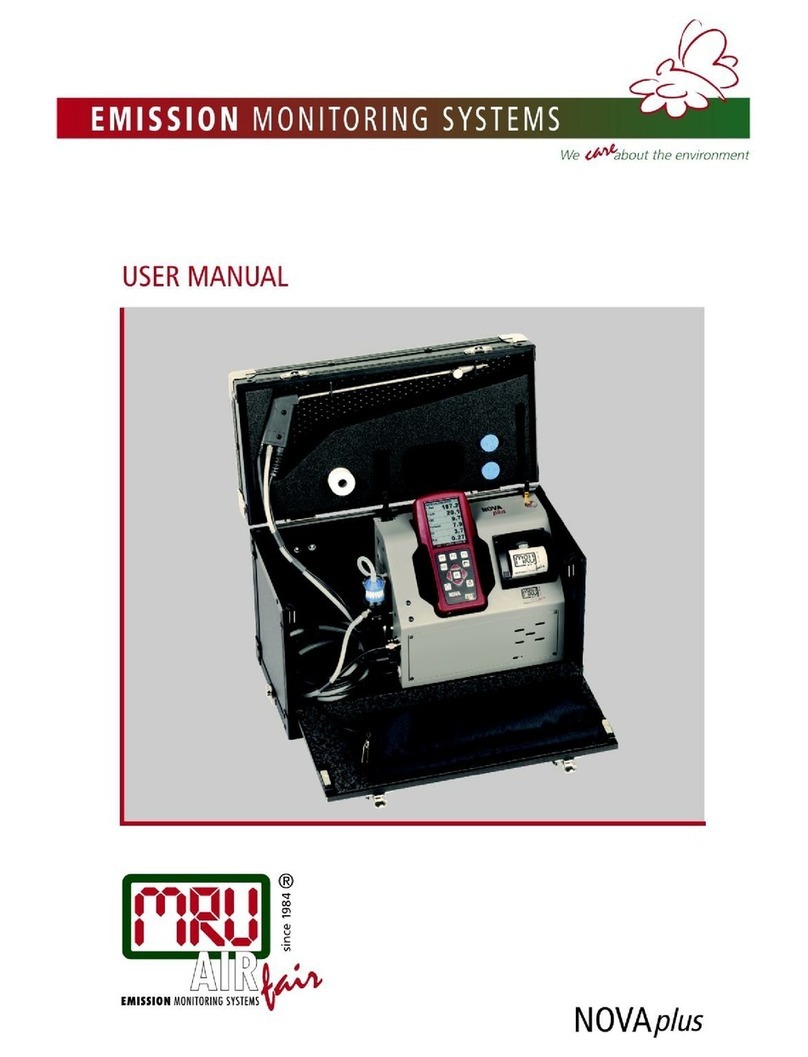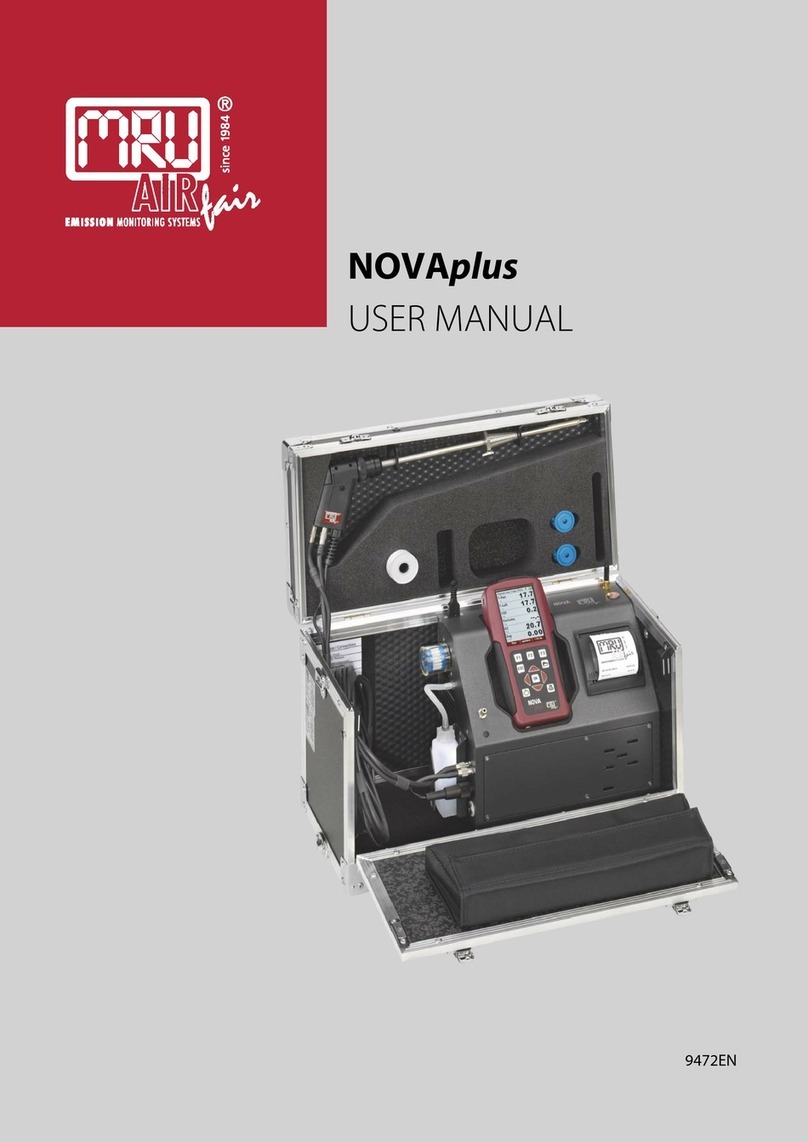Content
1 Introduction ................................................................................................................................. 5
1.1 Intended use.......................................................................................................................................5
1.2 About us...............................................................................................................................................6
2 Information for product and safety ......................................................................................... 7
2.1 Safety manual ....................................................................................................................................7
2.2 Safety precautions............................................................................................................................7
3 Description ................................................................................................................................... 8
3.1 Task ........................................................................................................................................................8
3.2 The measuring instrument............................................................................................................8
3.3 Menu structure ............................................................................................................................... 10
4 Operation.................................................................................................................................... 11
4.1 Commissioning............................................................................................................................... 11
4.2 Switch on .......................................................................................................................................... 11
4.3 Switch o.......................................................................................................................................... 11
4.3.1 Switch o................................................................................................................................. 11
4.3.2 Automatic switch o - Auto-o function..................................................................... 11
5 Settings ....................................................................................................................................... 12
5.1 Date and time.................................................................................................................................. 13
5.2 Bluetooth.......................................................................................................................................... 13
6 Measurement operation .......................................................................................................... 14
6.1 Preparation for each measurement ........................................................................................ 14
6.1.1 Power supply.......................................................................................................................... 14
6.1.2 Measuring with grid power supply / Battery charging........................................... 14
6.1.3 Battery charge condition................................................................................................... 14
6.1.4 Operating temperature...................................................................................................... 14
6.2 Performing a measurement....................................................................................................... 15
6.2.1 Auto-Log.................................................................................................................................. 15
6.3 Pressure measurement................................................................................................................ 17
6.3.1 Performing a measurement.............................................................................................. 18
6.3.2 Zeroing ..................................................................................................................................... 18
6.3.3 Context menu........................................................................................................................ 18
6.4 Temperature measurement ....................................................................................................... 19
6.4.1 Performing a measurement.............................................................................................. 19
6.4.2 Kontextmenü ......................................................................................................................... 19
7 Maintenance and care .............................................................................................................. 20
7.1 Maintenance.................................................................................................................................... 20
7.2 Care..................................................................................................................................................... 20