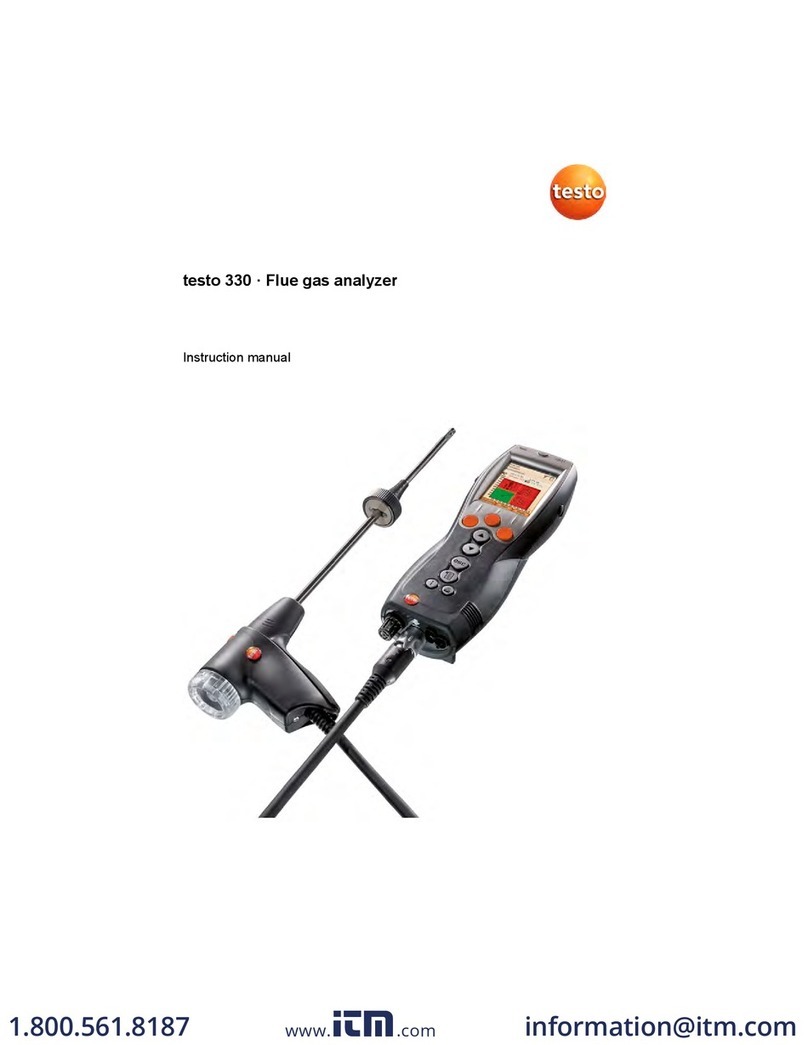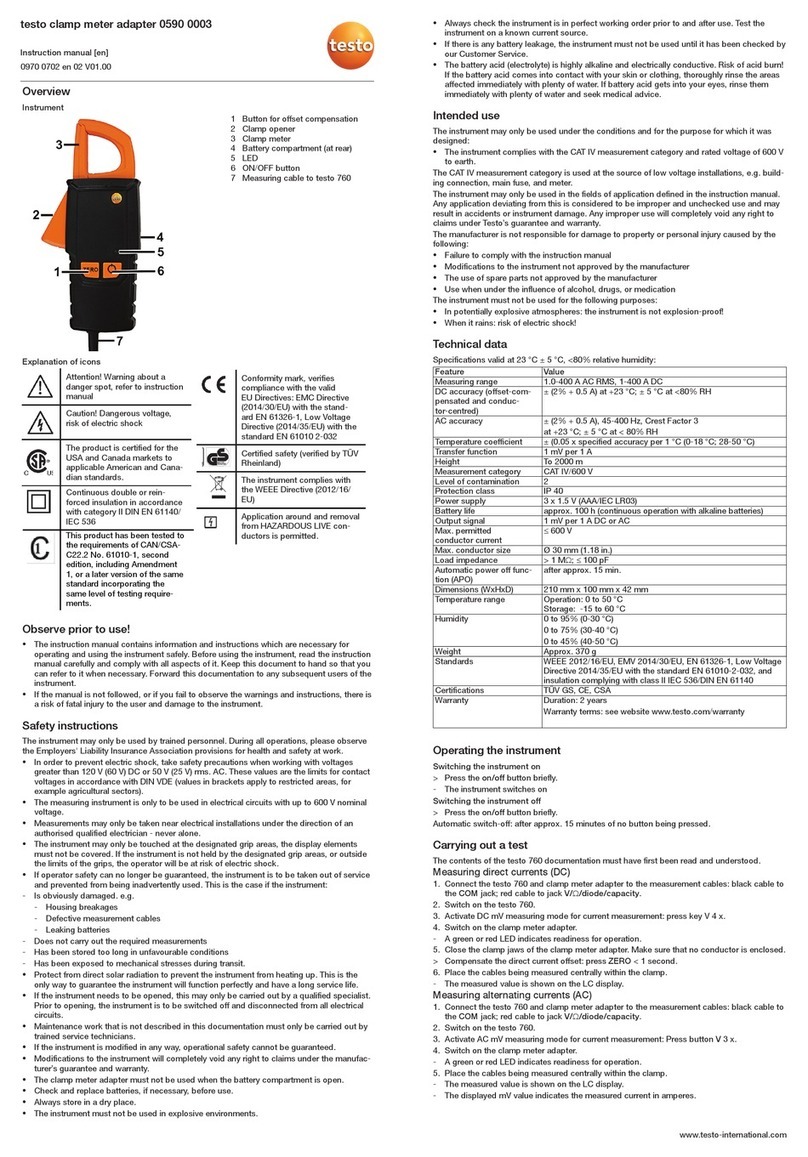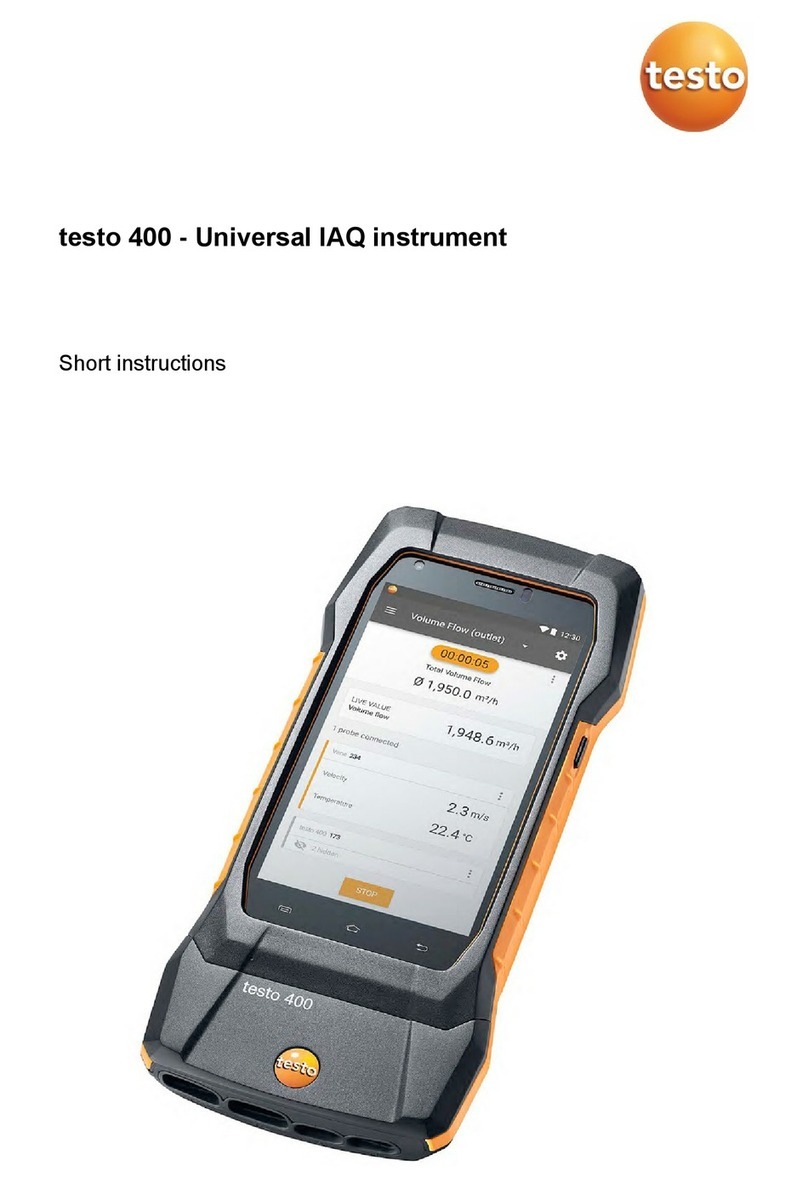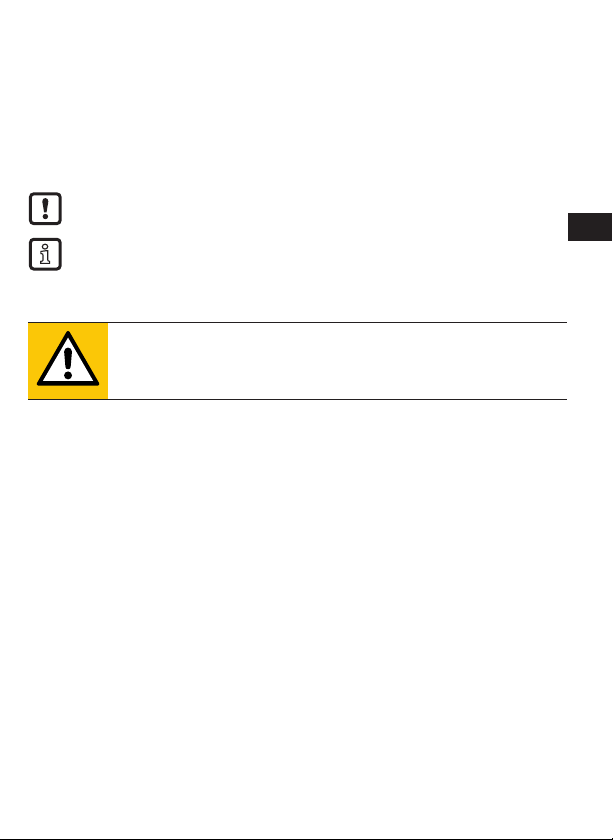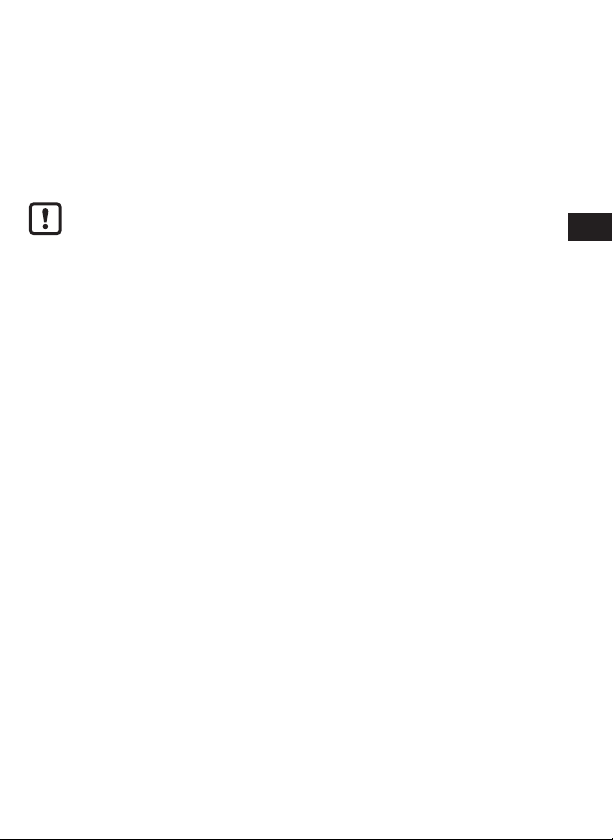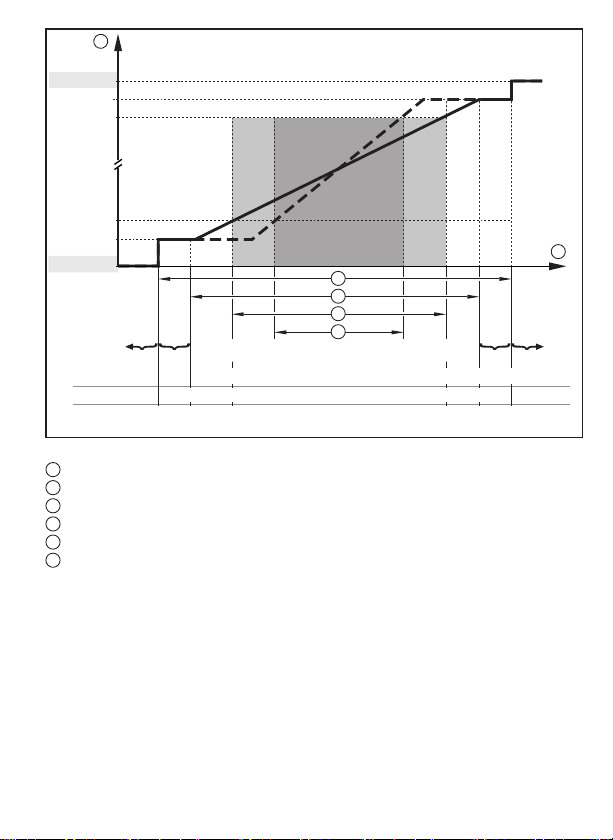3
UK
7�6�3 Submenu MEM�����������������������������������������������������������������������������������24
7�6�4 Submenu DIS �������������������������������������������������������������������������������������25
7�6�5 Submenu COLR ���������������������������������������������������������������������������������25
7�6�6 Submenu SIM�������������������������������������������������������������������������������������26
8 Set-up ����������������������������������������������������������������������������������������������������������������26
9 Parameter setting ����������������������������������������������������������������������������������������������27
9�1 Parameter setting in general �����������������������������������������������������������������������27
9�1�1 Select submenu����������������������������������������������������������������������������������27
9�1�2 Change to the process value display (RUN mode) ����������������������������28
9�1�3 Lock / unlock���������������������������������������������������������������������������������������28
9�1�4 Timeout�����������������������������������������������������������������������������������������������28
9�2 Settings for volumetric flow monitoring��������������������������������������������������������28
9�2�1 Analogue signal volumetric flow OUT1 or OUT2 ��������������������������������28
9�3 Settings for consumed quantity monitoring �������������������������������������������������28
9�3�1 Manual counter reset��������������������������������������������������������������������������28
9�3�2 Time-controlled counter reset �������������������������������������������������������������29
9�3�3 Deactivation of the counter reset��������������������������������������������������������29
9�4 Settings for temperature monitoring ������������������������������������������������������������29
9�4�1 Analogue signal temperature OUT1 or OUT2 ������������������������������������29
9�5 Settings for pressure monitoring������������������������������������������������������������������29
9�5�1 Analogue signal pressure OUT1 or OUT2������������������������������������������29
9�6 User settings (optional)��������������������������������������������������������������������������������30
9�6�1 Standard display���������������������������������������������������������������������������������30
9�6�2 Standard unit of measurement for volumetric flow �����������������������������30
9�6�3 Standard unit of measurement for temperature����������������������������������30
9�6�4 Standard unit of measurement for pressure ���������������������������������������30
9�6�5 Measured value damping �������������������������������������������������������������������31
9�6�6 Low flow cut-off�����������������������������������������������������������������������������������31
9�6�7 Standard conditions����������������������������������������������������������������������������31
9�6�8 Zero-point calibration pressure�����������������������������������������������������������31
9�6�9 Colour of the characters in the display �����������������������������������������������32
9�6�10 Error behaviour of the outputs OUT1 or OUT2���������������������������������32
9�6�11 Restore factory setting����������������������������������������������������������������������33
9�7 Diagnostic functions ������������������������������������������������������������������������������������33
9�7�1 Read min/max values �������������������������������������������������������������������������33
9�7�2 Simulation�������������������������������������������������������������������������������������������34