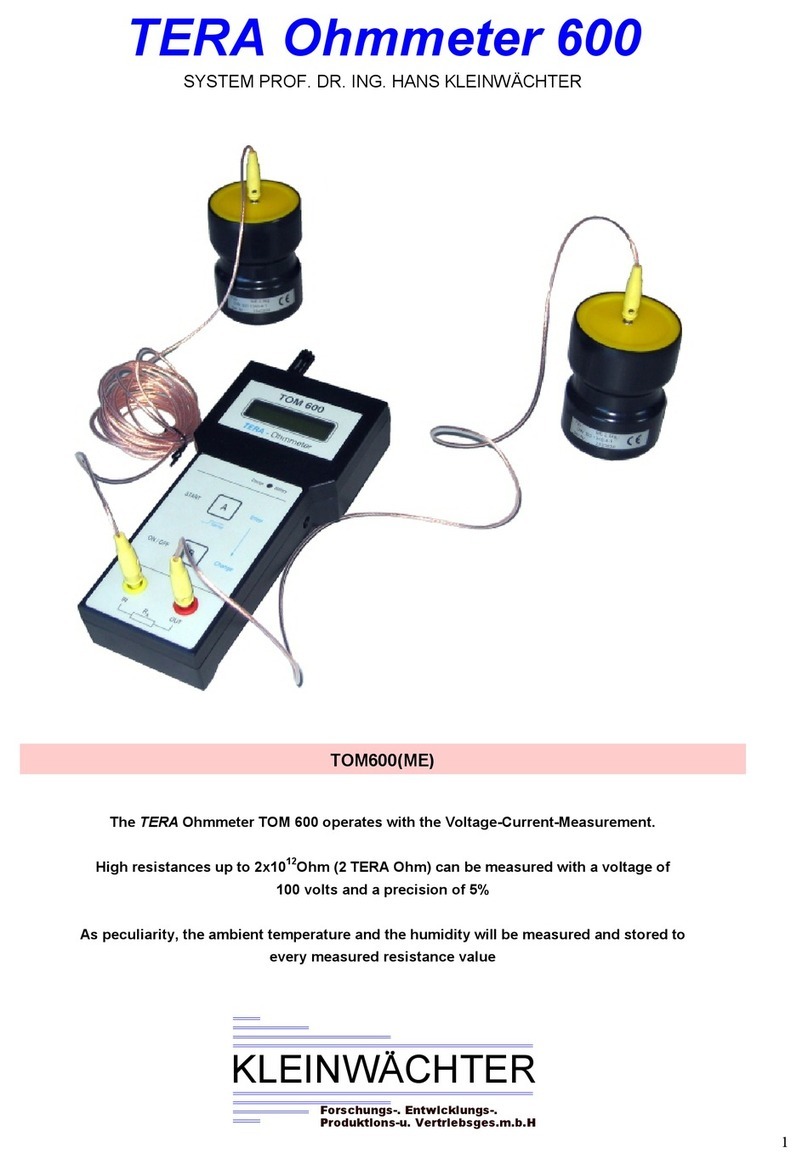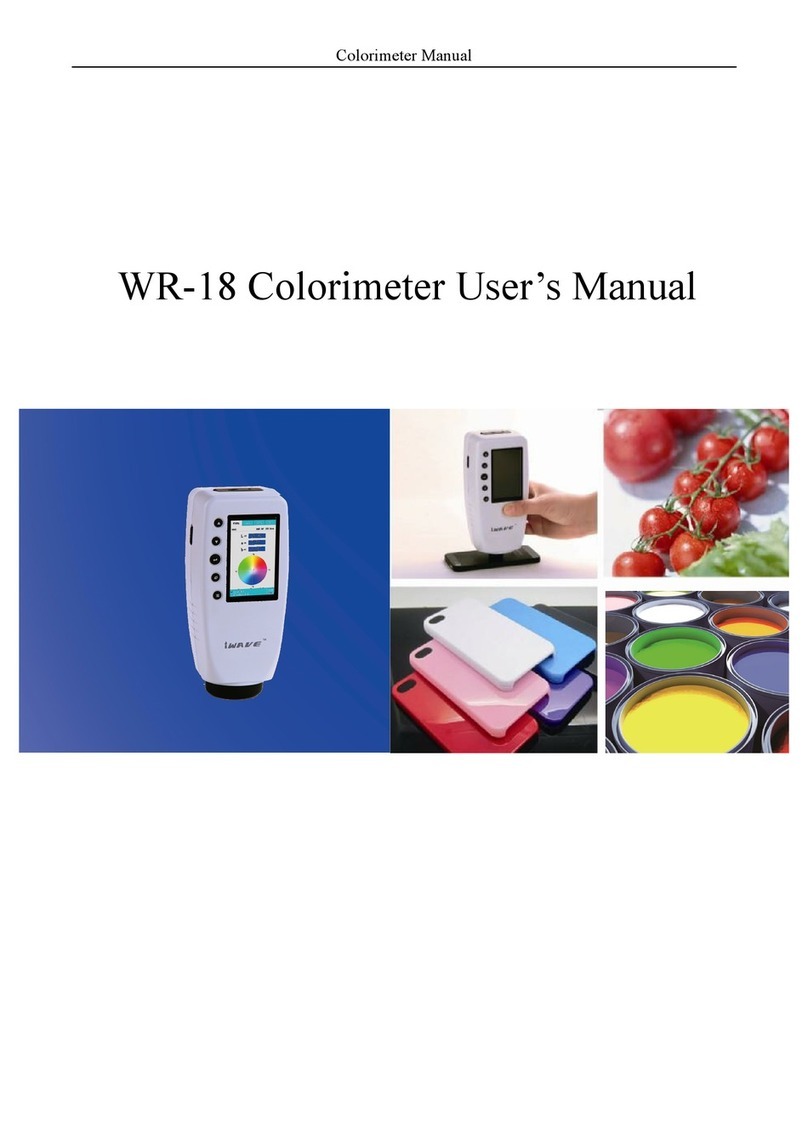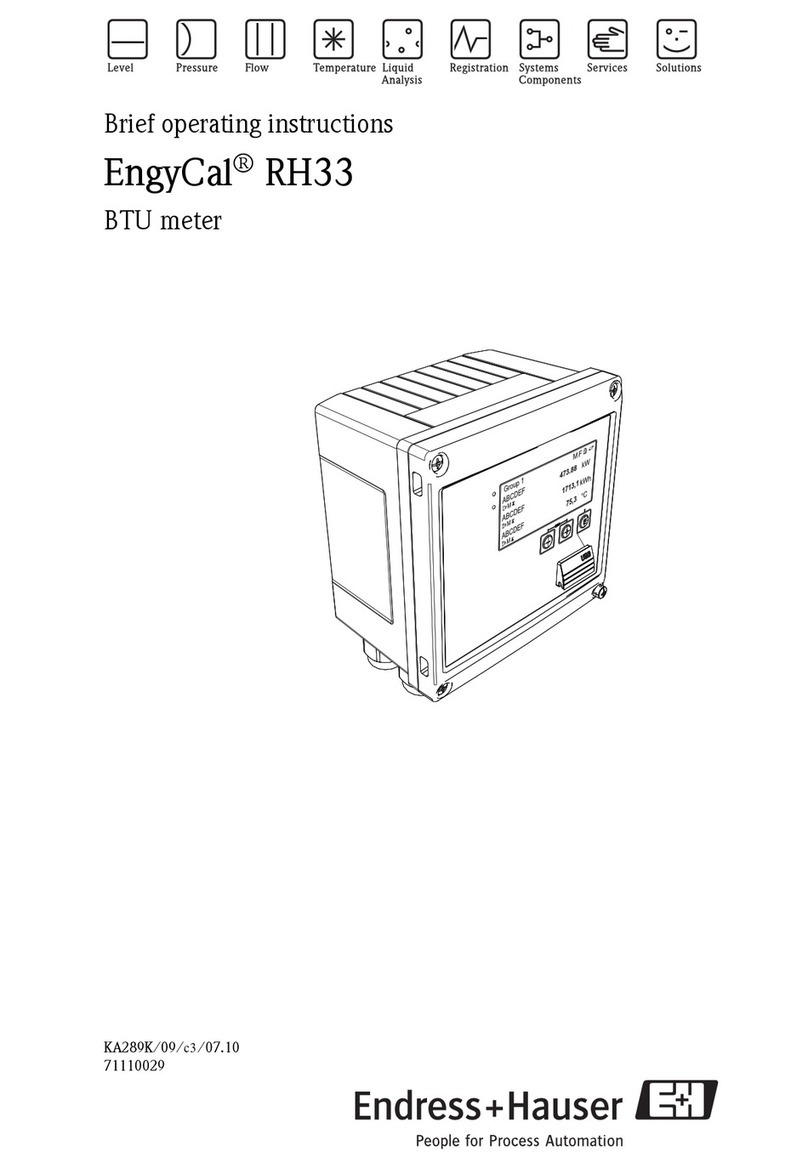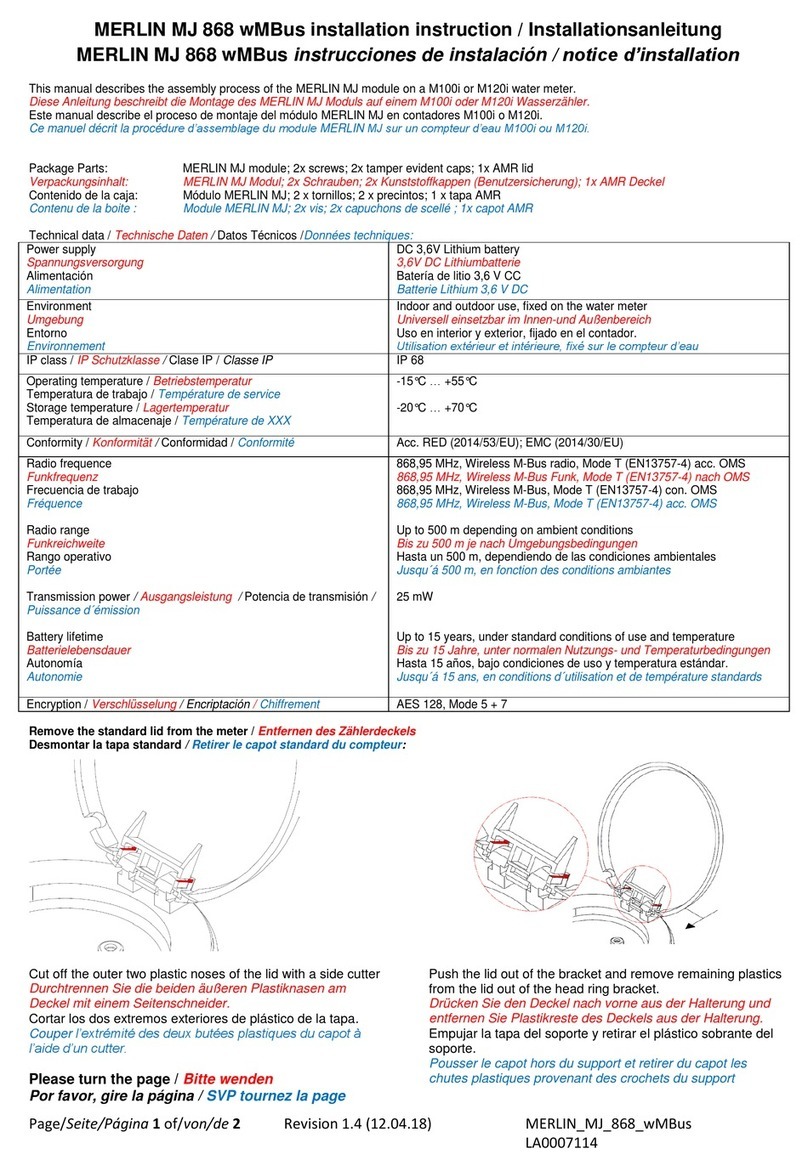Tera TOM 600 User manual

Manual
TERA Ohmmeter TOM 600
With integrated temperature and humidity sensor

2 Manual TOM 600
1. Product Description
Due to its compact design and battery powered operation the TOM 600 is suited for mobile
applications in industrial areas. Furthermore it can be dri en stationary with the pro ided wall
power supply.
The menu-dri en TOM 600 is operated by only 2 push-buttons and therefore ery user-friendly.
All set measurement parameters are shown in the display for a better orientation. Die pro ided
PC software enables you to perform computer dri en measurements. In addition the
measurement data can be administrated and processed.
The TOM 600 works according to the oltage current measurement principle. The measurement
time required by norms, like DIN EN 61340 or EOS-ESD 4.1/6.1, can be set with an internal
timer.
While measuring in TIMER=ON mode data, including en ironment parameters, is stored in the
internal EEPROM memory. Thereby the data is maintained and can be read out later ia the
serial PC port.
As resistance alues of some materials depend on air humidity and temperature, these
en ironment parameters are measured and sa ed together with each measurement alue. Thus
reproducible measurements can be performed.
1.1. Specifications
Dimensions (L x W x H): 224mm x 81mm x 40mm
Weight: 350g
Display: Alpha-numerical display, 2 lines with 16 digits each,
size: 60 mm x 25 mm
Ranges: Resistance: 20 kΩ - 2.0 TΩ accuracy ± 1xEXX Ω
Temperature: 0°C....60°C accuracy ± 3°C
Rel. Humidity: 10%...90%r.F. accuracy ± 5%
PC interface: Serial interface, internal COM – USB Adaptor
PC software: KL_ReadOut Software
Battery: 4 x AA-NiMH 2100 mAh
Operation time with fully charged battery: > 12 hours
permanent operation
Charging time with pro ided wall power supply: max. 14h
Power supply: 9V-DC / 300 mA

3
1.2. Legend
A
B
TOM600
TERA
-Ohmmeter
INUmess
ON/OFF
STARTEnter
Change
Set-Up
ChargeBattery
1
3
2
6
8
7
10
9
5
4
Temperature and humidity sensor 6
USB interface
2
LCD display 7
Display contrast trimmer
3
Button A 8
Battery charge indicator
4
Button B 9
Power supply connector
5
Measurement input 0
Measurement oltage output

4 Manual TOM 600
2. Manual
2.1. Initiation
The TERA ohmmeter TOM 600 is shipped with 4 AA batteries and is therefore plug-and-play. For
charging the batteries only the pro ided wall power supply may be used.
For measuring the electrodes ha e to be connected to the appropriate connectors (q. . legend)
and positioned on the object to measure. Afterwards button «B» has to be pressed to power the
de ice on.
Please pay attention mo ing on measurement lines and passing people as they can cause
electrostatic induction at the measurement input.
After powering on the software ersion is displayed::
In case of set measurement time the de ice prompts to press button «B». Afterwards the current
resistance alue and the timer settings are displayed. If the timer is not set, the de ice
immediately returns:
Press button «B» to power the de ice off. In battery mode the de ice powers off automatically
after 5 minutes when no button was pressed.
2.2. Charging the NiMH Battery
The pro ided wall power supply has to be used to charge the batteries or operate the TOM 600.
For this the jack (9) must be connected to the power supply. If the charging works properly the
green indicator LED (8) is lit. The charging time for the pro ided batteries is max. 14h. Longer
charging has to be a oided as batteries can be o ercharged and damaged.
The TOM 600 can be operated up to 12 hours with fully charged batteries.
R>2.0xE 2Ω
ΩΩ
Ω
1
T=OFF
2
Air: xx°C xx%r.F
TOM 600 V3.
(c)KL/ 09
.2004

5 Setup
2. . Range Selection and Measurement Voltage
The TOM 600 pro ides a automatic range selection o er the entire measurement range. The
de ice selects the measurement range according to the connected resistance.
Measurement range Measurement voltage
≤ 200kΩ: 10V DC
> 200kΩ: 100V DC
The automatic range selection can be turned off in the setup. A fixed measurement oltage can
be set. The a ailable options are:
Measurement voltage Measurement range
10V 20kΩ … 200GΩ
100V 200kΩ … 2TΩ
. Setup
By pressing button «A» for about 2 seconds the setup menu is loaded. The de ice displays:
By pressing button «B» (Change) the timer can be switched on and off. If button «A» is pressed
while the display indicates OFF, the timer is turned off. Read on at section 3.1. If button «A» is
pressed while the display indicates ON, the measurement time can be set up next and the de ice
displays:
By pressing button «B» the measurement time is changed as follows:
Press button «A» to confirm the measurement time shown in the display. The de ice returns:
The measurement mode can switched between the a erage o er the whole measurement time
(AVERAGE) or the last alue at the end of the measurement (LAPSE) by pressing button «B».
The displayed mode can be confirmed with button «A».
1s 2s ... 10s 15s ... 60s 120s ... 240s 1s
TIMER MODE:
AVERAGE/LAPSE
NEW TIMER !
TIME = 00 s
SET TIMER !
TIMER ON/OFF

6 Manual TOM 600
Afterwards the de ice prompts whether the data stored in the EEPROM (files) should be deleted:
Pressing button «B» switches between YES and NO. The selected action is confirmed by pressing
button «A». If all data is erased the sa ing will start on File No. 001 the next time. The display
returns:
.1. Measurement Voltage / Display Mode
After finishing section 3 the measurement oltage and the display mode can be set up. First the
de ice prompts for the measurement oltage:
By multiply pressing button «B» you can choose between the following options:
Press button «A» to confirm the displayed function. Afterwards the number representation is
prompted:
By pressing button «B» you can switch between scientific and engineering representation. The
selection can be confirmed by pressing button «A».
If the timer is set off continue reading in section 3.2.
Afterwards the de ice is reset and returns in case of acti ated timer:
AUTO MAN. 10V MAN. 100V AUTO ...
T = XXXs R=Avg
AIR: xx°C xx%r.F
DISPLAY MODE
R> .0xE 2
Ω
VOLTAGE MODE
AUTO
FILES DELETED!
DEL FILES?
YES/NO

7 Further Messages
The next measurement can be started by pressing button «A». The time T decrements in steps of
1s, by reaching 0 the measured resistance alue is displayed with the amendment Avg for
AVERAGE or Lap for LAPSE. The second line shows the measured temperature and humidity
alues, e.g:
Alternating with the temperature and humidity alues the second line shows e ery 2s:
By pressing button «A» the measurement result, including temperature and humidity alues,
can be sa ed using the displayed file number. Stored data can be read out ia the PC interface
later.
.2. Timer
In case of not acti ated timer the TOM 600 switches automatically to a li e display of the
measured resistance alue. The de ice returns e.g.:
4. Further Messages
In case of excessing the maximal measurement range, the de ice returns in the first line:
Scientific representation:
Engineering representation:
In case of undercutting the minimal measurement range, the de ice returns:
Scientific representation:
Engineering representation:
R<20(0)kΩ T=OFF
AIR: xx°C xx%r.F
R<2.0xE04(05)Ω T=OFF
AIR: xx°C xx%r.F
R>2.0TΩ(200GΩ) T=OFF
AIR: xx°C xx%r.F
R>2.0xE 2( )Ω T=OFF
AIR: xx°C xx%r.F
R=5.5xE 0Ω
ΩΩ
Ω T=OFF
AUTO
AIR: xx°C xx%r.F
Avg=2.5xE9Ω
FN:XXX T=XXXs
Avg=2.5xE9Ω
AIR: xx°C xx%r.F

8 Manual TOM 600
In case of changing resistance alues the de ice searches the proper measurement range and
returns:
If the battery oltage undercuts 4,6 Volt, the display’s second line alternates with:
The battery has to be charged, though the current measurement can be completed. If the battery
oltage undercuts 4,3 Volt, the de ice powers automatically off to pre ent battery drain after
displaying:
4.1. Adjust Display Contrast
On the de ice top side the display contrast can be adjusted with a tiny screw dri er through a
small hole.
5. PC Operation
5.1. System Requirements
•Intel Pentium CPU or higher
•CD dri e
•Free USB Port
•Microsoft Windows 95/98, 2000 or XP
•Microsoft Excel
5.2. Installation
see the the KL_ReadOut Manual
5. . Starting the Software
Attach the TOM 600 by use of the pro ided cable to a USB Port and wait until Windows confirm
it. Then turn the de ice on. Double-click the corresponding desktop icon to start the KL_ReadOut
software.
BATTERY EMPTY!
AUTO SWITCH OFF!
LOW BATTERY!
WAIT!

9 Maintenance / Calibration
6. Maintenance / Calibration
The de ice is maintenance-free. If the de ice is contaminated it can be cleaned by using a non-
fuzzing cotton cloth and sol ent-free cleanser. The de ice must not be opened On opening the
de ice warranty is oid. If the de ice is not used for longer terms batteries should be remo ed.
Always store batteries charged.
The recommended factory calibration interval is 1 year.
7. Warranty
In case of proper use we issue warranty within 24 month after shipping. Mechanical damage and
the batteries are exempted from the warranty. Warranty is oid on opening the de ice.
8. Scope of Delivery
TOM 600
•TERA ohmmeter TOM600 with
temperature and humidity sensor
•4 x. NiMH batteries (AA)
•Conductive carrying case
with foam insert
•Wall power supply 9V-DC / 500mA
•2 x teflonized measurement line (1m )
•PC cable 9 pol.
•CD with PC software and manual
•Manual
•Declaration of factory calibration
TOM 600 ME
Same as TOM 600, but:
•1 x. teflonized measurement line (5m)
instead of 1 x teflonized.measurement
line (1m )
•Pair of 2,50 kg electrodes according to
EOS/ESD S 4.1/S 7.1 and
DIN EN 61340 –5-1, -4-1, -2-3
for the measurement of grounding
bleeder resistances and point to point
measurements, especially for conductive
table and floor coverings
9. Security Advices
The TOM 600 is not appro ed for measurements in explosi e areas. Operation in power plants is
not permitted.
Notice
:
Please make sure the object to be measured is potential free before e ery measurement.
External oltage can distort the measurement results and damage the instrument.
The device must not be operated without rechargeable batteries!

10 Manual TOM 600
10. Measuring Electrodes ME 250
The 2.5kg electrodes enable measurements of surface and bleeder resistances on table or floor
co erings according to the following norms:
•EOS / ESD – S 4.1 /S 7.1
•EN 100015 Teil1, IEC 93
•IEC 61340-5-1
•DIN IEC 1340-4-1
10.1. Specifications
Dimensions (L x W x H): Diameter 70mm, height 100mm
Contact rubber: Diameter: 63mm, Shore hardness: 60
Weight: 2,5kg
Connection: Banana jack 4mm, topside centrical
Isolation: Shrink hose R>10
11
Ω (U=100V)
Contact resistance: <1kΩ (measured on a metal plate, U=10V)
10.2. Important Information
Please consider the following ad ices for reproducible results:
•The contact surface of the measurement electrodes must be kept clean to ensure a
optimal contact resistance
•The co ering to measure should also be cleaned
•Measurements may only be performed in zero-potential condition
•The measurement line should be as short as possible but as long as necessary
•For the measurement of high resistances teflonized measurement lines are ine itable
•For repetitious accuracy in high resistance ranges holding time or a timer function
should be considered
•To a oid influences of electrostatic induction cables must not be mo ed during the
measurement
•The conducti ity of some materials depends on temperature and humidity, therefore
these alues need to be logged
•For adequate accuracy the corresponding norms should be complied with

11 Measuring Techniques according to IEC 61340-4-1
11. Measuring Techniques according to IEC 61 40-4-1
11.1. Surface Resistance (point to point)
The electrodes ha e to be put on the co ering to measure. The measured resistance depends on
the conducti ity, the surface condition and the distance between the electrodes.
A
B
TOM600
TERA
-Ohmmeter
11.2. Volume Resistance
The co ering has to be put between a metal plate and one electrode or between both electrodes.
The measured resistance depends on the conducti ity, the material thickness and the surface
condition.
A
B
TOM600
TERA
-Ohmmeter

12 Manual TOM 600
11. . Leakage Resistance (point to ground)
The resistance of a co ering to ground potential is measured. The measured resistance depends
on the material’s conducti ity, its surface condition, the electrodes distance to the grounding
point and the quality of the grounding.
A
B
TOM600
TERA
-Ohmmeter
Furthermore a ring measurement electrode for measurements
according to DIN EN 6134 -2-3 is available as accessory.
©20
12
Kleinwächter GmbH
Table of contents
Other Tera Measuring Instrument manuals
Popular Measuring Instrument manuals by other brands

McMillan
McMillan FLO-SENSOR 100 Installation manual operating instructions

TESTO
TESTO 300 instruction manual

ELKHART BRASS
ELKHART BRASS EB-500-X manual

Fuji Electric
Fuji Electric NRF30 user manual

Arthur Grillo
Arthur Grillo DA2000 Series Installation and operation manual

Columbus Instruments
Columbus Instruments Rotamex-5 manual