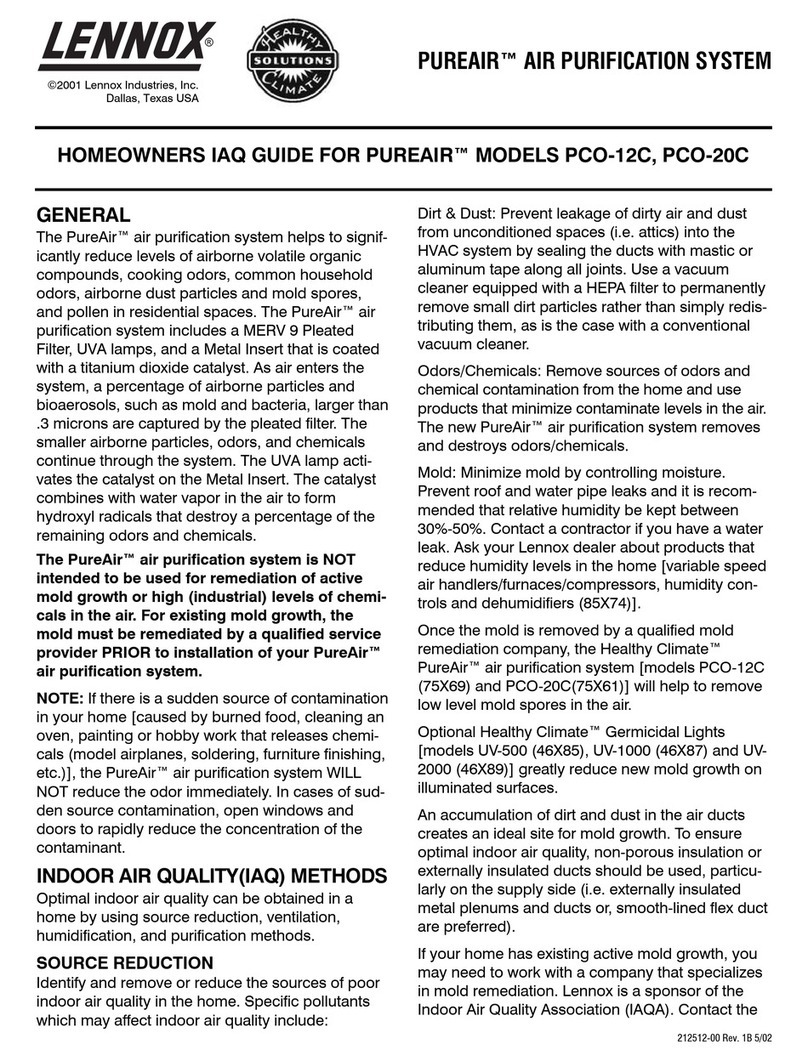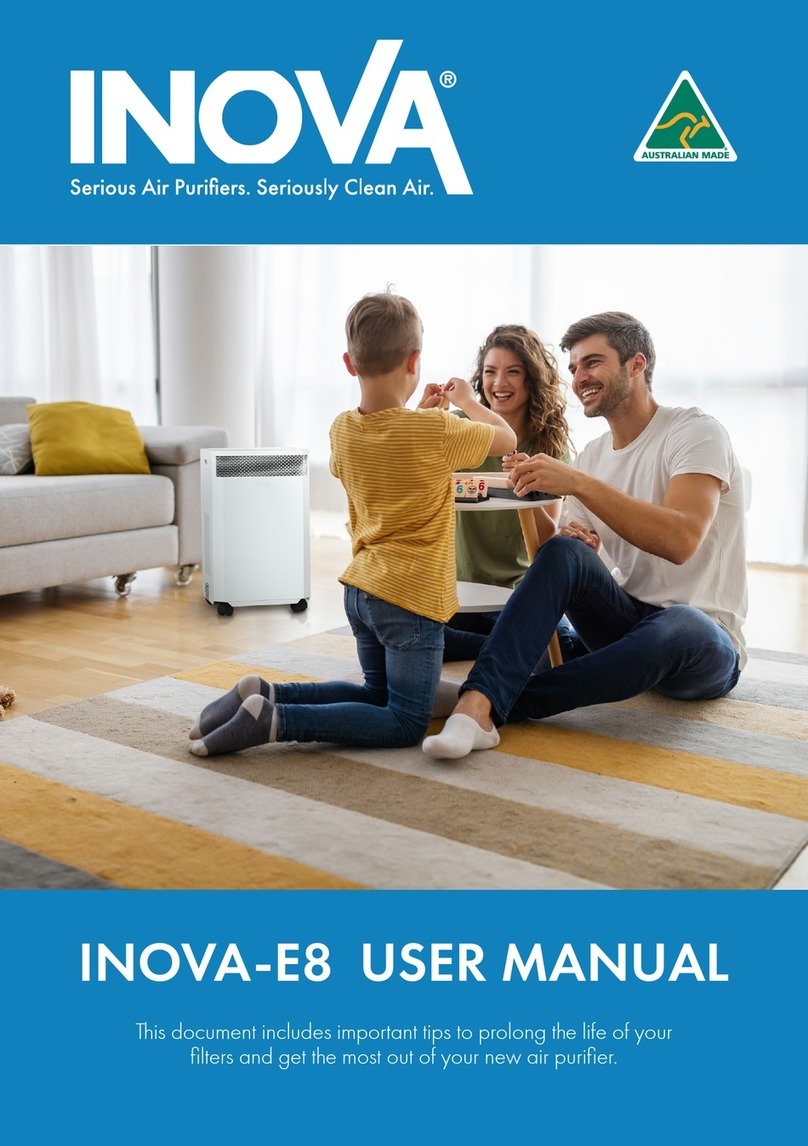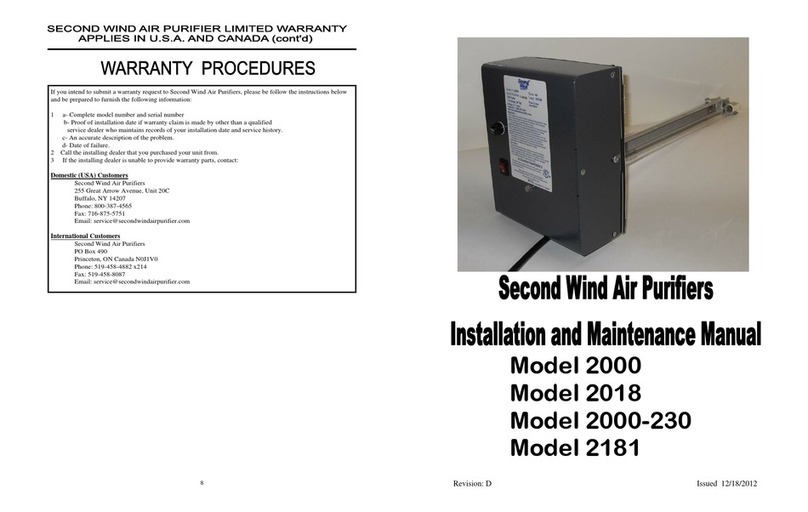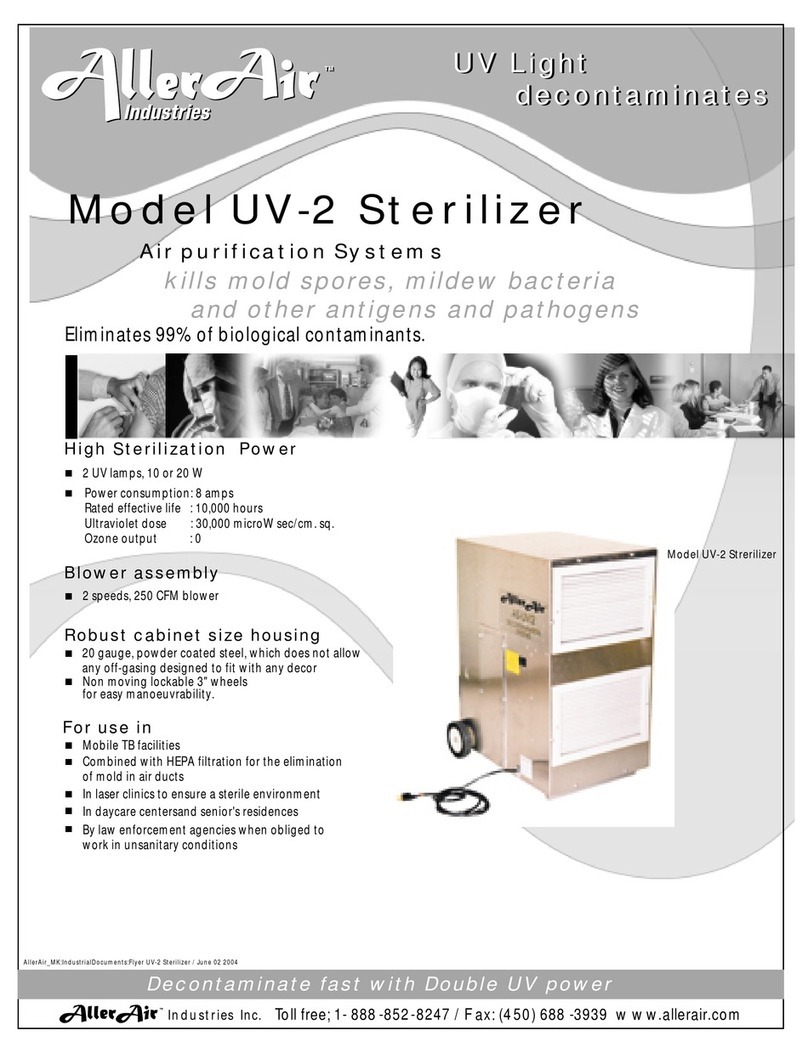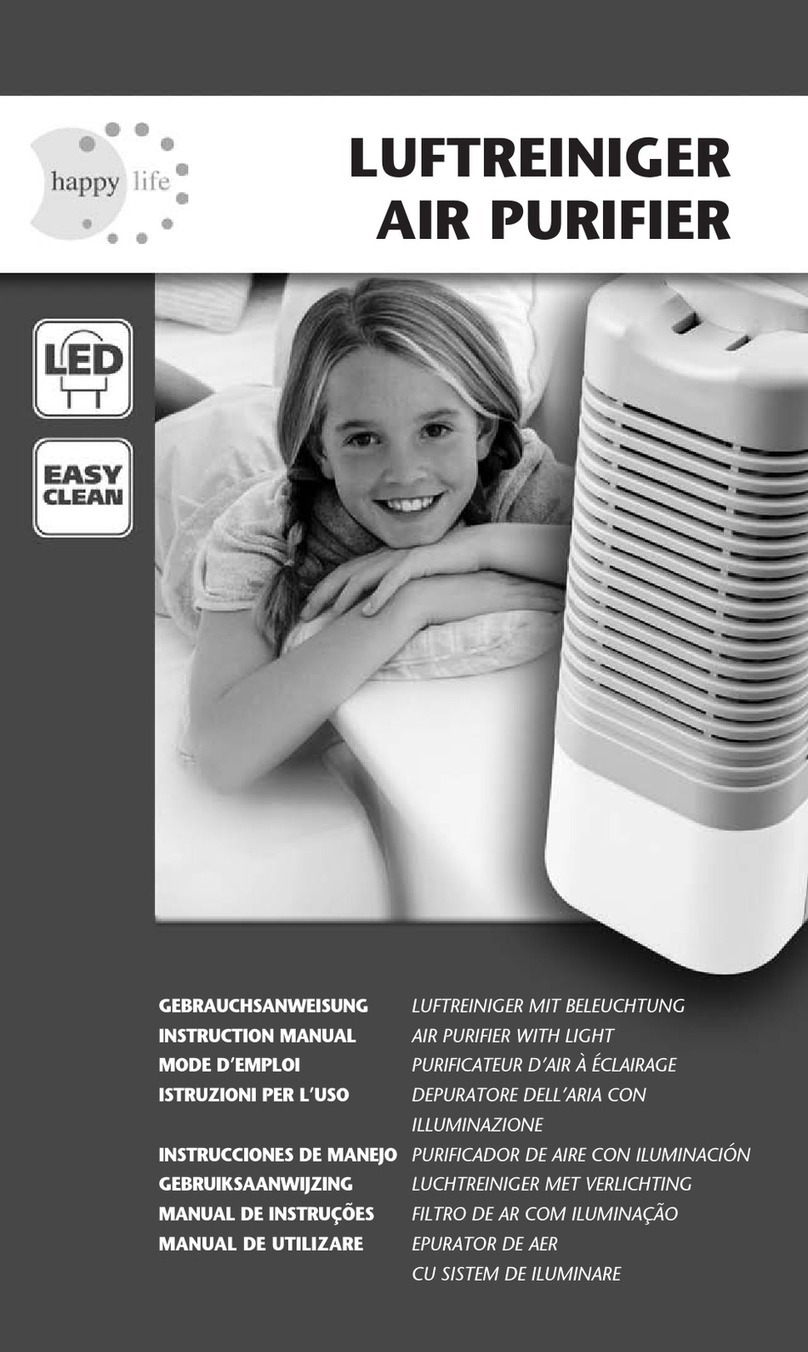Bozhongxin Technology H2 User manual

1. Important safety information
Before using this product, please read this user manual carefully and keep it for future reference.
DANGER
·do not use water or any other liquid or flammable detergent to clean the product, so as to
avoid electric shock or fire.
·do not use water or any other liquid or (flammable) detergent to clean the product to avoid
electric shock or fire.
·before connecting the product to the power supply, first confirm whether the voltage marked
on the back or bottom of the product is consistent with the local voltage.
·if the power cord is damaged, in order to avoid danger, it must be replaced by the manufacturer
or its maintenance department or similar full-time personnel.
·if the plug, power cord or the product itself is damaged, do not use the product again.
·this product is not intended for use by people (including children) who are physically unsound,
sensory or mental handicapped or lack of relevant experience and knowledge,
Unless someone responsible for their safety supervises or instructs them to use this product.
·children should be taken care of to ensure that they do not play with the product.
·do not block the air inlet and outlet, for example, do not place objects on the air outlet
or in front of the air inlet.
·this product can not replace the range hood used in normal ventilation, daily dust collection
or cooking.
·if the power socket connected to the product is not in good contact, the plug of the product
may become very hot. Make sure that the connected power socket is in good contact.
·be sure to place or use the product on a dry, stable, flat and horizontal surface.
·a space of at least 20 cm should be reserved at the back and both sides of the product, and
a space of at least 30 cm should be reserved at the top of the product, and attention should
be paid not to place it near the curtains, so as to avoid blocking the air inlet.
·do not place anything on the top of the product or sit on it.

·do not place the product directly under the air conditioner to prevent condensate dripping
into the product.
·before turning on the power supply of the product, make sure that all filter elements have
been correctly installed and the packaging bag has been removed.
·only use the original filter element specially designed by our company, and do not use any
other filter element.
Do not knock the product with hard objects (especially the air inlet and outlet).
Please always use the handle on the back of the product to lift or move the product.
·do not insert fingers or other objects into the air outlet.
When you use indoor aerosol spray repellents or in areas filled with oil, flammable gases or
chemical fumes, do not use this product.
·do not use this product near gas appliances, heating devices or furnaces.
·after use and before cleaning the product, be sure to unplug the power plug.
·do not use this product in a room with large temperature change, as it may cause condensation
inside the product.
·to prevent interference, a distance of at least 2m should be kept between the product and
electrical appliances using wireless power supply (such as TV, radio and radio controlled clock).
·this product is only for household use and under normal operating conditions.
·do not use this product in humid environment or high temperature environment (such as bathroom,
toilet or kitchen).
2. Learn about your air cleaner
You are welcome to use the air cleaner produced by our company. Before use, please read this
manual carefully and master the use method of the air cleaner correctly, so as to give full play
to the best performance of the purifier.
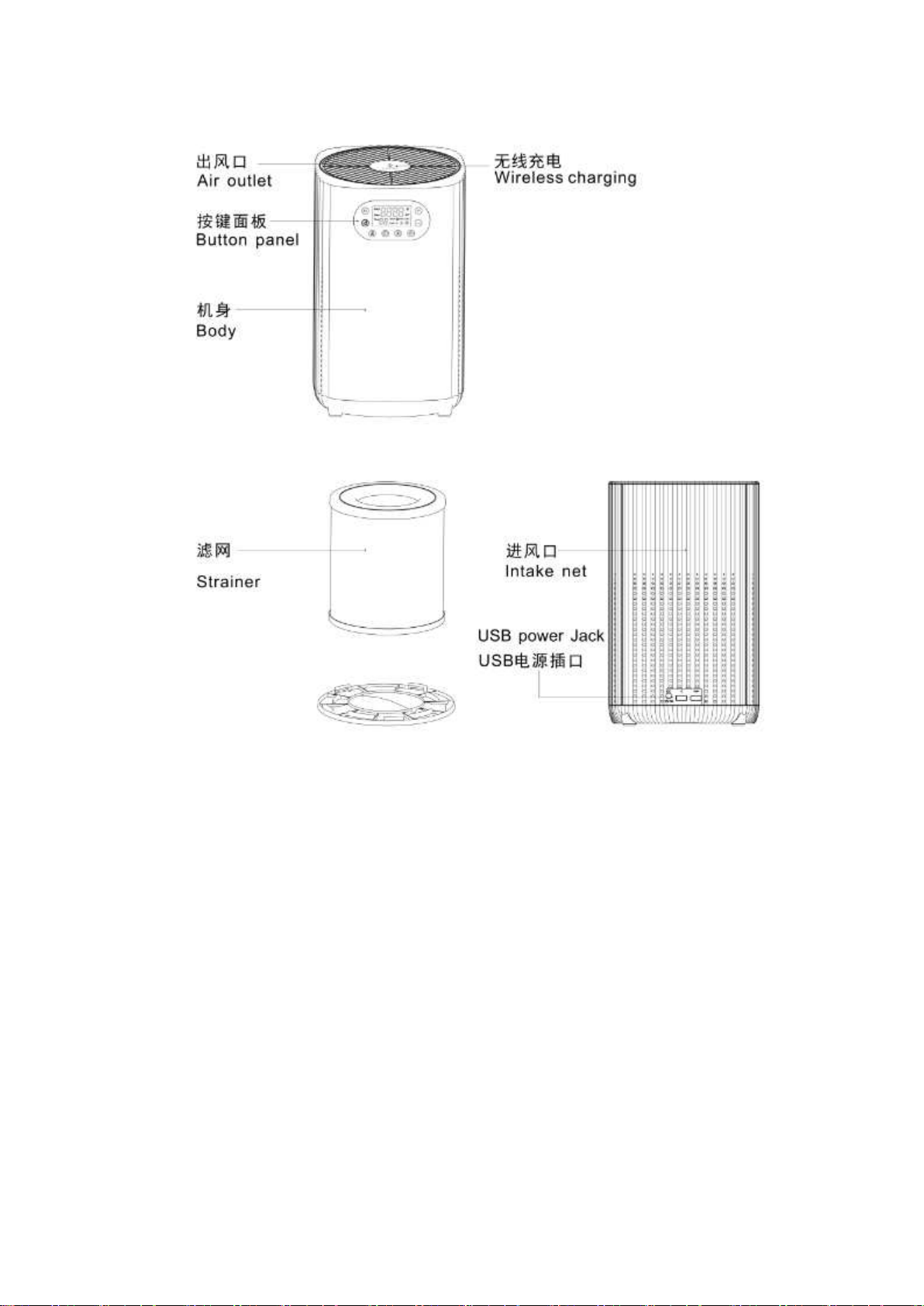
Model: H2
Size: 187 * 187 * 300mm
Weight: 1.83kg
Control mode: touch button
Color: white
Essence Technology:
High efficiency filter with coconut shell activated carbon
2.12 billion non-equilibrium ion sterilization and deodorization technology
Trial area: ≤ 25 m2
grain: CADR:80 M2 / h formaldehyde: CADR:40 M2 / h
noise: ≤ 45dB
3. Getting Started
Install the filter element
High efficiency composite filter element is attached to the air cleaner. Before using the
product, the packaging of filter element must be removed. Please remove the filter element
assembly and its package in the following way, and then put it back into the air cleaner again.
Power: 12V 3A 8W - 36W

3.1 take out the filter element
3.2 Then remove the packaging from the filter element
3.3 Install the filter element back into the purifier, then push the bottom cover into the fuselage
and rotate the bottom cover and lock it tightly.
4. Using air cleaner
4.1 Understanding the control panel

4.2 understand the warning indicator of filter element replacement
This product is equipped with a high efficiency composite filter element assembly. When PM2.5
displays flashing, it means that the filter element needs to be cleaned or replaced.
4.3 wind speed regulation
You can choose the required wind speed. The wind speed is low by default.
4.4 press the switch button to turn on the purifier.
4.5 repeatedly press the wind speed button to switch the required wind speed in the order of
low → medium → high → low → medium → high.
4.6 press the power on button for a short time, and press the power on button for a long time
for 5S.
4.7 sleep mode
Press the sleep mode button to reduce the wind speed to avoid slight sound of machine operation,
turn off the ambient light, start to play sleep music (support u disk), press the sleep mode
button again to pause sleep music, and then press to exit sleep mode.
4.8 UV sterilization
Press the UV sterilization button, the indicator light will turn on UV sterilization to avoid
the virus in the air we breathe.
4.9 Bluetooth speaker
4.9.1 Bluetooth switch
BT button turns Bluetooth on or off directly
4.9.2 Bluetooth function switch
Press "+" previous / long press to increase volume "-" next / long press to decrease volume
4.10 wireless charging
4.11 reset filter timer
During the operation of the purifier, when PM2.5 is displayed as three horizontal bars flashing,
it means that the filter has exceeded the set service life.
After replacing the new filter, long press the wind speed key for 5 seconds, the corresponding
display will return to normal, and the time memory will be cleared.
4.12 forced reset
In the environment with serious air pollution, the filter element can be replaced according to
the actual situation, but the timing indicator may not be on at this time to remind cleaning
and replacement.

In standby mode, press and hold the UV key for 5 seconds to enter the forced filter element
replacement mode, and the PM2.5 display bit flashes. At this time, press and hold the UV key
for 5 seconds to clear the filter element, and the filter element will be timed again from zero.
The PM2.5 display is normal. If there is no operation within 60 seconds, the mode will exit
automatically, and the on-off key and the negative ion key indicator will be off.
4.13 PM2.5 and air quality lamp control
In the power on state, press the sleep mode button for 3 seconds to turn on and off the air quality
light (air quality light and PM2.5 quality are corresponding) PM2.5 quality and air quality light
are corresponding as follows
PM2.5 display below 70 corresponds to green red light - indicating good air
PM2.5 displays above 70 to 150, corresponding to green and blue light - indicating that the air
quality is average
PM2.5 displays 150 and above corresponding red light - indicating poor air quality
Just turn on the machine, PM2.5 display 10-15 seconds before the machine detection sensor
preheating detection, PM2.5 display directly p888 is normal
4.14 clean air cleaner
Clean the inside and outside of the purifier body regularly to prevent dust accumulation.
1. Use a soft dry cloth to wipe off the dust on the purifier.
2. Clean the air inlet and outlet with soft dry cloth.
be careful:
·before cleaning the purifier, be sure to unplug the power plug.
Do not immerse the purifier in water or any other liquid.
Do not use abrasive, corrosive or flammable cleaning agents (such as bleach or alcohol) to clean
any parts of the purifier.
·the filter of this machine can not be washed with water or cleaned with water from other cleaners.
The filter material needs to be replaced directly.
5. Replace filter element
When the on-off key and the wind speed indicator light flash, it reminds you that you need to
check and replace the filter element.
be careful:
·high efficiency composite filter element can not be washed with water or cleaned with vacuum
cleaner.
·make sure that the side with the handle is facing out.
5.1 please turn off the purifier and pull off the power plug.
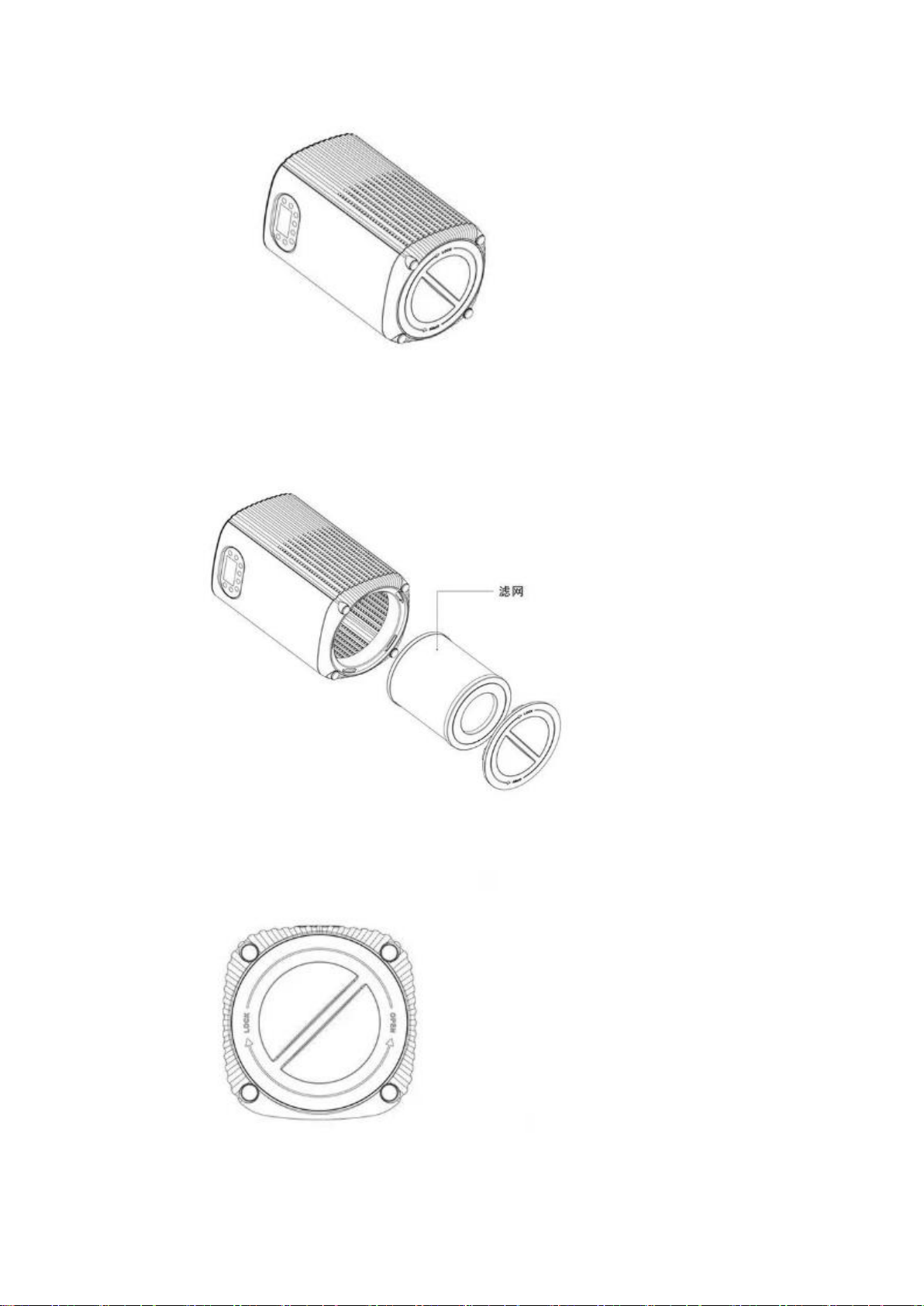
5.2.1 stabilize the machine, then rotate 20 degrees from the handle of the air inlet net according
to the unlocking direction of the arrow, and then pull out the air inlet net.
5.2.2 grasp the tab and pull the filter element out of the machine.
5.2.3 remove the packing material from the new filter element.
5.3 Install the filter element back into the purifier body.
be careful:
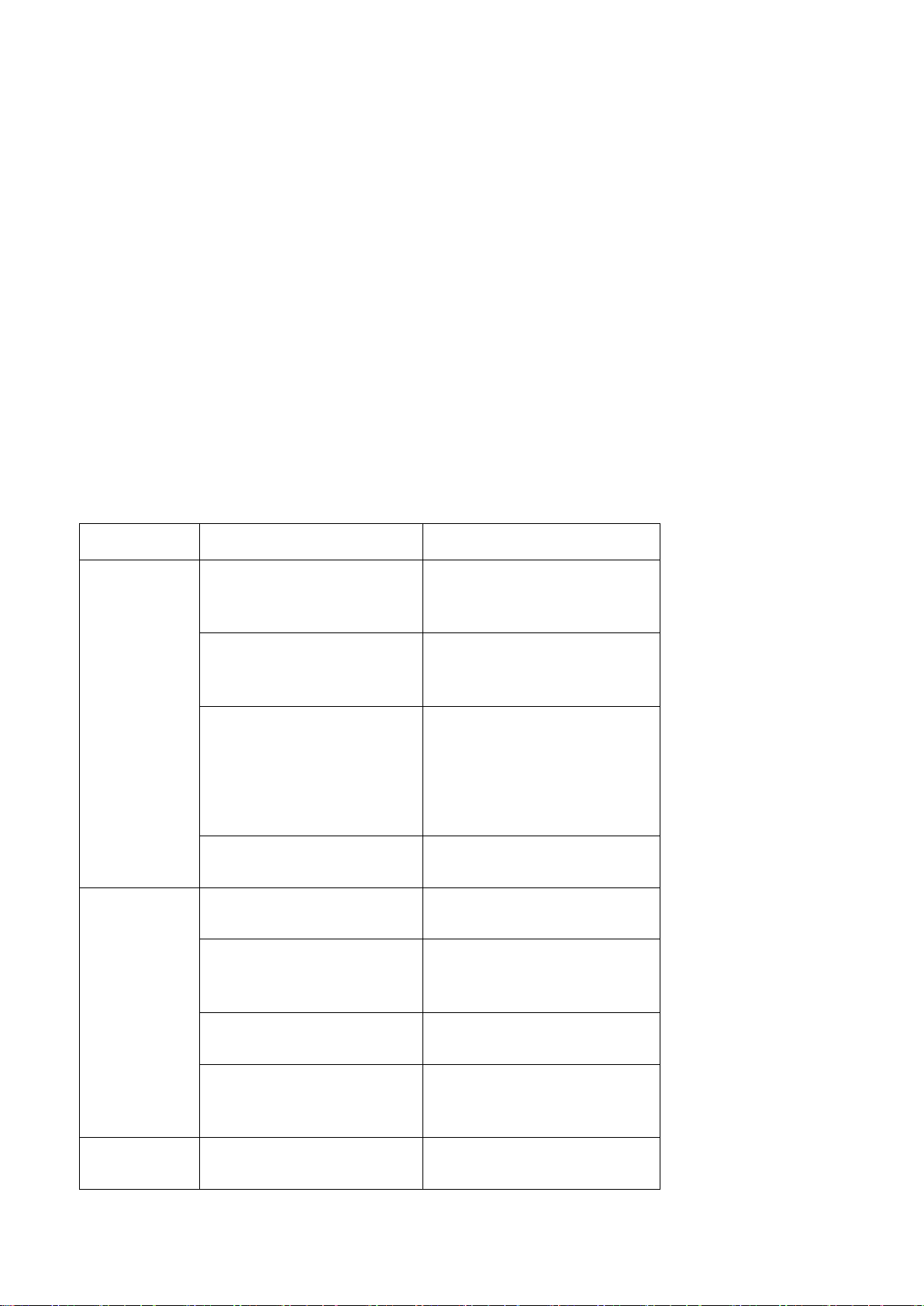
·install the filter in the correct position.
·push the air inlet net under the fuselage and rotate the air inlet net. When you hear a "click",
the assembly is completed.
·reset the filter life timer, PM2.5 display bar flashes, long press UV key for 5 seconds, if
PM2.5 display is normal, the time timer will clear.
————Fault types and treatment methods————
6. Fault types and treatment methods
This chapter summarizes the most common problems you encounter when using the purifier. If
you are unable to solve the problem according to the information below, please contact the customer
service center in your country / region.
problem
Possible causes
terms of settlement
The machine
can't be
started
Incorrect supply voltage used
Check whether the output voltage
and current of the power supply
are DC12V 3A
The power plug of the purifier
is not plugged in or the voltage
socket switch is not turned on
1. Plug in the product plug
2. Turn on the power socket switch
The performance of the filter is
exhausted without replacement,
the protection efficiency of
the filter is activated, and the
machine stops running
Please refer to the filter
replacement instructions
The machine power switch is not
on
Click the key on the control
interface
Small air
volume after
startup
The plastic package of the
filter is not removed
Remove the plastic bags from the
filter before use
The product works in low wind
range
Press the wind speed key to adjust
the wind speed working gear of the
product
The filter was not replaced
Replace a new set of filter
There is no suitable problem and
space around the machine to
ventilate it
Make sure there is at least 40 cm
space on the back, sides and top
of the machine
Poor
performance or
More than expected room
coverage
Please select the purifier
according to the actual use area

no optimal
purification
capacity
The air inlet or outlet of the
machine is blocked
Please remove the foreign matter
from the air inlet
The screen
change
indicator keeps
flashing after
the filter is
replaced
The filter reset button was not
pressed correctly
Please plug in the product, press
and hold the switch button, and
then press the filter reset button
for 3 seconds
7. Design criteria:
The design of the product must meet at least the following standards:
GB / t18801-2015 air cleaner
Gb4706.1-2005 safety of household and similar electrical appliances Part 1: General requirements
Gb9245-2008 radio disturbance limits and measurement methods for information technology
equipment
GB / t17626.2-2006 electromagnetic compatibility experiment and measurement technology
electrostatic discharge interference test
GB / t2423.1-2001 basic environmental test procedures for electrical and electronic products
test a low temperature test method
GB / t2423.2-2001 basic environmental test procedures for electrical and electronic products
test B high temperature test method
GB / t2423.3-1993 basic environmental testing procedures for electrical and electronic products
constant damp heat test method
Gb21551.3-2010 special requirements for air cleaners with antibacterial, sterilization and
purification functions for household and similar electrical appliances

This device complies with Part 15 of the FCC Rules. Operation is subject to the following two
conditions: (1) this device may not cause harmful interference, and (2) this device must accept
any interference received, including interference that may cause undesired operation.
Changes or modifications to this unit not expressly approved by the party responsible for
compliance could void the user’s authority to operate the equipment.
NOTE: This equipment has been tested and found to comply with the limits for a Class B digital
device, pursuant to Part 15 of the FCC Rules. These limits are designed to provide reasonable
protection against harmful interference in a residential installation. This equipment generates,
uses and can radiate radio frequency energy and, if not installed and used in accordance with
the instructions, may cause harmful interference to radio communications. However, there is no
guarantee that interference will not occur in a particular installation. If this equipment does
cause harmful interference to radio or television reception, which can be determined by turning
the equipment off and on, the user is encouraged to try to correct the interference by one or
more of the following measures:
-- Reorient or relocate the receiving antenna.
-- Increase the separation between the equipment and receiver.
-- Connect the equipment into an outlet on a circuit different from that to which the receiver
is connected.
-- Consult the dealer or an experienced radio/TV technician for help.
This device and its antenna(s) must not be co-located or operation in conjunction with any other
antenna or transmitter.
Radiation Exposure Statement
This equipment complies with FCC radiation exposure limits set forth for an uncontrolled
environment. This equipment should be installed and operated with minimum distance 20cm
between the radiator and your body.
Table of contents