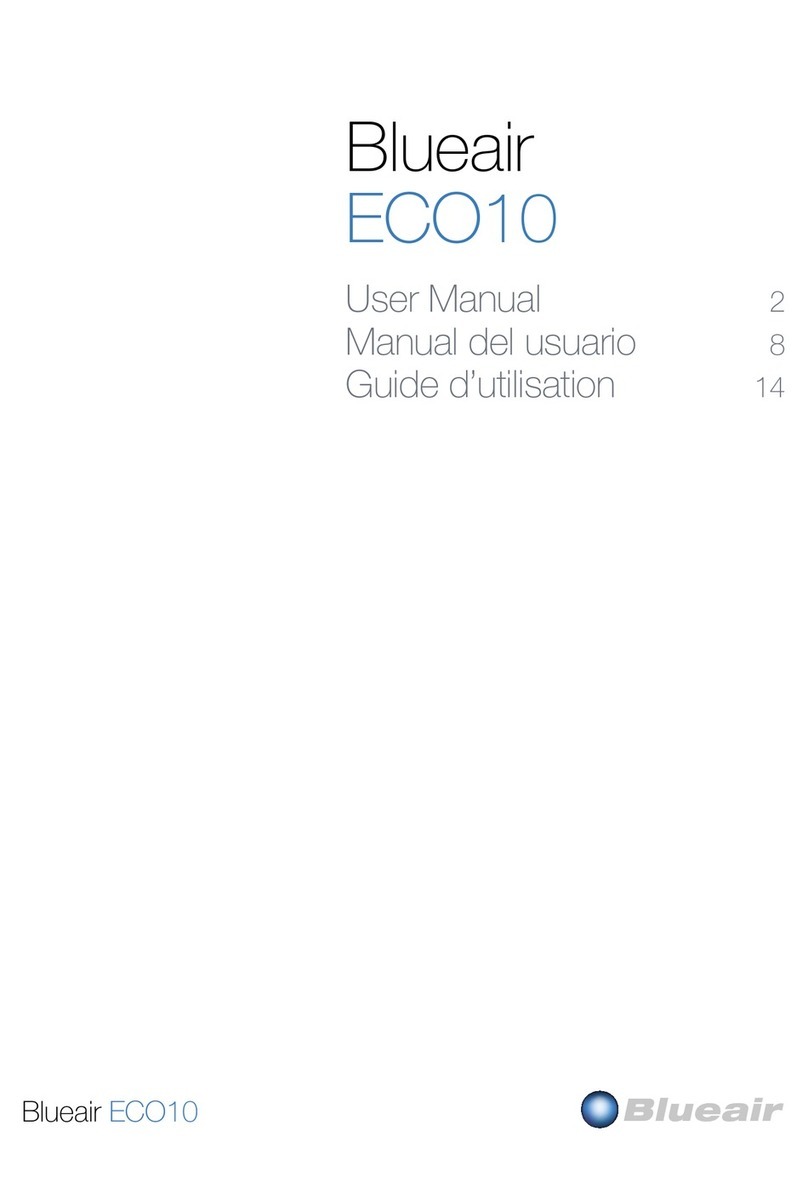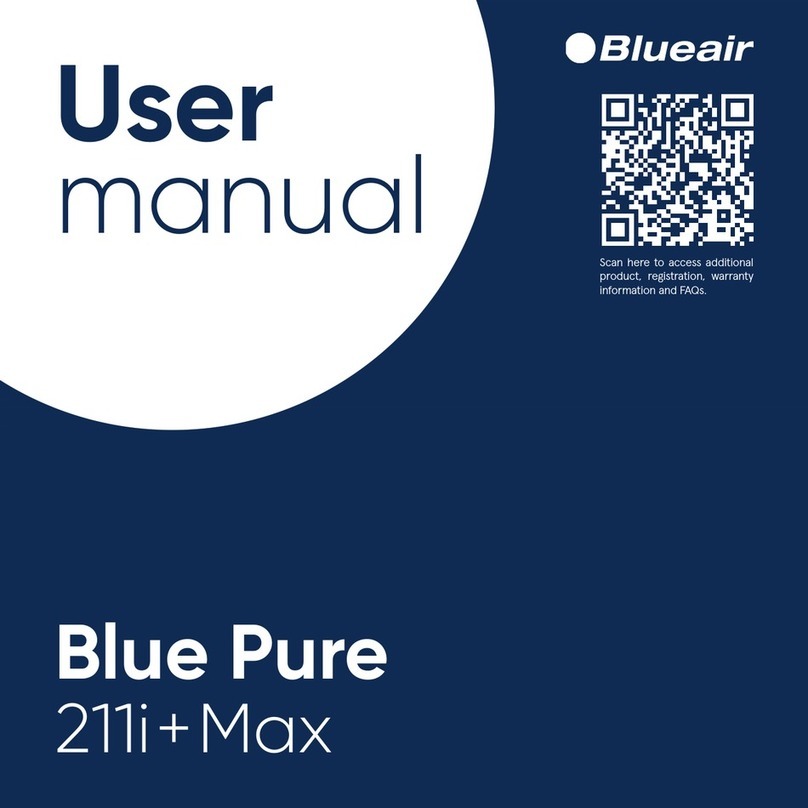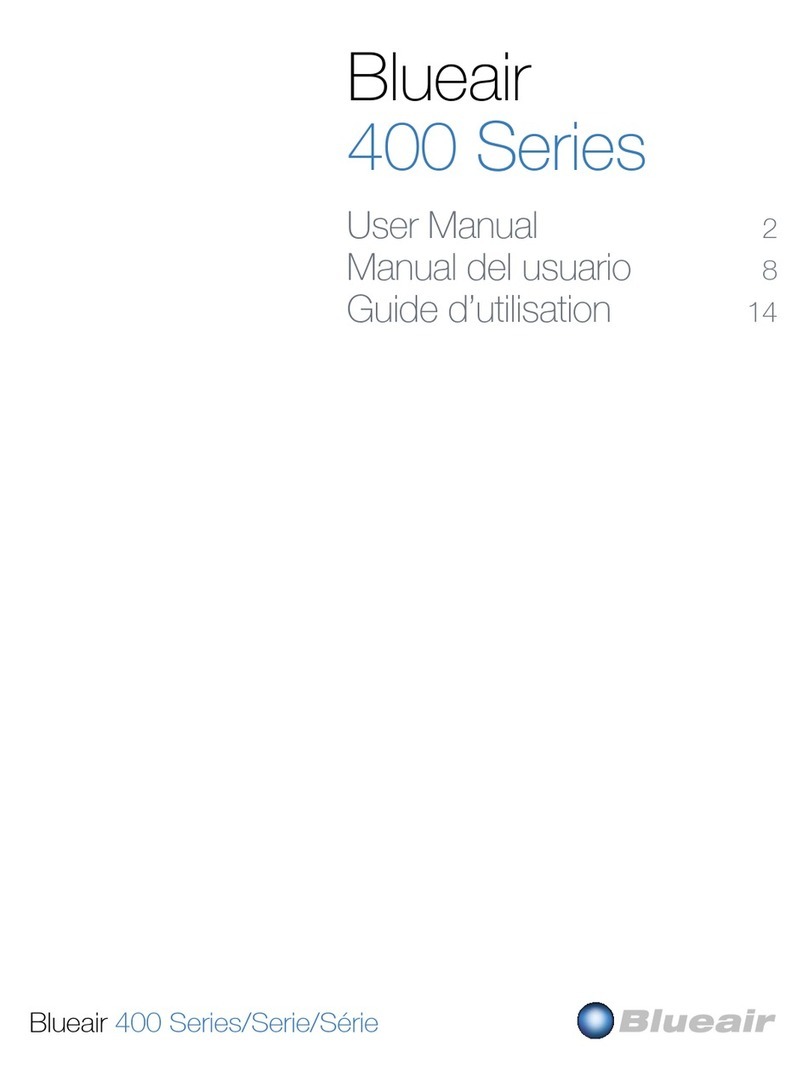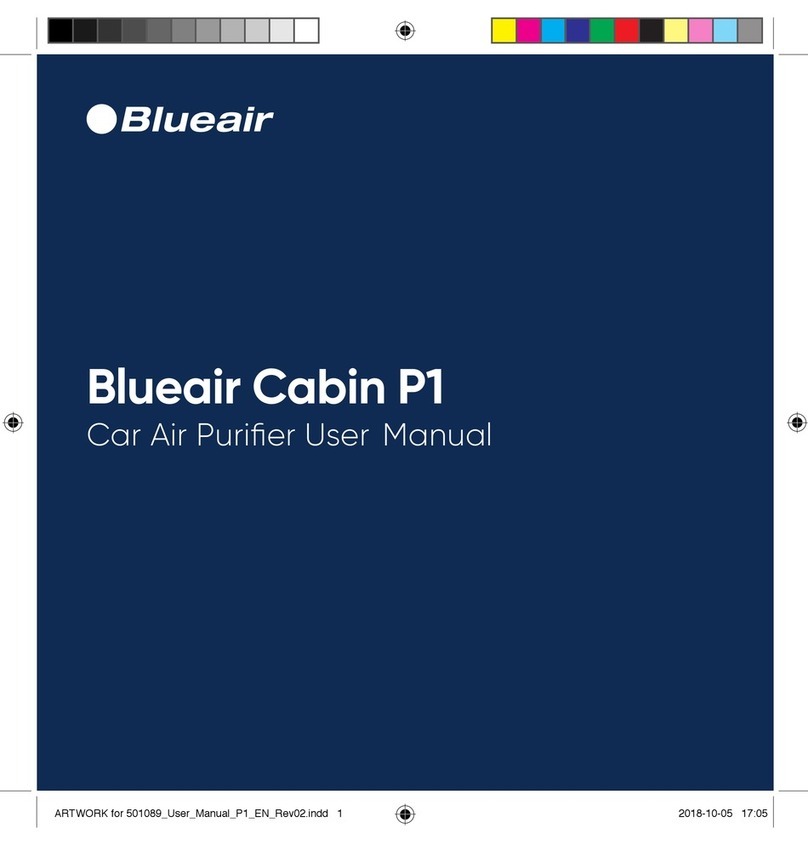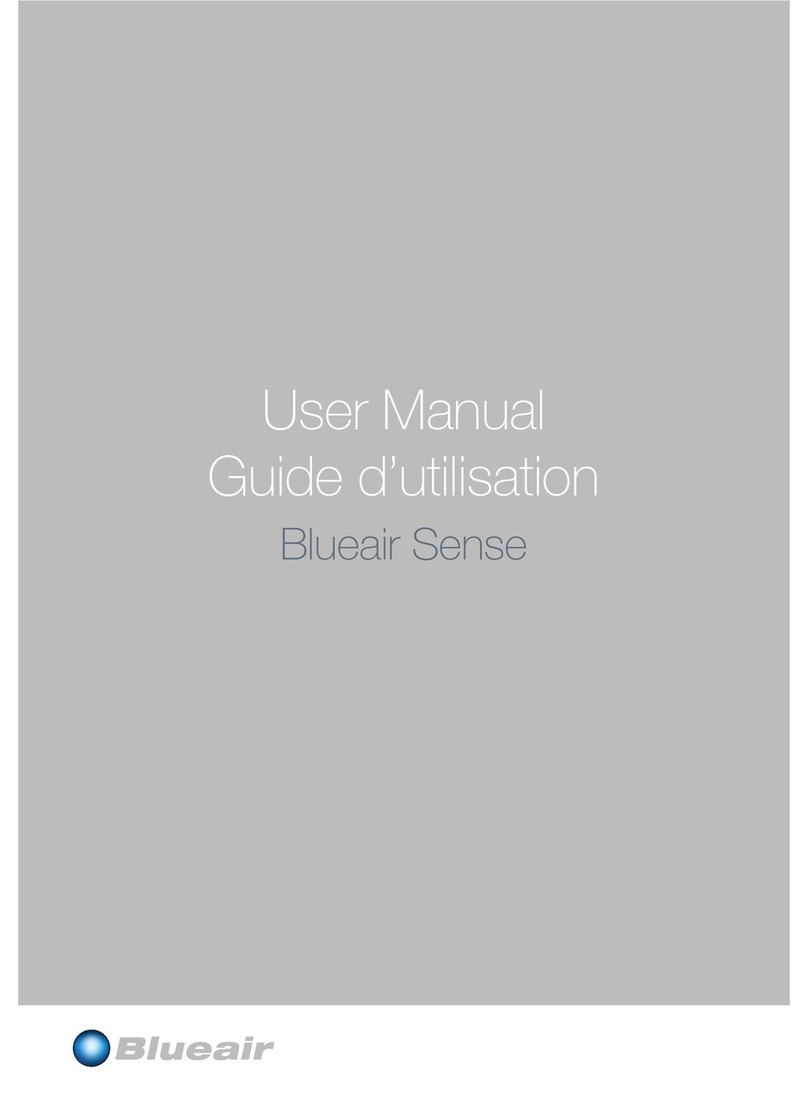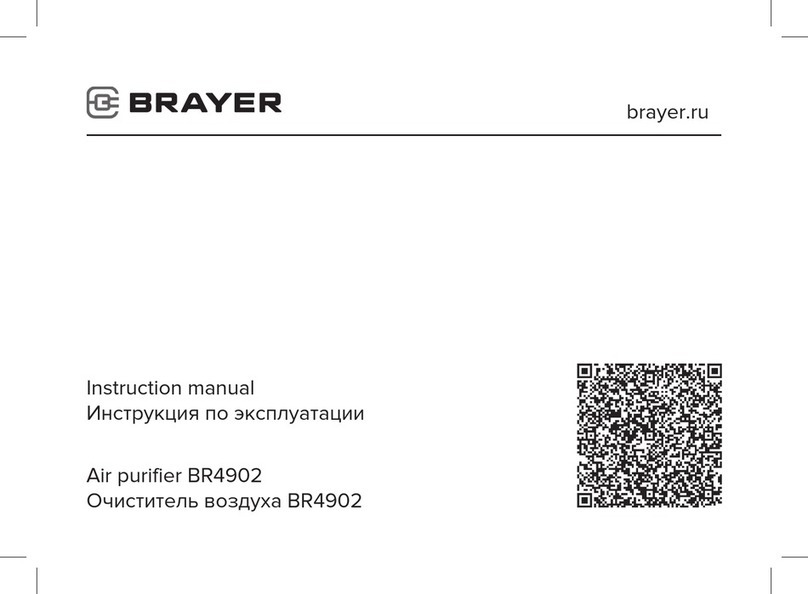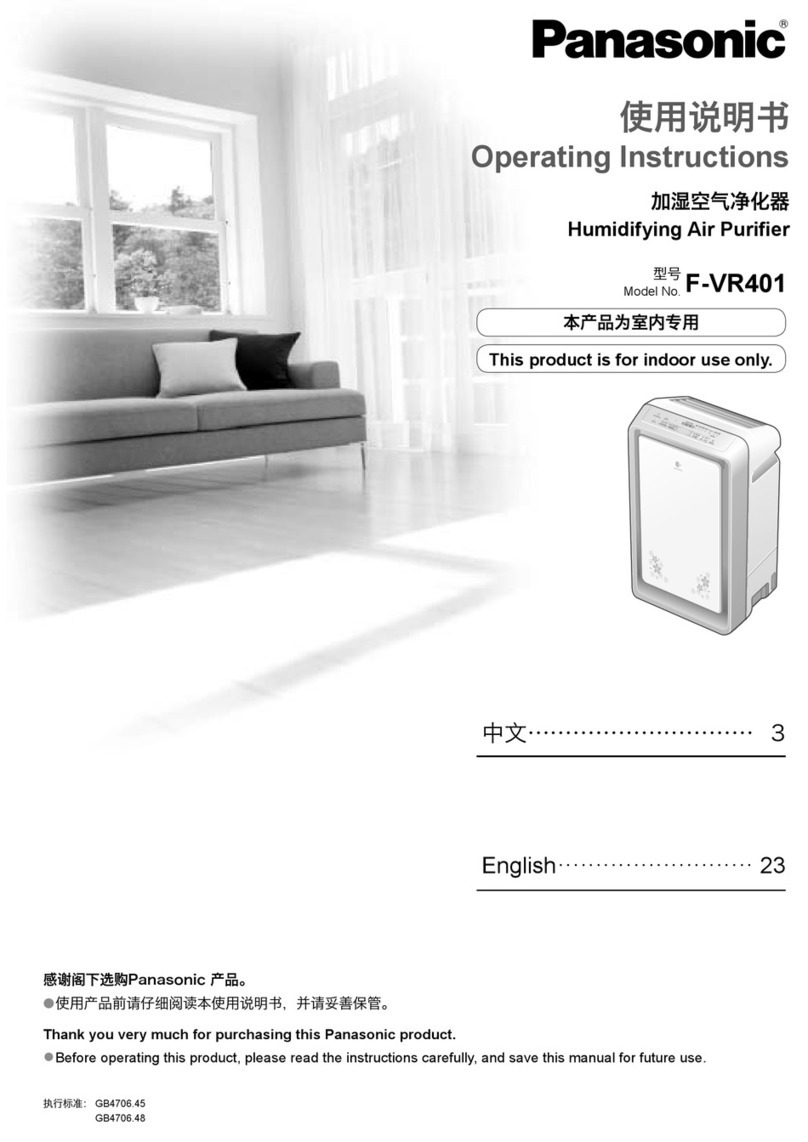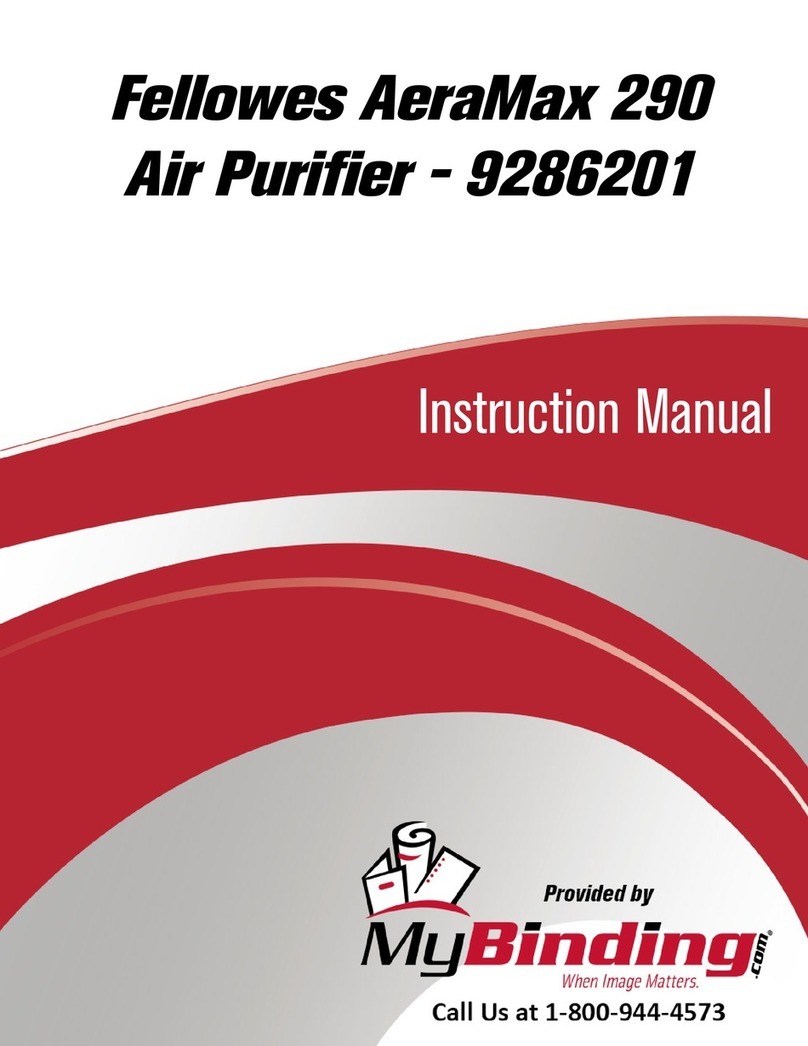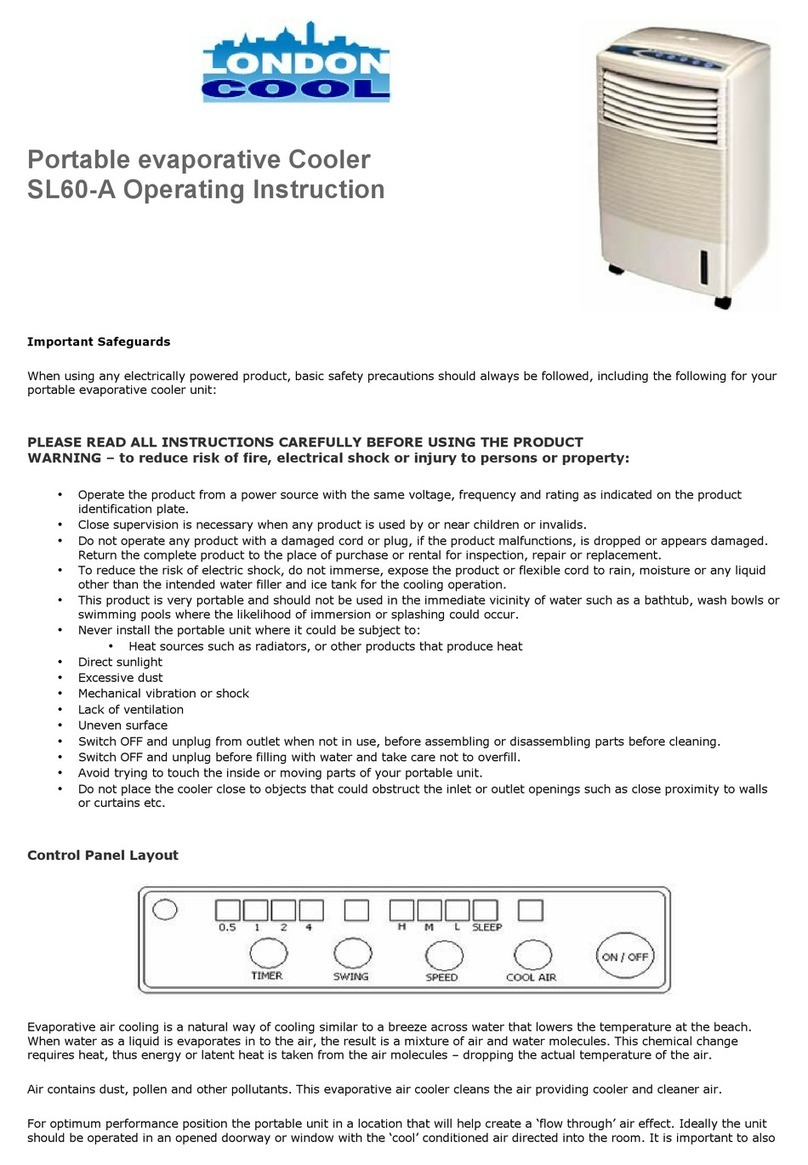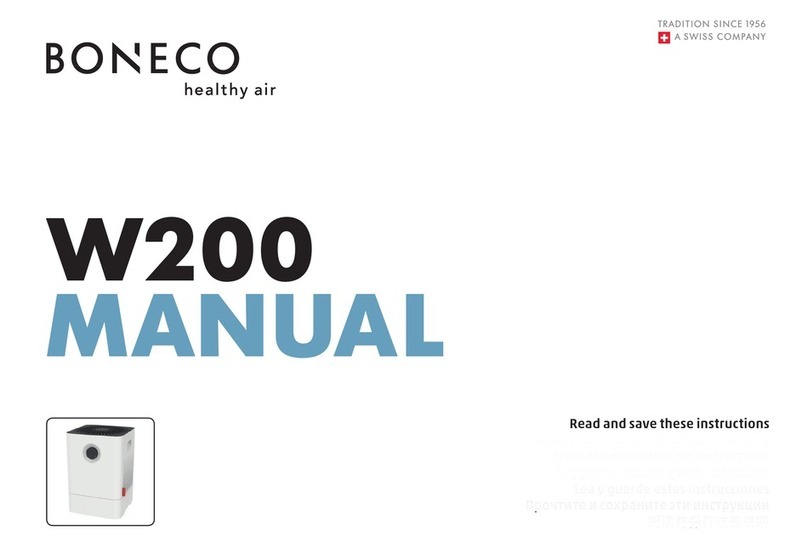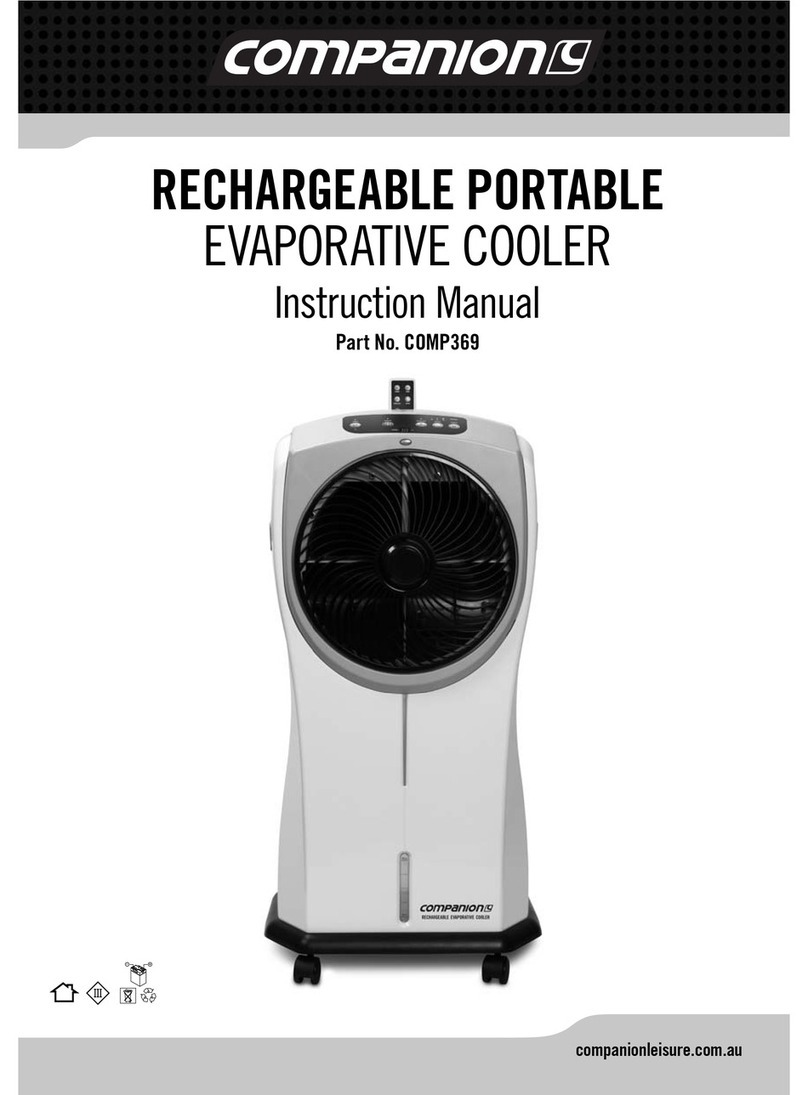54
General safety information
The Blueair Sense+ air purifier is an electrical appliance. Please take the necessary precautions to
reduce the risk of fire, electric shock or injury.
The plug fits into a grounded outlet – do not alter the plug in any way.
Plug Sense+ directly into an appropriate electrical outlet – please refer to the voltage label on your unit.•
This unit can be used by children aged from 8 years and above and persons with reduced physical,
sensory or mental capabilities or lack of experience and knowledge, if they have been given supervi-
sion or instruction concerning use of the unit in a safe way and understand the hazards involved.
Children must not play with the appliance.
Cleaning and maintenance must not be done by children without supervision.
Get the most out of it
Maximum speed is recommended for fast initial cleaning or for heavily polluted air. After a few minutes,
the speed can be reduced. Minimum speed is generally recommended for nighttime use.
For best results, run Sense+ 24/7. This ensures that clean, filtered air constantly circulates throughout
the room. Sense+ uses as little as 7 W, less than a low-energy light bulb.
Place it
Sense+ should be placed in a location that allows air to circulate freely in, out and around the unit.
Minimum distance from another object is 10 cm.
Don’t place the unit:
Directly on or against soft furnishings, such as bedding or curtains.
Near sources of heat, such as radiators, fireplaces or ovens.
Near wet areas, such as bathrooms or laundry rooms, where it may come into contact with water.
Outdoors.
Start it
Plug Sense+ into a grounded electrical outlet with the supplied power cord. To turn it on for the first
time, sweep your hand over the top display. A blue LED on the front side indicates that the unit is
working.
Connect it wirelessly to your smartphone
1. Download the Blueair Friend app to your smartphone (available for iPhone and Android).
2. Activate Sense+ by sweeping your hand over the top display – when a Wi-Fi symbol and a circle
are pulsing, Sense+ is ready to be connected to the Blueair app.
3. Make sure you are connected to the Wi-Fi network you want Sense+ to be connected to. Start the
app and follow setup instructions. For more information, tap on (Support) “FAQ” or “Trouble-
shooting”.
4. Now Sense+ is connected to your smartphone and can be controlled wirelessly.