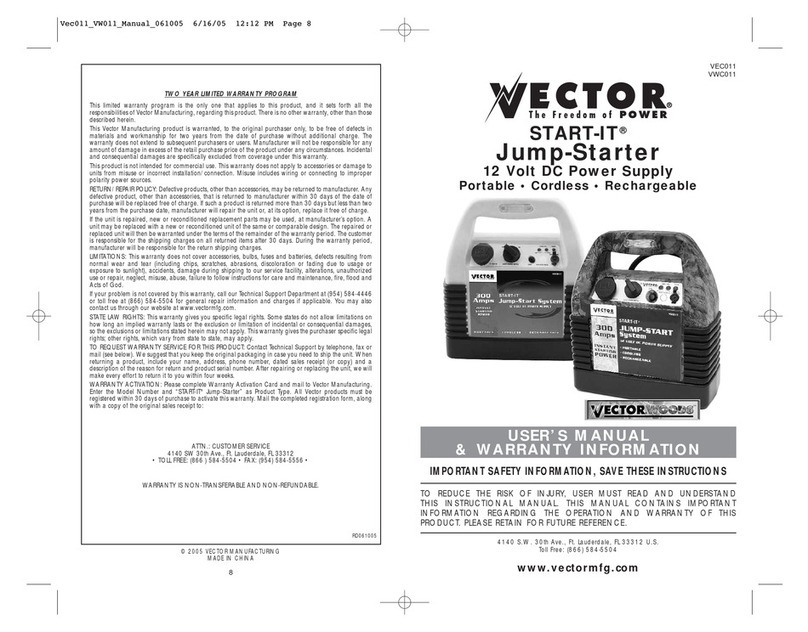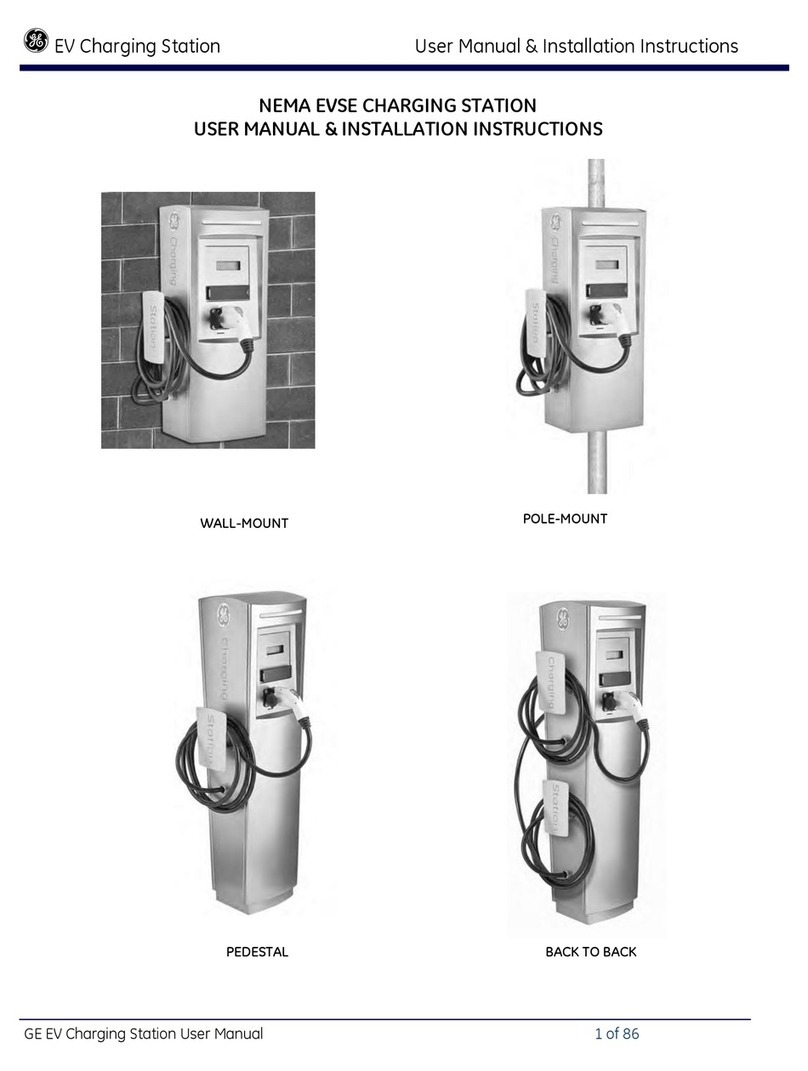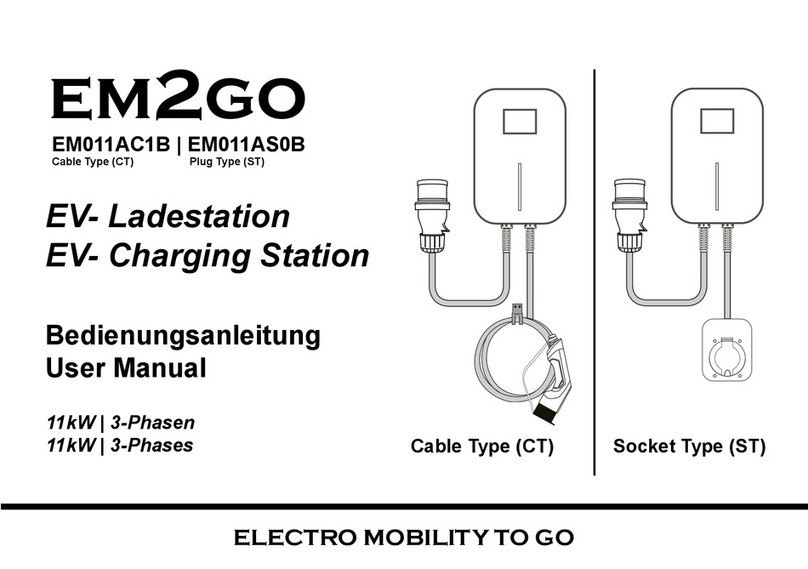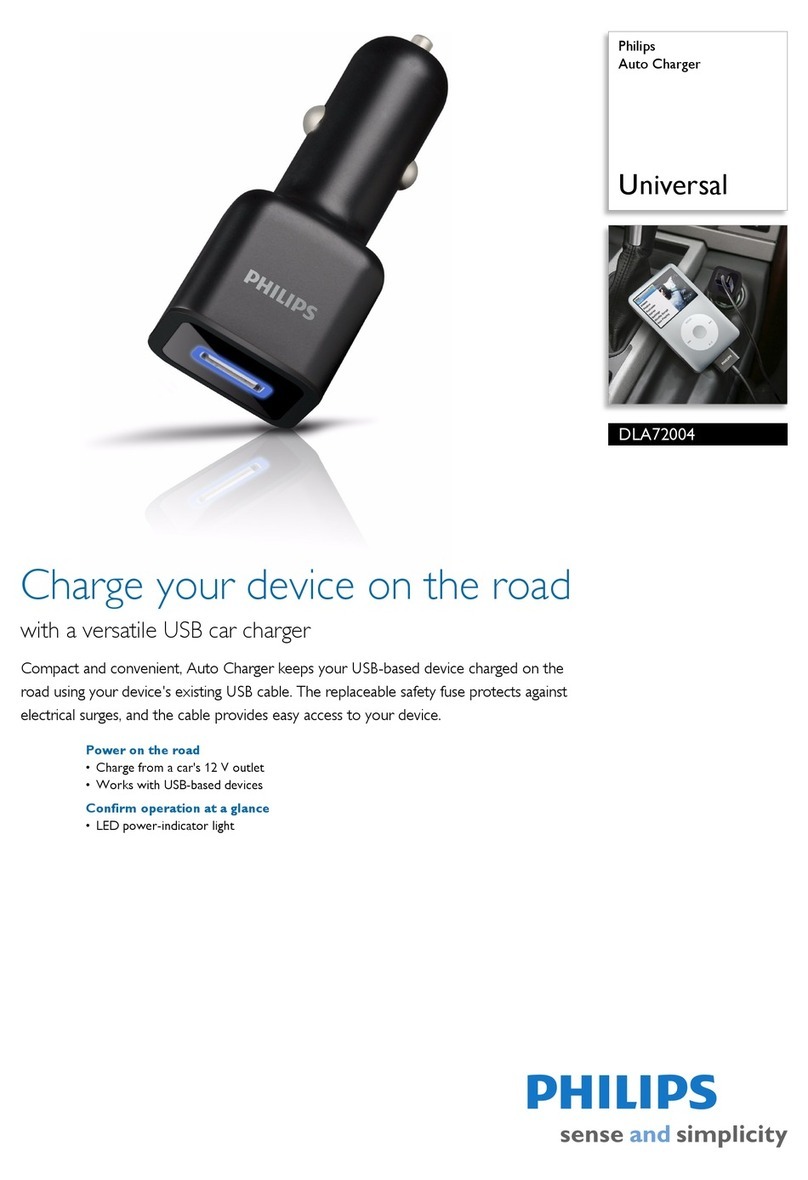bp pulse HCW7T1 User manual

bp pulse
home charger smart
Quick Start Guide
Original instructions
Version 2.7

Original Instructions bp pulse home
charger smart
2
Table of contents
Safety requirements
Limitations
bp pulse home charger smart status
Randomised delay start
Starting a charge on socketed
Starting a charge on tethered
3
13
3
14
5
16
6
18
8
19
9
19
20
home smart app
Safety instructions
Connector recommendations
Resetting your bp pulse home charger
smart via the distribution board
Troubleshooting and further assistance
Decommissioning and disposal
Congure Wi-Fi10
Power that you control12
20 Legal notices
21 Warranty
21 Service
21 Maintenance
Specications
22 Certication
Function button
6
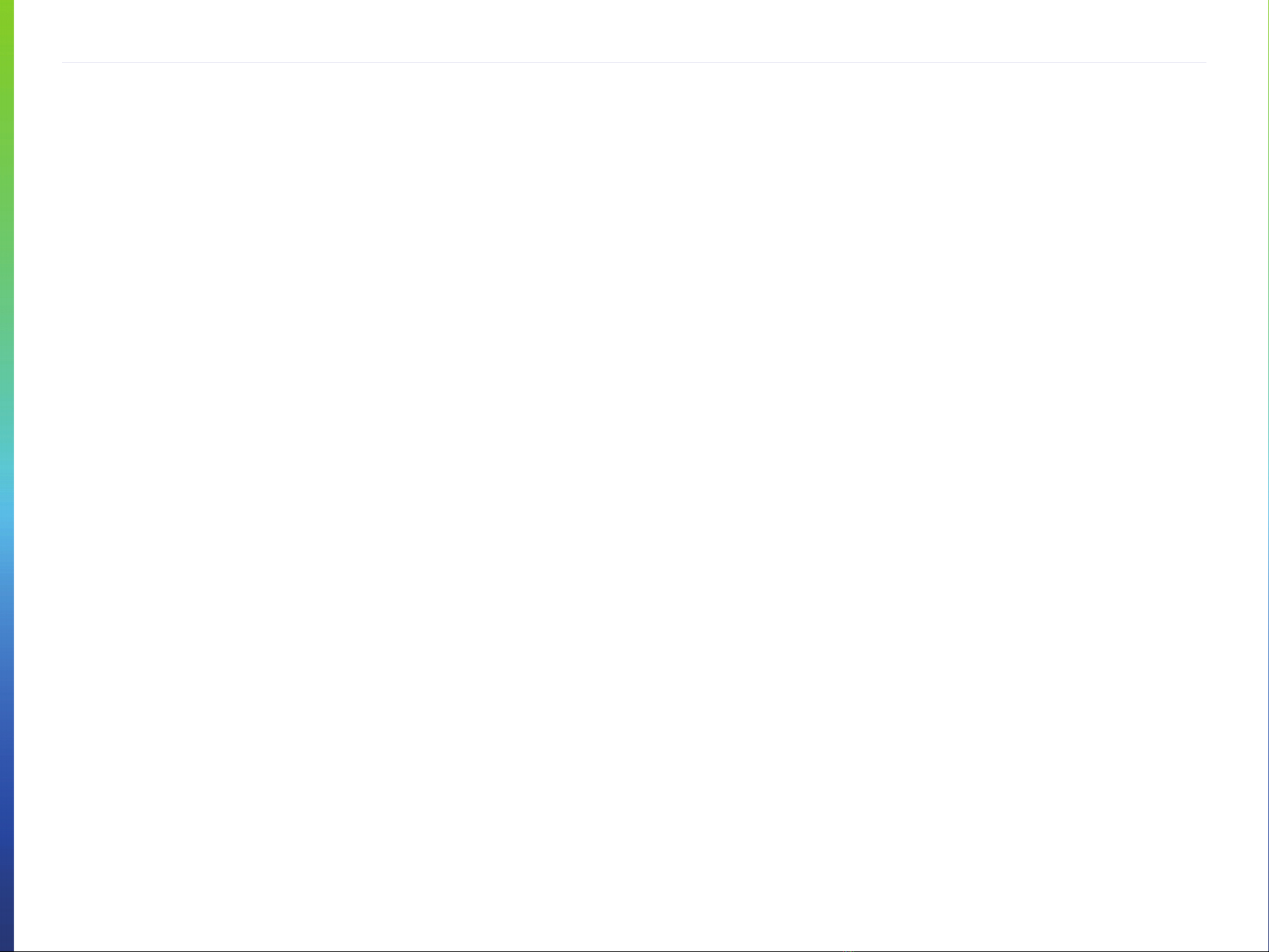
3Original Instructions bp pulse home
charger smart
Safety requirements Limitations
Before operating the bp pulse home charger smart, the user must
read and fully understand the safety instructions included in the
manual. Failure to follow the safety information and instructions
provided in this manual and displayed on the device, may lead to
electric shock, re, severe injury and may damage the device and/
or vehicle. Damage resulting from negligent actions are excluded
from warranty. Installation of the device must be carried out by
a qualied electrician in line with the applicable regulations. The
information within the installation manual does not allow the user
to overlook responsibility in regards to the norms, standards or
local regulations that might apply. The bp pulse home charger
smart has been designed, developed and manufactured to adhere
to requirements, safety dispositions and norms in accordance
with the directives provided in the Declaration of Conformity.
Safety instructions are included on page 16 - 17 of this manual.
This charger is designed for use in the UK, specically with
electrical and environmental conditions expected in this country.
It is intended for use with electric passenger vehicles. It is not to
be used to provide electrical charge to any other form of battery
operated vehicle that does not make use of Mode 3 charging.

Original Instructions bp pulse home
charger smart
4
LED Light
Shows the status of your bp
pulse charger smart
bp pulse home
charger smart Product Label
Unique identication serial
number of your charger
Socket/Holster Lighting
Illuminates the socket/holster
for easy access
Function Button
On rear surface - to congure
Wi-Fi, override randomised
delay and reboot charger
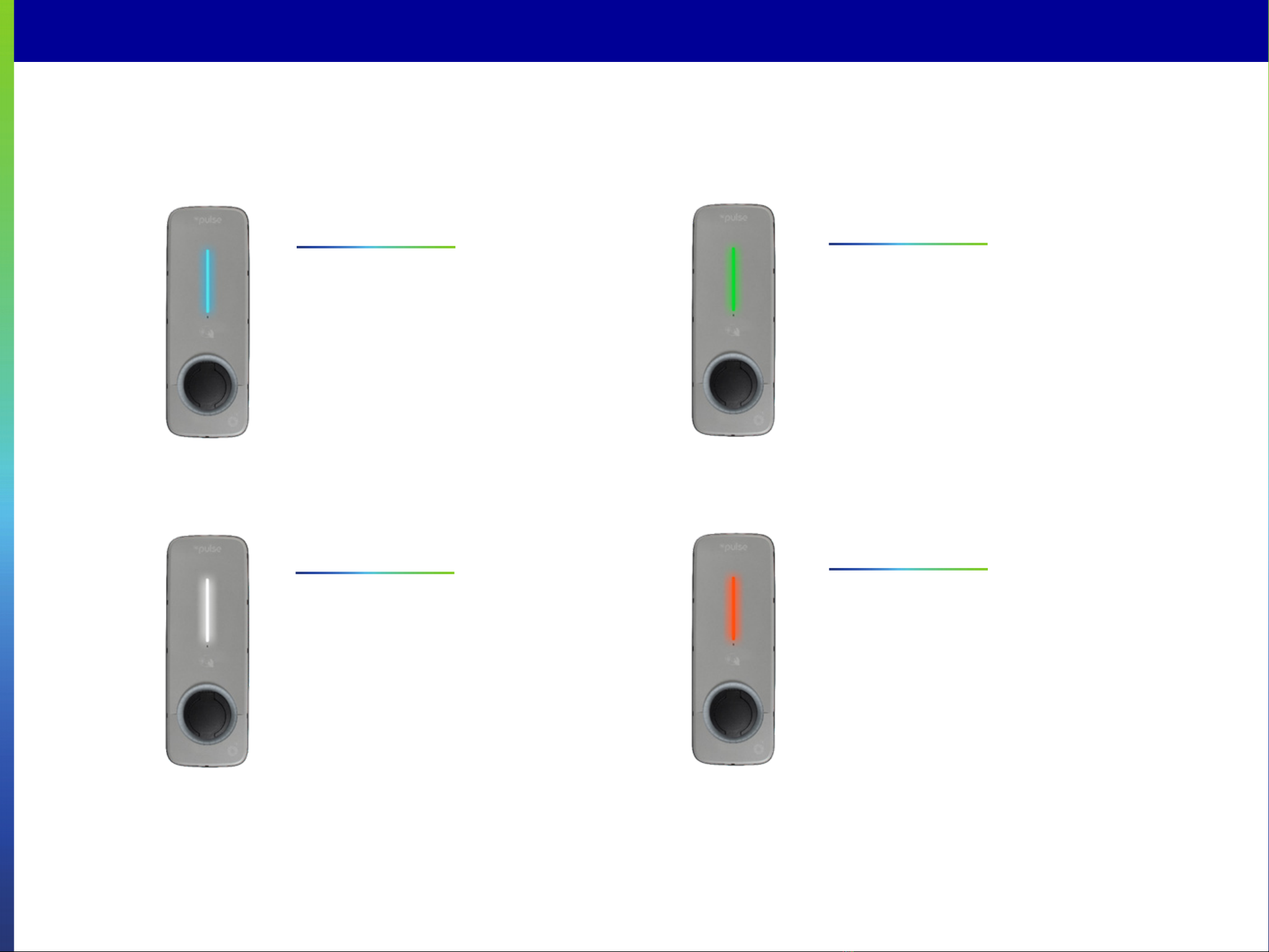
Original Instructions bp pulse home
charger smart
5
Idle
Blue
Your home smart is
ready.
Charging
Green
The green light will
pulse to indicate
charging.
Disabled
White
Your charger is in
disabled mode. This
means a charge cannot
start until the charger
has been enabled via the
mobile app and/or web
portal.
Fault
Red
Your charger is in fault
mode. Do not try to
charge in this condition.
Please refer to the
troubleshooting guide for
further assistance.
Status indication
In addition to these main status’s, there is a rolling yellow light status which indicates a rmware update is taking place.
Please do not power down the unit during this time. Charging will not be able to start until the rmware update is completed.

Original Instructions bp pulse home
charger smart
6
Randomised delay start status
The randomised delay start may vary according to the applied
delay and will be displayed by the LED’s counting down. Each
LED represents one minute. The delayed start may take up to 10
minutes. The home smart app will notify you with the duration of
the randomised delay for each charge session - keeping you in
the know.
The randomised delay start is a requirement for all private
chargepoints in the UK, which helps to ensure the grid can
support the extra demand for electricity as EV adoption
accelerates.
Function button
The Function button is located at the bottom of the unit on the
rear surface.
With this button you can:
• Start charge (delay override): press and hold down for 3
seconds and release
• Congure Wi-Fi: press and hold down for 6 seconds and
release
• Reset: press and hold down for 10 seconds and release

Original Instructions bp pulse home
charger smart
7
Sometimes you may need to start a charge right away,
this can be achieved by selecting ‘charge now’ with the
home smart app or web portal. This can also be achieved
by holding down the function button for 3 seconds.
Doing so will override the randomised delay and begin
the charge session immediately. Additional control of
the randomised delay is provided via the home smart
app and web portal, where a maximum delay time can
be set, or switched o entirely.
Randomised delay start
app and portal options

Original Instructions bp pulse home
charger smart
8
Starting a charge on
Socketed
Lift the ap to access the socket.
The status indicator will begin to fade
blue, this is due to the randomised start
delay which may take up to 10 minutes,
once complete the charger will begin
a charge and the status indicator will
pulse green.
Insert the charging cable plug into the
electric vehicle before connecting to the
charging socket. Always make sure the
plug is fully inserted into the socket.
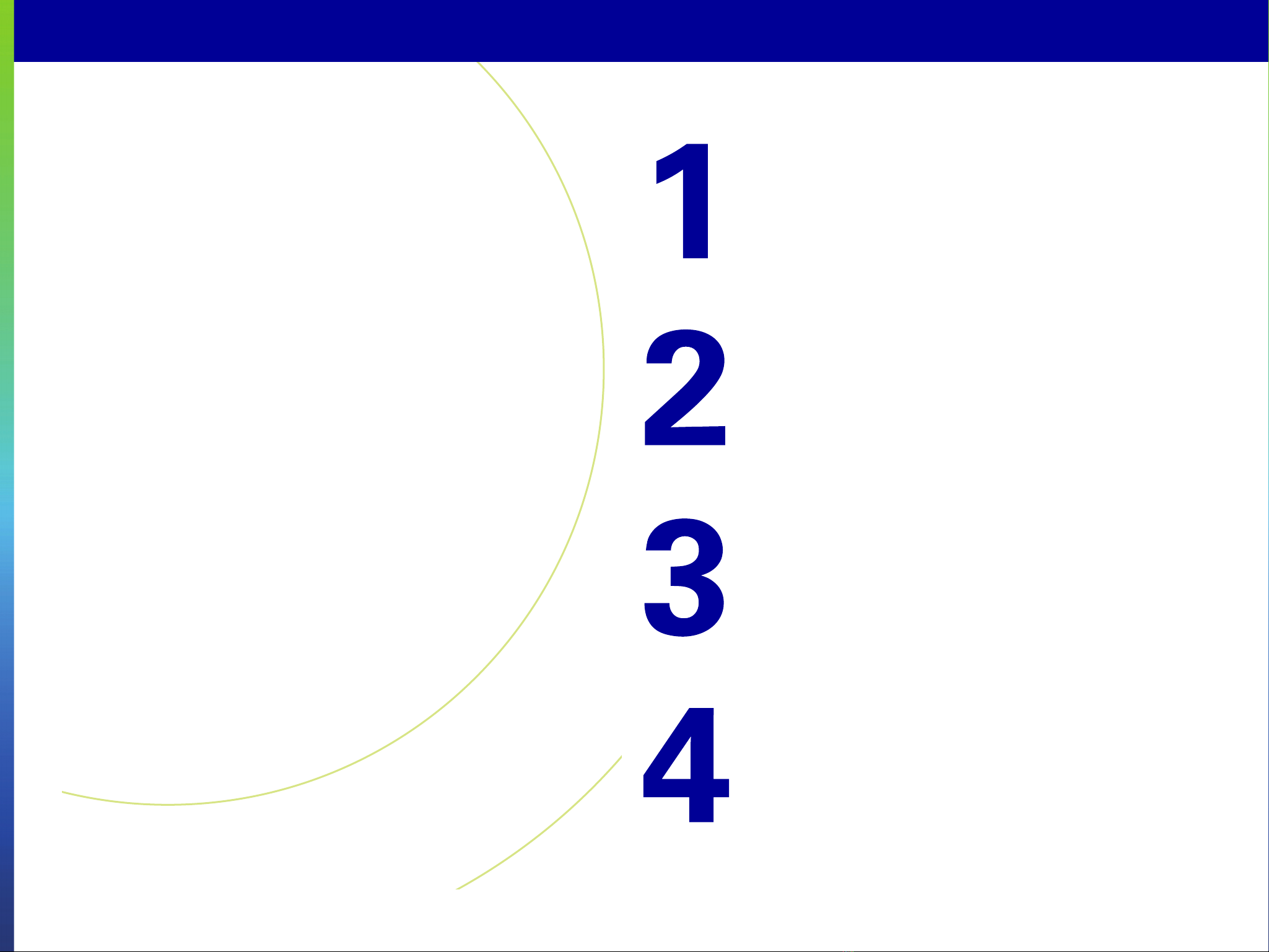
Original Instructions bp pulse home
charger smart
9
Starting a charge on
Tethered
Remove the plug from the docking
socket.
Fully uncoil the cable.
Open the charging socket cover on
your vehicle.
Insert the charging cable plug into
your electric vehicle (EV).
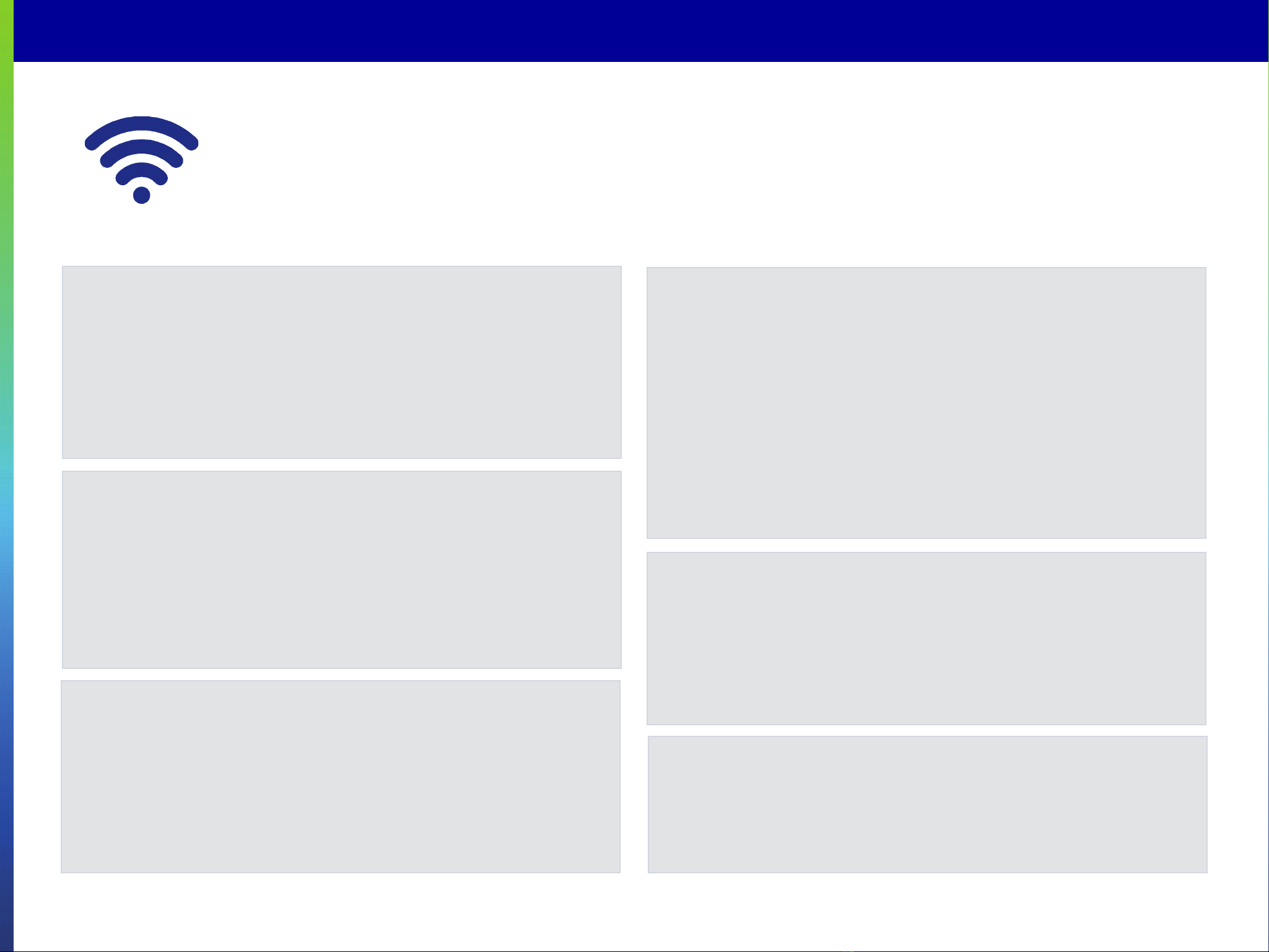
Original Instructions bp pulse home
charger smart
10
Congure Wi-Fi
1
2
3
Press and hold down the function
button for six seconds.
Your home smart will then set up a Wi-Fi
Access Point. The Wi-Fi Access Point network
name will be ‘bppulse-’ followed by your charger’s
serial number at the end. For example, if the serial
number of your charger is ‘PH1234567’, the Wi-Fi
Access Point network name will be ‘bppulse-
PH1234567’.
6
4
5
Enter the login details and press ‘Connect’.
The default log in credentials are:
Username: ’user’.
Password will have been provided to you by bp
pulse.
Select the Conguration tab to congure
your charger to connect to your home Wi-Fi
network.
Once successfully connected to the charger’s
Wi-Fi Access Point, you will be automatically
redirected to the login page. Otherwise, open a
web browser on your mobile device and enter
’192.168.57.241’ into the web browser’s address
bar. You may be asked to accept self-signed
certicates.
If certicates display:
· First click on ’Advanced’
· Then click on ’proceed to xxxxx (unsafe)’
On your mobile device, go to the Wi-Fi
settings and select the Access Point network
name as detailed above.

Original Instructions bp pulse home
charger smart
11
7
8
9
Select ‘Reboot Device’ to apply changes. The
charger will then deactivate the Wi-Fi Access
Point, power down and reboot. Please allow 5
minutes for the charger to complete the reboot
process.
10 Once your charger has completed its boot-up
sequence, it will connect to your home Wi-Fi
network and you should be able to control your
charger home smart app and web portal.
Select ‘Save’, to save changes.
Select the desired home network and enter the
password of the home Wi-Fi network.

Original Instructions bp pulse home
charger smart
12
Power that you control
Once your bp pulse home charger smart has been
installed and is powered on, you will be able to
operate it through our home smart app and portal.
Your charger will automatically be added to your
account and will be visible through both mobile app
and web portal, ready for personalisation!
To get started with the web portal go to:
https://portal.bppulse.co.uk.
For the mobile app, please capture the QR codes
bellow or visit our website:
https://www.bppulse.co.uk/charging-at-home.

Original Instructions bp pulse home
charger smart
13
bp pulse home app
The home smart app is the most convenient way to operate your
charger when you’re out and about or just relaxing on the sofa!
Let’s check out what the home smart app can do for you…
Through the home smart app you will be able to:
• Start and end a charge
• Schedule remote charging sessions
• Obtain information about your usage
• View data about your charging sessions
• And much more.

Original Instructions bp pulse home
charger smart
14
Input
Electrical output to vehicle
220-240 VAC 50/60Hz
220-240 VAC 50/60Hz
400 VAC 50/60Hz
400 VAC 50/60Hz
Wi-Fi, Ethernet 4G, Wi-Fi, Ethernet
Rated current 1P + N + E 32A @20% 3P + N + E 32A @20%
Connectivity Wi-Fi, Ethernet 4G, Wi-Fi, Ethernet
Single Phase Three Phase
32 Amps 22kW
Specications
General Specications
Socketed output connector Type 2 Output charging connector Type 2
Tethered output connector Type 1 Output charging connector Type 1 on a 4.7m cable measured from the
point the cable exists the unit to the end of the Type 1 connector
32 Amps 7.4kW
Product codes
HCW7T1
HCW7T2
HCW7S2
HCW22T2
HCW22S2
HCG7T1
HCG7T2
HCG7S2
HCG22T2
HCG22S2

Original Instructions bp pulse home
charger smart
15
General Specications
E-GSM 900, DCS 1800, UMTS Band I, UMTS Band VIII, LTE Band 1,LTE Band 3,
LTE Band 7, LTE Band 8, LTE Band 20, GPS L1/GLONASSG1/BDS/Galileo E1
Tx power +15.1dBm
4G/LTE operating
frequency band, subject to
network connectivity
Maximum power transmission
Safety and operational ratings
Wi-Fi operating frequency bands,
subject to network connectivity
Operating temperature range -30°C to +50°C, Operating humidity range
5% to 95% non-condensing. Compliance to Standards, IEC 61851, IP rating IP54.
Wi-Fi frequency 802.11 b/g 2.4GHz
IK08
Shipping weight typically 6kg
Width 176mm
Nominal Height 495mm Nominal
Max Depth 161mm
Mechanical Impact Protection Rating
Dimensions and weight
Shipping weight typically 4.6kg
Width 176mm
Nominal Height 495mm
Nominal Max Depth 161mm
Tethered Socketed
Tethered output connector Type 2 Output charging connector Type 2 on a 4.7m cable measured from the
point the cable exits the unit to the end of the Type 2 connector
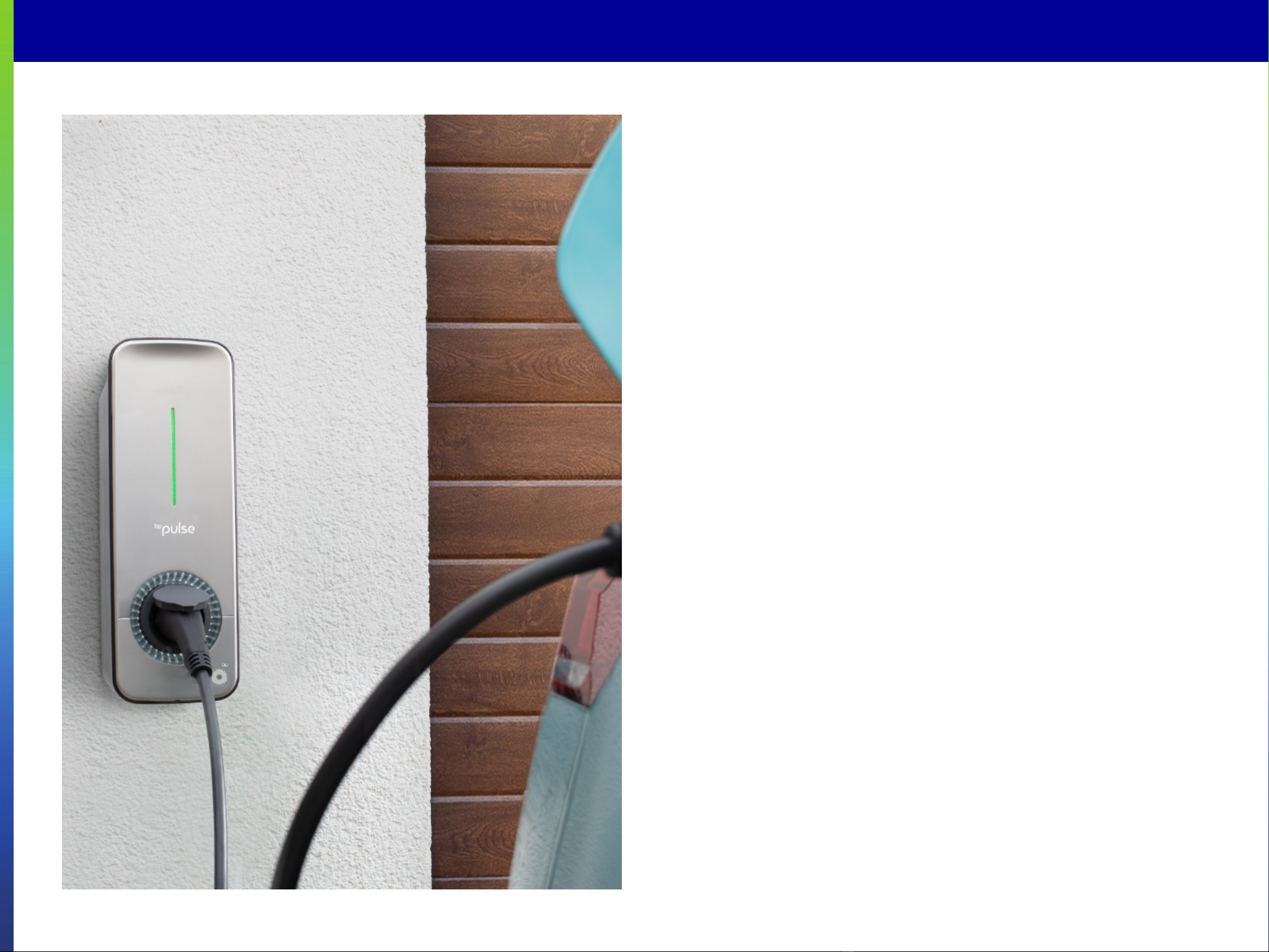
Original Instructions bp pulse home
charger smart
16
Safety instructions
• Regularly inspect the unit, wall mounting, cableand plug. Do not
operate if any type of damage is observed, this includes cracks,
corrosion, breakage and any other type of physical defects.
• Know how to isolate the unit from the electrical supply in case of
emergency. Ask the installer how to do so.
• In the event of a power isolation incident, always inspect the unit
before attempting to reuse it.
• Unauthorised modications or conversions are not allowed.
• Home smart chargers can only be used under the operating
parameters specied at an ambient temperature between -30ºC
to 50ºC.
• Installation of the product should only be completed by a trained
electrician with the correct installation instructions.
• Only an authorised specialist and qualied personnel may
open, disassemble, repair, alter or modify the pulse device.
Unauthorised modication of the pulse equipment would render
the manufacturer warranty void.
• Do not touch or insert any object into the unit’s connector pins or
the pins on your vehicle’s charging socket.
• Keep home smart charger away from any harmful chemical
substances.
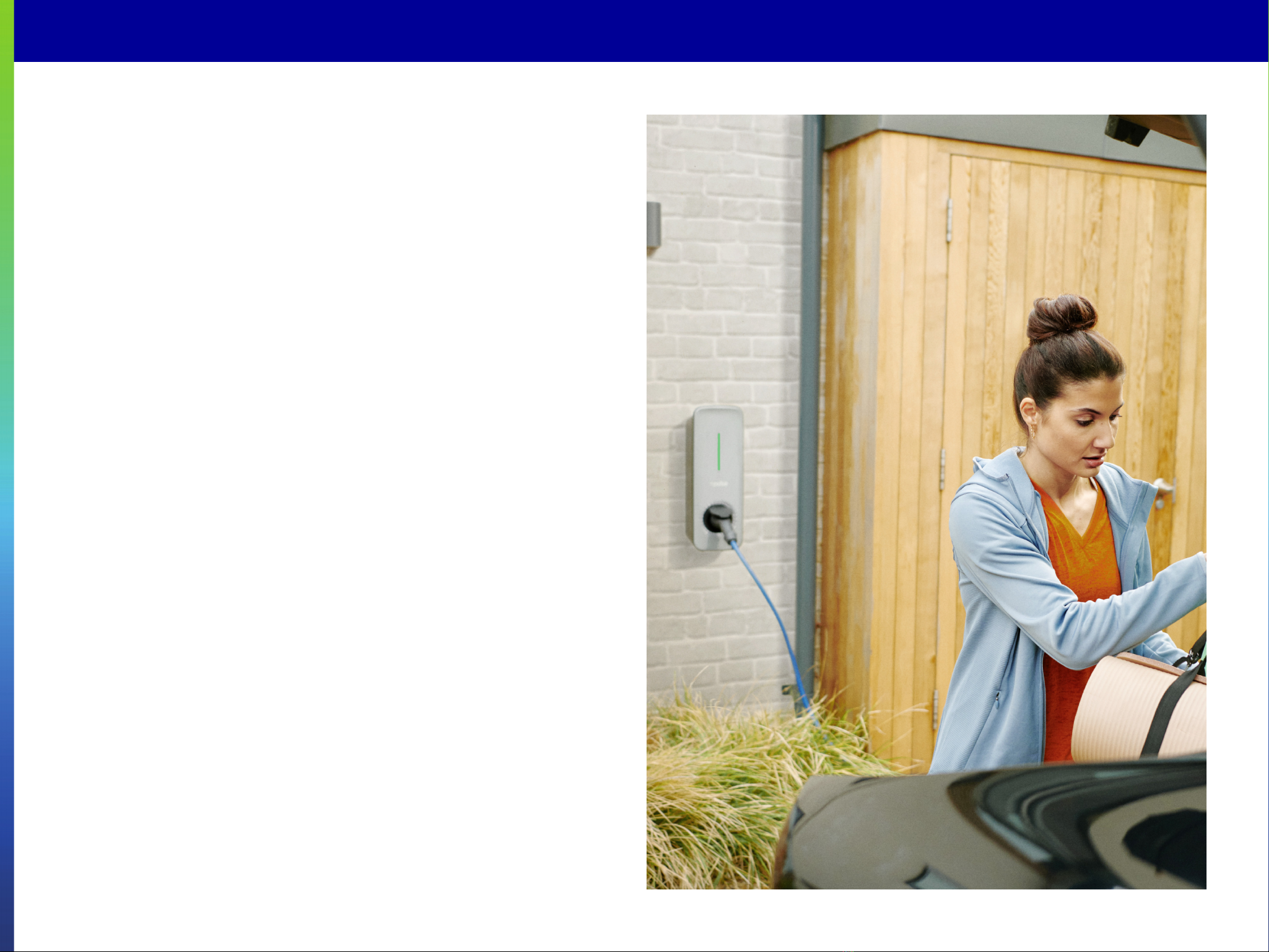
Original Instructions bp pulse home
charger smart
17
• Only use recommended cleaning products (see Maintenance
section)
• Take care when using a jet wash or pressure washer near the
unit.
• Do not jet wash or pressure wash the unit.
• Special precautions must be taken with electronic implants.
Please contact your medical device manufacturer to nd out the
potential eects that the charging process may cause to it.
• Check your vehicle’s owner manual before using your charger
and follow the manufacturer’s instructions.
• For socketed units, do not leave the cable plugged into the
socket when not in use.
• Ensure cables are stowed properly to prevent tripping hazards.
• Only use the unit when the cable is completely unwound – do
not use while the cable is coiled.
• Where necessary or appropriate, disabled people and people
with health conditions or impairments that aect their ability to
use the product, should only use the product under supervision
and instruction by a person responsible for their safety.
• Children must not play with or use the unit.
• The functionality of the RCD, which protects the unit, should be
checked at least every 3 months.
Safety instructions

Original Instructions bp pulse home
charger smart
18
• Do not use cables if there is any sign of damage or fraying.
• Do not use the charging cable with an extension cable or an
adapter.
• Unauthorised modications or conversions are not allowed.
• Do not use extension leads or adapters.
• Keep the charging cable out of the reach of children.
• For Tethered units that are not in use, store the cable neatly
around the unit and ensure the plug is secured within the holster.
• The cable should NOT be strained under any circumstances
while connected to the vehicle.
• Never use force to disconnect the vehicle connector from the
inlet or the equipment plug power outlet.
• Ensure the cable is unplugged and stowed before driving o.
• Ensure that connectors are free from dirt and other foreign
matter before use.
Connector recommendations

Original Instructions bp pulse home
charger smart
19
Resetting your bp pulse
home charger smart via
the distribution board
Troubleshooting and further
assistance
If your charger fails to deliver charge to your electric
vehicle, the rst thing you should try is resetting it:
1. Disconnect the charging cable from your vehicle
2. Press down the function button for 10 seconds.
3. If the issue persists, set the Circuit Protection Device (CPD)
of your charger in the distribution board to the ‘O’ position
and leave in the ‘O’ position for at least 10 seconds.
4. Set the CPD to the ‘On’ position and allow two minutes
for the unit to complete its start-up sequence.
5. Once the unit powers up, the status indicator will cycle
though a sequence of colours, and then return to IDLE
If you are experiencing any issues with the bp pulse
home charger smart or the status indicator is displaying
a fault condition, please contact our customer care team
on 0330 016 5126. For further information on the bp
pulse home charger smart and troubleshooting guidance
please refer to our latest user manual version:
www.bppulse.co.uk/bp-pulse-home-smart-user-manual.
If there’s still an error after the reset, your unit may have
developed a fault. Please make a note of your unit’s
serial number and contact our customer care team.

Original Instructions bp pulse home
charger smart
20
The unit should only be removed by bp pulse certied
engineers please contact customer services.
For proper treatment, recovery and recycling, please take this
product(s) to designated collection points where it will be
accepted free of charge.
Disposing of this product correctly will help save valuable
resources and prevent any potential negative eects on human
health and the environment, which could otherwise arise from
inappropriate waste handling.
Please contact your local authority for further details of your
nearest designated collection point.
This symbol on the product(s) and / or
accompanying documents means that used
electrical and electronic products should not
be mixed with general household waste.
Decommissioning and disposal Legal notices
The intention of this document is to be used as guidance
to operate the charger. bp pulse reserves the right to
make changes to the specications and the processes of
the device and documentation at any time without prior
notice. The product imagery displayed throughout this
document may not depict the exact product and are for
illustration purposes only.
The intended use of the product bp pulse home
charger smart is to enable the user to charge their
electric vehicle through the cable tethered or their own
compatible cable.
bp pulse’s supply, installation and warranty of the charger is
subject to the terms and conditions set out at the following
locations:
For chargers supported by the OZEV Electric
Vehicle Homecharge Scheme Grant:
https://bpchargemaster.com/terms-and-conditions-of-
sale-olev/
For all other sales:
https://bpchargemaster.com/terms-and-conditions-of-
sale-non-olev/
We are part of the Valpak waste disposal scheme,
contact number 0345 068 2572.
This manual suits for next models
9
Table of contents