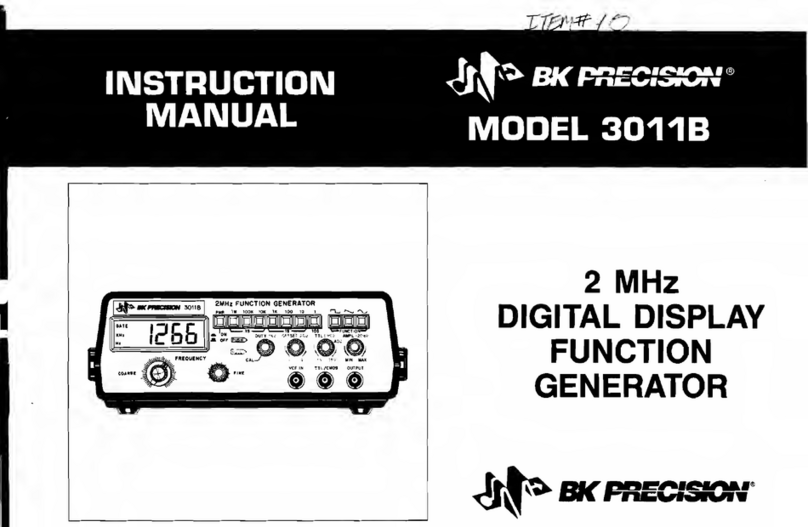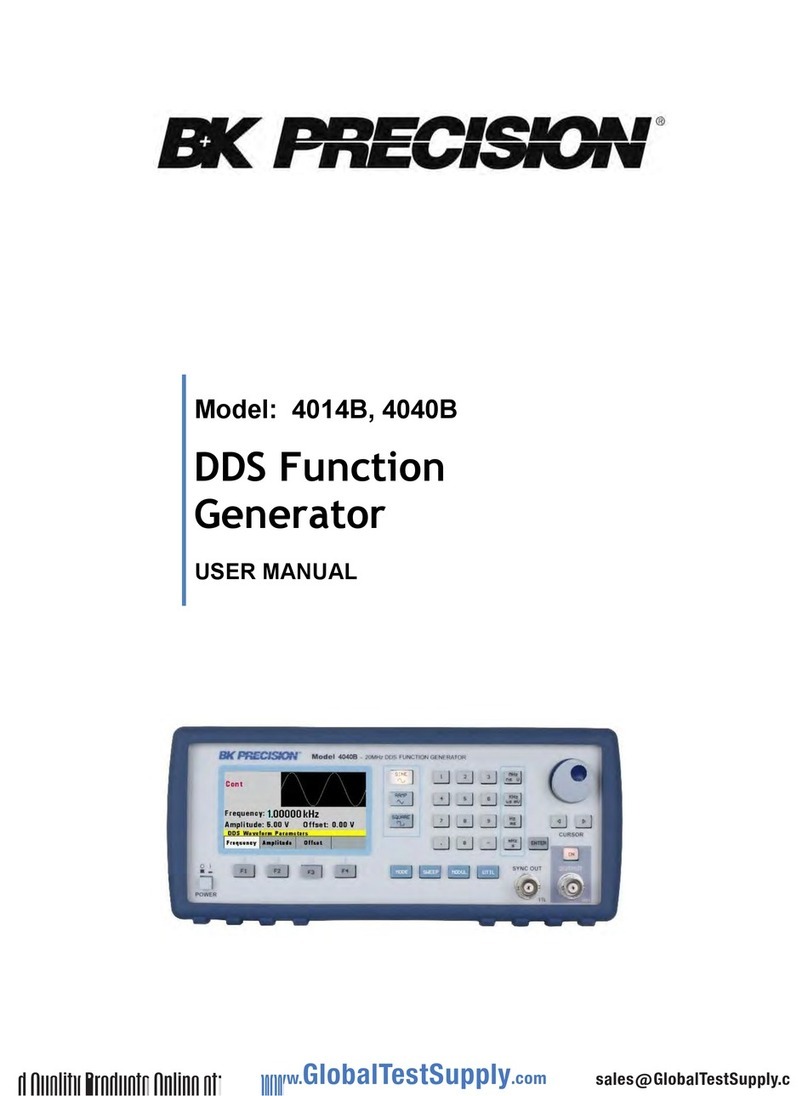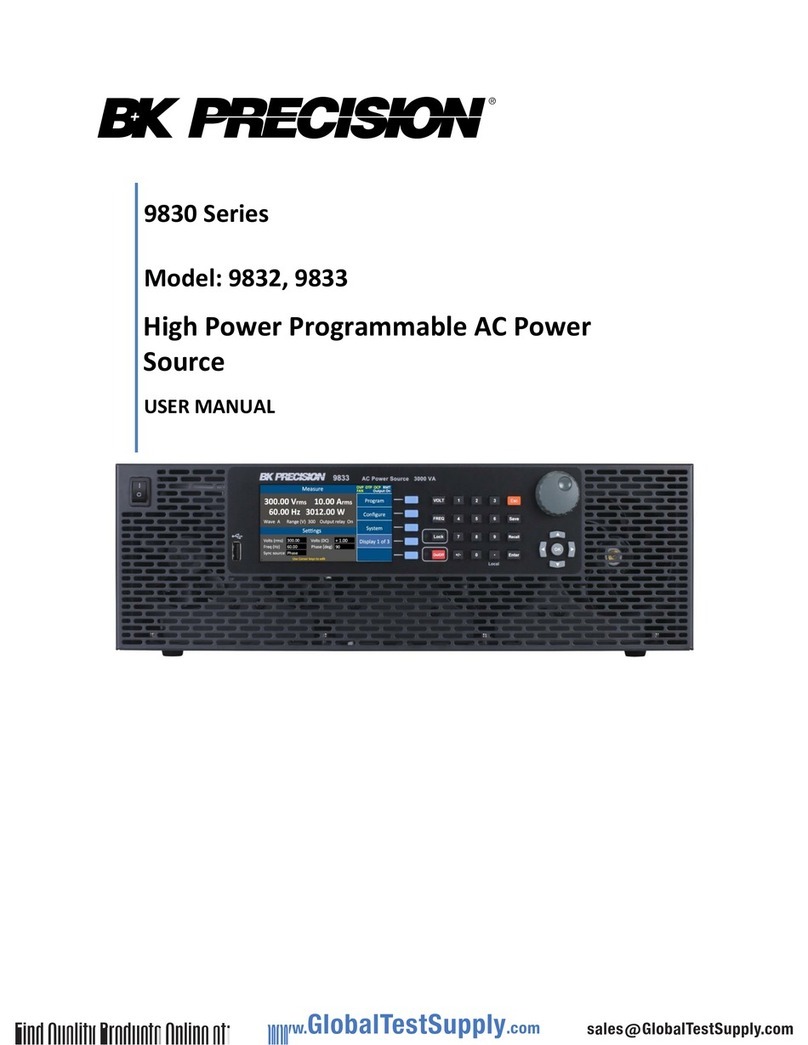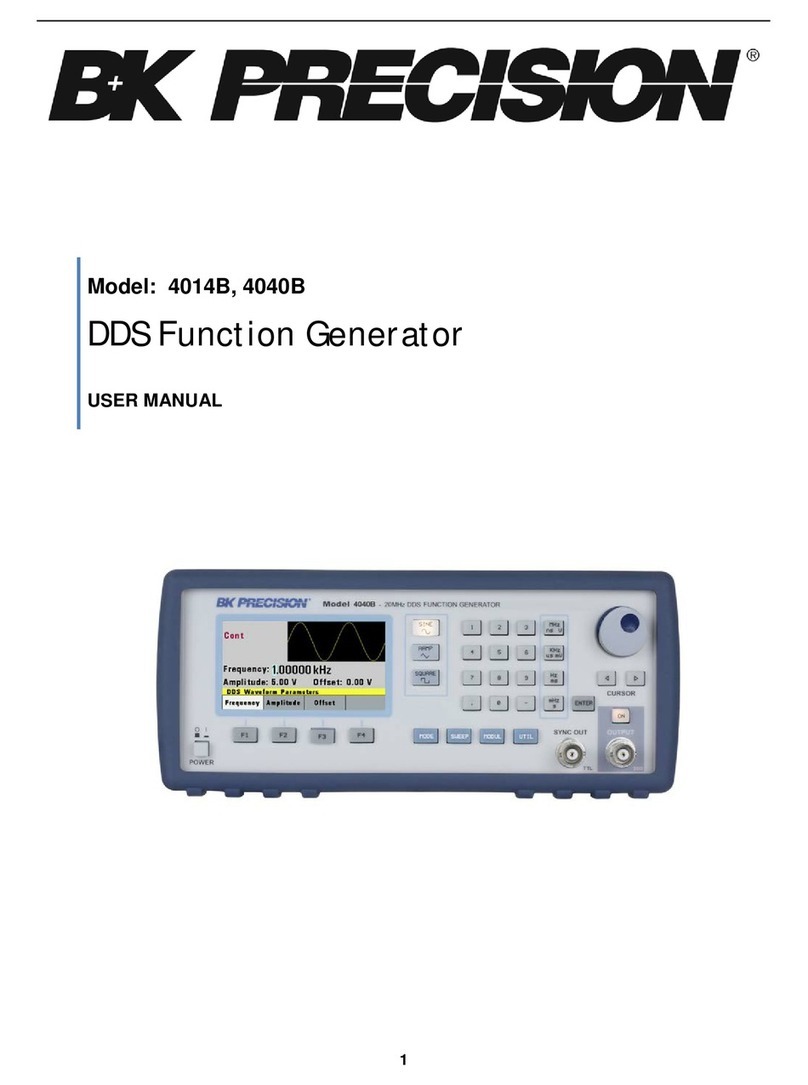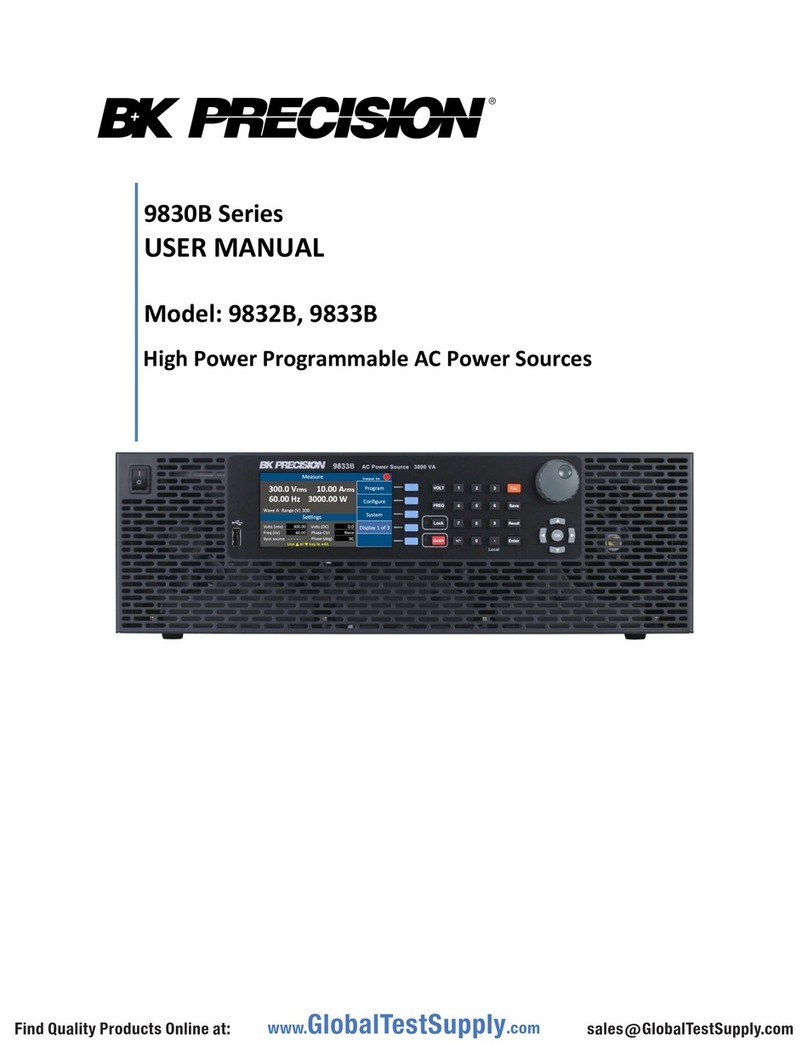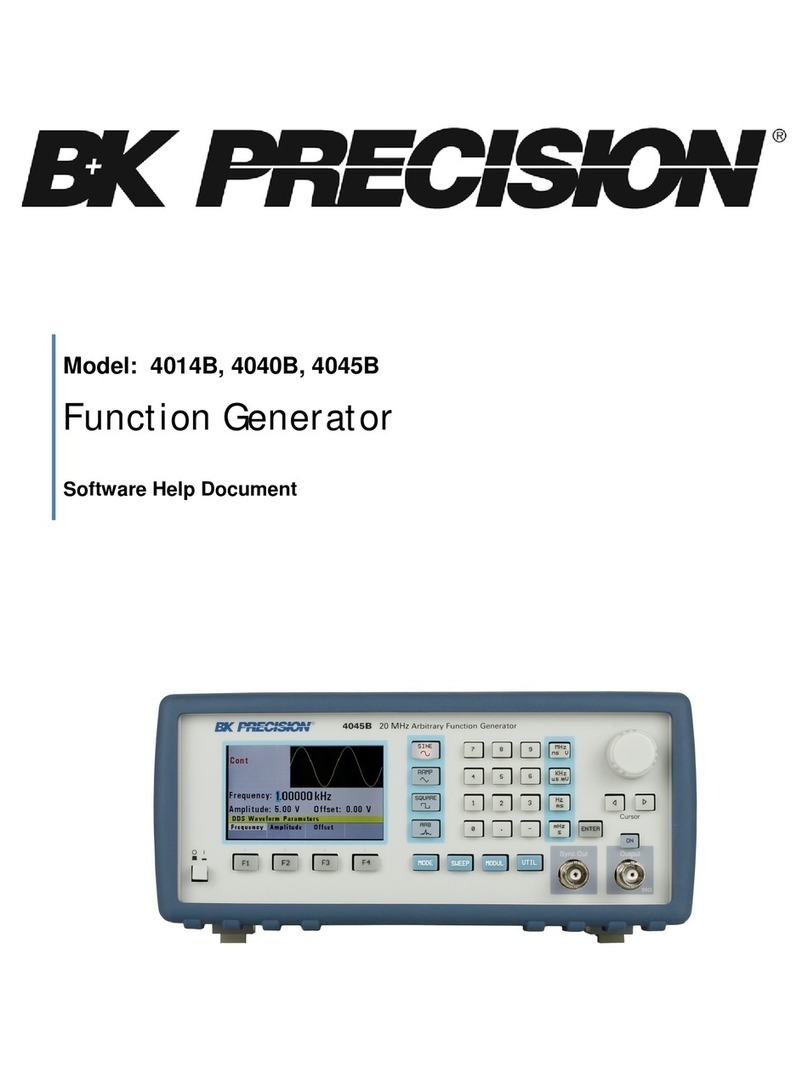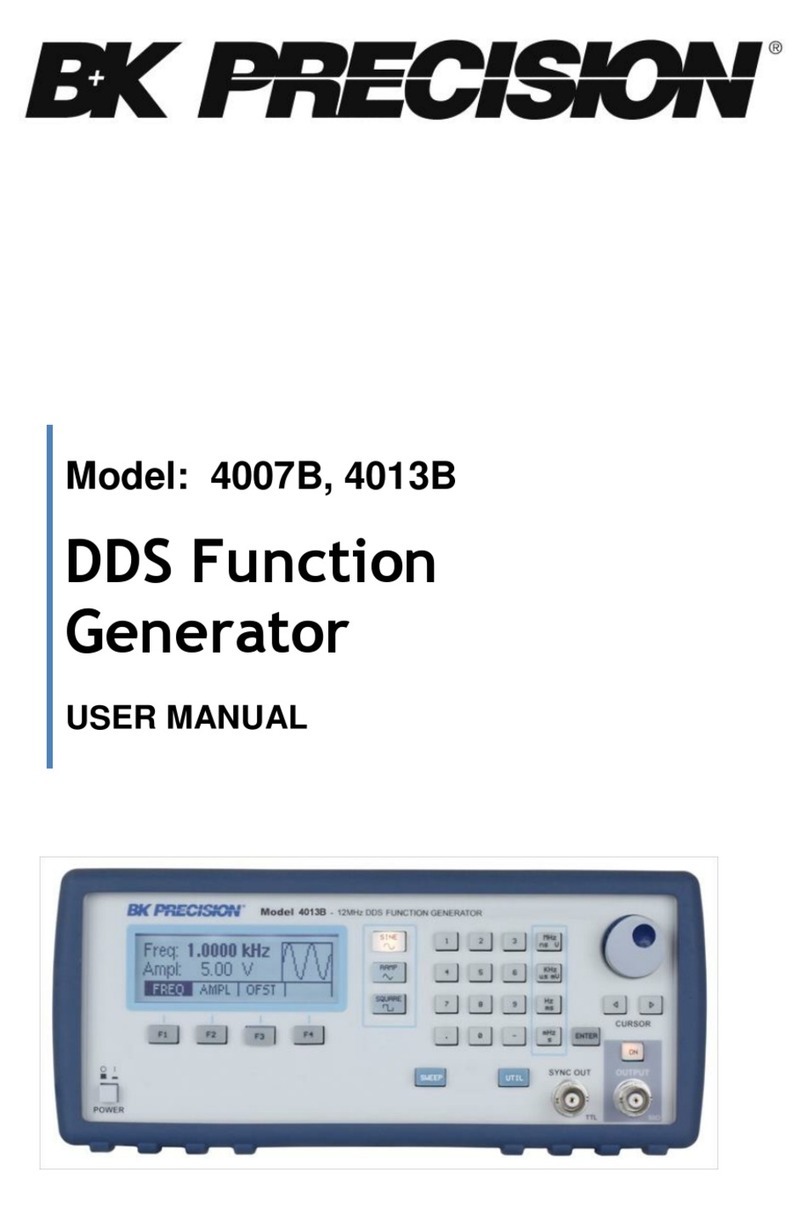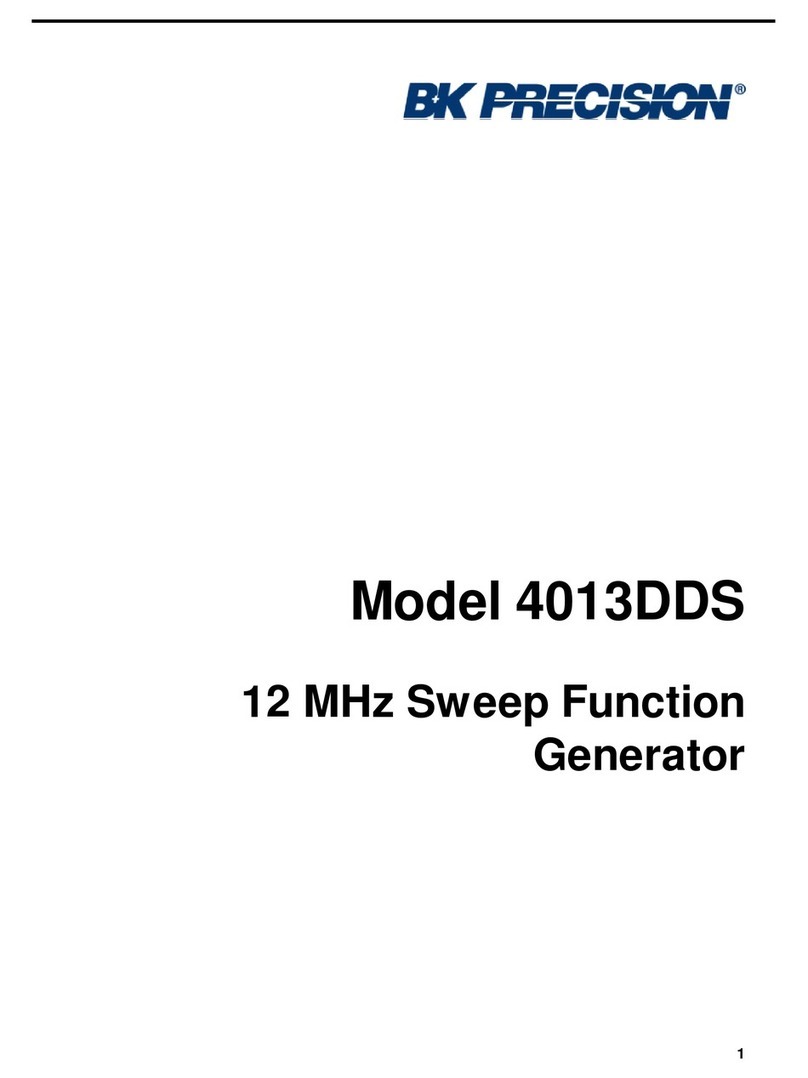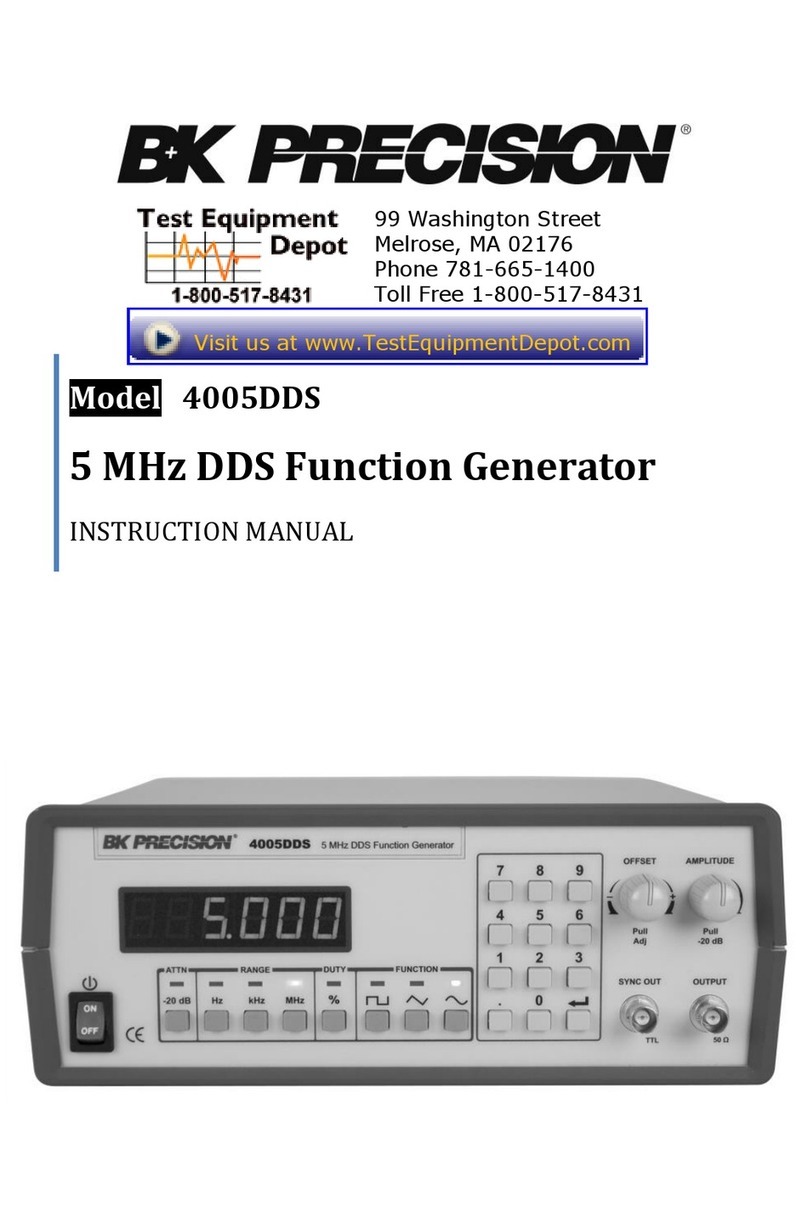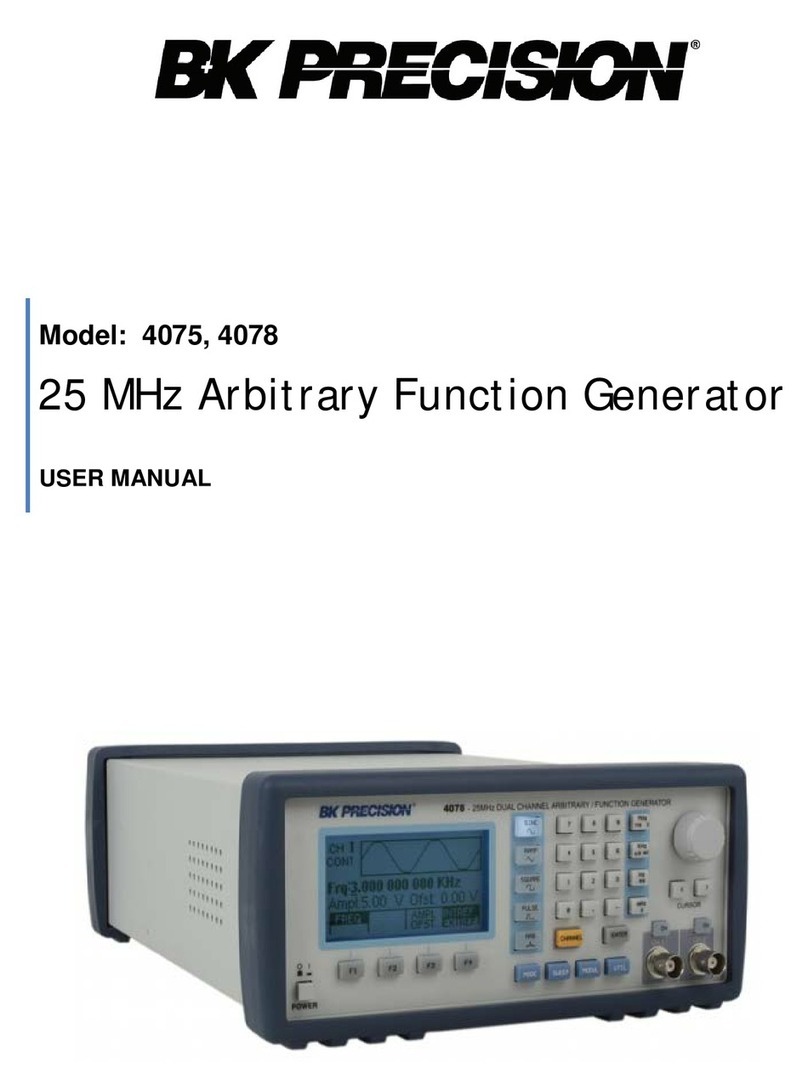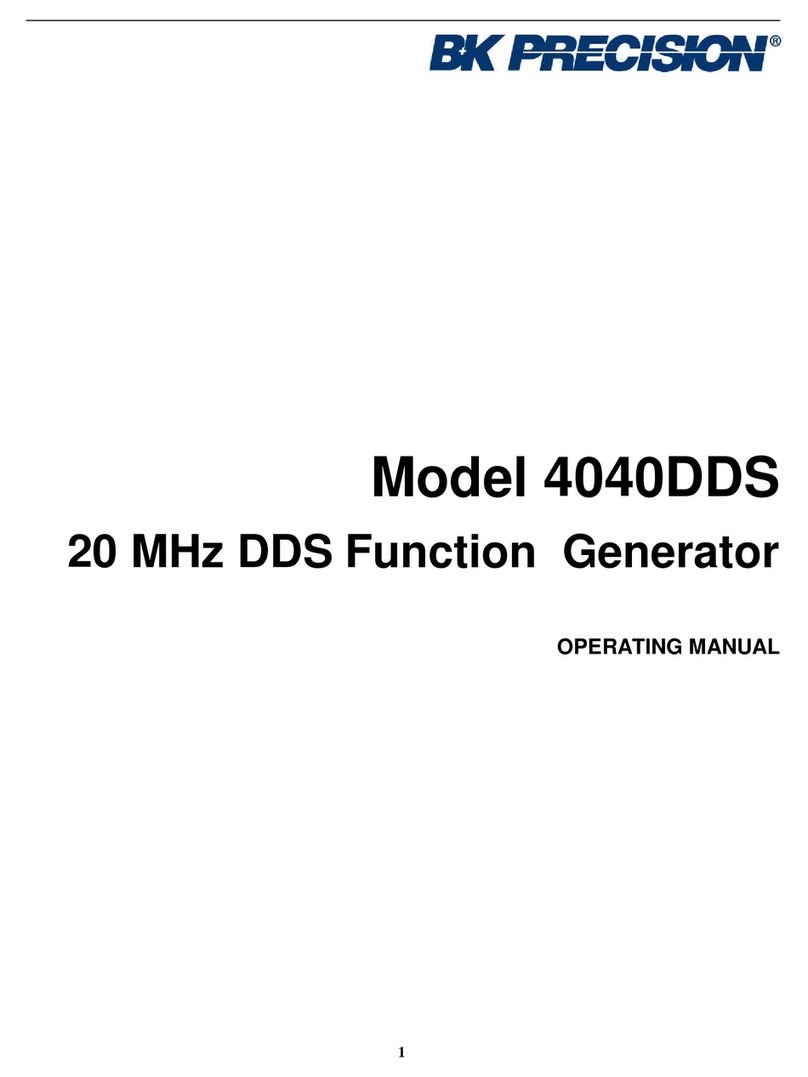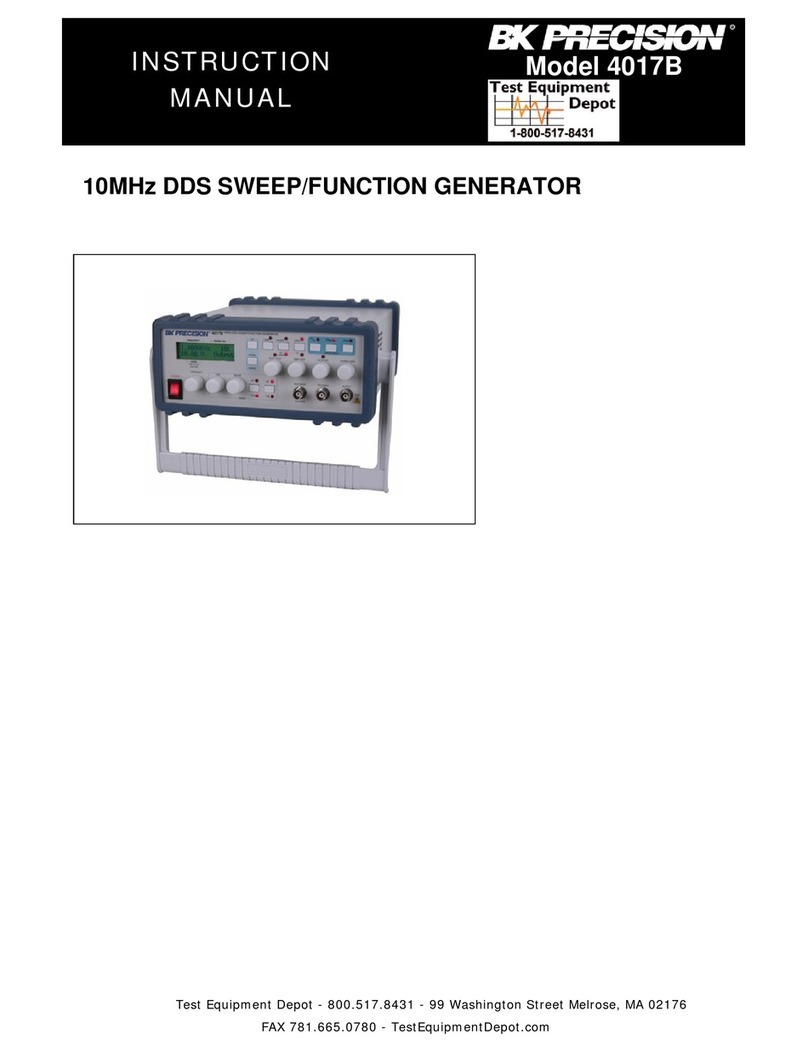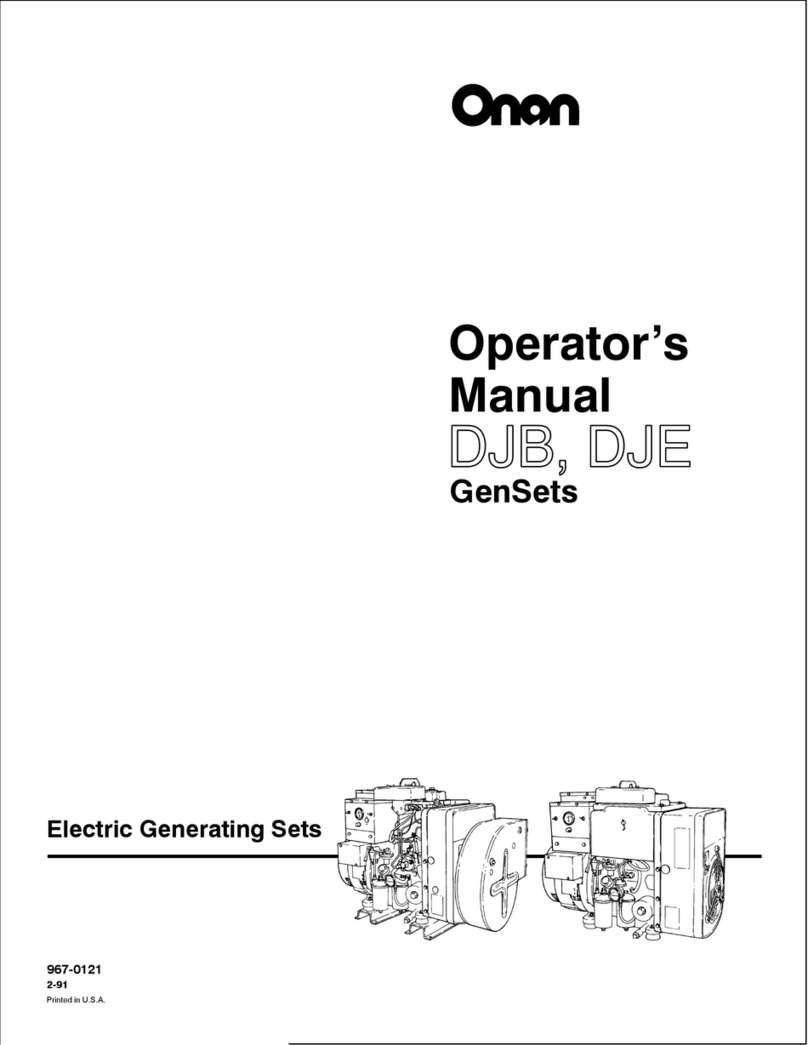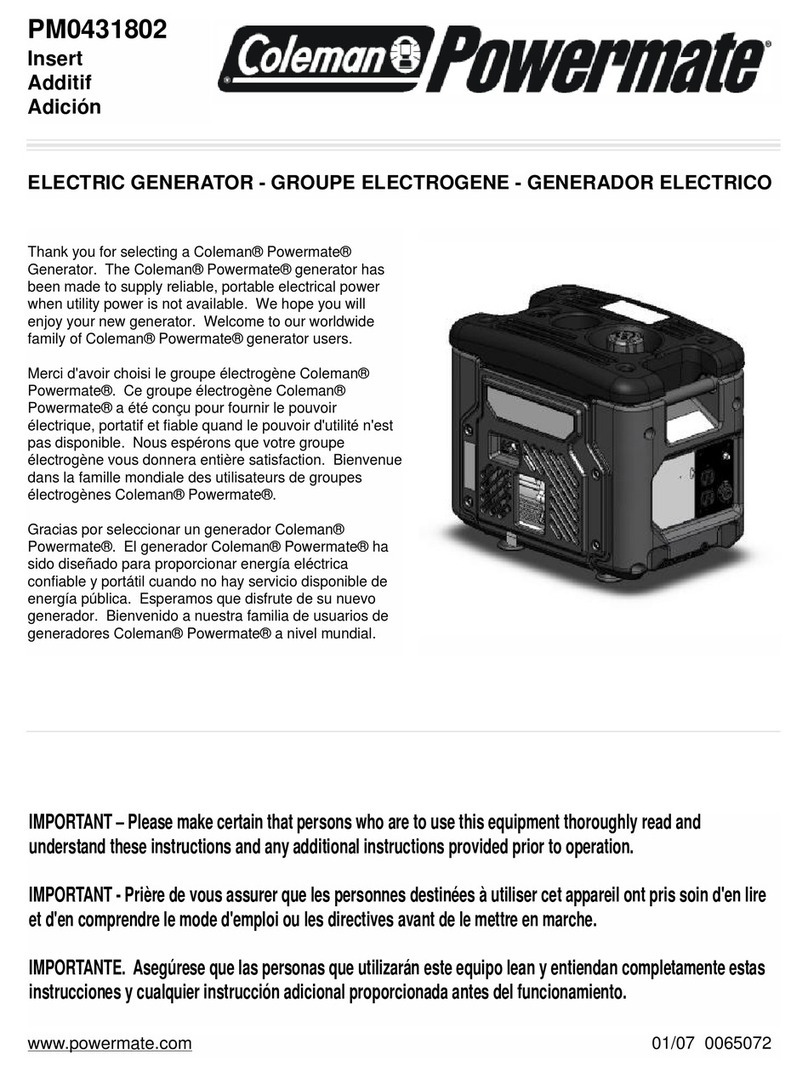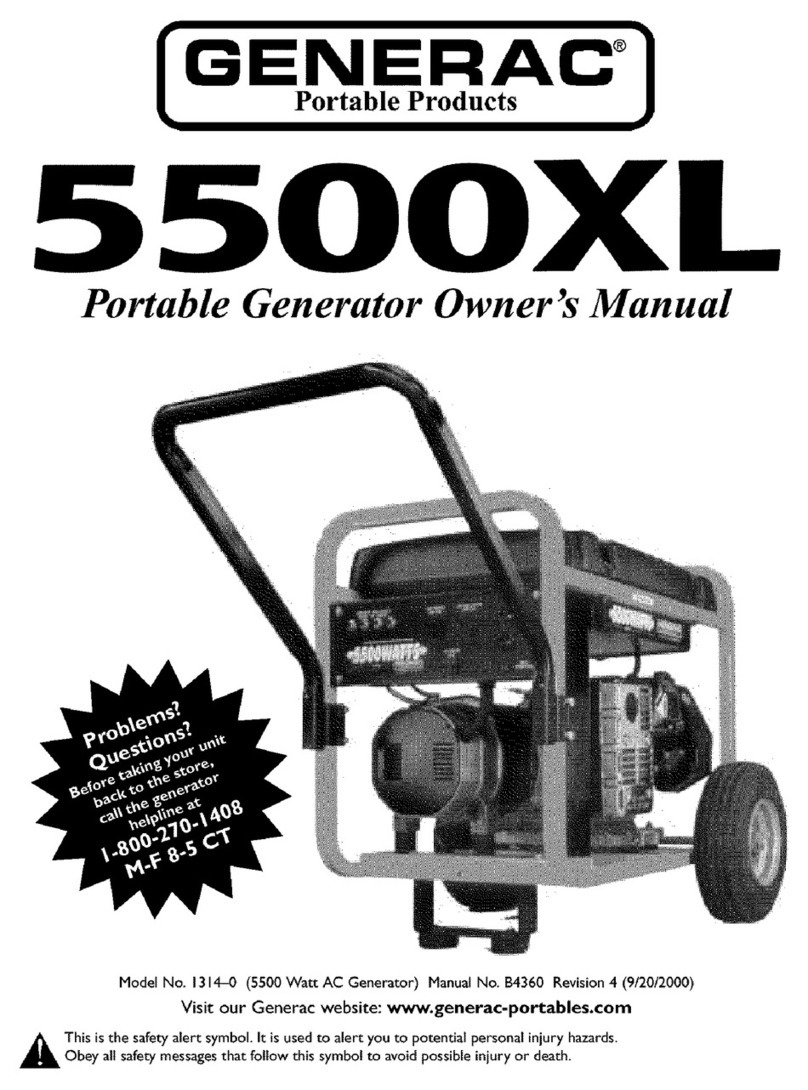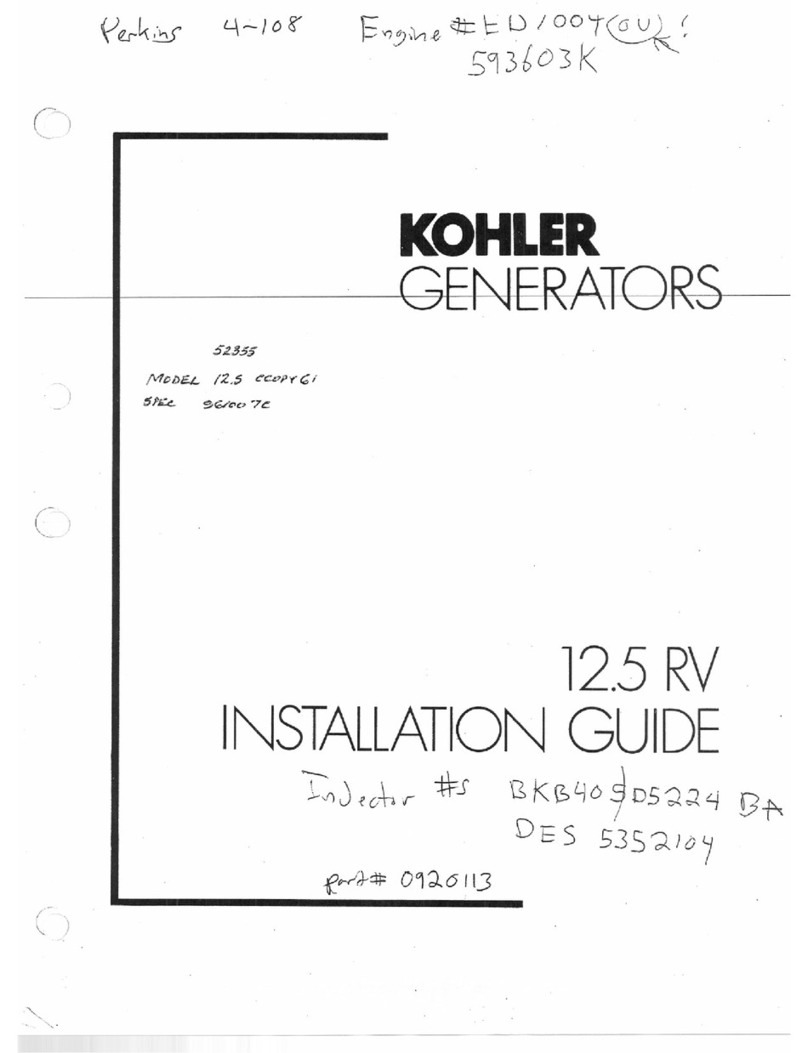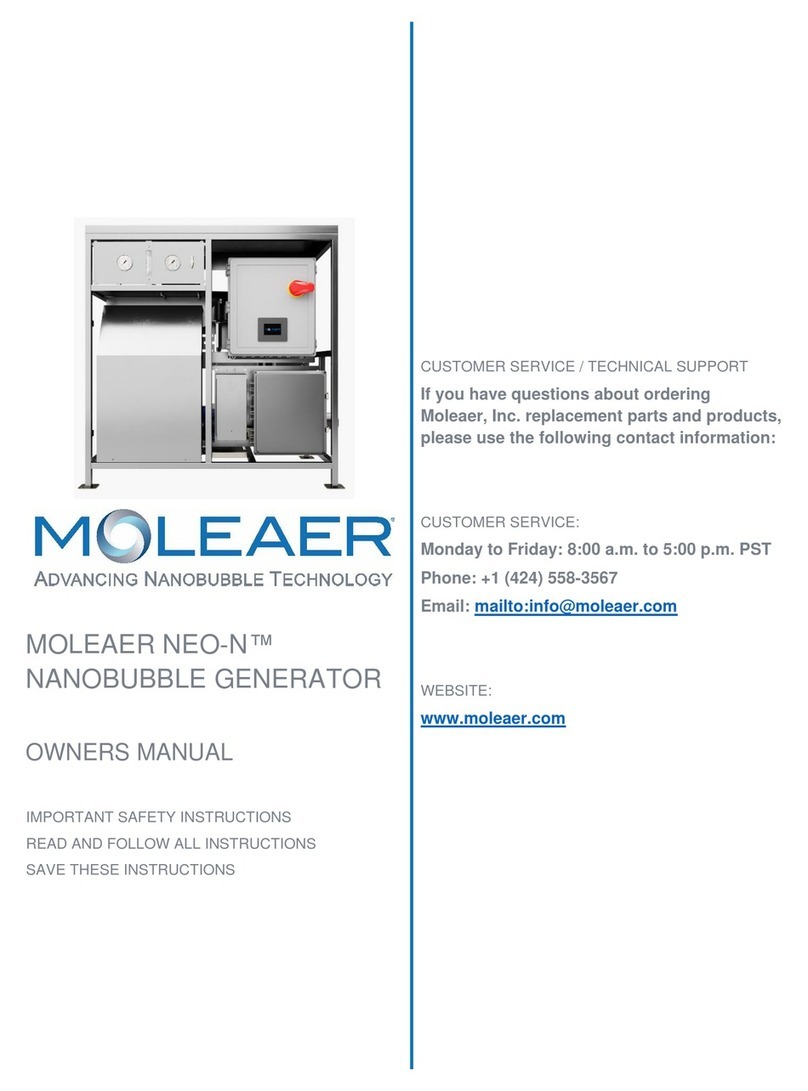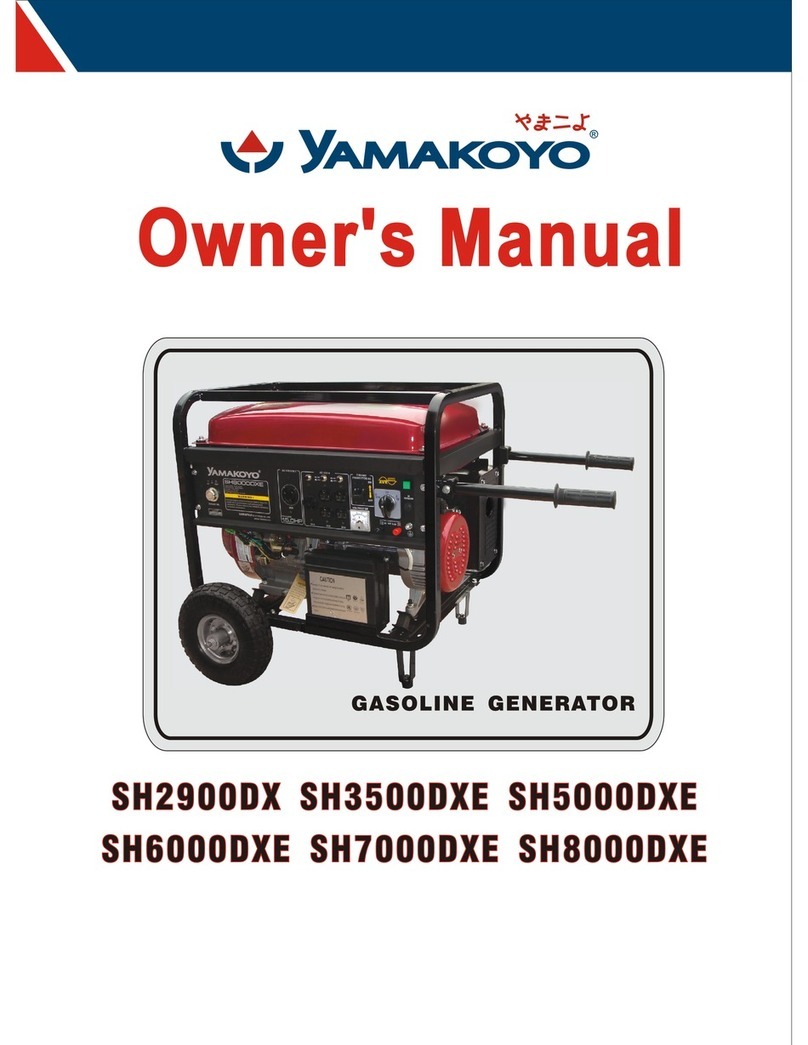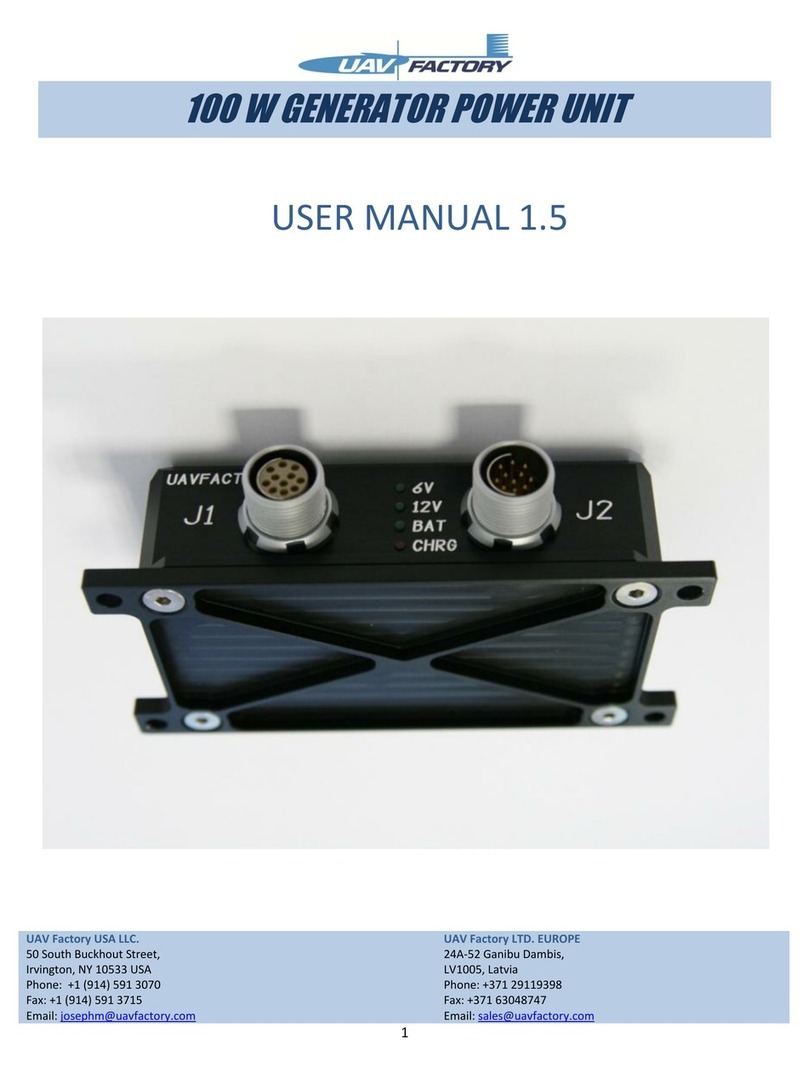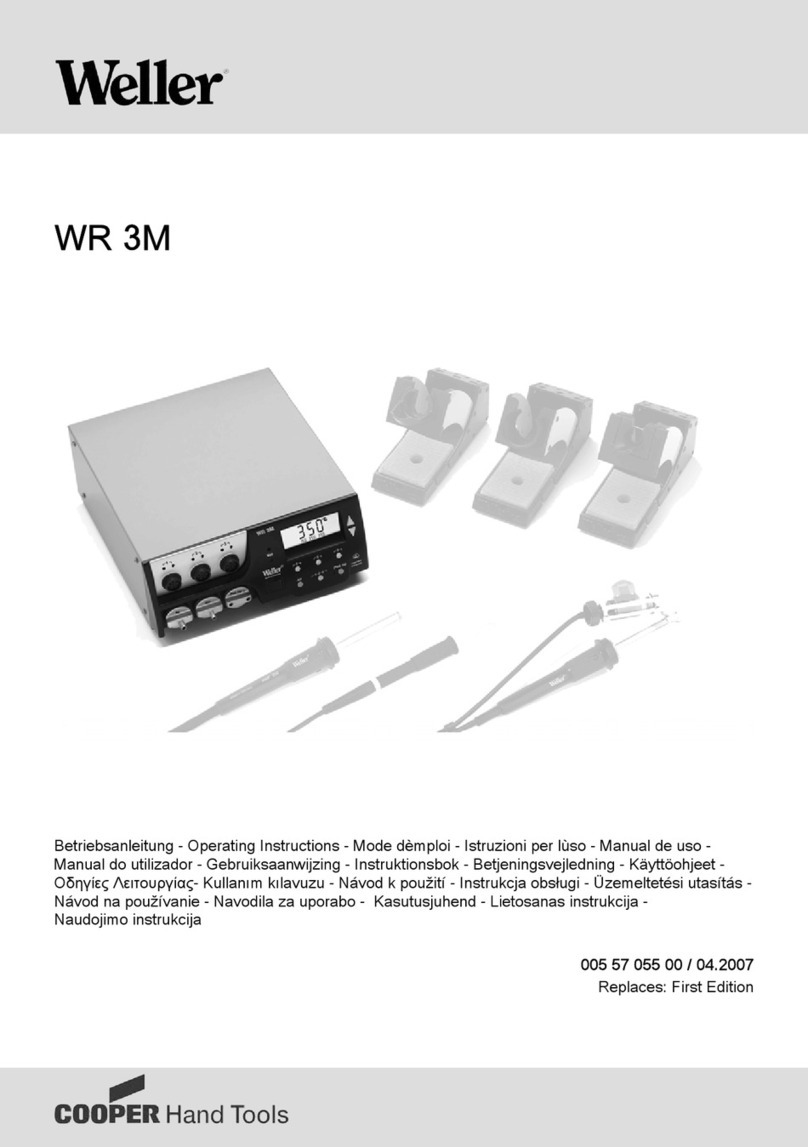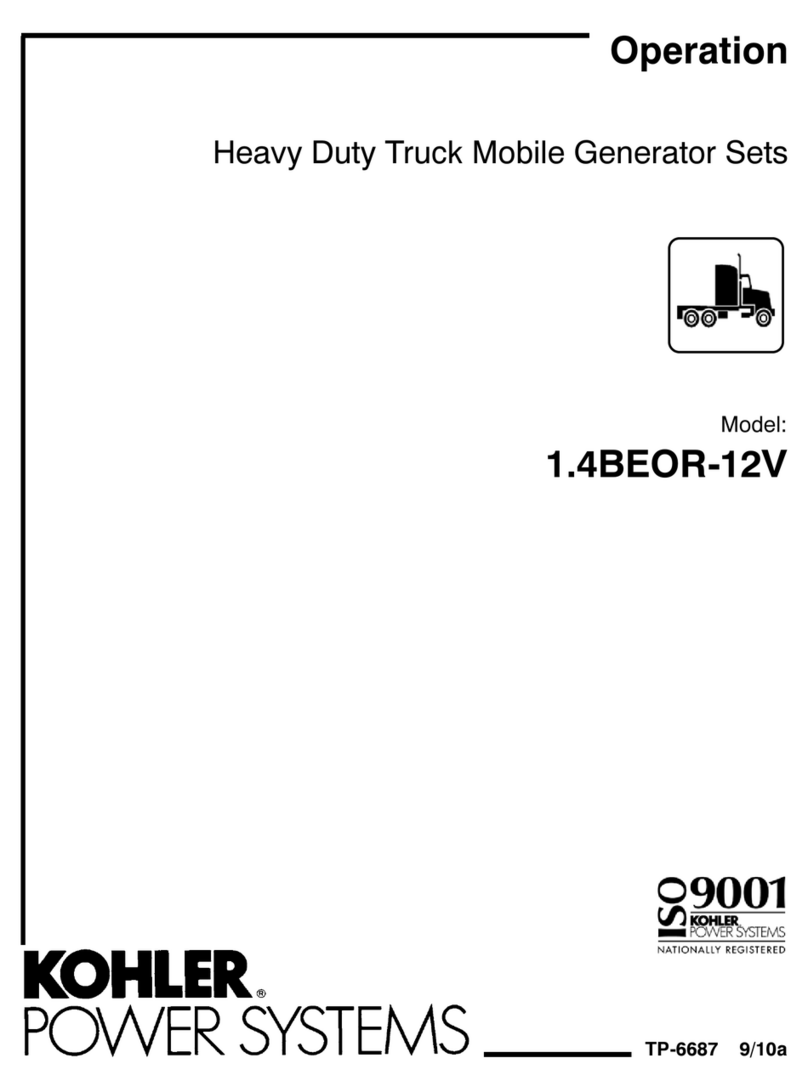CONTHOLS
AND
INDICATORS
FFIONT
PANEL (Refer
to Fig.1)
1. POWER Switch.Turns
power
on and
off.
l. R-{NGE Switch. SelecrsourDut
irequenc;.range Sevenrrnses
from I Hz ro lOlvlHz. Switch rndicatesmaximum trequencyoi
range
and rsadjusted
with COARSE FREQUENCY conrol to 0 L
timesthemaximum. Forexample,rfthe100KHz
range
isselected.
the
output irequenc.v
canbeadiusted{tom lOKHz to l00KHz.
3. FUNCTION Switch. Selectssine.square,or triangiewaveform
at
OUTPUT 1ack.
.1. OUTPUT LEVEL Control. Controls the ampiitude of the signai
arthe OUTPUT jack. Output level can be decreasedby approxi-
mately 20db witbthis control.
j. DC OFFSET Control. Enabled
by theDC OFFSETSwitch(12).
Clockwise
roution fromcenter
changestheDC offset
rn
r posrtrve
directron
while counterclockwiserotationtiom centerchanqes
the
DC offset in a negativedirectron.
6. OUTPUT Jack.
Wavetorm
selectedby FUNCTION switchas
weil
as
the
supenmposed
DC OFFSETvoitage
isavarlable
rr this
jxck.
7. TTIJCMOS Jack. TTL orCMOS square
wave,dependingon the
positron
of the
ClvlOS
LEVEL swrtch
(
13)rsoutputat
this
jack This
output is independentof ihe OUTPUT LEVEL and DC OFFSET
controls.
8. CMOS LE\IEL Control. Rotatingthrscontrol clockwrselncreases
theamplitude of rhe
CMOS square
wave at theTTL/CMOS jack.
Figure
1. Model4012A
FrontPanel.
VCG/SIVEEPJack. Conrrolled
by SWEEP
EXT,{NT Switch
i lt;
When SWEEP EXT is selected.
lack is lhe Voltage
Conrroiled
Cenerator
input and permitscxrernal
;ontrol of generator
Ltutpul
ttequency
bya
DC voltageinpurat'thrs
jack. A posrtlve
voltage
wiii
decreasefrequencv. Wben SWEEP INT is selectedthernternallv
generated
sweep
voitage
is avarlableatthrs
jack forconnecr:on
to
an
osciiloscope.
DUTY CYCLE Control. Enabled
by theDtrTY CYCLE Swirch
(14). Roration
tiom center
posrtron
adjuststhedurycycle of the
mainOUTPUT signal.
-20D8 Switch. When engaged.thesignairr theOUTPUT jack is
attenuatedby 20db
SWEEP INT/EXT Switch. When engaged
(lNT) enables
the
sweep
modeofoperarion.Sweeprate
iscontrolled
by
SWEEPTIME
control (18) and sweep magnirude
is controlledby the SWEEP
WIDTH controi
fI6;. When reieased
(EXT), allows
externai
con-
trol oi generator
output frequencv
by r DC voltage
input at rhe
VCC/SWEEPJack i9).
SWEEP LIN/LOG Switch. WhenengagedfLOC) selects
loganth-
mrcsweep
charactenstic
and
in theL'eleased
iLIN) positron
selecrs
e linerr sweep
charactensttc.
DC OFFSET Switch. When engaged.
enablesoperation
of the
DC
OFFSET controi
(5)
CMOS LEVEL Switch. When
engaged.changes
theTTL siqnaito
CMOS signal
attheTTL/CMOS jack.
t0
I]
l2
l3
l4
16.
SWEEP
WIDTH Control.Rorationderermines
sweepwidth
bv
adjustingsweepstopfrequency.
17.DUTY CYCLE Switch.
When
engaged,
enables
operationot
DUTYCYCLEcontrol
ii0)
18.
SWEEP TIME Control.in sweep
mode.rorerion
determines
amount
of rimeto sweep
ltom the starttiequency
to rhestop
frequency.
19.
FINE FREQUENCY
Control.
Vernier
edjustment
of rheourpur
frequencyfor
easeof setting
fiequencv.
l0 COARSEFREQUENCY
Control.Coarse
rdjusrmentoftheout
putfrequencv
irom0.
I to I trmesthe
.elected
range.
COUNTERDISPLAY Displaysfrequencv
of inrernallv
gener-
ated
waveform.
GATE LED. lndicates
whenthe frequency
counter
dispialr
is
updated.Whenthe
l00Kthrough
l0Mranges
are
selected.
rheLED
will flash[0 times
per
second
(every
0.
1seconds).
When
rhel0
through
lOK rangesareselected,the
LED will flashonceeverv
secondand
when
theI range
isselected,
the
LED
willflashevery
l0 seconds.AstheLED turnsoff. thedisplay
is
updared
Hz and
KHz LED, lndicateswhether
rhe
counrerrsreadine
inHz
orKHz.
72
ll
t3
CONTROLS
ANDINDICATORS
{r.r. ,- ,* .L ,; ru ru \
EEEEE.EEgg
EE,E
16 15 1413 12
24 lnverl Button. Usedto rnverr
the outDutsisnal.