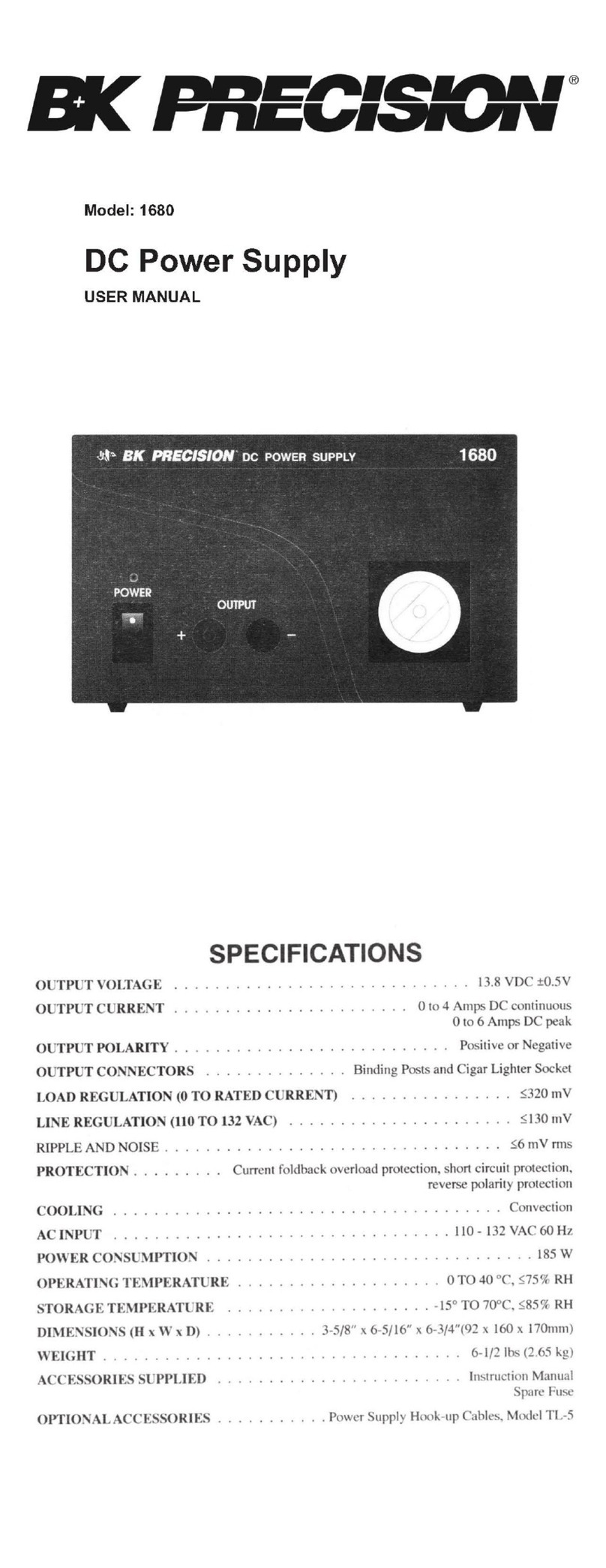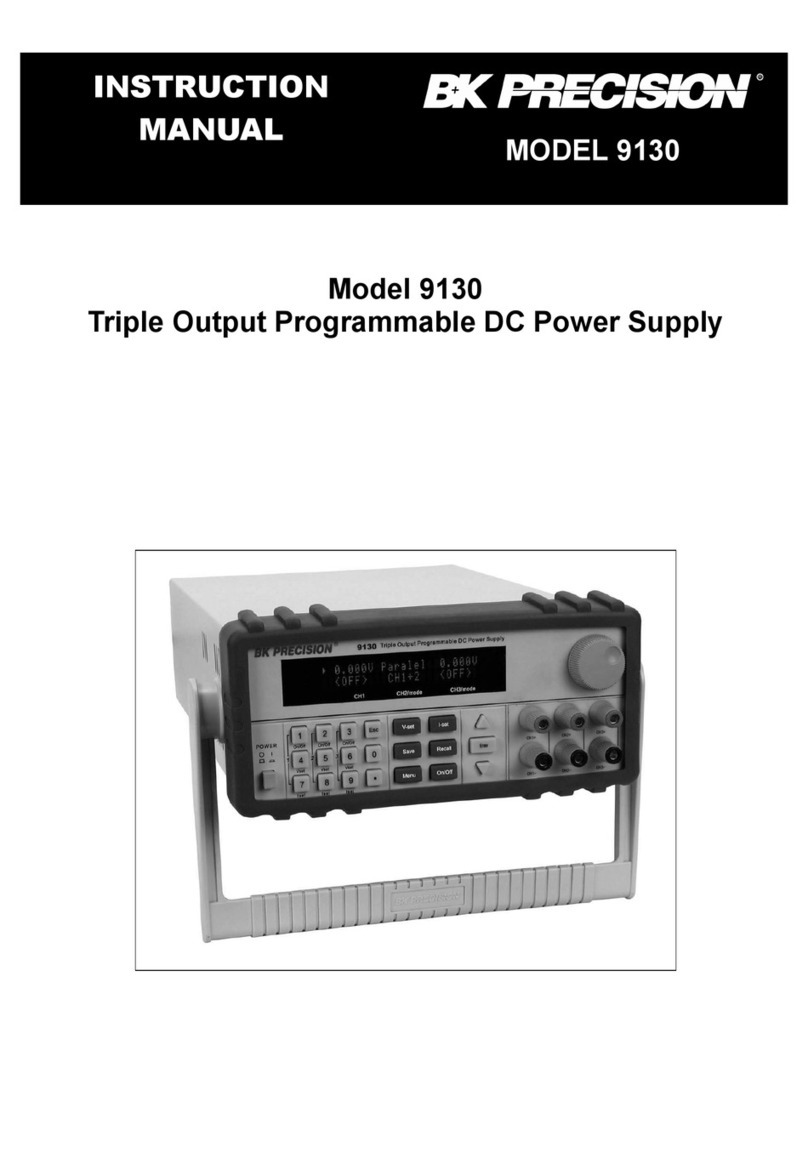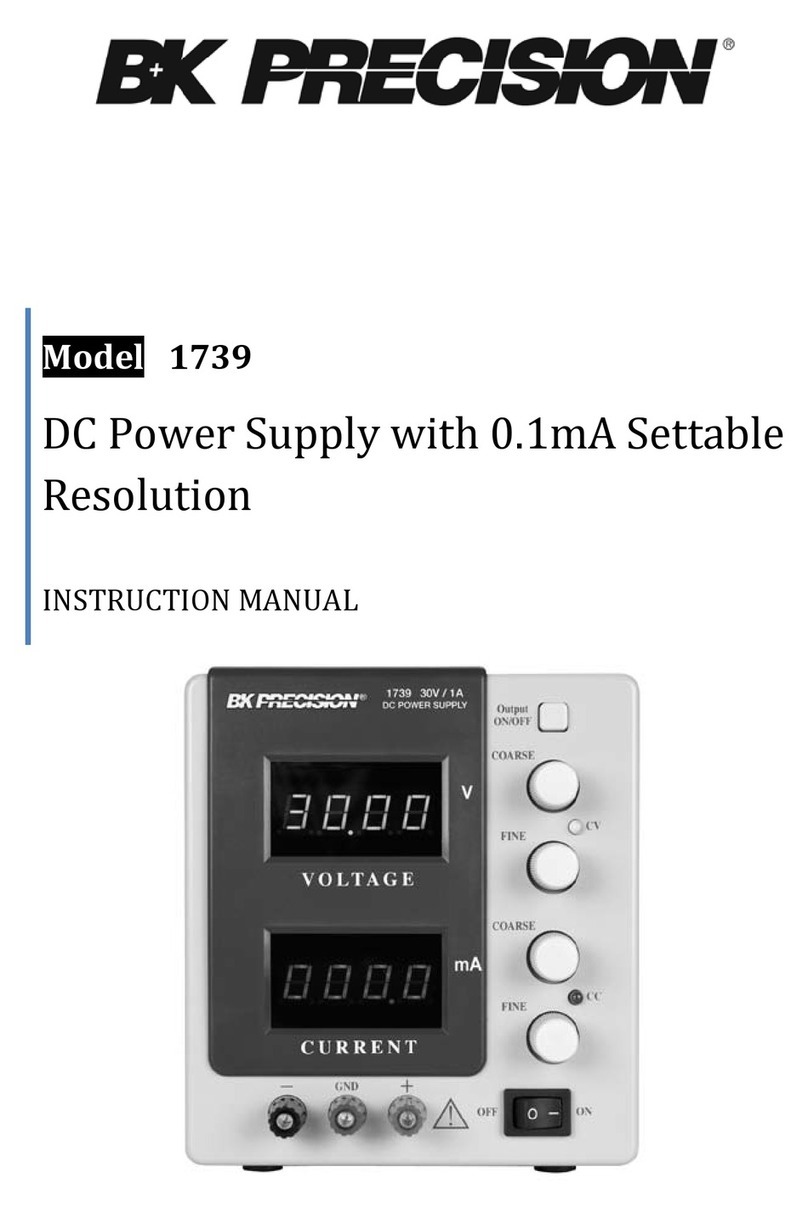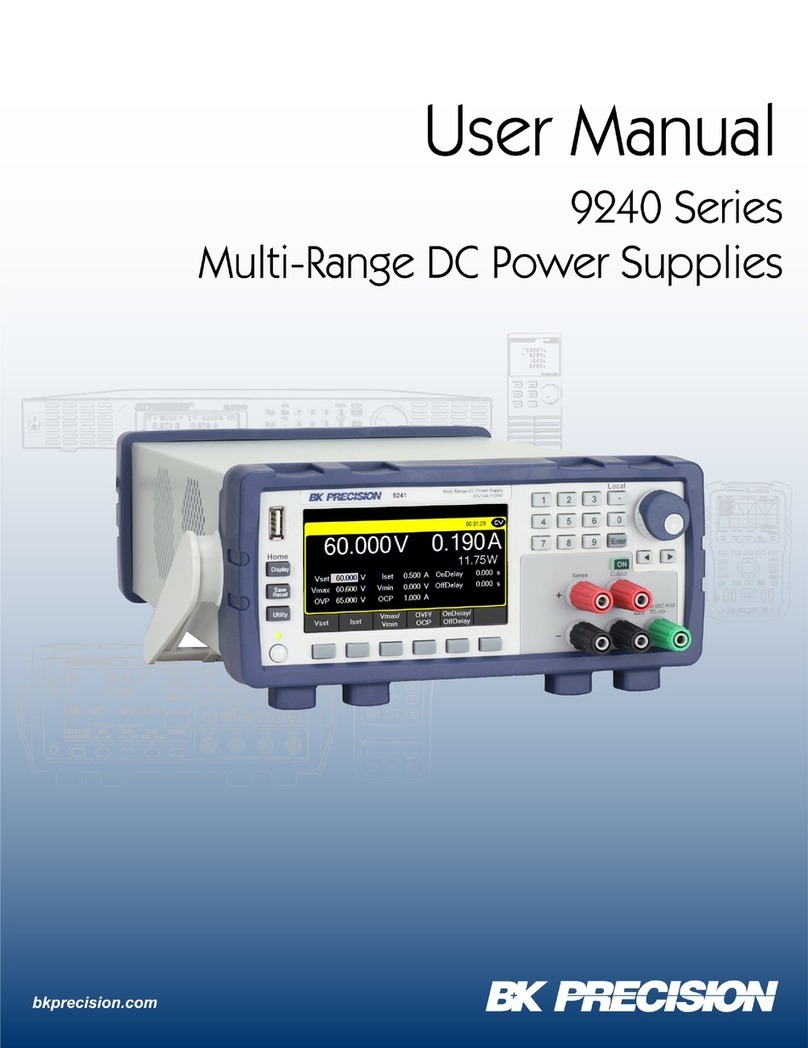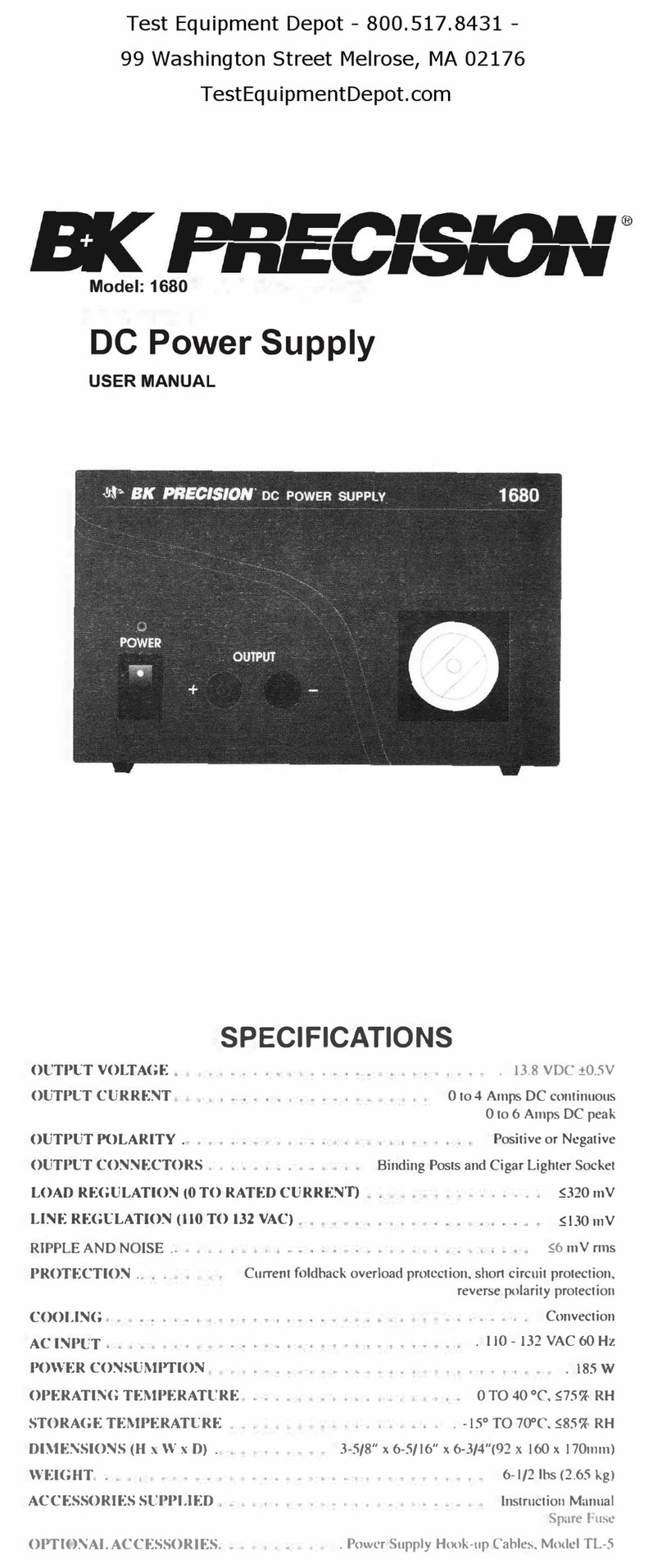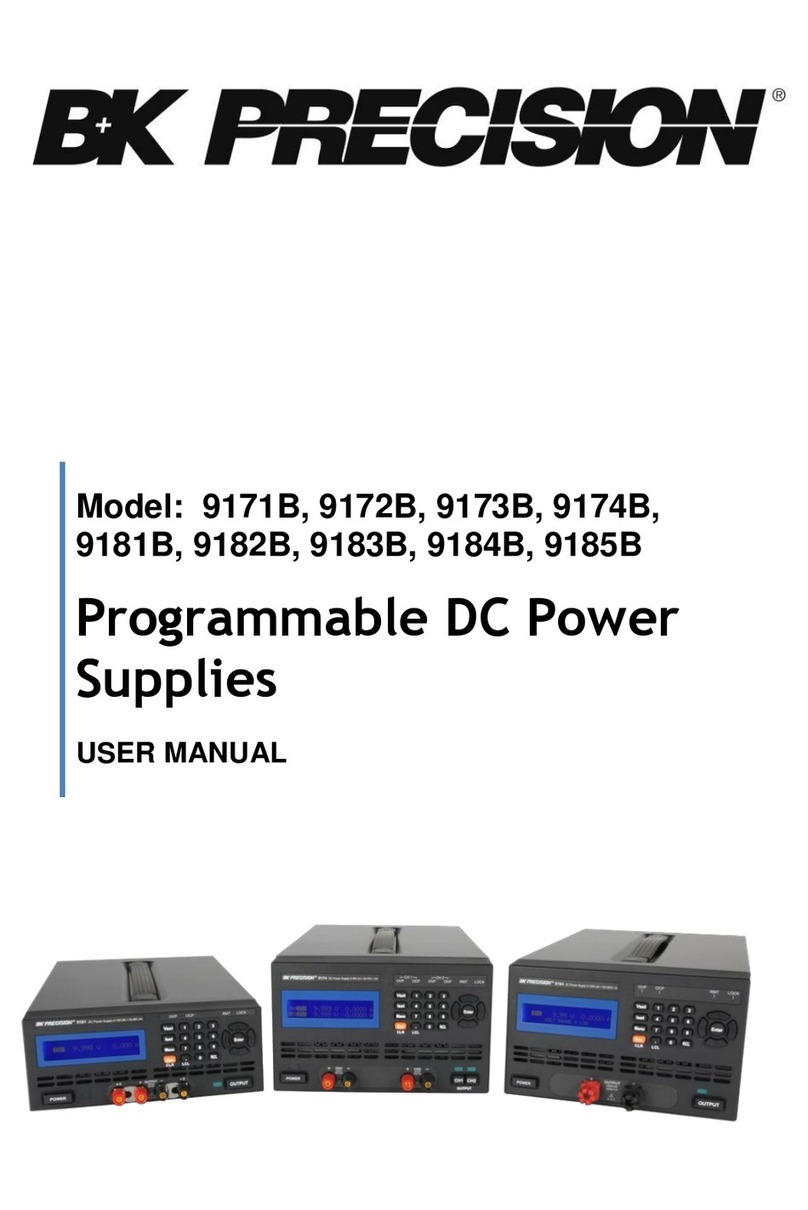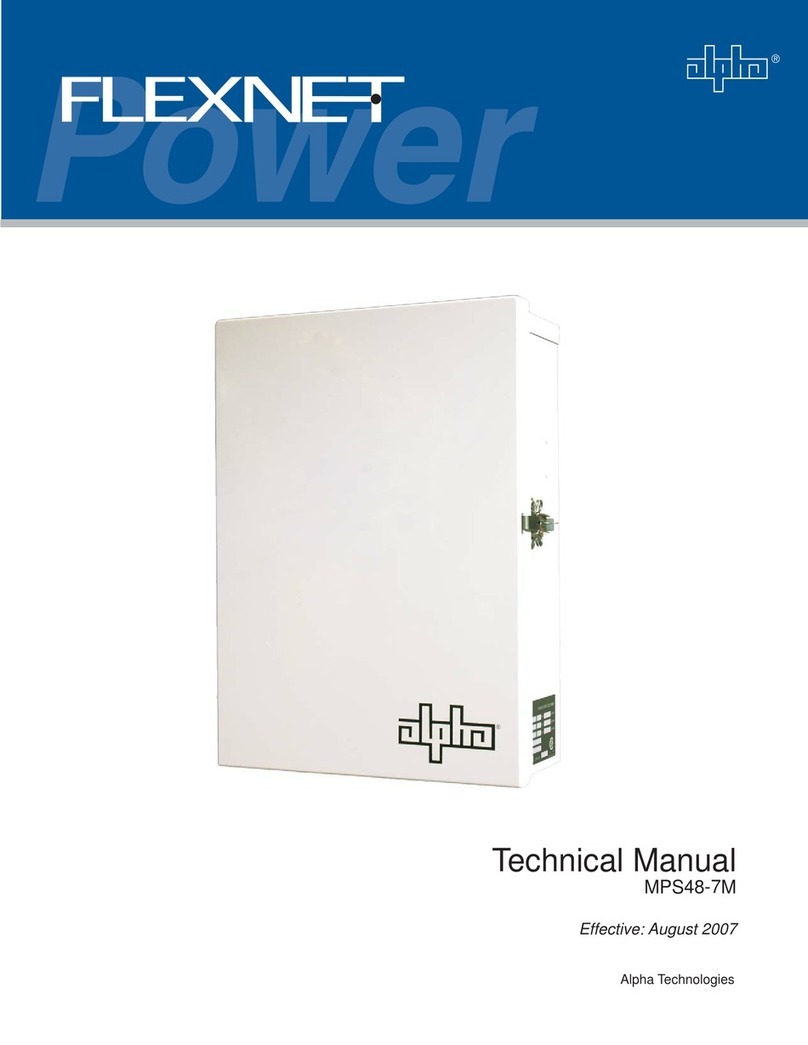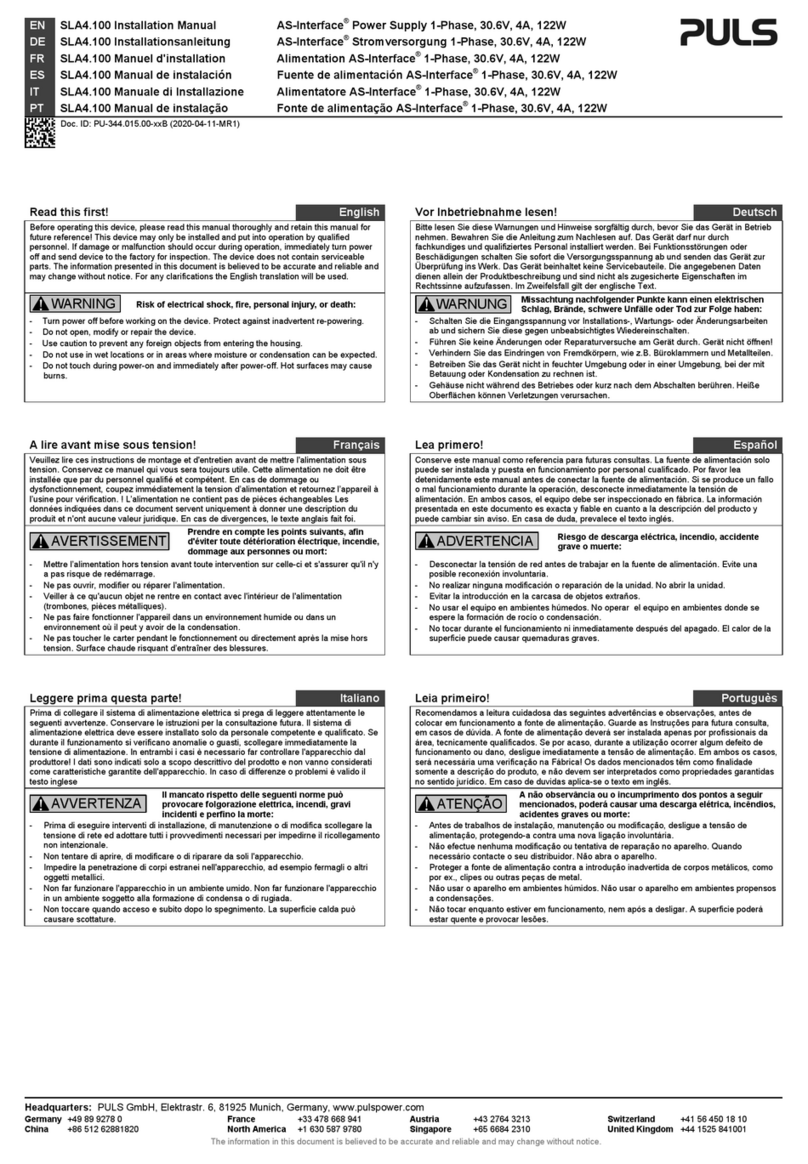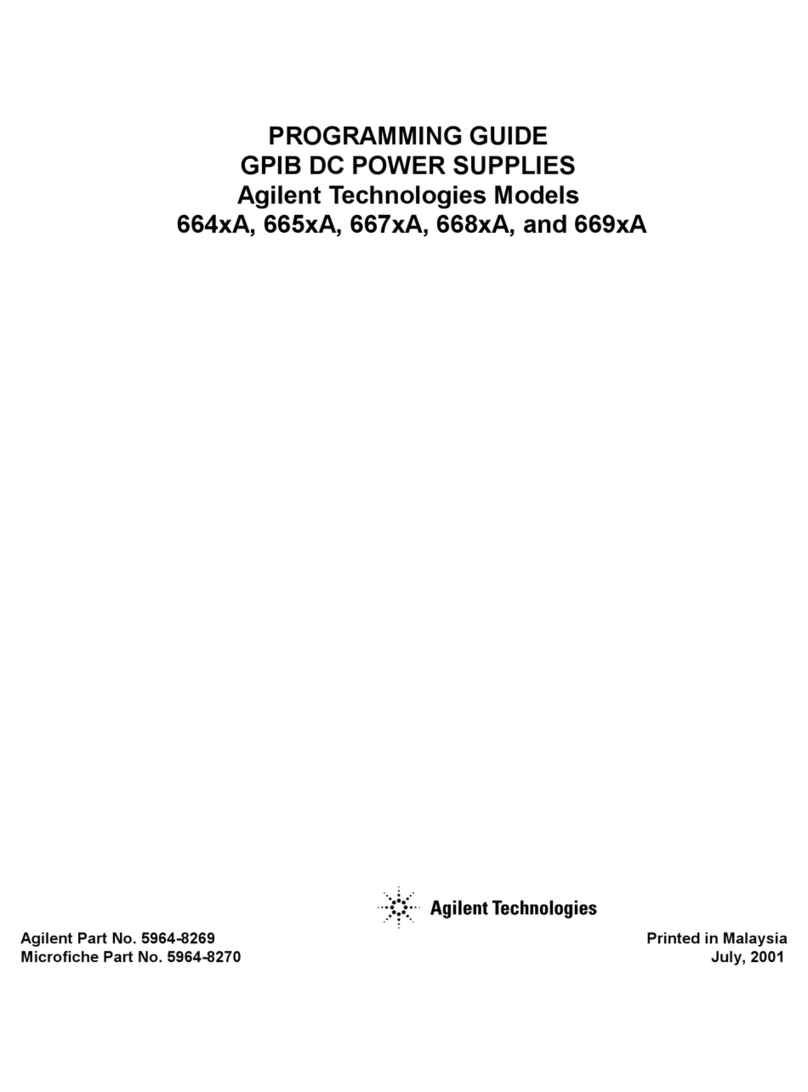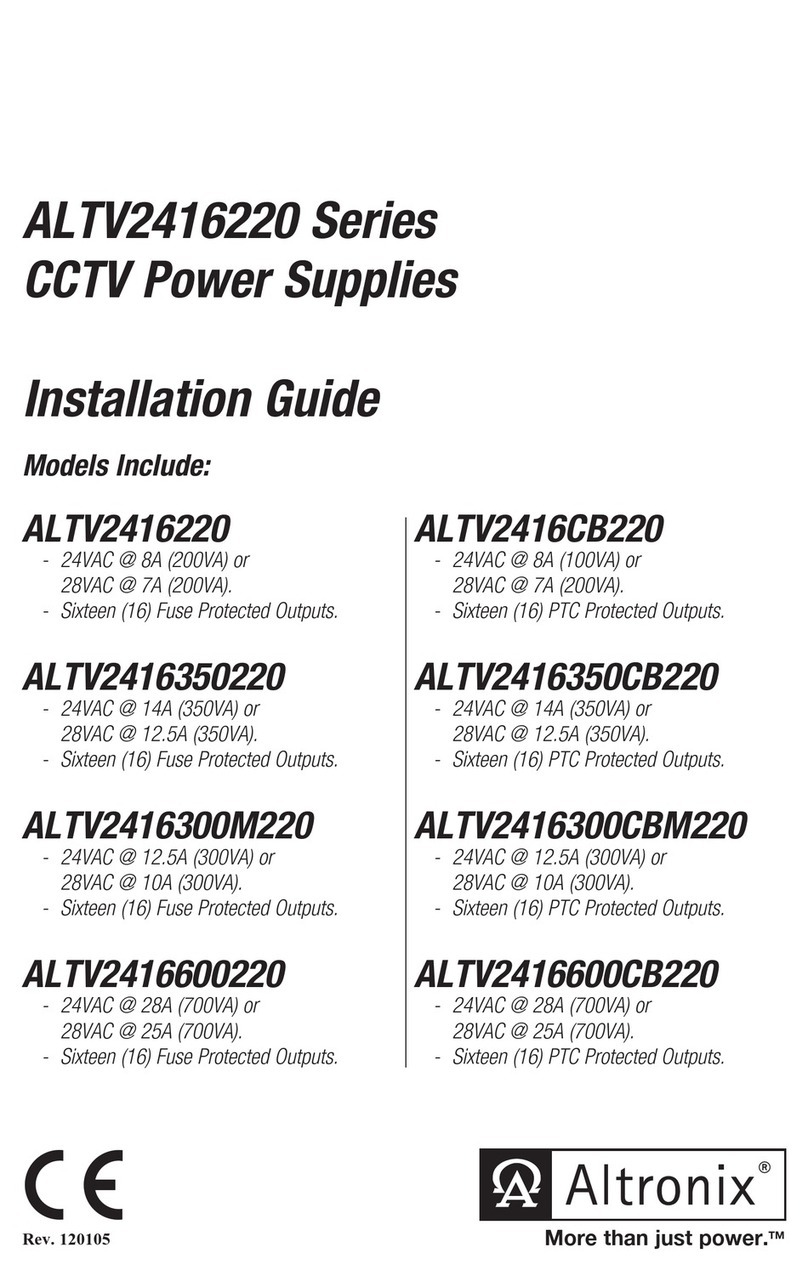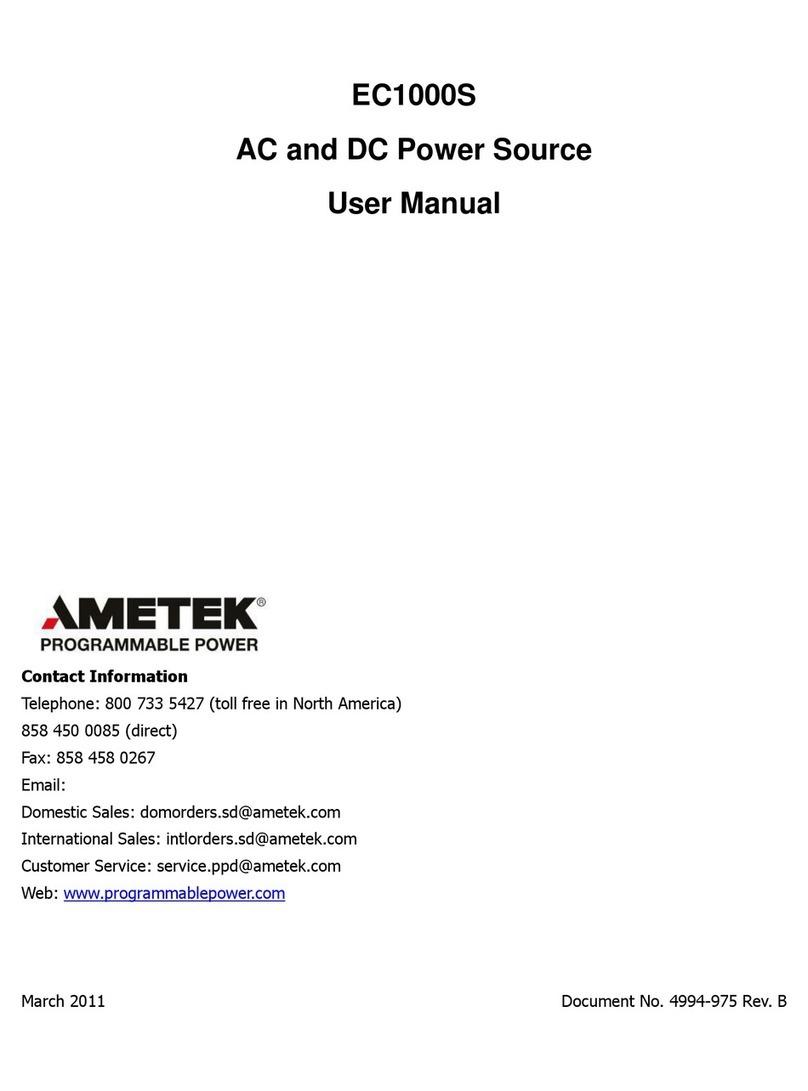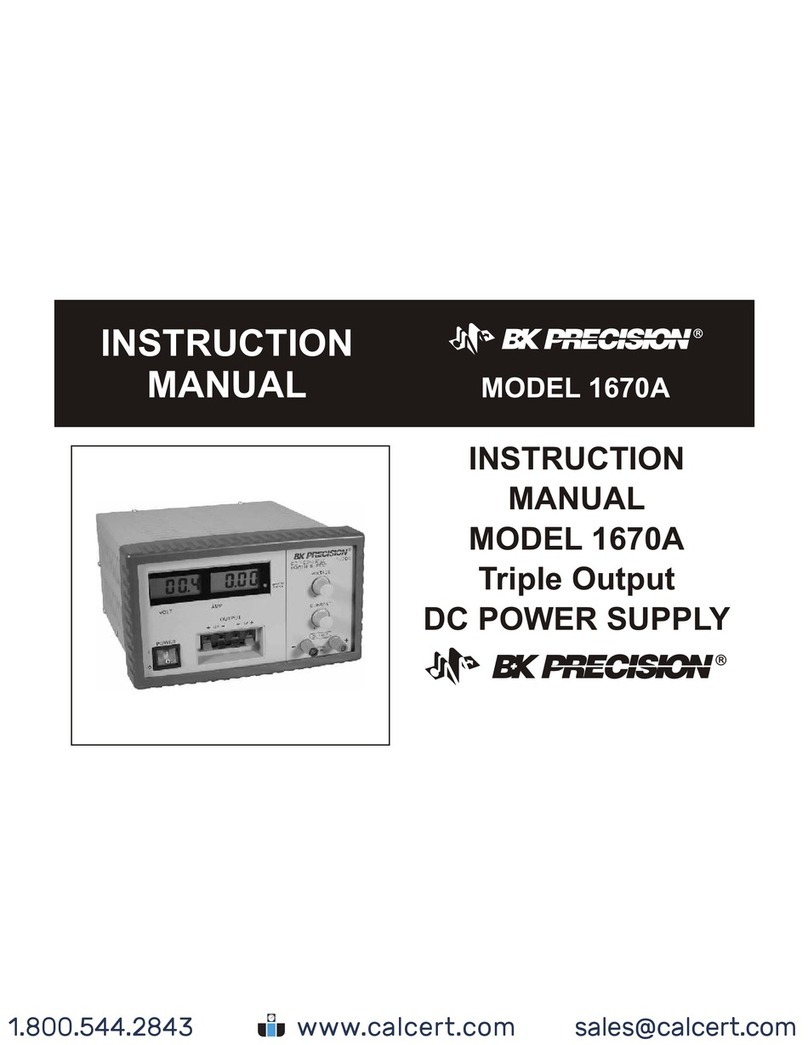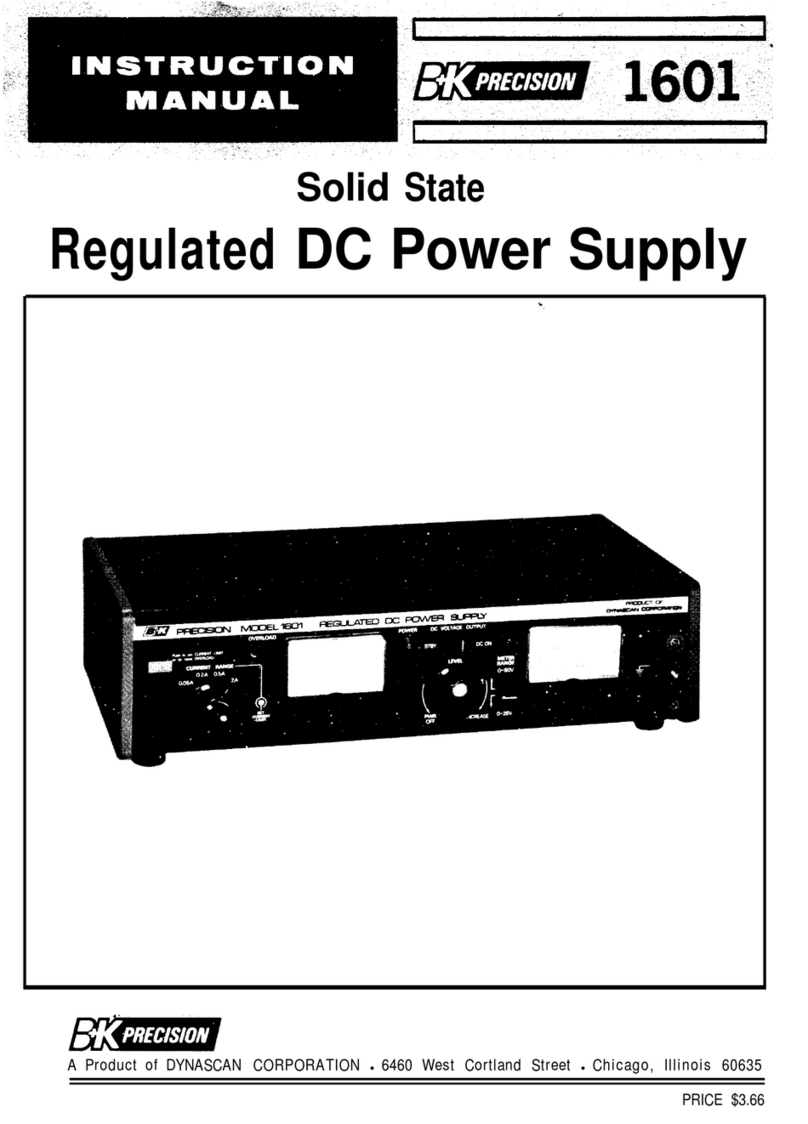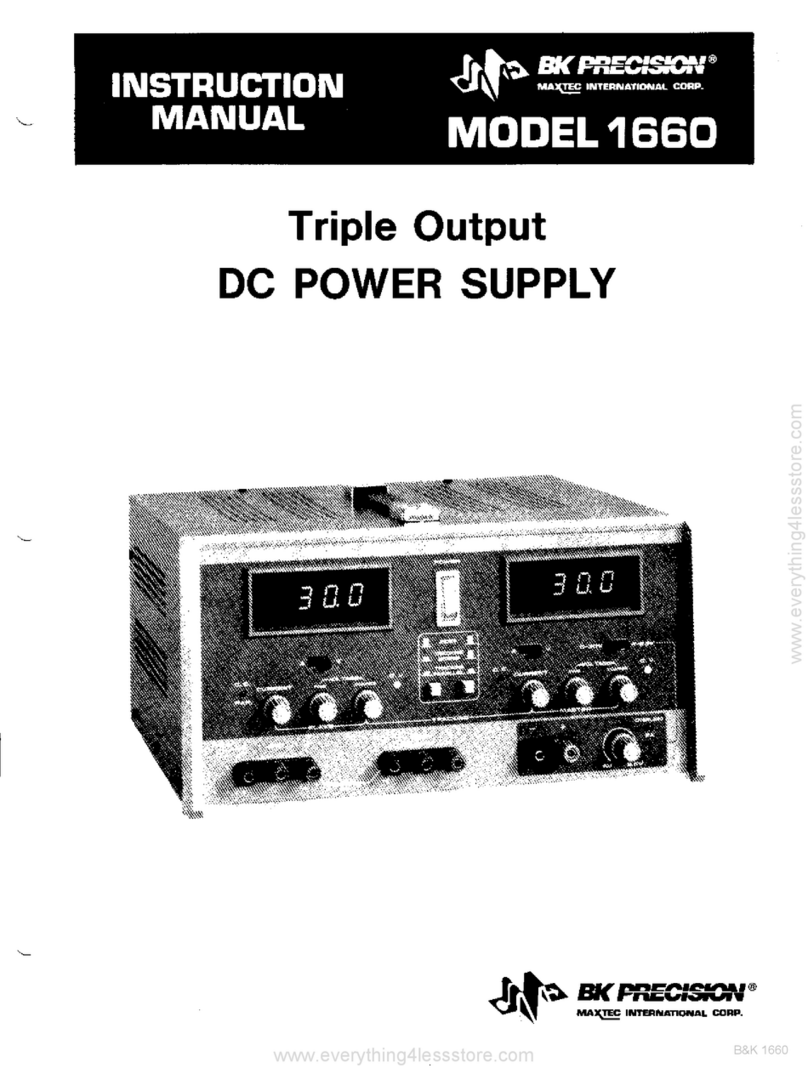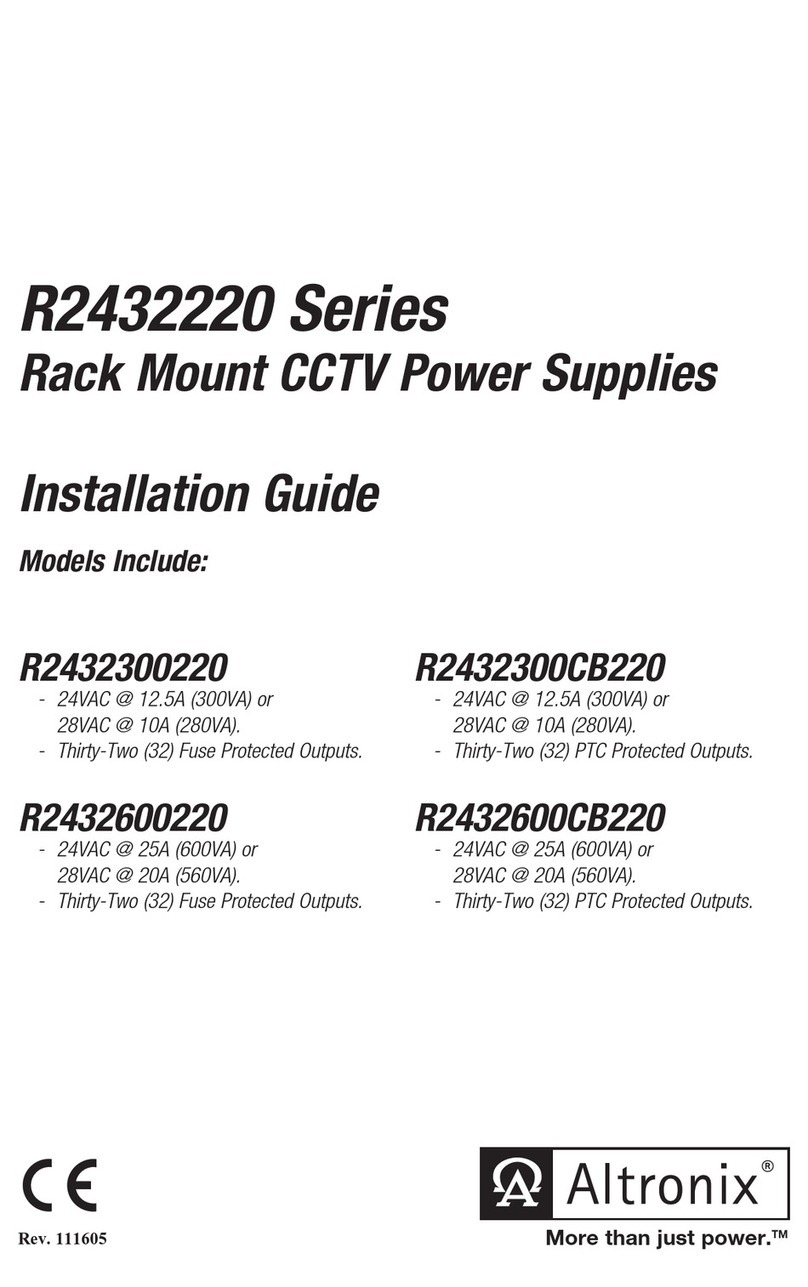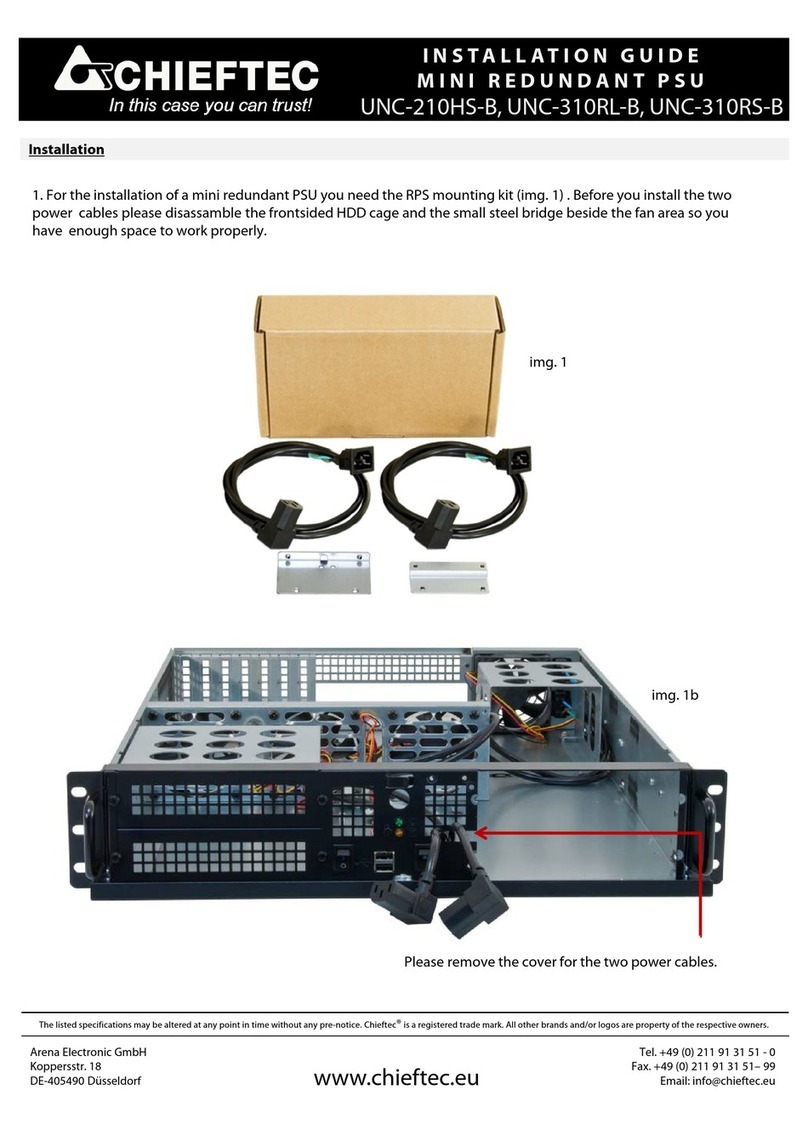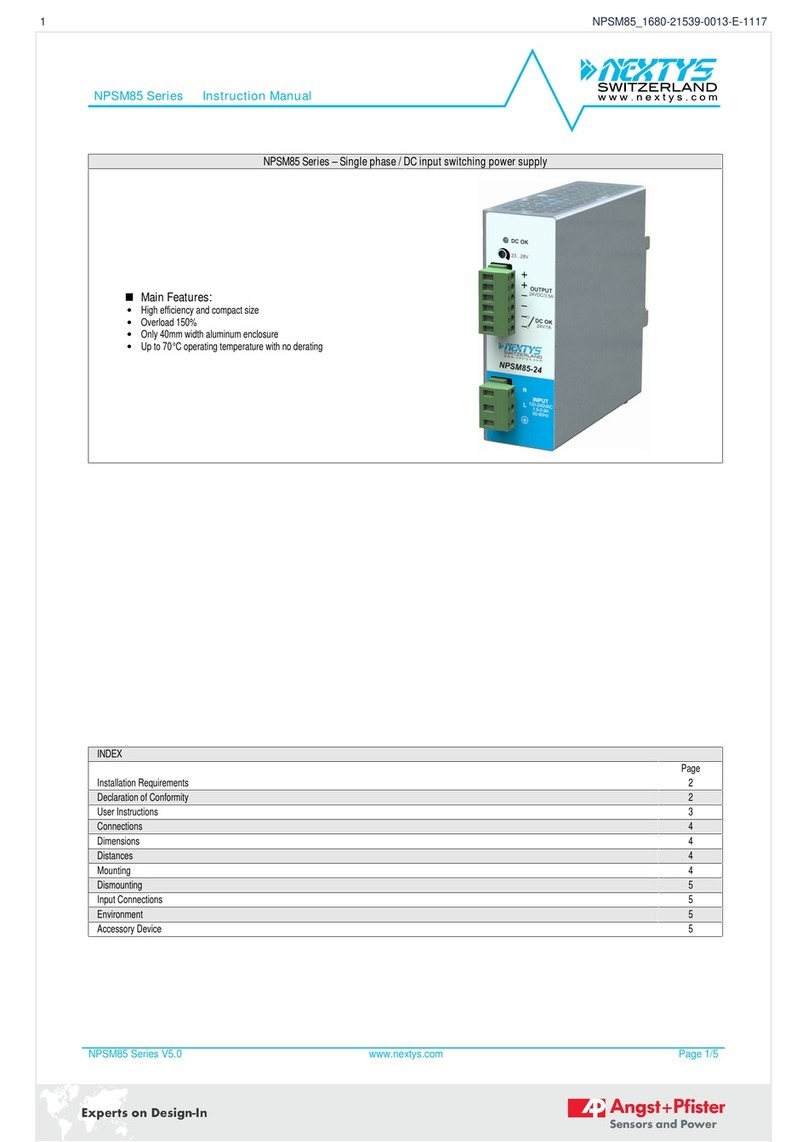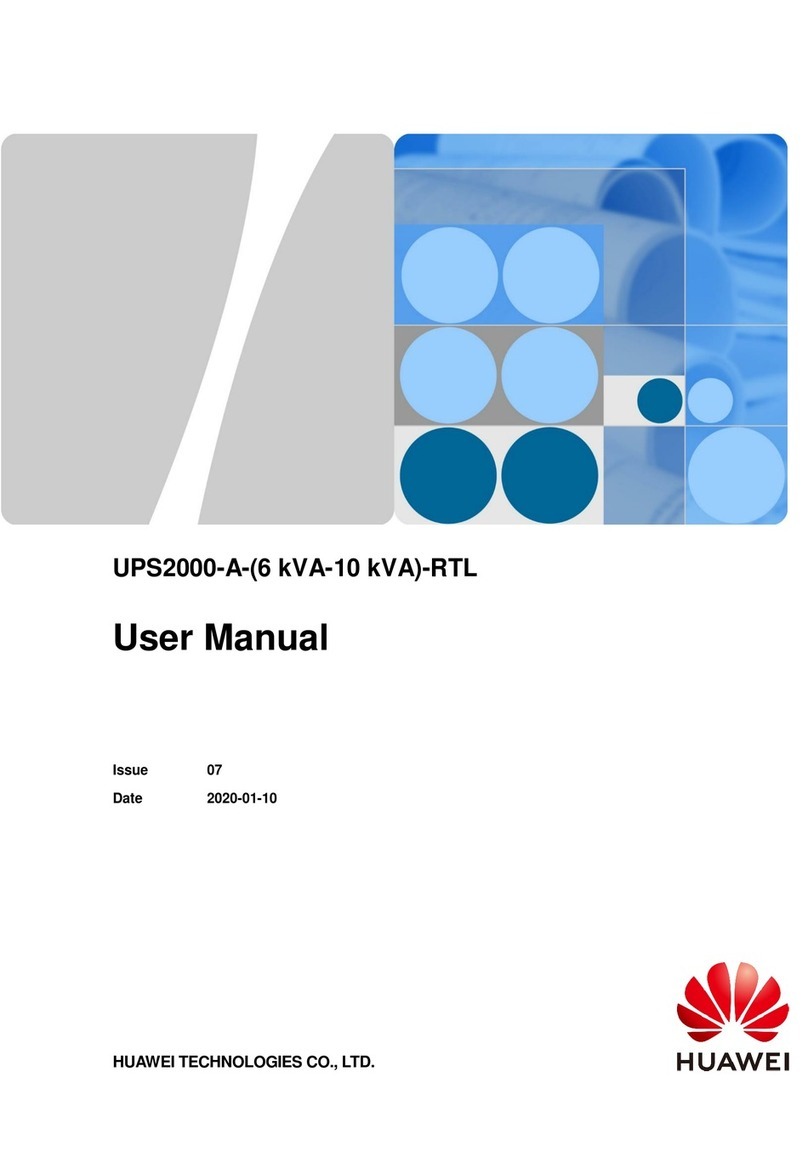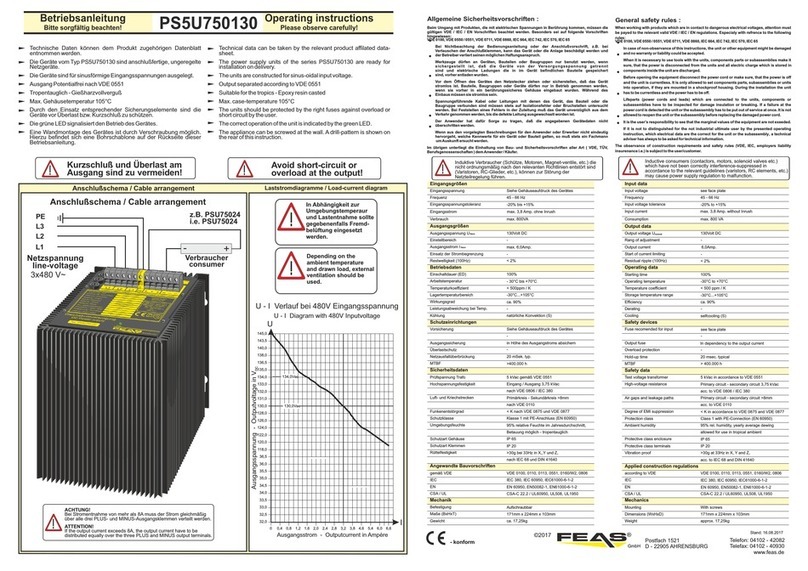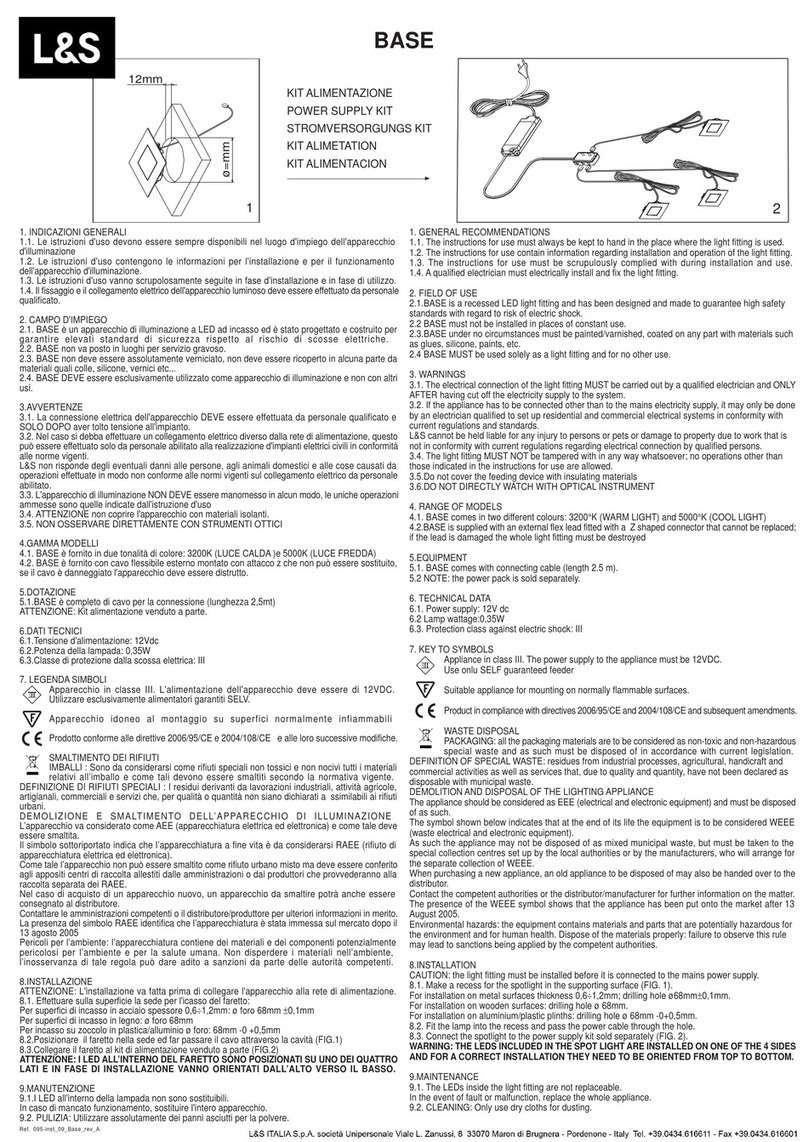2
Content
Content..................................................................................................................................................... 2
Quick Reference............................................................................................................................................. 3
About your safety.................................................................................................................................... 3
General information........................................................................................................................ 3
Protection from electric shock...................................................................................................... 3
Definition of users........................................................................................................................... 3
Certification and Warranty..................................................................................................................... 4
Certification...................................................................................................................................... 4
Introduction.............................................................................................................................................. 4
The Front Panel at a Glance................................................................................................................. 5
Function keys description...................................................................................................................... 5
Menu description.................................................................................................................................... 6
Display annunciators.............................................................................................................................. 6
The Rear Panel at a Glance................................................................................................................. 7
Chapter 1 Quick Start.................................................................................................................................... 7
1.1 Preliminary Checkout...................................................................................................................... 8
1.2 Output Checkout.............................................................................................................................. 8
1.2.1 Voltage Output Checkout.................................................................................................... 8
1.2.2 Current Output Checkout.................................................................................................... 9
1.3 If the Power Supply Does Not Turn On........................................................................................ 9
1.4 To Adjust the Carrying Handle..................................................................................................... 10
1.5 To Rack Mount the Instrument..................................................................................................... 10
Chapter 2 Specifications.............................................................................................................................. 13
2.1 Specifications ................................................................................................................................. 13
2.2 Supplemental Characteristics...................................................................................................... 14
Chapter 3 Front-panel Operation............................................................................................................... 16
3.1 Front-panel Operation Overview................................................................................................. 16
3.2 Constant Voltage Operation......................................................................................................... 16
3.3 Constant Current Operation......................................................................................................... 17
3.4 Saving and Recalling Operation.................................................................................................. 17
3.5 Menu Operation............................................................................................................................. 17
Chapter 4 Remote Operation Mode.......................................................................................................... 20
4.1 IT-E131 Communication cable..................................................................................................... 20
4.2 Communication setting................................................................................................................. 20
4.3 Frame format.................................................................................................................................. 21
Packet structure............................................................................................................................ 21
Status packets............................................................................................................................... 22
4.4 Communication protocol............................................................................................................... 24
Chapter 5 PV1785B-1788 Software.......................................................................................................... 30
5.1 Introduction..................................................................................................................................... 30
5.2 System Installation......................................................................................................................... 30
5.3 Functions of PV-1785B-1788....................................................................................................... 30
5.3.1Configure the system.......................................................................................................... 32
5.3.2 Status bar............................................................................................................................. 32
5.3.3 Setting Voltage and current............................................................................................... 33
5.3.4. GO/NG Test Function........................................................................................................ 35
5.3.5 Save and Open................................................................................................................... 35
5.3.6 Present Voltage/Current Chart......................................................................................... 35
5.3.7 Chart Description................................................................................................................ 36