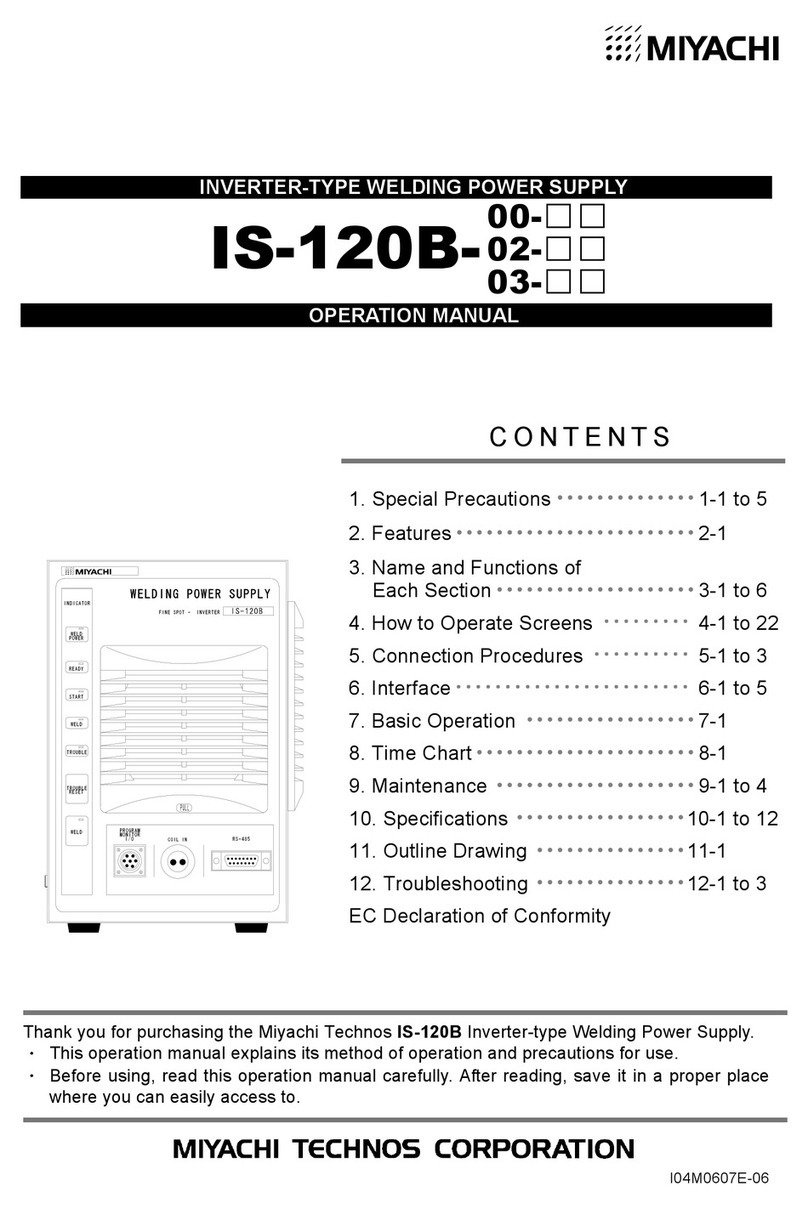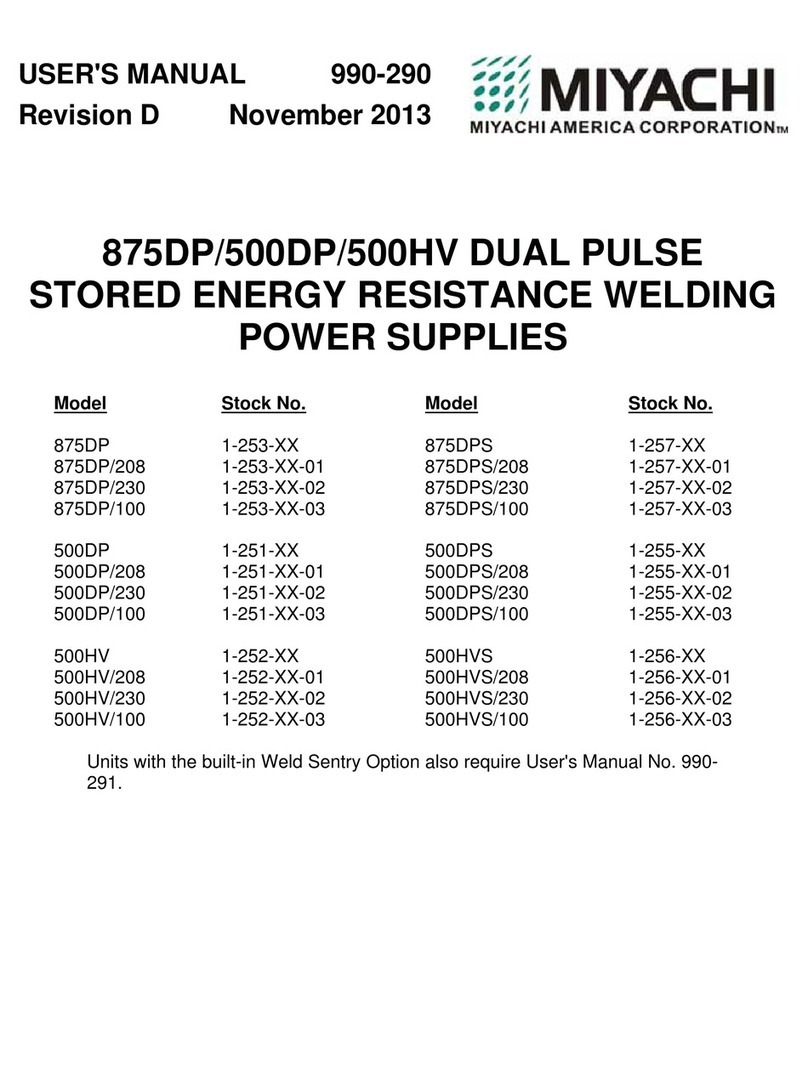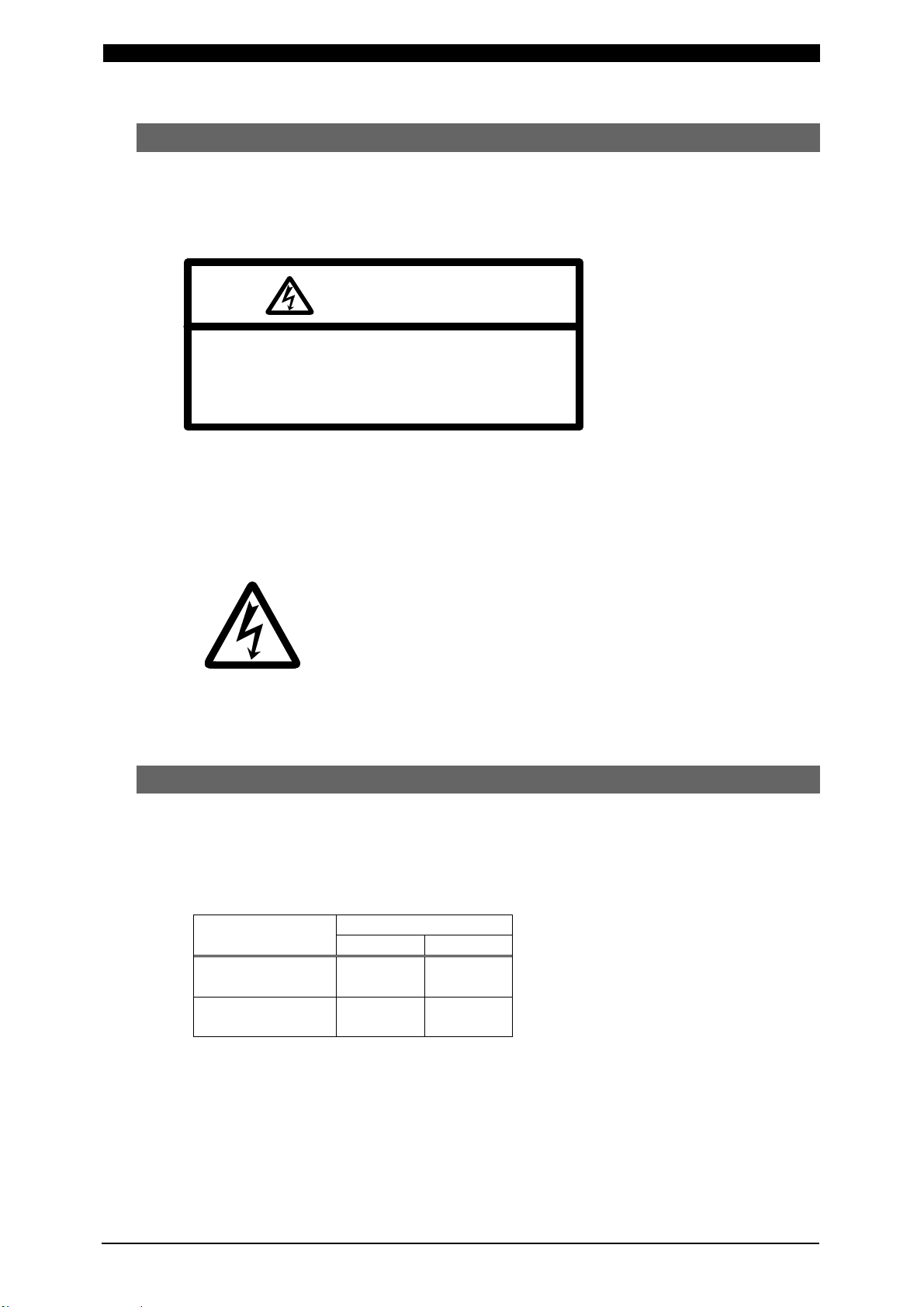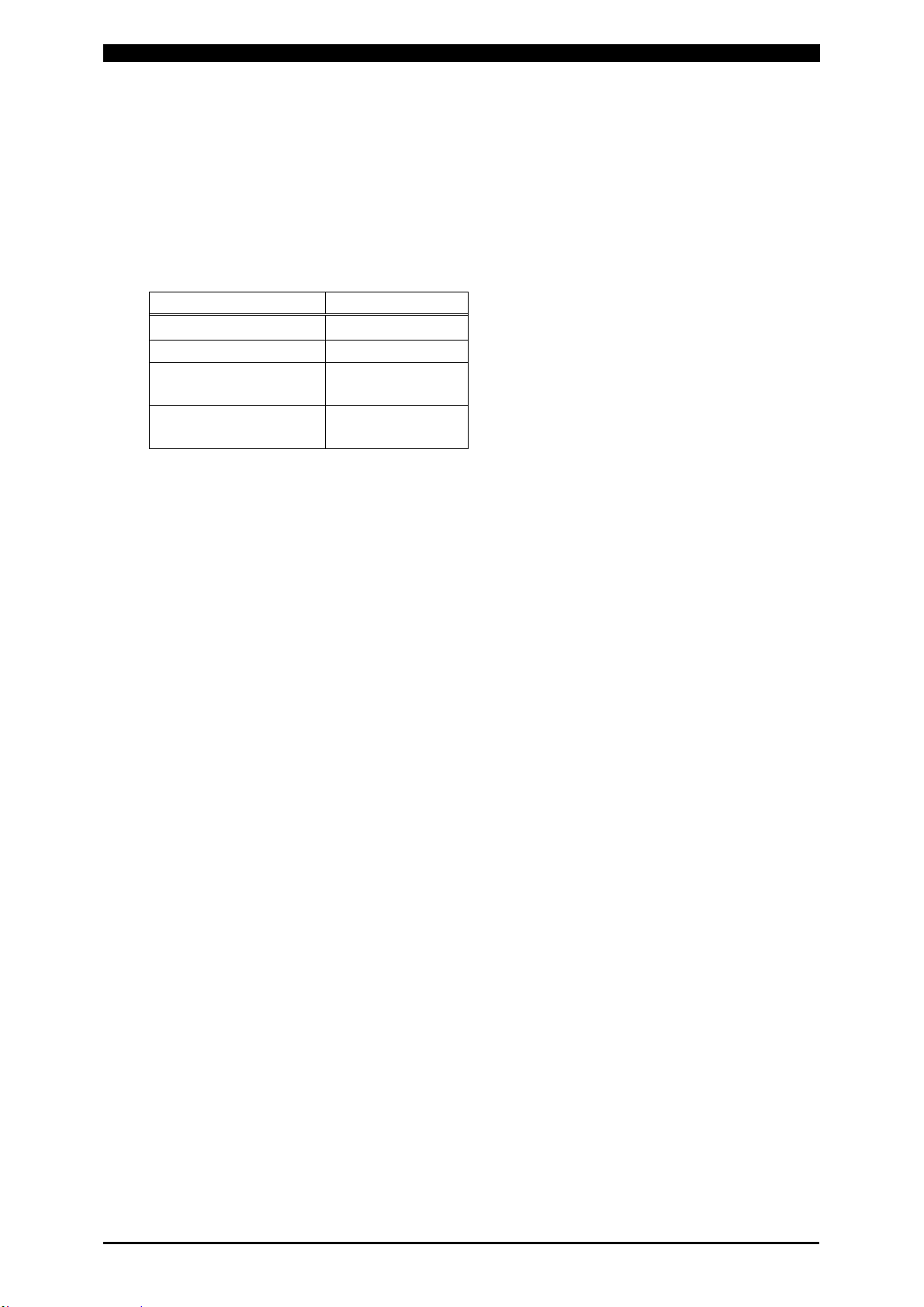IPB-5000A
2
Table of Contents (Continued)
(5) Behavior of SOL1 and SOL2 ················································································· 9-6
(6) “Error” or “Caution” in PRECHECK········································································ 9-7
(7) At Occurrence of “Error” or “Caution” ···································································· 9-8
(8) Behavior in TRANS SCAN MODE········································································· 9-9
①OFF Setting ······································································································· 9-9
②ON Setting········································································································· 9-9
③1-5 Setting ········································································································· 9-10
④1-2 Setting ········································································································· 9-11
⑤1-3 Setting ········································································································· 9-12
⑥1-4 Setting ········································································································· 9-12
(9) Movement of Displacement Sensor······································································· 9-13
10. External Communication Function ······································································ 10-1
(1) Introduction ············································································································ 10-1
(2) Data Transmission ································································································· 10-1
(3) Configuration·········································································································· 10-2
①RS-485 ·············································································································· 10-2
②RS-232C············································································································ 10-2
(4) Protocol ·················································································································· 10-3
①Single-directional Communication Mode ·························································· 10-3
②Bi-directional Communication Mode ································································· 10-4
(5) Data Code Table···································································································· 10-8
①Order Table of Schedule Data ·········································································· 10-8
②Order Table of Monitor Data (Most Recent Monitor Value) ······························ 10-9
③Specified Code ·································································································· 10-10
11. Specifications ········································································································ 11-1
(1) Specifications········································································································· 11-1
(2) Optional Items (Separately Sold)··········································································· 11-5
①Input Cables PK-01855-□□□········································································· 11-5
②Output Cables PK-01856-□□□ ······································································ 11-5
③[SENS] Cables SK-05741 ················································································· 11-6
④Start Cables A-03081························································································ 11-6
⑤Displacement Sensors ······················································································ 11-6
⑥Displacement Sensor Conversion Cables ························································ 11-6
12. Error Codes ············································································································ 12-1
13. Outline Drawing ····································································································· 13-1
(1) IPB-5000A-00-00/01/03/04···················································································· 13-1
(2) IPB-5000A-00-02/05······························································································ 13-2
14. Schedule Data Table······························································································ 14-1
(1) Weld SCHEDULE Setting······················································································ 14-1
(2) PRECHECK Setting······························································································· 14-8
(3) COMPARATOR Setting ························································································· 14-11
(4) CONTROL Setting ································································································· 14-18
(4) STATUS Setting····································································································· 14-25
EC Declaration of Conformity