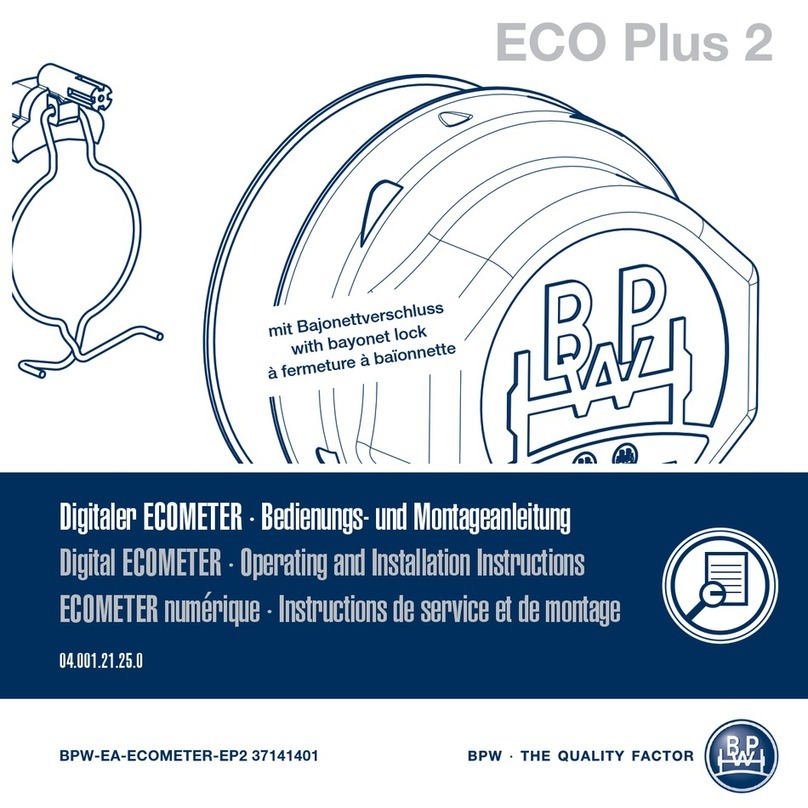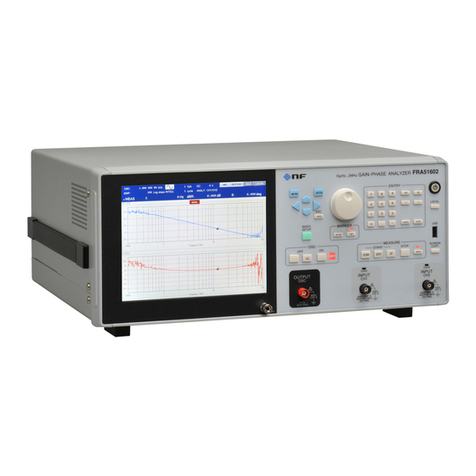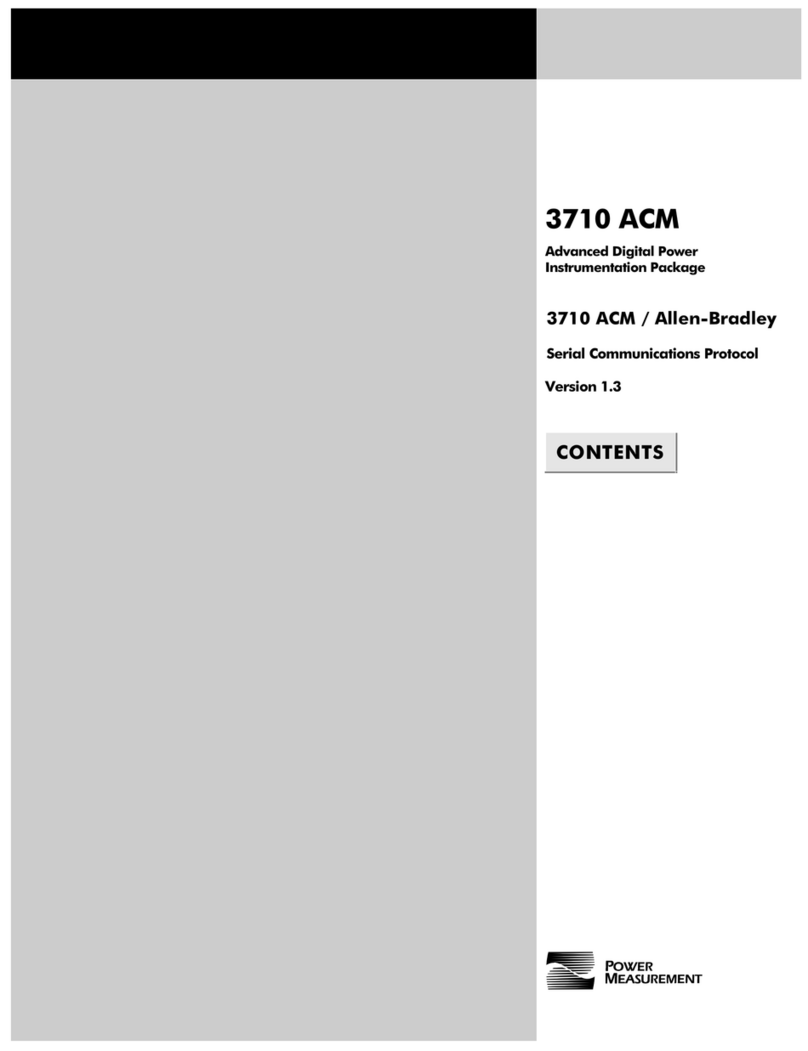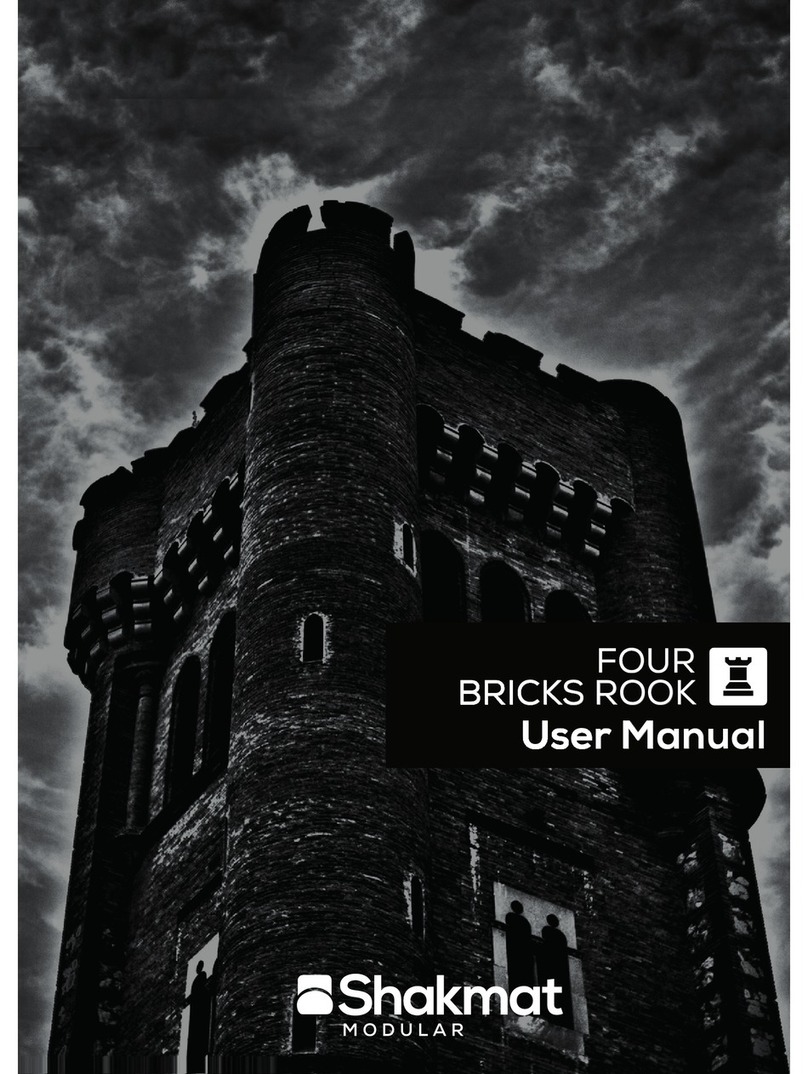BPW iGURT 5E User manual

BPW-BA-iGurt 37842001e
Installation and
operating instructions
Support system for displaying and monitoring the
preload force on lashing straps - iGurt

BPW-BA-iGurt 37842001ePage 2
Table of contents
1 System overview ............................................................................................................................. Page 3
1.1 How it works Page 3
1.2 System components Page 3
2 Safety instructions .......................................................................................................................... Page 4
3 General information ........................................................................................................................ Page 5
4 Installing the iGurt ........................................................................................................................... Page 6
5 Changing the guarantee .................................................................................................................. Page 8
6 Operating the iGurt ....................................................................................................................... Page 10
7 Using the iGurt app ....................................................................................................................... Page 10
8 Troubleshooting ............................................................................................................................ Page 11
9 Specifications ................................................................................................................................ Page 11
Valid: 01/03/2020
1st edition
Subject to change without notice.
Current version and additional information can be found online at www.bpw.de

BPW-BA-iGurt 37842001e Page 3
1.1 How it works
The iGurt is an easy-to-use electronic lashing strap monitoring system which is intended to be used as a support
system for checking load security. The device is fitted on a lashing strap, measuring its tensioning force. The ten-
sioning force of the strap when lashed is shown directly on the device on an LED display. Furthermore, the iGurt
uses Bluetooth to communicate with its corresponding app, which can be used to carry out other functions. In this
way, the tensioning forces can also be monitored during the journey. Every iGurt in range is displayed in the app
along with their current tensioning force and a summary view of the information. The app is also equipped with an
alarm which is triggered if the tensioning force of a lashing strap falls below a critical level during transport, which
could mean that the lashing strap has slipped out of place, loosened or broken. In such a case, the journey must be
paused as quickly as possible and the load's security must be checked and ensured.
1.2 System components
iGurt
• The force display is located on the top of the iGurt.
It is made up of seven LEDs and a daN scale so
that a reading of the tensioning force can be taken.
• An identification number (ID), which serves as a
unique identifier for the device, can also be found
on the top of the iGurt. The last two numbers of
the ID are displayed again, separately and more
prominently. In the app, both of these numbers are
also clearly visible on the tile for each respective
iGurt. In this way, the devices can be quickly be
associated with their corresponding figures in the
app.
• The locking system is on the right-hand side, comprising of a locking spring and locking bolts which can be
used to lift up the iGurt so that the device can be mounted on the lashing strap or the battery compartment can
be opened.
• Three AAA batteries are inserted into the device. The battery compartment can only be opened when the iGurt is
in its folded-out state.
iGurt-compatible lashing strap
The iGurt is used in combination with a corresponding lashing
strap which has been designed specifically for use with the iGurt.
This can be obtained from BPW. The iGurt sits on the belt clip
underneath the ratchet buckle and usually stays mounted there
for the entire life cycle of the lashing strap. When the lashing strap
is replaced, the iGurt can be dismounted and put onto the new
lashing strap. The tensioning force sensor may be distorted when
used with lashing straps that are not compatible.
BPW therefore assumes no liability for other lashing straps which are not compatible with the iGurt.
iGurt app
The app is available in the Google Play Store under "BPW iGurt - the intelligent load securing system". If you do not
have access to the Play Store, the APK (App installation file) is also available at www.iGurt.de.
Important: When you install the app, please ensure that any previous versions of the iGurt app have been
deleted from the end device. Otherwise, it may not be possible to install the app.
Download the app from the Google Play Store and install it on your smartphone. The app is intuitive and straightfor-
ward to use. The basic app is free of charge. Its usage will be explained in chapter 7. Furthermore, it is also possi-
ble to install the app as an APK. This is available at iGurt.de.
System overview 1
How it works 1.1
System components 1.2
L*XUW
KHUH
Picture 1
Picture 2
Pi
Pi
Pi
t
t
1
1
1
daN scale
LED display
Device short ID
QR code
Battery com-
partment lid
Locking bolt
Locking spring

BPW-BA-iGurt 37842001ePage 4
Please observe the following safety instructions in order to avoid damage to persons or property. Improper use and
failure to observe usage and safety instructions may result, among other things, in damage to or loss of cargo,
other damages to property, risks to other road users, trac accidents and personal injuries. The iGurt is an infor-
mation system and is currently not exempt from statutory provisions.
• Keep the device away from heat and open flames.
• Avoid dropping the device.
• Aside from the detachable parts (locking bolts, battery compartment lid and batteries), do not take the device
apart.
• Only use original parts and kits from BPW (iGurt replacement parts) or qualified partners (lashing straps). Only
use the recommended tools, as described in the corresponding BPW instructions.
• When using the iGurt, only use lashing straps which are specifically designed and designated for use with the
iGurt. These lashing straps are explicitly labelled as being compatible with the iGurt and may be obtained from
BPW or other qualified partners.
Note: in accordance with VDI guidelines, the fixed and loose ends of a lashing strap set must always be used
together. Exchange the whole set periodically in order to avoid risks caused by wear and tear to the lashing strap.
• Please note the instructions listed in Section 4 regarding the proper installation of the iGurt on the lashing strap.
The tensioning force sensor can only be secured in the designated area ("iGurt here").
• The use of the iGurt is not exempt from statutory provisions and the sole responsibility for proper, appropri-
ate and sucient load securing. The iGurt is only a support system and is not a replacement for accurate load
securing. It is both the driver's and the loading agent's sole responsibility to ensure that a load has been ap-
propriately secured, even if the iGurt system does not display any warnings, alarms or errors. Always check the
tension of the lashing straps yourself and ensure that are properly installed and that there is a sucient number
for the load.
• The iGurt system does not indicate a correct, minimum or required tensioning force. The appropriate amount of
adjusted tensioning force always depends on the loading situation; you must calculate this yourself. Too low of a
tensioning force could result in the load not being secured suciently, too high of a tensioning force could lead
to damages to the load. Both cases could result in damages to property or persons.
Note: the minimum required tensioning force fundamentally depends on the mass of the load, the number of
lashing straps used per load, the friction between the load and the loading area and the angle of the lashing
straps.
• Before departure, make sure that the iGurt has not been damaged and that the locking bolt is fully inserted and
secured.
• The iGurt must not collide with parts of the load or the vehicle in any loading situation in order to avoid dangers
or damages. If it cannot be guaranteed that collisions will not occur, dismount the iGurt and use the respective
lashing strap without the iGurt for this journey.
• When extracting the locking bolt in particular, make sure that there is nothing close to you in order to avoid colli-
sions due to sudden movements. There is a risk of injury if the hand and ratchet buckle collide.
• Only open the battery compartment lid using objects that are suitable for use as a lever tool to unfasten the bat-
tery compartment lid (e.g. one-pence or five-pence piece) as there is a higher risk of injury if the snap-in clasp
hook is unfastened by hand (e.g. ripping or breaking of fingernails).
2 Safety instructions

BPW-BA-iGurt 37842001e Page 5
Disposal methods
When disposing of electronic components, in particular in regard to products with integrated batteries or recharge-
able batteries, make sure to comply with regional regulations or send the products back to BPW.
Guarantee information for guarantee/warranty
The latest version of our Terms and Conditions of Sale and Delivery shall apply.
Notwithstanding Section X (Liability for defects), no. 3, sentence 1 of our Terms and Conditions, a reduced period
of warranty shall apply for the iGurt-system: The limitation period regarding claims pertaining to liability for defects
of all components of the iGurt-system will expire 12 months after delivery. This reduced limitation period shall not
apply in case of intention, gross negligence, fraudulent concealment of a defect or injury to life, body or health.
Cleaning the device
Only clean the device with a damp, soft cloth or sponge to avoid scratching the device.
General information 3

BPW-BA-iGurt 37842001ePage 6
4 Installing the iGurt
[3] Put the locking bolt aside and lift the iGurt up.
[2] While holding the locking springs down, press out
the locking bolt by around 5 mm. Now, you can let
go of the locking springs. Pull the locking bolt out
completely.
To install the iGurt on the fixed end of the lashing strap,
complete the steps described in the following section.
No tools are necessary for the installation.
[1] Operate the locking springs on the right-side of
the iGurt by pushing with your finger to unlock the
locking bolt.
Picture 3
Picture 4
Picture 5

BPW-BA-iGurt 37842001e Page 7
Installing the iGurt 4
[6] The installation of the iGurt on the lashing strap is
now complete. The lashing strap may now be used
as intended and in compliance with its applicable
guidelines. To dismount the iGurt from the lashing
strap, proceed in the same way as steps [1] to [3].
[5] Now, fully reinsert the locking bolt so that the
locking springs are engaged and the locking bolt
is secured. Squeeze the iGurt a little to align the
holes of both halves of the hinge and to make it
easier to insert the bolt.
[4] Position the iGurt just above the marked area on
the lashing strap and flip the iGurt shut. Please en-
sure that only the top of both pieces of the lashing
strap are inside the iGurt.
Picture 6
Picture 7
Picture 8

BPW-BA-iGurt 37842001ePage 8
5 Changing the batteries
[3] Completely remove the battery compartment lid
and place aside.
[2] Open the snap-in clasp hook to open the battery
lid. Use a coin or another similar object as a lever-
ing tool to help to bend the snap-in hook upwards.
Carry out the steps described in the following section
to change the batteries. To open the battery lid, it is
necessary to use a one-pence or five-pence piece or a
similar object as a levering tool as injuries to the fingers
and fingernails cannot be excluded if a levering tool is
not used.
[1] Remove the locking bolt and lift the iGurt up. Pro-
ceed with this as per chapter 4 (steps [1] to [3]).
Picture 9
Picture 10
Picture 11

BPW-BA-iGurt 37842001e Page 9
[6] Now press the battery lid down until the snap-in
clasp hooks click into place.
[5] Replace the battery compartment lid. To do this,
first insert both locking elements of the battery
compartment lid into their designated slots.
[4] Now remove the batteries (3 x AAA), clean the bat-
tery contacts and paying careful attention to the
correct polarity of the new batteries when inserting
them (direction of insertion).
After inserting the last battery, the system will
automatically calibrate.
Make sure that the device is not moved for a few
seconds after this and, above all else, make sure
that the load cell located near the battery compart-
ment is not disturbed. Otherwise, there is a danger
that the calibration will be distorted and the device
will return false measurements.
If you are unsure about this, remove and reinsert
the batteries to repeat the calibration process. Picture 12
Picture 13
Picture 14

BPW-BA-iGurt 37842001ePage 10
6 Operating the iGurt
7 Using the iGurt app
6 Operating the iGurt
• After installing the iGurt on the lashing strap, it may be used like a conventional lashing strap in compliance with
the safety and usage instructions.
• Compared to the conventional means of securing cargo with lashing straps, no additional operating steps are
necessary when using the iGurt. The device detects if a lashing strap process has begun and powers itself up.
Similarly, the device detects when the lashing strap has been unravelled at the end of a journey and turns itself
o. It is not possible to turn the device on or o or otherwise control it manually.
• As soon as the lashing strap process begins, the LED display on the device powers itself up. The reading for the
current tensioning force can now be taken. The display should be interpreted as follows: a flashing LED means
that the amount of tensioning force is higher than the value next to it. The force is displayed in decanewtons
(1 daN = 10 N). After the lashing strap process has ended, the display will turn itself o.
• Make sure that the remaining loose end of the lashing strap is still hanging underneath and that it runs through
the middle of the iGurt before the ratchet buckle is closed after the lashing strap process has ended in order
to prevent the strap material from becoming jammed in the ratchet buckle or between the iGurt and the ratchet
buckle.
Note: the lashing strap is only secure when the ratchet buckle is completely shut and the safety-mechanism is
engaged.
7 Using the iGurt app
The app automatically detects every iGurt in range, shows how many there are
and depicts each iGurt as a tile in the summary view.
The short ID and current amount of tensioning force is shown in each tile.
A green tile means that the loss of
tensioning force lies in a normal
range.
The yellow battery symbol indicates
that the iGurt's battery level is low.
A grey tile shows that the iGurt does
not detect any tensioning force.
A red tile indicates a critical loss of
tensioning force.
When a red tile appears, an audible
alarm is simultaneously triggered.
In such cases, pause the journey
as quickly as possible and check
whether the load is secure.
2YHUYLHZ
L*XUWVLQUDQJH

BPW-BA-iGurt 37842001e Page 11
Troubleshooting 8
Specifications 9
Open the detailed view for each iGurt by tapping on the
tiles in the summary view. There you can view the following
additional information:
• Tensioning force as measured at the start of the journey
• Strength of the radio signal
• Battery level of the iGurt, in terms of percentage
• Full device ID
8 Troubleshooting
If a problem arises relating to the iGurt's performance, first try to reinsert or replace the batteries to reset the device.
If a problem with the app arises, first restart the app or the smartphone.
If these actions do not fix the problem, please contact BPW.
9 Specifications
Features Specifications
Tensioning force range 0 - 800 DaN
Bluetooth Module Bluetooth low energy v5.0 module
2,4 GHz band, transmission power 5 mW
Type of battery AAA (type Alkaline recommended)
Protection class IP6k4k
Size (LxWxH) 75 mm x 77 mm x 25 mm
Weight with batteries 186 g
6WDUWYDOXH
GD1
GD1
&XUUHQWYDOXH
7HQVLRQORVVZLWKLQXVXDOOLPLWV
+DYHDQLFHWULS
7HQVLRQIRUFH
6WDUWYDOXH
GD1
GD1
&XUUHQWYDOXH
$WWHQWLRQKLJKWHQVLRQORVV
7HQVLRQIRUFH

BPW-BA-iGurt 37842001e
BPW Bergische Achsen Kommanditgesellschaft
Postbox 12 80 · 51656 Wiehl, Germany · Phone +49 (0) 2262 78-0
Your partner on the path
to economic viability
This manual suits for next models
1
Table of contents
Other BPW Measuring Instrument manuals
Popular Measuring Instrument manuals by other brands

ROOTECH
ROOTECH Accura 2550TEMP Quick setup guide

Fieldpiece
Fieldpiece SMAN SM480V Operator's manual

Anton Paar
Anton Paar ViscoQC 300 Series Instruction Manual and Safety Information

REED
REED LM-81HT instruction manual

Campbell
Campbell NR-Lite instruction manual

Gossen MetraWatt
Gossen MetraWatt SECULIFE ES TECH operating instructions