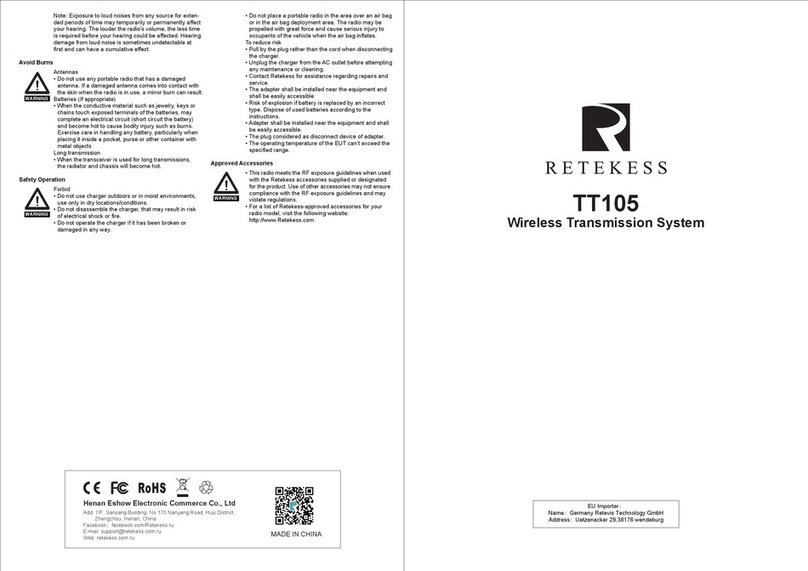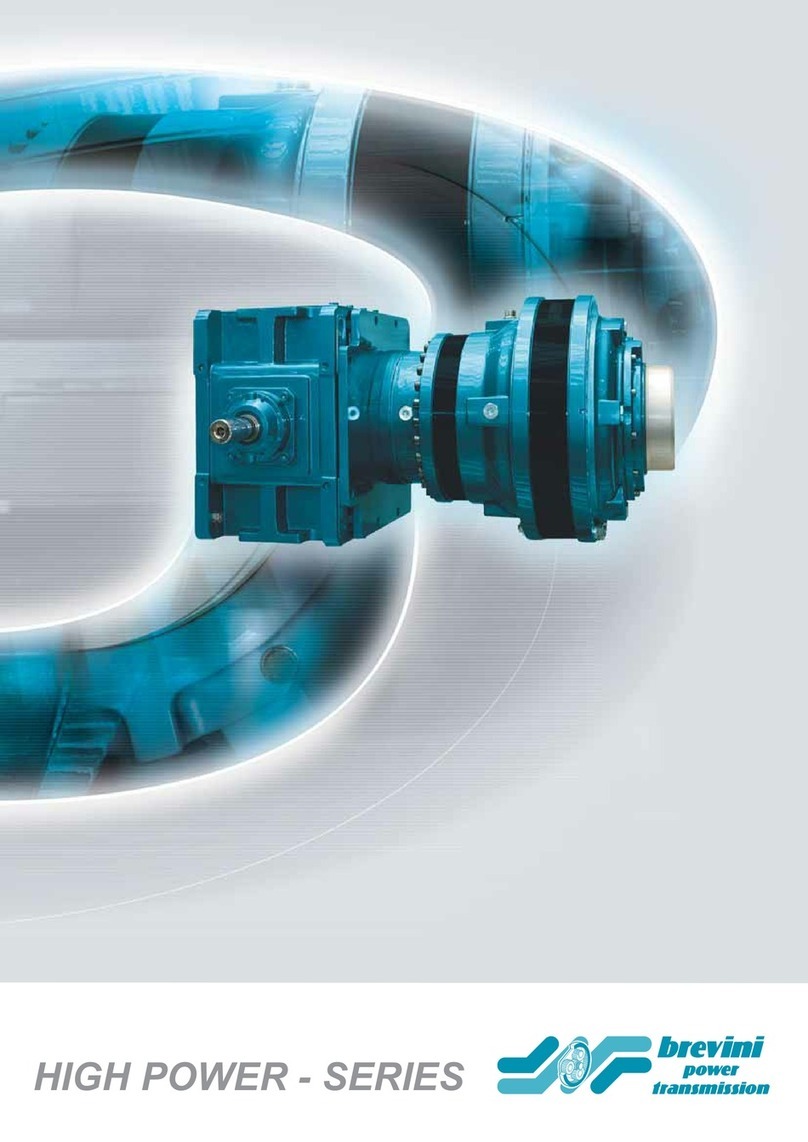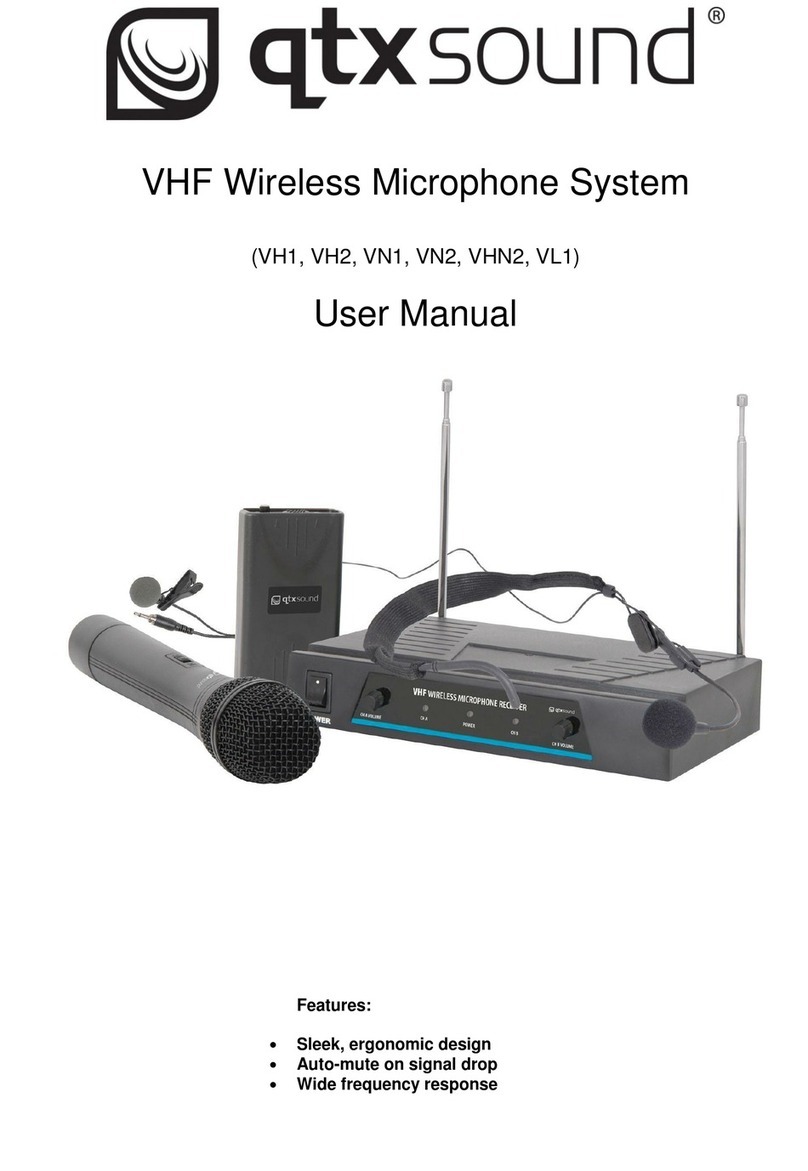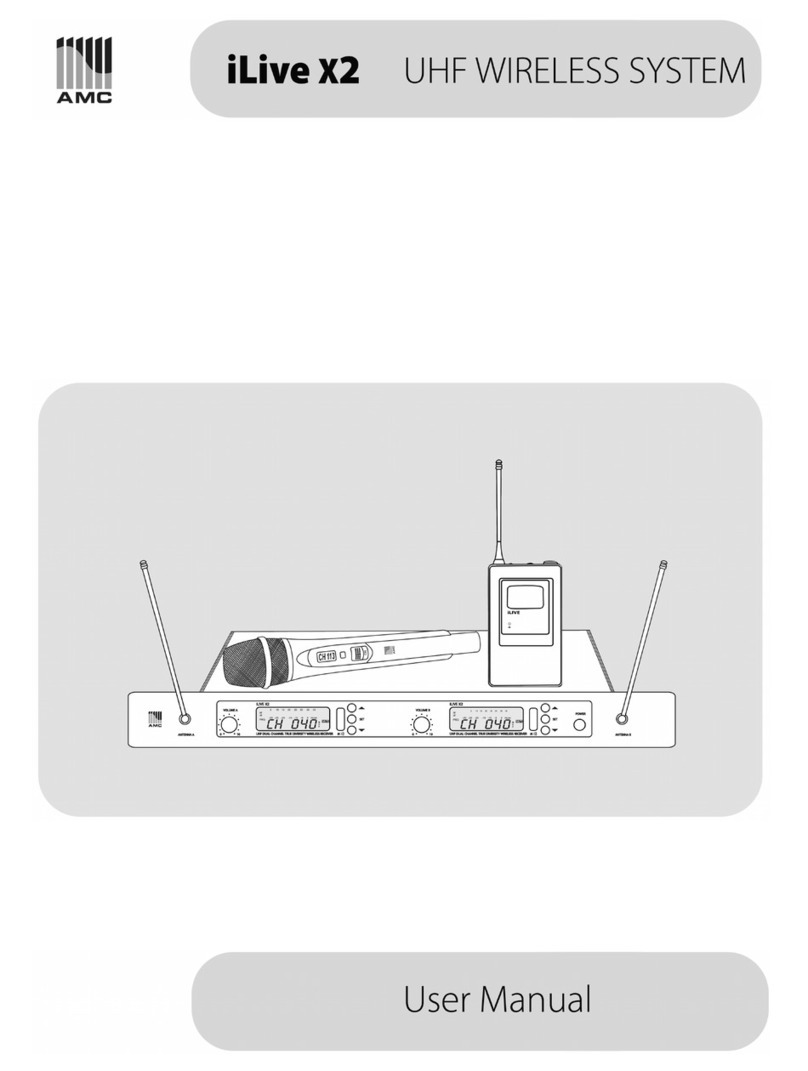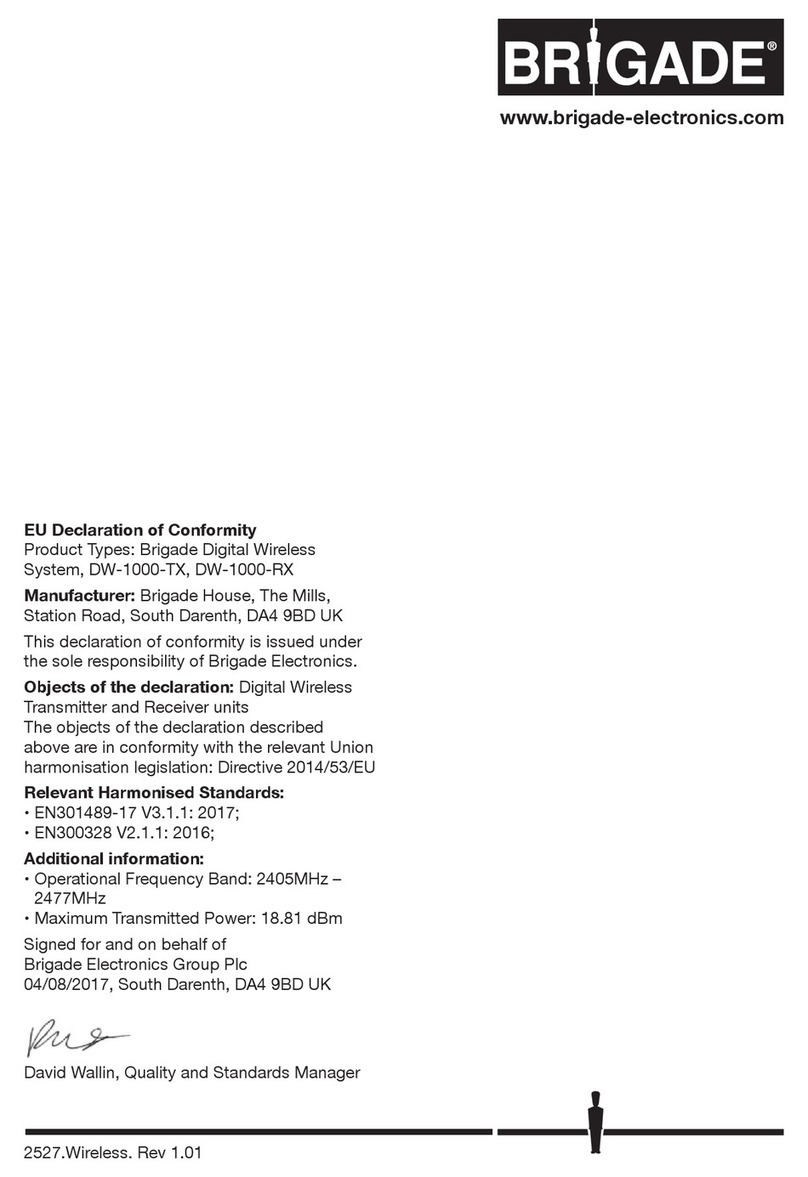Brähler Systems DIGIMIC CMic ID VIS User manual

Quick Guide
DIGIMIC
CMic ID VIS
Delegate Unit with channel selector, voting and identification – Audio su ort
for the visually im aired
Article no.: 05.0179

DIGIMIC
CMic ID VIS
Quick Guide
2
BRÄHLER Systems GmbH
Auf der Alten Burg 6
53639 Königswinter
Germany
T
+4
9 (0)
224
4
930
-
0
F +49 (0)2244 930-450 sales@braehler.com
www.braehler-systems.com
05.01679 190523 V1.0 BRÄHLER Systems is committed to continually im roving its roducts and so reserves the right to make technical modifications without notice.
Introduction and orts
The CMic ID VIS of the DIGIMIC family offers o timal conditions for visually im aired delegates. Acoustic
signals and Braille lettering sim lify o eration. The CMic ID VIS has head hones, louds eakers, micro hone,
channel selector, voting function and identification. The functions are o erated by five buttons.
Only the VIS functions are described in this Quick Guide. For further functions such as channel
selection, voting and identification, lease read the Quick Guide DIGIMIC CMic ID.
.
Acoustic signals: Basic settings
The CMic ID VIS sim lifies o eration for the visually im aired. The head hones transmit acoustic signals during
interactions, for exam le when the micro hone is switched on or when voting takes lace. Plug in the
head hones. The signals can be activated in two grou s - language selector and voting/micro hone - or both
grou s.
The CMic ID VIS starts without acoustic signals - by holding the key "1" and ressing the key "2" you set the
acoustic signals.
The mode is switched through cyclically:
OFF - language selector only - voting and micro hone only - both grou s – OFF
The default setting is OFF.
The selection is signaled as follows:
Channel selector only: A short tone g
2
(784 Hz) of 50 ms
Micro hone/Voting only: Two short tones g
2
(784 Hz) of 50 ms with 100 ms ause
Both grou s: Three short tones g
2
(784 Hz) of 50 ms with 100 ms ause each
Off: A long tone g
2
(784 Hz) of 250 ms
The signal tones start with a standard volume. By holding down the "1" key and ressing the "4" and "5" keys,
you can adjust the volume in eight ste s. The default setting is level 4.
The selection is signaled as follows:
Successful volume change: A long tone g
2
(784 Hz) of 250 ms on each level change
Volume at minimum/maximum: A short tone g
2
(784 Hz) of 50 ms
1 2 3 4
5

DIGIMIC
CMic ID VIS
Quick Guide
3
BRÄHLER Systems GmbH
Auf der Alten Burg 6
53639 Königswinter
Germany
T
+4
9 (0)
224
4
930
-
0
F +49 (0)2244 930-450 sales@braehler.com
www.braehler-systems.com
05.01679 190523 V1.0 BRÄHLER Systems is committed to continually im roving its roducts and so reserves the right to make technical modifications without notice.
Acoustic signals: channel selector
If the acoustic signals for the visually im aired are activated, a signal tone sounds in the head hones when the
language channels are changed. The selection is signaled as follows:
Switching to inter retation channel: A short tone g
2
(784 Hz) of 50 ms
Switching to floor channel: A longer tone g
2
(784 Hz) of 100 ms
Acoustic signals: Voting and micro hone
If the acoustic signals for visually im aired ersons are activated, a signal tone is emitted in the head hones
during the following interactions. The selection is signaled as follows:
Micro hone:
Micro hone ON A short tone a
1
(440 Hz) of 50 ms
Micro hone OFF A long tone a
1
(440 Hz) of 250 ms
Request-to-s eak ON A short tone d
2
(587Hz) of 50 ms
Request-to-s eak OFF A long tone d
2
(587Hz) of 250 ms
(If the request mode is terminated by switching on the
micro hone, only the signal tone for switching on the micro hone sounds.)
Intervention ON A short tone a
2
(880Hz) of 50 ms
Intervention OFF A long tone a
2
(880Hz) of 250 ms
(If the intervention mode is terminated by switching on the
micro hone, only the signal tone for switching on the micro hone sounds.)
Voting:
Start of voting: A long tone d
1
(294 Hz) of 250 ms
End of voting: Three long tones d
1
(294 Hz) of 250 ms with 100ms ause each
Key selection: One to five short tones d
1
(294 Hz) of 50 ms with 100ms ause each
Canceling a key: One to five short tones d
1
(294 Hz) of 50 ms with 100ms ause each followed by
a long tone d
1
(294 Hz) of 250 ms
(If only one result is selectable, only the signal for the new key is layed - the deselection sequence of
the revious selection is omitted.)
The number of short tones de ends on the key selection:
1 / A / Yes / + One tone
2 / B / No / - Two tones
3 / C / Abstain / 0 Three tones
4 / D Four tones
5 / E Five tones
Warnings
Set the CMic ID VIS to an a ro riate volume. Do not listen too loudly through the head hones.
The connectors of the CMic ID VIS are only suitable for further CMic ID, CChair ID or DExt. Do not
connect any other devices
!
In case of malfunctions, contact a technician, do not try to re air or unscrew the CMic ID VIS by
yourself.

DIGIMIC
CMic ID VIS
Quick Guide
4
BRÄHLER Systems GmbH
Auf der Alten Burg 6
53639 Königswinter
Germany
T
+4
9 (0)
224
4
930
-
0
F +49 (0)2244 930-450 sales@braehler.com
www.braehler-systems.com
05.01679 190523 V1.0 BRÄHLER Systems is committed to continually im roving its roducts and so reserves the right to make technical modifications without notice.
Further information about our roducts can be found on the Internet under:
www.braehler-systems.com
© 2019
Co yright by BRÄHLER Systems GmbH, Königswinter
All rights reserved, in articular (also in extracts) those of translation, re rinting, re roduction by co ying or
similar rocedures.
BRÄHLER Systems reserves the right to make technical changes without rior notice.
Brähler Systems GmbH
Auf der Alten Burg 6
53639 Königswinter, Germany
T +49 2244 930-0
F +49 2244 930-450
sales@braehler-systems.com
This manual suits for next models
1
Table of contents
Other Brähler Systems Microphone System manuals