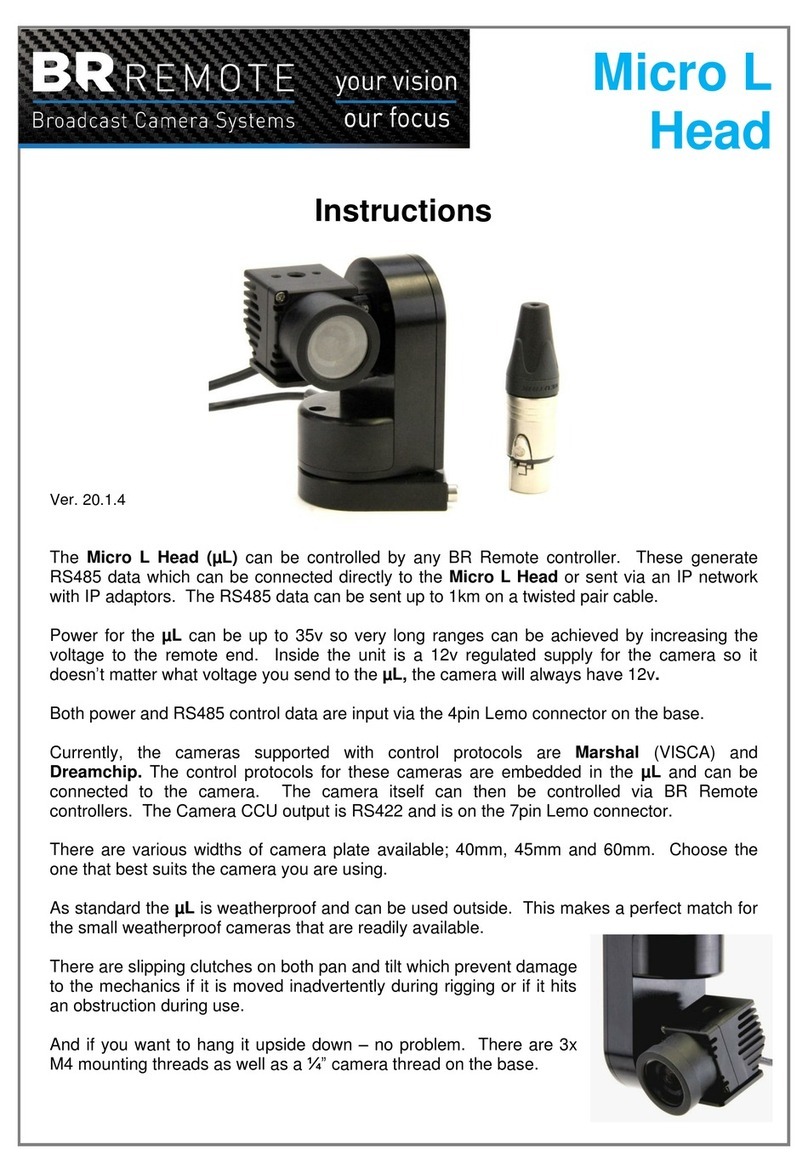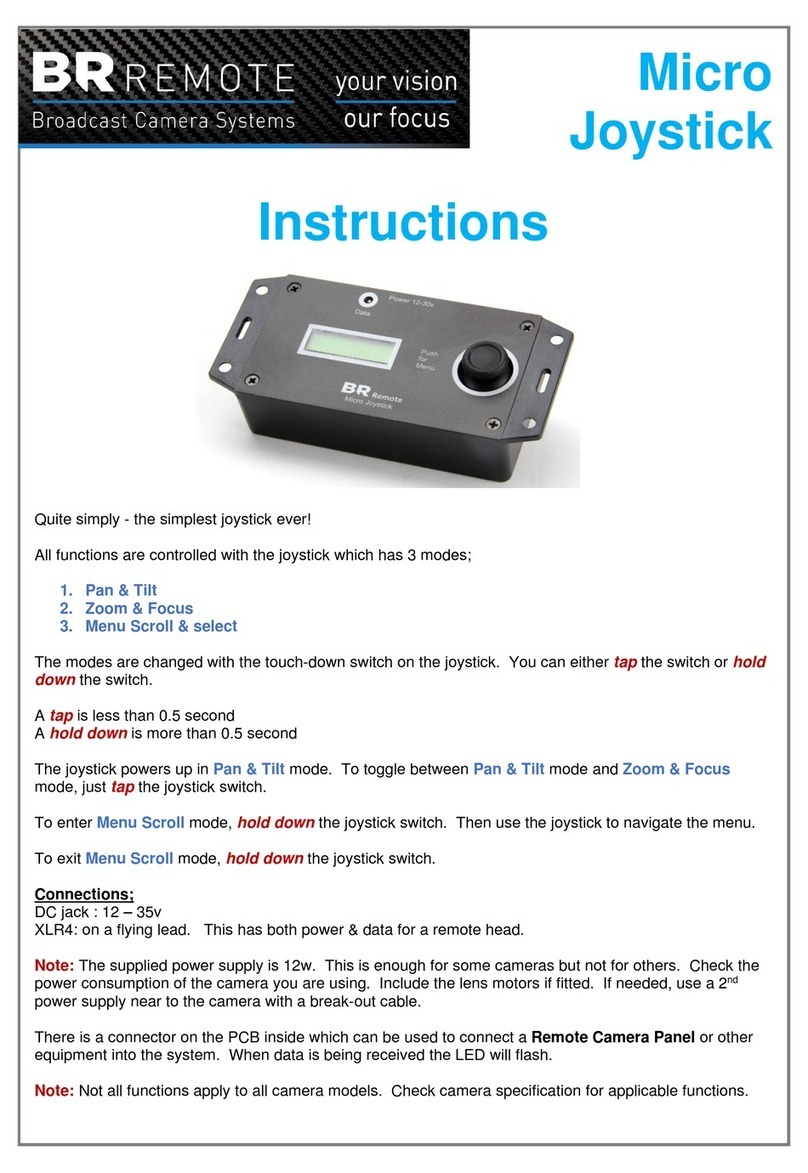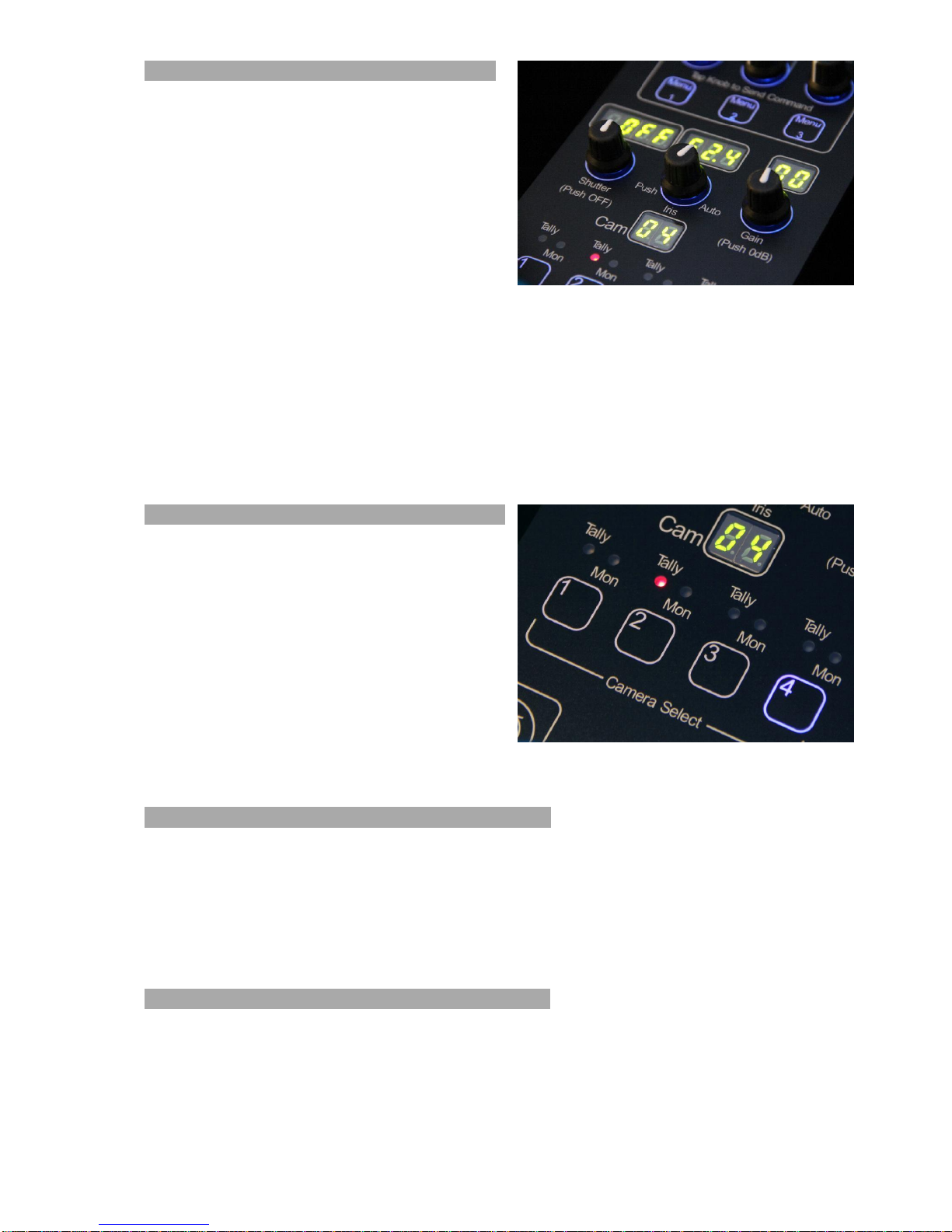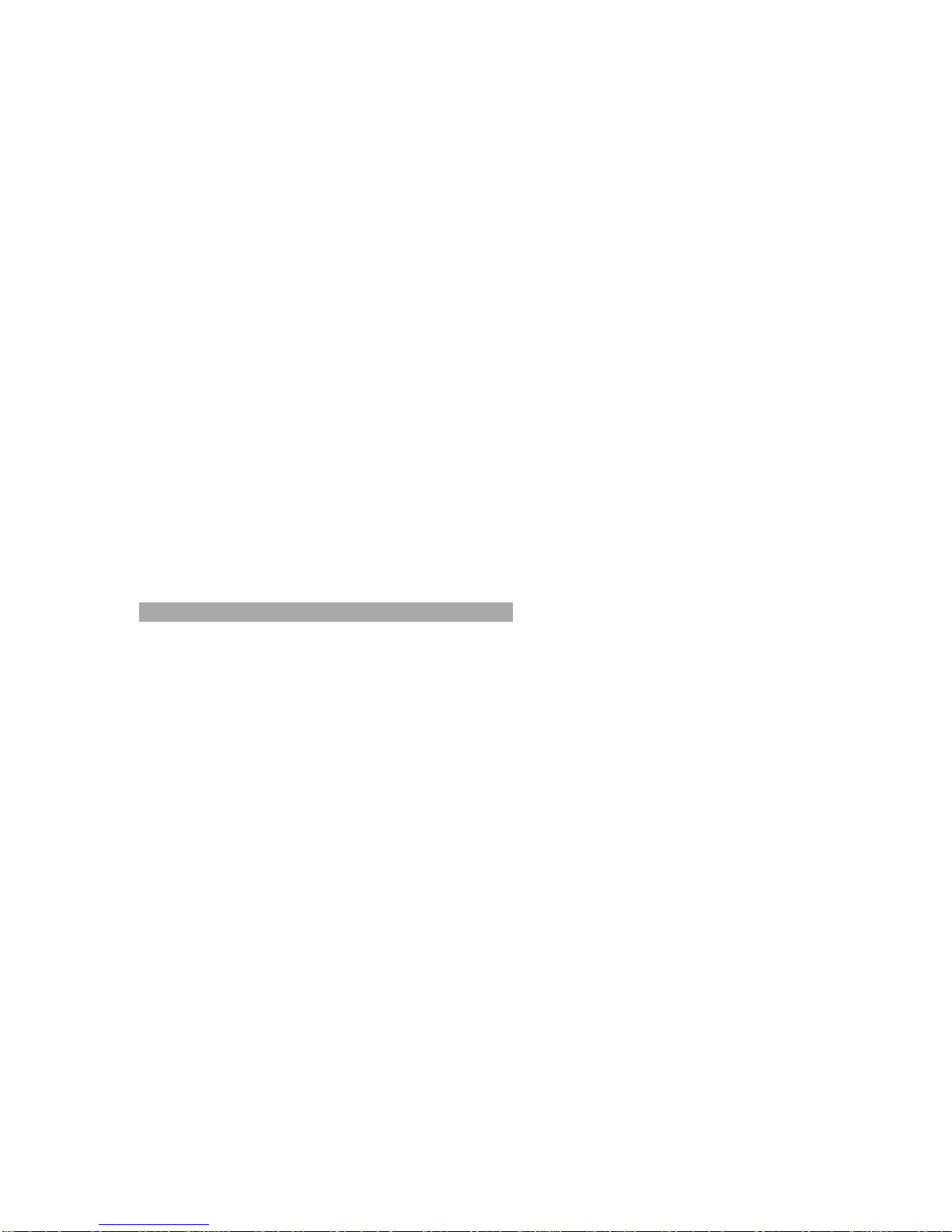Page 7
1. Normal manual Iris control
2. Micro Gain override when in Auto Iris. (In 0.1dB increments for smooth exposure
control).
3. ND Filter control (If the ND filter is fitted to the camera).
The ND Filter (if fitted) if selected by a brief touch down on the Iris knob. The ND filter
is continuously variable and can be used to control the exposure whilst keeping the
iris at a fixed value.
The sensitivity of the iris control is adjusted with the ‘Iris Gain’ knob. Holding this
knob down for 3 seconds locks the panel from accidental operation. The LED displays
will be blanked out and show ‘locked’ in the main OLED display. Hold down again for
3 seconds to unlock the panel.
The iris centre position is adjusted using the central ‘Iris’ knob.
Master Pedestal is adjusted by rotating the blue knob. The value is shown on the
OLED display at the top of the panel.
There is also a ‘Bars’ button immediately above the joystick. Press this for 2 seconds
to select colour bars ON. A short press selects colour bars OFF.
Currently Available Controls
Iris, Iris Range, Auto Iris
Master Pedestal, Gain, Shutter, Bars
Gamma, Aperture Correction (Detail)
Scene Files A, B, C, D.
White Balance - Scene, PUSH, Auto Tracing, 5600K, 3200K
Auto Black Balance
Red, Green and Blue Gain
Red, Green and Blue Pedestal
Output Standards (1080i/p/50,1080i/p/60, 720p/50, 720p/60, PAL 4:3/16:9, NTSC
4:3/16:9)
Filter Wheel, Camera Menu Access
Sync phase adjustments
Tally output to cameras
Remote Relay Switching
InfraRed On/Off
Iris Control Sensitivity, Panel Lock, ND Filter
Camera Model selection
Camera select (any 4 sequential cameras up to 99)
Backlight Intensity
Tally Inputs, Monitor select via GPIO
Zoom / Focus Generator
Change Head Numbers