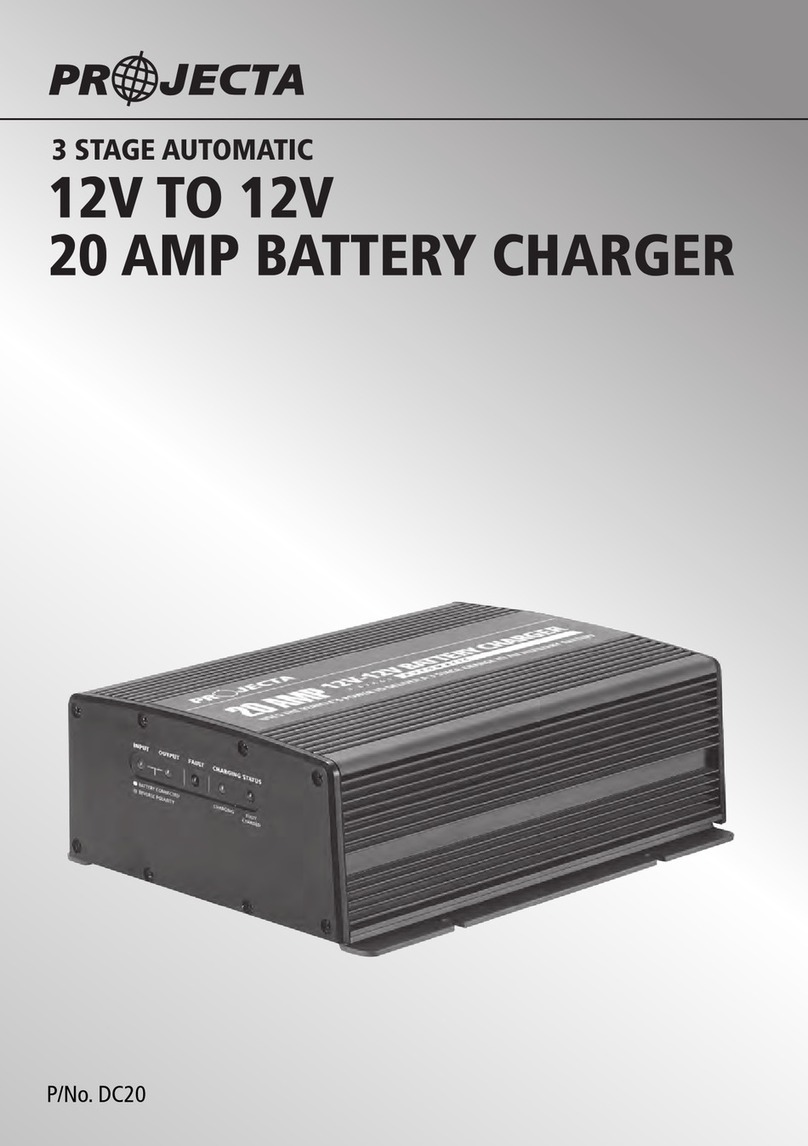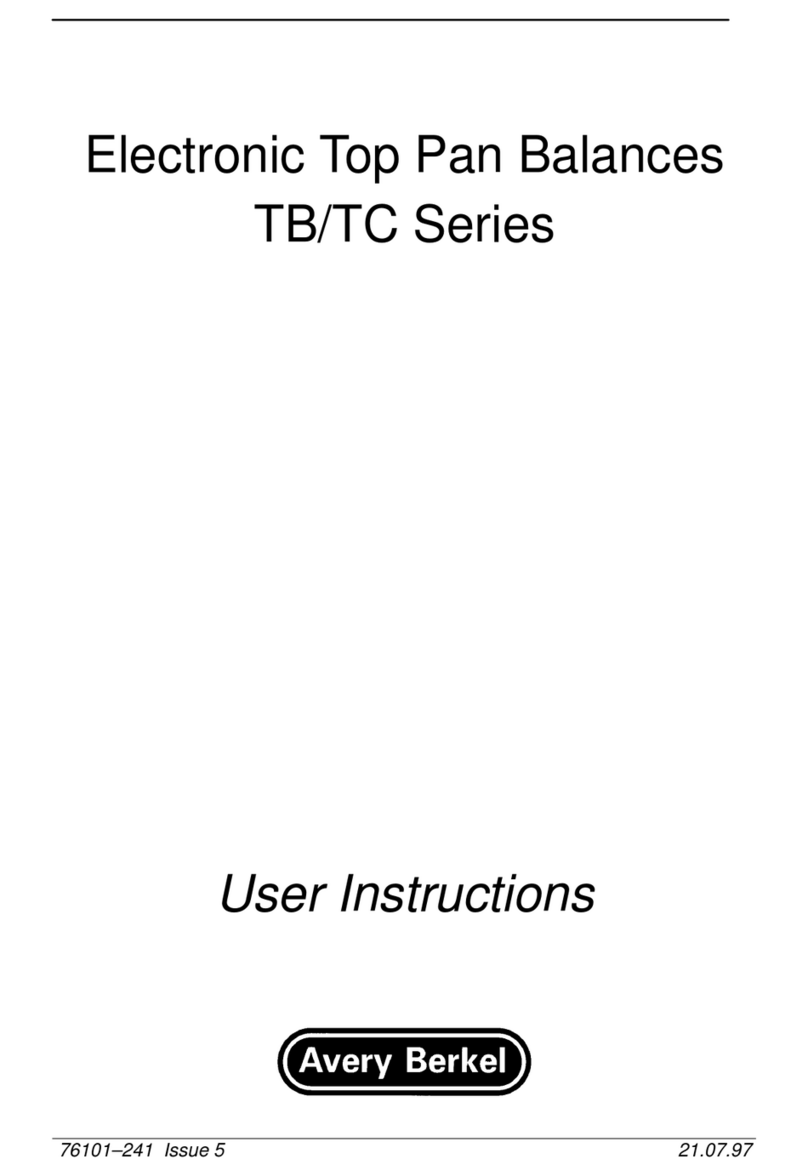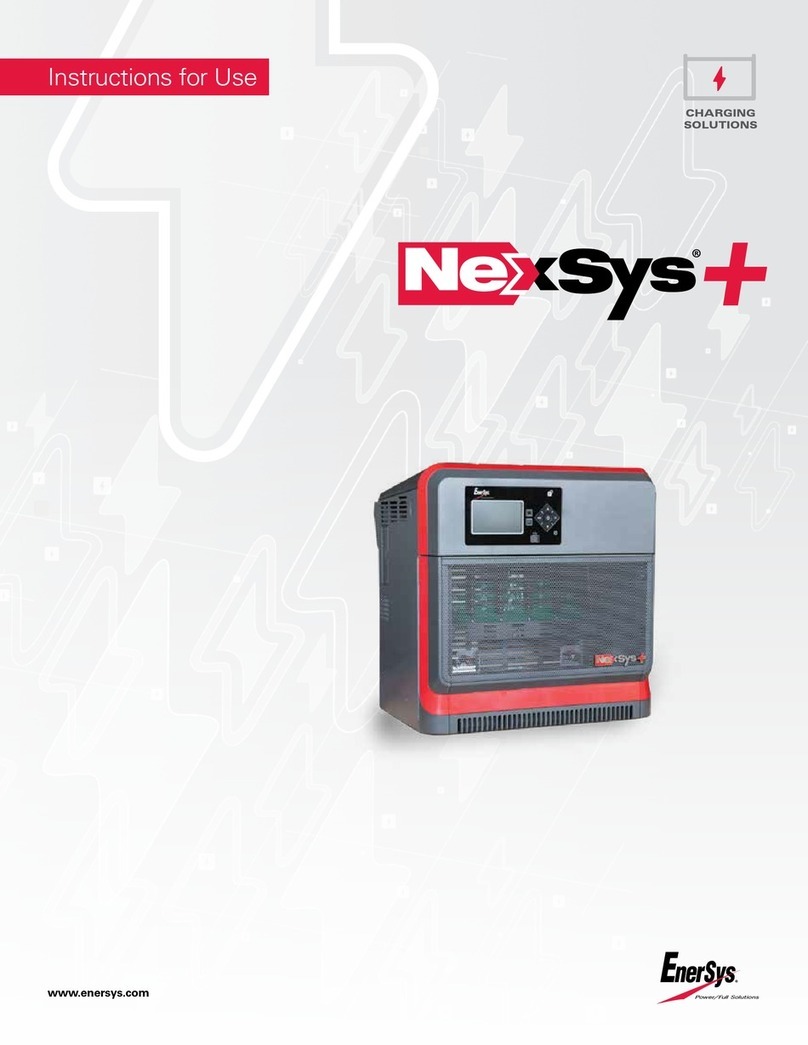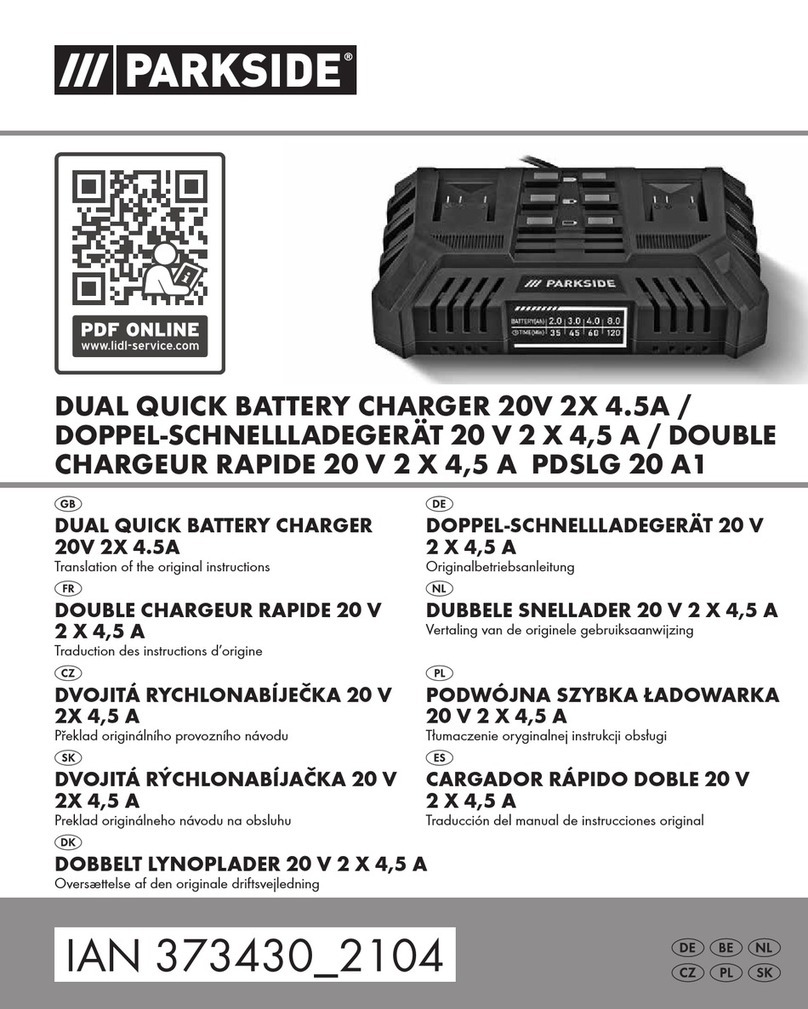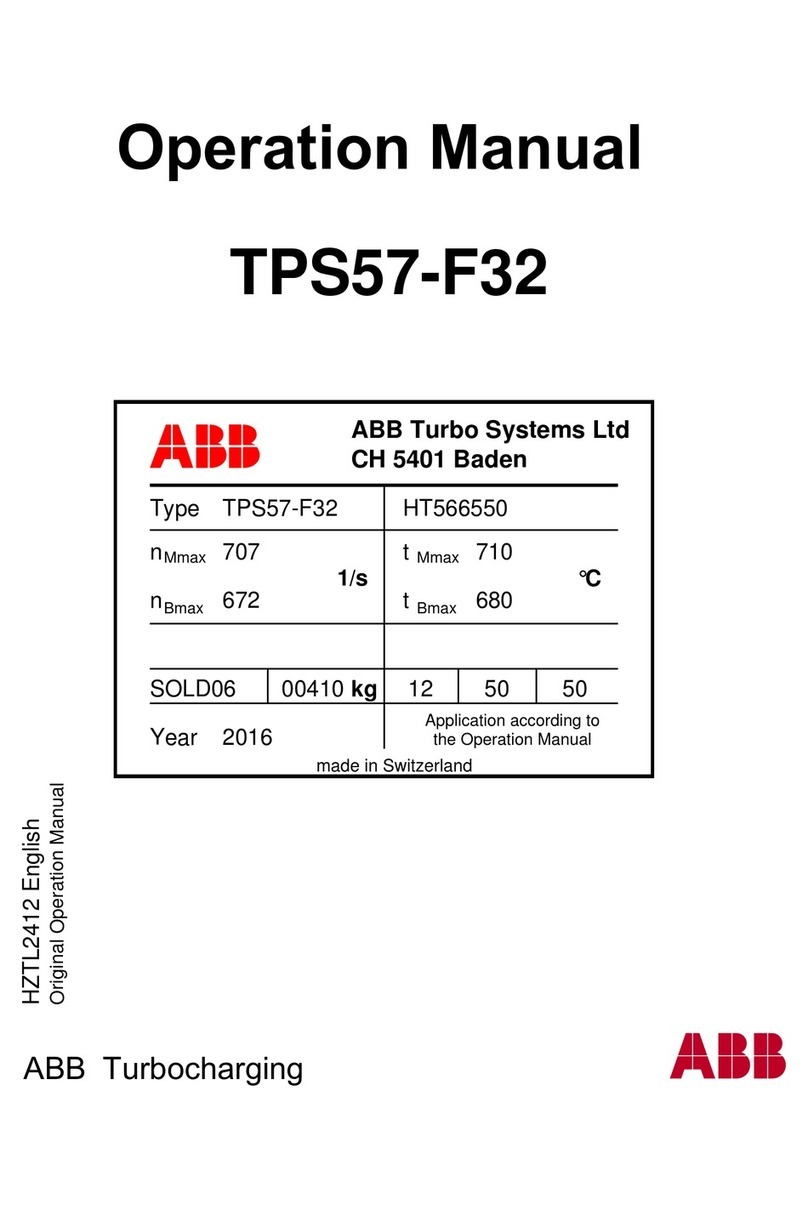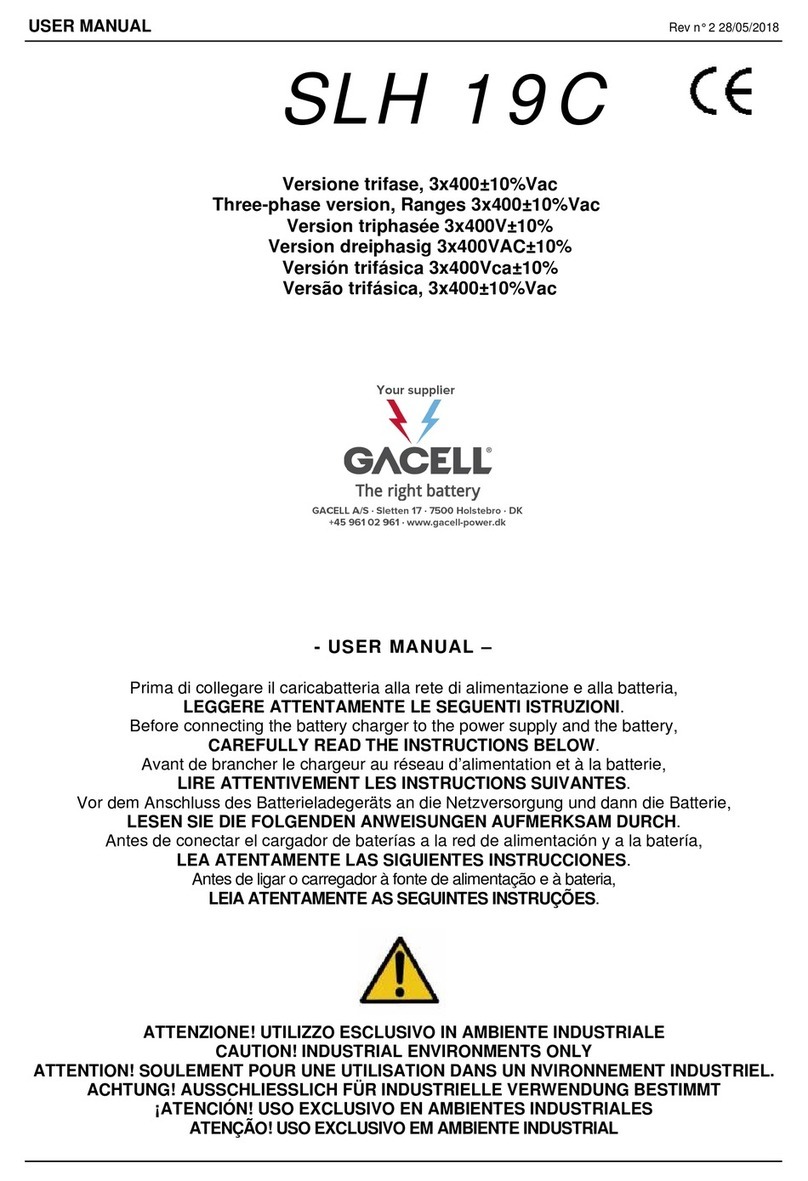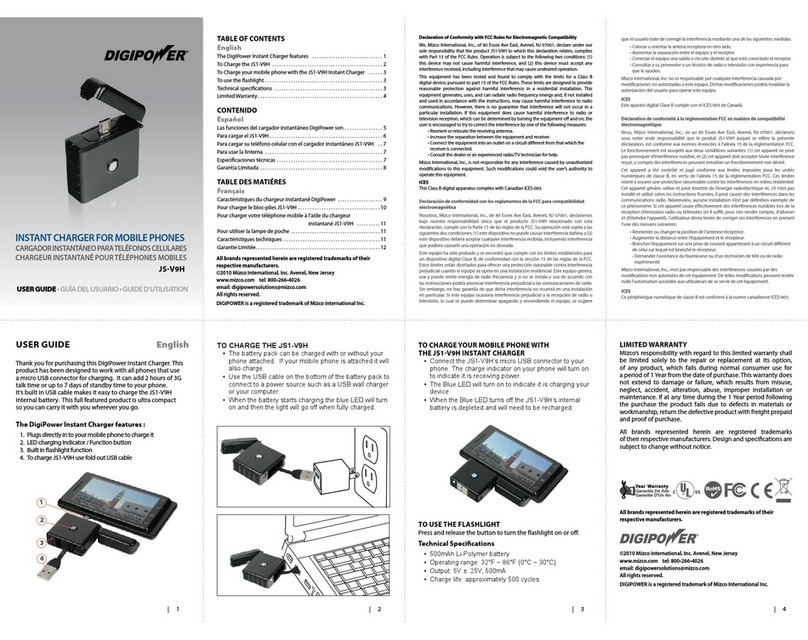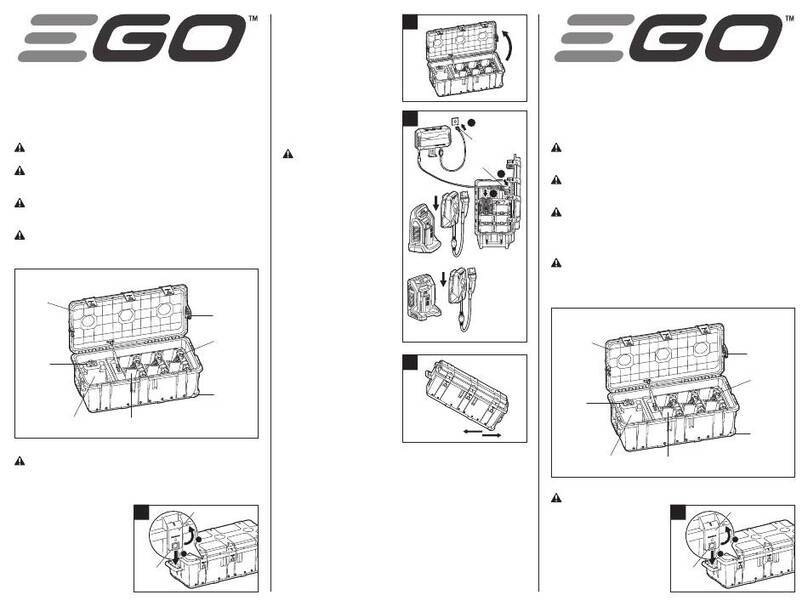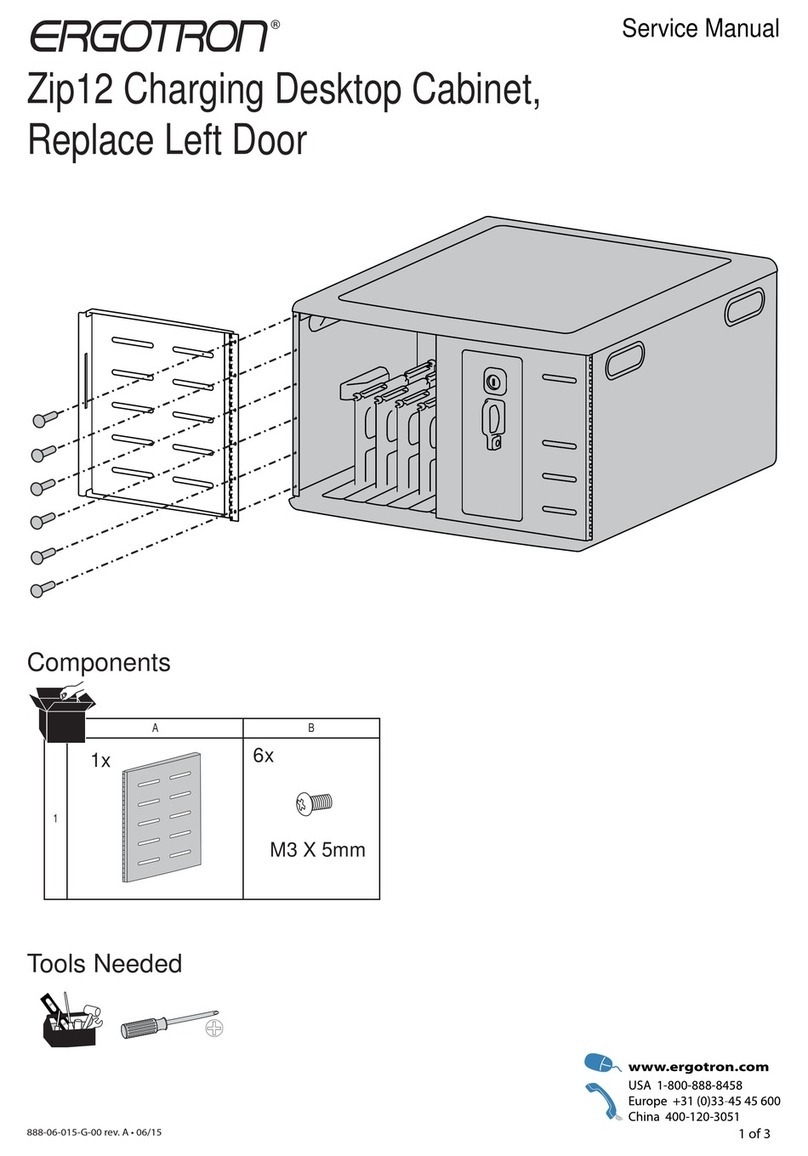Bracketron PwrUp Clean BT2-712-2 User manual

HOW TO USE
B
PLEASE READ INSTRUCTIONS COMPLETELY BEFORE USING THIS DEVICE
A
IMPORTANT NOTE
CARE AND SAFETY INFORMATION
C
PRODUCT PARTS AND CONTROLS
PwrUp Clean
Wireless Phone Charger and SterilizerTM
BT2-712-2/BT2-751-2
1. Plug it in: Plug the Micro-USB end of the included power cable into the back of the PwrUp Clean. Plug the other end into a
standard 110V household electrical outlet.
2. Insert device: Open the lid and set your phone (face up) inside the housing. For specic phone models that can charge
wirelessly, be sure that your phone is centered inside the PwrUp Clean. You will know your phone is aligned properly when
the phone starts to charge. Charging time for your phone will vary, depending on your phone’s battery level. (It is not
necessary to run the sterilization process in order to charge your phone.)
3. Sterilize:With the phone inserted in the housing, close the lid and press “DISINFECTION” to begin the ultraviolet sterilization
process. Status indicator will show the progress of the sterilization process, which takes 5-10 minutes. Once the sterilization
process is complete, open the lid and remove your device. Or, after the sterilization process is complete, you may let your
phone continue to charge in the housing for as long as necessary. Note: We do not recommend opening the lid or removing
your device prior to the completion of the sterilization process.
4. Aromatherapy:Open the lid and add a few drops of aromatherapy essential oil (not included) to the aromatherapy socket
in the upper left corner of the housing. Then set your phone in the housing, close the lid and press “AROMATHERAPY”. The
aromatherapy process takes 5-10 minutes.
• A soft cloth or a paper towel may be used to clean this device. Unplug the device from its power source before
cleaning. Do not use excess water or any kind of cleaning solvents when cleaning the device.
• Keep the device away from re sources, wet or high-moisture conditions, and corrosive or ammable chemicals.
• Close the device’s lid before starting the sterilization cycle and keep the lid closed during the entire sterilization
cycle. Do not look directly at the ultraviolet lamp when illuminated.
For more information, please visit www.Bracketron.com
Ultraviolet light
Wireless charging area
Progress indicator lights
AROMATHERAPY button
Aromatherapy socket
Power input
DISINFECTION button
..
..
I
' I
--
..
(9)

IMPORTANT!
NE PAS RETOURNER LE PRODUIT AU DÉTAILLANT. SI VOUS AVEZ BESOIN D’AIDE OU DES PIÈCES DE REMPLACEMENT APPELEZ-NOUS
SANS FRAIS : 1-866-237-4443 DU LUNDI AU VENDREDI DE 9H À 17H (CT)
GARANTIE LIMITÉE
Bracketron, Inc. garantit ce produit contre tous défauts de matériaux ou de fabrication
pour une période de un (1) an à partir de la date d’achat originale. Bracketron pourra, à sa
discrétion, réparer ou remplacer par un produit neuf ou remis à neuf, tout produit qui
Bracketron juge défectueux. « Remis à neuf » signie tout produit renvoyé qui respecte
ses spécications d’origine. Pour bénécier du service de garantie, vous devez renvoyer
le produit, port payé, à Bracketron, Inc. au 5624 Lincoln Dr., Edina, MN 55436. Un reçu
d’achat daté DEVRA être joint au produit retourné. Cette garantie limitée s’applique à
toute réparation ou remplacement du produit pour la période restant à courir au titre de
la période de garantie limitée initiale ou pour une période de quatre vingt dix (90) jours
– selon la période la plus longue. BRACKETRON NE SERA PAS RESPONSABLE DES DOM-
MAGES ACCESSOIRES OU INDIRECTS LIÉS À LA RUPTURE DE TOUTE GARANTIE EXPLICITE
OU IMPLICITE SUR CE PRODUIT. EN OUTRE, SAUF DANS LA MESURE INTERDITE PAR LA
LÉGISLATION PERTINENTE, TOUTE GARANTIE IMPLICITE DE QUALITÉ COMMERCIALE OU
D’APPLICATION À UN USAGE PARTICULIER EST LIMITÉE À LA DURÉE DE LA GARANTIE OU
CONDITION CI-DESSUS.
IMPORTANT!
DO NOT RETURN PRODUCT TOTHE RETAILER. IF YOU NEED ASSISTANCE OR REPLACEMENT PARTS
CALL US TOLL FREE: 1-866-237-4443 HOURS MON-FRI 9AM-5PM(CT)
LIMITED WARRANTY
Bracketron, Inc. warrants this product against defects in material or workmanship for a
period of one (1) year from the date of purchase. Bracketron, at its option, may repair or
replace with new or refurbished product, any product which Bracketron determines to be
defective. “Refurbished” means any product that has been returned to its original speci-
cations. To obtain warranty services, you must deliver the product, freight prepaid, to
Bracketron, Inc. at 5624 Lincoln Dr., Edina, MN 55436. A dated purchase receipt MUST
accompany the returned product. This Limited Warranty shall apply to any repair or
replacement product for the remainder of the original Limited Warranty or for a period of
ninety (90) days – whichever is longer. BRACKETRON SHALL NOT BE LIABLE FOR ANY
INCIDENTAL OR CONSEQUENTIAL DAMAGES FOR BREACH OF ANY EXPRESS OR IMPLIED
WARRANTY ON THIS PRODUCT. FURTHER, EXCEPT TO THE EXTENT PROHIBITED BY
APPLICABLE LAW, ANY IMPLIED WARRANTY OF MERCHANTABILITY OR FITNESS FOR A
PARTICULAR PURPOSE ON THIS PRODUCT IS LIMITED IN DURATION TO THE DURATION OF
THIS WARRANTY.
REV051120
This manual suits for next models
1