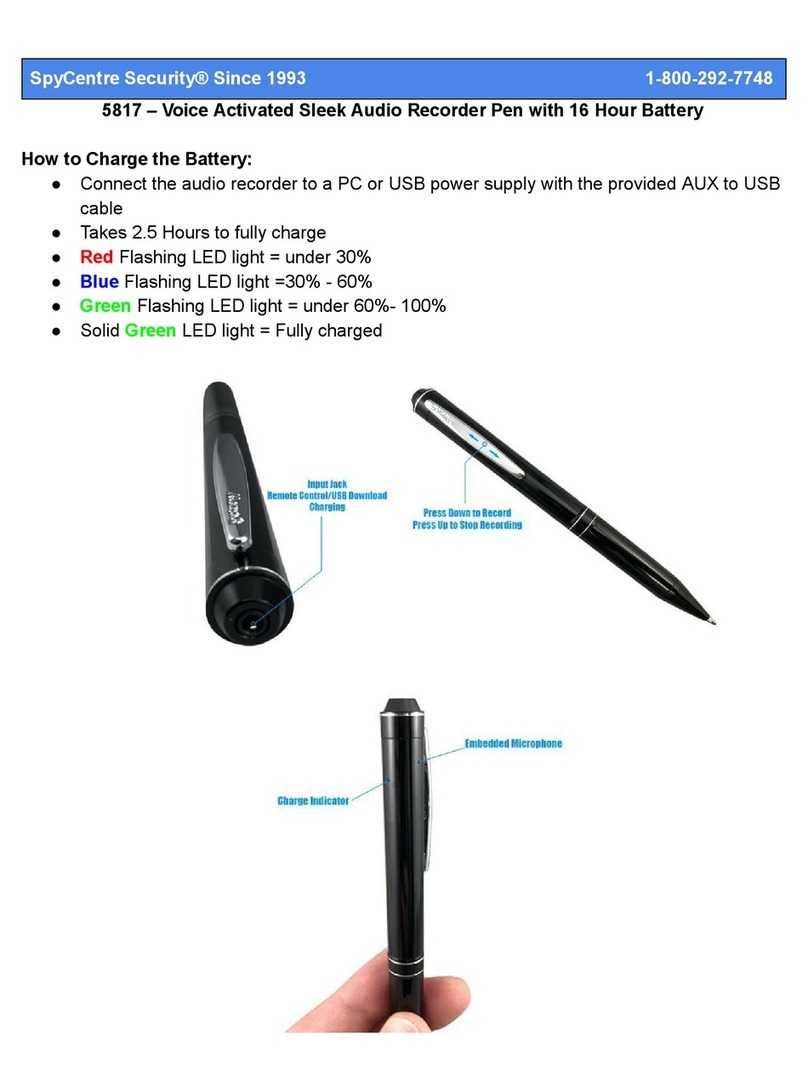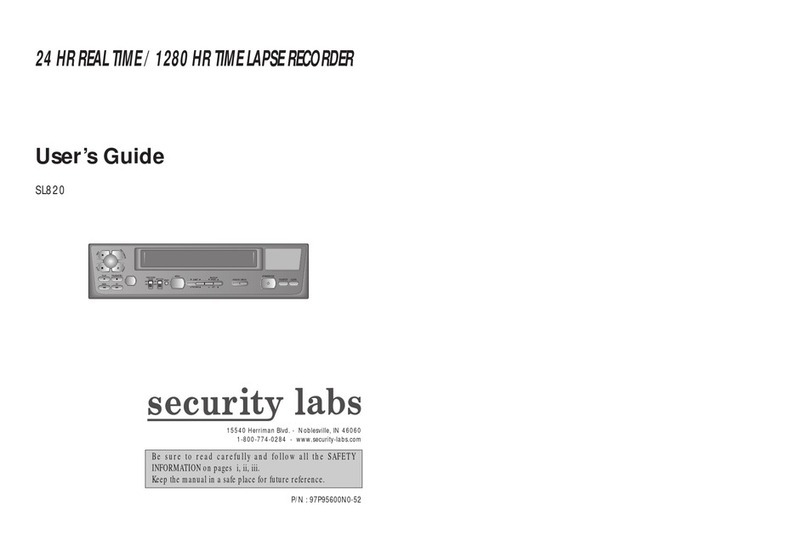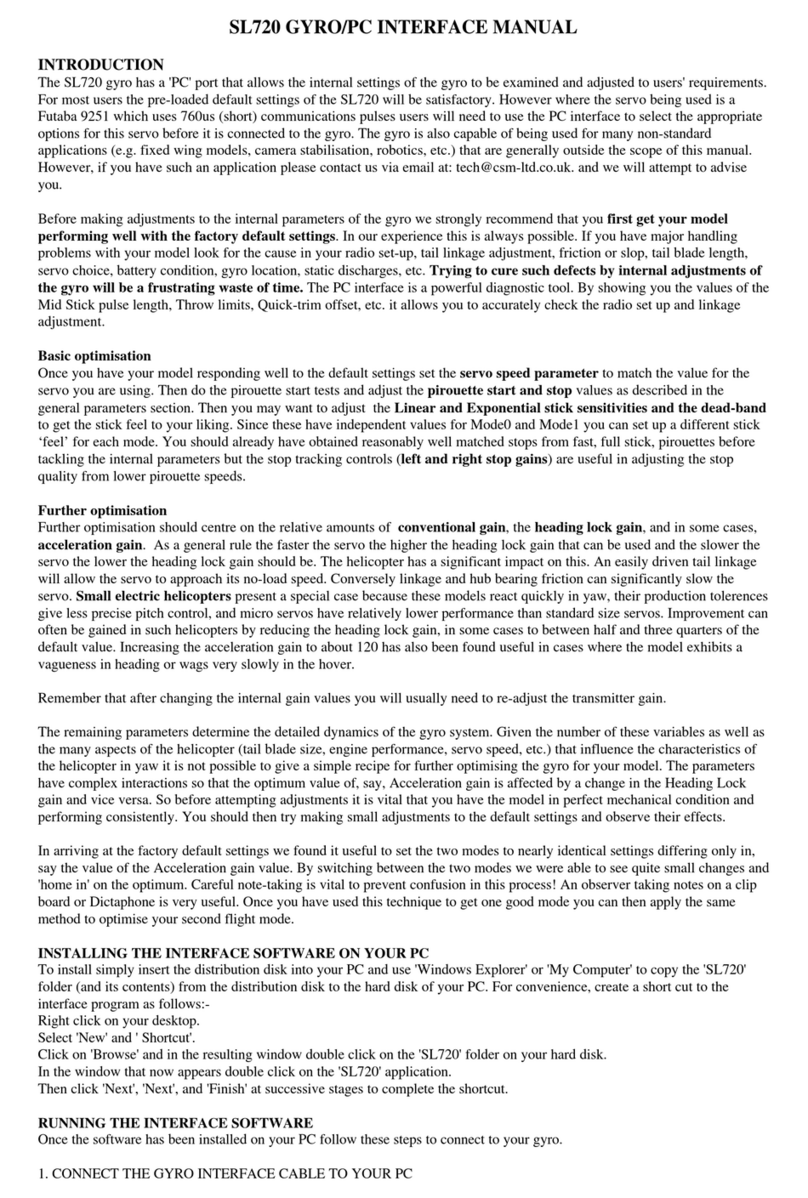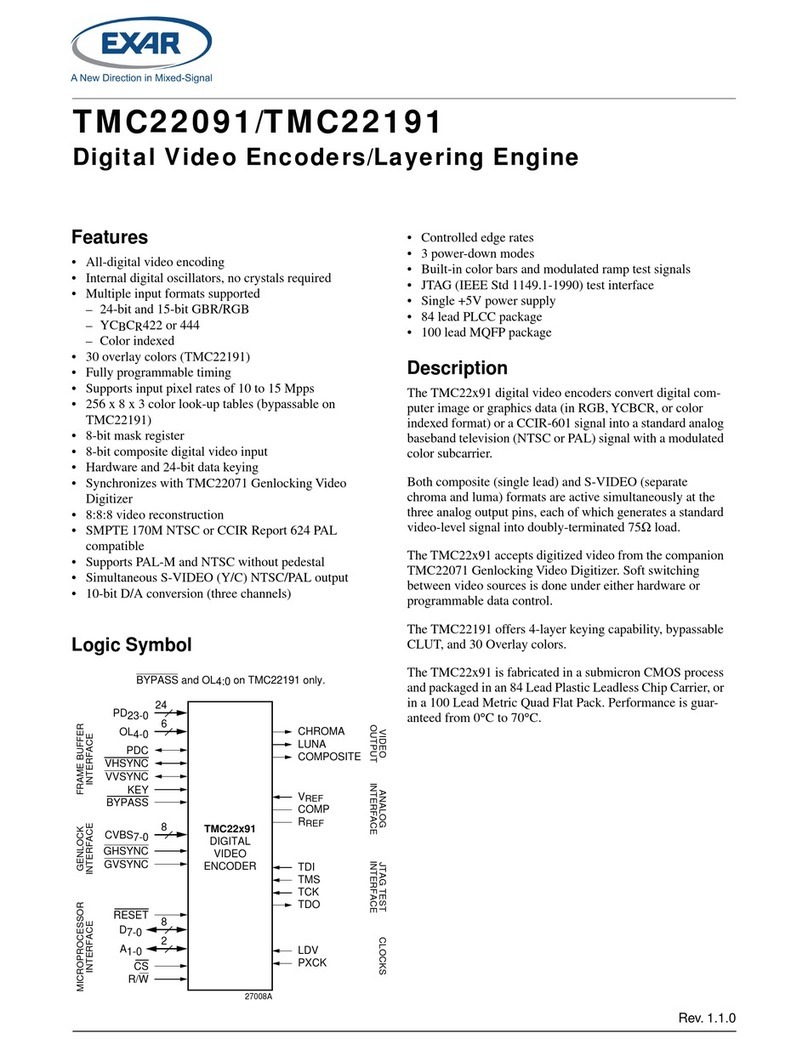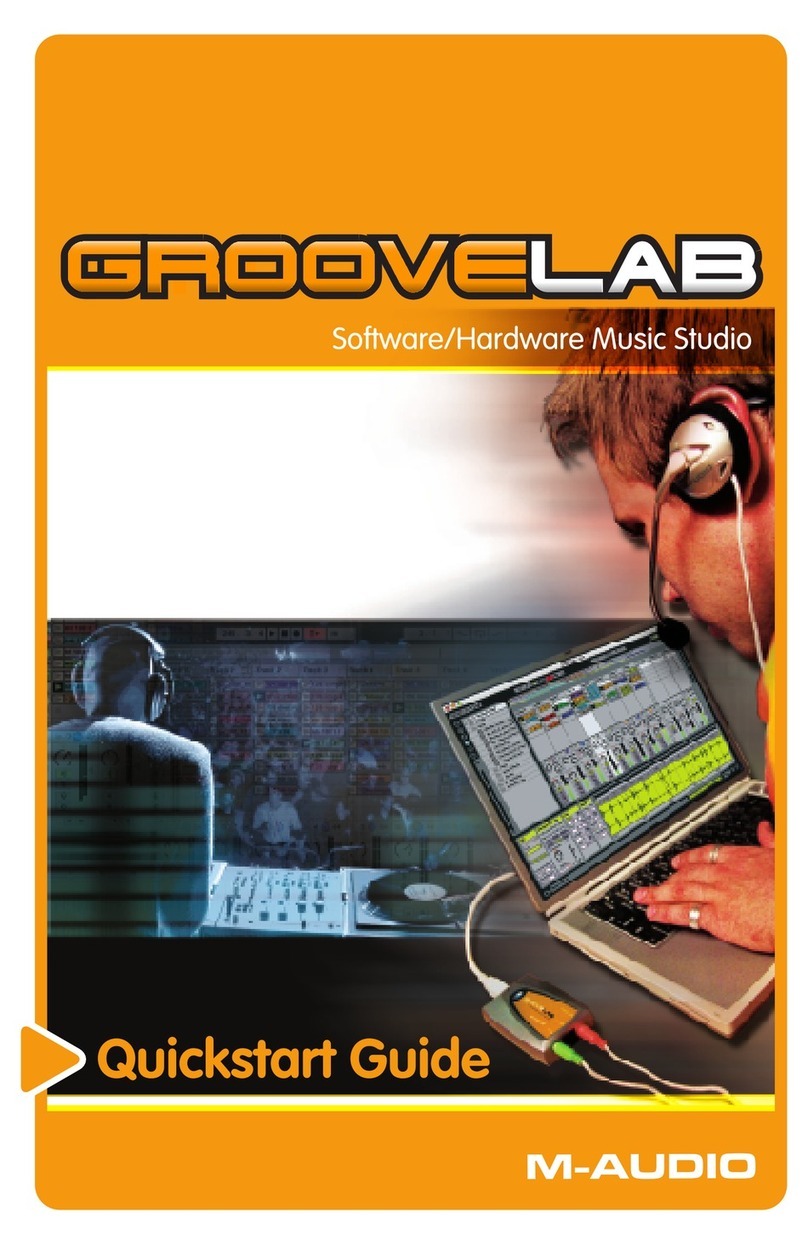Brainworx Engl Savage 120 User manual

1
Engl Savage 120
Plug-in Manual
Developed by Brainworx in partnership with Engl Limited and
Distributed by Universal Audio.

2
The Legend
One of the best-known Engl heads, the Savage 120 sets new
standards in modern rock music with its unique sound. Fast response
and attack plus punchy headroom & dynamics are the trademarks of
this workhorse. 4 basic sounds plus lots of handy features make the
Savage 120 the ideal choice at the heart of a modern rock rig.
tubes.
Master Section: Presence A/B, Master A/B, Depth Boost, 120 watt
a staple guitar amp to the Metal world, and is a particular favorite
overdriven tones, along with several shaping switches that allow
in-depth customization of the character of your guitar sound. It is
best known for sharp and punchy leads as well as deep and overdriven
tones.
2

3
In line with their reputation as articulate hardware modelers,
Brainworx recreated the hardware amp with component-level
on all Brainworx amps that includes an array of impulse responses
kinds of sounds.
The Savage 120 plug-in also supports Unison, allowing the impedance
values of the original amp to be simulated while playing DI into an
Apollo interface. This can be used in conjunction with the sensitivity
sensitivity from the guitar.
3

4
A word from the CEO
“I had a Savage 120 in my studio for roughly 10 years. During this time
I produced a ton of bands, mainly rock, metal and punk acts. Some
famous, some infamous.
The bands would come into the studio, setup their amps, and I would
check the sound of their setups with them. Typically, I would demo
them my Engl Savage 120, usually played through my main studio
cabinet (the Mesa Boogie 4x12, which we have included in the Plugin
to record with the Savage! I kid you not. One of the specialties of
the Savage is the midrange, which really cuts through without being
harsh at all. It reacts more dynamically than any other rock amp I
have recorded with. I would say that this is one of the easiest amps
to record with. If you have tried to record real tube amps with micro-
phones, you know that some amps sound sweet in the room, but no
matter what you do with your mics, preamps and EQs, the sound just
an SM57 or a Neumann Gefell in front of the cabinet, use any decent
preamp, and you will only need EQ to tweak the sound to your taste;
musician for sure.”
Dirk Ulrich
4

5
Features
• Exacting emulation of the original legendary Engl Savage 120 Tube
Guitar Amp the legend of Engl product line.
•
channels .
•
• 4 Gain pots abd a separate volume control for each channel.
•
• 2 voicing sections and 2 master volume controls.
•
Rough/Smooth switch plus Hi Balance control.
•
•
• Unison™ Technology for Apollo Interfaces.
The main applications for this plug-in are
• Achieve exceptional-sounding electric guitar tracks at any volume
level, without the need for great-sounding rooms or expensive
guitar mics.
•
• Re-amp less-than-perfect DI guitar tracks previously recorded in
other guitar-amp situations.
• Faithfully emulate highly sought-after electric guitar tones made
famous by rock’s greatest guitar players.
• Get intense amounts of distortion without the need to maintain a
high output volume.
•
and responds like a physical amp when played through Apollo’s
low–latency monitoring.
• Playing live via a real power amp and speaker setup.
• Playing LIVE, plugged straight into a live console and / or an in-ear
system.
Engl Savage 120
Plug-in Manual

6
Unison Technology
The Engl Savage 120 plug-in was developed with the
Apollo series interfaces in mind and made compatible
with Unison preamp technology. Of course the Engl
Savage 120 will work with any UAD-2 device, but to experience
ultralow latency along with important impedance, gain ‘sweet spots’,
and circuit behaviors of the real amp, you need an Apollo interface. In
order to do this, you should insert the Engl Savage 120 in the preamp
enhance your experience, making the tone and behavior of your
sound an exacting replication of the original hardware.
Amp
1Channels Selection
and, depending on the other channel selector pushbutton settings,
• OFF position:
• ON position (pushed in):
2Presence A
Treble control A in the power amp.
3Presence B
Treble control B in the power amp.
4Master A
Master volume A for power amp output.
5Master B
Master volume B for power amp output.
5
Engl Savage 120
Plug-in Manual
43
2
1

7
Engl Savage 120
Plug-in Manual
1Depth Boost A
2Depth Boost B
3Presence Mode
• PRESENCE A and DEPTH BOOST: red LED.
• PRESENCE B and DEPTH BOOST: green LED.
4Master Mode
Switches between MASTER A and MASTER B; the active MASTER
• MASTER A: red LED.
• MASTER B: green LED.
Main Channel 1
5Input Sensitivity
6Bright
higher GAIN settings.
7Gain
channel.
8Preshape
• OFF position: reduces bottom end and boosts midrange.
• ON position (pushed in): boosts bass and treble, cuts midrange in
4
1 235 6 7 8

8
Engl Savage 120
Plug-in Manual
1Crunch 1 Gain
2Bass
3Middle
4Treble
5Contour
• OFF position:
• ON position (pushed in): boosts upper midrange (from 1200 Hz
6Clean Volume
7Crunch Volume
8Mode
• OFF position:
• ON position (pushed in):
An LED located next to the respective channel‘s volume control
illuminates when the channel is activated:
• Clean channel: green LED
• Crunch 1 channel: yellow LED.
51 2 3 4 86 7

9
Engl Savage 120
Plug-in Manual
Main Channel 2
1Gain
Lead channels; it determines the amount of overdrive in the Heavy
2Lead Boost
Boosts the degree of distortion in the Lead channel, with primary
emphasis on the bottom end.
3Lead Gain
4Contour
• OFF position:
• ON position (pushed in): boosts upper midrange (from 1200 Hz
5Bass
6Middle
7Treble
8Hi Balance
Treble balance control, operable in the SMOOTH mode only.
This control allows you to boost or cut the high end in relation to the
amount of treble determined by the TREBLE setting.
21 3 4 5 6 7 8

10
Engl Savage 120
Plug-in Manual
1Overdrive Type
Switches between two completely unique overdrive characteristics:
• ROUGH: emphasis on high and low ends.
• SMOOTH: emphasis on midrange, suppresses the gritty upper
frequencies; red LED above the switch denotes the SMOOTH mode
2Crunch Volume
3Lead Volume
Volume control for the LEAD channel.
4Mode
• OFF position:
• ON position (pushed in): LEAD channel is active, when the
FX Rack
Noise Gate
5Closed
the THRESHOLD setting is higher than the incoming signal and the
6Noise Gate on/o
switch. Enable or disable the Noise Gate completely. Switch
up (‘ON
7Threshold
falls below a certain level. This level is called THRESHOLD. Adjust the
THRESOLD so the noise of the overdriven amp will be reduced, but
1 2 34
765

11
Engl Savage 120
Plug-in Manual
1Range
will be reduced or muted when the input signal is lower than the
THRESHOLD setting. You may dim the output level only by a few
RANGE to its maximum.
Amp Filters
2Tight Filter
PRE”, “POST”, and “OFF
• PRE: If your pickups produce an unintentional rumbling bass
• POST:
• OFF:
3Tight Frequency
4Smooth Filter
PRE”, “POST”, and “OFF
• PRE:
• POST:
• OFF:
5Smooth Frequency
1 2 3 45

12
Engl Savage 120
Plug-in Manual
Delay
and ever decreasing high frequencies on repeats add authenticity
Flangers, Reverbs and even other Delays to achieve your signature
guitar tone but an instantly accessible delay is extremely useful when
without hearing at least a touch of delay wouldn’t sound realistic for
love vintage style echo!
1Delay On/O
Use this parameter to activate or deactivate the delay and all of its
parameters with this switch.
• Switch up: Delay is activated.
• Switch down:
2Tap*
Use this parameter with your mouse to click with the groove of the
song and the delay will adjust to your tapping automatically. This is a
nice and easy way to set delays to musically pleasing times, especially
3Time
Alternatively you may just dial in a delay time based on milliseconds
using the TIME knob. Use this parameter to adjust the delay time
between 15ms and 1000ms.
4x2*
Use this button to redouble the current Delay time.
5/2*
Use this button to half the current Delay time.
x2 & /2 Buttons
Both buttons can be pressed repeatedly as long as the maximum
delay time of 1000 ms is not exceeded.
1 32 4 5

13
Engl Savage 120
Plug-in Manual
1Host BPM
Now you can select musical values like half notes, quarters, triplets,
etc. All values will be based upon the tempo that is being displayed
in the BPM window. The tempo will be synced with the tempo of your
audio session automatically.
2Mix
require settings of 50% or more.
3Feedback
may be around 25%.
4Lo-Fi
Use this parameter to add creative destruction to your delay signal.
the resampling quality, etc. The higher you go the worse the quality
gets from a pure technical stand point... but the more interesting it
may sound for many guitar sounds and styles.
Recording Chain
Brainworx Advanced IR Technology
Simply select a speaker and a complete studio setup by browsing
In the past two decades Brainworx owner Dirk Ulrich has produced
hosts some of the best outboard EQs and mic pre-amps available.
1 2 3 4

14
Engl Savage 120
Plug-in Manual
Using this impressive setup Dirk has produced a huge variety of
which you can apply to your Plugin amp settings. Imagine a selection
of 100 perfectly mic’d and EQ-ed cabinets that you can select and use
instantly with a single mouse click!
These mics were then fed to individual channels on the vintage Neve
An innovative new approach was also used to capture various
pre-amps and EQ chains. A parallel chain was created that was split
console and then sent to Pro Tools for capture. This routing allowed
us to record each chain individually or blend them for interesting
combinations.
The external gear we used:
1.
2.
Many amp simulations give you some captured impulses of a selection
of cabinets and microphones, then they leave it up to you to EQ and
-
phone setups, adjusting phase and EQ, and so on. But this really is not
an easy job; it takes years of experience to get it right.
for your amp channel and setting, adjust the Tone Stack and Gain and

15
Engl Savage 120
Plug-in Manual
1RC Info
2+ / - Switches (Plus / Minus)
3Auto & Bar selection
can be a hassle to have to play a few chords, grab the mouse to select
again, etc.
of them every single bar, every two bars or every four bars, depending
on your setting.
As soon as you hear the speaker setup you like best just stop AUTO
mode by clicking the AUTO button again and manually select the
and GAIN and there you are.
4Input Gain
If you want to drive the input of the Engl preamp harder or softer
you may adjust the input gain to your liking. Some single coil pickups
from older or vintage guitars may deliver low level output that can be
compensated with the INPUT GAIN.
The opposite goes for a lot of heavy metal style humbuckers. If you
have recorded the DI signal too hot or if you are using other plug-ins
before entering the Engl amp plug-in you may want to dim the input
signal.
12 3 4

16
Engl Savage 120
Plug-in Manual
1Power Soak
In the real world power soaks are being used to reduce the volume of
amp to drive it until it starts clipping, and still record at a volume
which will protect your hearing and keep the neighbors friendly. A
clipping tube power amp adds distortion and harmonics to the guitar
amp signal and is something most guitar players love. A fully cranked
up tube guitar amp tamed in volume with a power soak will sound
for most scenarios.
2Bypass Pre Amp
BYPASS the pre amp section.
completely, which may be wanted if you record your own hardware
simulation and will be able to achieve amazing results recording your
guitar sounds without using an external Power Amp and speaker.
3Bypass Power Amp
If you want to use only the distortion of the Engl preamp you may
the Savage 120 plugin to distort other signals than a guitar. For a
realistic guitar recording we recommend leaving the power amp on,
as it is an integral part of the overall sound of the amp.
12 3

17
Engl Savage 120
Plug-in Manual Cabinets we used for the Recording Chains
American 4x12
Mesa Boogie Rectier® 4fb 280W 4x12 Vintage 30
thundering low-end punch and resonance which is perfectly tuned
with the smooth, tailored midrange and articulate, clear high-end.
This is the most popular 4x12 cabinet and an icon in heavy music.
Engl XXL 4x12
Engl XXL PRO Straight E 412 XXL 240W - 4x12 Celestion Vintage 30
The new dimension of power for the new generation of guitarists,
ultra fat bottom end, lots of headroom, tight midrange and shining
Engl PRO 4x12
Engl E412VGB PRO Cabinet Straight - 4x12 Celestion Vintage 30
lead sounds.
Engl Vintage 4x12
Cabinet: Engl E412 Vintage 240W 4x12 Vintage 30
demanding performers warm harmonic midrange with tight bass and
silken treble.

18
Engl Savage 120
Plug-in Manual
ORANGE 4x12
Orange® PPC 212 closed-back 120W - 2x12 Celestion Vintage 30
speakers
-
techniques that assure extremely rugged construction. Orange‘s
unique ‚skid‘ design feet help to acoustically couple these cabinets to
overdrive tones with ease. It‘s a classic 2x12 loudspeaker.
EnglISH 4x12
Cabinet: Marshall® 1960TV Lead 100W 4x12 GreenbackG12M-25
than a standard 4 x 12“ - hence the ‚TV‘ in its name which is an acronym
for ‚Tall, Vintage‘.

19
Engl Savage 120
Plug-in Manual
Top Toolbar
1Undo / Redo
You can undo and redo changes you made to the controls of the
Savage 120 plugin at any time. The UNDO / REDO will work for as
2Settings (A/B/C/D)
which will be stored with every preset. So, one preset can contain up
can switch from clean to crunch to lead within one setup / preset.
to switch from a dry rhythm sound to a lead sound with tons of delay,
for example.
3Copy / Paste
to use the same sound, just without delay, as setting B.
•
• Switch to setting B by pressing ‘B’ in the settings section.
• Press PASTE, now setting B is identical to setting A.
• Bypass the DELAY.
Now you can switch between A & B and play the same sound with or
without delay.
4FX Rack
5About
Information about the development of the plugin.
1 2 3 4 5

20
Engl Savage 120
Plug-in Manual
Factory Presets
of them have been made to work perfectly with classic guitars like
-
tions, do try them out!
These presets are only intended to give you an easy start and to demo
some of the tones you can get out of the Savage 120 amp plugin.
Creating your own Sounds & Presets
•
•
that sounds closest to what you are looking for before altering the
knobs.
•
settings.
• Add Delay or activate the Filters, the Noise Gate, etc. for variations
of your sounds.
• Have fun!
variety of musical styles and genres.
production-ready guitar sounds in the box. Enjoy.
Table of contents
Other Brainworx Recording Equipment manuals

Brainworx
Brainworx Gallien Krueger 800RB User manual

Brainworx
Brainworx Engl E646 VS User manual

Brainworx
Brainworx Engl E765 Retro Tube User manual

Brainworx
Brainworx A/DA Flanger User manual

Brainworx
Brainworx bx_digital V2 mono User manual
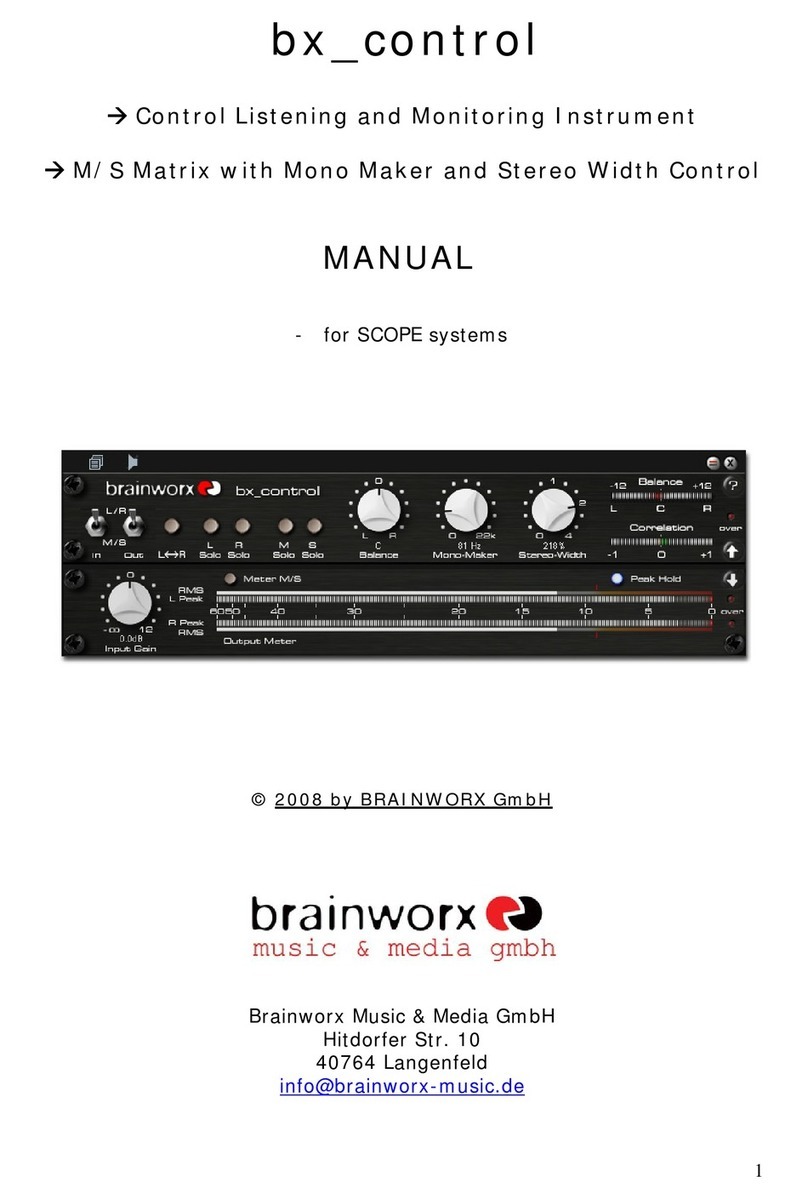
Brainworx
Brainworx bx_control Assembly instructions

Brainworx
Brainworx Fuchs Overdrive Supreme User manual
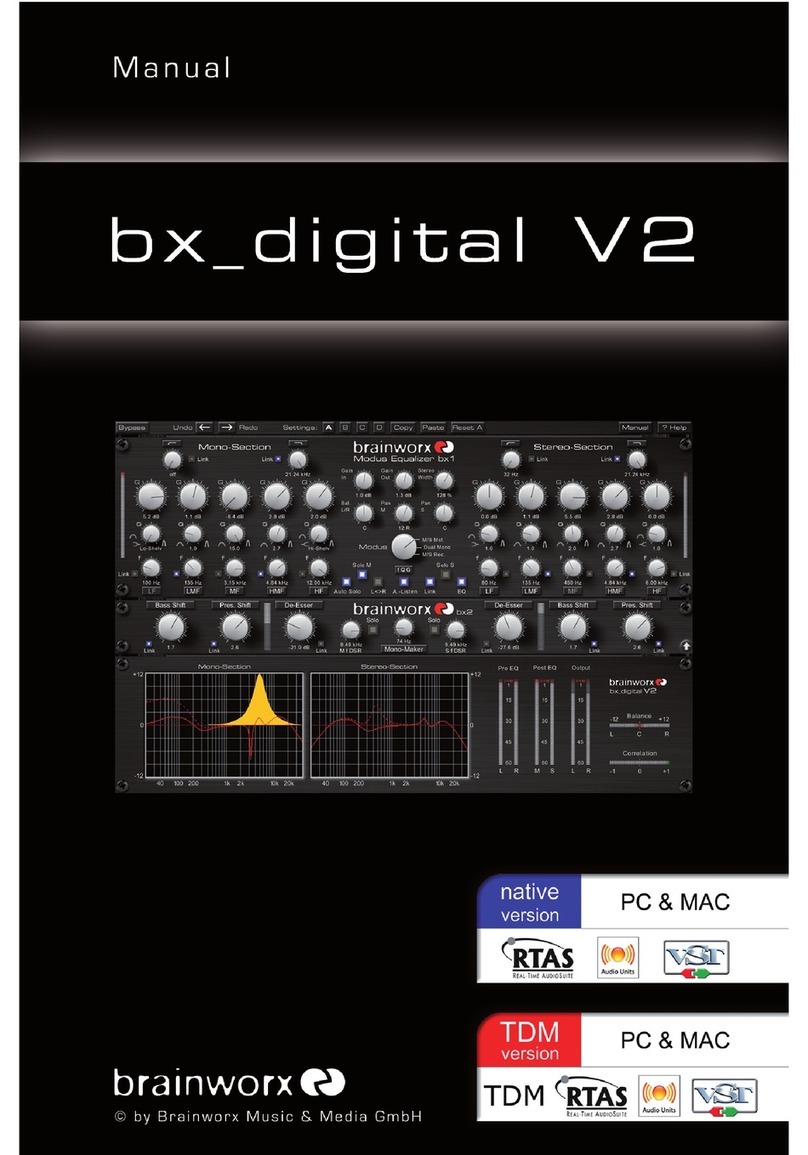
Brainworx
Brainworx bx_digital V2 User manual

Brainworx
Brainworx Ampeg SVT-VR User manual