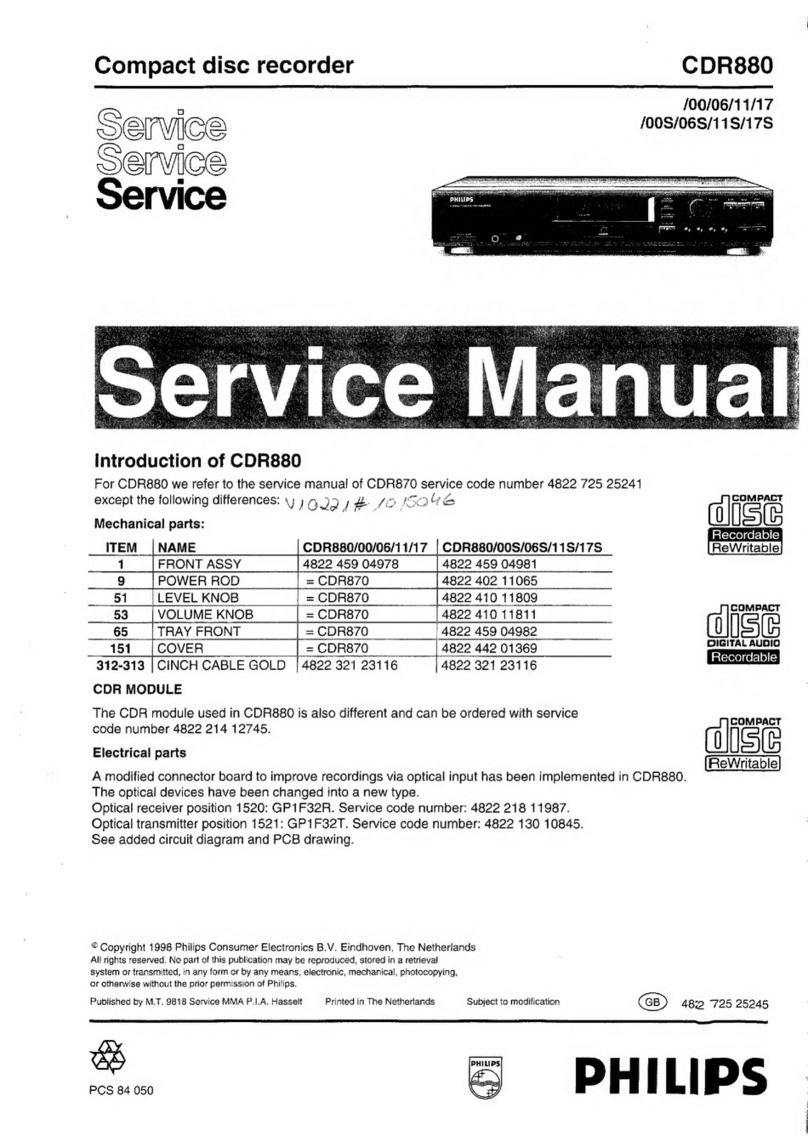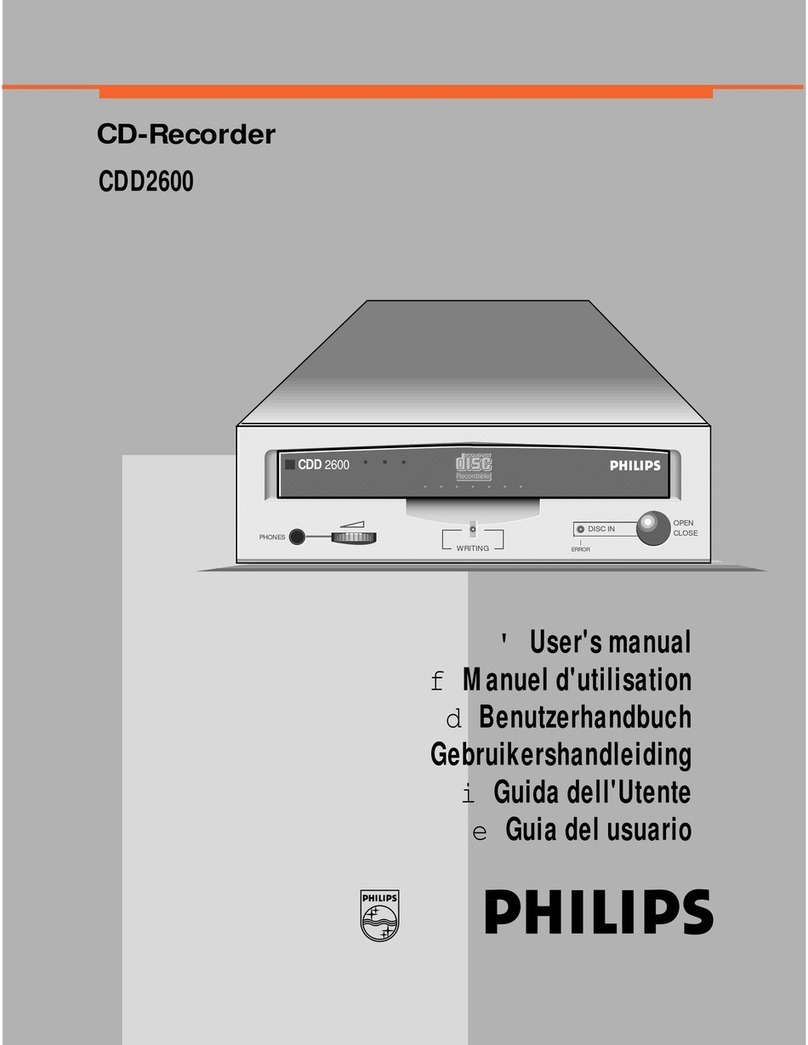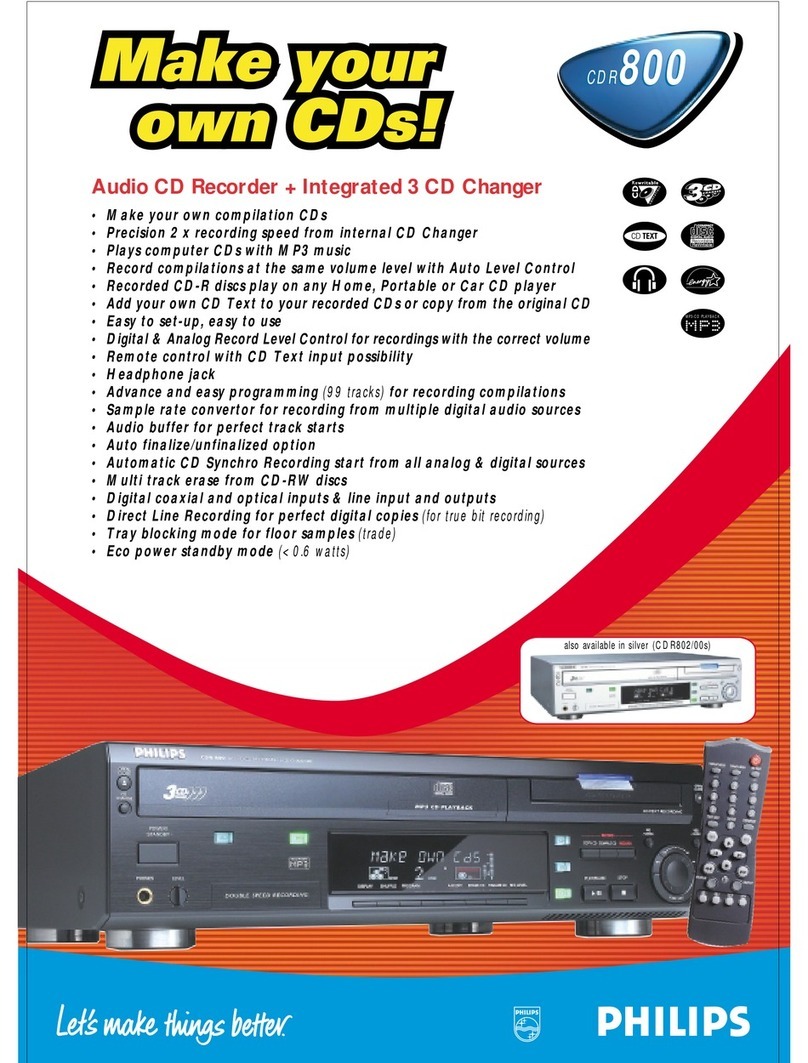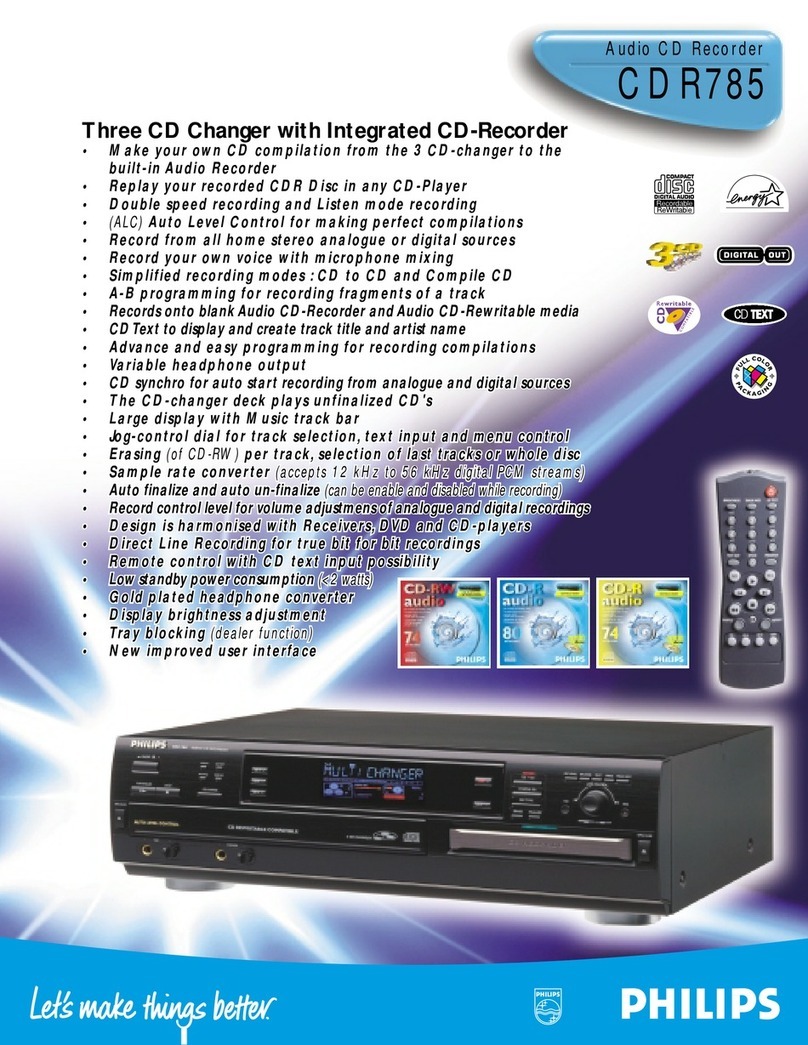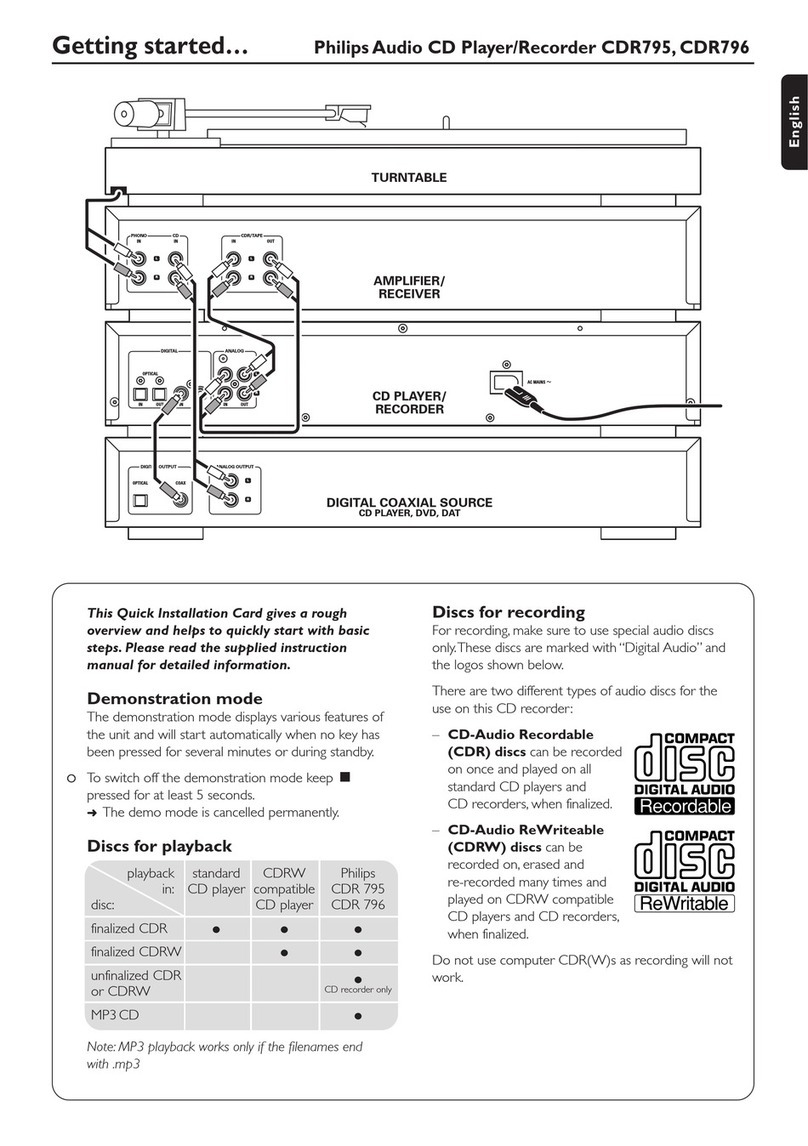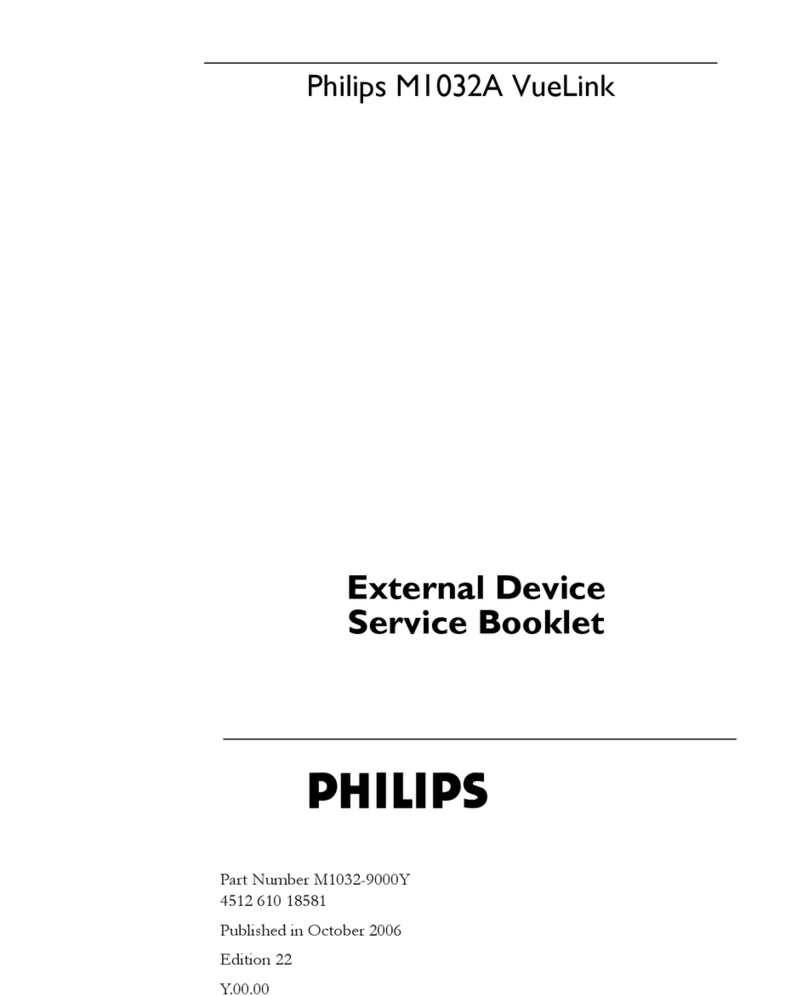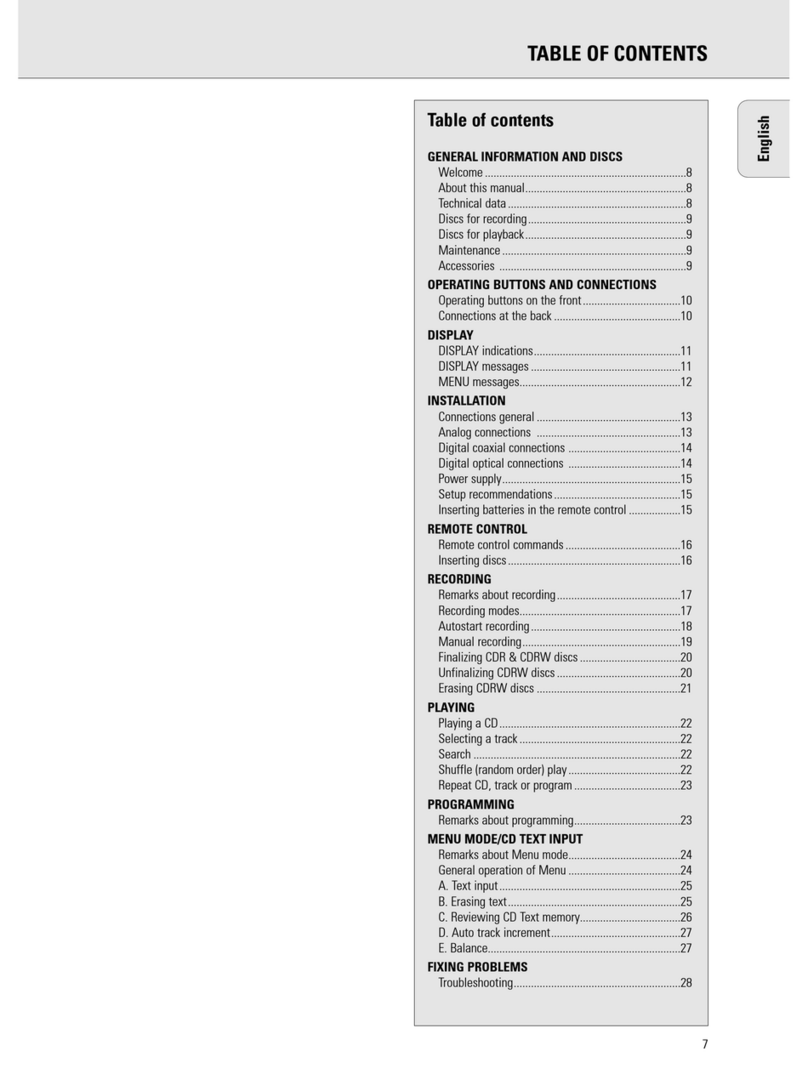UPC Code:0 37849 89367 8
Product Dimensions:
17.1"W x 3.5" H x 12.2" D
Package Dimensions:
20.4"W x 7.4" H x 15.7" D
Product weight: 11 lbs.
Carton contains: CDR 778 recorder,
Remote Control, Batteries, Operating
instructions,Warranty information
CDR778
Audio CD Recorder
Printed in Singapore
Date printed :Oct 1999
©1999 Royal Philips Electronics N.V.
All rights reserved
A Division of Philips Electronics North America Corp.
Specifications subject to change without notice.
Technical Specifications CDR778
General
• System : Compact disc digital Audio
(Dual deck CD-recorder + CD-player)
• Number of channels :2 (stereo)
• Applicable supply :117V
• Power consumption :19W (<=6W in standby)
• Operating temperature :5-35°C
• Weight :11 lbs
• Dimensions : 17.1"W x 12.2" D x 3.46" H
Audio
• Digital frequency range :2 Hz - 22.05 kHz
• Playback S/N (CDR & CD) :100 dB (A - weighted)
• Playback dynamic range (CDR & CD) :95 dB 90 dB
• Playback total harmonic distortion :91 dB (0.0033%) & 85 dB (0.0056%)
+ noise (CDR & CD)
• Recording S/N (Analogue) :98 dB (A - weighted)
• Recording S/N (Digital) :Recording quality equal to Source
• Recording dynamic range :92 dB
• Recording total harmonic distortion +noise :85 dB (0.0079%)
• Headphones : 3Vrms / 8 - 2000W
Output
• 1 xAnalogue line output CDR (+ CD) :2 Vrms +/- 2 dB / 0.2 kOhm
• 1 xAnalogue line output CD : 2 Vrms +/- 2 dB / 0.2 kOhm
• 1 x Digital coaxial output CDR (+CD) :0.5V (pp) / 75 Ohm
• 1 x Digital coaxial output CD :0.5V (pp) / 75 Ohm
Input (level adjustment)
• Direct line recording (bypass SRC) for :44.1 kHz +/- 100 ppm
• 1 x Digital coaxial input (SRC) :12 - 56 kHz / 0.5 Vrms / 75 Ohm
• 1 x Digital optical input (SRC) :12 - 56 kHz
• 1 xAnalogue input :500 mVrms / 50 kOhm = 0 dB
Recording functions Accessories
• Recording on CD-R & CD-RW disc • Remote control + batteries
• Records from all home stereo analogue (DR570 only)
and digital soures • Audio cable (x2)
• Recording from internal & external source • Digital coaxial cable (x1)
• Single & double speed recording (disc,track) • AC mains cord
• Auto start recording
• Soft mute insert function
• Multi track erase (CD-RW disc)
• Erase disc (CD-RW disc)
• Auto finalise / unfinalise disc (CD-RW disc)
• Manual/Auto track increment
• Remaining recording time display
• Double speed finalising (make disc compatible
to CD-player)
• SCMS (Serial Copy Management System)
• Auto switch over to analogue recording in
case of copy protected track or disc
• RID code (Recorder Unique identifier)
Playback functions
• Plays allAudio CD's
(120mm + 80 mm discs)
• Simultaneously playback
(recorder + player)
• Introscan - Pause - Stop
• Random playback from 2 discs
• Direct track selection
• Track selection with easy jog
• Search forward / reverse
• Repeat (all / per track)
• Program play (99 tracks)
• Time display switching
• Permanent text option
Sound Enhancement
Direct Line Recording
For making Bit for Bit Recordings.
Record LevelAdjustment
The volume levels of disc could differ between discs.
With the Jog, it is possible to adjust the Digital Recording
Level.
Convenience
CD-Text
No more need to look-up the track you want to play or
record in the CD inlay booklet,simply select the track by
name from the display, directly from the disc. The display
can show both artist and title for the entire album as
well as individual tracks. With the CDR, you can also
create your own CD Text information for e.g. your own
compilations.
Double Speed Recording from CD
Make your own CD in half the time.
Shuffle One/All Discs
Plays all selections on a particular disc or multiple discs in
multi-disc players in random order, ignoring the
sequential order in which they were originally recorded.
Sample Rate Converter
Some digital equipment will give audio signals with
different sampling rates (CD uses 44.1 kHz). The Sample
Rate Converter in the recorder is able to convert from
11-56 kHz into 44.1 kHz.
New User Interface
For easy operation of the recorder (e.g. Easy Jog, large
display,messages on what to do next).