Brammo Enertia 2010 User manual

2010 OWNERS MANUAL

This owner’s manual should be considered a permanent part of your BRAMMO Enertia and remain with the Enertia if it is ever resold.
This manual contains information that was available at the time of printing. BRAMMO reserves the right to make changes at any time
without notice and without any further obligation.
©BRAMMO Inc.
TRADEMARK AND COPYRIGHT INFORMATION: All material in this manual including but not limited to text data graphics logos and
images are owned and controlled by BRAMMO Inc. and is protected by copyright trademark and other intellectual property rights.
Material in the manual is made available solely for your personal non-commercial use and may not be copied reproduced republished
modified uploaded posted transmitted or distributed in any way including by e-mail or other electronic means without the express
prior written consent of BRAMMO Inc. for each instance. You may use material made available from the manual for your personal non-
commercial use only provided that you keep intact any and all copyright and other proprietary notices that may appear on such materials.

2010
Brammo Enertia
Owner’s Manual
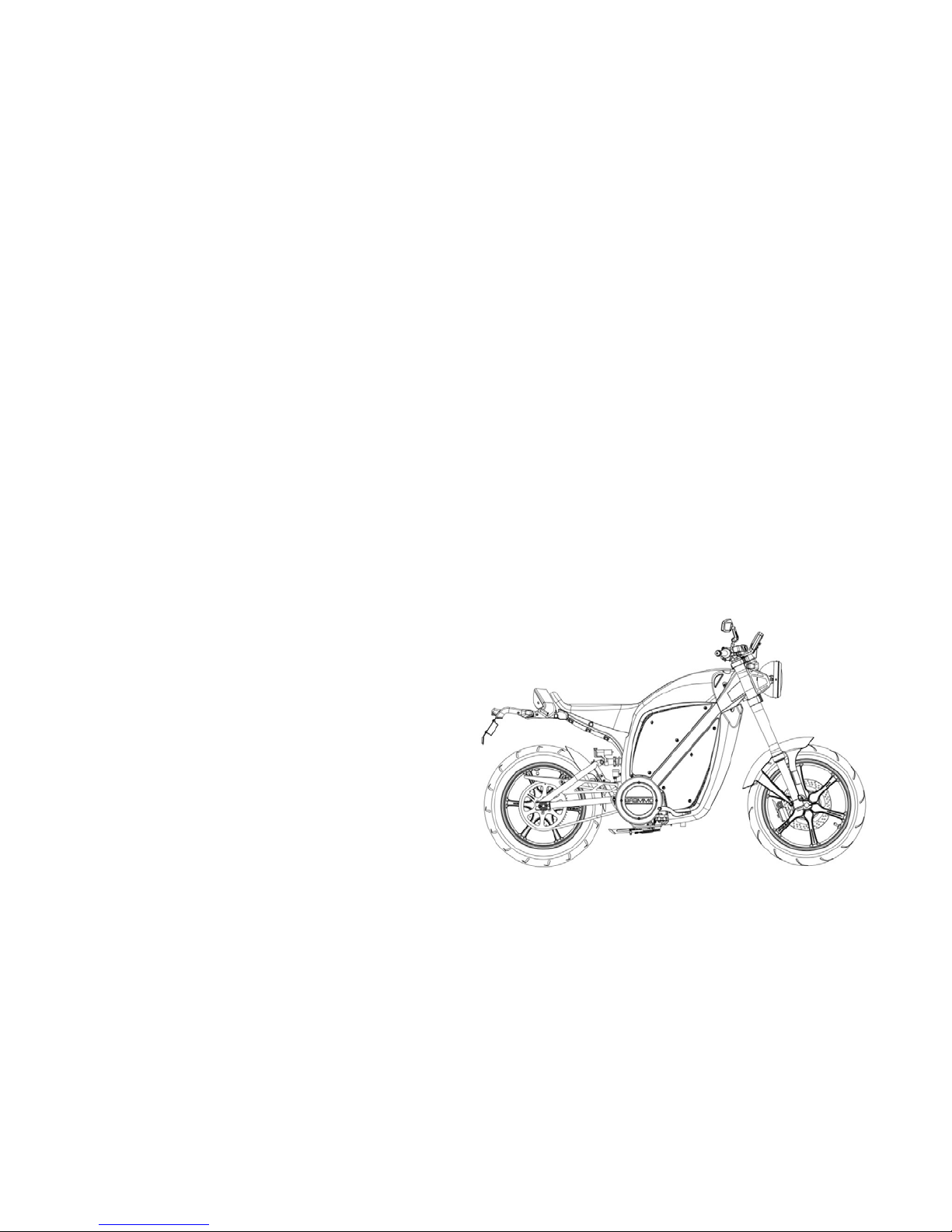
Introduction
Congratulations and thank you for choosing a BRAMMO Enertia.
Thorough familiarity with your Enertia and its features will provide you with enhanced control and enjoyment when you ride
it.
Please take the time to read this owner’s manual and familiarize yourself with the all the information that we have prepared
for you before riding your new BRAMMO Enertia. The manual contains important data and instructions intended to assist you
in gaining maximum use and satisfaction from your Enertia’s capabilities.
The manual also contains information on maintenance to enhance operating safety and contribute to maintaining the value of
your BRAMMO throughout its life.
We wish you an enjoyable riding experience.
BRAMMO
Introduction

Introduction
Your Enertia is equipped with many advanced features including:
remium Motorcycle arts
Extruded Aluminum Frame | Suspension | Brakes | Seat | Wide Non-Slip Foot Pegs | BRAMMO Wheels
Tubeless Tires | Plastics with Recycled Content
Drive Train
Sealed Permanent Magnet AC-Synchronous Disc-Motor | Power (continuous) - 7.0 Kilowatts (9.39 HP) Torque - 8.19 ft/lb (11.1Nm)
Sophisticated Motor Controller | Direct Drive (No Gears / No Clutch)
Batteries
Lithium Iron Phosphate Technology | 3.1 Kilowatt Hours of Capacity | Thousands of Charge/Discharge Cycles
Battery Management System | Cell Balancing | Maintenance Free
Charger
Onboard 110/220VAC 720 Watt Charger | Microprocessor Controlled | 4-5 Hour Charge Time
Custom Electronics
Vehicle Control Unit | Dash with LCD Display | Onboard Diagnostics & Logging | Immobilizer Security System | Electronic Throttle
Support
BRAMMO Service
Introduction

Your safety and the safety of others is very important. And operating an Enertia safely is an important responsibility.
To help you make informed decisions about safety we have provided operating procedures in this manual. This information alerts you to
potential hazards that could hurt you or others.
Of course it is not practical or possible to warn you about all hazards associated with operating or maintaining a motorcycle. You must use
your own good judgment.
You will find important safety information in a variety of forms including:
This entire manual is filled with important safety information – please read it carefully.
A Few Words about Safety
Safety Message
NOTE
When you see this symbol in the manual this
means the information is important and
following the instructions will lead to a more
enjoyable experience.
WARNING
When you see this symbol in the manual this
means the information is very important and
failure to follow the warning could result in
injury or death.

Servicing your Enertia
Why your Enertia needs regular maintenance what you need
to know before servicing your Enertia an owner maintenance
schedule and instructions for specific maintenance and
adjustment items.
Tips
How to store and transport your Enertia.
Taking Care of the Unexpected
What to do if you have a flat tire blown fuse or you crash.
Also a listing of warnings and error codes reported by your
Enertia and what they mean.
Technical Information
How to store and transport your Enertia.
Consumer Information
Information on warranties contacting BRAMMO reporting
safety defects to NHTSA.
Index
Notes
Quick Reference
Quick information about your Enertia including powering up
in drive mode enabling the drive system charging.
……………………………………………………… 42
…………………………………………………………………………………… 69
………………………………………… 71
……………………………………………………… 79
…………………………………………………… 82
……………………………………………………………………………… 86
……………………………………………………………………………… 88
……………………………………………………………… 90
……………………………………………………………… 8
…………………………………………………… 13
………………………………………………………………… 24
……………………………………………….. 30
…………………………………………….. 38
This page give an overview of the contents of your owner’s
manual.
Motorcycle Safety
Important safety information you should know plus a look at
the safety related labels on your motorcycle.
Instruments & Controls
The location and function of indicators gauges and controls
on your Enertia and operating instructions for various controls
and features. Setting the clock.
Before Riding
The importance of wearing a helmet and other protective
gear how to make sure you and your Enertia are ready to
ride and important information about loading.
Basic Operation & Riding
Powering up the Enertia in drive mode enabling the drive
system braking disabling the drive system turning the
Enertia off and parking.
Batteries, BMS & Charging
Battery Battery Management System and Charger
information. Powering up the Enertia in charge mode turning
off the Enertia while in charge mode detailed charging
information.
Table of Contents
Contents

Important Safety Information
Your Enertia can provide many years of service and pleasure – if you take responsibility for your own safety and
understand the challenges you can experience while riding.
Always Wear a Helmet – It’s a proven fact: helmets significantly reduce the number and severity of head injuries.
Always wear an approved motorcycle helmet. We also recommend that you wear eye protection sturdy boots gloves
and other protective gear.
Take Time to Learn & ractice – Even if you have ridden other motorcycles take time to become familiar with how this
Enertia works and handles. Practice in a safe area until you build your skills and get accustomed to the Enertia’s size and
weight. Because accidents often involve inexperienced or untrained riders we urge all riders to take a certified course
approved by the Motorcycle Safety Foundation (MSF).
Ride Defensively – The most frequent motorcycle collision happens when an oncoming car turns left in front of a
motorcycle. Another common situation is a car moving suddenly into your lane. Always pay attention to other vehicles
around you and do not assume that other drivers see you. Be prepared to stop quickly or make an evasive maneuver.
Make Yourself Easy to See – Some drivers do not see motorcycles because they are not looking for them. To make
yourself more visible wear bright reflective clothing position yourself so other drivers can see you signal before turning
or changing lanes and use your horn when it will help others notice you.
Ride within Your Limits – Pushing limits is another major cause of motorcycle accidents. Never ride beyond your
personal abilities or faster than conditions warrant. Remember that alcohol drugs fatigue and inattention can
significantly reduce your ability to make good judgments and ride safely.
Motorcycle Safety 8

Important Safety Information
Don’t Drink and Ride – Alcohol and riding don’t mix. Even one drink can reduce your ability to respond to changing
conditions and your reaction time gets worse with every additional drink. So don’t drink and ride and don’t let your
friends drink and ride either.
Keep Your Enertia in Safe Condition – It’s important to keep your Enertia properly maintained and in safe riding
condition. To help avoid problems inspect your Enertia before every ride and perform all recommended maintenance.
Never exceed load limits and do not modify your Enertia or install accessories that would make your Enertia unsafe.
Motorcycle Safety 9

Accessories & Modifications
Modifying your Enertia or using non-BRAMMO accessories can make your Enertia unsafe. Before you consider making any
modification or adding an accessory be sure to read the following information.
Accessories
We strongly recommend that you use only BRAMMO Accessories that have been specifically designed and tested for your
Enertia. Because BRAMMO cannot test all other accessories you must be personally responsible for the proper selection
installation and use of non-BRAMMO accessories.
Check with your BRAMMO Authorized Service Agent for assistance and always follow these guidelines:
•Make sure the accessory does not obscure any lights reduce ground clearance limit lean angle limit suspension travel
or steering travel alter your riding position or interfere with operating any controls.
•Do not add any electrical equipment that will exceed the Enertia’s electrical system capacity. A blown fuse can cause a
loss of lights or motor power.
•Do not pull a trailer or sidecar with your Enertia. This Enertia was not designed for these attachments and their use can
seriously impair your Enertia’s handling.
Motorcycle Safety 10
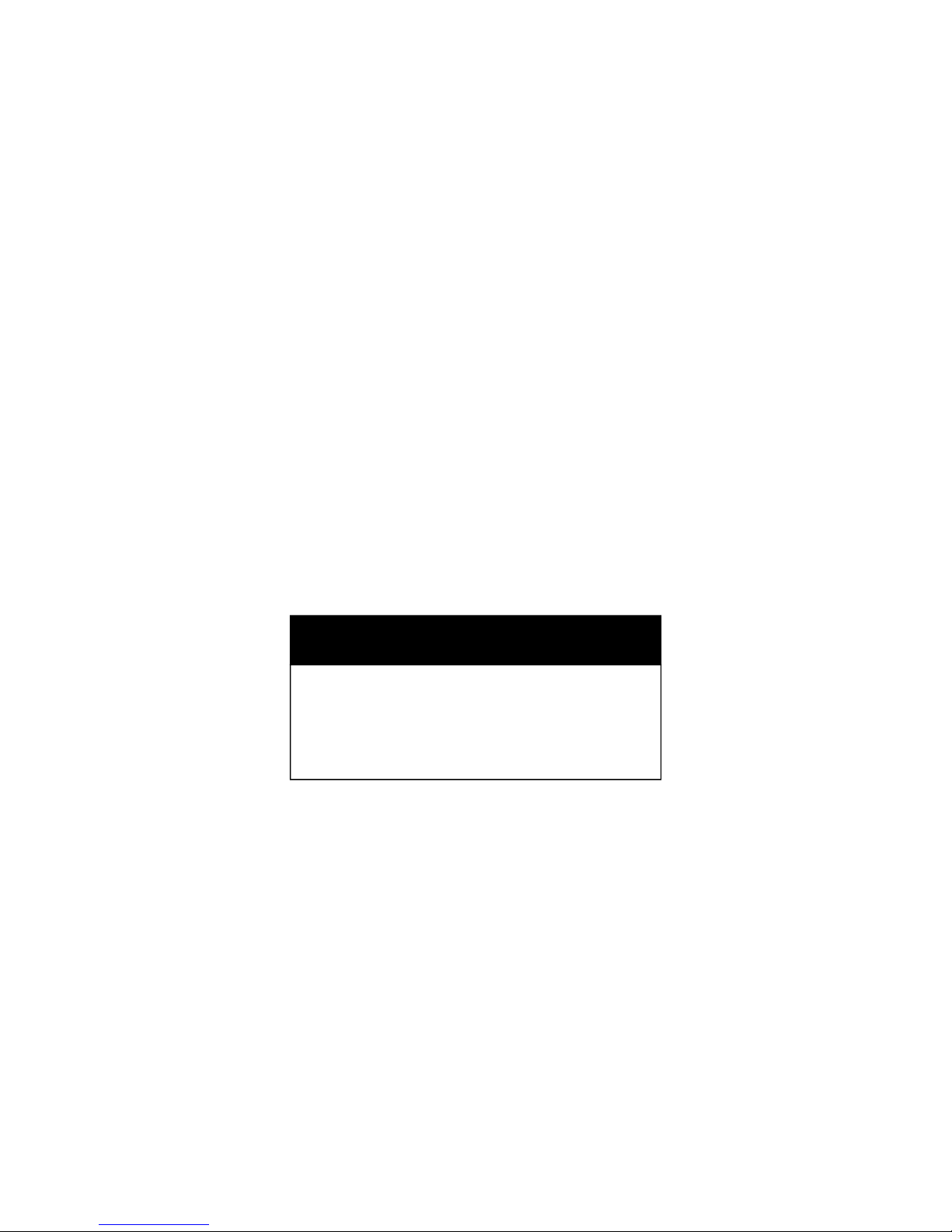
Accessories & Modifications
Modifications
We strongly advise you not to remove any original equipment or modify your Enertia in any way that would change its design
or operation. Such changes could seriously impair your Enertia’s handling stability and braking making it unsafe to ride.
Removing or modifying your lights or other equipment can also make your Enertia illegal.
Motorcycle Safety 11
WARNING
Improper accessories or modifications can cause a
crash in which you can be seriously hurt or killed.
Follow all instruction in this owner’s manual
regarding accessories and modifications.

Safety Labels
Safety labels on your Enertia either warn you of potential hazards that could cause serious injury or they provide
important safety information. Read these labels carefully and don’t remove them. If a label comes off or becomes hard
to read contact your BRAMMO Authorized Service Agent for a replacement.
Motorcycle Safety 12
Safety Certification Label Emissions Label

Operation Component Location
Controls & Instruments 13
Throttle Grip
Front Brake Lever
Motor Controller ON/OFF Switch
Ignition Switch
Turn Signal Switch
Horn Button
Headlight
ON/OFF Switch
High Beam Flasher
Tank Button/LED
Headlight Dimmer Switch
This section shows the location of all controls gauges and indicators you would normally use before or while riding your
Enertia.

Operation Component Location
Rear Brake Pedal Kickstand
Controls & Instruments 14
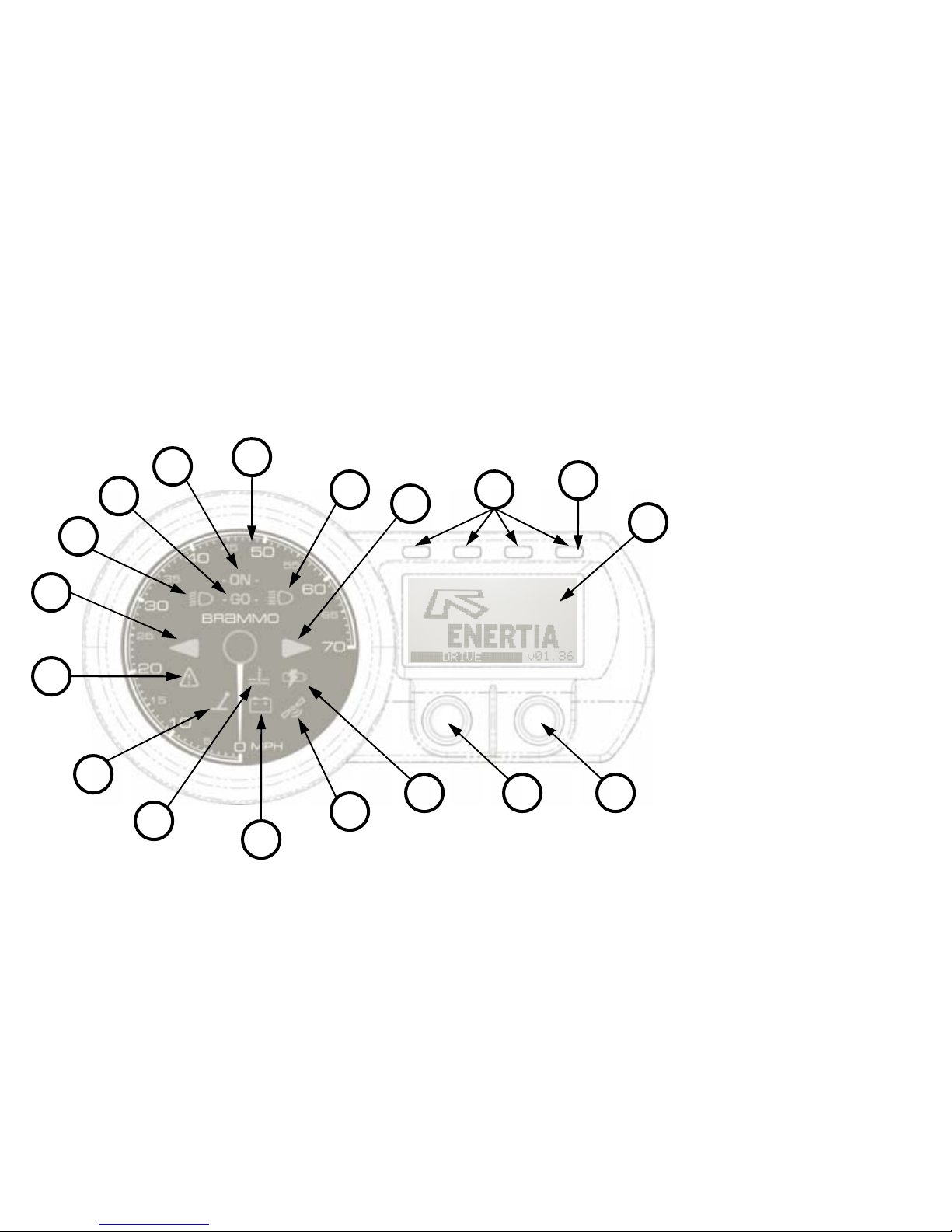
The gauges indicators and displays on your Enertia keep you informed alert you to possible problems and make your riding
safer and more enjoyable. Refer to the gauges indicators and displays frequently. Their functions are described on the
following pages.
Gauges, Indicators & Displays
4
3
2
6
9
10 12 18
5
17
16
14 1. Speedometer
2. ON Indicator
3. GO Indicator
4. Low Beam Indicator
5. High Beam Indicator
6. Left Turn Indicator
7. Right Turn Indicator
8. System Attention Indicator
9. Kickstand Down Indicator
10. Motor Over Temperature Indicator
11. Battery Low/Discharged Indicator
12. GPS Signal Indicator
13. Charging Status Indicator
14. Drive Enabled Indicators
15. Immobilizer Indicator
16. LCD Display
17. Mode Button
18. Trip Button
7
15
8
11
13
1
Controls & Instruments 15

Gauges, Indicators & Displays
1 Speedometer Shows the speed of the Enertia in miles per hour (mph).
2 On Indicator
(orange)
Lights orange when the Enertia is powered up.
3 GO Indicator
(green)
Lights green when the Enertia’s drive system is enabled.
4 Low Beam Indicator
(orange)
Lights orange when the headlight is on low beam.
5 High Beam Indicator
(blue)
Lights blue when the headlight is on high beam.
6 Left Turn Signal Indicator
(green)
Flashes green when the left turn signal operates.
7 Right Turn Signal Indicator
(green)
Flashes green when the right turn signal operates.
8 System Attention Indicator
(red)
Flashes red when the Enertia has detected a fault or warning. Will also
always be accompanied by a fault or warning message on the LCD.
9 Kickstand Down Indicator
(red)
Lights red when the kickstand is down.
Controls & Instruments 16

10 Motor Over Temperature Indicator
(red)
Lights red when the temperature of the motor has reached 110°C (230°F).
Will also be accompanied by a THERMAL CUTBACK message on the LCD.
Additionally to protect the motor’s magnets from demagnetization the
motor controller will reduce the available power to 80% of normal. If the
motor temperature continues to climb and reaches 115°C (239°F) the motor
controller will further reduce the available power to 60% of normal. If the
motor temperature continues to climb and reaches 120°C (248°F) the motor
controller will further reduce the available power to 50% of normal. Once
the temperature of the motor drops below 110°C (230°F) this indicator will
turn off and full power will be restored.
11 Battery Low/Discharged Indicator
(orange/red)
Lights orange when the battery State of Charge (SoC) drops below 20% also
a BATTERIES LOW message will be displayed on the LCD.
Flashes red when the battery State of Charge (SoC) drops below 0% also a
RECHARGE REQ’D message will be displayed on the LCD.
12 GPS Signal Indicator (optional)
(blue)
Lights blue when the Enertia is receiving good GPS satellite signal.
13 Charge Status Indicator
(orange/green)
Lights orange when the Enertia is in charge mode and A/C power is
connected.
Lights green when the Enertia’s batteries are at or above 95% State of
Charge (SoC).
14 Drive Enabled Indicators
(green)
Sequentially flash green when the Enertia’s drive system is enabled.
Gauges, Indicators & Displays
Controls & Instruments 17

15 Immobilizer Indicator
(red)
Flashes red when the Enertia is powered off. Does not light during normal
operation.
16 LCD Display Battery Status
Motor Power
Summary
17 Mode Button Used to cycle between the Battery Status Motor Power and Summary
screens. Also used to enter setup mode (see page 23).
18 Trip Button Used to reset the Trip Odometer. Also used to set the hour in setup mode.
Gauges, Indicators & Displays
Controls & Instruments 18
1. Current Time
2. Air Temperature (inside Enertia’s
body panels)
3. Battery State of Charge (SoC)
4. Odometer
5. Trip Odometer
6. Power Meter
7. Motor Power in Kilowatts
8. Motor Temperature
9. Estimated Miles Remaining
1 2
54
3
6
8
7
3
9

Gauges, Indicators & Displays
Indicator Check
All indicators will light for a few seconds and then turn off when the Enertia powers up. The ON indicator will then light and
remain on. When applicable the other indicators will light under certain conditions. These indicators’ conditions are
identified on the table on pages 16 – 17.
If one of the indicators does not light during the indicator check contact your BRAMMO Authorized Service Agent as soon as
possible.
Meter Check
The speedometer needle will swing to full speed and then zero when the Enertia powers up.
If the speedometer needle does not zero contact your BRAMMO Authorized Service Agent as soon as possible.
Display Check
When the Enertia powers up the LCD display will temporarily show all black so you can make sure the liquid crystal display is
functioning properly. The LCD backlight will always be illuminated when the Enertia is powered up.
If any part of the display does not come on or the backlight is not illuminated contact your BRAMMO Authorized Service
Agent as soon as possible.
Controls & Instruments 19
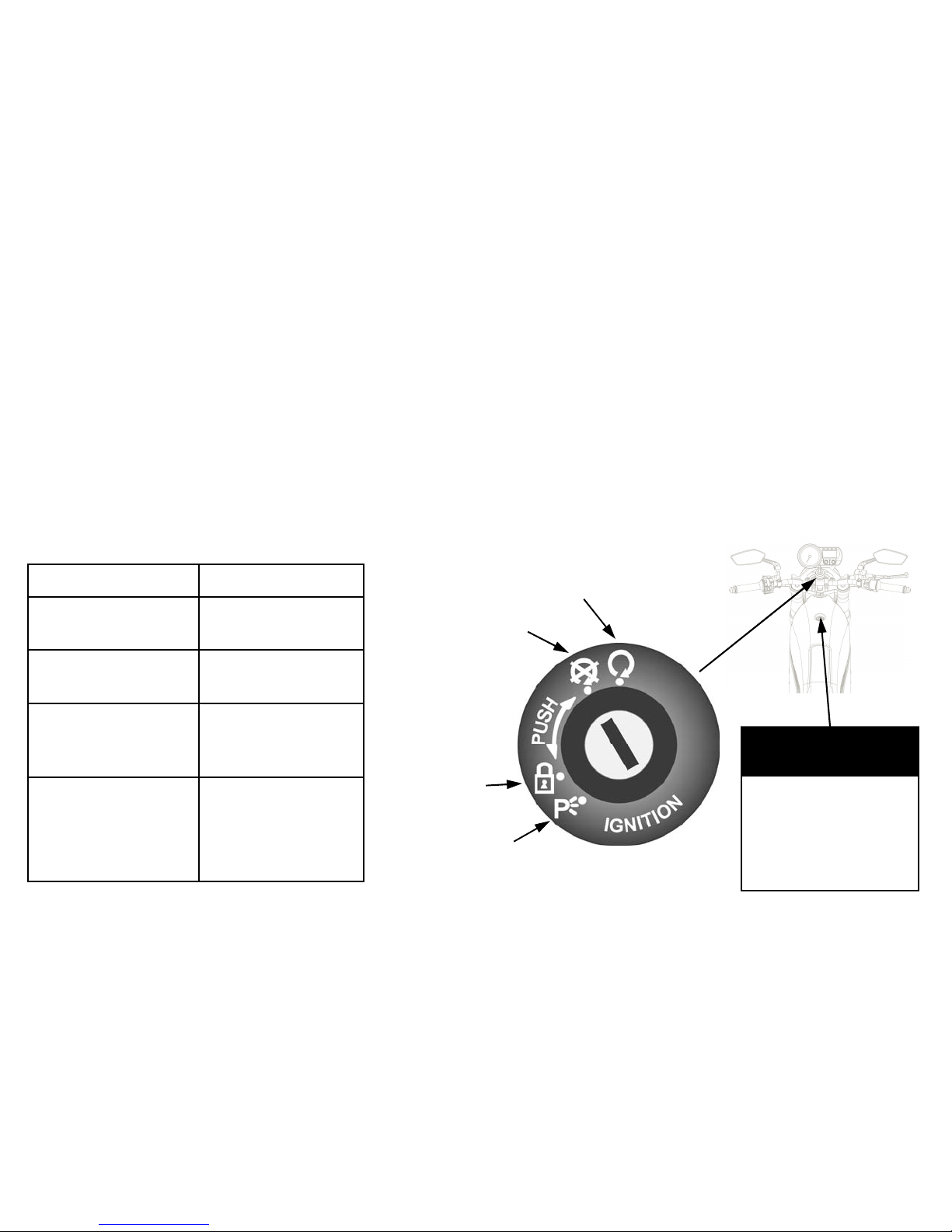
Controls & Features
Ignition Switch
The ignition switch is used to SELECT the operational mode of the bike either ON or CHARGE mode and to lock the steering
for theft prevention. Insert the key and turn clockwise to the ON position. Turn the handlebar all the way to the left (or right)
push down on the key and turn counter clockwise to the LOCK (steering lock) position. From the LOCK position turn the key
counter clockwise to the CHARGE position. The key can be removed in the LOCK and CHARGE positions.
Tank Button
The Tank Button is used to power the Enertia up. After placing the ignition in either the ON position or the CHARGE position
press and hold the Tank Button until the Enertia powers up.
Key Position Function
ON Enertia powers up
in drive mode.
OFF No electrical circuits
function.
LOCK (steering lock) No electrical circuits
function. Locks the
steering head.
CHARGE Enertia powers up
in charge mode.
Locks the steering
head.
ON Position
OFF Position
LOCK Position
CHARGE Position
NOTE
Press and hold the
Tank Button to power
up the Enertia in
either ON or CHARGE
mode.
Controls & Instruments 20
Table of contents
Other Brammo Motorcycle manuals
Popular Motorcycle manuals by other brands

Wunderkind Custom
Wunderkind Custom Indian Scout Bobber 2018 Installation and safety information

APRILIA
APRILIA MSS Mana GT ABS Service station manual

Suzuki
Suzuki SV650 99 Service manual

APRILIA
APRILIA PEGASO 650 IE - PART2 01-2001 manual

KTM
KTM 2014 65 SX Setup instructions

Ducati
Ducati 1992 Superbike 851 Workshop manual












