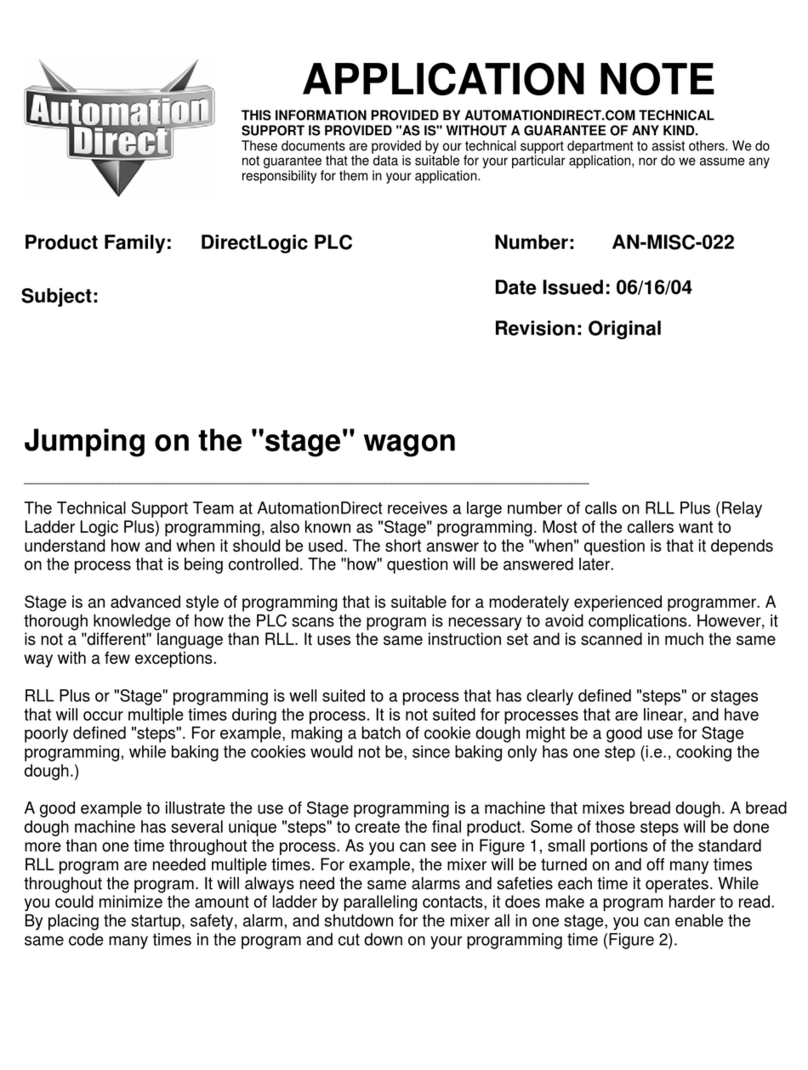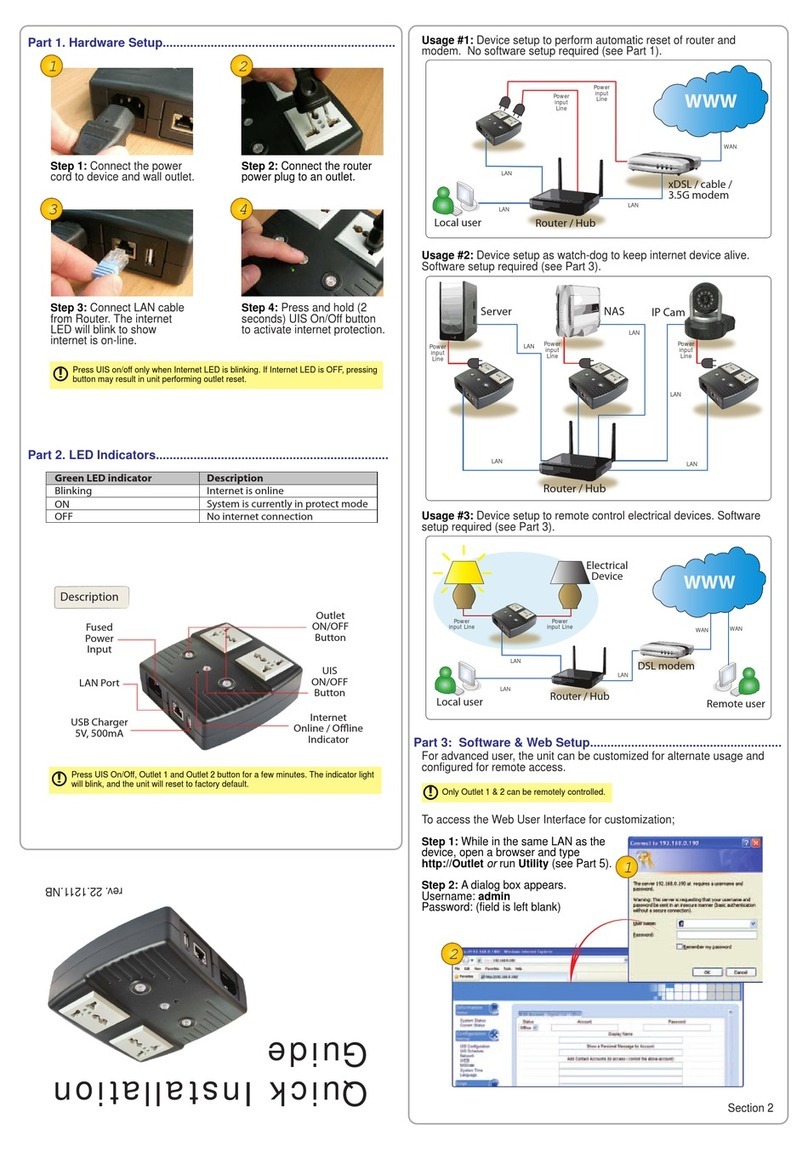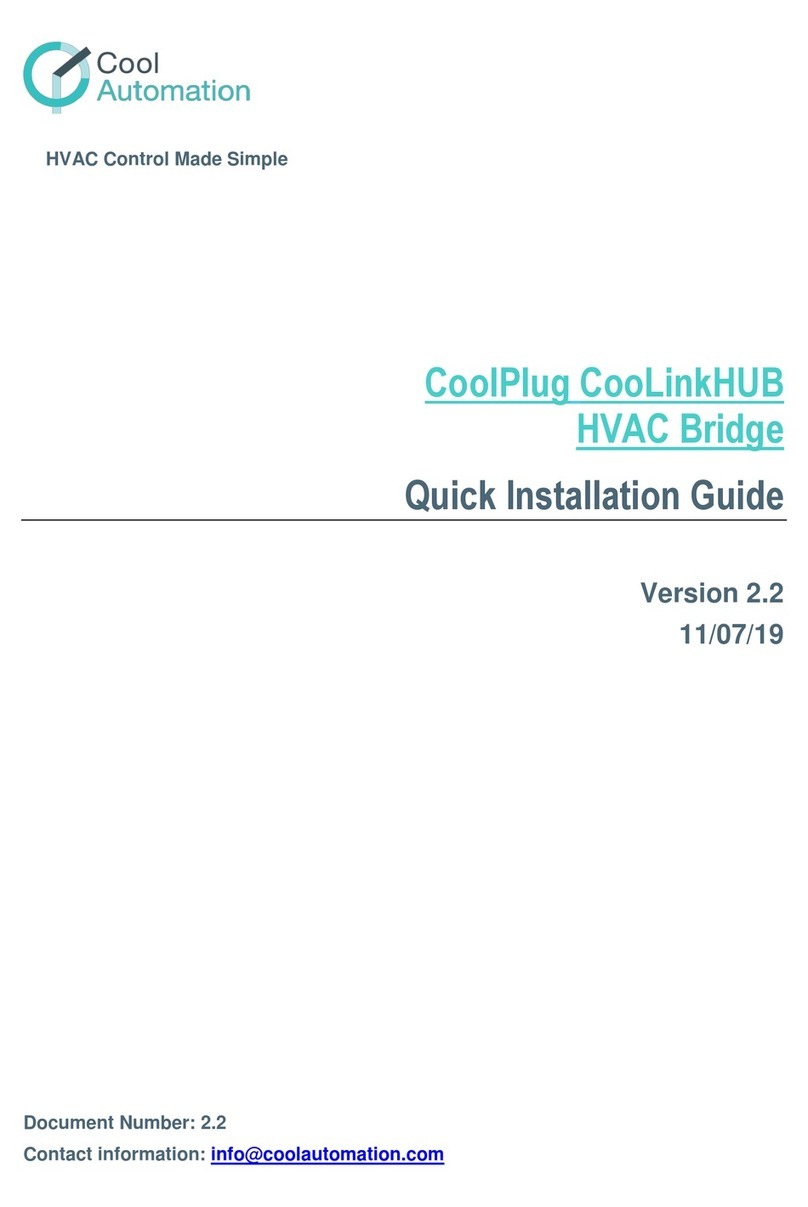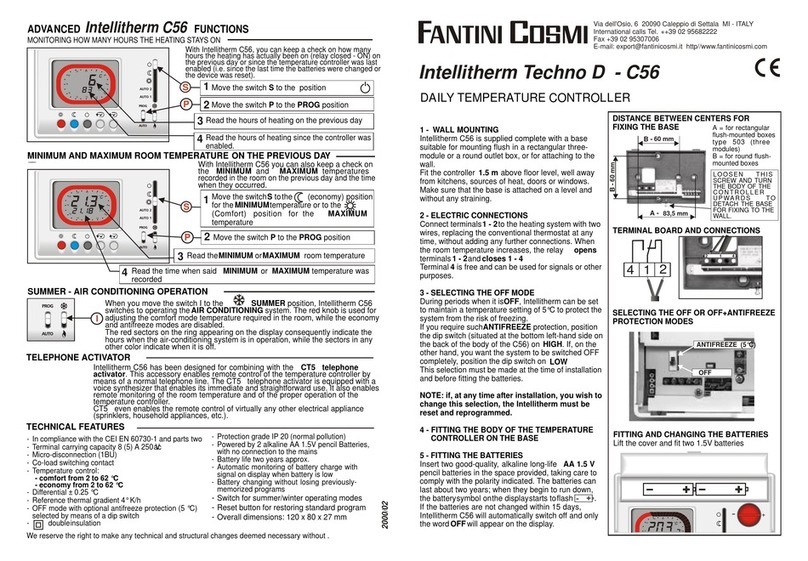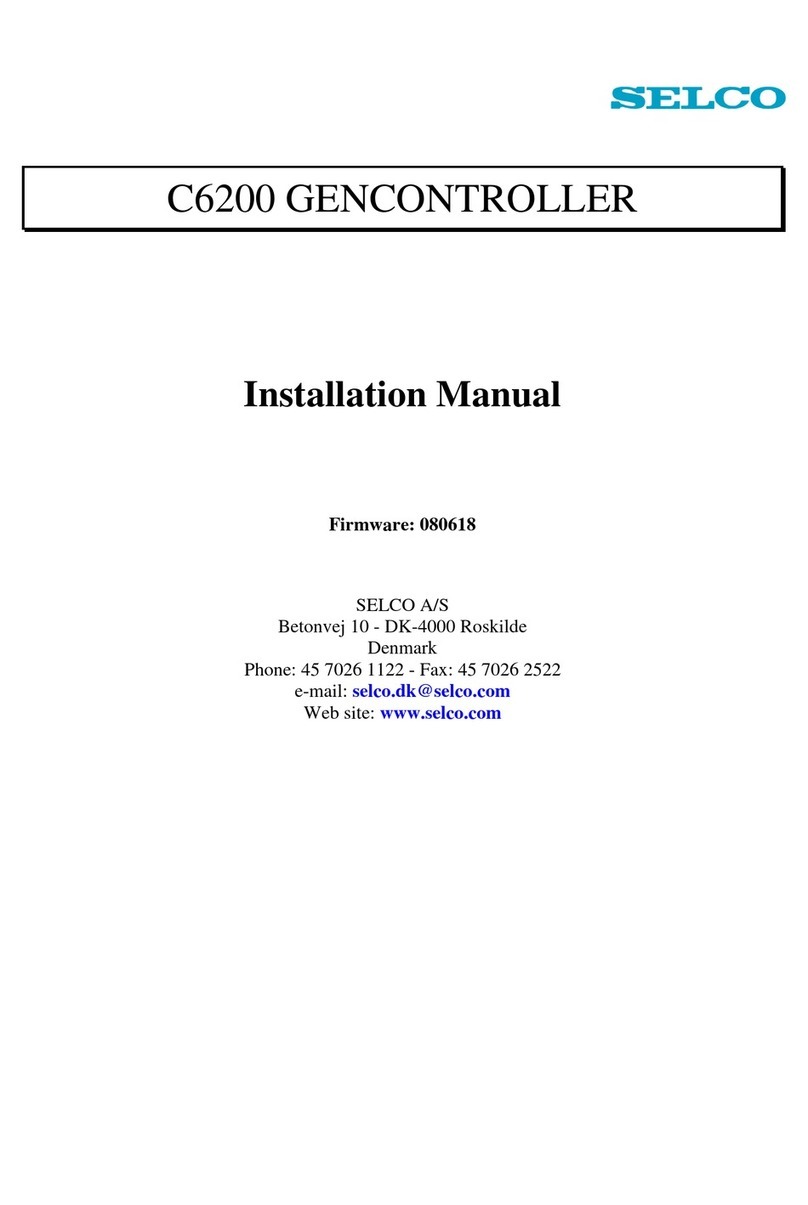Braun Group ES-SVC Series User manual

ES-SVC SERIES
THREE PHASE SERVO MOTOR TYPE
AUTOMATIC VOLTAGE REGULATOR
USERS MANUAL
(Version 1.0)
Please read this manual carefully before installing or using this machine!

Content
1. SAFETY INSTRUCTIONS
1.1 Human Safety.................................................................................1
1.2 Installation and Operation...............................................................1
1.3 When Input Comes from Generator ...............................................1
2. SPECIFICATION
2.1 Schematic of Voltage regulator ......................................................2
2.2 Features.. .......................................................................................3
2.3 MAIN Specification .........................................................................3
3. FAMILIAR WITH THE REGULATOR
3.1 Exterior View ..................................................................................5
3.2 Display Panel .................................................................................6
3.3 Internal View...................................................................................7
4 PRODUCT EXAMINATION
4.1 Packing Contents ...........................................................................8
4.2 Visual Observation .........................................................................8
4.3 Name Plate.....................................................................................8
5. PLACEMENT
5.1 Moving............................................................................................ 8
5.2 Environment of Placement ............................................................. 8
6. WIRING CONNECTION
6.1 Wiring Precautions ......................................................................... 9
6.2 Wiring Connection .......................................................................... 9
7. OPERATION
7.1 Switch On the Voltage Regulator...................................................10
7.2 Switch Off the Voltage Regulator...................................................10
7.3 From Regulation Mode to Bypass Mode .......................................10
7.4 From Bypass Mode to Regulation Mode ...................................... 10
7.5 Operation of Display Panel............................................................10
8. ALARM AND PROTECTION
8.1 Overload Protection....................................................................... 11
8.2 Under Voltage Protection...............................................................11
8.3 Over Voltage Protection.................................................................11
8.4 Over Temperature Protection ........................................................11
8.5 Input Wrong Phase Sequence Protection......................................11
8.6 Short Circuit Protection.................................................................. 11
8.7 Surge Protection (Optional) ...........................................................11
9. MAINTENANCE
9.1 Preventive Method ........................................................................ 12
9.2 Regular Inspection ........................................................................ 12
9.3 Extraordinary Inspection.................................................................12
10. OTHERS......................................................................................... 12
ANNEX I: TROUBLESHOOTING........................................................ .13

1. SAFETY INSTRUCTIONS
The following instructions are related to human safety, please read them carefully!
1.1 Human Safety
There is high voltage inside the running voltage regulator, in order to avoid electric
shock, do not open the voltage regulator or take off the input wires and output wires.
The connection wires must be laid reasonable. It may cause electric accident due to
the wires are trampled.
The voltage regulator must be connected to the ground. Grounding resistance must
be less than 0.1 MΩ. Without ground connection or improper ground connection can
be dangerous for human safety, and also can cause high risk of electronic circuit
board faults.
Never connect the ground wire to the conduit of central heating system, gas supply
system, water supply system, or any other public utilities.
1.2 Installation and Operation
Keep the package for future moving or repairing.
Keep far away from wall and flammable material.
Do not block the cooling holes of the voltage regulator.
Make sure all the wires are well and tightly connected, not loose or disconnected.
The ground wire and neutral wire can't be reversely connected, otherwise it may
damage the voltage regulator or cause electric shock.
The live wire and neutral wire can't be reversely connected.
For three phase voltage regulator, the maximum power capacity of each phase is
1/3 of the full rated capacity.
Do not use the voltage regulator in damp environment.
Do not drop any foreign material (like clips, nails, etc.) into the voltage regulator.
In emergencies (damage to the cabinet ort o the connections, splashing of liquid,
drop of any foreign material into the voltage regulator), please switch it off,
disconnect the wiring connection from the mains power and from the loads, then
contact the authorized dealer.
In the event of sudden temperature changes such as from cold to the normal working
temperature, mist can form inside the voltage regulator. The voltage regulator must
be dry before being switched on. Due to this reason, wait for at least 2 hours before
switching it on.
The voltage regulator can only be repaired by the authorized technical person. Any
attempt to open and to repair it by the user on his own could prove to be dangerous.
Placing magnetic storage media on top of the regulator may result in data corruption.
1.3 When Input Comes From Generator
The capacity of the generator must be biggerthan the rated capacity of the voltage
regulator, otherwise the generator and voltage regulator can't work properly.
The output frequency of the generator must be within 45-65Hz. And the generator
should has sine wave output, otherwise the regulator can't work properly.
1

2. SPECIFICATION
2.1 Schematic of Voltage Regulator
(SVC-10K, SVC-15K, SVC-20K, SVC-30K)
QF: AIR BREAKER
QS:MANUAL BYPASS SWITCH
F: SURGE PROTECTION DEVICE
KM: CONTACTOR
T1J2.T3: SERIES TRANSFORMER
TP1, TP2, TP3: VARIABLEAUTOTRANSFORMER
M1, M2, M3: SERVO MOTOR
TA1JA2.TA3: CURRENT TRANSFORMER
2
(
SVC
-
45K,
SVC
-
60K,
SVC
-
80K,
SVC
-
100K)

2.2 Features
High Efficiency
Using high purity oxygen-free copper wire for the windings, and high magnetic density
silicon-steel plate for the cores, the transformer has very low idle power consumption,
and the temperature rise is slow.
100% Unbalanced Loading Capability Between Three Phases
Using the independent regulating for each phase, so that it can handle the 0-100%
unbalanced loads between three phases.
Digital Display
Digital display to show the input voltage, output voltage, output current, and other
status of the voltage regulator.
Advanced Protection
The integrated automatic protection circuit offers a full range of protection to protect
the machine and the loads. When output voltage is exceeding the upper or lower limit,
or open phase happens, the output will be cut off automatically and the buzzer will
give warning .
Strong Overload Ability
100% load for long time, 120% for 3 minutes, 150% for 30 seconds, 200% for 10
seconds, 300% for 5 seconds
Configurable Nominal Output Voltage (Optional)
It allows the user to select the nominal output voltage between 380V.400V and 415V.
Isolated Manual Bypass Switch
Surge Protection Device (Optional)
Additional surge protection device can be added, to depress the surge and spike from
the mains power.
2.3 Main Specification
INPUT
Rated Input Voltage 380V (400V/415V Optional)
Input Voltage Range 276-450V or customized
Input Frequency 45-65HZ
Power Factor 0.98
OUTPUT
Rated Output Voltage 380V (400V/415V Optional)
Output Precision ±3% (±1% Optional)
Response Time <1 s, against 10% variation of input voltage
Efficiency >96%
Loading Ability 120% for 180s, 150% for 30s, 200% for 10s, 300% for 5s
DIGITAL DISPLAY
Input Voltage Line Voltage: AB, BC, CA Phase Voltage: A, B, C
Output Voltage Line Voltage: AB, BC, CA Phase Voltage: A, B, C
Output Current Phase Current: A, B, C
3

PROTECTION AND ALARM
Output Under Voltage Output cutoff by contactor + "L" in display + Buzzer beeping
Output Over Voltage Output cutoff by contactor + "H" in display + Buzzer beeping
Overload Output cutoff by contactor + "F" in display + Buzzer beeping
Over Temperature Output cutoff by contactor + "C" in display + Buzzer beeping
Phase Failure Output cutoff by contactor + Buzzer beeping
Wrong Phase Sequence Can't switch on regulator + "P" in display + Buzzer beeping
Short Circuit Input cutoff by air breaker
Bypass Isolated Manual Bypass Switch
Output Delay Time 6s/180s Selectable
Surge/Spike Optional, Replaceable SPD
SAFETY
Insulation Voltage 2,000V/ 6 0 s
Insulation Resistance >5MQ
Creepage Distance >8mm
Grounding Resistance <0.1MQ
Insulation Class of Coil Class F(155°C)
Cooling Mode Cooling Fan
IP Level IP20
Audible Noise <65dB at 1m distance with full load
OPERATING CONDITIONS
Operating Temperature -5°C - +45°C
Operating Humidity 10%-90%, non-condesing
Operating Altitude <1,000m
Model No. Rated Capacity
(VA/W)
Rated Current
(A)
Machine Size
(WxDxH mm)
Weight
(kgs)
SVC-10K 10k/8k, 10k/6k 15A 520x460x830 70
SVC-15K 15k/12k, 15k/9k 23A 520x460x830 78
SVC-20K 20k/16k, 20k/12k 30A 520x460x830 100
SVC-30K 30k/24k, 30k/18k 45*A 520x460x830 108
SVC-45K 45k/36k 68A 520x600x1080 174
SVC-60K 60k/48k 91A 520x600x1080 191
SVC-80K 80k/64k 121A 570x600x1080 210
SVC-100K 100k/80k 152A 570x600x1080 235
4

3. FAMILIAR WITH THE VOLTAGE REGULATOR
3.1 External View
DISPLAY PANEL
LOCK
AIR BREAKER
CASTER
COOLING HOLE
COOLING FAN
5

3.2 Display Panel
DISPLAY OF PHASE A (AB)
DISPLAY OF PHASE B (BC)
DISPLAY OF PHASE C (CA)
"INPUT VOLTAGE" INDICATOR
"OUTPUT VOLTAGE" INDICATOR
"OUTPUT CURRENT" INDICATOR
SWITCH BUTTON OF "INPUT AND OUTPUT VOLTAGE"
"PHASE VOLTAGE" INDICATOR
"LINE VOLTAGE" INDICATOR
SWITCH BUTTON OF "PHASE AND LINE VOLTAGE"
DELAYBUTTON(DELAY=180S,NODELAY=6S)
6

3.3 Internal View
MAIN BOARD
MANUAL BYPASS SWITCH
INPUT AIR BREAKER (MAINS SWITCH)
REPLACEABLE SPD (OPTIONAL)
CONTACTOR
INPUTTERMINAL BLOCK
OUTPUT TERMINAL BLOCK
EARTH CABLE TERMINAL
CABLE HOLDER
7

4. PRODUCT EXAMINATION
The voltage regulator is 100% tested before shipment. Check if it has been damaged
after unpacking it, according to the follow steps:
4.1 Packing Contents
Delivered pack includes:
Voltage Regulator 1 set
User's Manual
1 piece
Warranty Card 1 piece
Key
1 pair
4.2 Visual Observation
Check the name plate of the voltage regulator to verify the model no., rated voltage,
and rated capacity is in accordance with your purchase order.
Make sure the exterior case of the voltage regulator is not damaged. If you notice any
damage, please contact the transportation company and the authorized dealer. Do not
try to open it or use it!
4.3 Name Plate
5. PLACEMENT
For safety, better performance and longer life span, the voltage regulator should be
handled and placed according to the following instructions.
5.1 Moving
Cut off input, remove all the wires connected to the voltage regulator.
Do not move the voltage regulator upside down.
Rough handling is prohibited
5.2 Environment of Placement
• Do not place voltage regulator
on an uneven, tilted or vibrative
place
• Keep away from direct
sunlight, rain or excessive
humidity
• Keep away from fire, heat
sources
8
MODEL -> Model No
CAPACITY -> Power Capacity (kVA/kW)
INPUT -> Input (phase, connection, voltage, frequency)
OUTPUT -> Output (phase, connection, voltage, frequency)
DATE -> Date of Manufacture
S/N -> Serial No

• Place voltage regulator in a
well ventilated place, keep away
at least 10cm from the wall.
• Operation temperature
-5°C - +45°C, humidity 0-90%,
non-condensing
• Keep away from
corrosive
gas or fluid
6. WIRING CONNECTION
6.1 Wiring Precautions
Please obey the laws, regulations of electrical safety in your country/area when
choosing the wires and doing the wiring connection.
Make sure the wires are correctly selected. The over current ability of the wires
should not be less than the rated current, please refer to Paragraph 2.3 in page4.
It's recommended to choose the copper wire, instead of aluminum wire.
Other conditions (cooling condition, wire laying method, distance between the voltage
regulator and distribution box, etc) must be considered when choosing wires.
Wiring connection must be tight, to prevent weak contact and electrical shock.
Make sure the polarity and phase sequence are correct.
Make sure to cut off the input mains power when making the wiring connection.
6.2 Wiring Connection
Please check the wiring label below the input and output terminal block, if there is any
discrepancy, please consult to the authorized dealer.

7. OPERATION
7.1 Switch On The Voltage Re gulator
Make sure all the loads connected to the voltage regulator are switched off.
Make sure the MANUAL BYPASS SWITCH is on the "AVR" (or "II") position.
Put the INPUT AIR BREAKER to "ON" position, the voltage regulator starts to work.
Switch on the loads one by one.
7.2 Switch Off The Voltage Re gulato r
Switch off all the loads.
Put the INPUT AIR BREAKER to "OFF" position.
7.3 From Regulating Mode to Bypass Mode
Switch off all the loads.
Put the INPUT AIR BREAKER to "OFF" position.
Put the MANUAL BYPASS SWITCH to "BYPASS" (or "I) position.
Put the INPUT AIR BREAKER to "ON" position
Switch on the loads one by one.
7.4 From Bypass Mode to Regulating Mode
Switch off all the loads.
Put the INPUT AIR BREAKER to "OFF" position.
Put the MANUAL BYPASS SWITCH to "AVR" (or "II) position.
Put the INPUT AIR BREAKER to "ON" position.
Switch on the loads one by one.
7.5 Operation Of Display Panel
Each digital display shows the Input Voltage, Output Voltage, Output Current for each
phase(A, B,C), and the Line Voltage (AB, BC, CA) for Input and Output. It also shows the
status of the voltage regulator by means of symbol:
"L": Output Under Voltage
"H": Output Over Voltage
"C": Transformer Windings Over Temperature
"F": Overload
"P": Input Wrong Phase Sequence
Press SWITCH BUTTON OF PHASE AND LINE VOLTAGE to switch the display
between Phase Voltage and Line Voltage.
Press SWITCH BUTTON OF INPUT AND OUTPUT to switch the display between
Input Voltage, Output Voltage, and Output Current.
Press down the DELAY BUTTON to select the delay time of 180 seconds, press
it up to select the delay time of 6 seconds.
10

8. ALARM AND PROTECTION
8.1. Overload Protection
When load is <120%, the voltage regulator won't give alarm and protection.
Once the load is over 120%, the buzzer will beep once per 2 seconds, in the same time,
the countdown time for output cutoff will be shown in the display. Once the
countdown is finished, the output will be cut off by contactor, in the same time, symbol
"F" will be shown in the display, and the buzzer will beep once per second.
Load Rate Countdown Time
>120% 180s
>150% 30s
>200% 10s
>300% 5s
If overload is eliminated within 15 minutes, the output will be automatically restored.
Otherwise, the user must restart the voltage regulator.
8.2. Under Voltage Protection
Once the output voltage is below the lower limit, symbol "L" will be shown in the display
and keep flashing, in the same time, the buzzer will beep once per 2 seconds. After 20
seconds, the output will be cut off by contactor, and the buzzer will beep once per
second .
When the input voltage increases to normal range, the output will be automatically
restored.
8.3. Over Voltage Protection
Once the output voltage is over the upper limit, symbol "H" will be shown in the display
and keep flashing, in the same time, the buzzer will beep once per 2 seconds. After 20
seconds, the output will be cut off by contactor, and the buzzer will beep once per
second .
When the input voltage decreases to normal range, the output will be automatically
restored.
8.4. Over Temperature Protection
Once the temperature of transformer windings is over the limit, the output will be cut off
immediately by contactor, symbol "C" will be shown in the display and keep flashing, in
the same time, the buzzer will beep once per second
When the temperature decreases to normal range, the output will be automatically
restored.
8.5. Input Wrong Phase Sequence Protection
The voltage regulator can't be switched on if the phase sequence is wrong, symbol "P"
will be shown in the display and keep flashing, in the same time, the buzzer will beep
once per second.
8.6. Short Circuit Protection
The INPUT AIR BREAKER will trip off to cut off the input if short circuit happens.
8.7. Surge Protection (Optional)
The additional SPD (Surge Protection Device) will protect the voltage regulator and
connected loads from being damaged by surge, spike or thunder strike.
Check periodically if the SPD is void.
11

9. MAINTENANCE
The voltage regulator is basically maintenance free! But regular check and maintenance
can extend its life span.
9.1. Preventive Method.
Do not put any liquid on top of the voltage regulator.
Try to install the voltage regulator in a clean place, avoid much dust, sandy area.
9.2. Regular Inspection.
Shut down the voltage regulator completely.
Use cotton cloth and detergent to clean the machine body and ventilation holes.
Check all terminals, replace the damaged ones with same specification.
Check if it's still valid or void, if a Surge Protection Device (SPD) is included.
9.3. Extraordinary Inspection.
when malfunction happens, refer to ANNEXI: TROUBLE SHOOTING in page 13.
Refer to the authorized dealer or manufacturer if needed.
In thunder or rainy season, extraordinary inspection should be executed.
The cooling fans should be replaced every three years.
10. OTHERS
This user's manual is only for the IVR series voltage regulator.
Though the voltage regulator is designed and manufactured according to strict safety
standards, if it's applied to any application which may cause any dangerous damage to
human safety or human life, include but not limited to the following cases, please refer to
the authorized dealer or manufacturer.
Traffic system
Medical equipment
Nuclear system or power system
Aviation and aerospace
Other special applications
12

ANNEX I: TROUBLESHOOTING
Faulty Reason/How to Check What to do
Heavily overloaded. Reduce the load to its rated capacity.
The load is short circuit. Remove the load.
Input air breaker
trips off.
Air breaker is faulty. Contact authorized dealer or manufacturer.
Overload protection. Reduce the load to its rated capacity.
Under voltage protection. Wait till the utility voltage returns to normal.
Over voltage protection. Wait till the utility voltage returns to normal.
Over temperature protection. Wait till the temperature returns to normal.
Contactor trips off.
Contactor is faulty. Contact authorized dealer or manufacturer.
Wiring connection is loose. Fasten the wiring connection.
Input frequency is out of
range (45-65Hz).
Stop to use the voltage regulator until the
input frequency backs to normal.
Control board is faulty. Contact authorized dealer or manufacturer.
Output voltage is
out of range while
contactor not trips
off.
Contactor is faulty. Contact authorized dealer or manufacturer.
Input phase sequence is
wrong.
Make the correct connection.
Voltage regulator
can not be switched
on. Manual bypass switch is
at "OFF" position
Put it at the "AVR" or "II" position.
Temperature of winding
does not reach to 55°C.
It's normal, not faulty.
Connection of cooling fan
is loose.
Fasten the connection of cooling fan.
Cooling fan is not
running.
Fan is faulty Contact authorized dealer or manufacturer.
Surface of transformer is
not smooth.
Use abrasive tape to smoothen the surface.
Sparkle comes from
variable auto-
transformer. Carbon brush set is faulty. Contact authorized dealer or manufacturer.
Smoke comes from
inside cabinet.
Inside parts/components
are damaged.
Contact authorized dealer or manufacturer.
Bad smell comes
from inside cabinet.
Inside parts/components
are damaged.
Contact authorized dealer or manufacturer.
For any faulty out of above table, please contact the authorized dealer or
manufacturer immediately!
13
This manual suits for next models
8
Table of contents
Popular Controllers manuals by other brands

Sky Master
Sky Master NLC-751 user manual

Intelligent Lighting Controls, Inc.
Intelligent Lighting Controls, Inc. Apprentice 3 Quick reference guide

Star Lab
Star Lab ErgoOne FAST user manual

Prologix
Prologix GPIB-USB Controller user manual

CS-Lab
CS-Lab CSMIO/IP-M user manual

Fairplay
Fairplay MP-70 Series quick reference