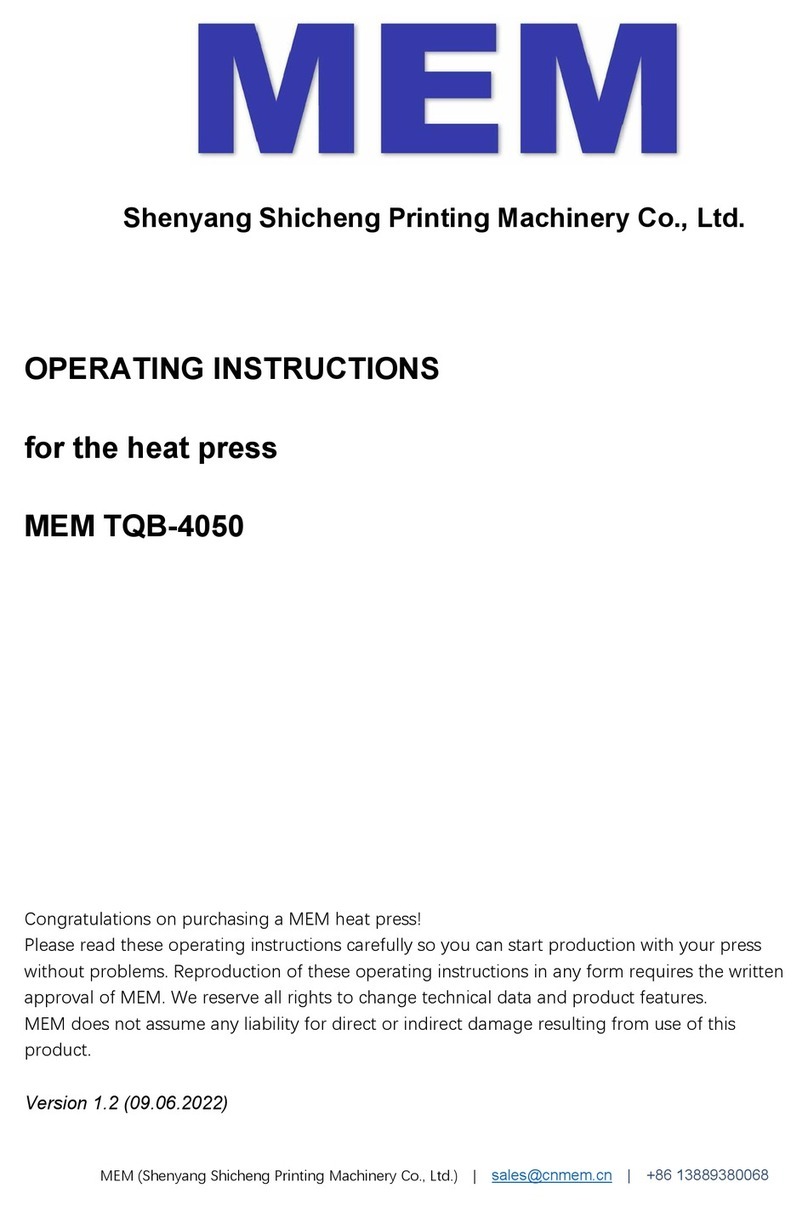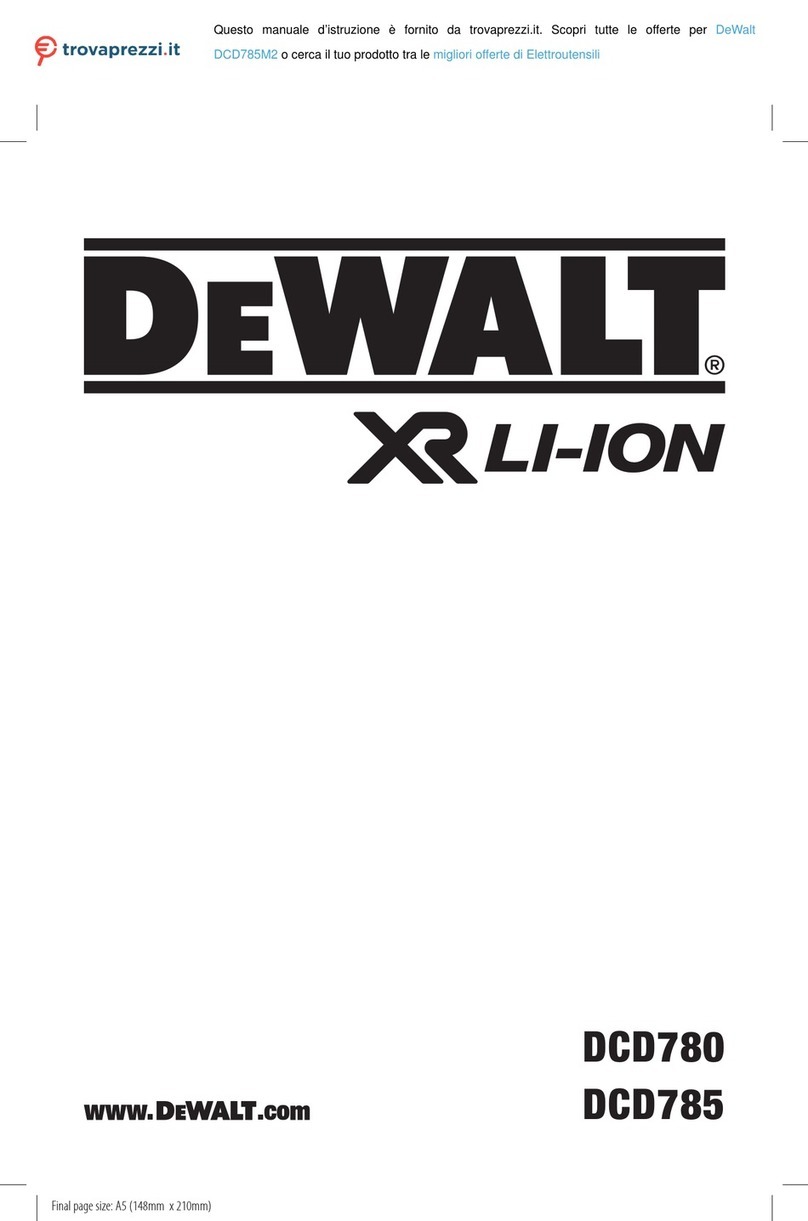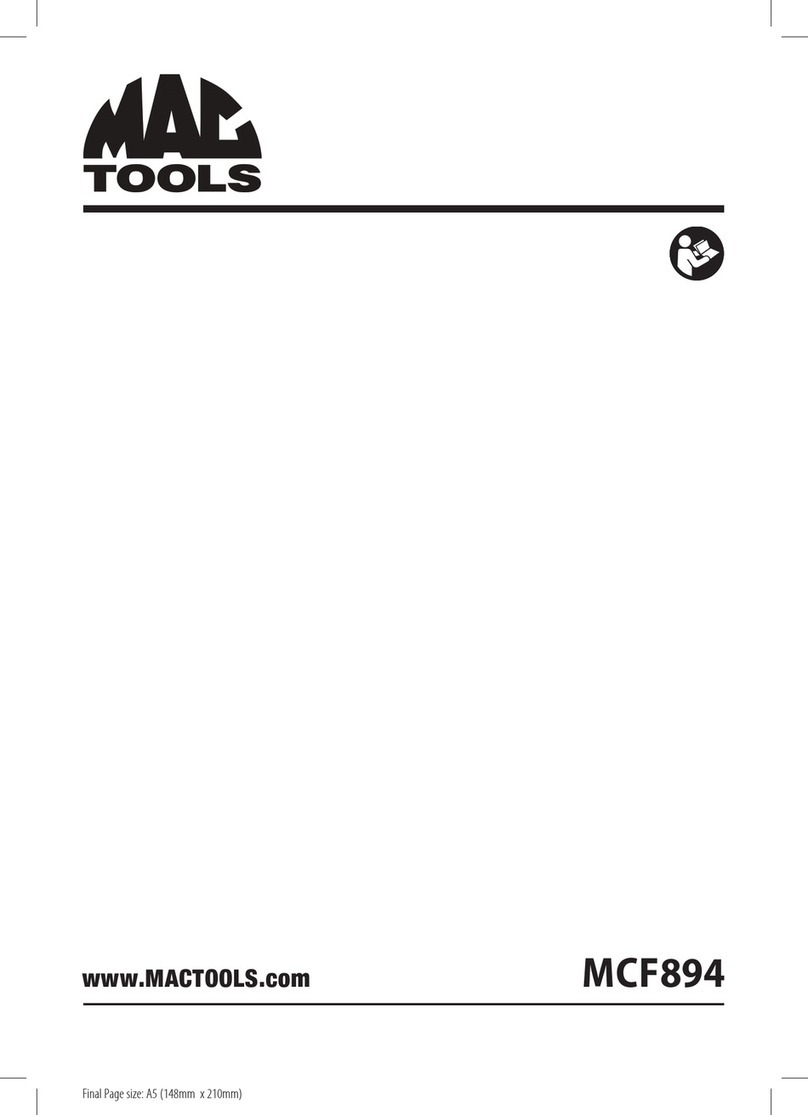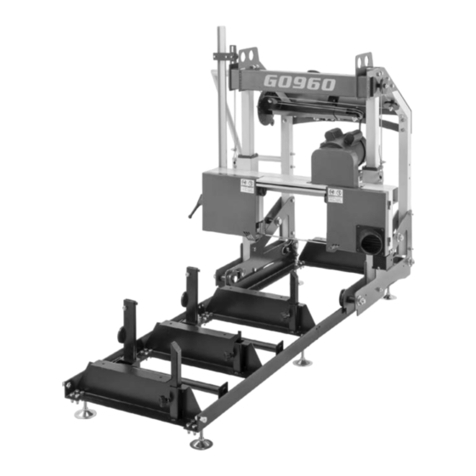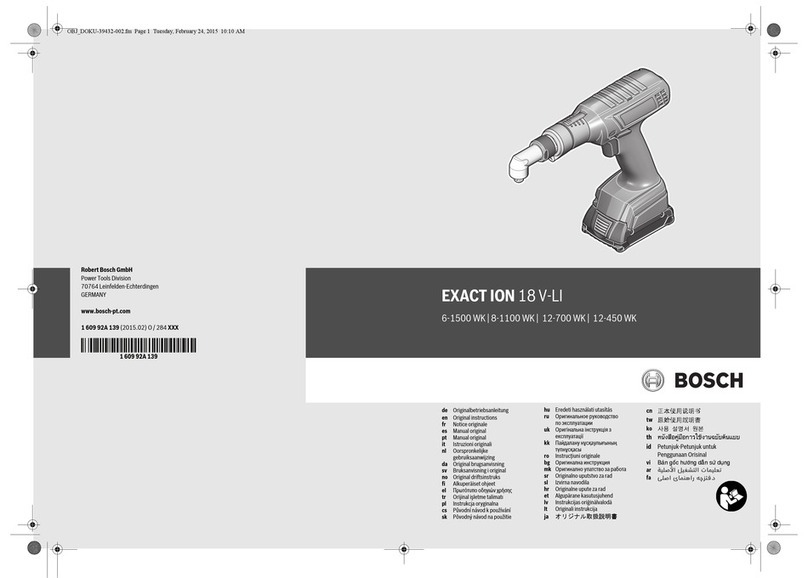Bravura A-1020 Quick start guide

BRAVURA PRESS
model A-1020 coffee press
INSTALLATION & OPERATIONAL MANUAL

Safety & Warranty
Important for your safety
Installation or adjustments of Bravura Press should only be performed
by personnel trained to do so by Bravura Press, Inc., or those trained to
install or teach installation of Bravura Press by Bravura Press Inc.
For your safety
Do not store or use gasoline or other ammable vapors or liquids in the
vicinity of this or any other appliance.
Warning
Improper installation, adjustment, alteration, service or maintenance can
cause property damage, injury or death. Only Bravura Press, Inc. service
technicians are permitted to perform the afore mentioned services.
Warning
All operators must thoroughly read the Operation Manual prior to use.
Warranty
Warranty will be void if someone other than a certied technician opens
the back panel, front panel, bottom plate, handle interior, dispense
system, or other operational parts.
See warranty paperwork for more details.
This manual is applicable to model listed on the cover page.
Procedures in this manual will apply to all models unless specied.
Pictures and illustrations can be of any model unless the picture or
illustration needs to be model specic.
For Most Up to Date Manual Access the Digital File Via Your QR Code.
UL listed: safety, sanitation

TABLE OF CONTENTS
Safety/Warranty Preface
Detailed Unit Reference Diagram 1-2
Lid Assembly Diagram 3
Control Panel Diagram 4
Introduction 5-8
General
Before Installing
Unpacking
Contents
Ordering Parts
Specication
Verication
Prior to Installation
Codes and Standards
Assembly
Electrical Connections
Operation
Order of Operations 9-11
Pre Day
Brewing Operations
Cleaning Operations 12-13
Removing the Grounds
Surface Cleaning of Stainless Steel
Deep Cleaning
Interior Cleaning
Hot Water Operations 14
Error States & Codes 15
Notes 16
Model/Serial # Entry
Certied Service Technician Contact Information

1
3
5
6
7
9
4
10
22
23
24
27
30
25
26
11
12
15
14
13
18
17
16
8
Detailed Unit Reference Diagram
1. Control Panel
2. Control Panel Cover
3. Control Panel Screw
4. Brew Stem Handle
5. Brew Stem
6. Brew Governor
7. Lid Hold
8. Brew Chamber Lid
9. Brew Chamber
10. Handle
11. Dispense Control
12. Coffee Dispense Tube
13. Brew Chamber
Dispense Coupler
14. Adjustable Base Feet
15. Airpot Hanger
Receptacle
16. Lift Cover
17. Base
18. Grounds Chamber
19. Lever Slot
20. Grounds Chamber
Lever
21. Grounds Chamber
Lever Knob
22. Brew Chamber Intake
23. Intake Quick Coupler
24. Brew Chamber
Filling Spout
25. Hot Water Outlet
26. Hot Water Coupler
27. Hot Water
Dispense Tube
28. Water Connection
29. Electric Connection
30. Artisan Steel Stand
31. Rear Cover
32. Front Cover
1

2
19
20
21 28
29
32
31
2

Lid Assembly Diagram
3
Wiper Lock Progression
Lid Assembly
Screen Wiper
Top Wiper
Key
Key Hole
Brew Stem
Top Middle Lock

Control Panel Diagram
Hot Water Control
Hot Water Start
Hot Water
Dispense
Hot Water
Dispense
Tube
Coffee Capacity
Toggle
Red Ring of
Lights
Unlock/
Reset
Coffee Start
4

General
Bravura Press coffee brewers are produced with quality workmanship and
material. Proper installation, usage and maintenance will result in years
of satisfactory performance.
Before installing
Thoroughly read this manual and carefully follow all instructions.
This manual is applicable to model listed on the cover page. Procedures
in this manual will apply to all models unless specied. Pictures and
illustrations can be of any model unless the picture or illustration needs to
be model specic.
Unpacking
This Bravura Press was carefully inspected and tested for a 48 hour
period before being shipped to you. Units do not ship until they pass our
rigorous testing and are in perfect working order. Upon acceptance of the
shipment by the transportation company, the transportation company
assumes full responsibility for safe delivery. Lift unit only with the base.
Do not lift using the brew chamber, steel tubes, electric cable, water
connection, or top portion of the Bravura Press (which contains all
electronics and the heat system).
Some parts of Bravura Press are artisan pieces and may not be as uniform
in appearance as machined parts.
Contents
Check that the following have been included:
(this list includes basics, not accessories)
• Bravura Press including all parts
• Lid with brew stem/plastic handle/top wiper
• Screen Wiper
• Removable bottom with plastic handle
• Screen Wiper remover
• Bar mat
• Manual, or qr code for online manual, and warranty
• Sample pack of compostable cellulose liners for faster clean-up
Ordering parts
Customers may order accessories directly from their local authorized
service center. Parts may only be ordered by certied Bravura Press
technicians.
To speed up your order, provide the model number, serial number,
part needed, item part number (if known) and quantity needed.
5
I
n
n
t
r
r
o
d
u
ctio
n
n

Specications
• H - 27 7/8”
• W - 11 7/8” - Operational width - 13.6/8”
• Use of water dispense makes usable width 14”
• D- 24”
• Weight 79.5#
• Volts - 240
• Amps - 30
• Max Watts - 6000 (unit only hits 6000 watts momentarily during
heating which is a minor portion of the brew cycle)
• Hertz - 60
• Minimum Watts - 0 (most of the brew cycle uses no energy).
• No energy used when not in use. Unlike competitors which draw
energy 24 hours per day.
• Single phase
• Plug L14-30
• Water Line - 3/8”
Verication
Before installing the brewer, verify that the electrical requirements agree
with the specication on the brewer data plate, which is located on the
rear of unit.
Ensure that the water line supplying Bravura Press has the suggested
water ltration system attached.
Prior to Installation
Make sure:
• The counter space is the proper t for the Bravura Press specications.
• The electric is built-in to the proper required code and proper outlet is installed.
• The proper water hook-up is ready for installation.
• The suggested water ltration system is installed on the water line that
supplies Bravura Press.
Place Bravura Press on the counter with the front edge of the base directly in line
with the counter edge.
Conrm that the base of Bravura Press is level front-to-back and left-to-right.
Rotate feet accordingly until it is level.
Bravura Press operation is best when in close proximity to a sink and
trash receptacle.
Record your Bravura Press model and serial numbers for future reference in the
space provided below. This information can be found on the brewer data plate.
6

Codes and Standards
The Bravura Press must be installed in accordance with:
In the United States: State and local codes, or in the absence of local
codes, with: National Electrical Code, ANSI/NFPA-70 (or latest edition).
Copies may be obtained from The National Fire Protection Association,
Batterymarch Park, Quincy, MA 02169-7471.
In Canada: local codes CSA C22.1 Canadian Electric Code L4W 5N6.
Assembly
Install on a level surface. The bottom support feet are levelers. They
can be adjusted by spinning them to the proper height.
Notice: Bravura Press will warn of error states and pause the cycles
if the unit is not level. (see pg. 14 for error states)
Notice: Do not remove the control panel or your warranty will be void.
After leveling unit on counter, attach screen wiper to brew stem by
inserting bottom of the stem into the keyhole on the top of the screen
wiper and turn top handle 180 degrees to lock into place.
• The grounds chamber can be attached by placing it underneath
the brew chamber when grounds chamber lever is in the rear position.
Handle of grounds chamber should be set half-way between the airpot
hanger receptacle and the grounds chamber lever.
• Lock grounds chamber into brewing position by pulling grounds
chamber lever to the front of Bravura Press.
• The water gauge on the back of the unit on the water line should be
set between 25-30.
Notice: Removable grounds chamber should be in locked position at all
times except to extract the spent grounds after the hot liquid has been
dispensed.
Electrical Connection Warnings
• Warning - electrical and grounding connections must comply with the
national electrical code and/or other local codes.
• Warning - do not remove or damage any grounding prongs or
receptacles. If the receptacle is not the proper grounding type, contact
a licensed electrician.
• Warning - the servicing agent must disconnect the electrical
connection before removing the rear encasement.
• Warning - only plug the L14-30 plug into the proper corresponding
L14-30 outlet.
7

Operational Warnings
•Warning - hot water can cause burns. Use care when operating,
cleaning, and servicing the Bravura Press.
•Warning - do not remove the removable grounds chamber while liquid
is still inside the brew chamber. Doing so will result in the contents
spilling onto other work surfaces and possibly nearby equipment. If in
question as to contents of the brew chamber lift the lid and peer inside
to conrm.
• Warning - always peer inside the brew chamber before starting a new
cycle, and also before removing the removable grounds chamber.
•Warning - when locking grounds chamber into place make sure that any
parts of your body or other items, including coffee grounds, are free
from the seal area.
• Warning - to prevent burns or other negative results, do not put your
hands into the unit from the top, and do not put your face into the hot
steam when the hot water is dispensing.
• Warning - parts of the steel tubing may be hot when in use.
Do not touch.
• Warning - hot water will dispense from the hot water dispense tube
when the user touches the “dispense when lit” button on the right of the
control panel. Always make sure there is a container that can hold up
to 1.75 liters under the tube when dispensing.
8

Pre-Day
*Put a 1.75 liter or bigger container under the hot water dispense tube,
lock grounds chamber in place, and press reset for three seconds. Any
extra/remaining water will evacuate through the hot water dispense tube.
Once there is conrmation that the tank is clear start an empty 1.5 liter
batch on the coffee side to preheat the unit. Make sure that the grounds
chamber is securely attached by angling the handle half-way between the
airpot hanger receptacle and the lever slot for the grounds chamber lever,
then lifting the grounds chamber into a locked position by pulling the
grounds chamber lever towards the front of Bravura Press.
Brewing Operations
1. Conrm that no liquid is in brew chamber by lifting lid to peer inside.
2. If liquid remains in brew chamber, follow dispense instructions until
liquid is below the dispense hole located on the inner wall of the
grounds chamber, remove grounds chamber and dump the liquid.
3. If brew chamber is free from liquid and the grounds chamber
is clean and clear of any contents, then push the grounds chamber
lever to the rear position to lower the grounds chamber If choosing to
use the compostable liner, place liner on top of the grounds chamber
and using both hands press the liner to the bottom of the inside of the
grounds chamber so that the fanned edges hug the inside wall.
4. Fill the inside of the grounds chamber with ground coffee, preferably a
french press grind setting: 1.5 cups for a 1.5 L pot, 3 cups for a 3.0 L
pot. Overlling grounds past the 3 cup volume can lead to grounds in
the coffee, or even the inability to dispense.
5. Place grounds chamber in position under brew chamber, align handle
half-way between the airpot hanger receptacle and the front of the
lever slot for the grounds chamber lever.
6. You will know the grounds chamber is positioned in the proper center
position because you will feel the subtle placement of a nipple and
receiver on the bottom of the grounds chamber.
7. Once in position, pull the grounds chamber lever towards the front of
Bravura Press until it locks in place.
8. Attach a clean screen wiper onto the bottom of the press stem by tting
the key at the end of the stem into the key hole on the top of the
screen wiper, then turning the brew stem handle 180° until it latches.
9
O
O
r
d
d
e
e
rofO
p
p
e
r
r
ations

9. Pull the wipers to the base of the lid. Wet the wipers if it is a dry
machine, ( ie. rst run of the day). The bottom wiper should be about
an inch from the bottom of the lid.
10. To place screen wiper into the brew chamber you must rst place the
lid above the brew chamber and angle the handle and brew stem
towards the front of the machine at about a 10°angle. Start the
silicone wiper at it’s widest point into the brew chamber and carefully
pull the front of the bottom wiper to the front of Bravura Press as you
reposition the brew stem straight above the brew chamber.
At this point both wipers and the lid should be seeded in place and
you can now pull the lower wiper into the lid by lifting the brew stem
handle to the highest point.
11. Before any actuation you must rst unlock Bravura by clicking the
RINSE/RESET button. The unit has this safety measure in place to
make you think twice before you actuate any command.
12. If you have been pulled away from your brew duty before
you had a chance to hit start, check under the lid for contents that
may not yet have been removed. Helpful coworkers can sometimes
forget to tell you that they already brewed.
13. Choose your capacity by toggling between 1.5 L and 3.0 L. The
red light will be next to your desired brew volume.
14. Press START (If you make a mistake you have 10 seconds to click
RESET and start again)
13. 14.
11.
10

What happens after you press START: (ring of red lights)
a. Water enters into the heater from the building’s water supply. It is
normal to hear a thump in the water line during this process.
b. The heater begins to heat and you will hear a bit of a steam chug
sound before the water is released onto the grounds.
c. The water comes out forcefully in order to ensure full coverage of
the grounds.
Warning: Steer clear of the incoming hot water. Water enters the brew chamber
between 198F-212F. It is programmed this way so that by the time the water hits
the coffee it is between 196-204F.
d. The steam chug sound happens once for the 1.5 Liter brew on the
coffee side, and twice for the 3 Liter brew on the coffee side (once
for each 1.5 Liter cycle).
e. The ring of red lights indicates the point of the brewing process. For
the hot water side, the red lights run counter-clockwise starting with
the red light above the blue cup light. For the coffee brewing side,
lights run clockwise starting at the red light below the blue cup light.
15. Brewing is complete when blue cup light illuminates.
16. Press handle of brew stem down slowly to the down position.
17. Place airpot with hanger into the hanger receptacle on the front of the
base of Bravura Press. Open airpot and remove the airpot stem.
18. Move the brewer dispense tube so that the point of coffee exit is
directly over the ll hole on the airpot.
19. Turn the knob on the end of the grounds chamber clockwise to
release coffee liquid from the coffee dispense tube.
20. When coffee begins to trickle at the end of dispensing you can
release the knob, move the dispense tube to it’s original position to the
side of Bravura Press, and remove the airpot for serving.
21. If using a carafe, there is no airpot stem to remove, and no hanger.
11

Removing the Grounds
1. Turn brew stem handle 180°counter-clockwise.
(This releases screen wiper to stay on top of the grounds)
2. Lift brew stem up to the tallest position while pushing down on lid hold.
3. While keeping the stem straight up and holding the lid by both the stem
handle and the lid hold, remove the lid assembly and rinse top wiper.
4. With one hand on the grounds chamber handle and the other hand on
the gearshift, push the gear shift towards the rear of the Bravura Press.
5. The grounds chamber will stick a bit to the brew chamber by design.
Carefully pull the grounds chamber down from the brew chamber
where some liquid will remain.
6. Pull free grounds chamber out from underneath the brew chamber.
7. With the wiper screen remover (attached the same way as the brew
stem) pull the wiper screen from the top of the spent grounds. Rinse
wiper screen and reattach to lid assembly.
8. Using the handle of the grounds chamber, decisively turn the pot
upside down over a trash receptacle and knock it to release grounds. If
a liner was used a quick rinse is all that is needed to prepare for the
next brew cycle. If a liner was not used, a spatula may be used to aid
in grounds removal before the quick rinse.
Surface Cleaning of Stainless Steel
• Use soft cloth and a stainless steel cleaner for the exterior parts of
the Bravura Press
Deep Cleaning
This deep cleaning process should be done at the end of every day, and/
or inbetween brews if anything other than coffee has been in the brew
chamber or grounds chamber.
• Use only coffee maker cleaning tablets or powder for the interior of
the brew chamber, lid, grounds chamber, brew stem, wipers, dispense
tube, dispense handle.
• Do not use scouring pads
• This cleaning process should be done at the end of every day, and/or
in between brews if anything other than coffee has been in the brew
chamber or grounds pot.
C
l
l
e
a
a
nin
g
Ope
r
r
ati
o
o
ns
12

• Place one tablet of coffee brewer cleaner, or the equivalent in powder
(according to the cleaner product instructions) into the removable
grounds chamber. Lock grounds chamber into place under the brew
chamber. Place lid in place on top of the brew chamber. Press wipers
to the bottom of the grounds chamber. Press RESET, then 3.0L,
followed by START for the coffee portion on the control panel.
• Follow tablet/powder instructions for the amount of time the cleaner
should soak in the machine. Raise the wipers to the top of the brew
chamber. Dispense liquid, as if you were dispensing coffee.
• Remove the grounds chamber and dump the remaining liquid.
• Replace the grounds chamber and lock in place. Push the wip-
ers again to the bottom of the grounds chamber. Hit RESET, 3.0L,
START on the
control panel. Continue this rinse process until the cleaner is
completely rinsed from the interior surfaces.
• This cleaning process should be done at the end of every day, and/or
inbetween brews if anything other than coffee has been in the brew
chamber or grounds chamber.
• Maintain all safety measures during cleaning that you would during
brewing.
• If there is any oil residue remaining in the interior portions of
Bravura Press where the product is brewed or dispensed, simply
wipe with a clean paper towel if it is coffee residue. For residue from
other products brewed use a wet cloth soaked in your health
department’s suggestion for dishwashing and then dry completely
with a dry towel.
Interior Cleaning
13

1. Conrm removable bottom is locked in brew position.
2. Place a vessel of at least 1.75 liters under the hot water dispense tube.
3. On the control panel:
a. press RINSE/RESET
b. press START under HOT WATER
4. Red Lights will light up counter-clockwise beginning above blue mug
on the control panel.
5. When hot water is ready to dispense the blue water drop will light up
under the DISPENSE WHEN LIT button.
6. Press DISPENSE WHEN LIT to empty tank into serving vessel.
Notice: You may stop the ow at anytime by pressing the
RINSE/RESET button.
1.75 Liter Dispensing Only
H
o
o
t
W
W
aterO
p
p
er
a
a
tions
14

Error States
10
9
1
2
3
4
5
6
7
8
11 12 13
14
Where error states display and how to identify the error.
Error states display on the control panel on the coffee brew dial.
The associated bar on the dial below will quickly spin with illumination 2 times
around clockwise and then the associated error light will blink for a short
series before remaining illuminated, notifying the user of the exact error state.
15
Error
code #
Fault
Description Meaning Directive
1Fill Fault Water not entering
unit to ll heater
1. Conrm water is turned on at building source
and at Bravura Press connection to source.
2. If still happening: Place a 1.75 L or larger
container under the hot water dispenser and make
sure that the grounds chamber is locked in place,
press and hold RINSE/RESET for 10 seconds,
expel all of the water from the unit.
When complete, run batches as normal.
If still happening after steps 1 and 2, contact
service agent before running more batches.
2Heater Fault Water Temp Not
Raising Contact Service Agent
3RTD Fault
May or may not see
water dripping from
water dispense tube
or into the brew
chamber. May see
inconsistent brew
batches
1. Make sure your Adjustable Base Feet are
adjusted to make the Bravura Press level.
2. Follow Directive #2 of Error Code 1.
3. Contact Servicing Agent if light #3 continues or
if dripping persists.
5Water < 33°F Unit is too cold
Bravura Press must only be set up and operated
in non-freezing temperatures. At set-up let unit
stand until it reaches 50°F.
6Water >
250°F
Contact Service
Agent
1. Unplug Unit
2. Contact Service Agent
9Water Full
Fault
Possible remaining
water in tank after
an untimely reset
1. Follow Directive #2 of Error Code 1
2. If Light #9 continues after following number 1,
Contact Service Agent.
Er
r
o
r
r
S
S
tate
s
s
&
&
Codes

16
N
o
o
t
e
s
s
Bravura Press Model #:
Serial #:
Certied Service Agent Name:
Contact #:

For additional information on Bravura Press
or to locate an authorized parts and service provider in your area.
info@bravurapress.com
Bravura Press, Inc.
BREWER. REVOLUTION. SIMPLICITY.
The World’s First Commercial
Automated French Press Brewing System.
Table of contents