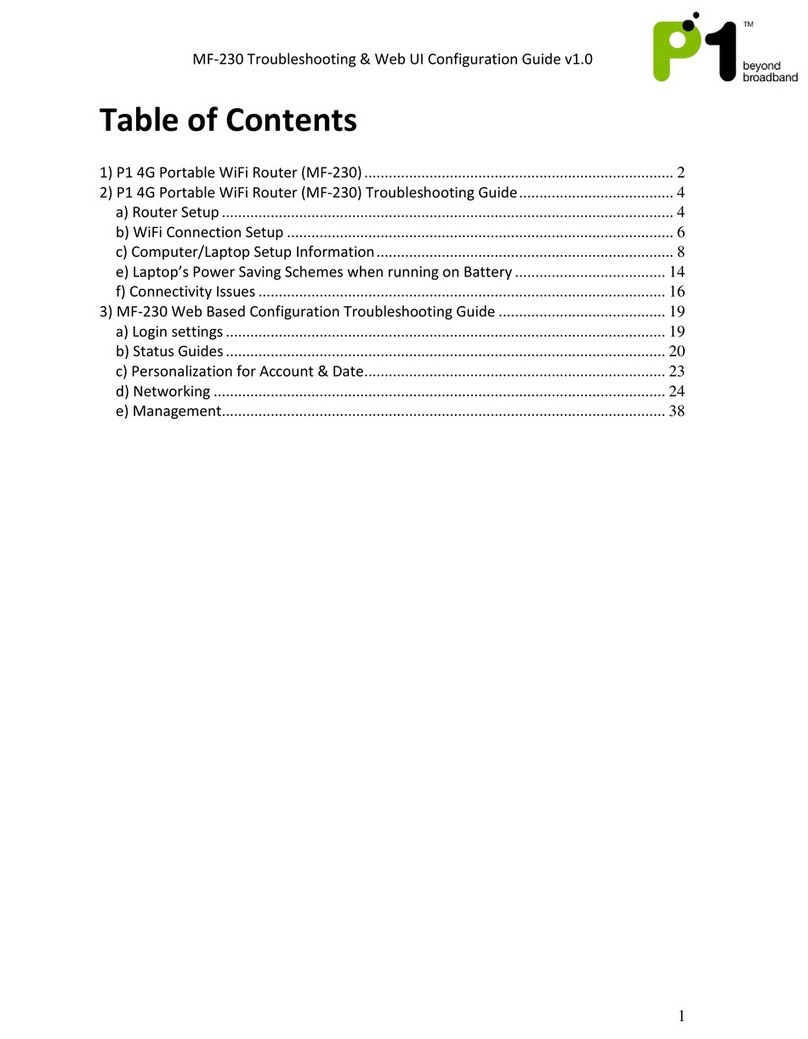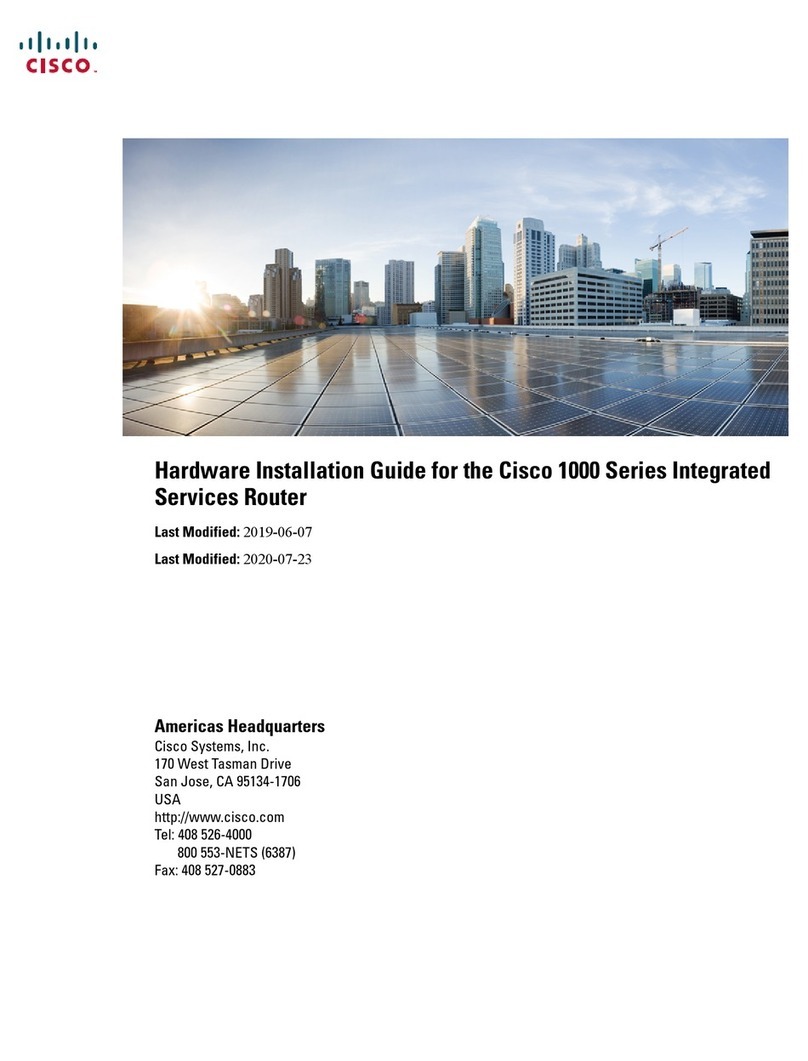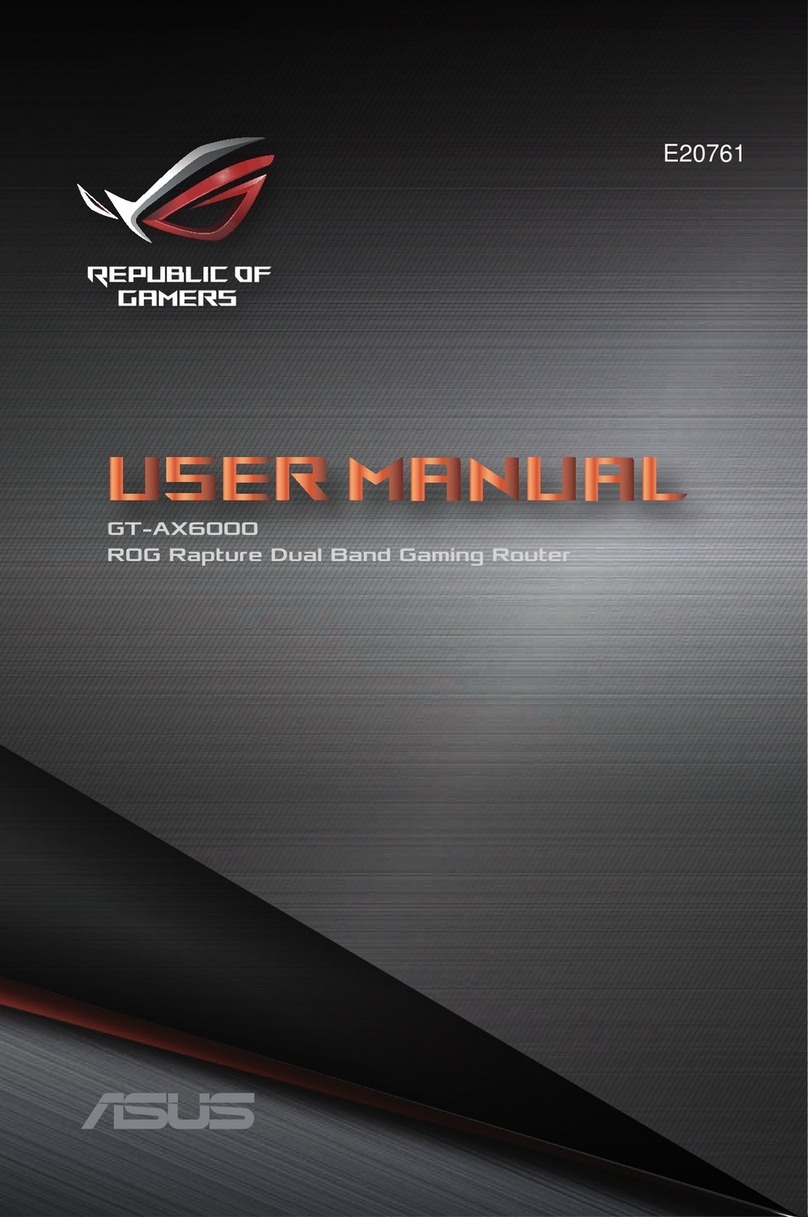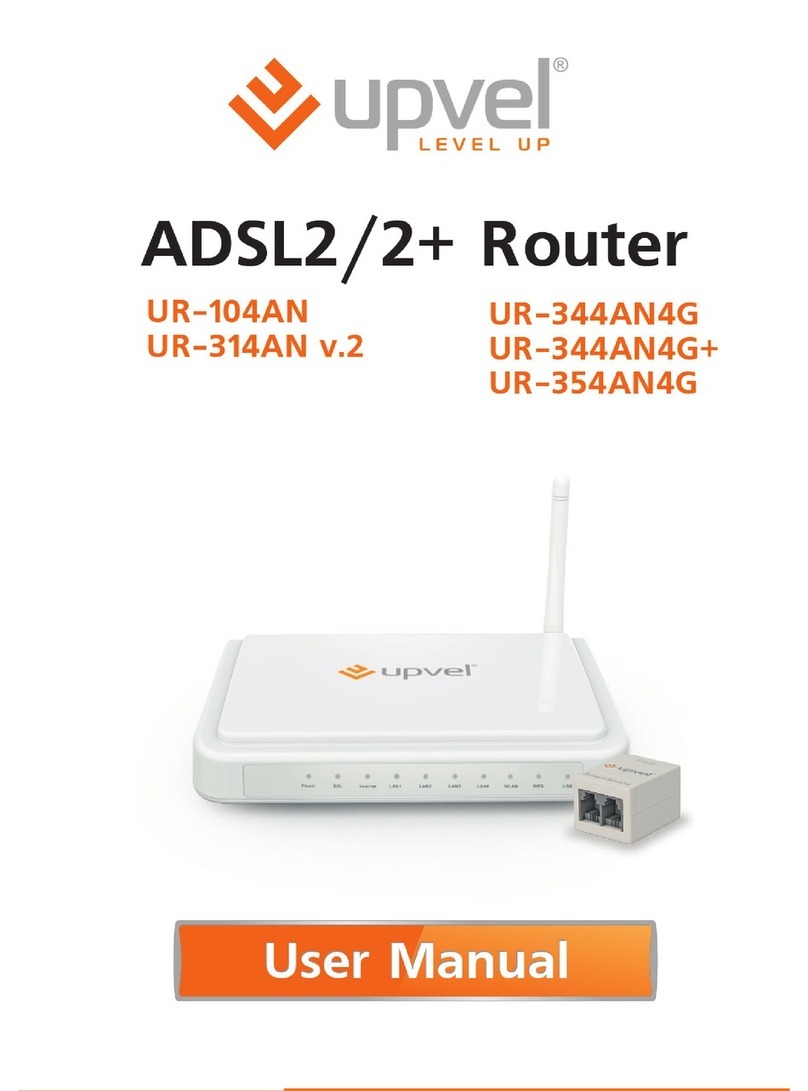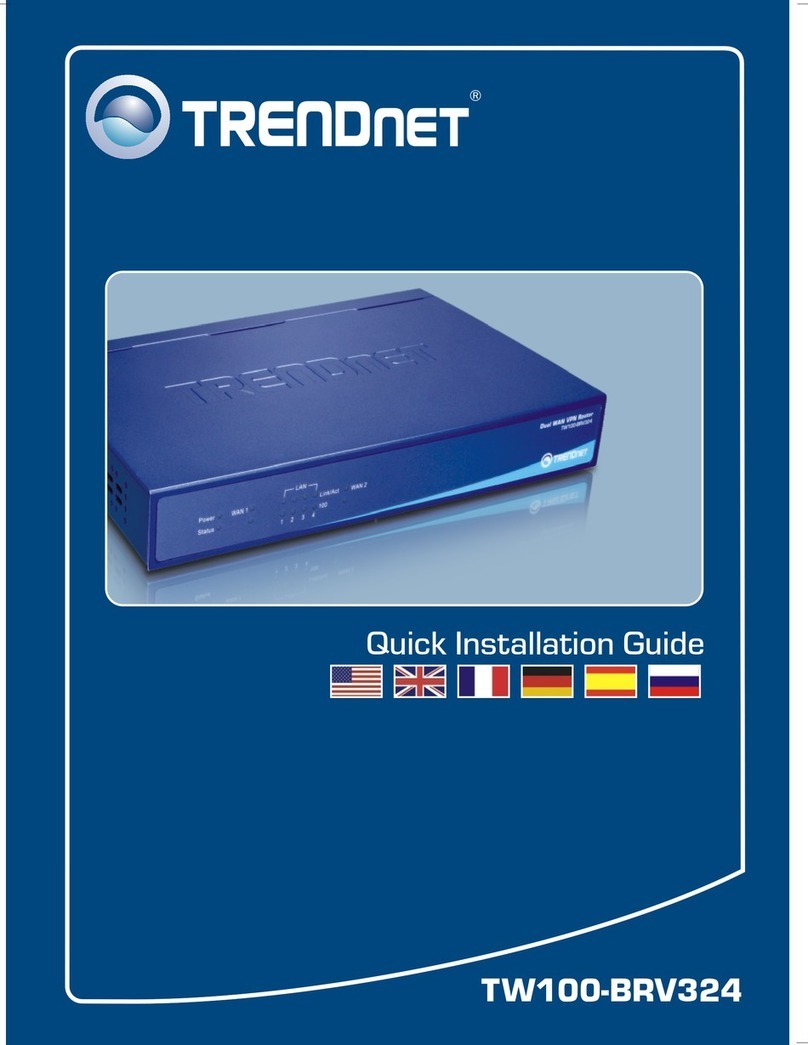brel-motors DD-7002B User manual
Popular Network Router manuals by other brands

Robustel
Robustel GoRugged R3000-3P-GPS user guide

Siemens
Siemens RUGGEDCOM RS416 installation guide

Huawei
Huawei HG530 installation instructions

ZyXEL Communications
ZyXEL Communications Prestige 650HW user guide

HARTING
HARTING Ha-VIS FTS 3100s-A Installation notes for electrical personnel
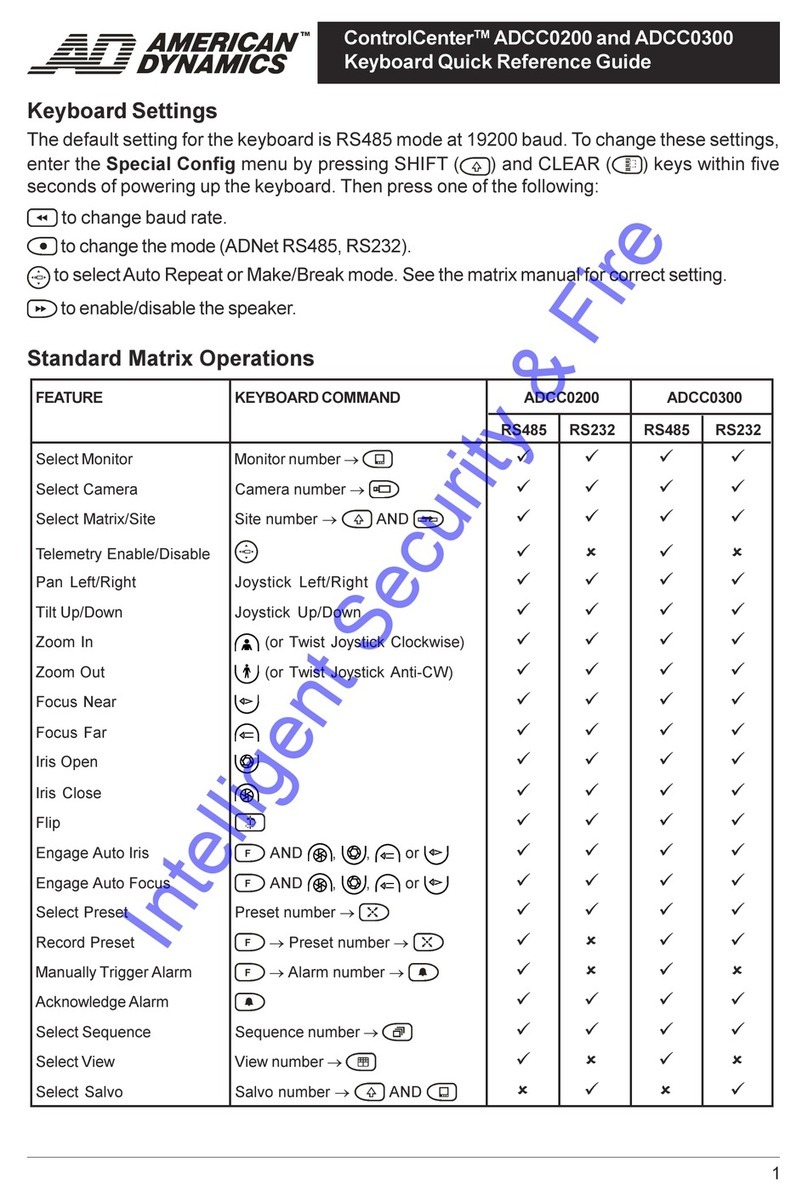
American Dynamics
American Dynamics ControlCenter ADCC0200 Quick reference guide