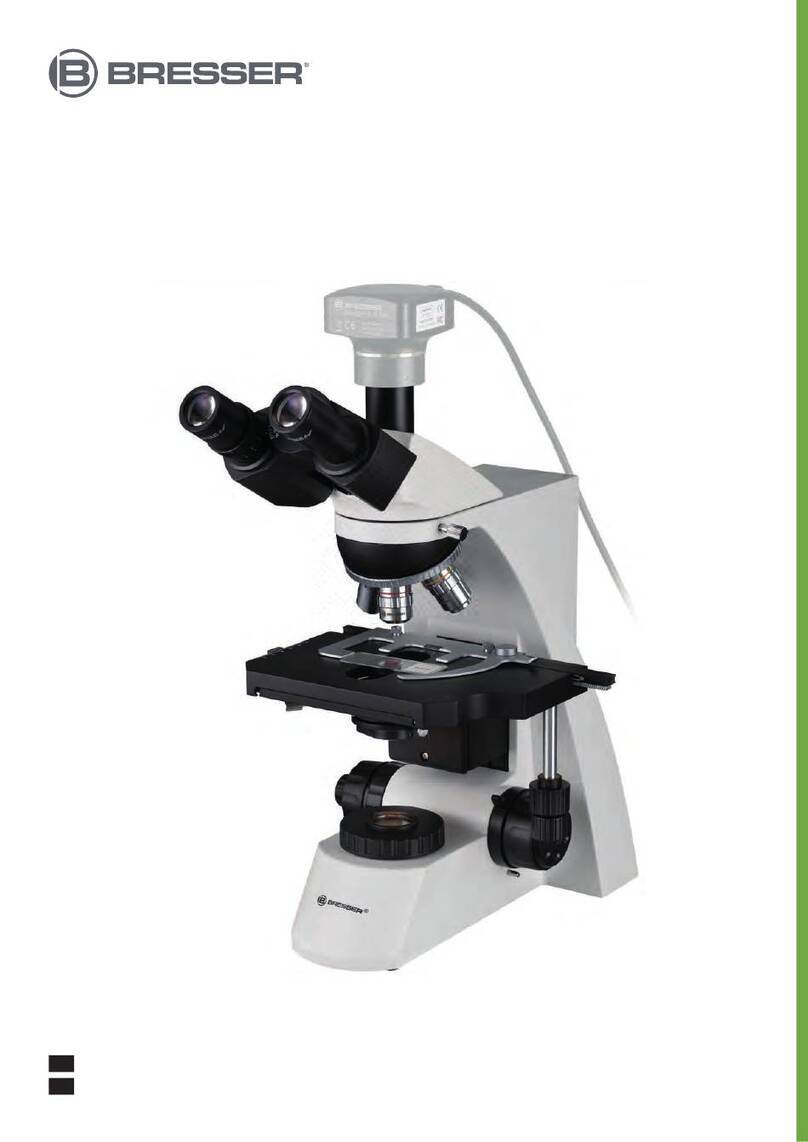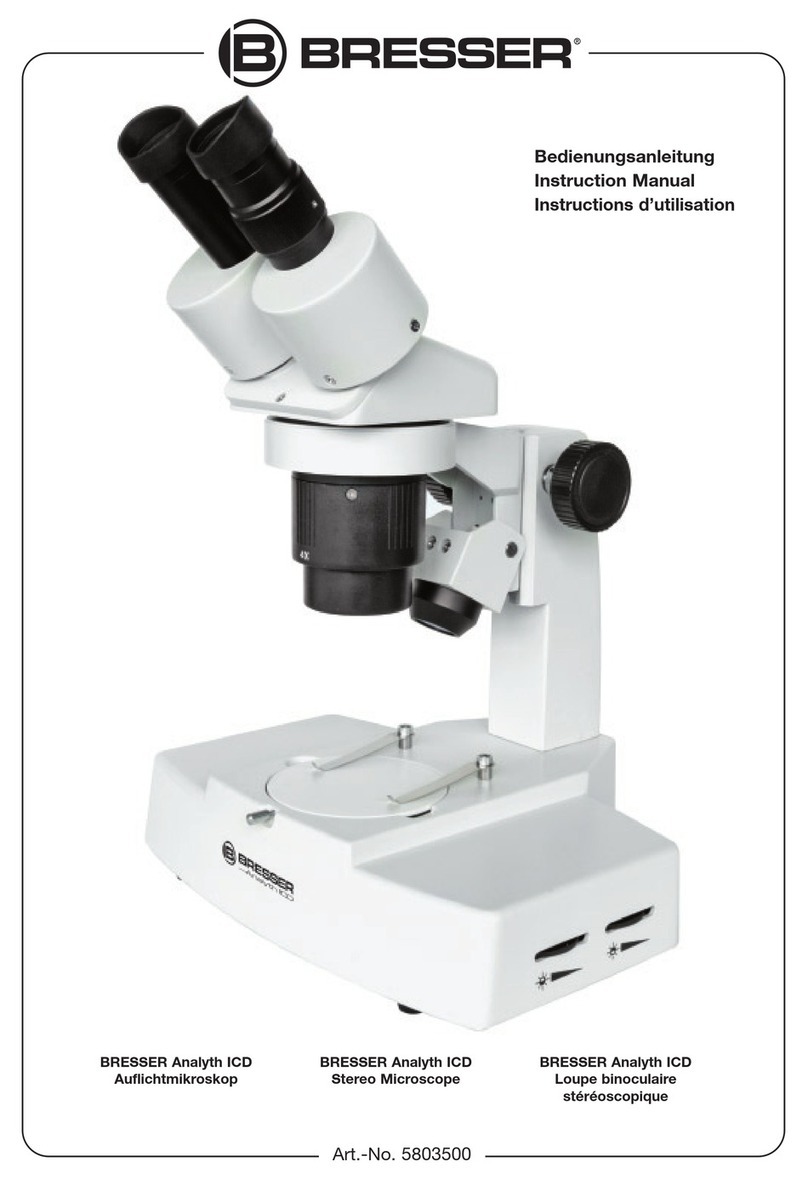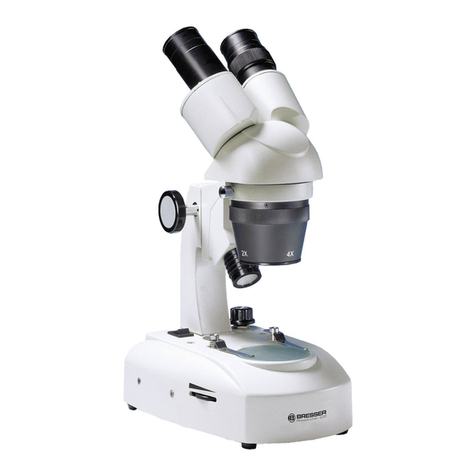7
40X - 640X Microscope Set
Brine Shrimp, or ‘Artemia salina‘ as
they are called by scientists, have
an unusual and interesting life cycle.
The eggs produced by the female are
hatched without ever being fertilized
by a male shrimp. The shrimp
that hatch from these eggs are all
females. In unusual circumstances
(e.g., when the marsh dries up), the
male shrimp can hatch. These males
fertilize the eggs of the females
and from this mating, special eggs
are produced. These eggs, called
“winter eggs,” have a thick shell,
which protects them. The winter
eggs are very resistant and capable
of survival, even if the marsh or lake
dries out, killing off the entire shrimp
population. The winter eggs can exist
for 5-10 years in a “sleep” status
and will only hatch when the proper
environmental conditions occur.
These are the type of eggs you have
in your microscope set.
The Incubation of the Brine
Shrimp
In order to incubate the shrimp, you
rst need to create a salt solution
that corresponds to the living
conditions of the shrimp. For this,
put a half liter of rain or tap water
in a container. Let the water sit for
approx. 30 hours. Since the water
evaporates over time, it is advisable
to ll a second container with water
and let it sit for 36 hours. After the
water has sat stagnant for this period
of time, add half of the included sea
salt to the container and stir it until
all of the salt is dissolved. Now, put a
few eggs in the container and cover it
with a dish. Place the glass container
in a bright location, but don‘t put it
in direct sunlight. Since you have a
hatchery, you can also add the salt
solution along with a few eggs to
each of the four compartments of
the tank. The temperature should be
around 25ºF. At this temperature, the
shrimps will hatch in about 2-3 days.
If the water in the glass evaporates,
add some water from the second
container.
The Brine Shrimp under the
Microscope
The animal that hatches from the egg
is known by the name ‘nauplius larva‘.
With the help of a pipette, you can
place a few of these larvae on a glass
slide and observe them. The larvae
will move around in the salt water
by using their hair-like appendages.
Take a few larvae from the container
each day and observe them under the
microscope. In case you’ve hatched
the larvae in a hatchery, simply take
off the cover of the tank and place
the tank on the stage. Depending
on the room temperature, the larvae
will be mature in 6-10 weeks. Soon,
you will have had raised a whole
generation of brine shrimp, which will
constantly grow in numbers.
Feeding your Brine Shrimp
In order to keep the brine shrimp
alive, they must be fed from time to
time, of course. This must be done
carefully, since overfeeding can make
the water become foul and poison
the shrimp population in the habitat.
The feeding is done with dry yeast
in powdered form. A little bit of this
yeast every second day is enough.
If the water in the compartments of
the hatchery or your container turns
dark, that is a sign that it is gone bad.
Take the shrimp out of the water right
away and place them in a fresh salt
solution.
Warning: The shrimp eggs and
the shrimp are not meant to be
eaten.
UKCA Declaration of Conformity
Bresser GmbH has issued
a „Declaration of Conform-
ity“ in accordance with ap-
plicable guidelines and corresponding
standards. The full text of the UKCA
declaration of conformity is available at
the following internet address:
www.bresser.de/download/9619742/
UKCA/9619742_UKCA.pdf
Bresser UK Ltd. • Suite 3G, Eden House,
Enterprise Way, Edenbridge, Kent TN8
6Hf, Great Britain
EC Declaration of Conformity
Bresser GmbH has issued a
“Declaration of Conformity”
in accordance with applica-
ble guidelines and corre-
sponding standards. The full text of the
EU declaration of conformity is availa-
ble at the following internet address:
www.bresser.de/download/9619742/
CE/9619742_CE.pdf
Disposal
Dispose of the packaging materi-
als properly, according to their
type, such as paper or cardboard.
Contact your local waste-disposal ser-
vice or environmental authority for infor-
mation on the proper disposal.
Do not dispose of electronic
devices in the household gar-
bage!
As per Directive 2002/96/EC of the
European Parliament on waste elec-
trical and electronic equipment and
its adaptation into German law, used
electronic devices must be collected
separately and recycled in an envi-
ronmentally friendly manner. Empty,
old batteries must be disposed of at
battery collection points by the con-
sumer. You can find out more infor-
mation about the disposal of devices
or batteries produced after 6 January
2006 from your local waste-disposal
service or environmental authority.
In accordance with the regula-
tions concerning batteries and
rechargeable batteries, dispos-
ing of them in the normal household
waste is explicitly forbidden. Please
make sure to dispose of your used
batteries as required by law — at a lo-
cal collection point or in the retail
market. Disposal in domestic waste
violates the Battery Directive.
Batteries that contain toxins are
marked with a sign and a chemical
symbol.
Cd¹ Hg² Pb³
1 battery contains cadmium
2 battery contains mercury
3 battery contains lead