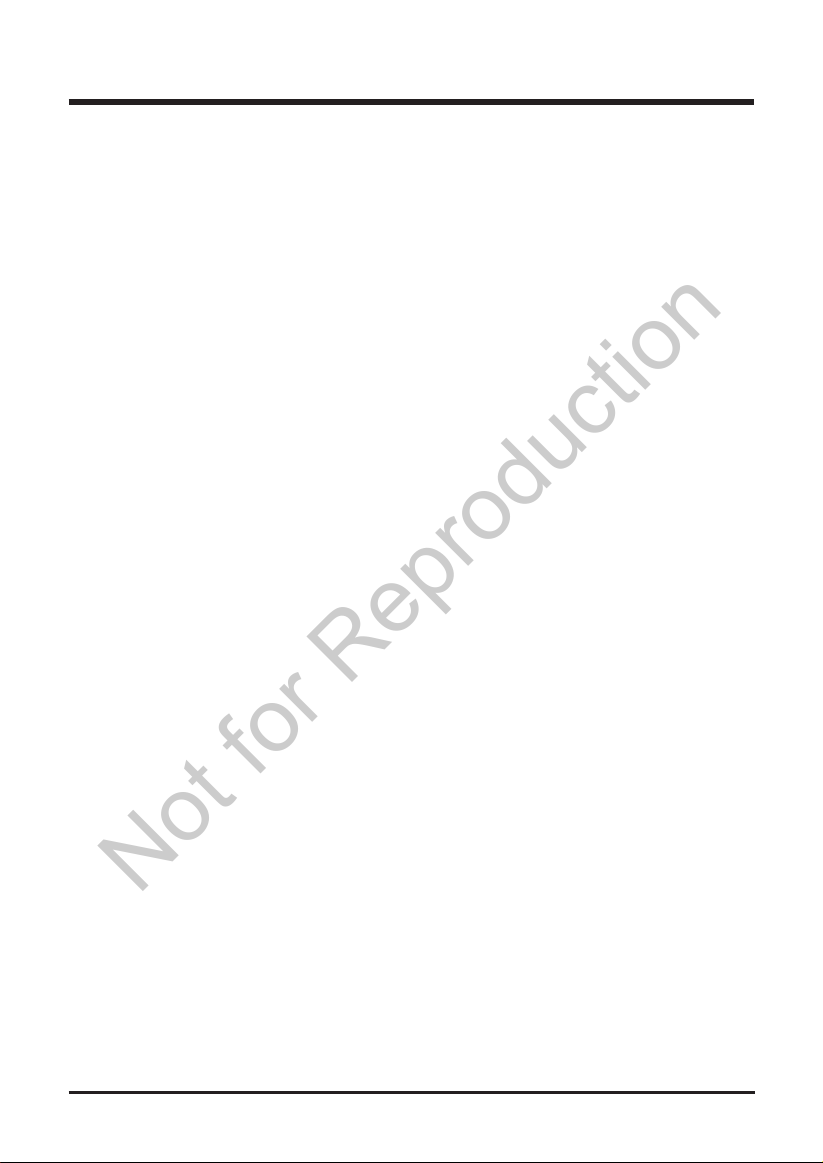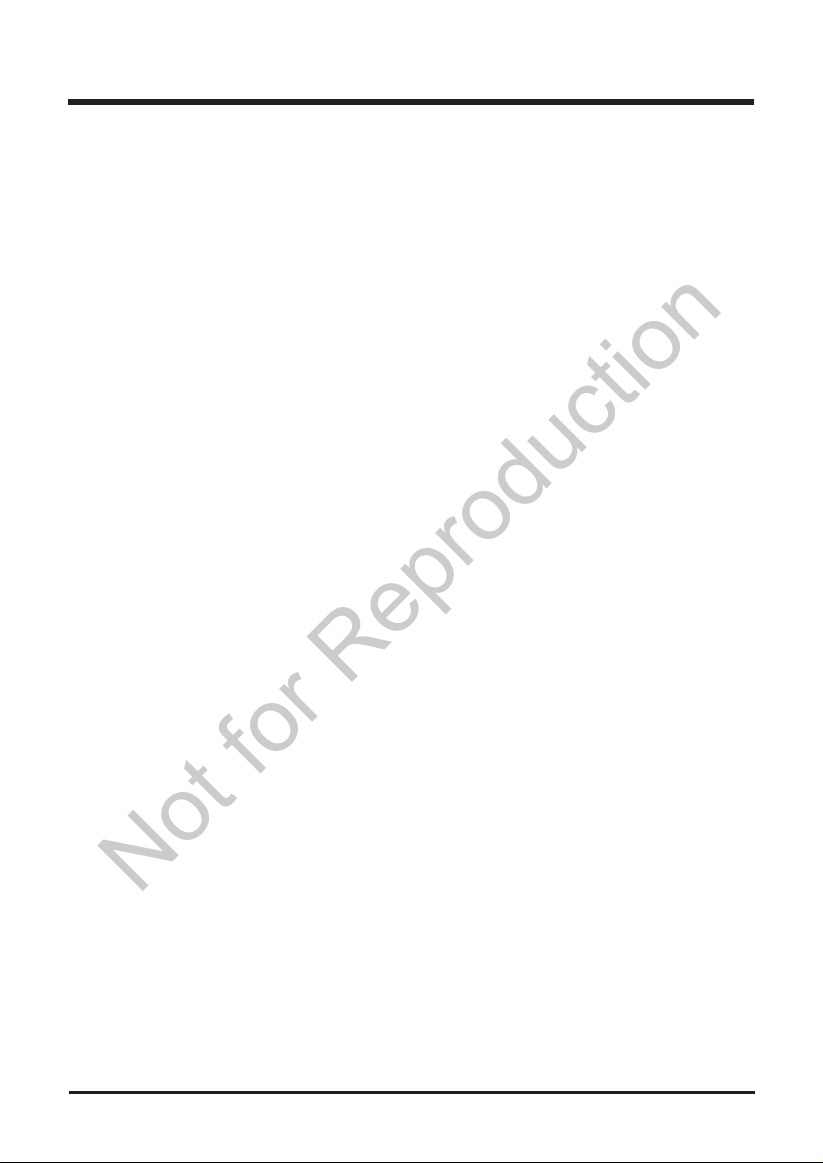5
IMPORTANT SAFETY INSTRUCTIONS
First Aid
Each battery cell contains chemical materials that are stored in a hermetically sealed container
designed to withstand temperatures and pressures encountered during normal use. As a result,
during normal use, there is no physical danger of ignition or explosion and chemical danger of
hazardous materials’ leakage.
However, if exposed to a re, added mechanical shocks, decomposed or added electric stress
by miss-use, then hazardous materials maybe released. If this occurs please do the following:
Do not make contact with the leaking substance. If contact is made by a person apply the
appropriate rst aid listed below:
Inhalation: If inhaled, remove to fresh air. If not breathing, give articial respiration. If breathing
is difcult, give oxygen. Seek medical attention if breathing problems develop. This information
is relevant only if the battery is broken and therefore results in a direct contact with the
ingredients.
Skin Contact: In case of skin contact, immediately remove contaminated clothing and wash
affected areas with water and soap. Seek medical attention. This information is relevant only if
the battery is broken and therefore results in a direct contact with the ingredients.
Eye Contact: In case of eye contact, rinse cautiously with water for several minutes. Remove
contact lenses, if present and easy to do. Continue rinsing. Seek medical attention. This
information is relevant only if the battery is broken and therefore results in a direct contact with
the ingredients.
Ingestion: Do not give anything by mouth to an unconscious person. Seek immediate medical
attention. This information is relevant only if the battery is broken and therefore results in a
direct contact with the ingredients.
General Safety
For the proper use, maintenance and storage of this product, it is crucially important that you
read and understand the instructions given in this manual.
To avoid serious injury, risk of re, explosion and danger of electric shock or electrocution:
• Do not probe the charger with conductive materials.
• If any parts are cracked or damaged, do not use and replace.
• Do not charge the battery with any other type of charger.
• Do not attempt to charge non-specied batteries in the charger.
• Do not allow liquid or any other debris to enter the battery or charger.
• Do not attempt to use the charger for any product.
• Do not short circuit any terminals of the battery.
• Do not modify or alter the battery or charger in any way.
• Do not charge the battery in rain or in wet conditions.
• Do not immerse the product, battery or charger in water or any other liquid.
• Do not allow the battery or charger to get warm. If they are warm, allow them to cool down
for 1 hour before attempting to charge the battery. Recharge only at room temperature (10 to
35°C).
• Do not cover the ventilation slots on the top of the charger or the sides of the battery.
• Do not place the charger on a soft surface i.e. blanket, pillow as ventilation slot may be
blocked. Keep the ventilation slots of the product, battery & charger clear at all times.