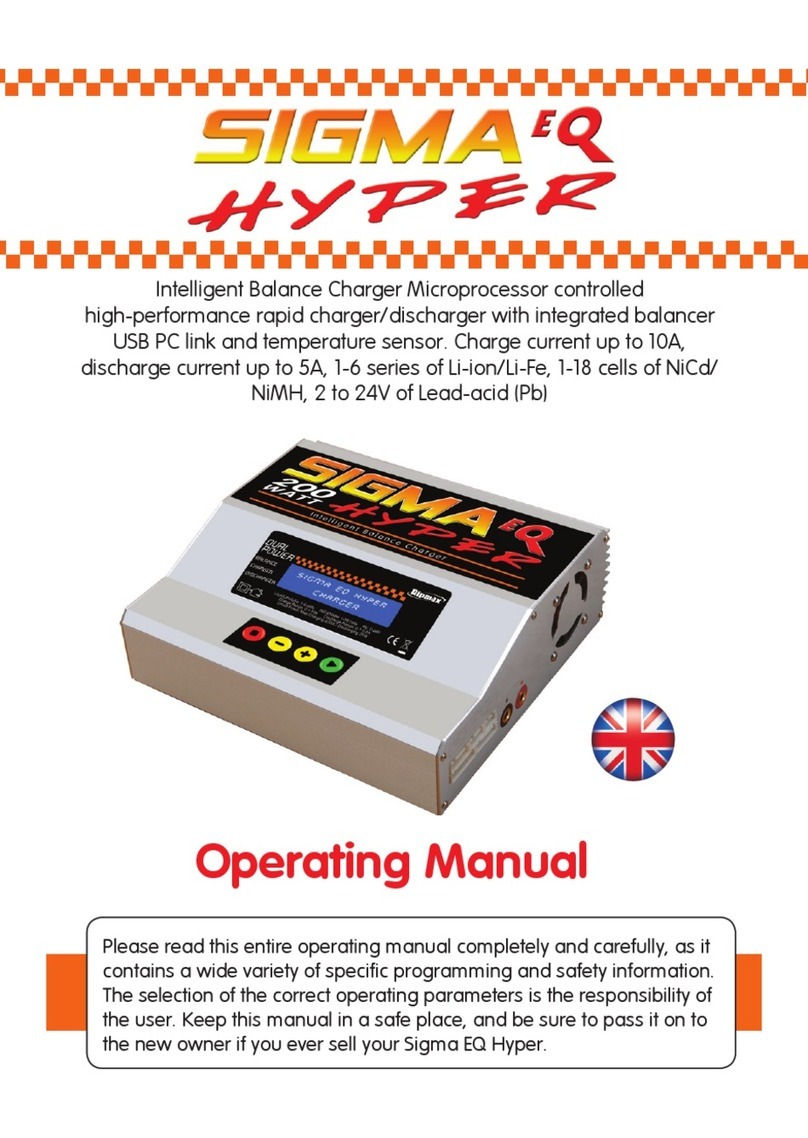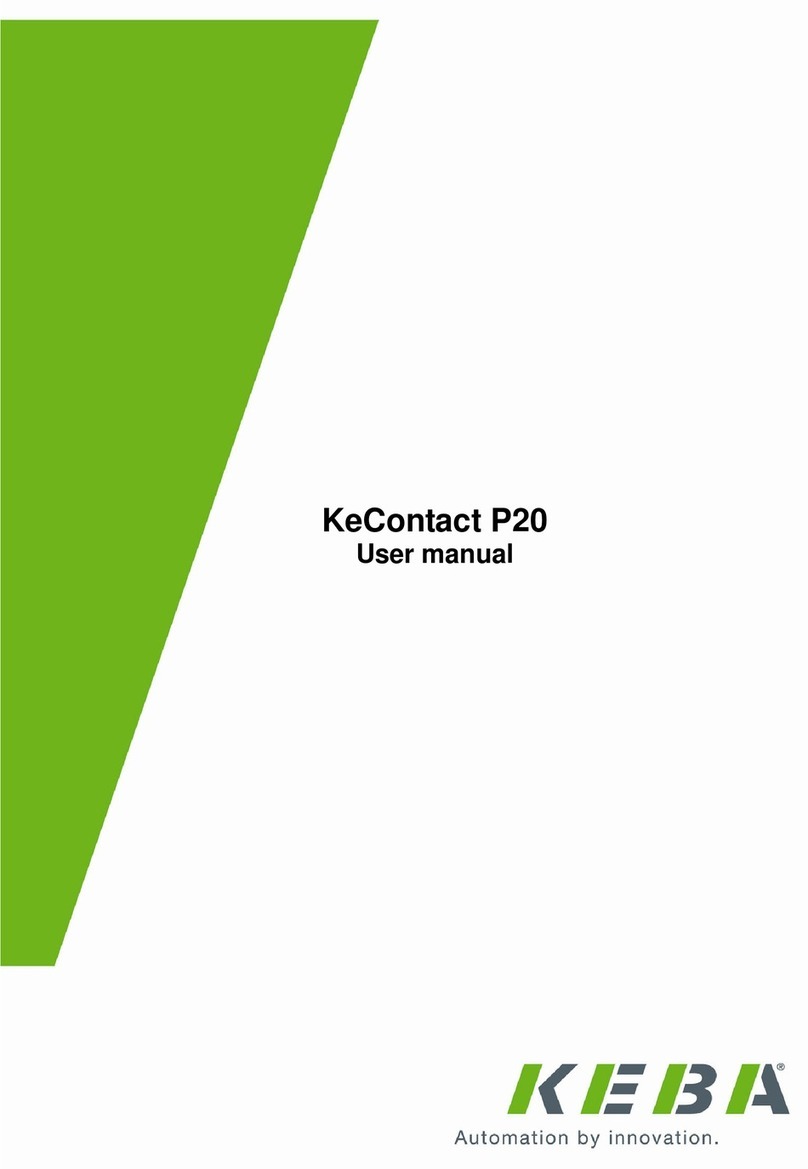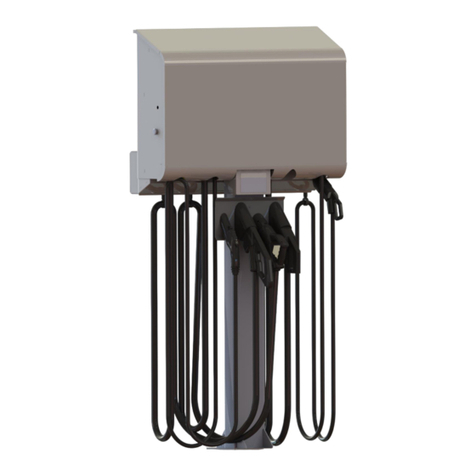EMAR EVAC-500BC User manual

Lead-acid battery charger
EVAC-500BC

Production view
Feature
Data sheet
User manual
EVAC-500BC
EVAC-500BC battery charge is intelligent high effective accumulator battery,with high
frequency power switch technology, with high speed and high effective power charge,
can meet average charge / floating charge, constant current / voltage automatic
switching,and batteryconnection fail detection function. It is with optimized charging and
discharging curves. Maintain sufficient battery capacity and prolong the service life of
battery. At the same time through the RS485/CAN real-time communication
too realize the inquiry of battery status.
ŸAuto switch into DC power supply when AC power fails
ŸSelect auto/manual charging mode automatically
ŸStorage battery failure, over voltage, over-heat and over time charging detection
ŸAutomatic temperature control fan and over heat protection
ŸBuilt-in battery charge management and monitoring circuit
ŸWhen connected to AC power, DC24V will be off automatically
ŸStorage battery support two or one DC 24V lead-acid battery
ŸSelection charging mode automatically to ensure safety charging and service life
ŸPre-charge-constant current-trickle charge
ŸHigh charging efficiency and restore efficiency
ŸSupport multiple volumetric battery≤200Ah
ŸWith ID pre-set its zone number
ŸWith RS485 to communicate with third party system

1.LED indicator
2.Voltage Display screen
3.AC input
4.Power swtich
5.FANS
6.Battery connector
7.DC auxiliary output1
8.DC auxiliary output1
9.Charging current selection
10.RS485 port
11.CAN port
12.DIP address/Terminal resistance preparation
2.Device address
1 2
3 4 5 6 7 8 12
910 11
Front panel & Rear panel
Function Definition:
1.LED indicator
Communication----------------Connection indication
Battery Fault/connection state-------Battery fault/Battery not connect
Float Charge--------------------Float charging indication,may be blink when keep charging
Power----------------------------Power indicator
Charging-------------------------Power charging indication, may be blink when keep charging
1
1
1
1
1
2
2
2
2
2
3
3
3
3
3
4
4
4
4
4
6
6
6
6
6
5
5
5
5
5
Off line work
On line work 01
On line work02
On line work03
On line work04
1
1
1
1
2
2
2
2
3
3
3
3
4
4
4
4
6
6
6
6
5
5
5
5
On line work 06
On line work 05
On line work 07
On line work14
EVAC-500BC
User manual

6.Power Charging Curve
7.Connection diagram
Switch
Fuse
Master Fuse
Power charging for small
power rate device
Master Switch
+
+
-
-
Auxiliary output
Power charging for big power rate device
EVAC-500BC
User manual

Note:Only battery is connection is correct, EVAC-500BC will work
1. Please check the accessoies
2. Please check before power on, whether the outlook of device is ok after transport, such as
screw whether is loose, power cable whether is ok
3. Before connect the input and output power cable, make sure the battery master switch is off
4. Connection: Please follow the silk print of rear panel to connect the battery(cable size should
be bigger than 5mm SQ or follow the current to choose), and make sure the connection is firmly,
to avoid over heating because of over current.
5. Choose charging current: usually follow about 10 hours’ charging rate to choose charging
current
That is: Current(A)= Battery Rated capacity(Ah)÷10(h)
Example1: charge battery of 200Ah, Current=200Ah÷10h=20A
Put current selection switch to "Big" level
Example2: charge battery of 50Ah, Current= 50Ah÷10h=50A
Put current selection switch to "small" level
6. Power on after checking connection is OK, then start to charge
7. Please do not obstruct the inlet and outlet of the fan when charger is working
8. Solution of Fault: if charger not working correctly must disconnect input cable
and power off at once, and check the connection whether is correct, screws on the
connection terminal whether is loose.
9. Charge process
A.Pre Charging: When Battery's voltage is lower than the setting voltage, charger will use
current under the constant voltage control the battery pre charging
B. Constant current fast charge: When battery's voltage reach the setting voltage of constant current,
charger will charge with max constant current.
C.Voltage limited charging: the charge stream is automatically limited when the charged battery is close to full.
D.Maintenance charge: when charging the battery voltage reach setting value of float charge , it will
converted to keeping charge automatically and keep the charging with the pulse current
E.Connection detection: when the battery is not connected, or the battery is aging, the internal resistance is
too large, charger's fault led will be on
Note
1. Please power off without using this device
2. Photos in this manual is only for reference, real product may be difference with the photo
3.User manual will be changed without notification due to the product’s upgrade
Operation
EVAC-500BC
User manual

Warning!
1. Please read user manual carefully before using this product。
2. Can not open the housing with power on if not professional installer。
3. Charger should be installed in a dry, clean environment to avoid wet and dirty
4. Charge can only charge the suitable battery, or it will have risk of accident
5. Product is design for charging battery, because it is with pulse, when battery
is disconnect, it can not directly connect device as power, or it will disturb or
even destroy the device.
6. Note with cooling and far away from high temperature and heat radiation
Table of contents