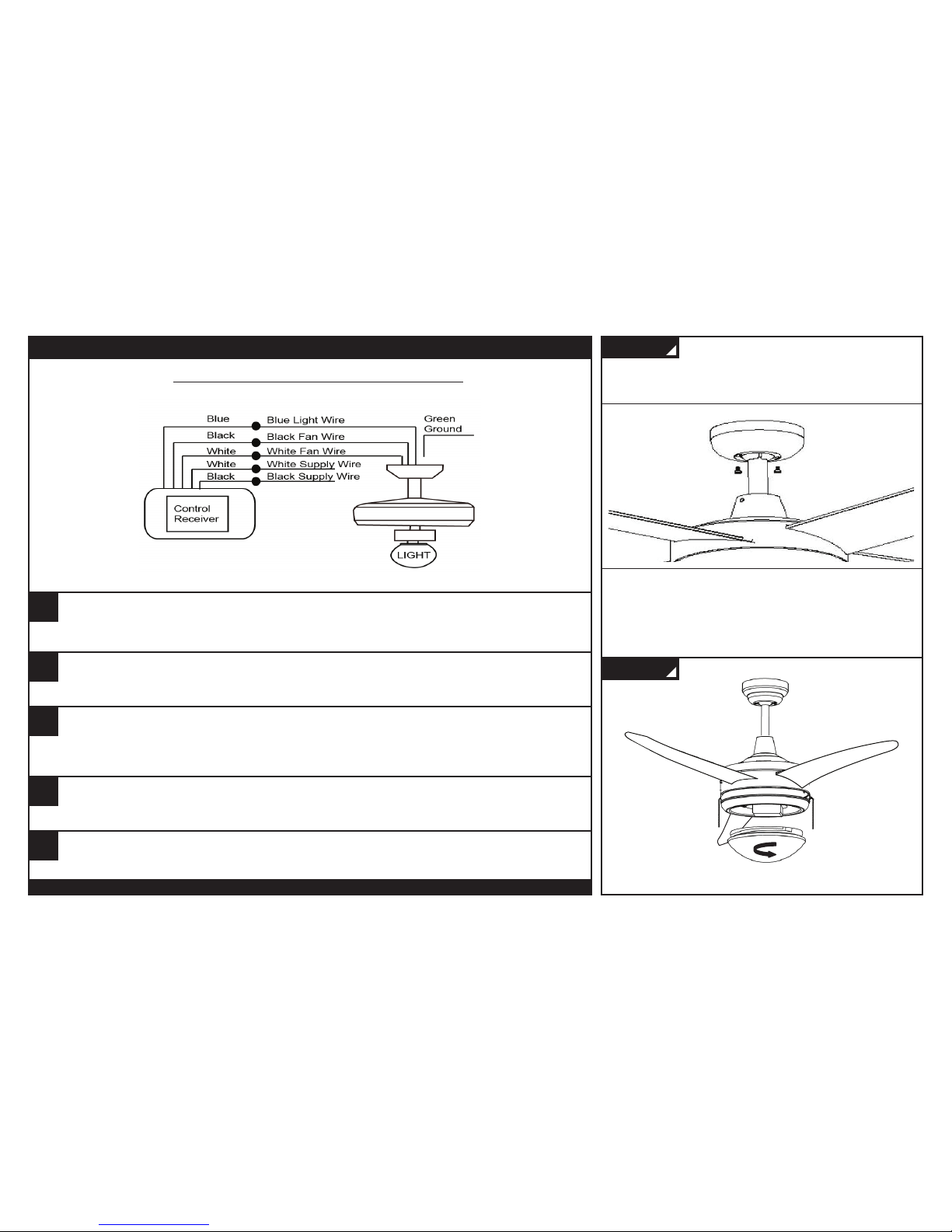5-YEAR LIMITED WARRANTY:
CAUTION: Ensure fixture temperature is cool enough to touch. DO NOT clean or perform maintenance while fixture
is energized.
• Clean lens and fixture housing with non-abrasive cleaning solution.
• Do not open fixture to clean LED. Do not touch the LED.
• Do not spray liquid directly on to LED, LED driver or wiring.
• Clean fan blades with DRY cloth/duster; moisture may cause blades to warp.
• If fan starts to wobble, make sure blades and fan are tight and rebalance blades if needed. It is normal to rebalance
fan blades—after several years of use, fan may begin to wobble.
B33CF17W30BN
Thank you for purchasing this
Integrated LED Ceiling Fan!
This device complies with Part 15 of the FCC Rules and has been
tested and found to comply with the limits for Class B digital
device. Operation is subject to the following two conditions: (1) this
device may cause harmful interference, and (2) this device must
accept any interference received, including interference that may
cause undesired operation. Any changes or modifications not
expressly approved by manufacturer could void user’s authority to
operate the equipment.
Please save these instructions, as you
may need them at a later date.
LIMITED WARRANTY: Bright33™ Ceiling Fans are warranted to
be free and clear of defects in materials and workmanship for a
period of five years from the date of purchase based on three
hours of average usage per day for seven days a week. This
warranty covers defects in manufacturing discovered while using
the product as recommended by the manufacturer and does not
apply to failures caused by acts of God or as a result of any
abuse, misuse, abnormal use, or use in violation of any applicable
standard, code, or instructions for use in installations.
If a Ceiling Fan fails due to a defect covered by this warranty,
Stream33 Products LLC will replace the product. To make a
warranty claim, retain the failed products and send with proof of
purchase, register receipt, your name and address to the address
below within thirty (30) days of the failure.
© 2016 Stream33 Products LLC. All rights reserved.
Bright33 is a subsidiary of
Stream33 Products LLC
350 Courtney Road
Sebring, Ohio 44672 USA
LED LIGHTING
CLEANING & MAINTENANCE: