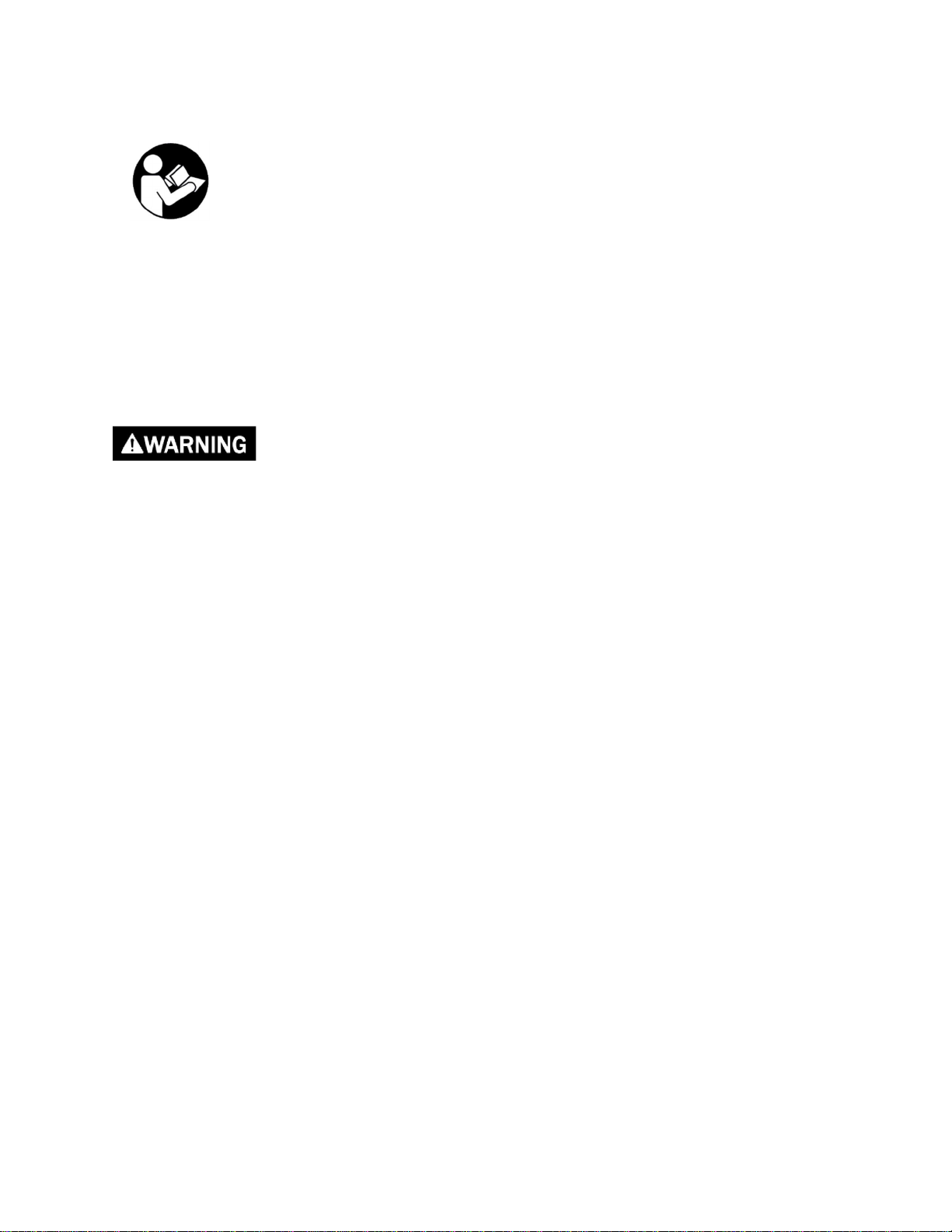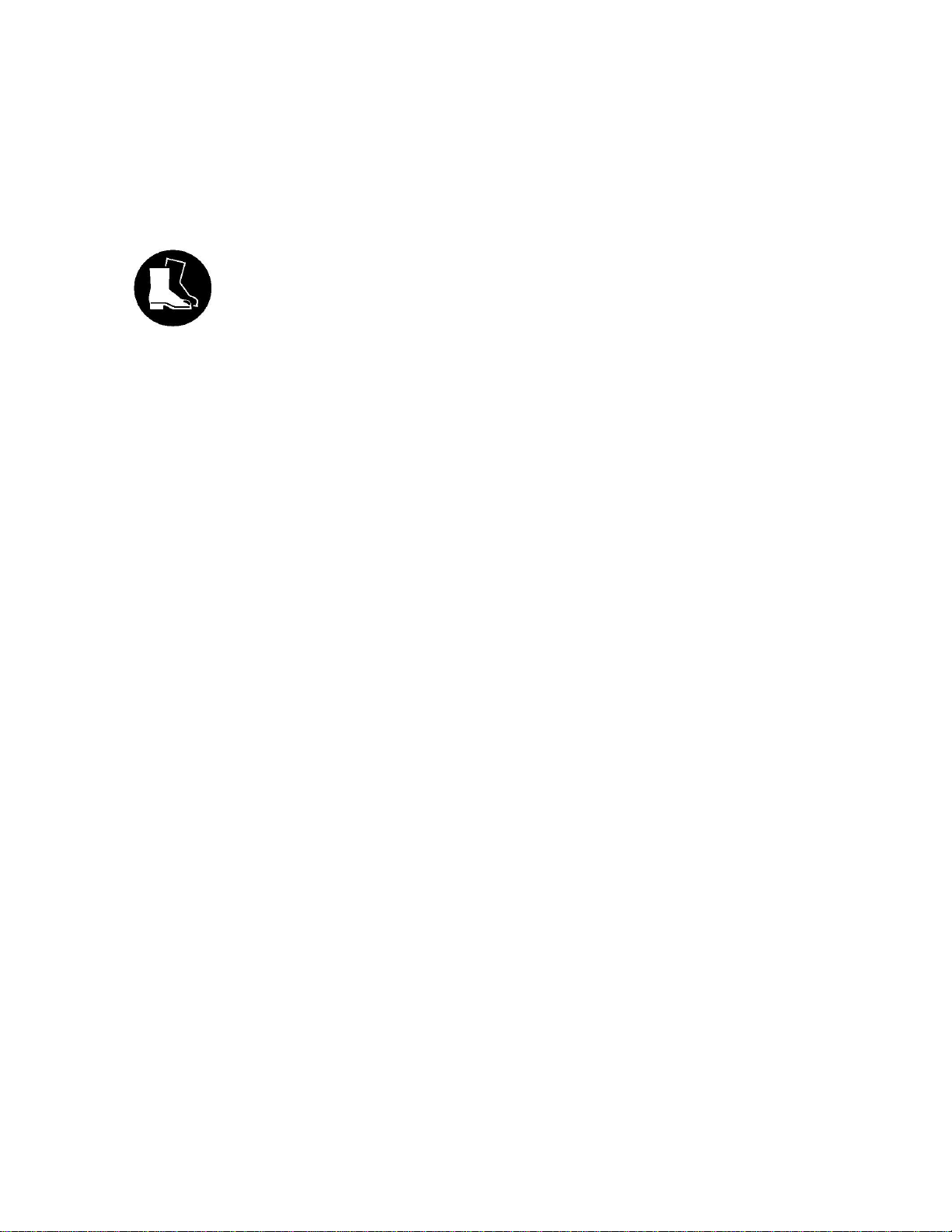5
•Stop the EP1 completely and soundthehorn if necessary at corners or at stop signs, when
approaching intersections orcrosswalks, when exitingan aisle, or other locations where the vision is
limited or obstructed. Always proceed with caution. Use traffic mirrors, if available.
•TO STOP –pull brake lever and confirm the BrightDrop EP1 stopped. ALWAYS apply bothparking
brakes each time the BrightDrop EP1 stops(see Figures 15& 16).
•ONLY parkin authorized places. TurnBrightDrop EP1 OFF (seep. 18), set parking brakes andcheck
doors arelocked.
•DO NOT carry riders on topor inside of theBrightDrop EP1.
•ONLY travel the BrightDropEP1 on paved orsmooth level surfaces free ofhazards. DO NOT useon
gravel, dirt, bumps, potholes orother areas thatdo not have afinished surface to prevent damage
to the BrightDrop EP1 or tip over.
•ONLY operate in environments withadequate ambient light. Operating outside atnight orin areas
with low light comes with more risks than operating during the daydue to decreased visibility.
Others may have difficulty seeing you andyou may notsee obstacles in your path.
•DO NOT maneuver the BrightDrop EP1 throughstanding water or in areas withother obstacles. Be
aware of areas withuneven floors, stairs, or other obstacles present. DO NOT parkthe BrightDrop
EP1 in standing water.
•When pushing/pulling the BrightDropEP1 up/downan inclined grade/ramp (under heavy load
conditions up to 200lbs. and/or steepinclines greater than5 degrees/8.7% grade) beaware aloss of
motorized assist may occur wheneither:
oThe electric wheel motor thermal orovercurrent protections activate; OR
oThere is a low oradepleted battery packState of Charge.
The user will have topush/pull/operate the BrightDrop EP1 manually should either of these
conditions occur.
•ALWAYS close andlock doors prior to moving theBrightDropEP1. DO NOT attemptto opendoors
when BrightDropEP1 is in operation unless fully stopped and parking brakes are secured.
•ONLY operate the BrightDropEP1 when the handle is locked in the open position (see Handle, p. 12).
•ALWAYS remove BrightDrop EP1 from service if it falls from anelevated position or tips over. Have
the BrightDropEP1 serviced andinspectedper the Service Manual before returning toservice.
•Braking stopping distancevaries with the amount of pressure applied to the brake handle. The
operatorshould gain familiarity with the braking effectiveness fordifferent Brighdrop EP1driving
conditions (ie empty, fullyloaded, slow speed, higher speed, operator leading/trailing etc.) to ensure
the desired braking is achieved.
•The operator should refrain from abrupt brake engagement in operator trailing mode (ePallet
leading mode) asthe rear wheels may raise offtheground creating a “stoppie” (opposite of a
“wheelie”). Caution shall be used as loadsmay have shifted inside the EP1 after an abruptbrake
maneuver. Safety shoes are recommended.
•PARK and TAG OUTtheEP1 if you experience any problems while you areworking. Stop work and
tell your supervisor. Make sure to tag theBrightDrop EP1 as outofservice so otherswill not be
injured by trying touseit. If any issues are found during the Pre-Operation Safety Check, get the
issue fixed before startwork or tag it out and use another BrightDrop EP1.
•BE AWARE that objects may not be easily seen in front oftheBrightDrop EP1 when driving or
pushing the BrightDrop EP1 in frontof you.