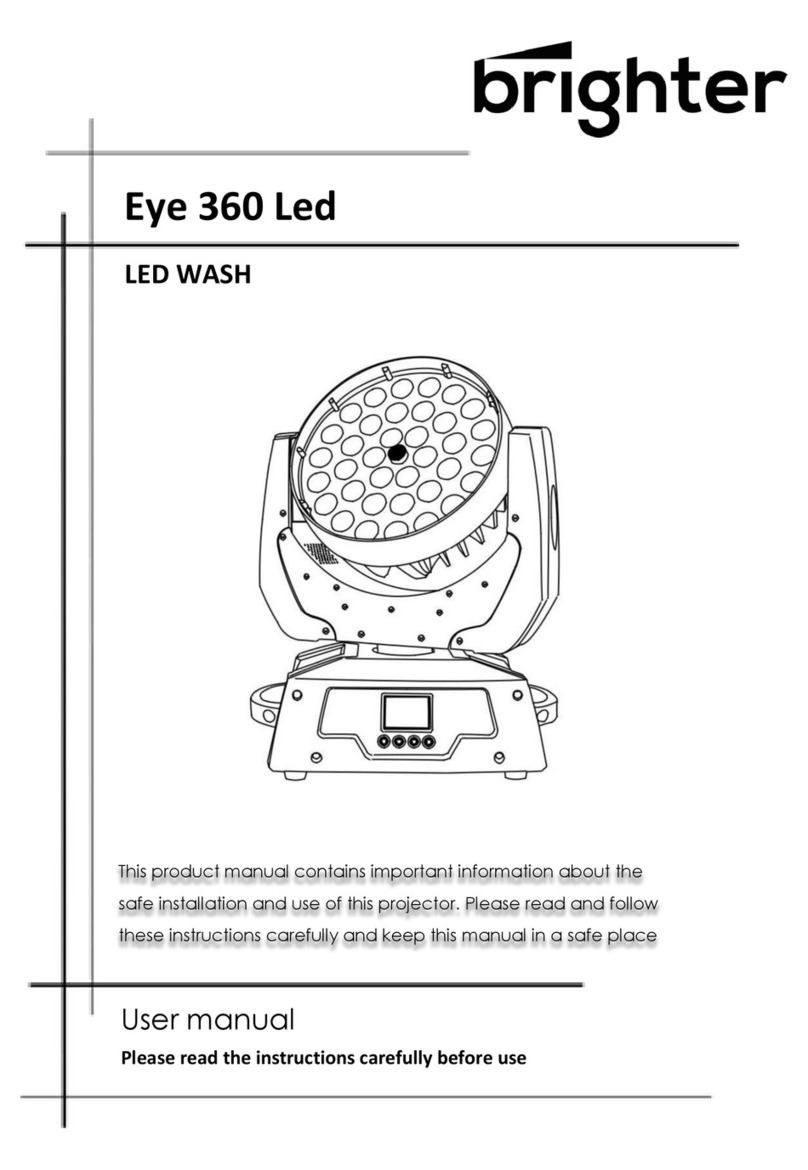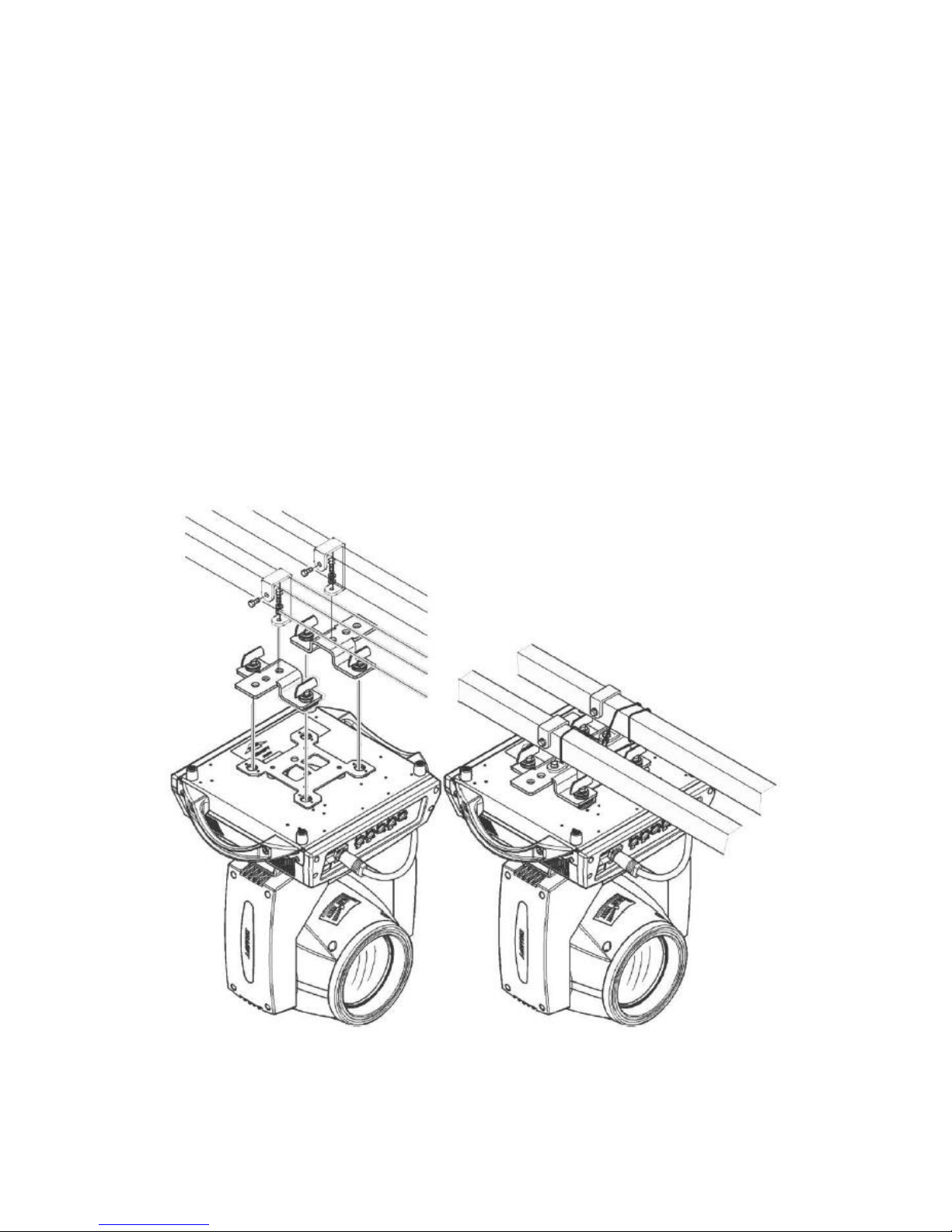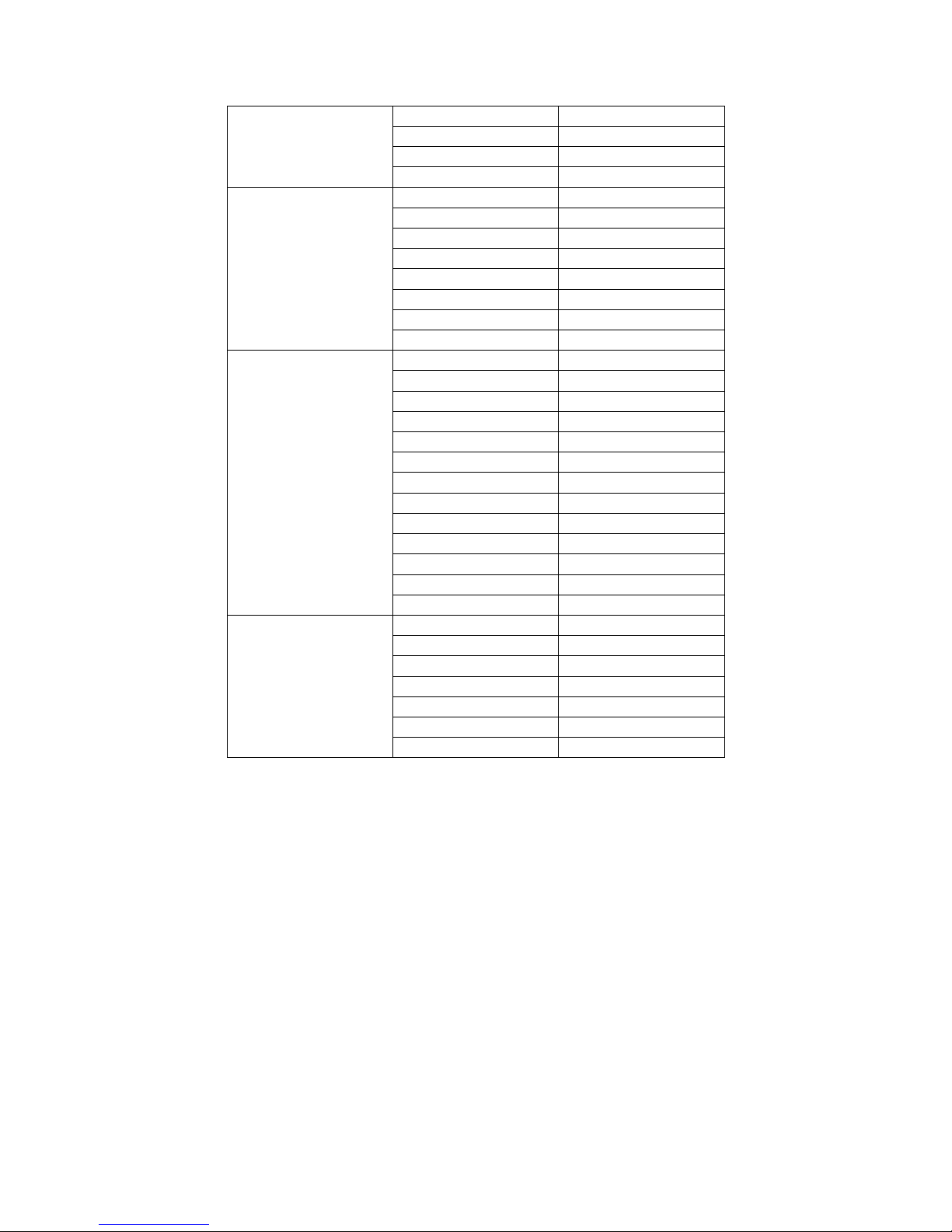9
2. Set Light work mode
Enter the page of ‘WORK MODE’ and modify settings. You can set light work mode, control lamp
and DMX channel mode.
Light includes 3 working modes: DMX MODE, AUTO RUN and SOUND MODE.
Parameters are defined as following:
DMX Mode:When using this mode, the light receives data from DMX controller and move.
AUTO RUN:When using this mode, light will run with inside code(data), ignoring data from
DMX controller.
SOUND Ctrl:When using this mode, light ignores data from DMX controller. When there is a
strong sound in stage, the light will run a scene, otherwise it will keep the last scene.
M/S Choose :M/S Choose’ is available when light is in ‘AUTO RUN’ or ‘SOUND Ctrl’ mode. If
this item is set as ‘OFF’, the light don’t send data to other light via DMX Cable. When it is
‘ON’, the data will be sent to other slave light immediately.
Lamp control:Turns on lamp when this item is set ‘ON’, otherwise, turns off lamp. The gap
between operation is limited to 30 second.
Channel mode:Light support 2 DMX Channel mode: sample or extend。
3. Set display
Light supports 2 language, display rotation.
Language:Select display as simplified Chinese or English.
Screen Saver:when panel is idle ( there is no operation in 10 second ), display will enter
saver status. When it is set as ‘mode 1’,saver status is close display, as ‘mode 2’ saver
status will display DMX address code(DMX MODE) or display LOGO(AUTO RUN or SOUND
CTRL). As ‘OFF’, keep light up display and show main menu.
Screen Rotation:rotate display.
Touch enable:Disable or enable touch function, when disable, use encoder to operate light
and set parameter.
Touch adjust:adjust touch function, normally, not enter this item.
4. Test light
Enter the page , Light will go into test mode, in this mode, the light does not receive the data from
DMX controller.
PAN: range for 0 to 255;
TILT: range for 0 to 255
FOCUS: range for 0 to 255
COLOR: range for 0 to 255
GOBO: range for 0 to 255
PRISM: range for 0 to 255
FROST: range for 0 to 255