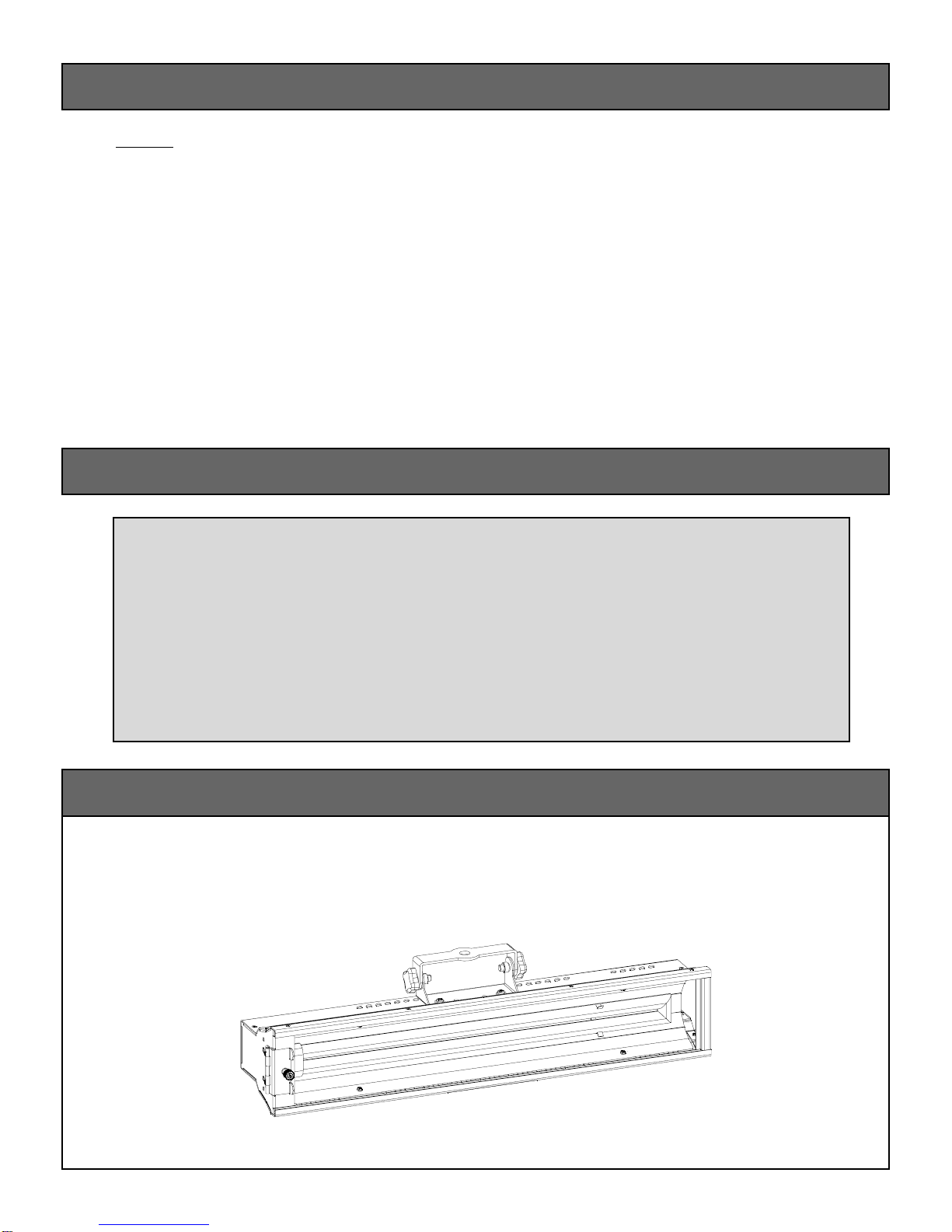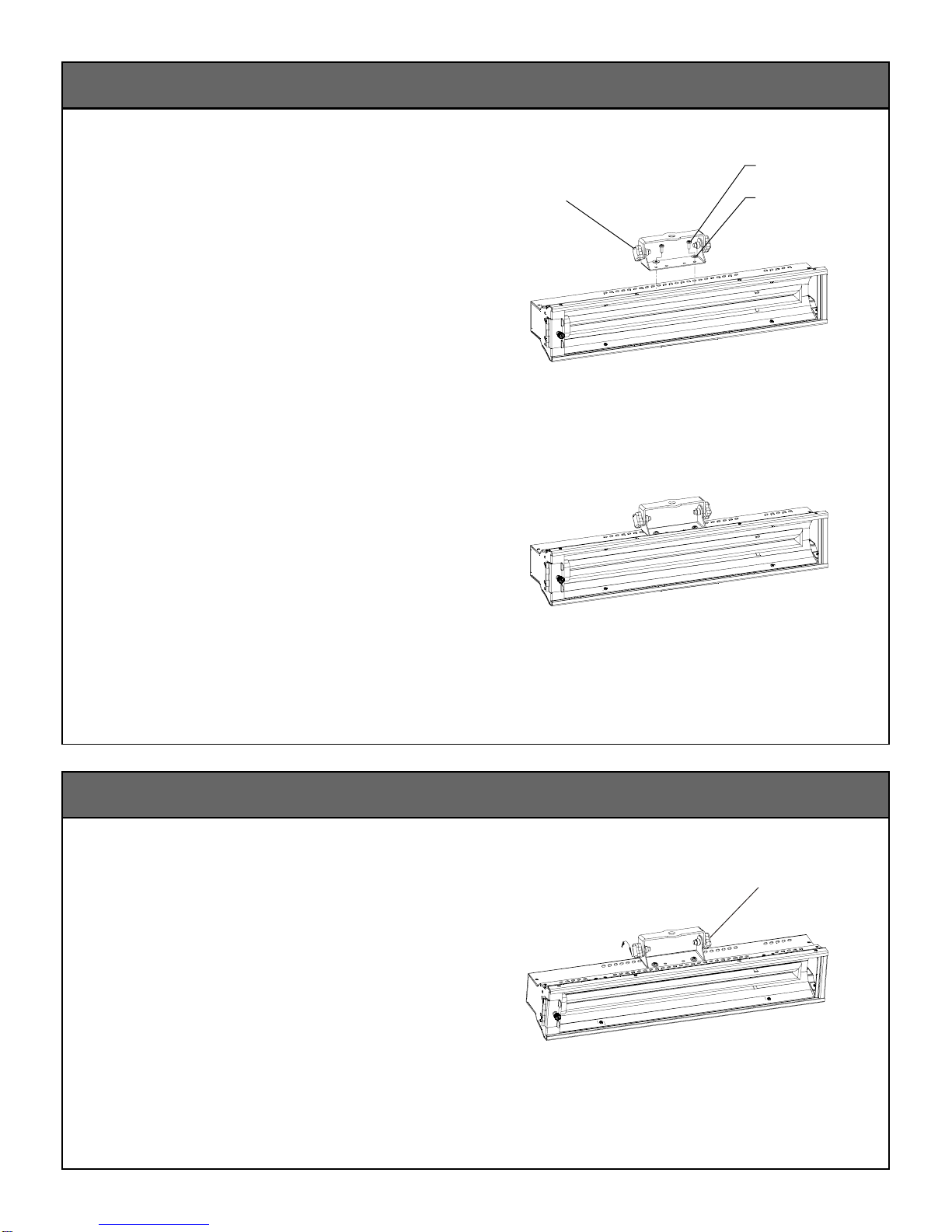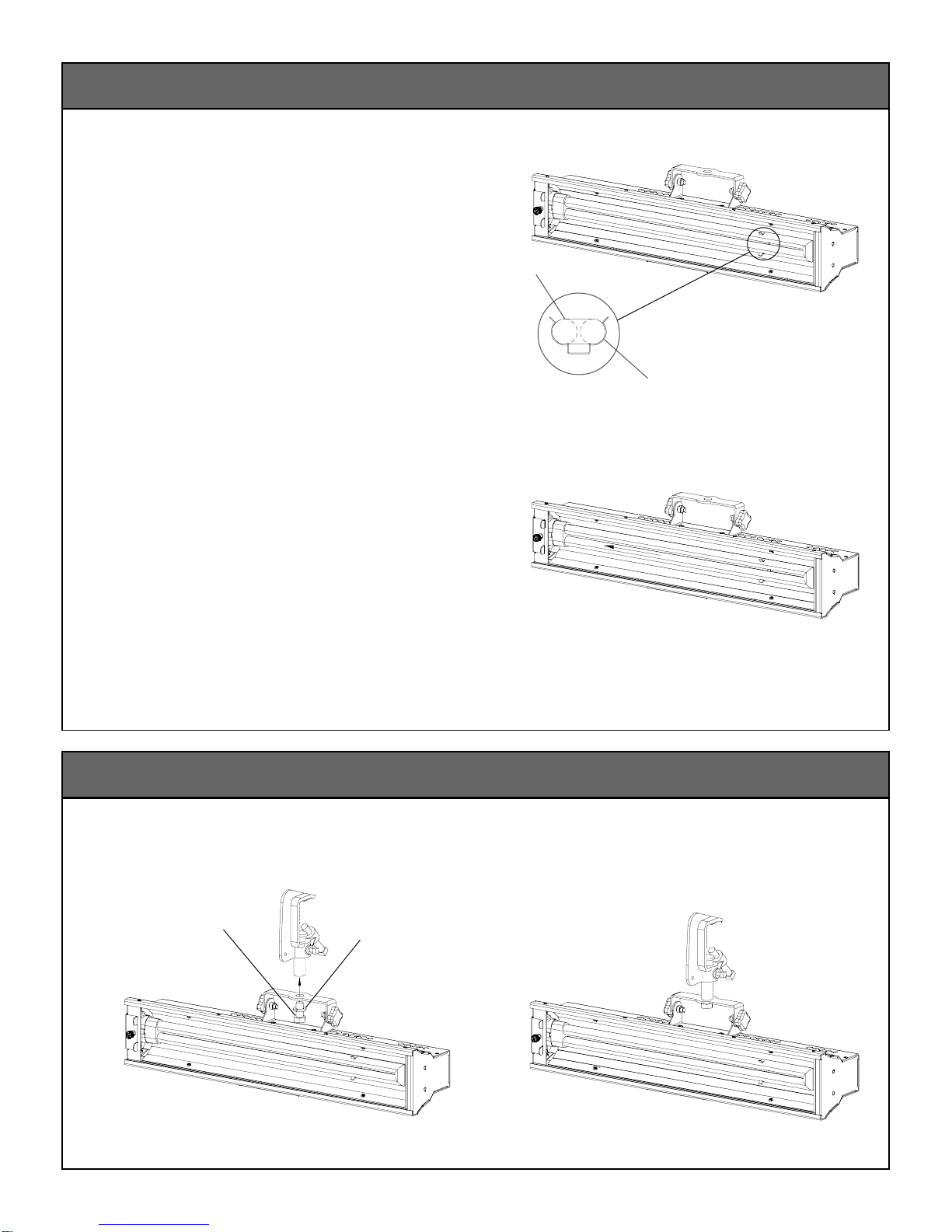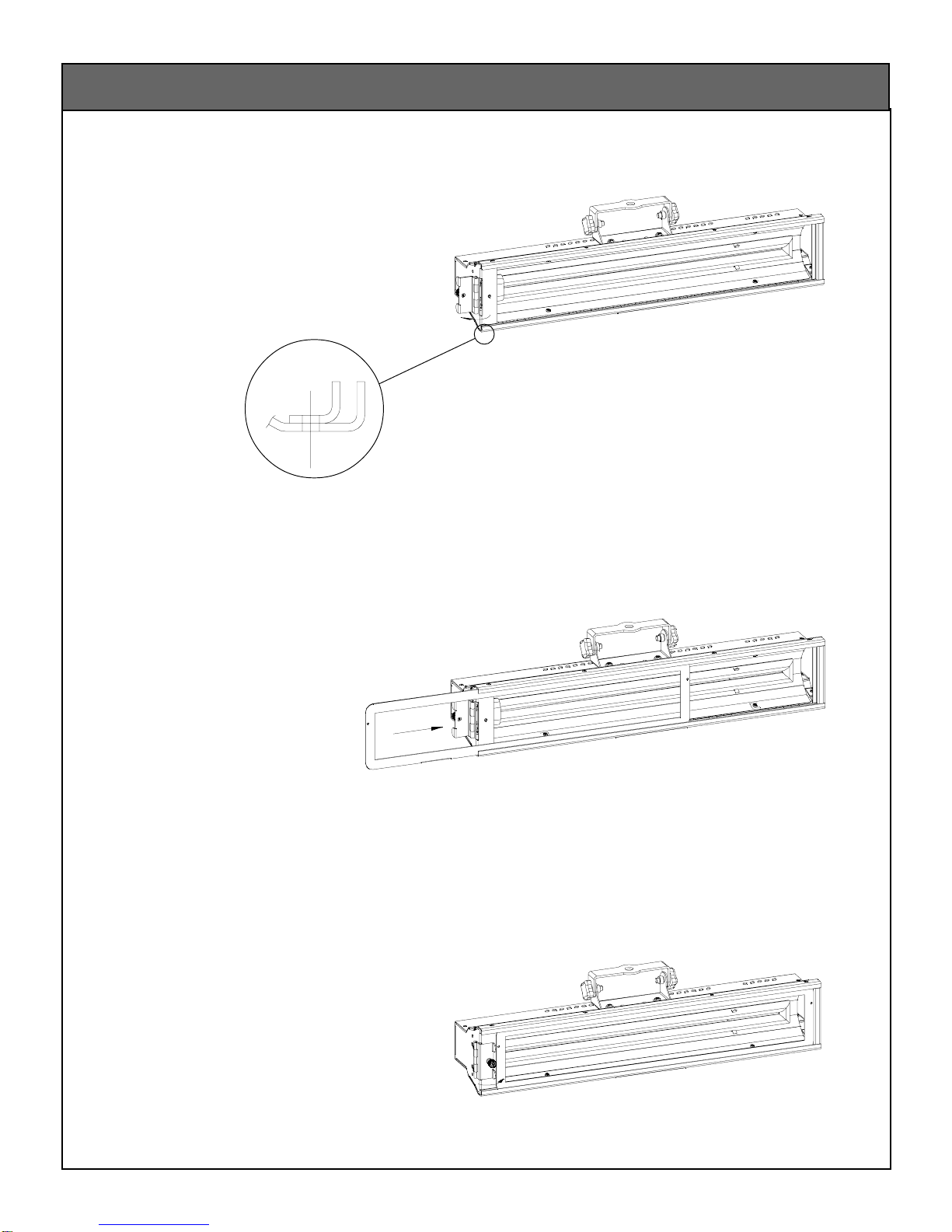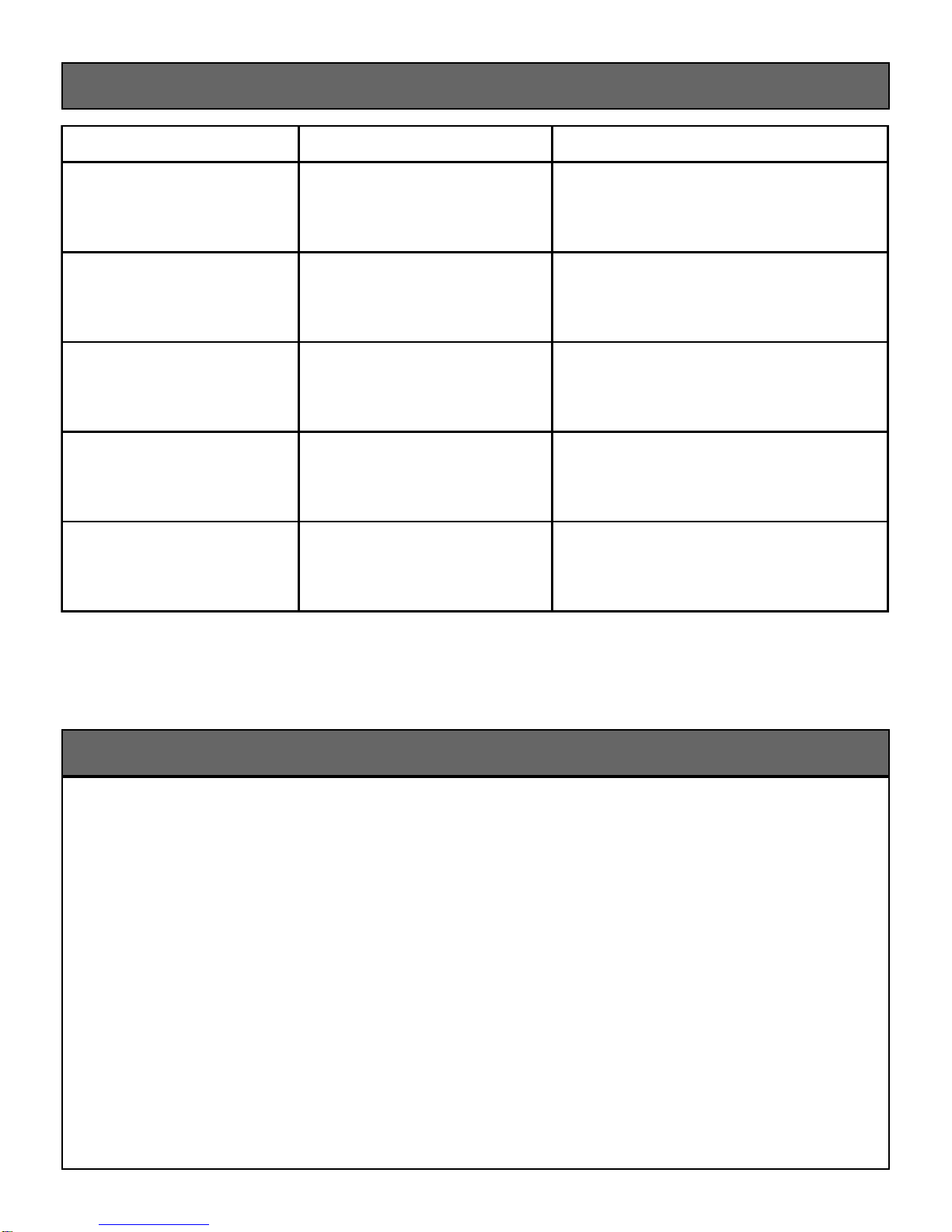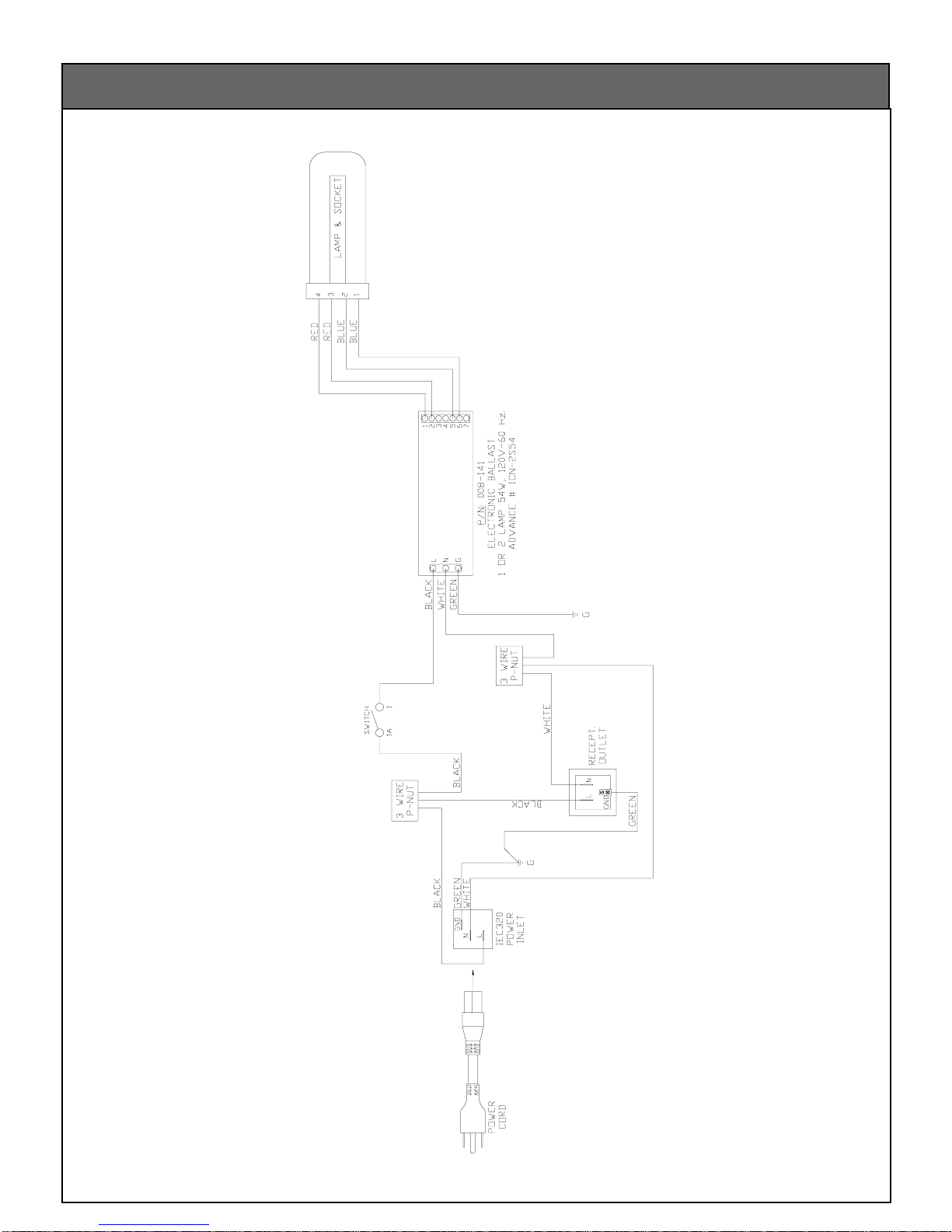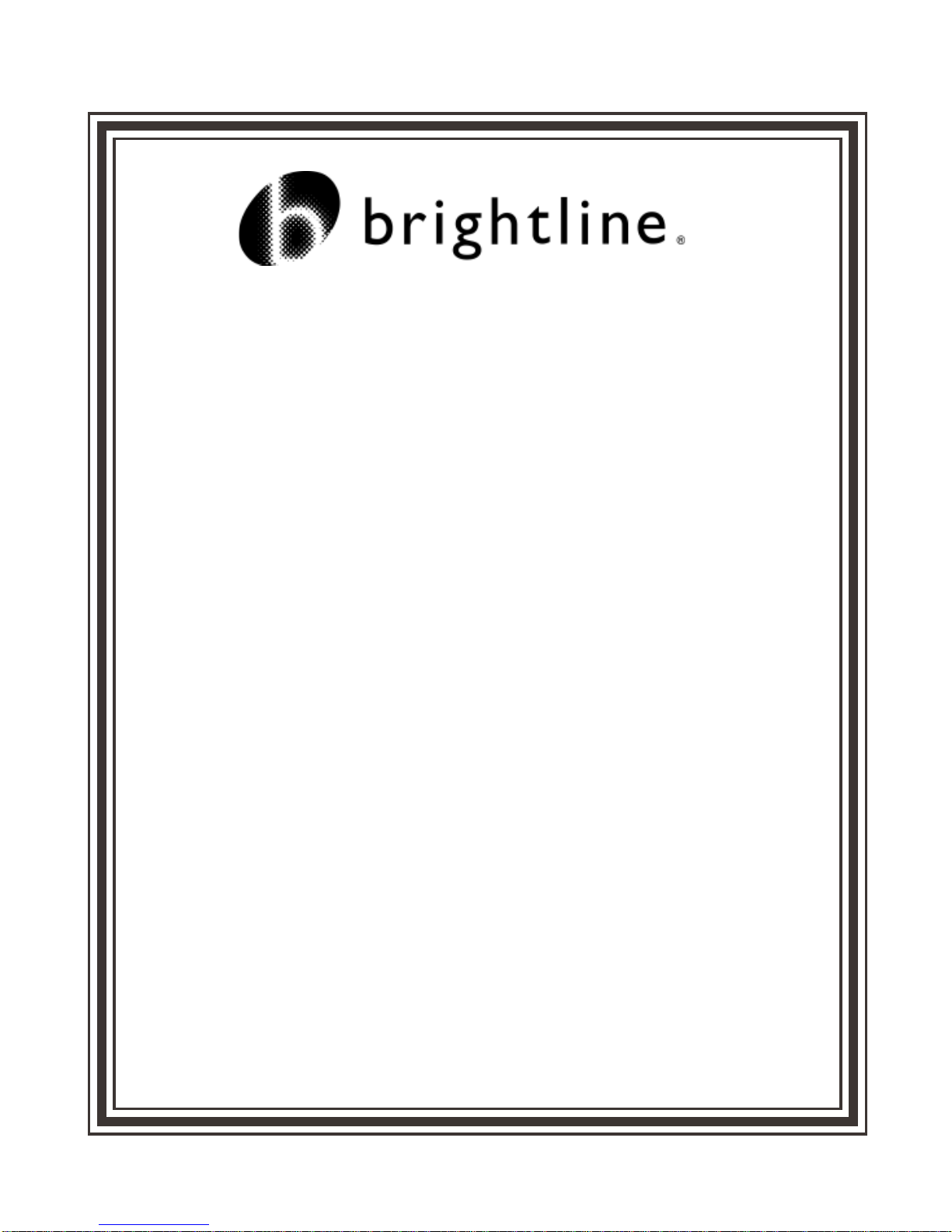10 Patent Pending
Brightline guaranteesallitsproducts to be free from defects in materials and
workmanship for a period of one (1) year from the date of shipment.
If any product is found to be unsatisfactory under this warranty, the buyer must notify
Brightline immediately. Once a course of action has been determined, if it is
necessarytoreturnthe product to Brightline a ReturnAuthorization (RA) will be
issued.Shipthe product directly to Brightline, 580MayerStreet, Building #7,
Bridgeville, PA15017. The RAnumber should be marked on the shipping carton. The
unit will be replaced or put into proper operating condition, free of all charges. The
correctionof any defects through repair or replacementbyBrightline shall
constitutefulfillmentofallobligationsandliabilityofBrightline tothe buyer under
this warranty and the contract of sale.
Brightline isnotresponsiblefor damage to its products caused by improper
installation, maintenance, or use; by improper electrical hookups; or by unauthorized
repairs.
Failure to notify Brightline of unsatisfactory operation or any improper or
unauthorizedinstallation,maintenance,use,repairs,oradjustmentsshallterminatethe
warrantyandBrightline shallhavenofurtherresponsibility under the warranty.
Brightline shallnotbeliablefor special or consequential damages in any claim,
action, suit, or proceeding arising under this warranty or contract of sale, nor shall
Brightline be liable for claims for labor, loss of profits or goodwill, repairs, or other
expensesincidentaltoreplacement. Brightline makesnootherwarrantyofany
kindwhatsoever, expressed or implied, and allimpliedwarrantiesofmerchantability and
fitness for a particular purpose that exceed the obligation specifically described in this
warranty areherebydisclaimedby Brightline andexcludedfromthisagreement.
All shipments, unless otherwise noted, are F.O.B. factory.
The customer is advised to inspect for shipping damage, apparent and/or hidden.
If detected, notify the transportation company and file your claim.
WARRANTY
PROCEDURES
DISCLAIMERS
580 Mayer Street, Building #7, Bridgeville, PA 15017 • phone 412.206.0106 • fax 412.206.0146
www.brightlines.com