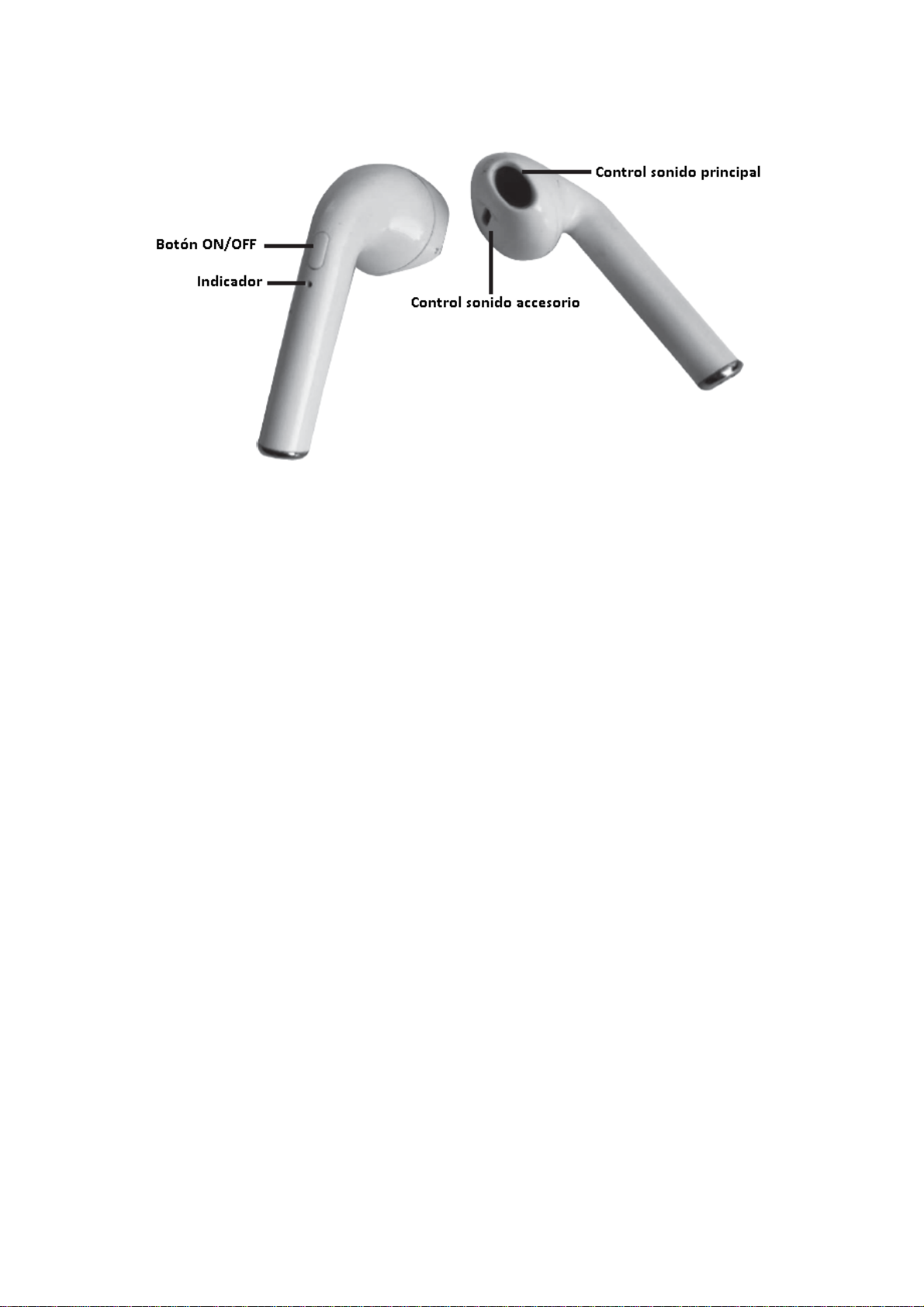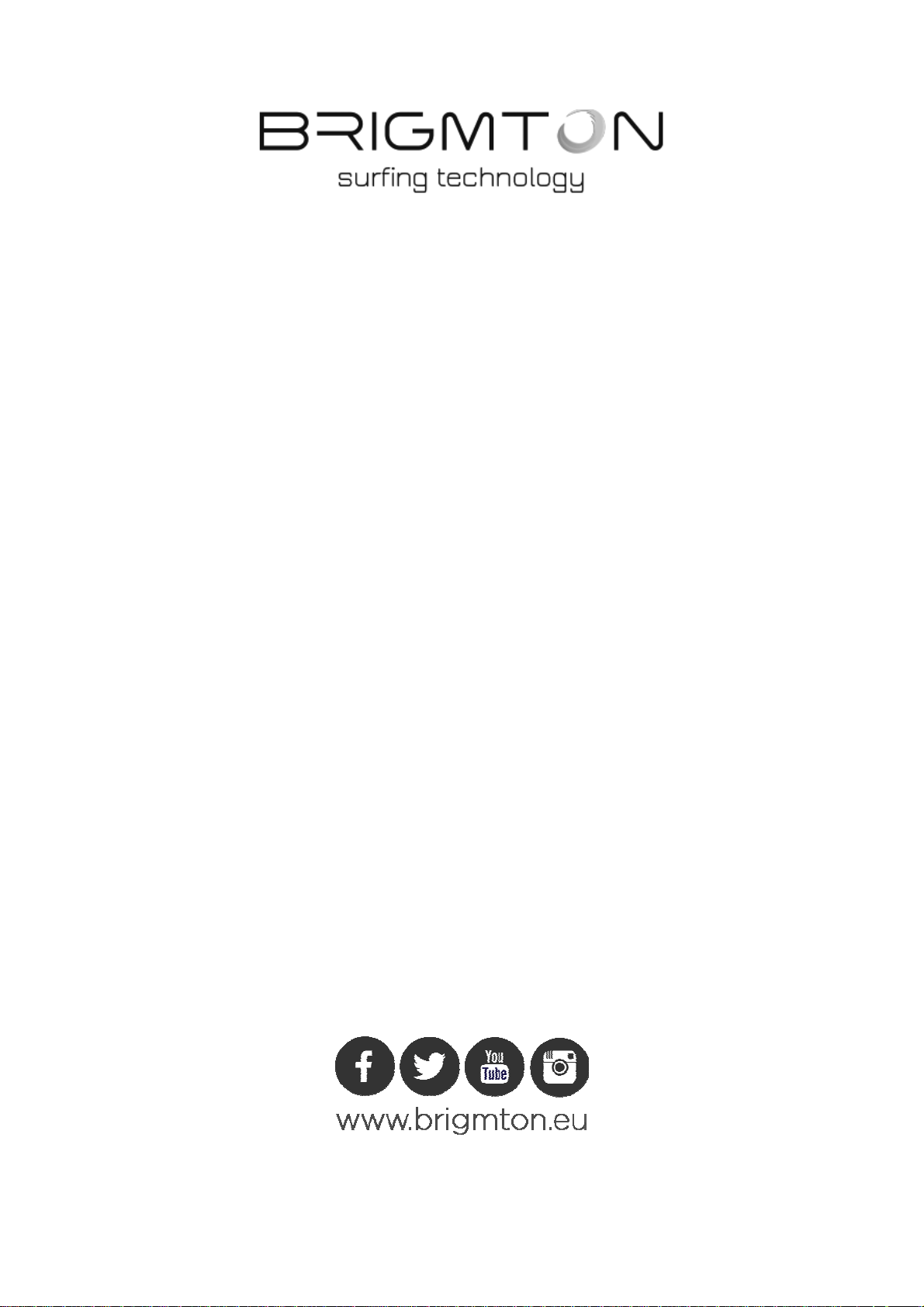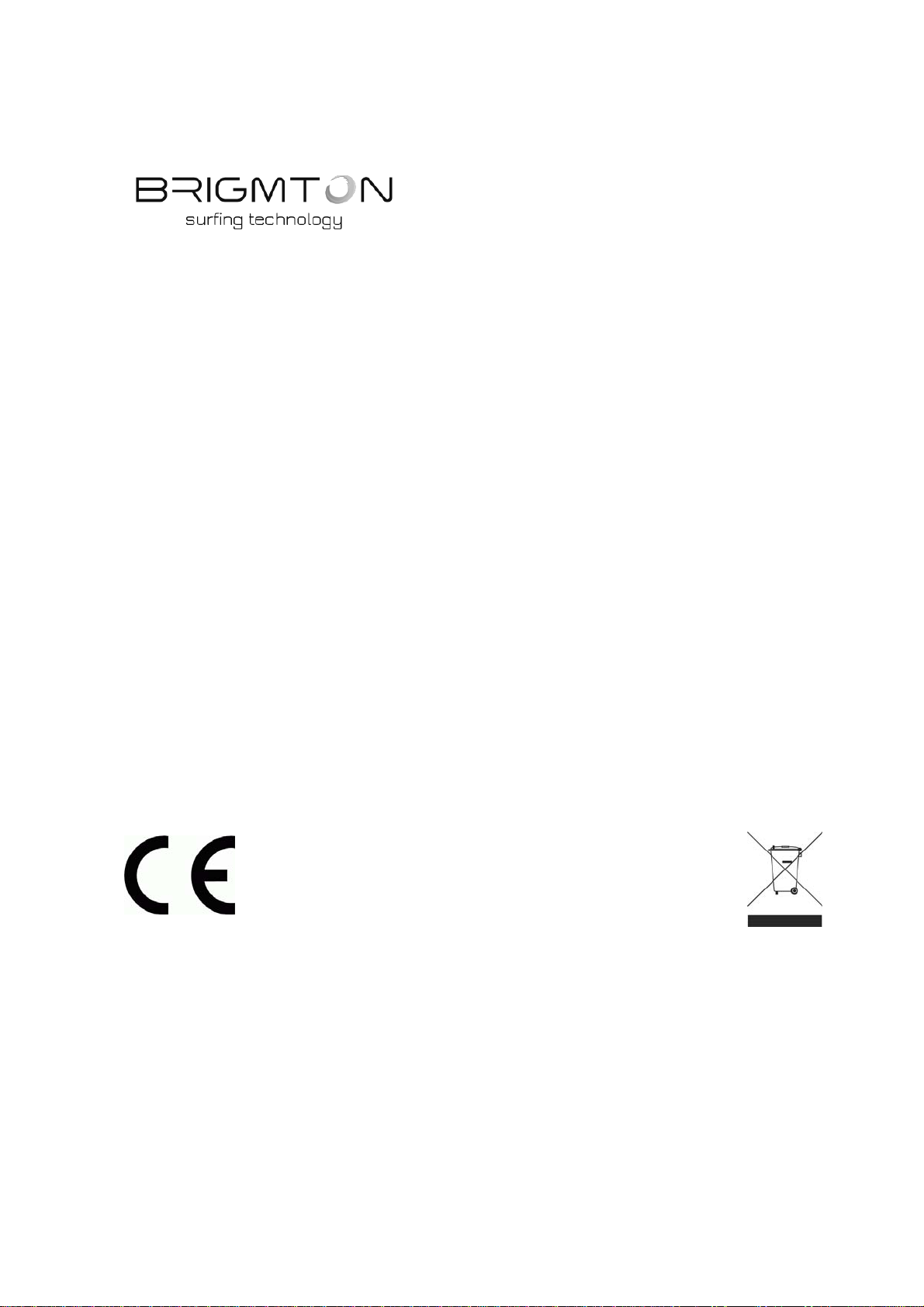CARGA DE BATERÍA
Antes del primer uso asegúrese de que tanto los auriculares como la base
de carga están completamente cargados.
1. Asegúrese de que los auriculares estén correctamente conectados en su
sitio.
2. Pulse el botón de la base de carga para encenderla. Cierre la tapa y
comenzará la carga desde la batería interna. El led de la base se mantendrá
en rojo mientras carga la batería. Una vez cargada se mostrará azul.
Recuerde mantener la base de carga apagada (pulse de nuevo para apagar)
para ahorrar batería.
3. Para cargar la base de carga conecte el cable a una fuente de energía.
Durante la carga parpadeará el led de la base de carga.
SEGURIDAD/ADVERTENCIA
1. Mantenga el dispositivo alejado del calor extremo, la humedad o
ambientes corrosivos.
2. Por favor, evite que el dispositivo se golpee o caiga, deforme,
se moje, etc.
3. No desmonte los auriculares o la base de carga.
4. Por favor, no sobrecargue el dispositivo durante mucho tiempo, ya que
disminuir la vida útil de la batería.
5. Por favor, deje de usar el dispositivo inmediatamente si le causa
incomodidad o dolor.
6. Utilice cargadores/adaptadores DC-5V/1A certificados.
La recarga y descarga de los auriculares repetidamente disminuirá el
rendimiento de la batería con el tiempo, lo cual es normal.
7. Cada auricular es para una oreja específica, izquierda o derecha.