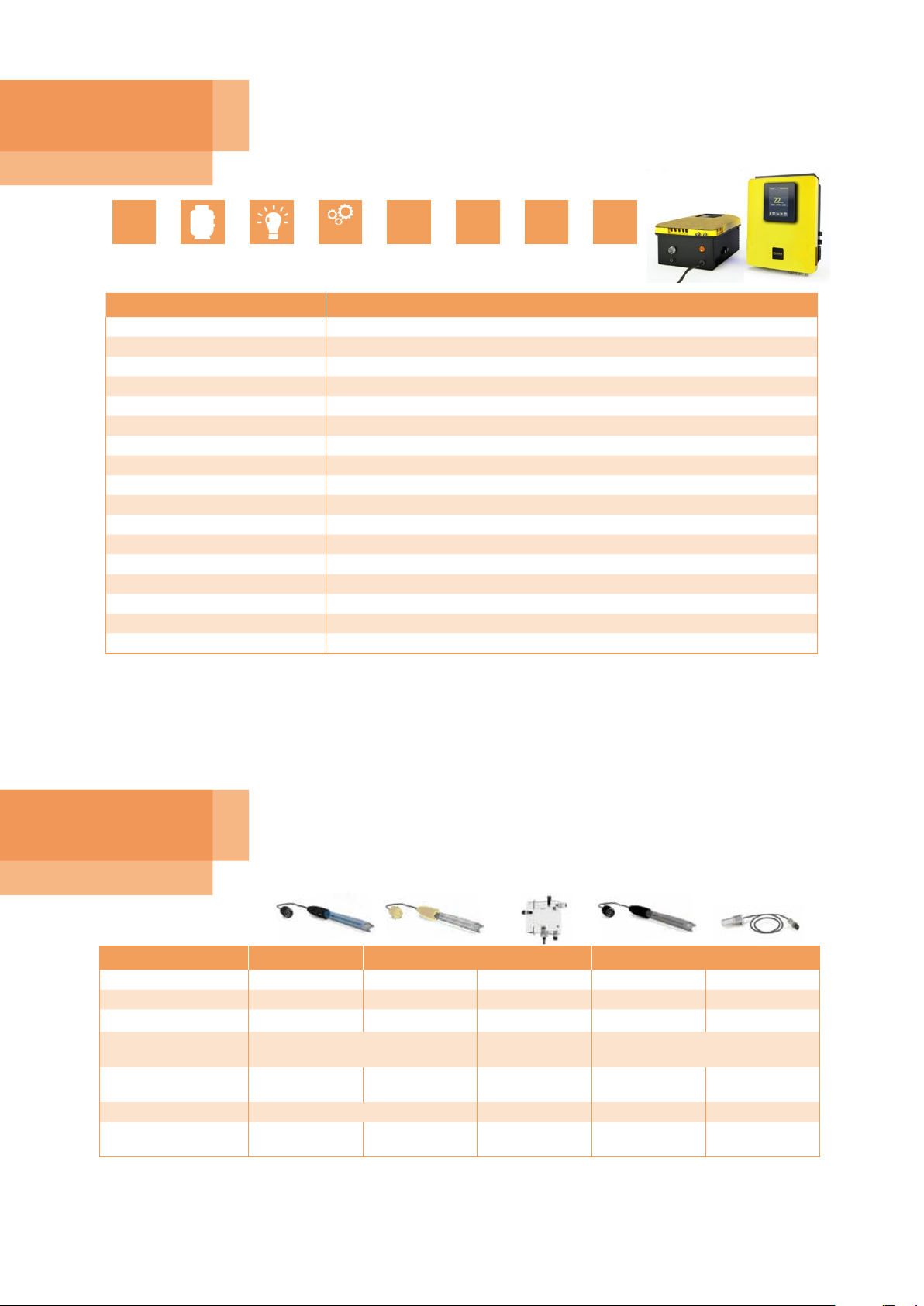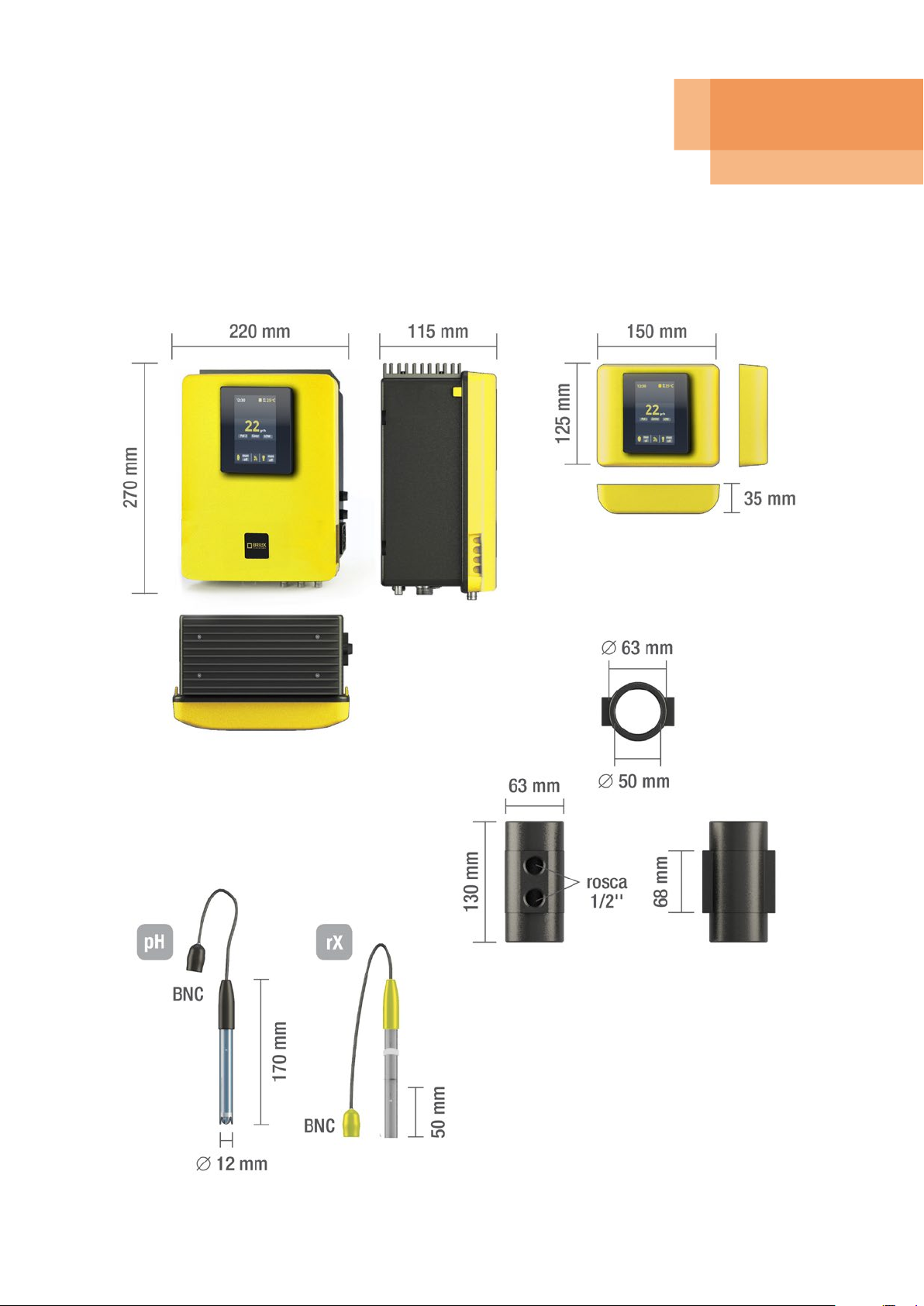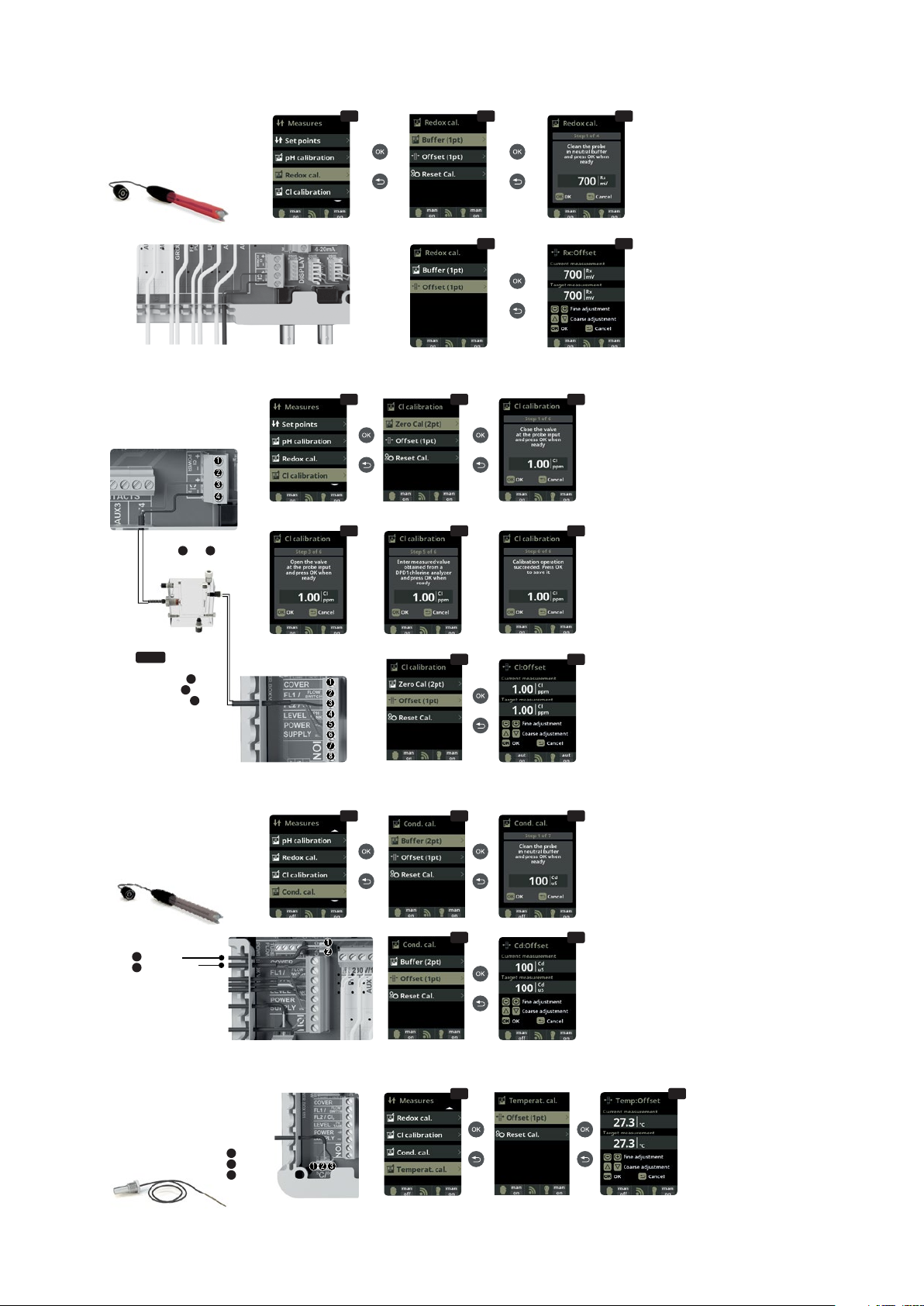Hydrolysis - electrolysis low intensity OXILIFE / 9
4.9
Calibration of the redoX probe: Recommended
every 2 months during usage season.
4.10
Calibration with buer (buer solution
465mV): Follow the instructions in 4 steps that
appear in the display (screen
4.11
corresponds
to step 1).
The option Reset Cal clears the calibrations made
previously.
4.12
Manual calibration: Allows to adjust
the probes at 1 point (without buers) – only
recommended to adjust small deviation in the
readings.
4.13
Without removing the probe from the
water, use the plus/minus keys to adjust the
reading so it matches with your reference value
(photometer or other measurement).
Optional redoX control
Metering and control of the
redoX as check value of the free
chlorine.
redoX
Free Chlorine calibration
4.14
Calibration of the Free Chlorine probe:
Recommended every month during usage season.
4.15
Calibration with buer (photometer DPD1): Follow the
instructions in 6 steps that appear in the display.
4.16
Step 1 of 6 - Calibrate Cl at 0 ppm (oset): Close the
water flow through the probe and wait until the reading is
less than 0,10 ppm. Wait between 5 to 60 min. Press OK
when the reading is close to 0.
The option Reset Cal clears the calibrations made previously.
4.17
Step 3 of 6 - Calibrate Cl: Open the water flow until
achieving 80-100 liters/hour. Wait until obtaining a stable
reading of ppm. Wait between 5 to 20 min. Press OK when
the reading is stable.
4.18
Step 5 of 6 - Establish the real ppm values with the
plus/minus keys according to your analysis result of DPD1
(free chlorine).
4.19
Step 6 of 6 - If this screen is not shown repeat the
calibration process.
4.20
and
4.21
Manual calibration: Open de water fl w
and set the fl wmeter (rotameter) at the right level of fl w
(80-100l/h). Wait some minutes until the current level is
stable. With the plus/minus keys, insert manually the water
chlorine level (use a manual DPD1 test kit). Press OK when
the DPD1 value is correct on display (target measurement).
Optional Free Chlorine control
Metering and control in ppm of
the free chlorine of the water.
In case of using a Variable
Speed Pump, calibrate
the probe using the most
common filtration speed.
Chlorine probe detector
Fl 2 (rotameter)
3black
5brown
6blue
Free Chlorine probe
3red 4black
Conductivity calibration
4.22
Calibration of the Conductivity probe: Recommended
every month during usage season.
4.23
Calibration with buer (buer solution 1413 µS/ 12880
µS/ neutral): Follow the instructions in 7 steps that appear in
the display (screen 4.24 corresponds to step 1).
The option Reset Cal clears the calibrations made previously.
4.25
Manual calibration: Allows to adjust the probes
at 1 point (without buers) – only recommended to adjust
small deviation in the readings.
4.26
Without removing the probe from the water, use the
plus/minus keys to adjust the reading so it matches with your
reference value (photometer or other measurement).
Optional Conductivity probe
Metering and control of the
conductivity of the water in
Msiemens.
Conductivity probe
1yellow
2transparent
Temperature calibration
4.27
and
4.28
Temperature calibration:
To set dierence between the measured
value of the probe and the actual
temperature, use the plus/minus and up/
down keys. Set to the actual temperature
of the probe and press OK.
The option Reset Cal clears the
calibrations made previously.
Optional Temperature
Temperature probe
necessary to activate
the filtration modes:
heating, intelligent,
smart.
Temperature
probe
1red
2yellow
3black