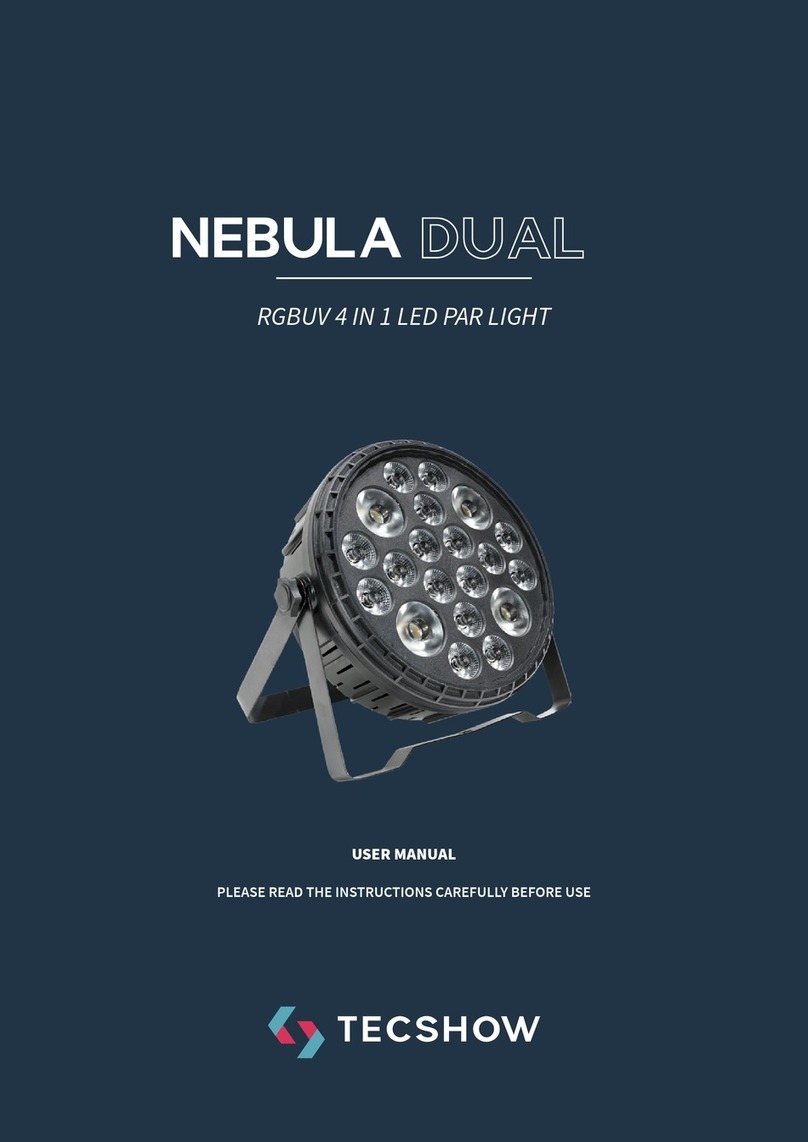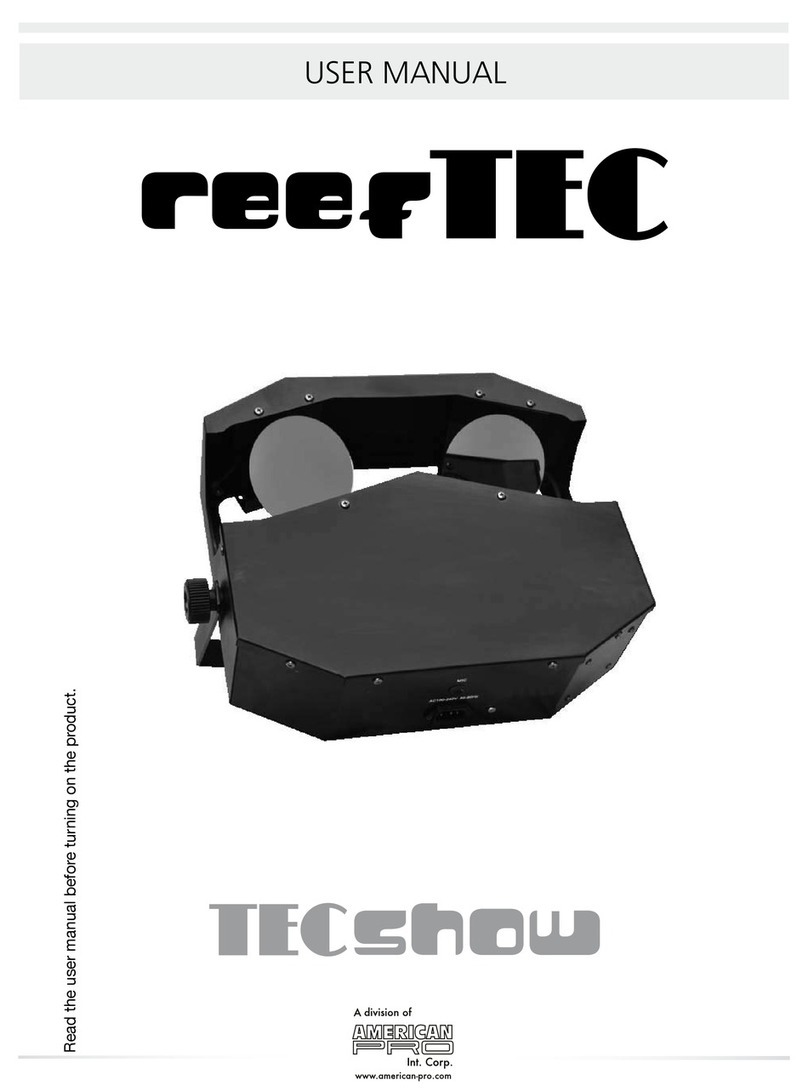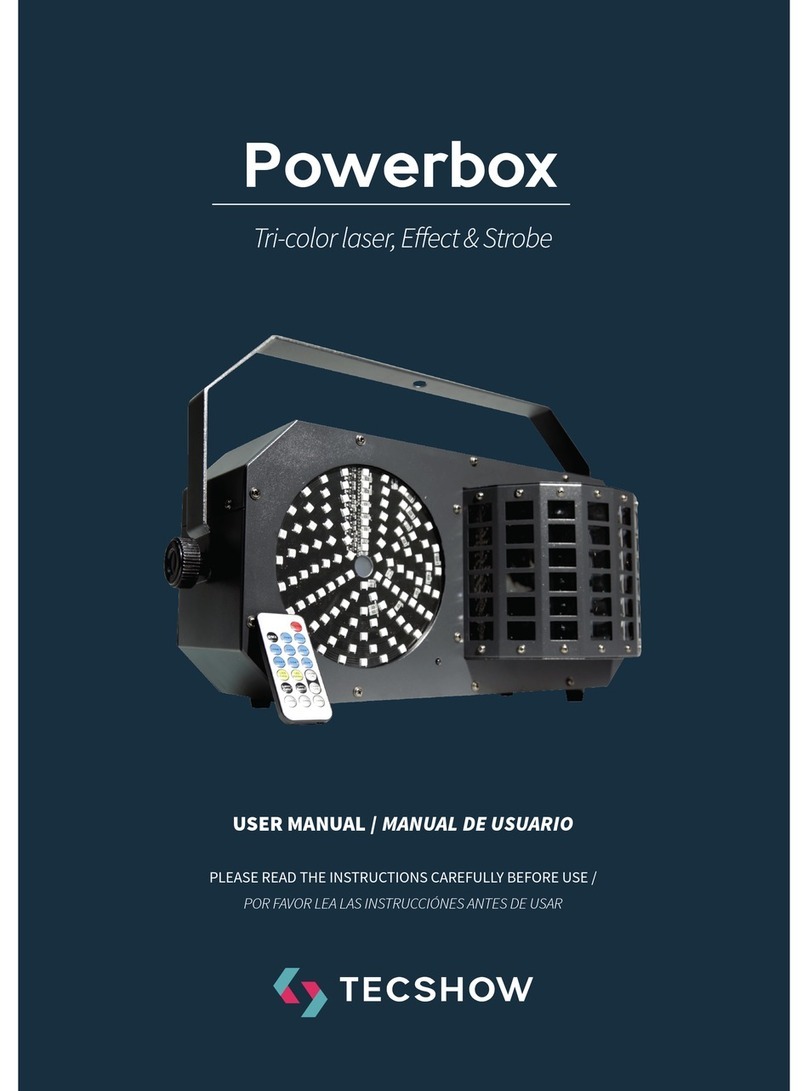!
!
1. OVERVIEW
SIRIUS IP
Outdoor LED floodlight - 48 4-in-1 12W LEDs
Sirius IP is a professional outdoor
floodlight that sports 48 12W RGBW LEDs.
With a cabinet designed to endure the
most demanding situations, the fixture
has IP65 degree of protection. Sirius IP
has a 25º beam angle and sports
quad-colour LED technology allowing a
smooth RGBW mix without multicoloured
shadows, achieving a very broad
spectrum of deeply saturated colours.
With a luminosity of 70,000 lumen, six
independently controllable LED zones,
16-bit dimmer, RDM Function and HSV
mode, the fixture is an ideal alternative
for large outdoor applications.
Source & Optics
Light Source: 48 4-in-1 12W LEDs
LEDs life: 50,000 hours
Beam angle: 25º
Photometric data
Luminous flux: 70,000 lm
Effects & functions
Outdoor professional wash light
Quad-colour LED technology: Smooth
RGBW mix with no multi-coloured
shadows
HSV mode
6 independently controlled LED zones
Dimmer: 0-100% general & for all colors
4 dimming curves
Strobe effect: 0-20Hz
Control
RDM function
DMX Channels: 3/4/6/8/24/26/32
Operational modes: DMX, automatic and
static
Electrical
Input voltage range: 115–230V, 50-60Hz
Max power consumption: 650W
Physical
IP Rating: IP65
DMX connectors: 2 Outdoor XLR
connectors (XLR-3 input and output)
IP65 In/Out power supply connectors
Dimensions: 565x240x296 mm. /
22.2x9.4x11.6 in.
Weight: 9 Kg. / 19.8 Lbs.
P. 1
Tecshow Sirius IP | English version
P. 1
Tecshow Sirius IP | English version