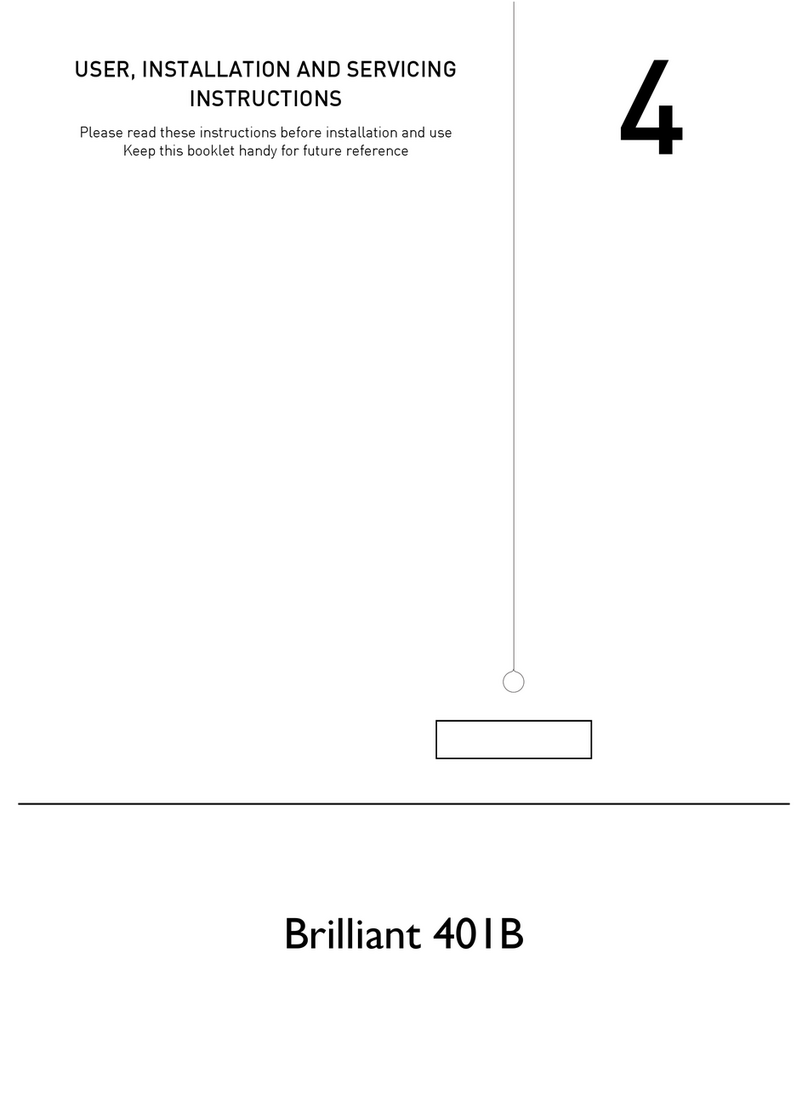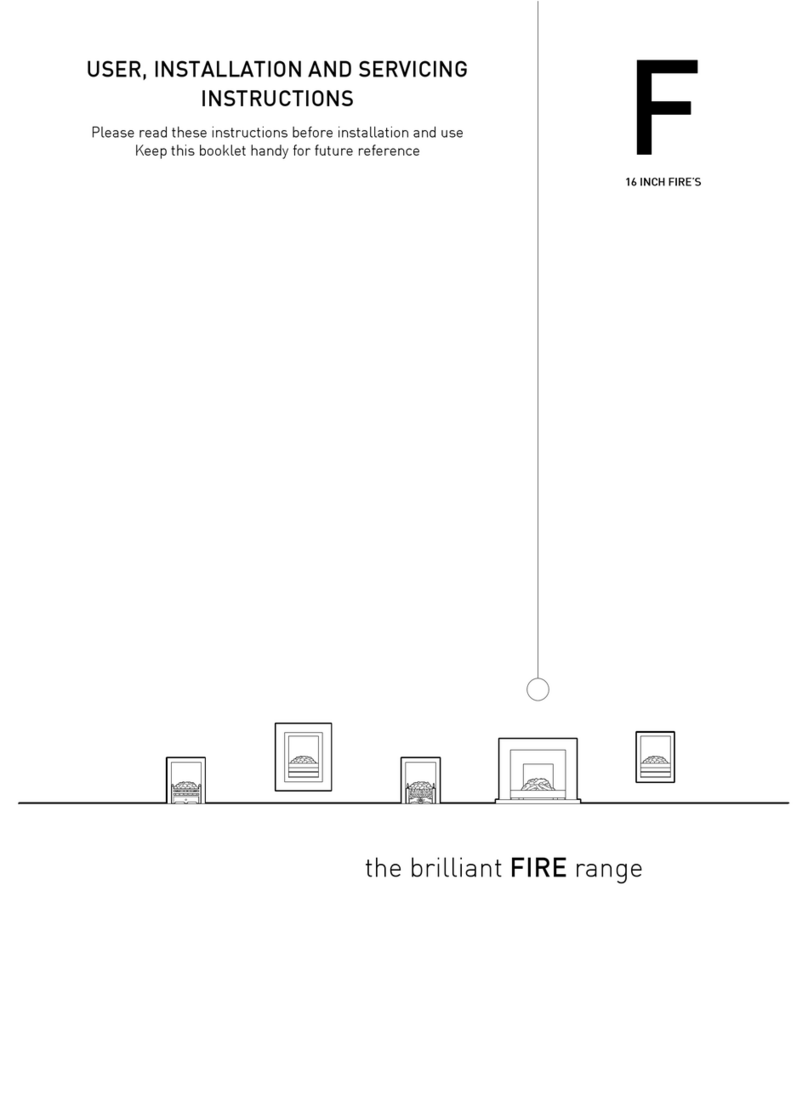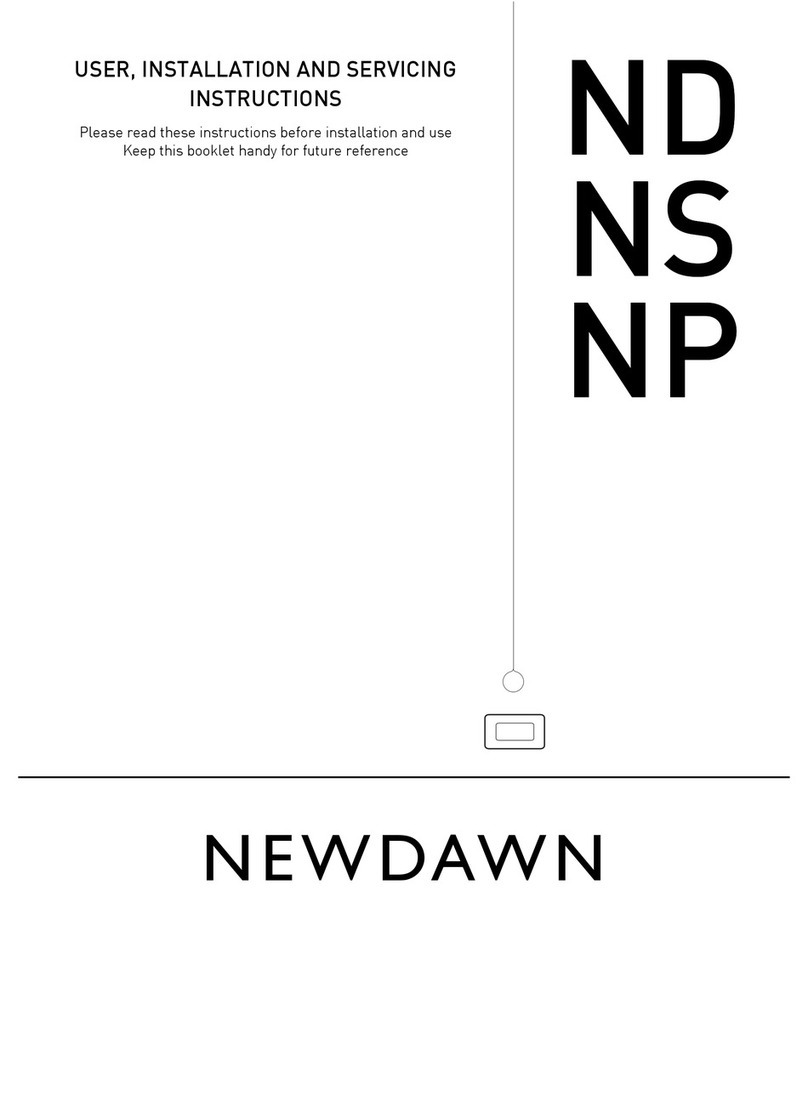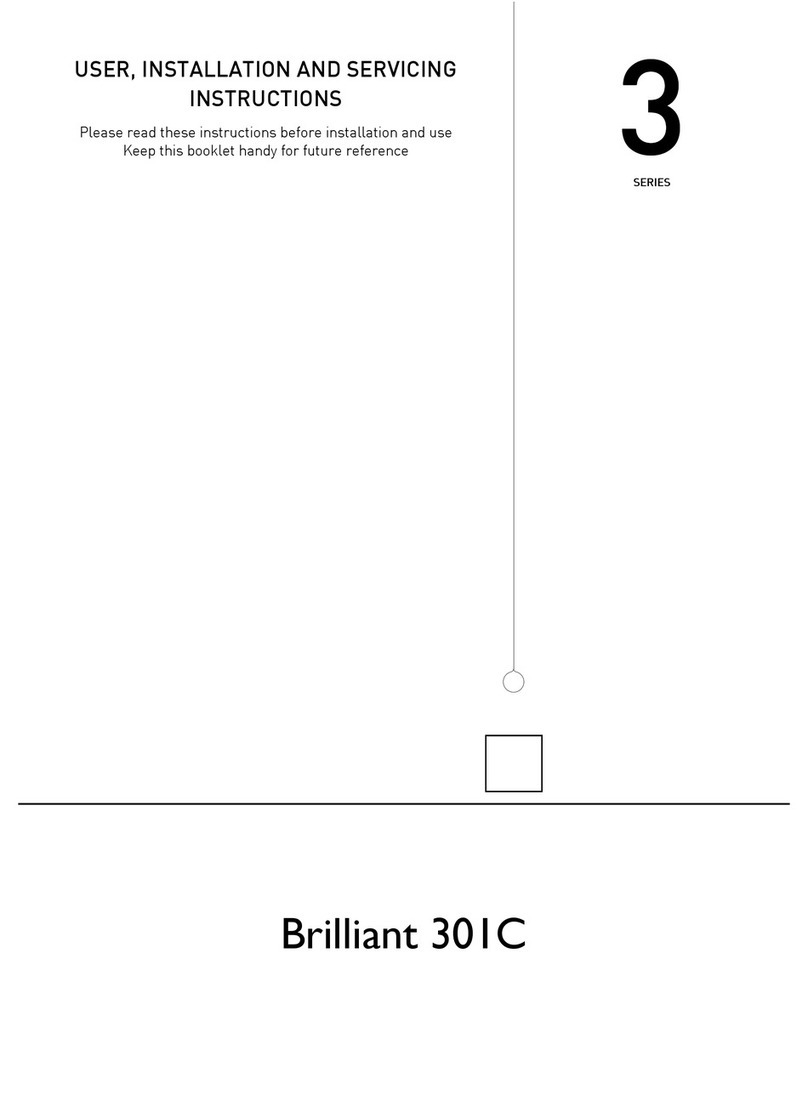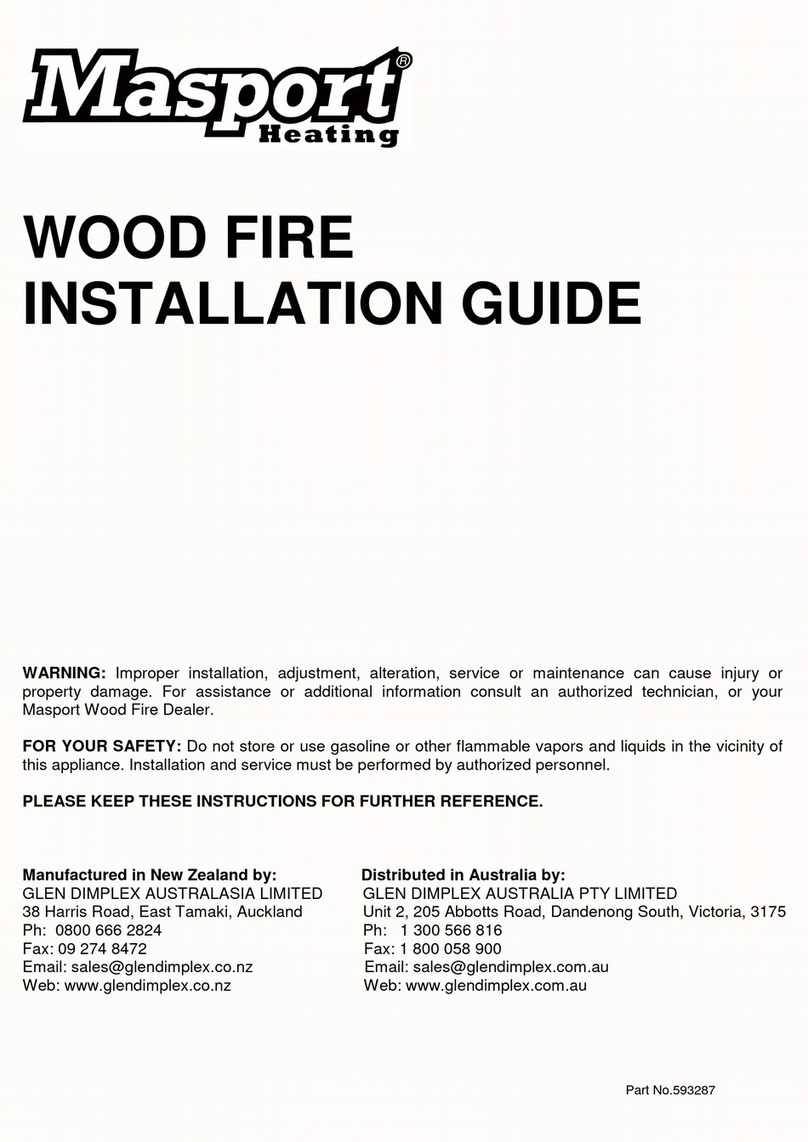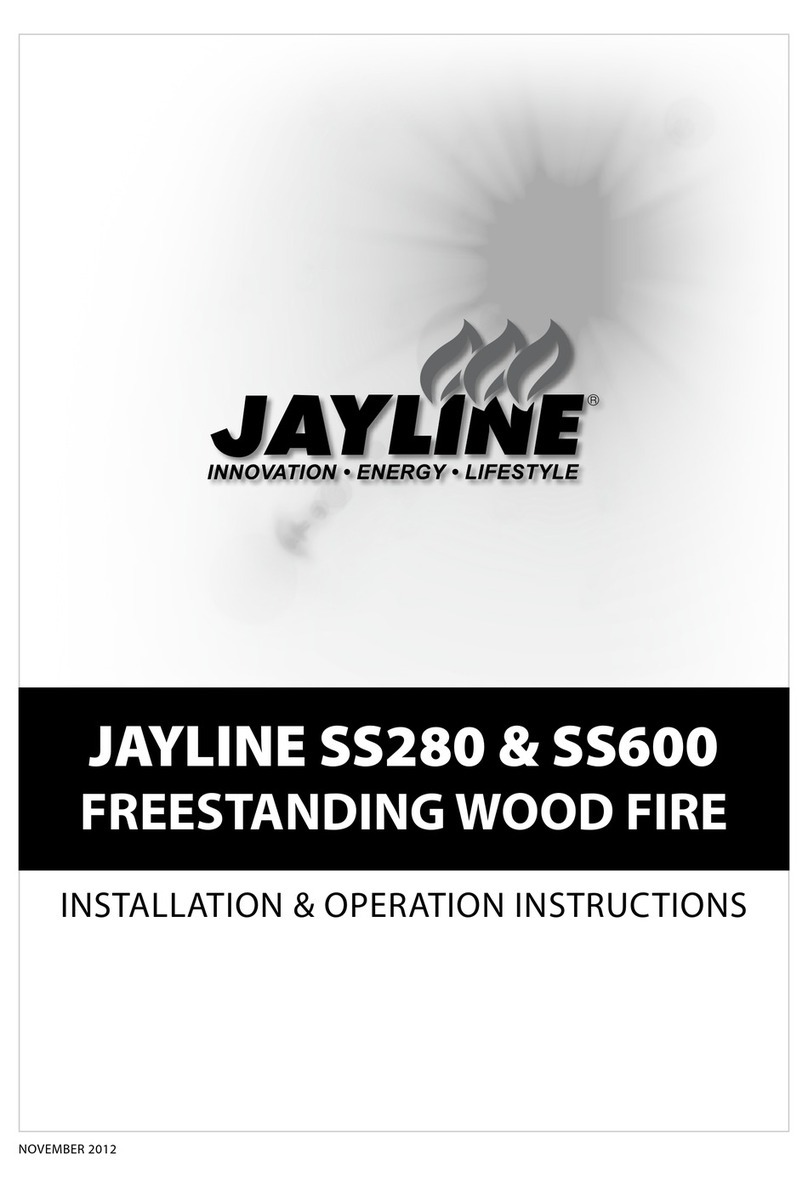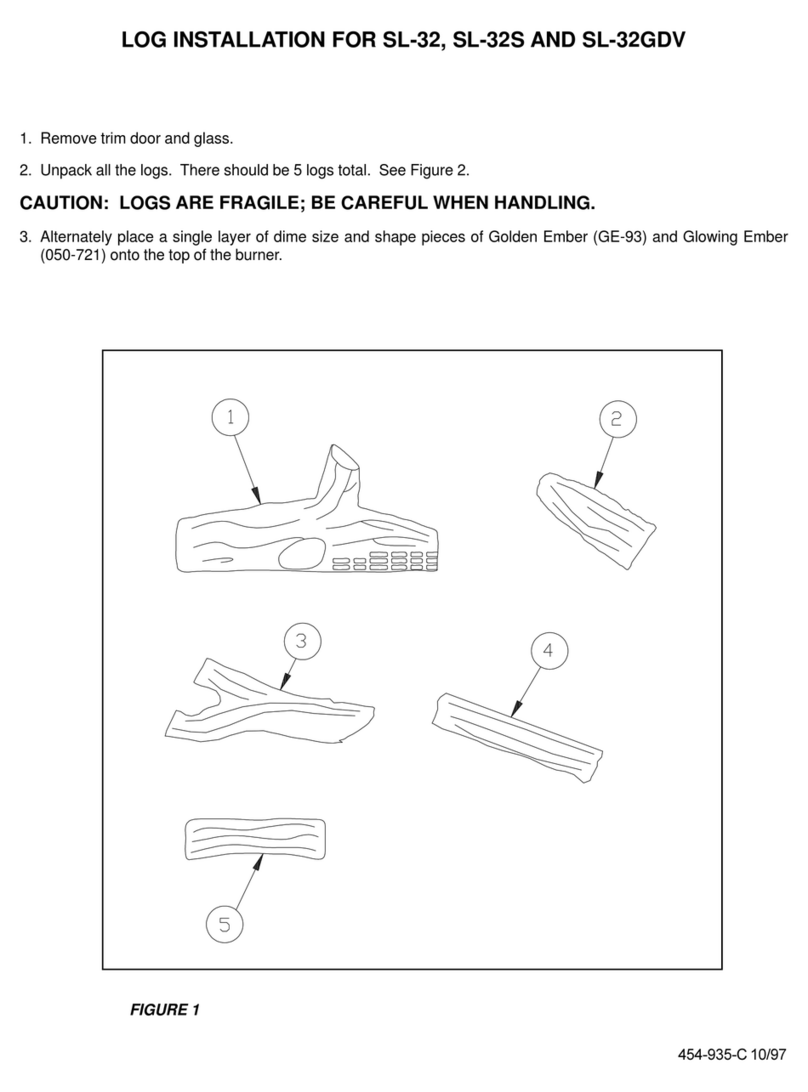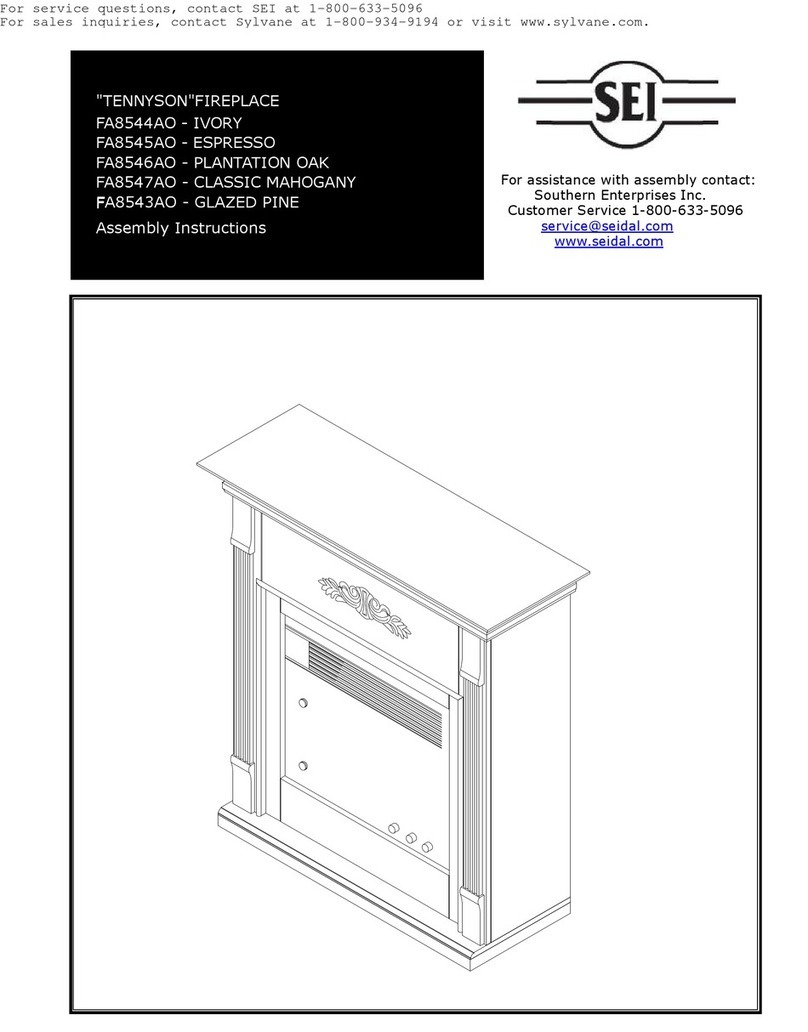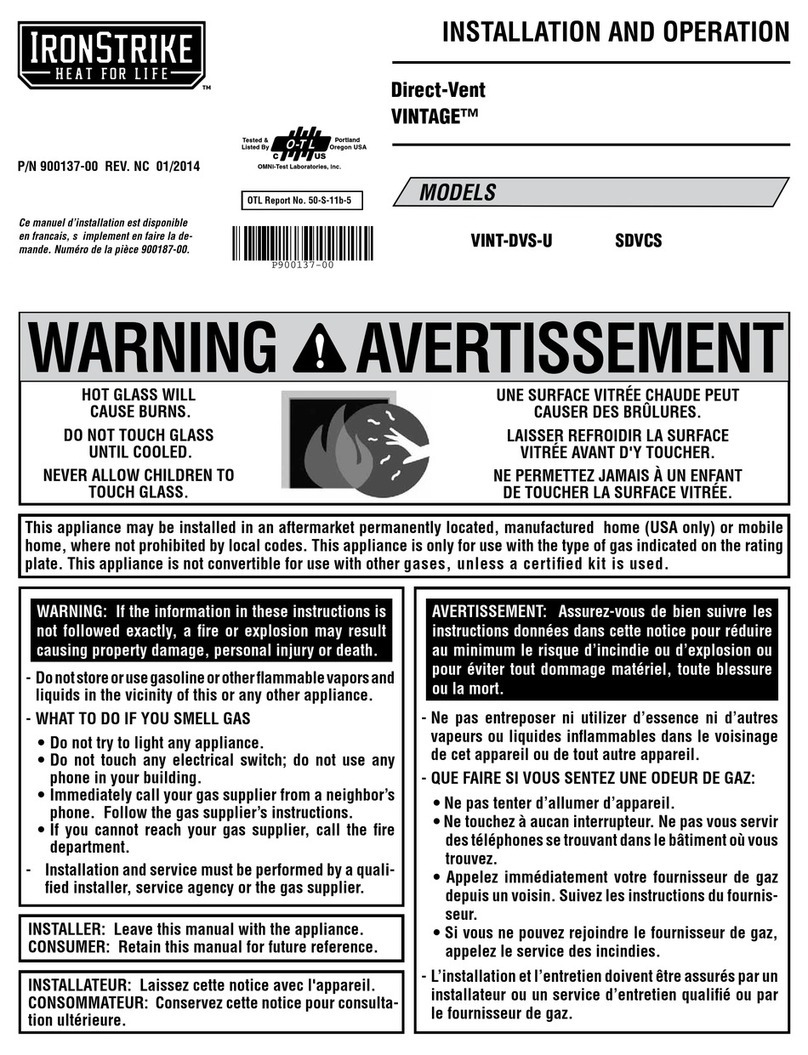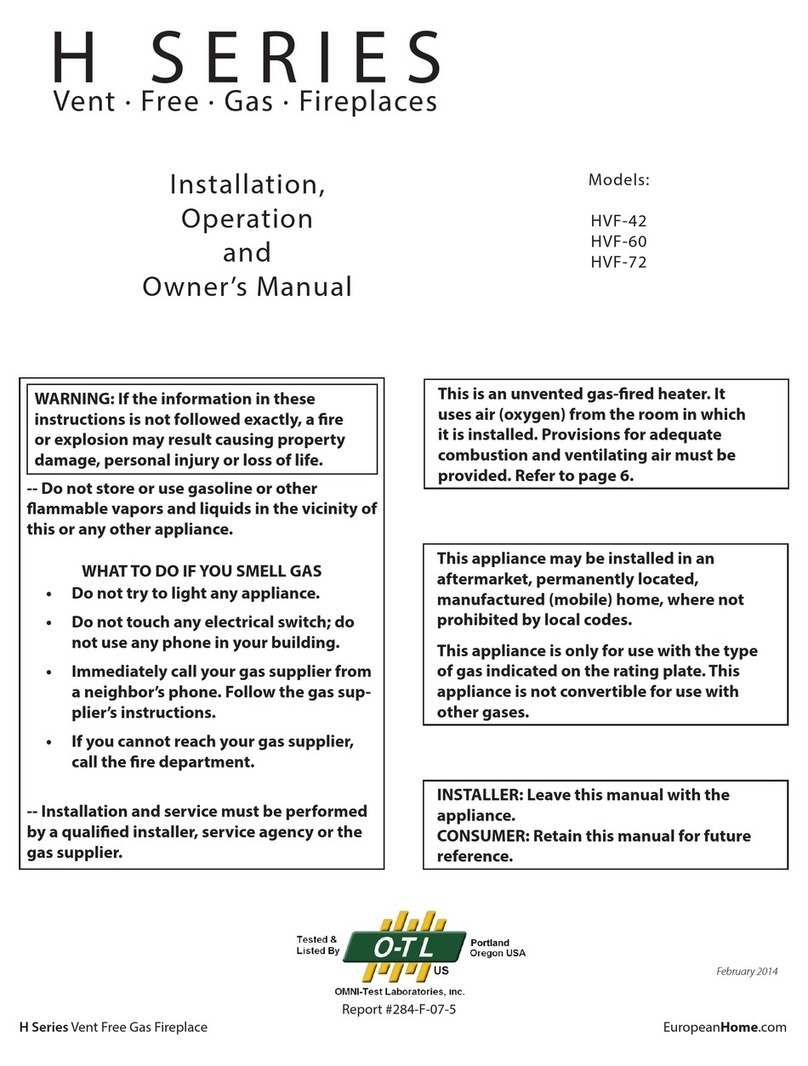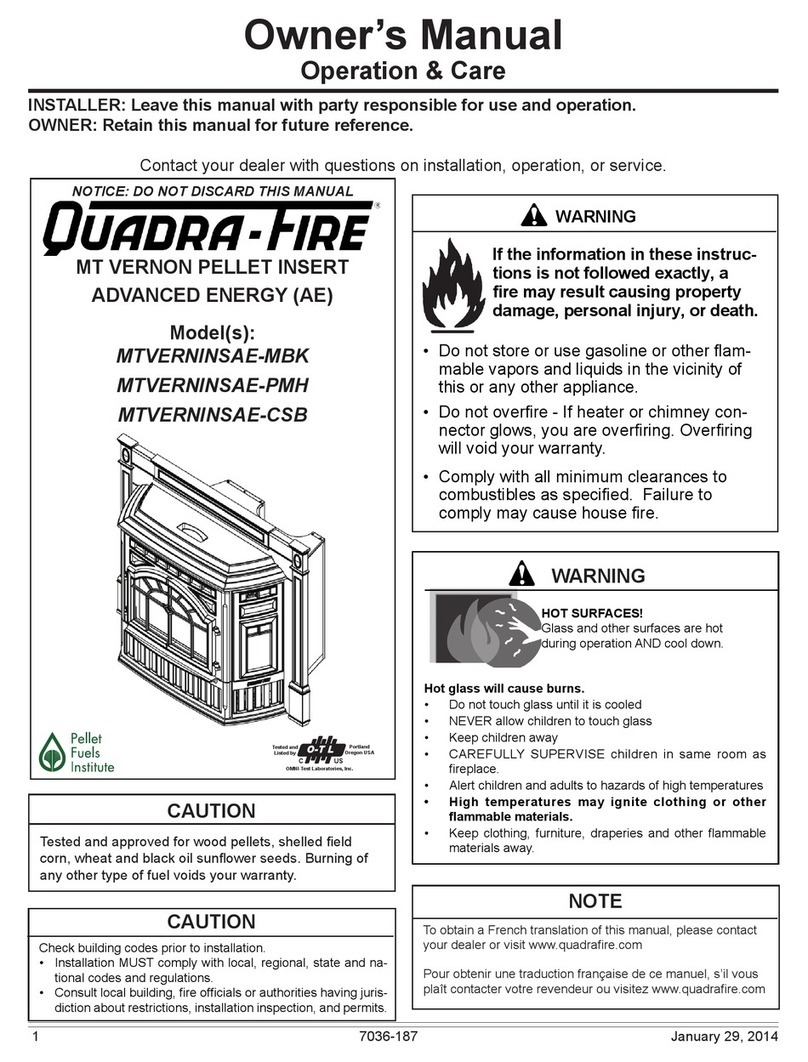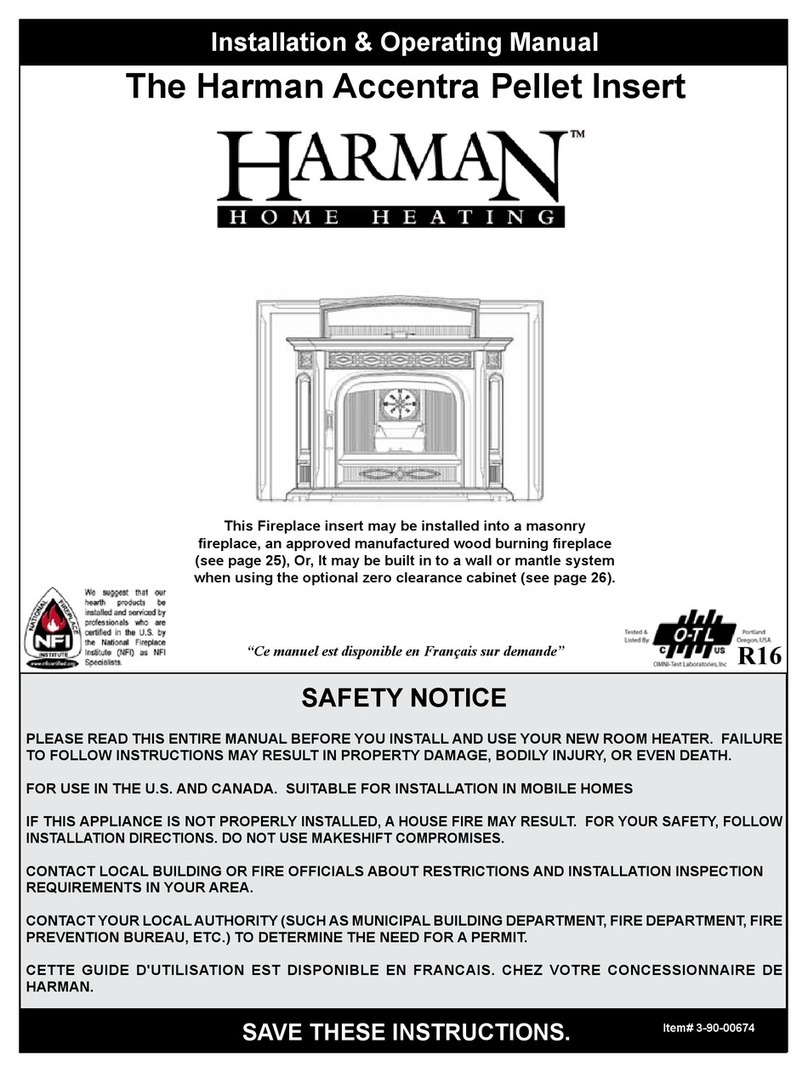4
TO LIGHT THE FIRE
Point the handset at the sensor on the fire,
situated centrally underneath the raised hearth.
Press and hold the two buttons together on the
left hand side of the handset, when the fire
beeps release the buttons. Alternatively press
the on/off button on the appliance (marked with
a star and dot) until the fire beeps. The fire will
begin the start sequence and the ignition spark
will start clicking. Once the pilot is lit the fire
main burner will light on the high setting. This
whole process will take around 20 seconds.
TO REDUCE THE HEAT SETTING
Point the handset at the sensor on the fire.
Press and hold the minus button (marked with a
small flame). Alternatively press and hold the
minus button on the appliance (marked with a
small flame). When the fire beeps release the
button immediately to turn to the lowest setting
or keep pressing to lower slowly then release
the button at the desired position.
TO INCREASE THE HEAT SETTING
Point the handset at the sensor on the fire.
Press and hold the plus button (marked with a
large flame). Alternatively press and hold the
plus button on the appliance (marked with a
small flame). When the fire beeps release the
button immediately to turn to the lowest setting
or keep pressing to increase slowly then release
the button at the desired position.
TO PUT THE FIRE INTO STANDBY MODE
This setting keeps the pilot lit and turns the
main burner off, allowing the fire to be re-lit
without going through the start up sequence,
saving time and battery power.
NOTE: Standby is not a fully off position and
should only be used for short periods. On
standby the burner may on occasions not fully
turn off and may also remain alight on a very
low setting. This is a normal characteristic of
the control unit.
Point the handset at the sensor on the fire. Push
and hold the small round button (marked with
STAND-BY). Alternatively press and hold the
small button on the appliance (marked with
STAND-BY). When the fire beeps release the
button.
TO TURN THE FIRE OFF
Point the handset at the sensor on the fire.
Press and hold the large round button (marked
with a dot). Alternatively press and hold the on/
off button on the appliance (marked with a star
and dot). When the fire beeps release the
button.
Note:
Note:Note:
Note: When the battery power is low the burner
will sound a repeating double beep every time
you use the fire, please contact your supplier or
Brilliant for a new Lithium battery pack.
Before reporting a fault on your fire ensure the
Before reporting a fault on your fire ensure the Before reporting a fault on your fire ensure the
Before reporting a fault on your fire ensure the
battery is in good condition (i.e. single beep).
battery is in good condition (i.e. single beep).battery is in good condition (i.e. single beep).
battery is in good condition (i.e. single beep).
TO REPLACE THE BATTERIES
The battery situated under the fire is a special
battery and will only be available from your
supplier or from Brilliant. The battery has a
warranty of 6 months from the date of purchase.
To remove, carefully disconnect the battery
lead.
DO NOT
DO NOT DO NOT
DO NOT leave the remote control
handset on or near the fire as damage
may occur.
CA TION
On Ledge 22, 30 and Storm 22 the
sensor for the remote control is
located at the bottom underside of the
fire surround. DO NOT
DO NOT DO NOT
DO NOT paint over it
when decorating as the fire will fail to
operate correctly.
CA TION