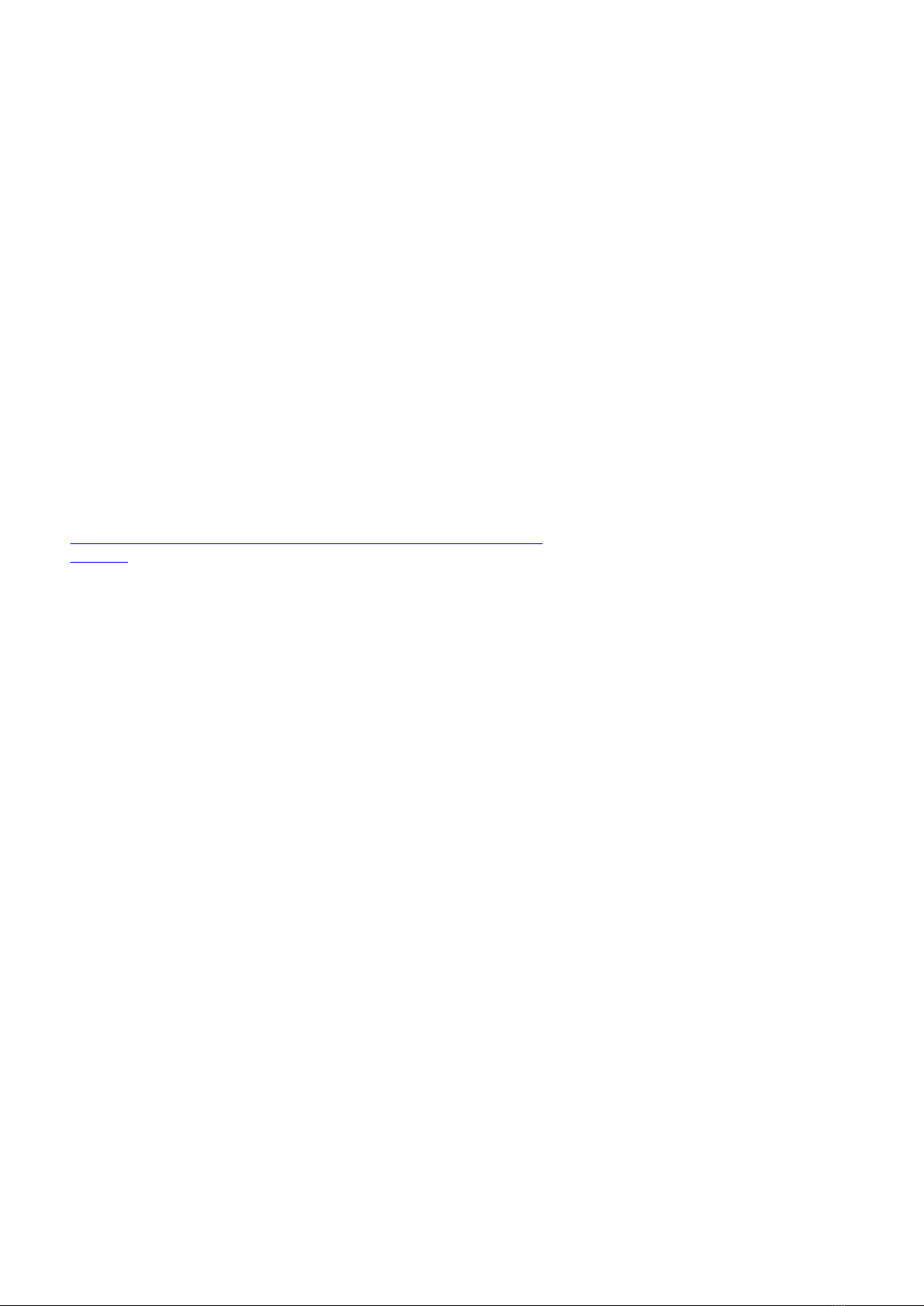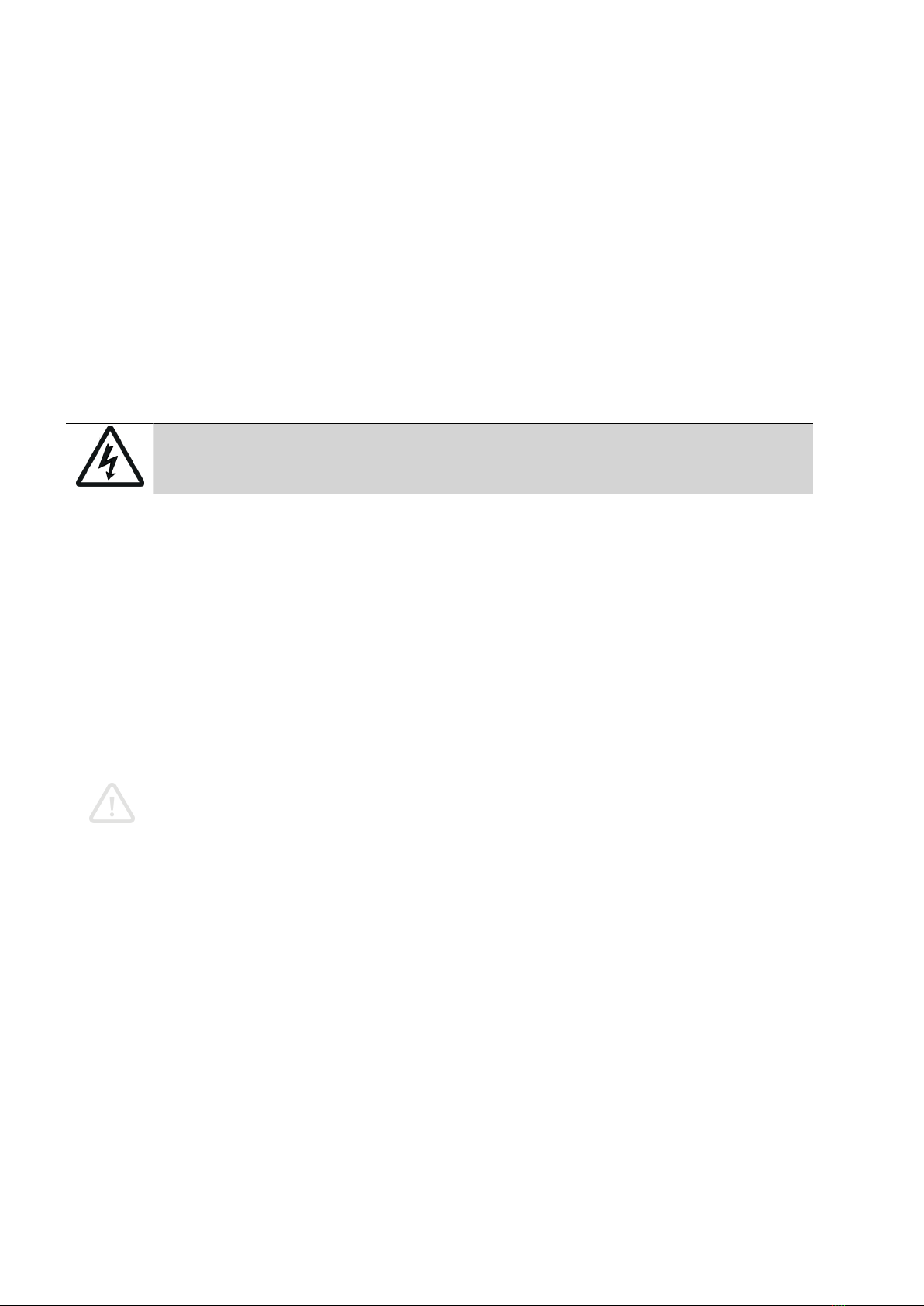3.2 Remove Wireless humidity sensor from wall bracket
For removing the Wireless humidity sensor from the wall bracket
grasp the front of the Wireless humidity sensor by edges and gently
pull away from wall.
An example of a wireless controller is shown in this section, but other
wireless controllers/sensors can be removed from the wall bracket in
the same way.
3.3 Connecting the AC/DC converter (option)
Warning!
At all times disconnect the 230 V. power supply when connecting the AC/DC converter.
When using the optional AC/DC converter, the wall bracket must be attached to a electrical wall box (Ø 55 mm).
Connect the optional AC/DC converter (A) with the Wireless humidity sensor (B) conform the wiring diagram.
The following actions should be performed to connect the optional 5V AC/DC converter:
Step 1
▪Place the converter in the wall box.▪
▪The 230V power supply must be connected to the factory▪
mounted gray connectors. Strip the wire over a length of
approx. 7 mm.
Step 2
▪Screw the wall bracket on the wall box and feed the red▪
and black wires including mounted green connector
through the square hole in the in the mounting plate.
▪Take note!▪
The up arrow on the wall bracket must point upwards!
Step 3
▪After feed the red and black wire with the green▪
connector through the frame connect this to the
connector on the back side of the Wireless humidity
sensor.
▪Removal of the battery is not required but recommended.▪
A.
AC/DC converter (230V~/5V=)
A.
B.
Wireless humidity sensor
B.
X1 = Black
X2 = Red
X3 = Brown
X4 = Blue
Step 4
▪Click the Wireless humidity sensor (A) together with▪
connected red and black wires and the frame (B) on the
wall bracket (C).
Wireless humidity sensor 616860-B