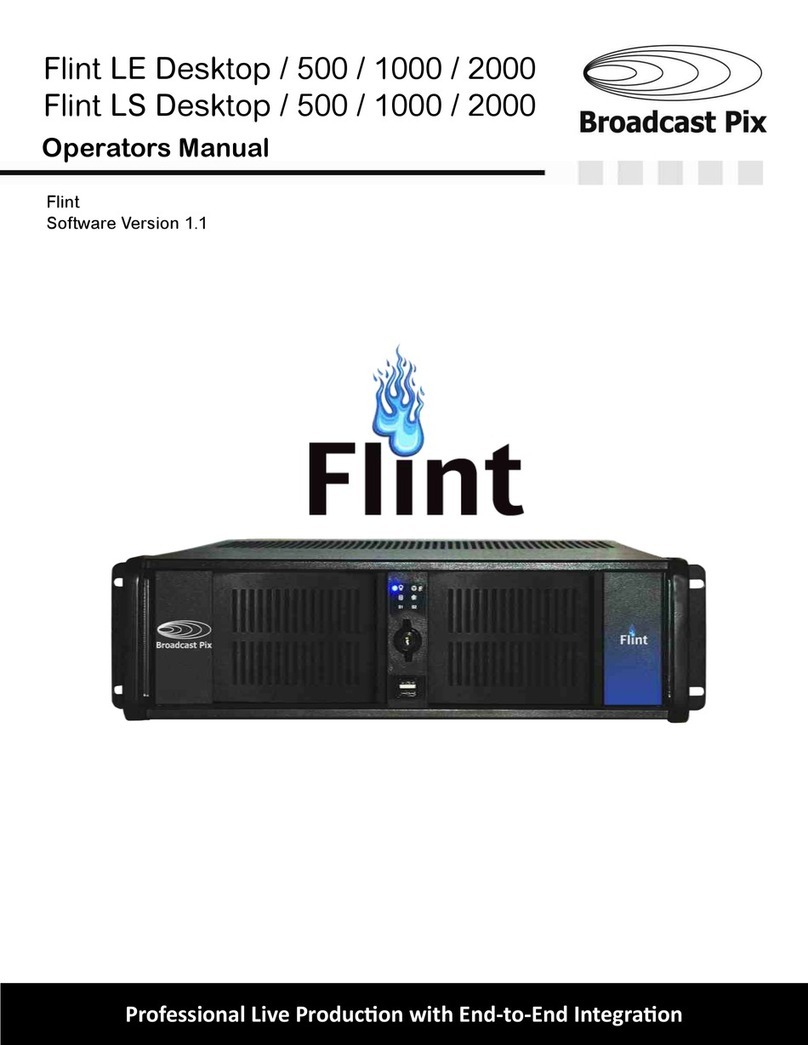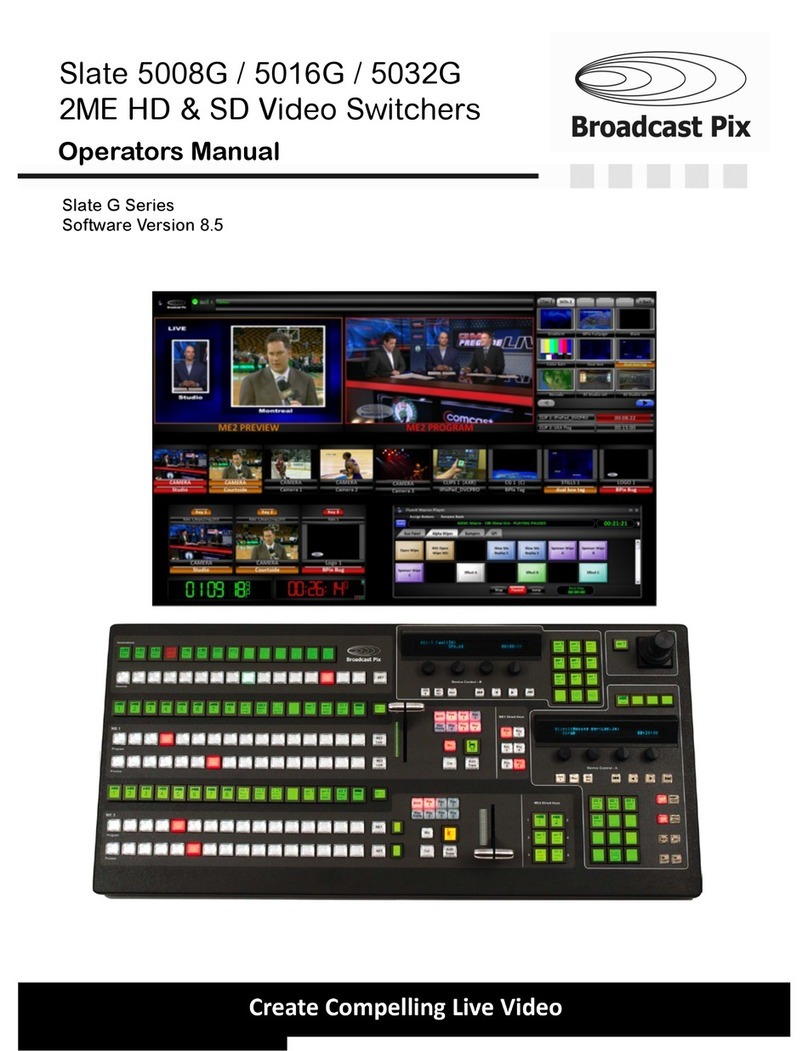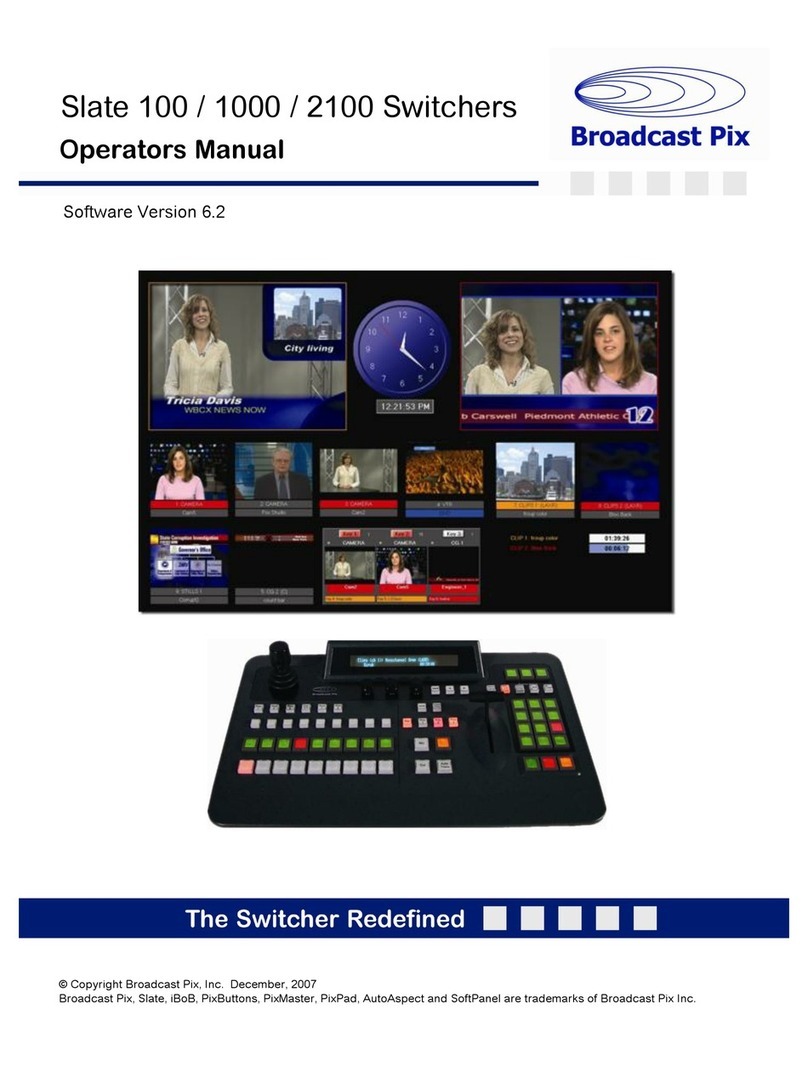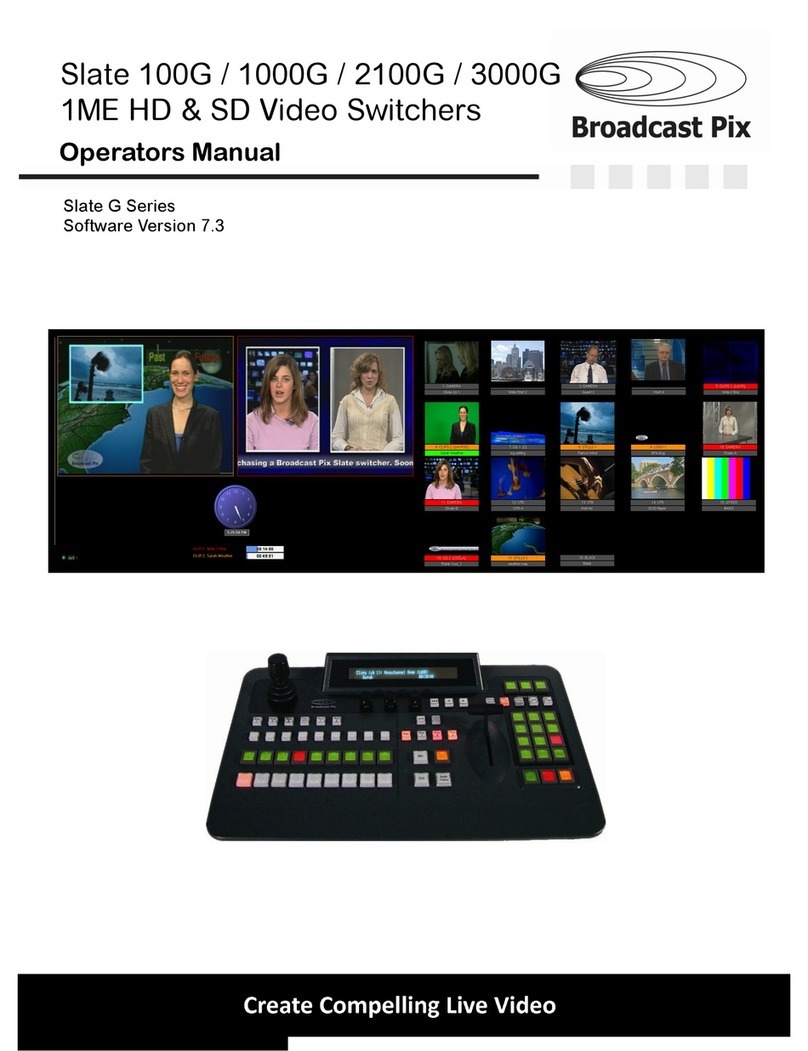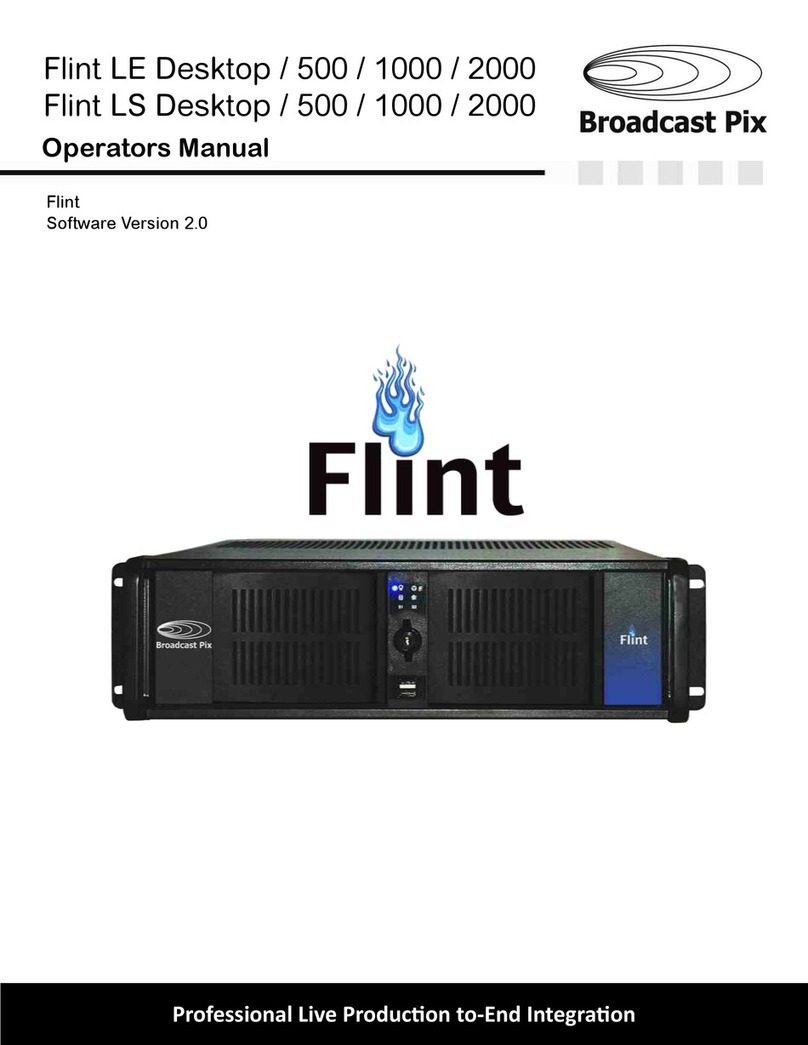BPswitch Operators Manual
3 / 413
Adjusting the Windows Desktop Screen Resolution ............................................. 76
PixMaster Show Editor .............................................................................................. 76
Creating a New Show ........................................................................................... 77
Selecting an Existing Show to Edit ......................................................................... 79
Editing a Show ..................................................................................................... 80
Editing a Show's Content ...................................................................................... 81
Editing a Show's Content from the Multi-View .................................................... 82
Reordering, Adding, or Removing Content ............................................................. 83
To Reorder Content .......................................................................................... 84
To Reorder a Group of Content ......................................................................... 84
Adding Content from the Central Library ............................................................ 85
Adding a Group of Content from the Central Library ........................................... 87
Manually Importing Content .............................................................................. 88
Importing Content Into a Subfolder ................................................................... 90
Fluent Watch Folders ....................................................................................... 90
Cloud-Based Watch Folders .............................................................................. 94
Resizing and Softening Images ......................................................................... 97
Previewing Content .......................................................................................... 97
Renaming Content ........................................................................................... 99
Removing Content from a Show ...................................................................... 100
Permanently Deleting Content from the Library ................................................ 101
Searching for Content in the Library ................................................................ 102
Modifying Attributes ....................................................................................... 103
Show Content Summary ..................................................................................... 104
Edit Show Settings ............................................................................................. 105
Switcher Sources Assignments ........................................................................ 107
Adding Wildcard Devices ................................................................................ 108
Show Macros ................................................................................................. 109
Global Naming of Memories ............................................................................ 110
Custom Images on Memory PixButtons ............................................................ 111
Macro Row Assignments ................................................................................. 112
Tally Remapping ................................................................................................ 114
Show Linking ..................................................................................................... 115
Restoring a Show ............................................................................................... 117
Restoring System Settings .............................................................................. 117
Exporting a Show ............................................................................................... 118
Importing a Show .......................................................................................... 120
Exporting System Files ................................................................................... 121
Importing System Files ................................................................................... 122
Digital Production Switcher ..................................................................................... 123
Switcher Controls ............................................................................................... 123
Tally ............................................................................................................. 124
Video Sources .................................................................................................... 125
Accessing Inputs 10-18 with Shift ................................................................... 126
Lock Shift ...................................................................................................... 127
Transitions ........................................................................................................ 127
Background Cut Transition .............................................................................. 128