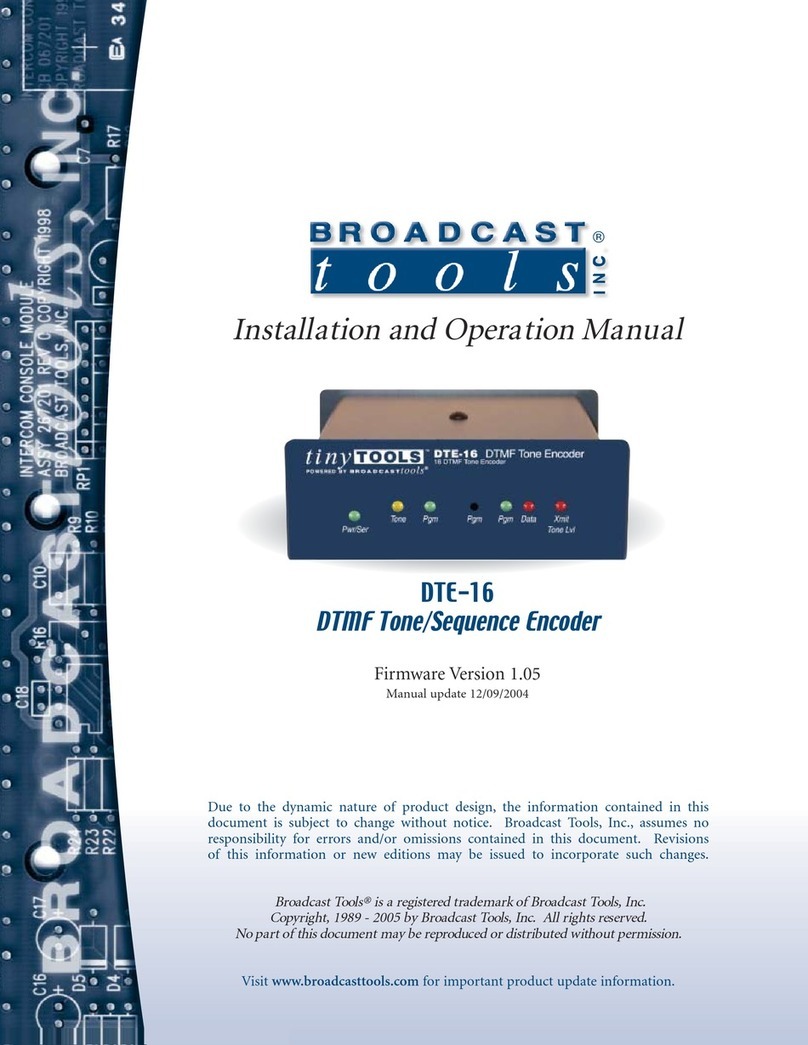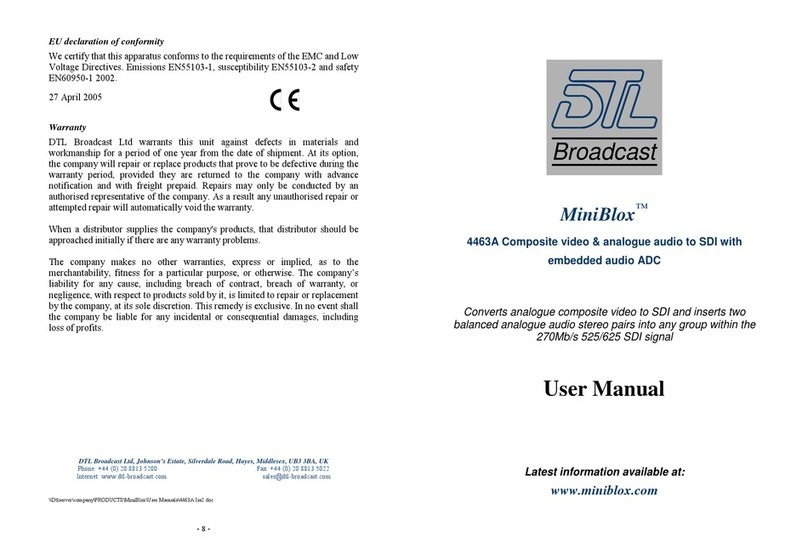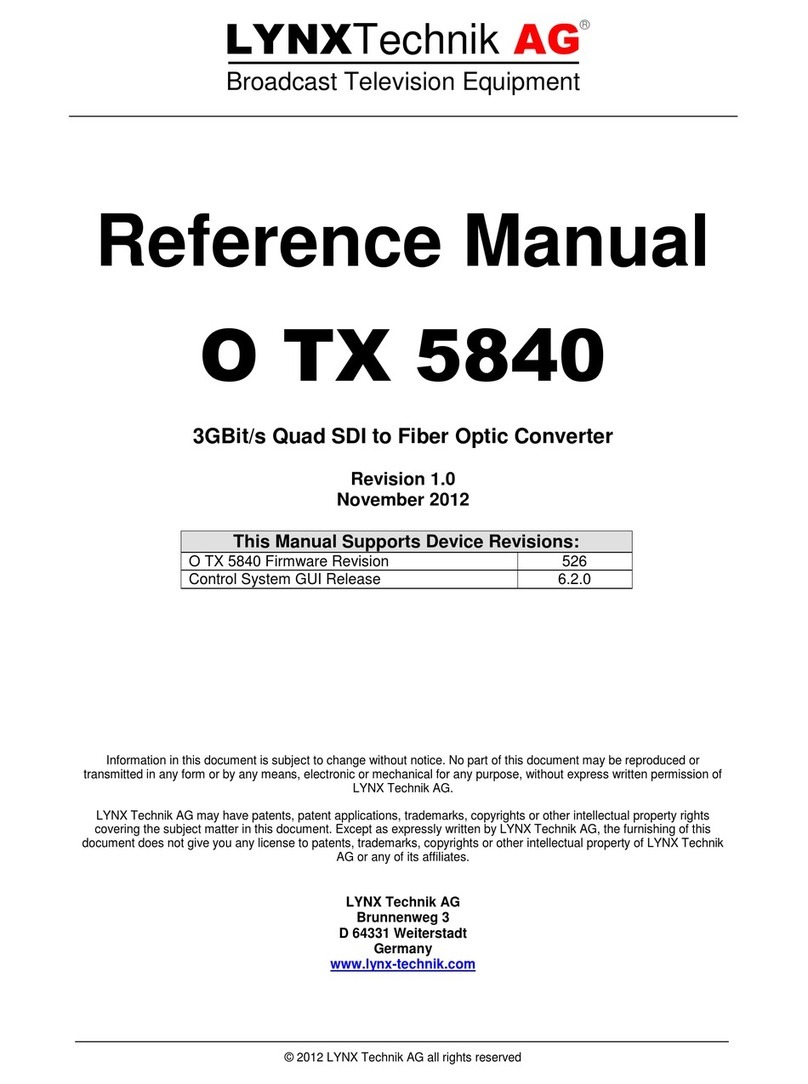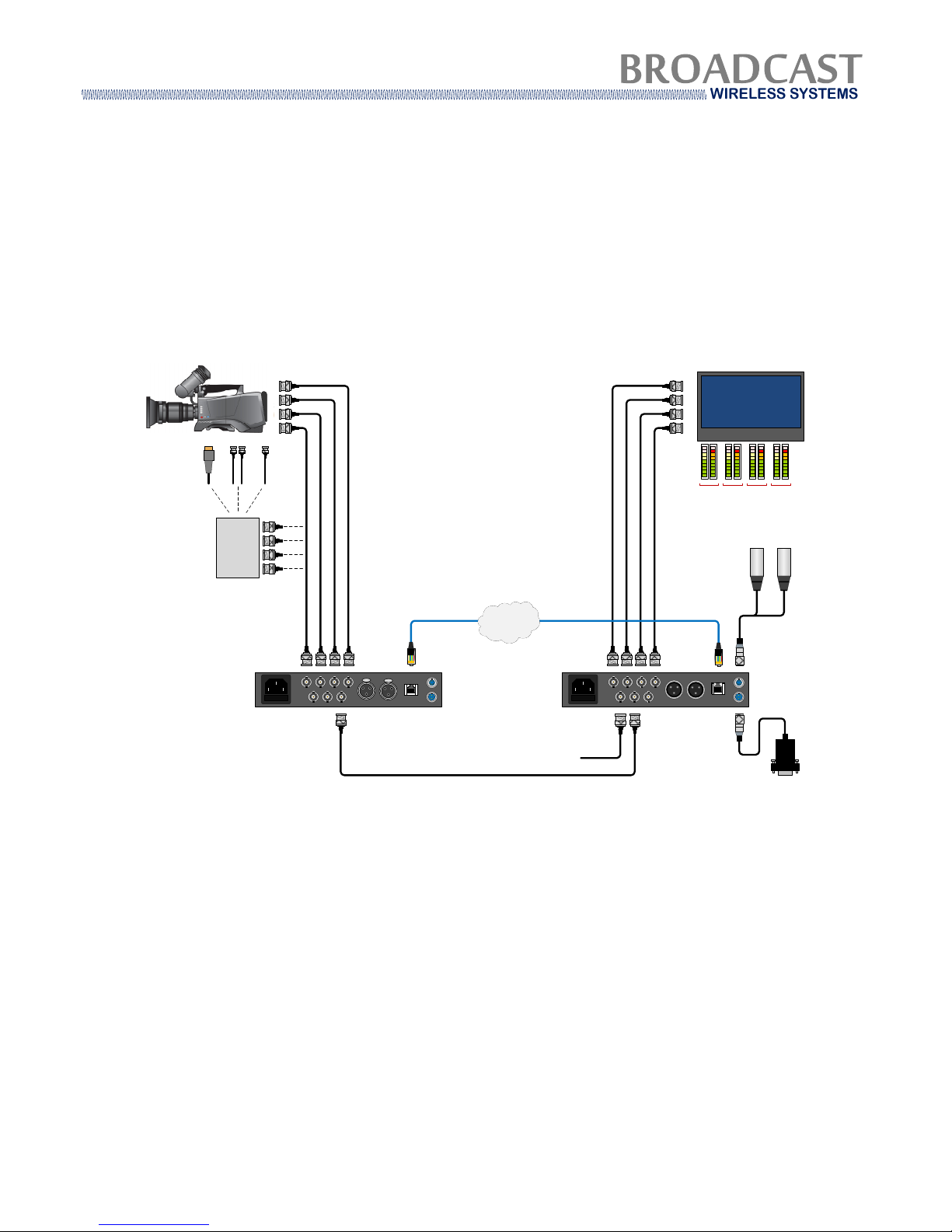5
Sapphire HEVC Decoder User Manual
Introduction to the Sapphire HEVC Decoder
Sapphire HEVC is a broadcast quality H.265 Decoder, offering exceptional compression
ratios on video resolutions up to 4K UHD. The Sapphire Decoder can be easily integrated
into existing Earth Station or MCR systems to provide a cost-effective upgrade to the latest
decoding technology.
HEVC compression offers significant bitrate savings over traditional H.264 solutions, this
saves broadcasters money on contribution bandwidth and is set to become the go-to
compression standard demanded by SNG Operators going forward. HEVC also supports the
new 4K UHD formats required for contribution as the additional efficiency of HEVC makes
wireless transmission of 4K possible from smaller, less powerful systems.
The Sapphire HEVC Decoder offers Downlink and MCR Operators a simple and cost-
effective method of upgrading their existing infrastructure to HEVC operation as it functions
as a ‘bolt-on’ to existing systems., rather than a complete replacement.
Sapphire is ultra-compact, delivering up to 2 x HD decode streams in a single half-width 1RU
enclosure, so can be integrated with minimal disturbance to existing rack layouts. To ensure
backwards-compatibility, legacy compression systems such as H.264 and MPEG2 are also
supported via the ASI or IP interface.
The decoder connects to existing receive equipment via a single ASI co-ax cable for easy
upgrade and several units can be looped together for decoding large MCPC signals.
Key Features
•Up to 50% bit-rate reduction compared with H.264
•Decoding of 2x simultaneous HD signals from a single half-rack unit
•Reception of true 4K UHD signals with HDR
•Ultra-low Latency for live applications
•IP and DVB-ASI in
•2x in 1RU rack kit for high density mounting
•Legacy H.264 and MPEG2 Decoding also supported*
Benefits
•Cost-Effective – 2x high quality HD decoders in a single unit
•Saves Rack Real-Estate – up to 4x HD decoders in a single 1RU!
•Software upgrade to 4K/UHD
•Cost-effective – uses existing IRDs & RF systems