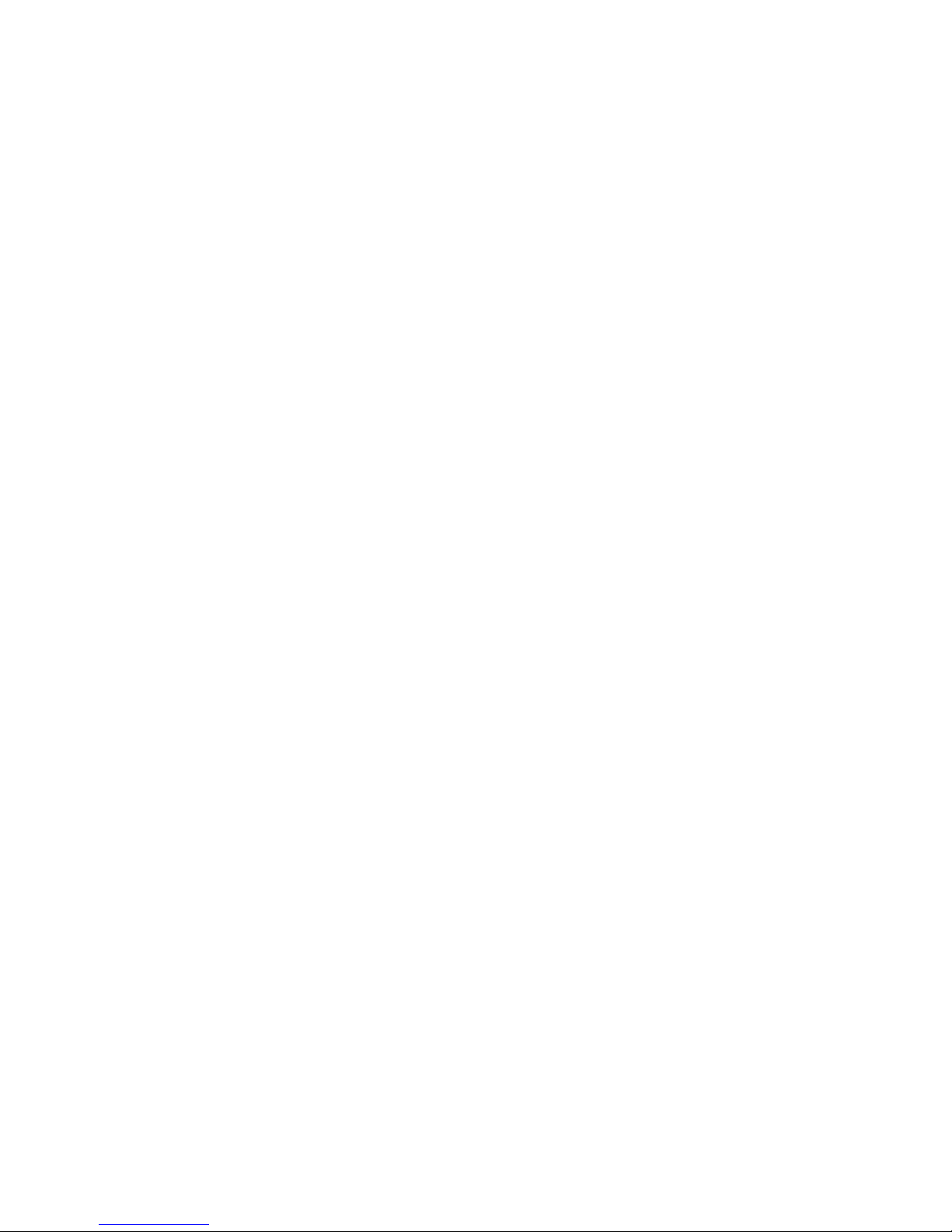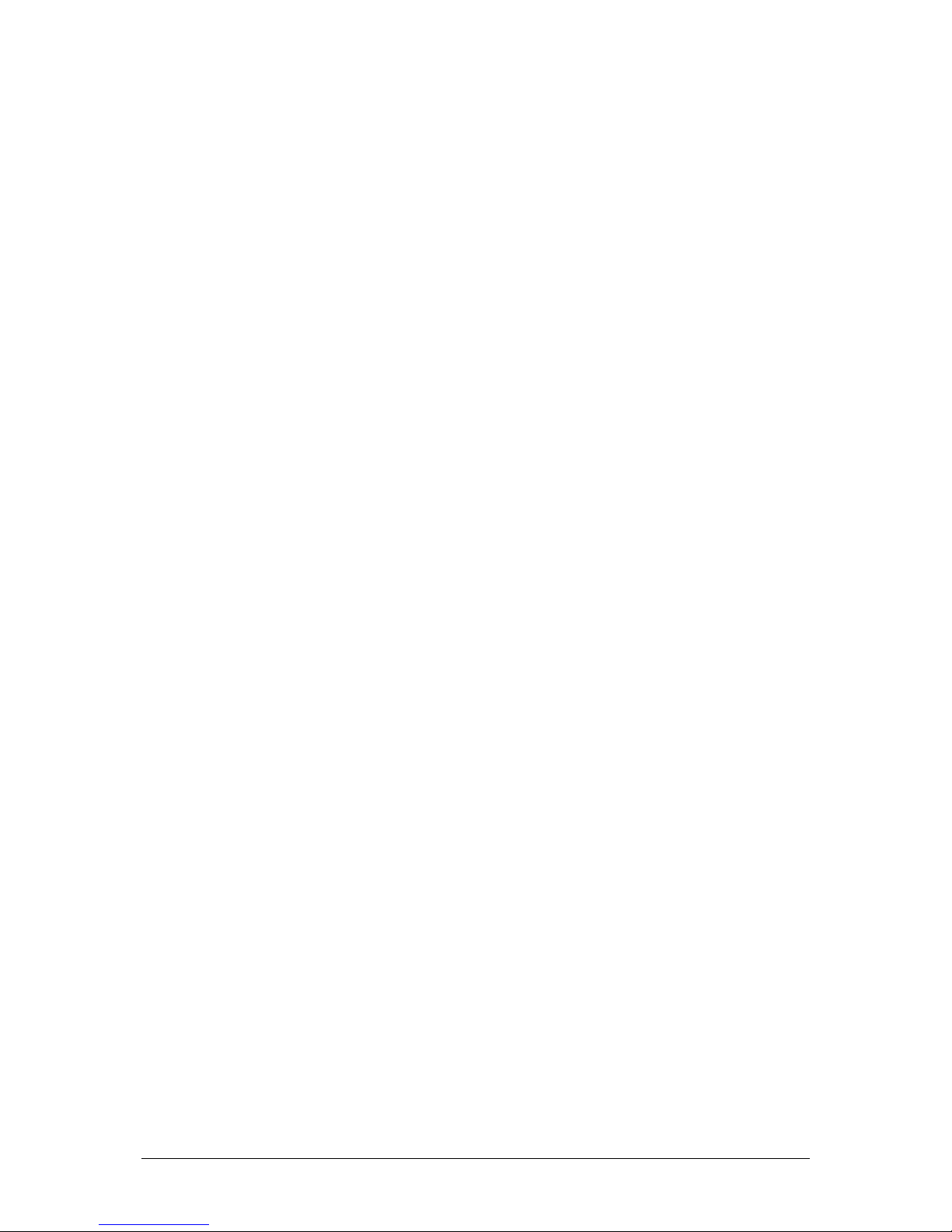Multi-Standard Analogue TV Demodulator Showman 1000 General safety summary
2008 dB Broadcast Ltd 8 Provisional Version 0.3
G
Ge
en
ne
er
ra
al
ls
sa
af
fe
et
ty
ys
su
um
mm
ma
ar
ry
y
Precautions to avoid personal injury, fire or product damage.
Every care has been taken in the design, manufacture, assembly and testing of this product
to obviate health and safety risks to personnel and to prevent fire or other hazards. However,
please review the following safety precautions for continued protection.
General use. This product must only be used as specified in this manual. Failure to follow
any ratings or directions for use may impair the protection provided.
On receipt of the product. Verify there is no damage and that all accessories are present.
Suspected damage or failure. Do not operate the product. Have it inspected by qualified
service personnel or contact dB Broadcast or an authorised distributor.
Operating environment. The unit is for indoor use only. See the Specification chapter for
further environmental, physical, certification and safety information.
Do not operate in wet or damp conditions.
Do not operate in an explosive atmosphere.
Power cable. Use only a power cable specified for this product and certified safe for the
country of use.
Do Not Remove Covers. There are no user serviceable parts within the case. Qualified
personnel only should perform any servicing necessary.
Grounding. This product must be grounded. Before making any signal connections, ensure
that the product is grounded. The product is grounded through the power cable. To avoid
electric shock under fault conditions, the protective grounding conductor within the power
cable must be connected to an earth terminal of the building in which the product is located.
Bonding. A Ground Bonding (Earth) Terminal is located on the rear panel of the unit for
equipotential bonding with other equipment or racking where required.
This Terminal is identified thus :
Mains supply voltage and fuse ratings. See the Specification chapter. All ratings must be
observed.
Cuts and abrasions. When handling the equipment, guard against cuts or abrasions from
metal parts of the case or components.