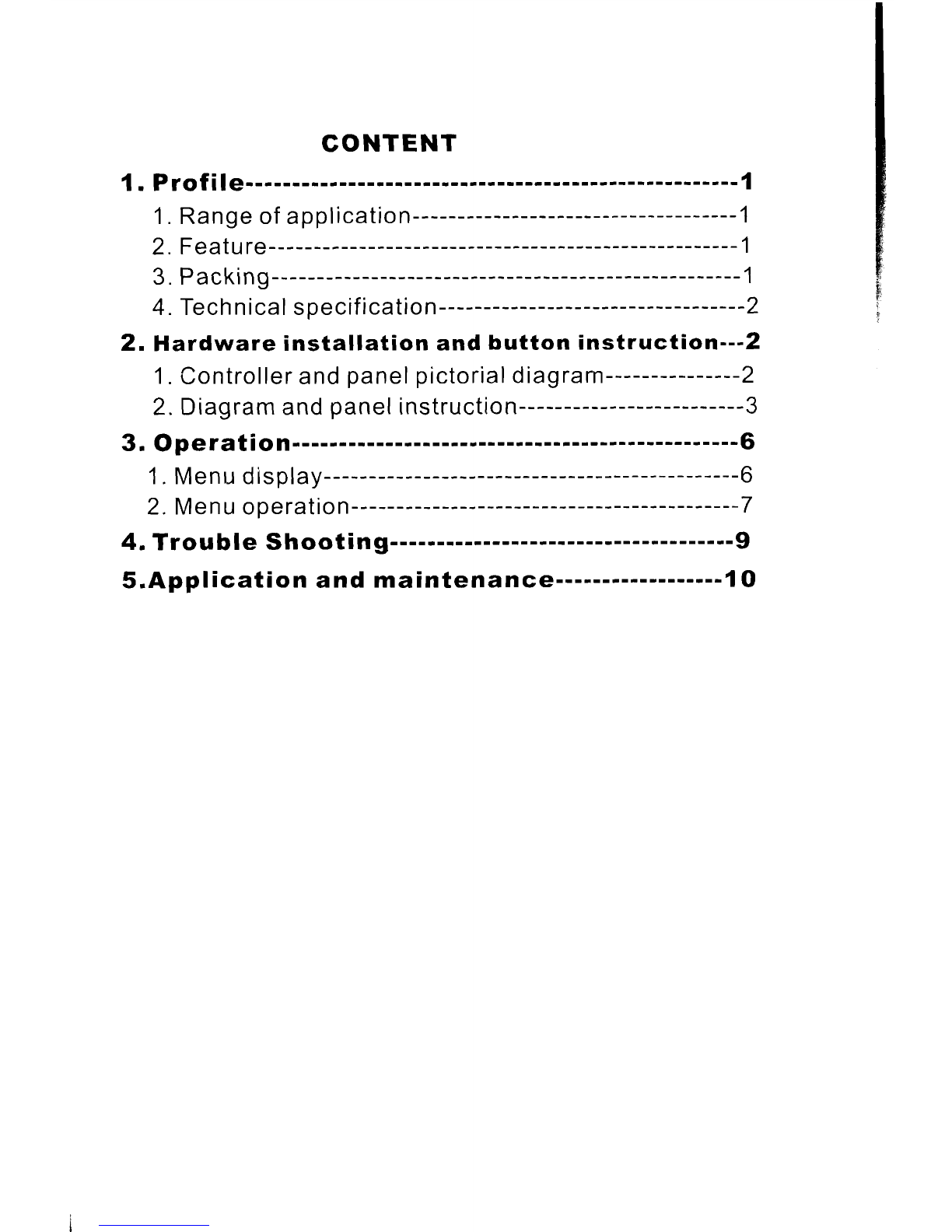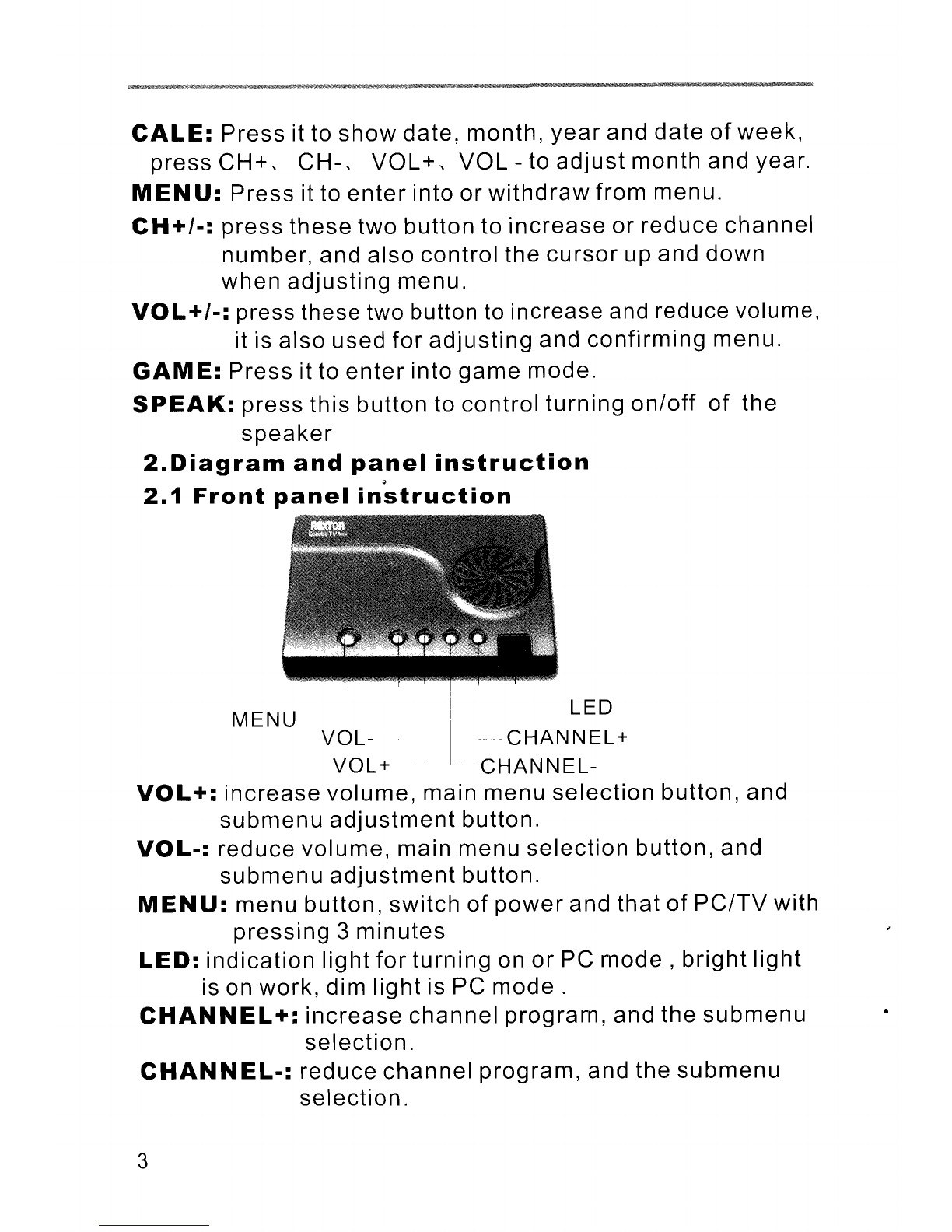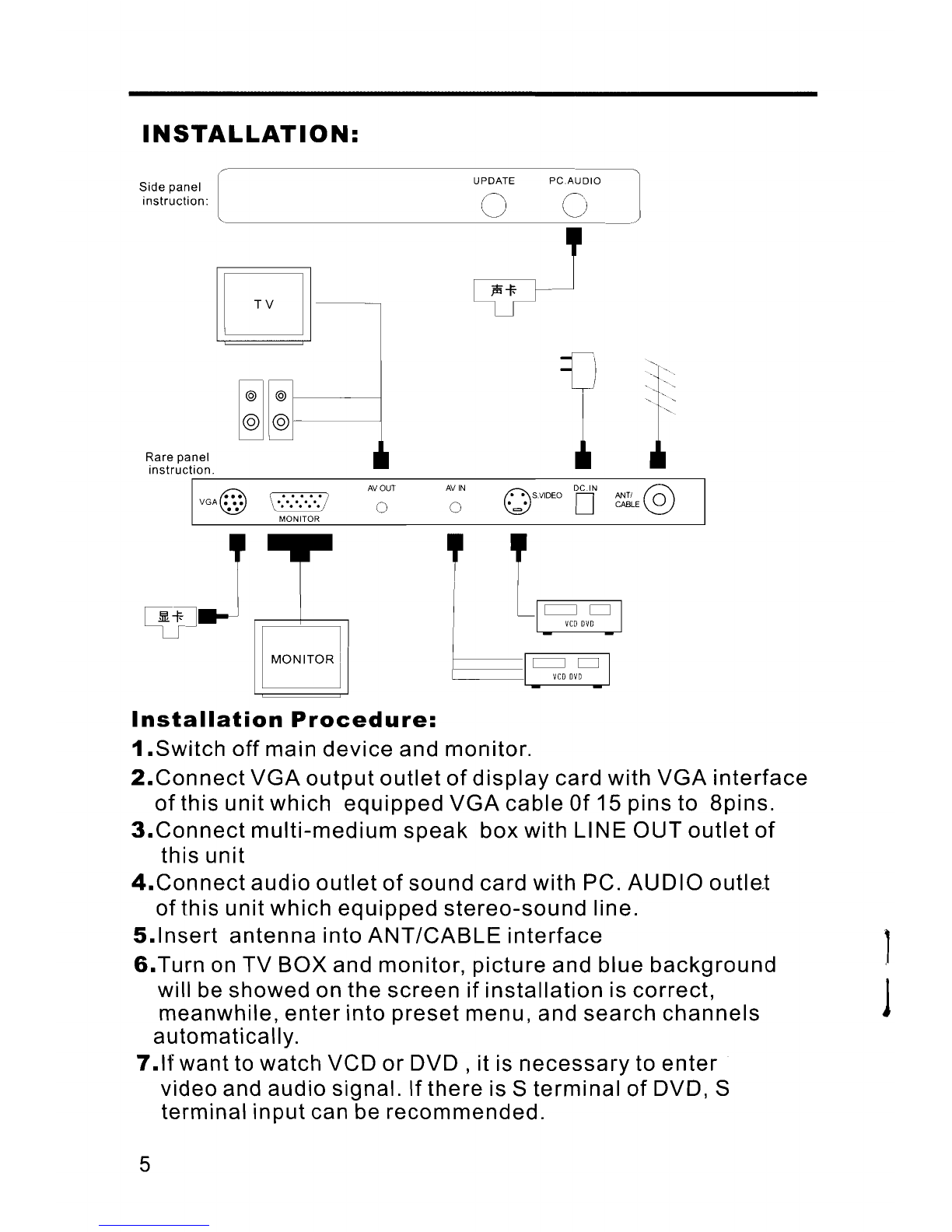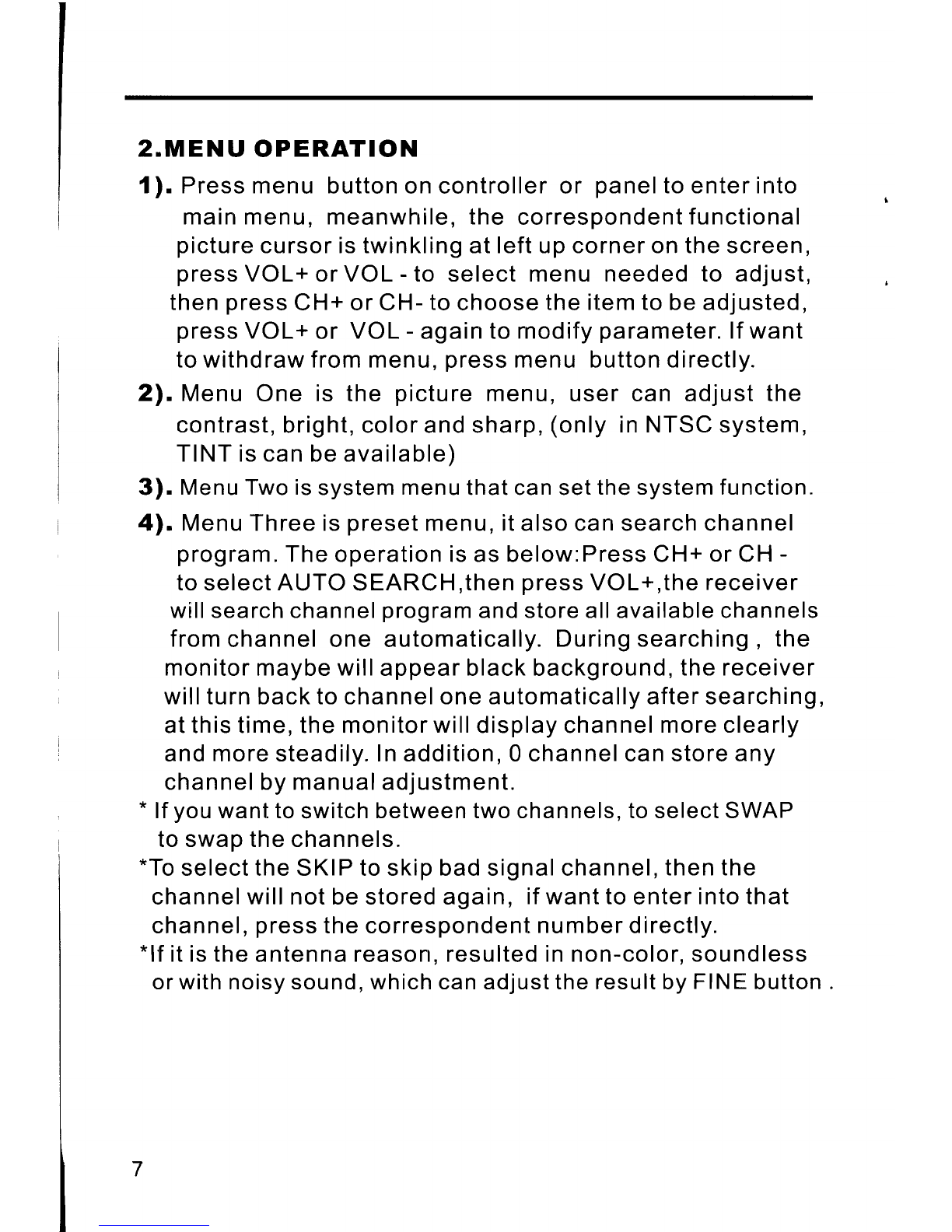2.MENU OPERATION
I).
Pressmenu buttonon controller or panelto enter into
!
main menu, meanwhile, the correspondent functional
picturecursor istwinkling at left upcorner onthe screen,
pressVOL+ or VOL
-
to select menu needed to adjust,
then press CH+or CH-to choosethe itemto beadjusted,
pressVOL+ or VOL
-
again to modify parameter. Ifwant
I
towithdraw from menu, press menu buttondirectly.
2).
Menu One is the picture menu, user can adjust the
contrast, bright, color and sharp, (only in NTSCsystem,
TINT iscan beavailable)
1
3).
MenuTwo issystem menuthat can set the systemfunction.
I
4).
MenuThree is preset menu, it also car1search channel
program.The operation is as below:Press CH+or CH
-
toselectAUTO SEARCH,then pressVOL+,the receiver
will searchchannel program and store all available channels
from channel one automatically. During searching
,
the
monitor maybewill appear black background, the receiver
will turn backto channel one automatically after searching,
atthis time, the monitorwill display channel moreclearly
1
and moresteadily. Inaddition, 0 channel can store any
channel by manualadjustment.
*
Ifyou want to switch betweentwo channels, to select
SWAP
to swapthe channels.
*To select the SKIP to skip badsignal channel, then the
channelwill not bestored again, ifwant to enter intothat
channel, pressthe correspor~dentnumberdirectly.
*If it isthe antenna reasorl, resulted in non-color,soundless
or with noisy sound, which can adjust the result by FINEbutton .