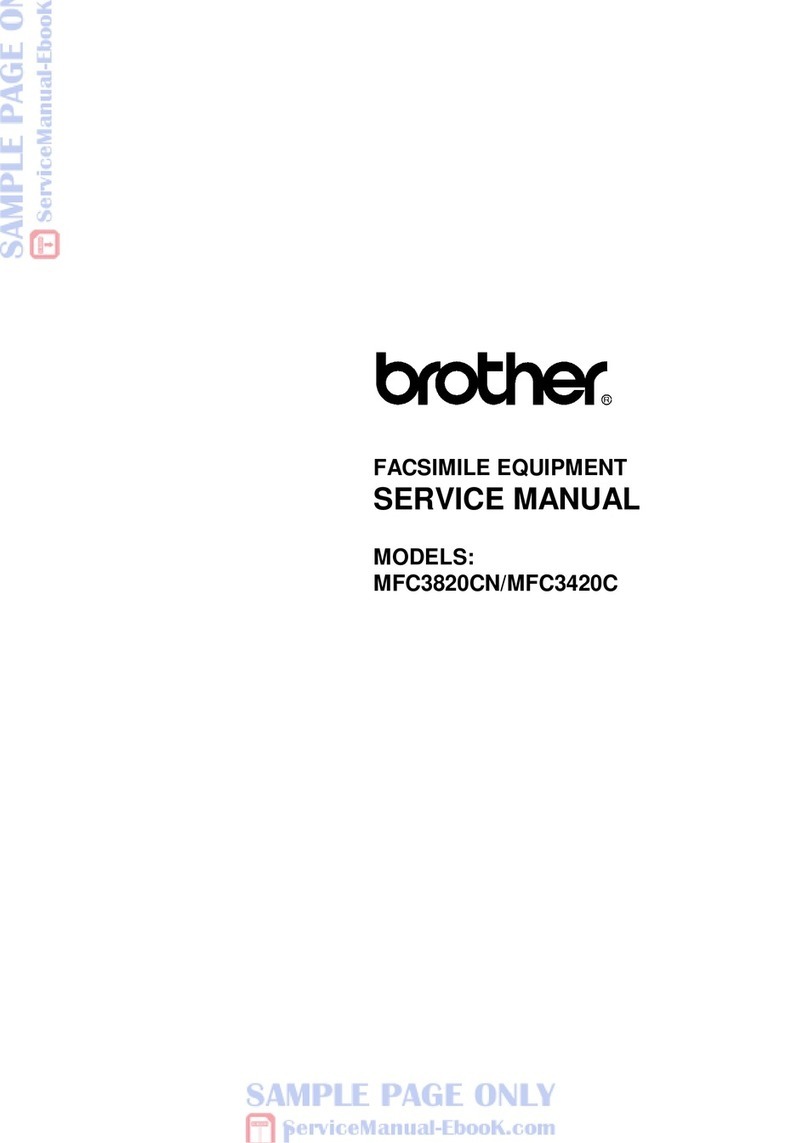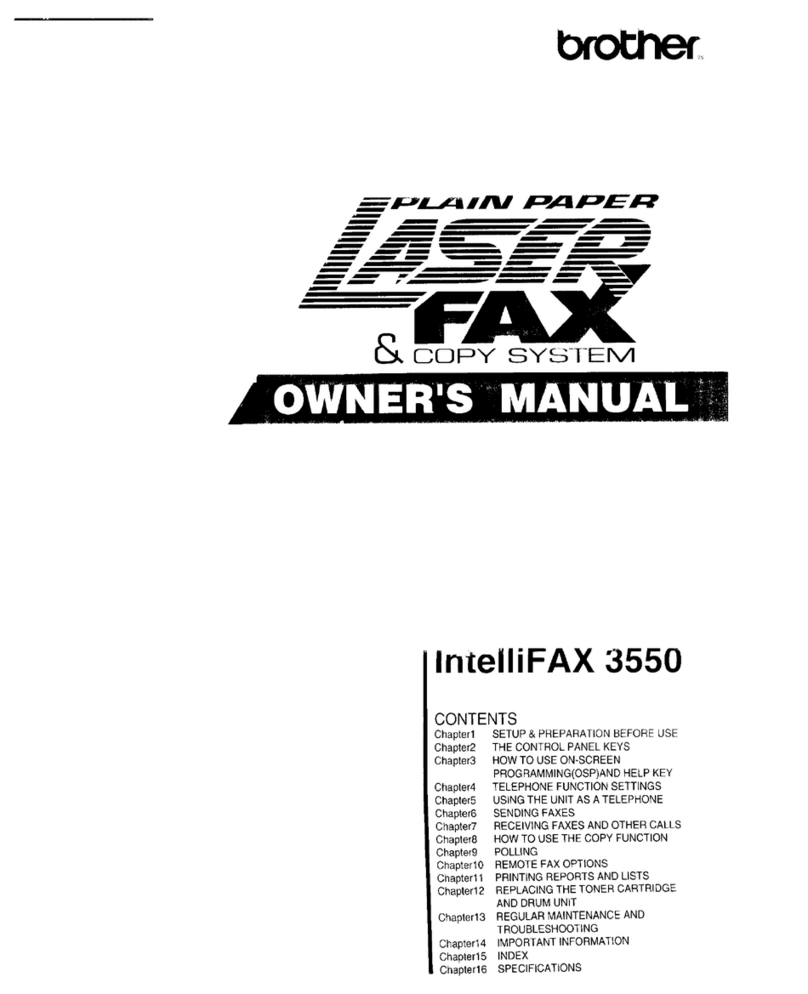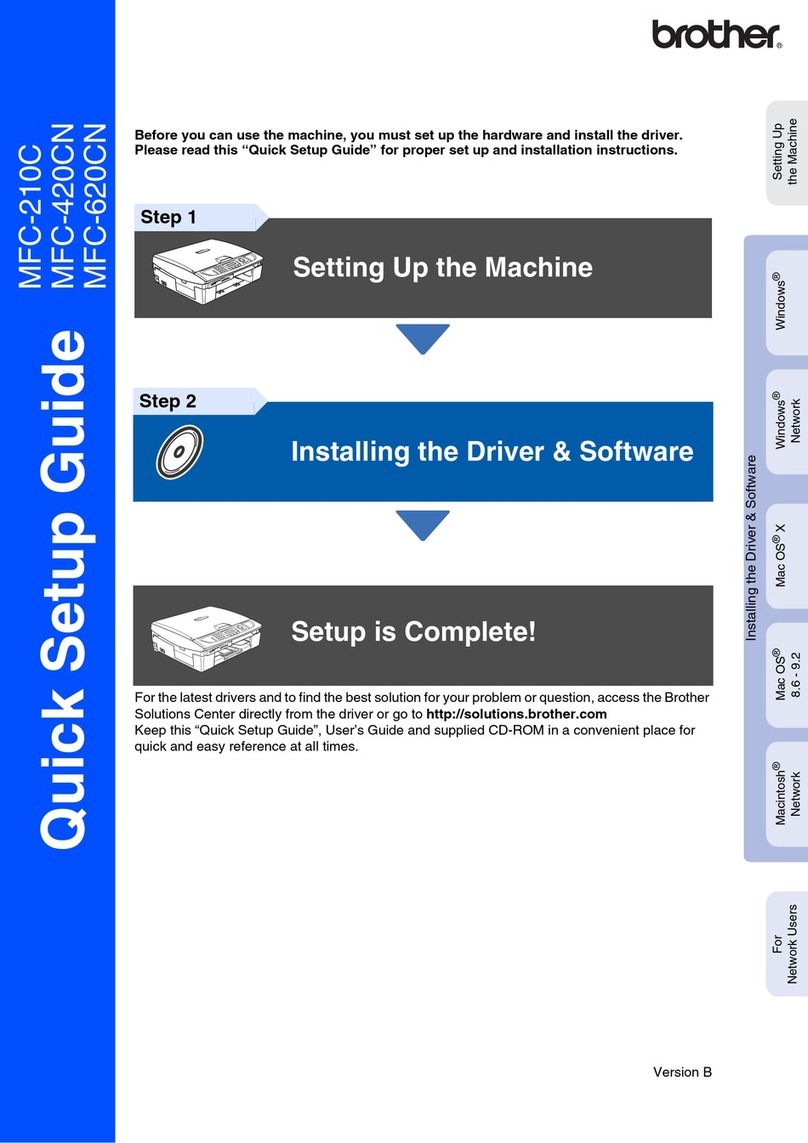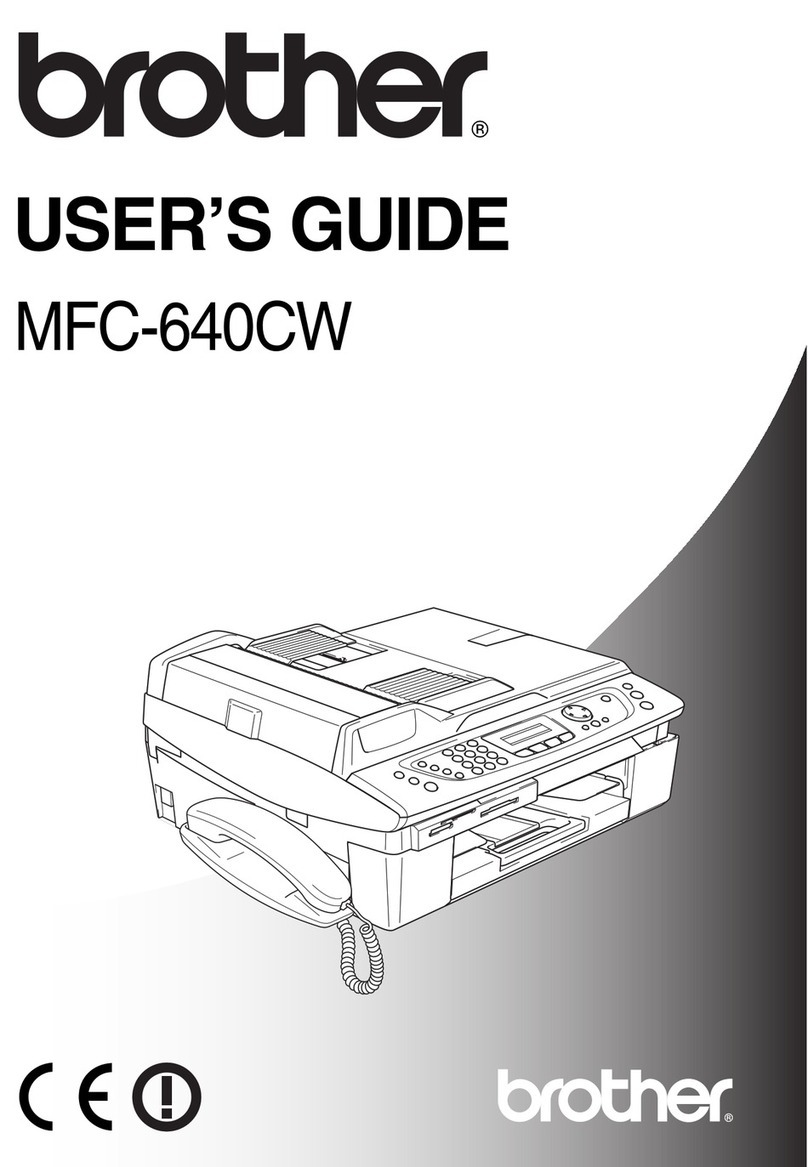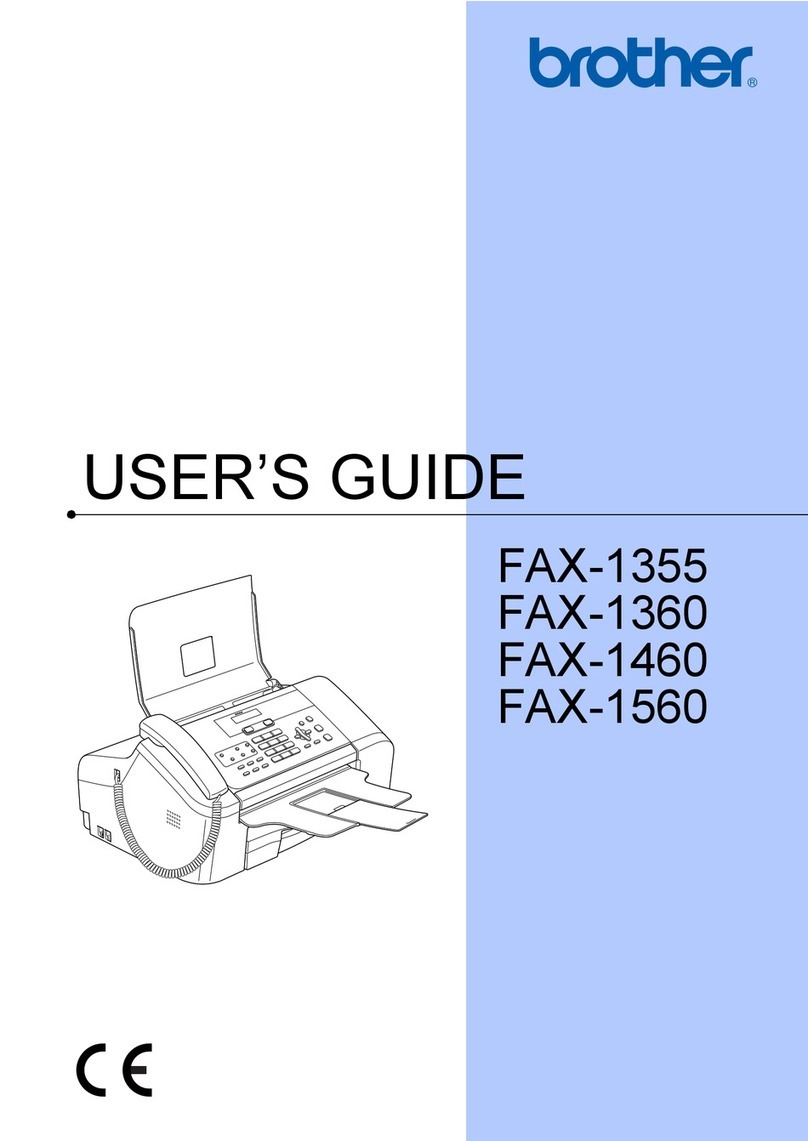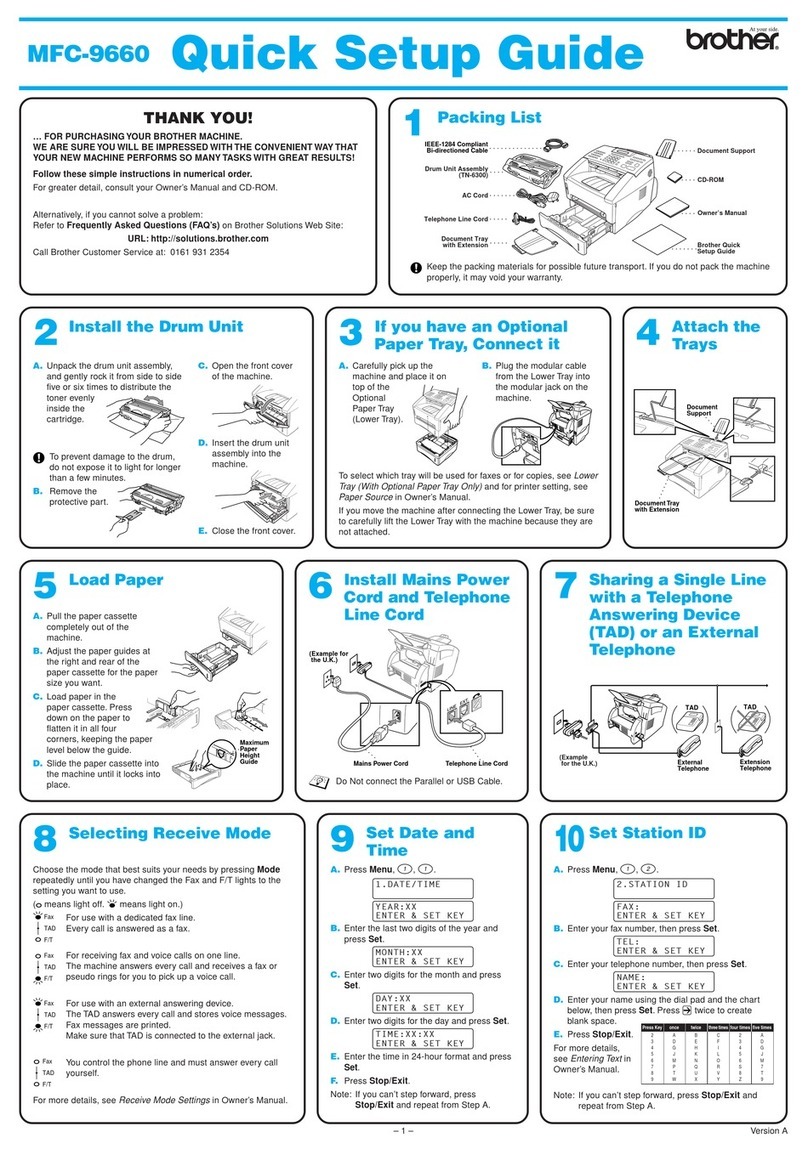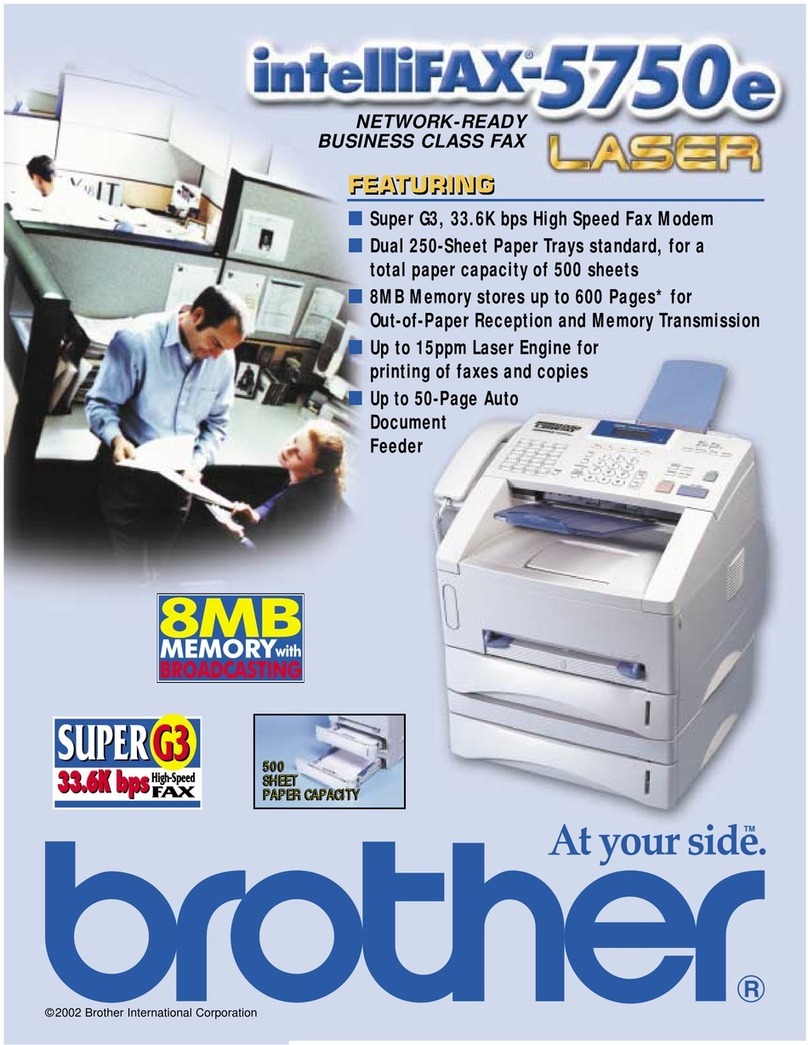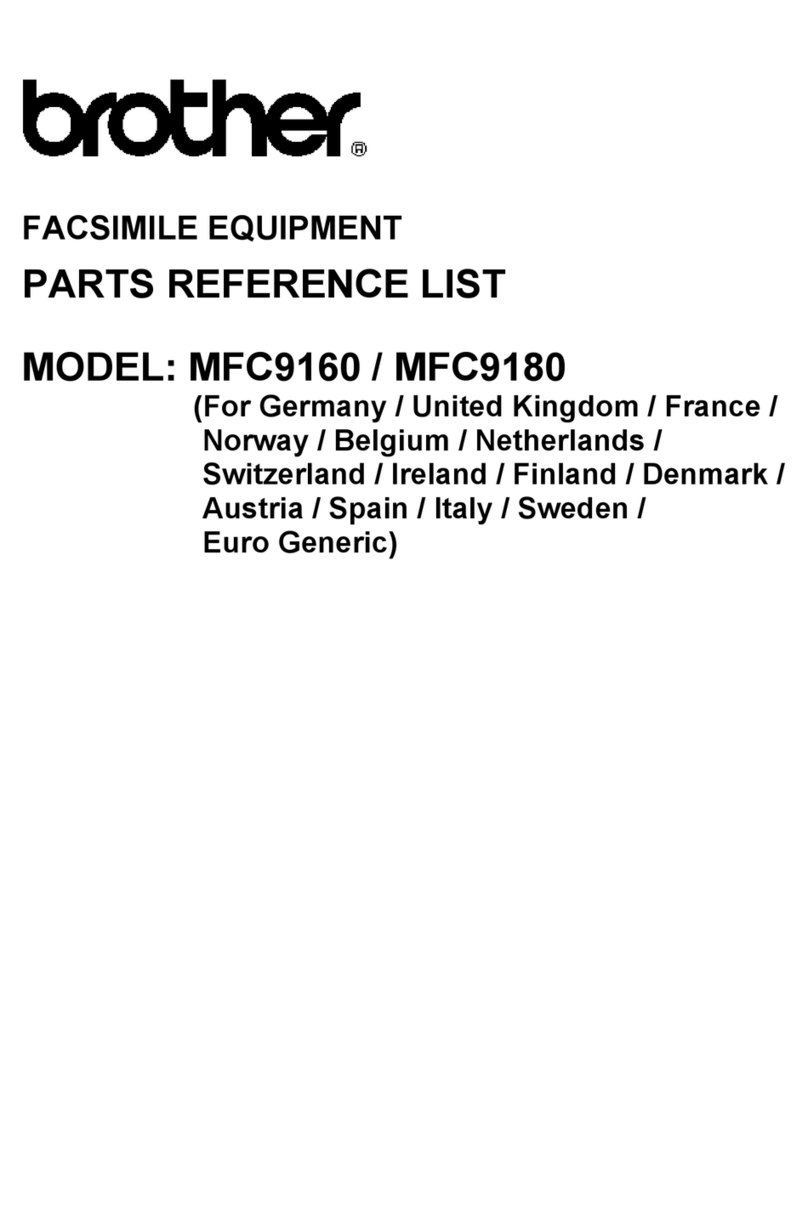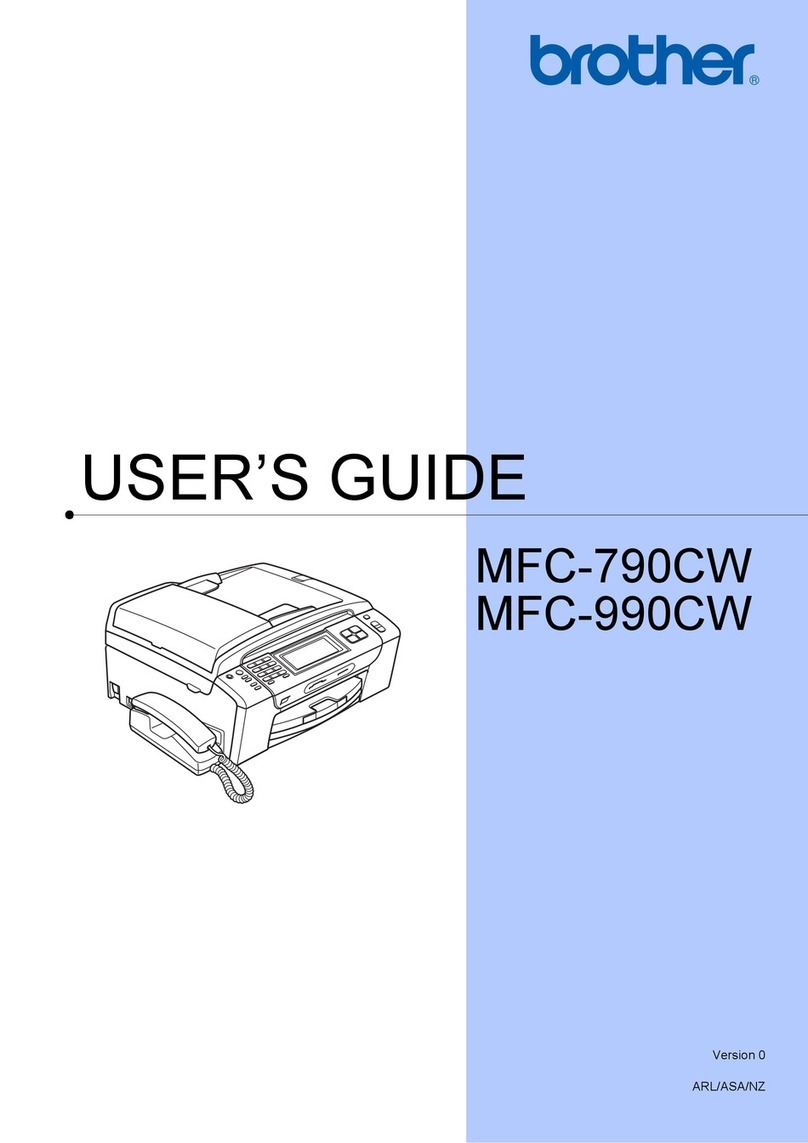• * 1st Guidance OGM: (Message Manager Plus Outgoing Message)..11-4
• ** 2nd Guidance OGM: (Voice-on-Demand, Mailbox Outgoing
Message)..............................................................................................11-4
• Access to the Target Memory Box:.....................................................11-4
B) SETTING UP THE VOICE-ON-DEMAND ............................................11-4
Setting up Step 1a: for Voice-on-Demand ................................................11-4
Recording/Erasing/Playing Voice Information in a Memory Box......11-4
C) SETTING UP THE PERSONAL MAILBOX ..........................................11-6
Setting up Step 1b: for Personal Mailbox..................................................11-6
Setting up a Password and Recording a Personal Mailbox OGM
for the Mailbox ....................................................................................11-6
Changing a Password ..........................................................................11-7
Setting up Step 2: Recording/Erasing/Playing the 2nd Guidance OGM
for each Voice-on-Demand and Personal Mailbox ...................................11-8
Recording an OGM .............................................................................11-8
Erasing an OGM................................................................................11-10
Playing an OGM................................................................................11-11
Setting up Step 3: Recording/Erasing/Playing the 1st Guidance OGM
(Message Manager Plus OGM) ...............................................................11-12
Recording the Message Manager Plus OGM ....................................11-12
Erasing the Message Manager Plus OGM ........................................ 11-13
Playing the Message Manager Plus OGM ........................................11-13
Setting up Step 4: Turning on the Message Manager Plus......................11-14
D) LISTENING TO ICMs (Incoming Messages) ........................................11-14
Listening to the ICMs in the Personal Mailboxes ...................................11-14
Retrieving the ICMs (Incoming Messages) in the Personal Mailbox
Remotely..................................................................................................11-16
Recording a Memo in Personal Mailbox on the Machine .......................11-16
Erasing ICMs (Incoming Messages) from the Personal Mailboxes ........11-17
Erasing Voice ICMs One by One......................................................11-17
Erasing All of the Doc/Voice ICMs at One Time .............................11-18
Chapter 12. ❖HOW TO USE THE COPY FUNCTION 12-1
Making a Single Copy .....................................................................................12-1
Making Multiple Copies .................................................................................. 12-2
Stacking Multiple Copies................................................................................. 12-2
Making Sorted Copy ........................................................................................ 12-3
• What to Do When You Get a “MEMORY FULL” Message while
Making Copies........................................................................................... 12-4
Making Reduced and Enlarged Copies (Only for FAX 1030) ........................12-4
Chapter 13. ❖PRINTING REPORTS AND LISTS 13-1
How to Print Reports and Lists ........................................................................13-2
Journal Period ..................................................................................................13-2
Printing the Quick Dial List .............................................................................13-4
Transmission Verification (Xmit) Report ........................................................13-5
Memory Status List..........................................................................................13-6
Chapter 14. ❖REGULAR MAINTENANCE AND TROUBLESHOOTING 14-1
Regular Maintenance ....................................................................................... 14-1
Paper Jams .......................................................................................................14-3
Fixing a Document Jam .............................................................................14-3
Fixing a Recording Paper Jam...................................................................14-4
Troubleshooting ...............................................................................................14-5
Error Messages .......................................................................................... 14-5
Other Problems ..........................................................................................14-6