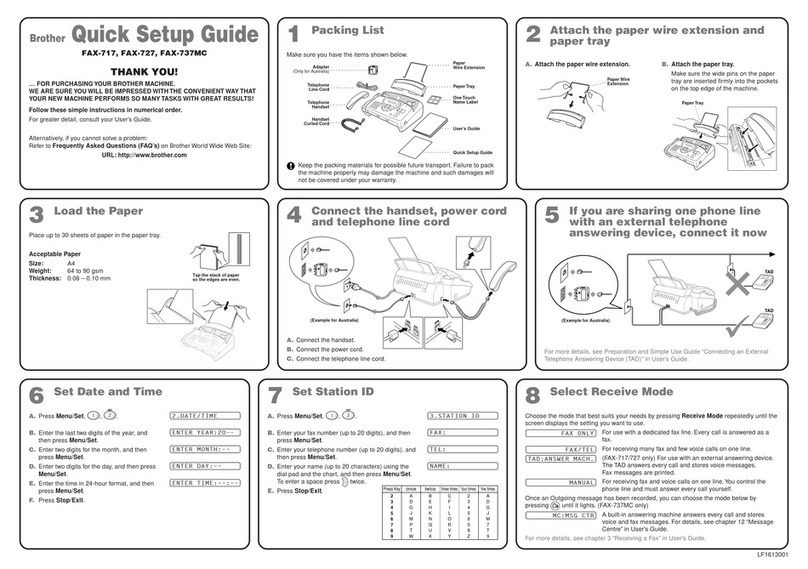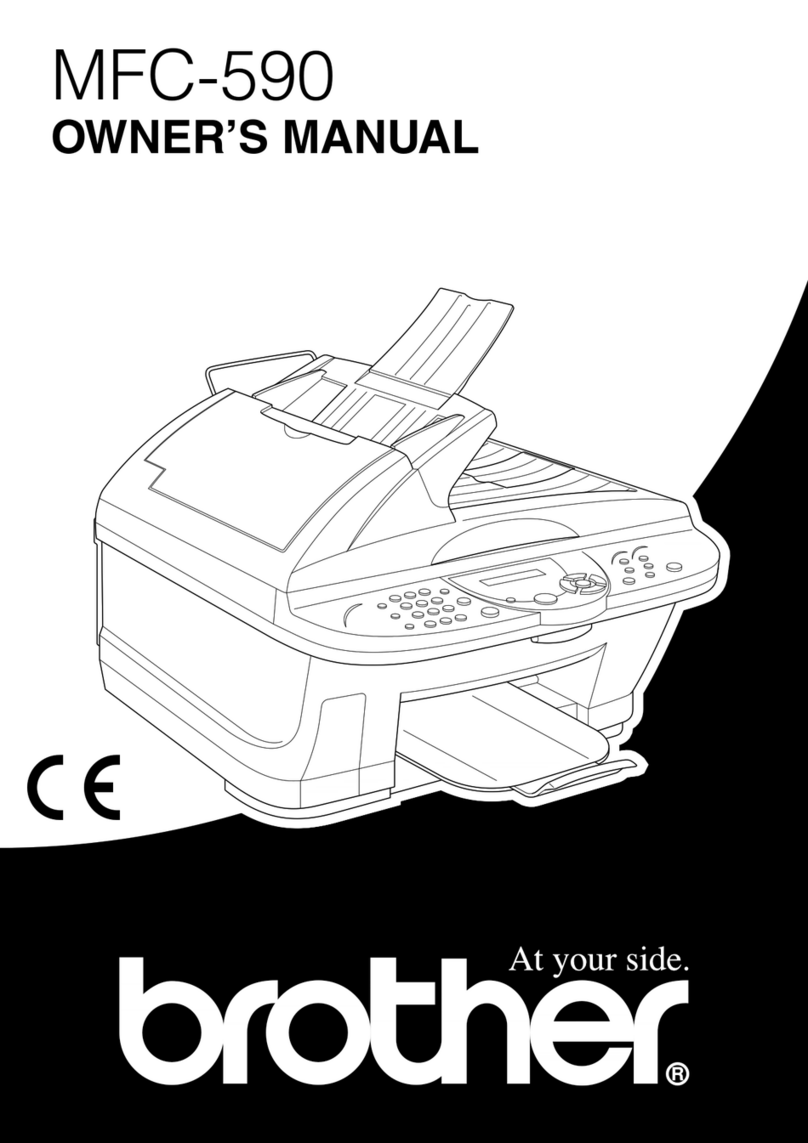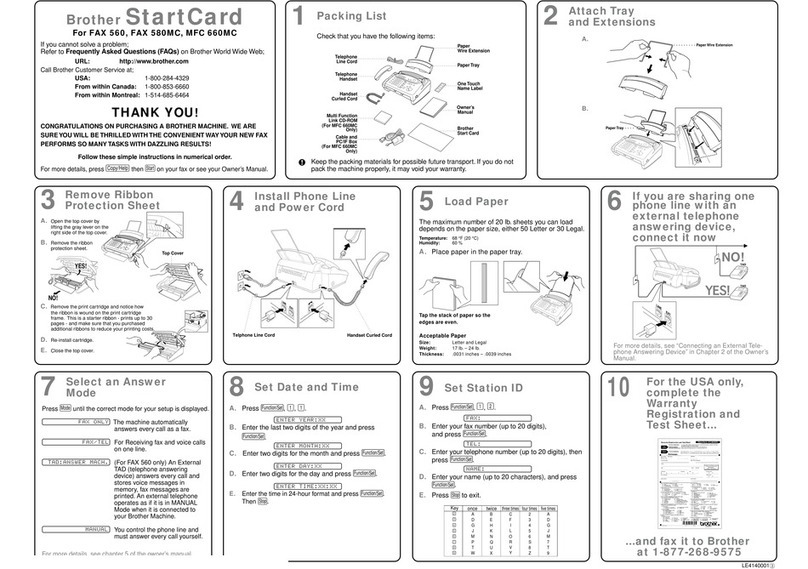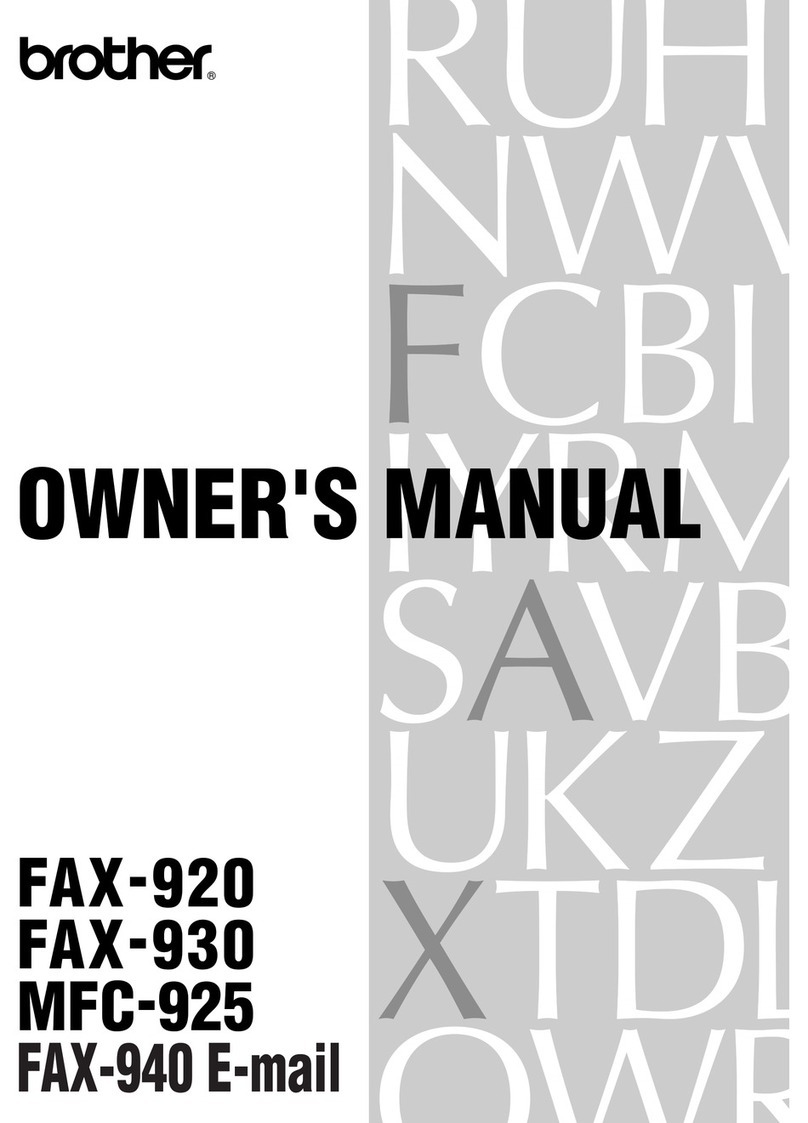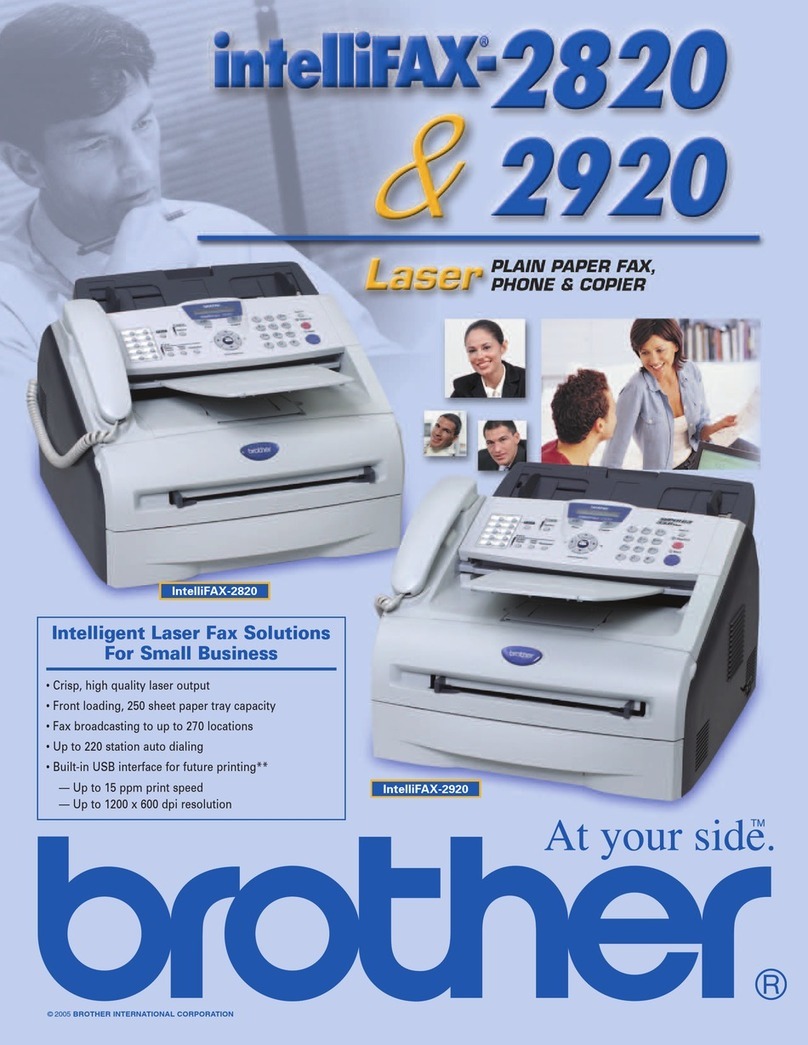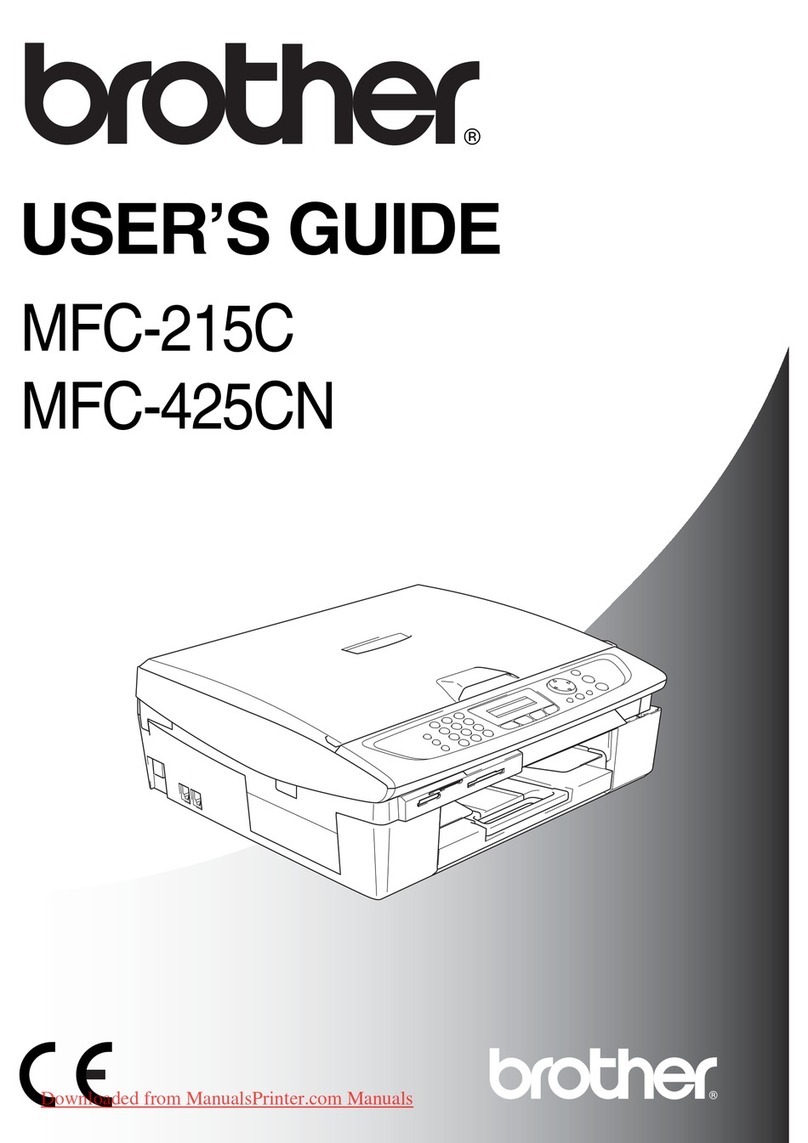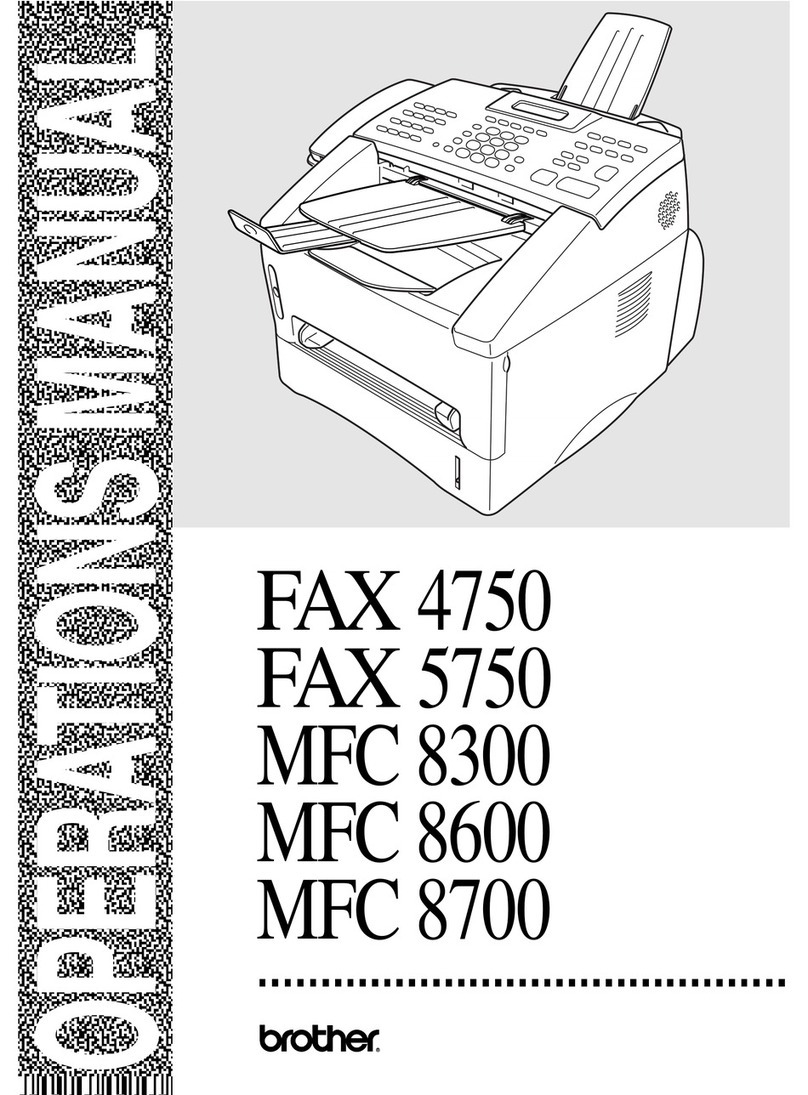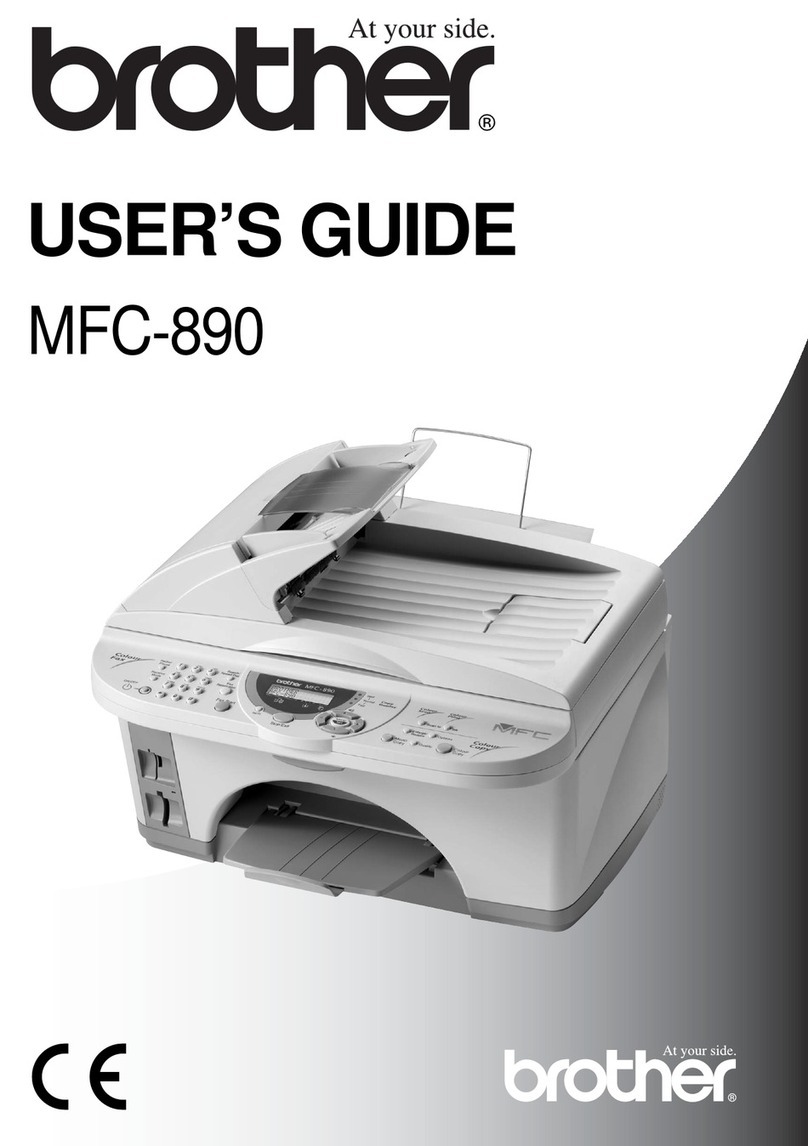Featuring...
Featuring...
Other Standard Features
Other Standard Features
*
Based on Brother #1 Chart with JBIG coding and standard resolution.
†
Based on 5% page coverage using optional TN460 Toner Cartridge (cartridge requires additional purchase).
‡Requires additional purchase.
s
Check with local phone company for availability of and charges for these services.
All trademarks and registered trademarks referenced herein are the property of their respective companies.
PRODUCT SPECIFICATIONS
Approved: UL and FCC
Unit Dimensions: 17.4”x 17.1”x 17.0”
Unit Weight: 31.1 lbs.
Carton Dimensions: 22.8”x 21.1”x 27”
Carton Weight: 50.7 lbs.
UPC Code: 0 12502 60284 2
Compatibility: ITU-T Group 3
Coding Method: MH/MR/MMR/JBIG
Modulation:
33600/31200/28800/26400/24000/
21600/19200/16800/14400/
12000/9600/7200/4800/2400 bps
Transmission Time: As fast as 2 seconds per page
(Brother #1 Chart, JBIG)
Printing Method: Electrophotography
Copy Speed: Up to 15 copies per minute
Document Input Width: 5.8”to 8.5”
Recording Paper Size: 8.5”x 11”/ 8.5” x 14”
Scanning/Recording Width: 8.2”
Resolution Standard: 203 x 98 lines/inch
Fine Mode: 203 x 196 lines/inch
Superfine: 203 x 392 lines/inch
Display: LCD, 2 lines by 16 characters
Gray Scale: 64 shades
Interfaces (Standard) USB and High-Speed, Bi-DirectionalL,
Parallel Centronics (cables not included)
Dialing System: Selectable Pulse/Tone
SpeakerType: Monitor
Communication Source: Public Switched Telephone Network
Connection Requirements: USOC RJ11C Modular Jack
(or equivalent)
Power Supply: 120V, 50/60 Hz
Power Consumption: Average Operating (Copying): 350W
Standby: 70W or less
Sleep Mode: 10W or less
Noise Level: 53 dBa Printing
30 dBa Standby
Operating Environment: 50° to 90.5° F
StandardToner Cartridge: Up to 3,000 pages @ 5% coverage
© 2002 BROTHER INTERNATIONAL CORPORATION, 100 Somerset Corporate Blvd., Bridgewater, NJ 08807-0911
For more information please call the Brother Fax-Back System at 1-800-521-2846 (USA ONLY)
or visit our web site at www.brother.com.
All specifications are subject to change without notice. Printed in USA. CATFX5750e
n
Super G3, 33.6K bps High Speed
Fax Modem
n
Dual 250-Sheet Paper Trays standard,
for a total paper capacity of 500 sheets
n
8MB Memory stores up to 600 Pages*
for Out-of-Paper Reception and
Memory Transmission
n
Up to 15ppm Laser Engine for printing of
faxes and copies
n
Up to 50-Page Auto Document Feeder
n
10/100 BaseTX Ethernet Network Print/Fax
Server standard
n
Quickly scan faxes as fast as 2 secs./page*
n
232 Station Auto Dialing
(32 One-Touch
Keys, plus up to 200 speed dial locations)
n
High Yield Toner Cartridges deliver low
printing costs per page†
n
Fax Broadcasting to up to 282 Locations
n
Multi-Copying up to 99 copies, plus Sorting
n
Copy Reduction and Enlargement,
50%-200%
n
Dual Access capability lets you scan faxes into memory
while the unit is busy sending or receiving
n
4-Day Battery Back-up for Fax Memory
n
Fax Security with password
controlled access
n
Auto Fax/Tel Switching for
receiving fax and voice calls
on a single phone line
n
Fax Forwarding, Paging and
Remote Fax Retrieval
n
Telephone Handset
n
Caller ID and Distinctive
Ring Detection ready
s
n
Built-in Parallel and USB
interfaces for future printing
needs (cables not included)
OPTIONAL ACCESSORIES‡
TN430: Standard Yield Toner Cartridge
(Up to 3,000 pages @ 5% coverage)
TN460: High Yield Toner Cartridge
(Up to 6,000 pages @ 5% coverage)
DR400: Replacement Drum Unit
NETWORK-READY
BUSINESS CLASS FAX
6,0006,000
UP TO
TONER
YIELD
PAGE
†
500
PAPER CAPACITY
SHEET
u
SMTP/POP3 E-mail server support required
uu
Support For:
• Windows
®
2000 Professional TCP/IP
• Windows
®
XP TCP/IP
• WindowsNT
®
4.0 TCP/IP
• Windows
®
95/98/98SE/Me TCP/IP Peer-To-Peer
• UNIX TCP/IP
• AppleTalk
®
• Novell Netware
®
BUILT-IN NETWORK
PRINT/FAX SERVER
Provides scanning and internet faxing via E-mail
u
,
plus network printing for small workgroups
uu
.