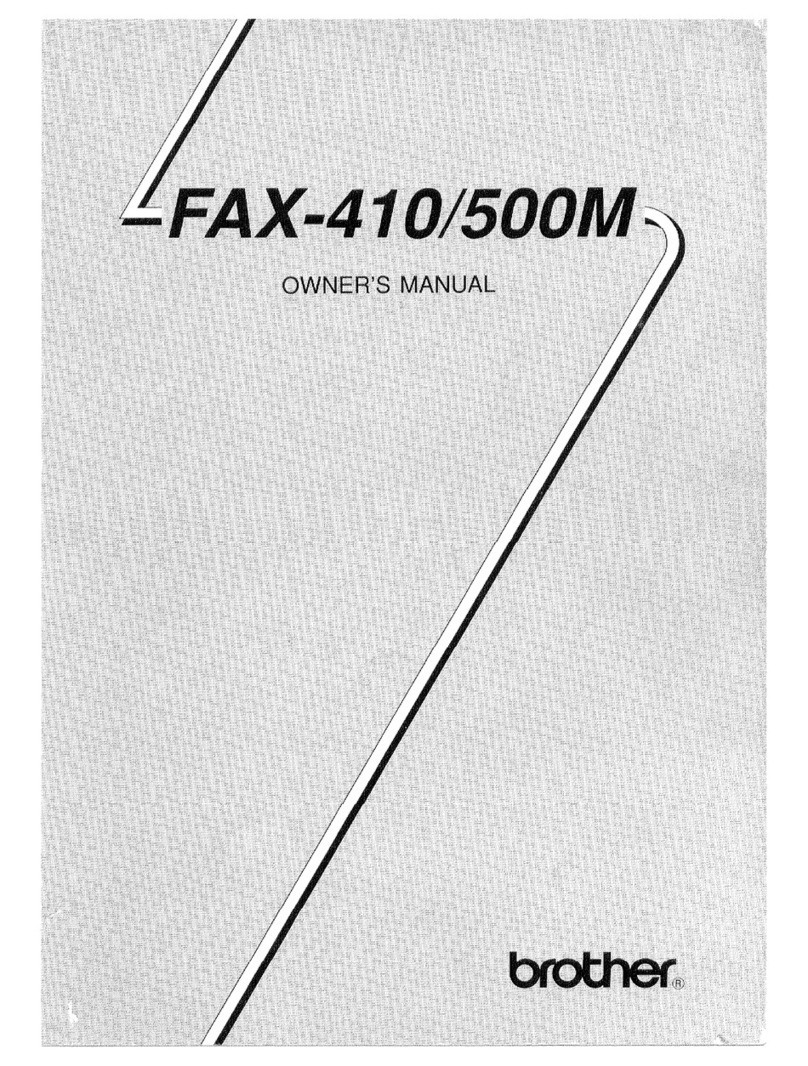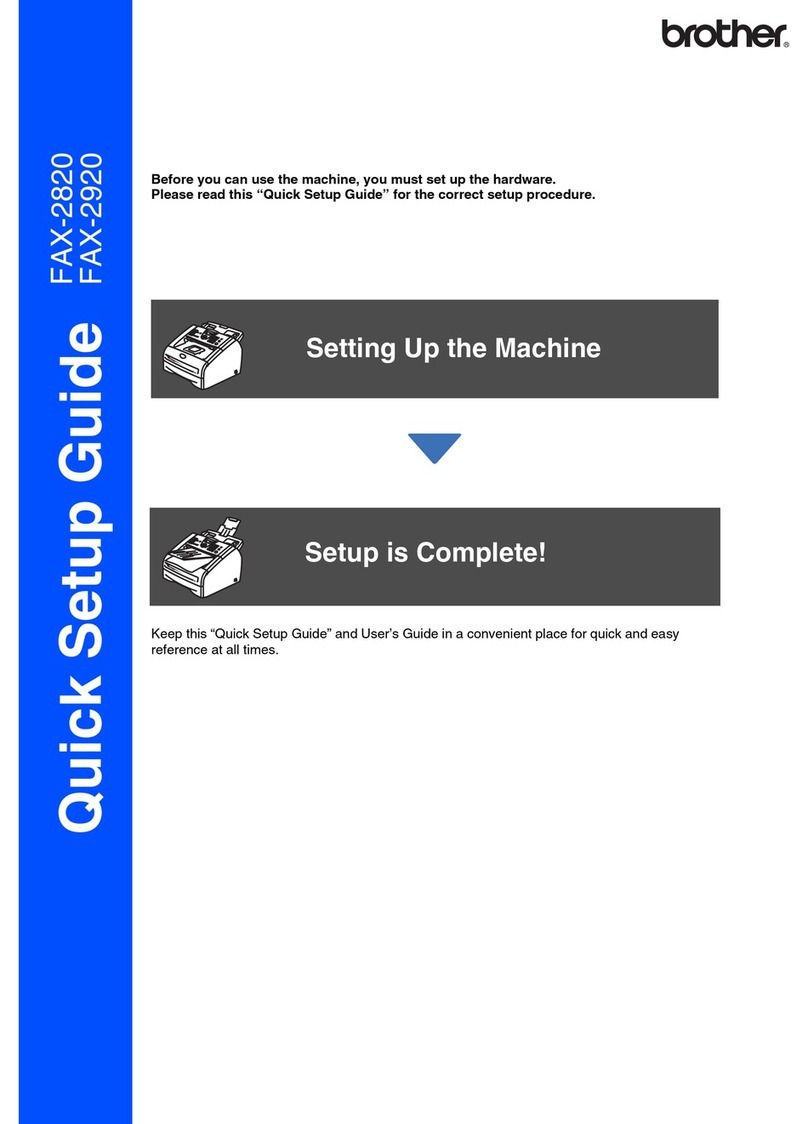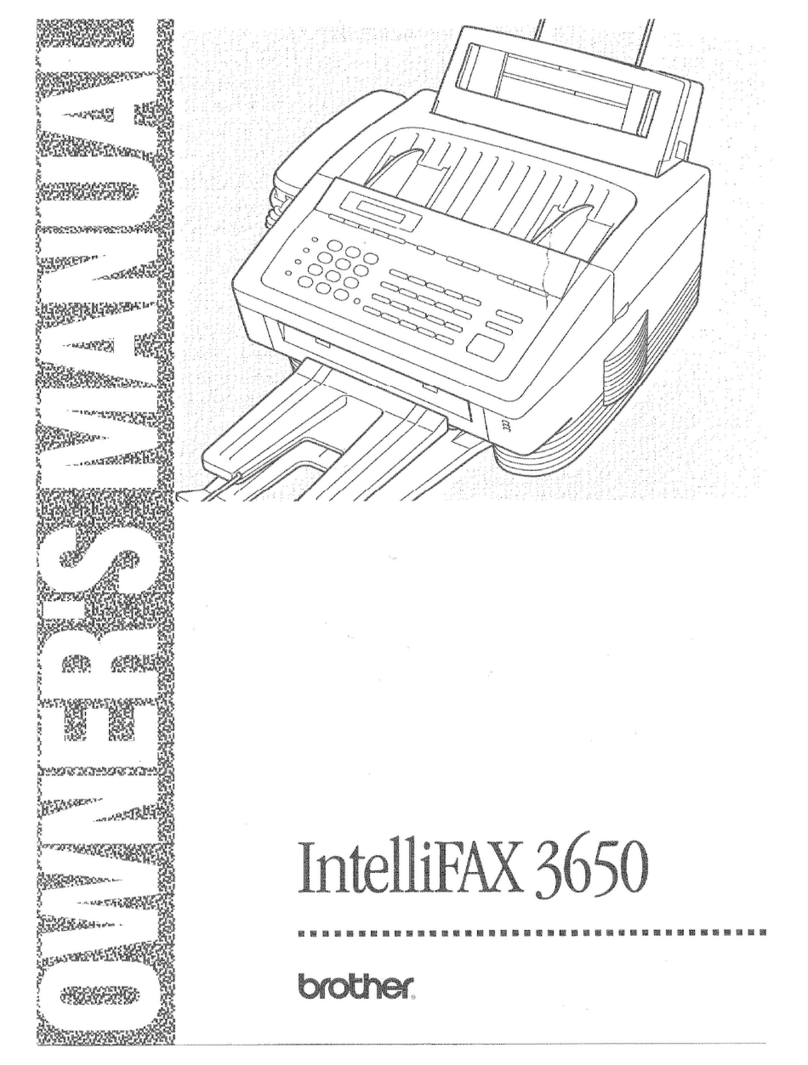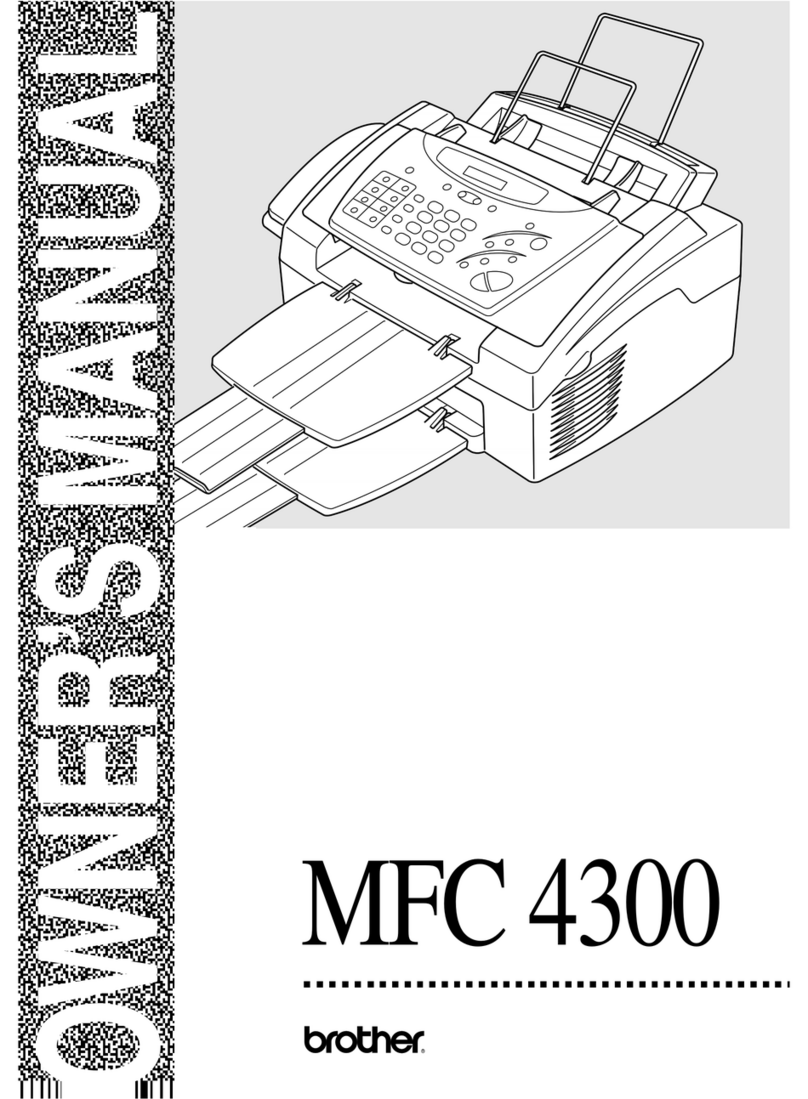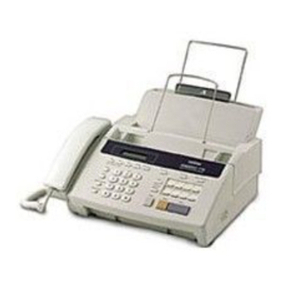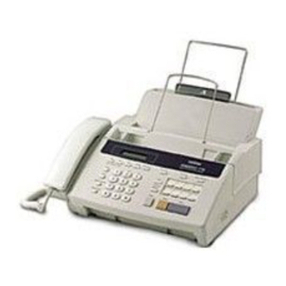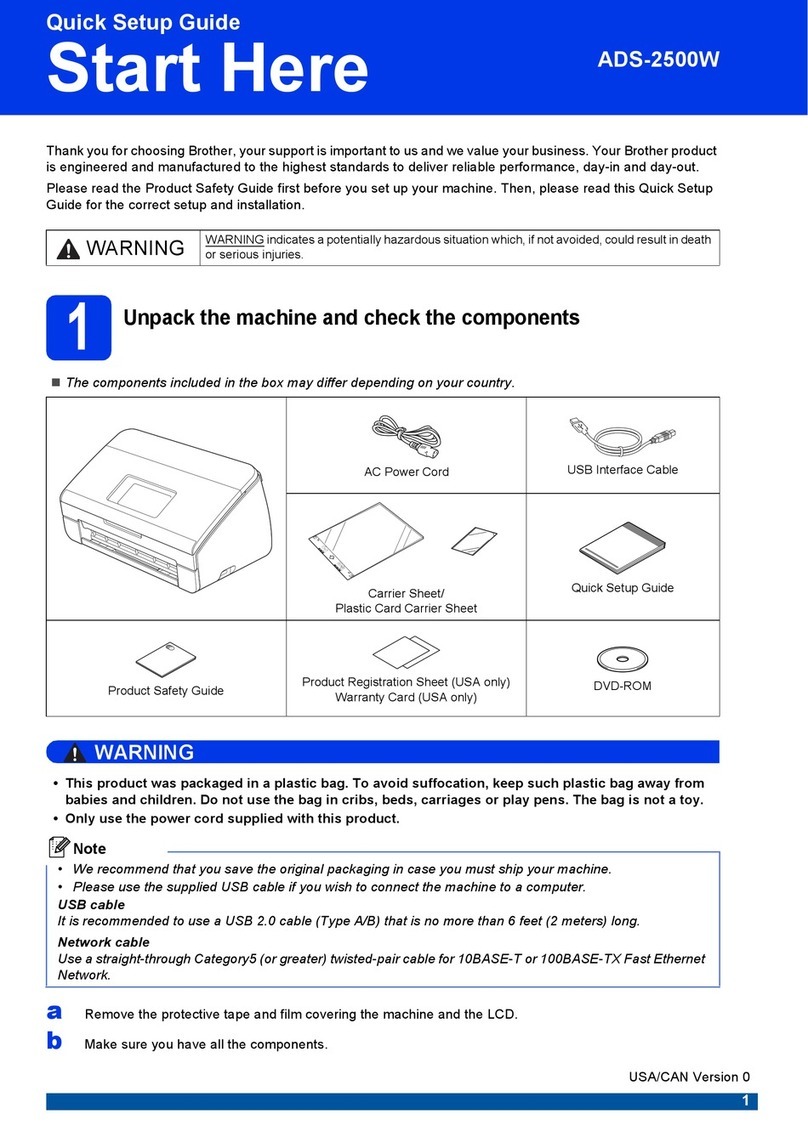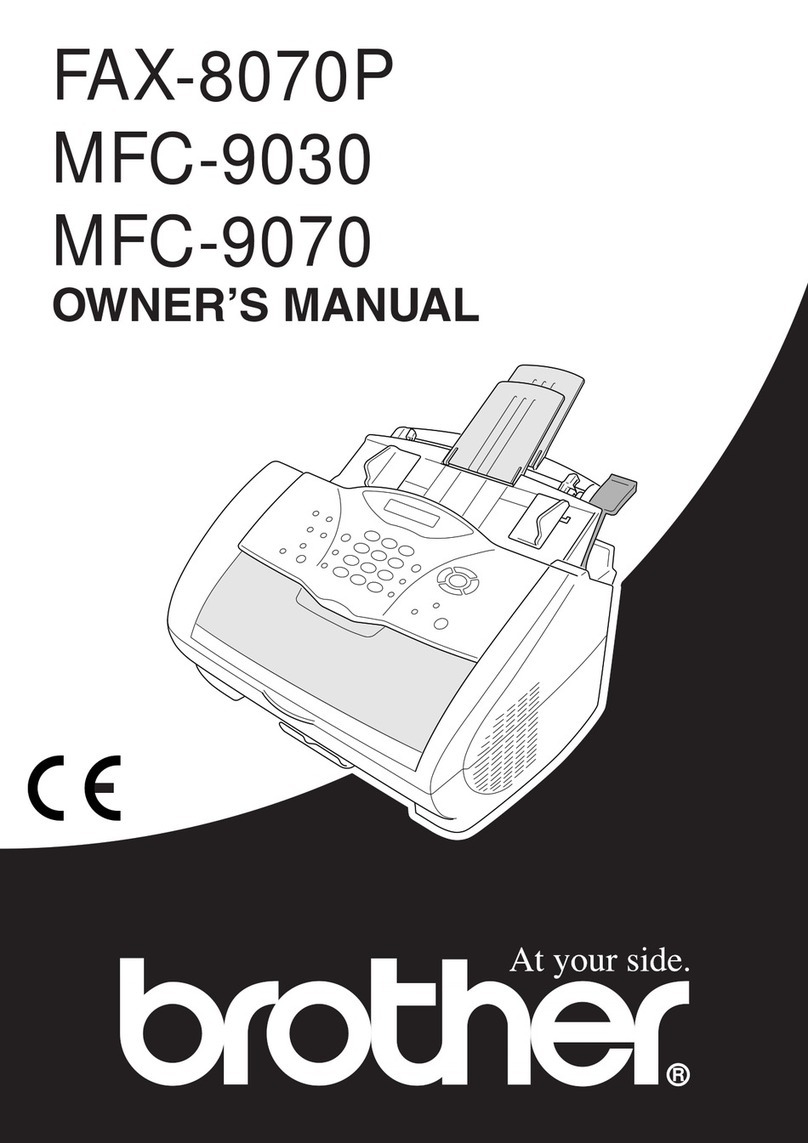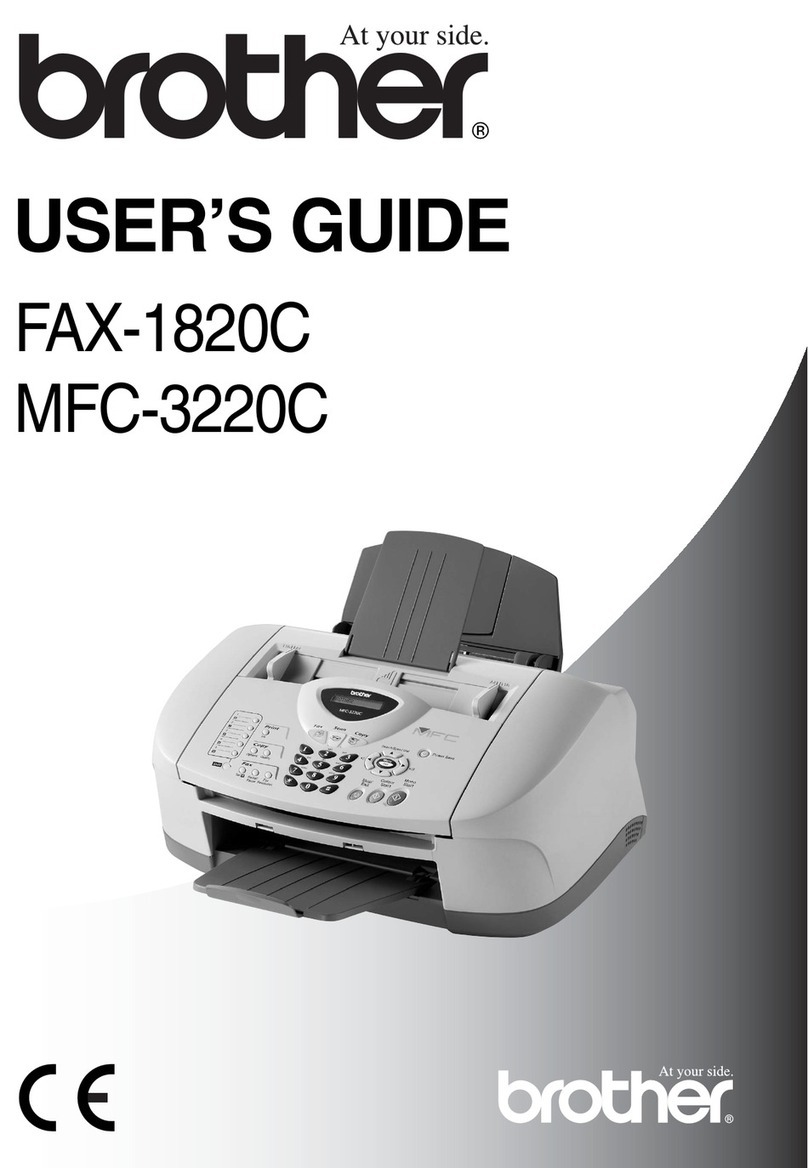OPTIONS:†
PC-201 Printing Cartridge
PC-202RF 2-Refill Ribbon Rolls
PC-204RF 4-Refill Ribbon Rolls
PCI-1 Missing Link Package
†Requires additional purchase.
All specifications subject to change without notice. Printed in USA. CATFX1270
Brother International Corporation ■ 100 Somerset Corporate Blvd., Bridgewater, N.J. 08807
PLAIN PAPER MEMORY
FACSIMILE
* Check with local phone company for availability of this service.
** Using Brother #1 Chart with MH Coding and Standard Resolution.
SPECIFICATIONS:
Approved: UL and FCC
Unit Dimensions: 15.4”x 15.1”x 8.5”
Unit Weight: 12.3 lbs.
Carton Dimensions: 17.9”x 18.1”x 11.2”
Carton Weight: 19.6 lbs.
UPC Code: 012502562948
Compatibility: Group 3 ITU-TS
Coding Method: MH
Modulation: 9600/7200/4800/2400 bps
Transmission Time: 15 seconds (8.5”x 11”)
(Brother Proprietary Mode)
Document Input Width: 5.8”x 8.5”
Recording Paper Size: 8.5”x 11”
,8.5”x 14”
Effective Scanning
Width: 8.2”
Effective Recording
Width: 8.2”
Resolution: Standard: 203 x 98 lines/inch
Fine Mode: 203 x 196 lines/inch
Superfine: 203 x 392 lines/inch
Display: LCD, 16 characters
Dialing System: Selectable Pulse/Tone
SpeakerType: Monitor
Communication Source: Public Switched
Telephone Network
Connection Requirements: USOC RJ11C Modular Jack
(or equivalent)
Power Consumption: Standby: Under 7W
Peak: Under 170W
Operating Environment: 41 to 95 degrees (F)
FEATURING:
■Plain paper fax reception
■20 Page Automatic Document Feeder
■200 Sheet Cassette Tray
■512KB Memory Stores up to 20
pages** for Broadcasting, Out-Of-Paper
Reception and Quick-Scan
■Multi-Copying up to 99 copies plus
Enlargement & Reduction
■FAX/TEL, Answering Machine Interface,
and Distinctive Ring Detection*
■60 Station Auto Dialing
■64 Shade Gray Scale for Photograph
Transmission
■Caller ID Ready*
■Fax Forwarding and Retrieval
UNIQUE BROTHER FEATURES:
■Paging Function
■“Smoothing” Enhanced Image Resolution
■Electronic Super CoverPage™
■Multiple Resolution Transmission sends
individual pages with different resolutions
all in one transmission
■Enhanced Remote Activation allows you
to transfer a fax call from any single line
phone extension in the house
■On-Screen programming provides
error-free operation
■Next-Fax Reservation allows you to insert
and select a destination for your next
transmission while a fax is being received
OTHER STANDARD FEATURES:
■Error correction mode
■Auto reduction for incoming faxes
■Easy to handle replacement printing
cartridge
■Activity report
■Polling
■Help key
■Automatically redials unattended up
to 3 times in five minute intervals
■Delayed transmission
■Transmit verification report
■Page header with time/date/
sender ID and page number
FOR ALL
OF TODAY’S
NEEDS…AND
TOMORROW’S!