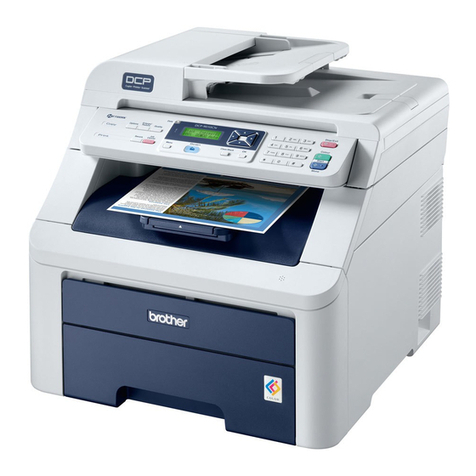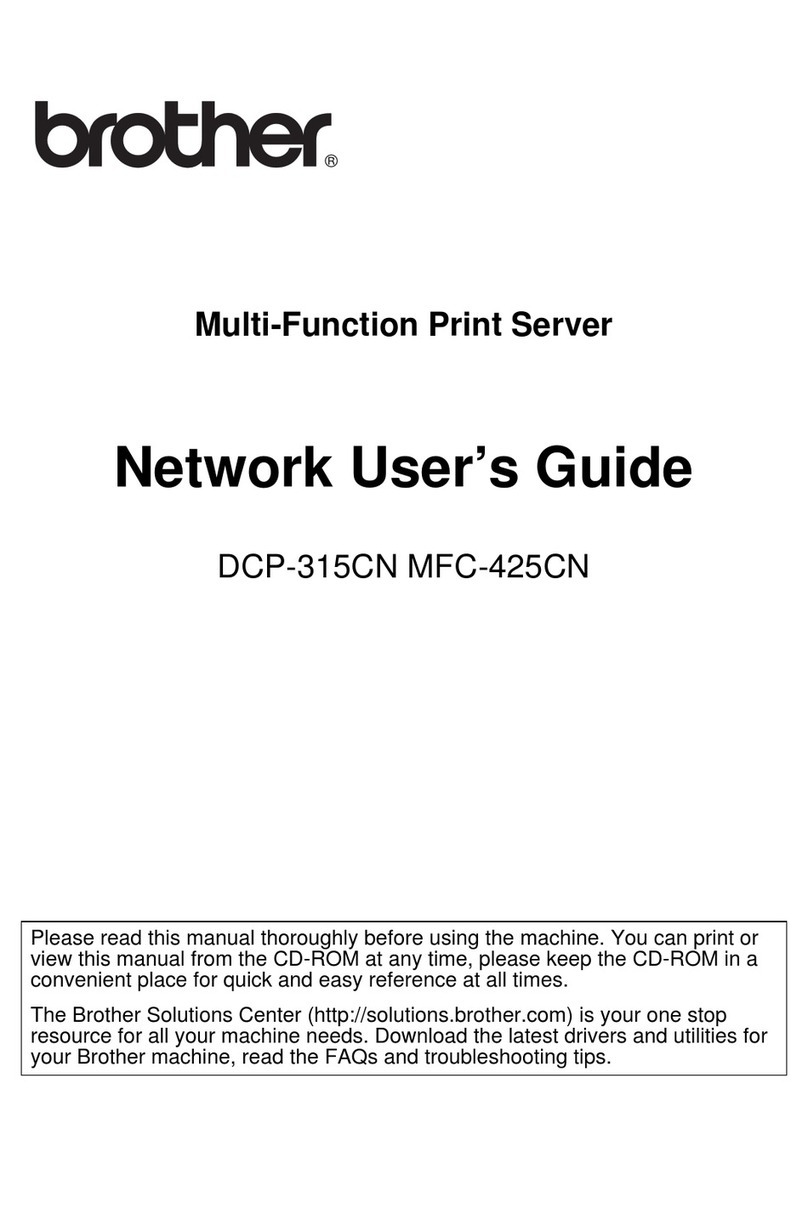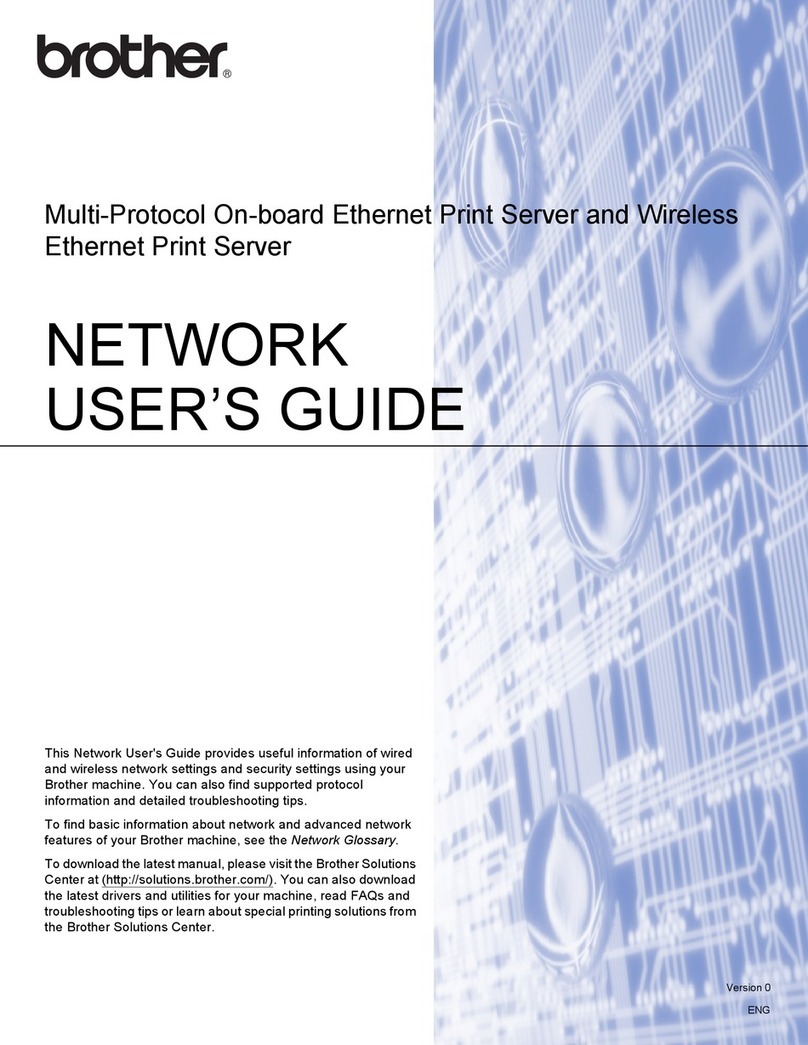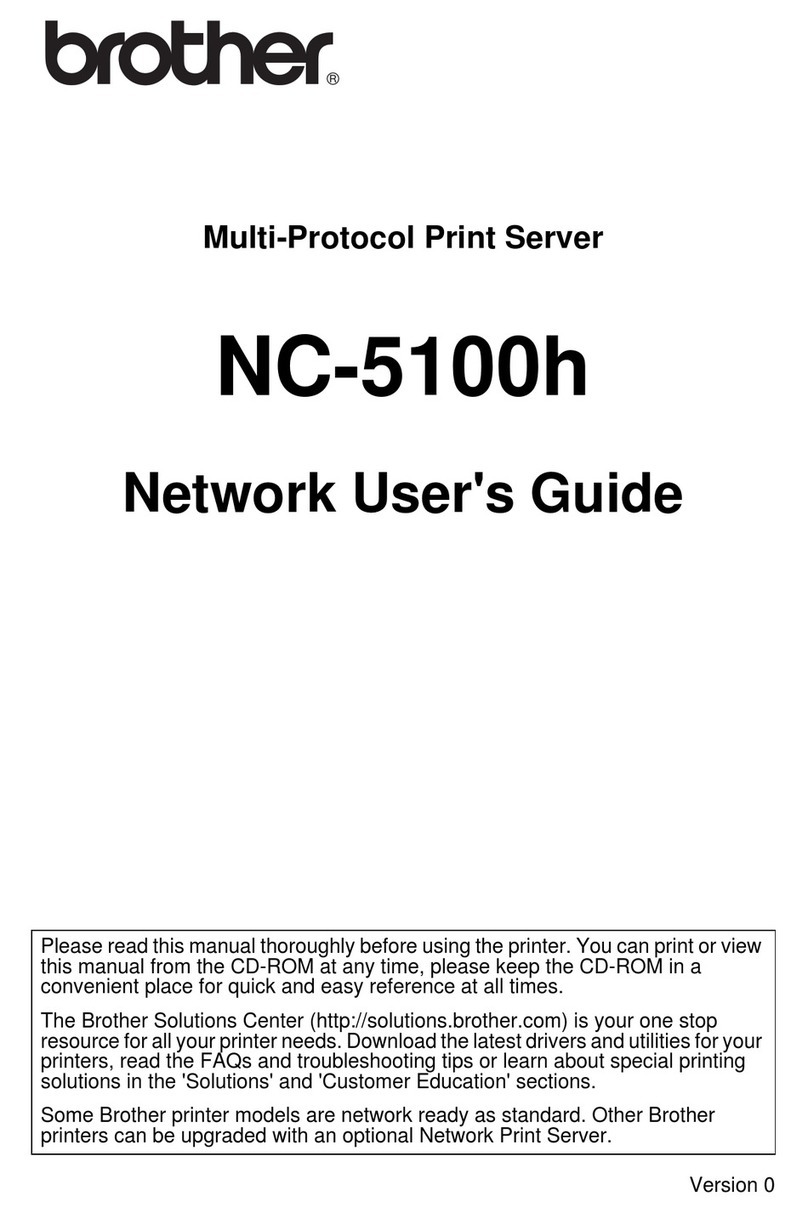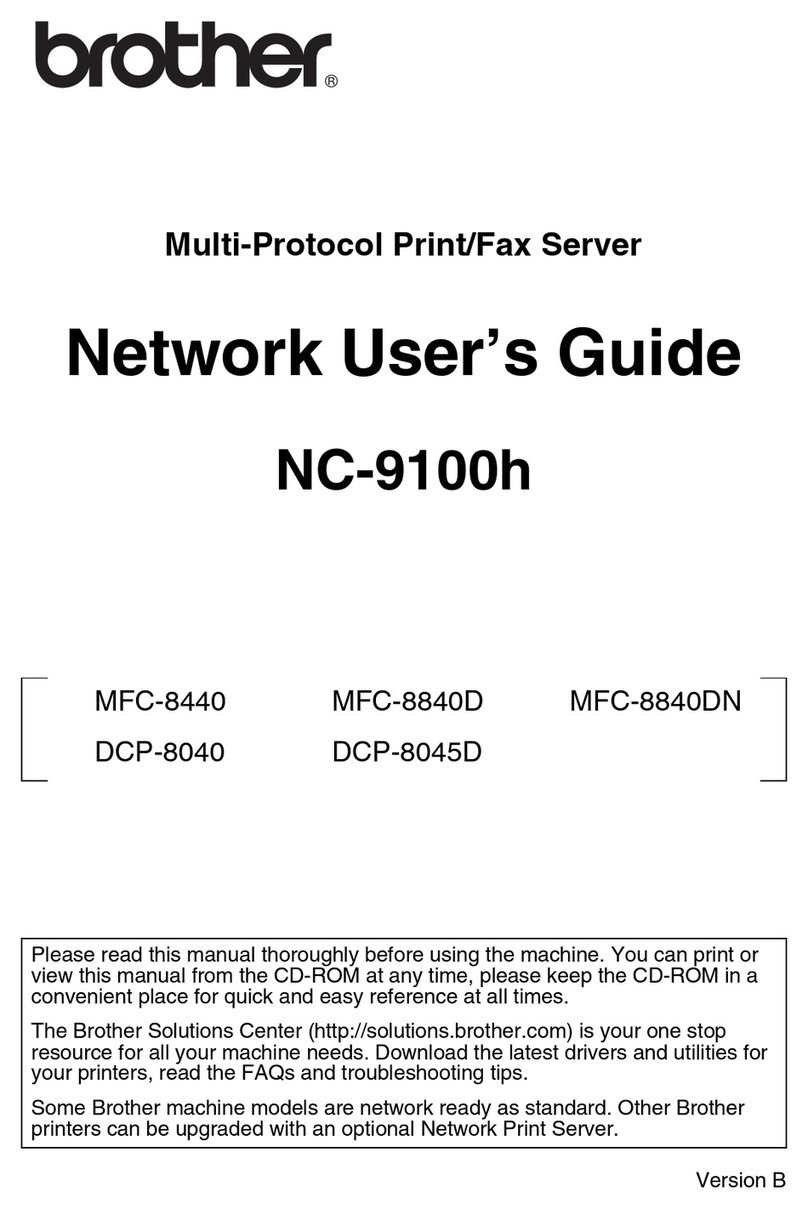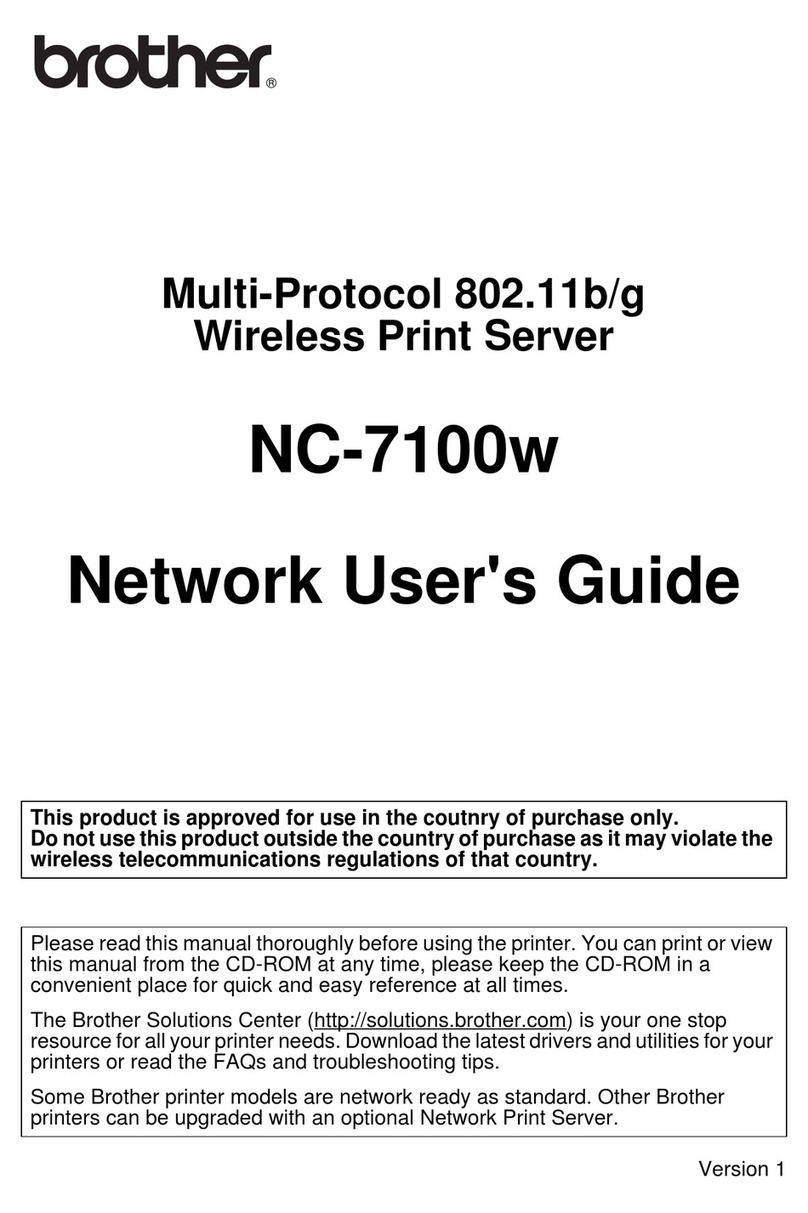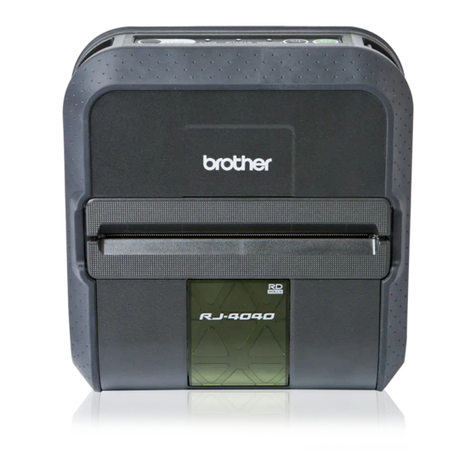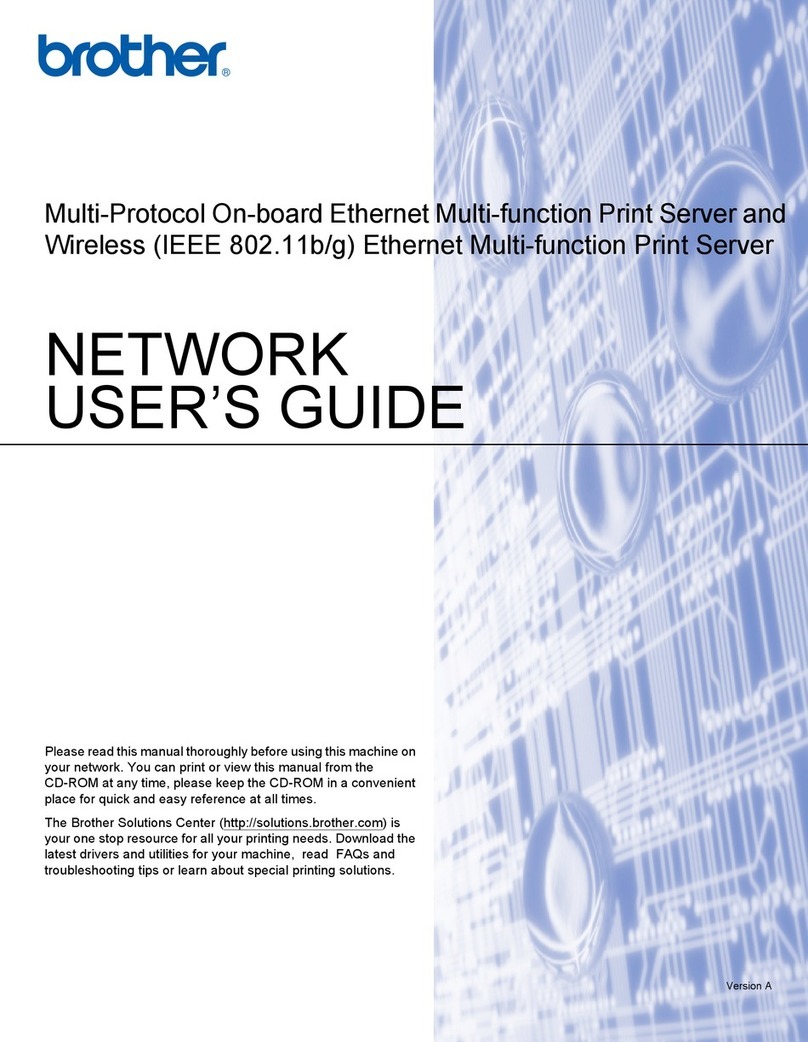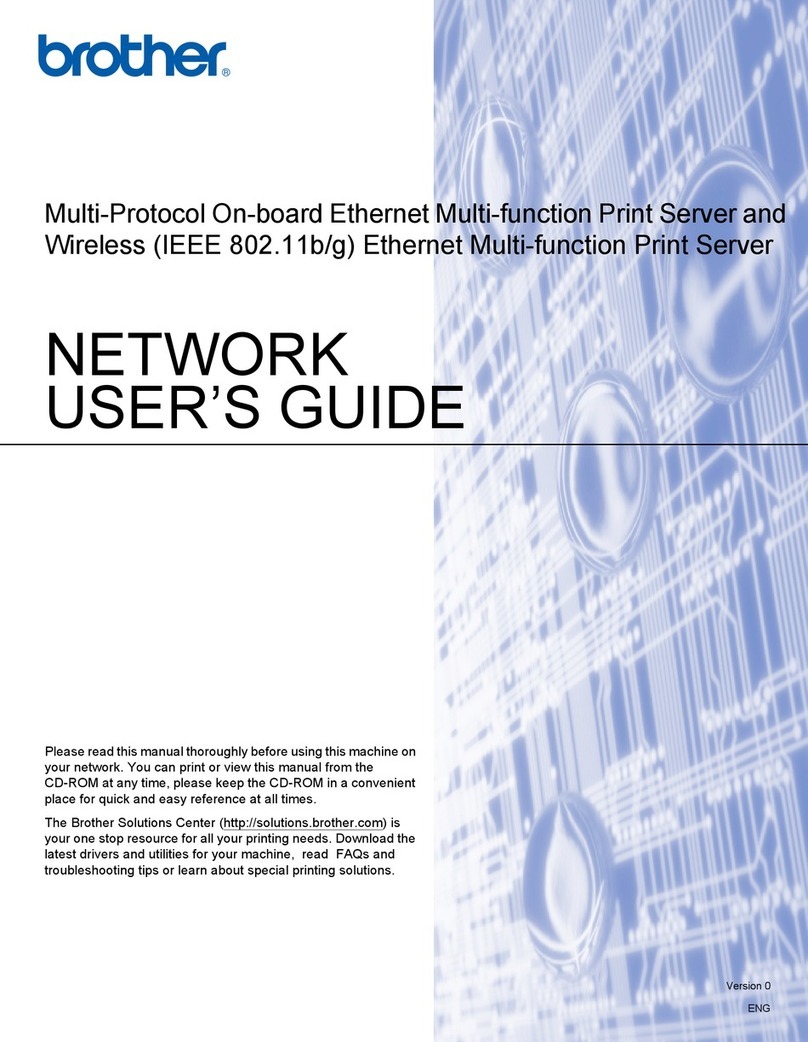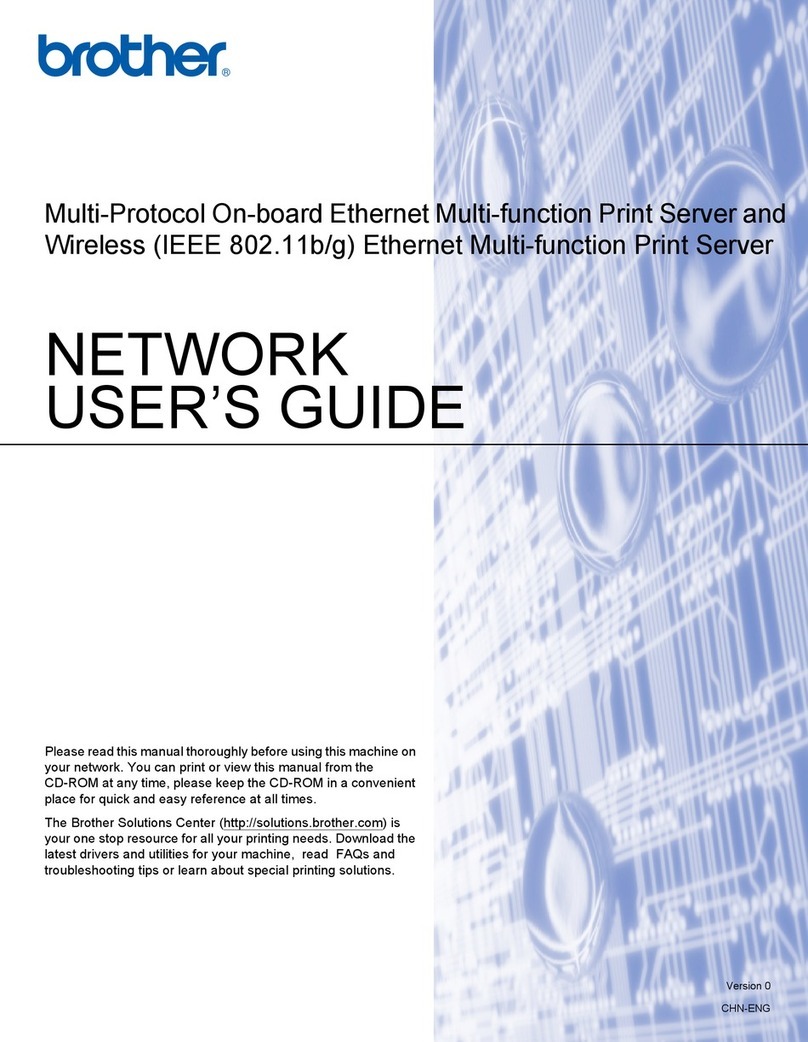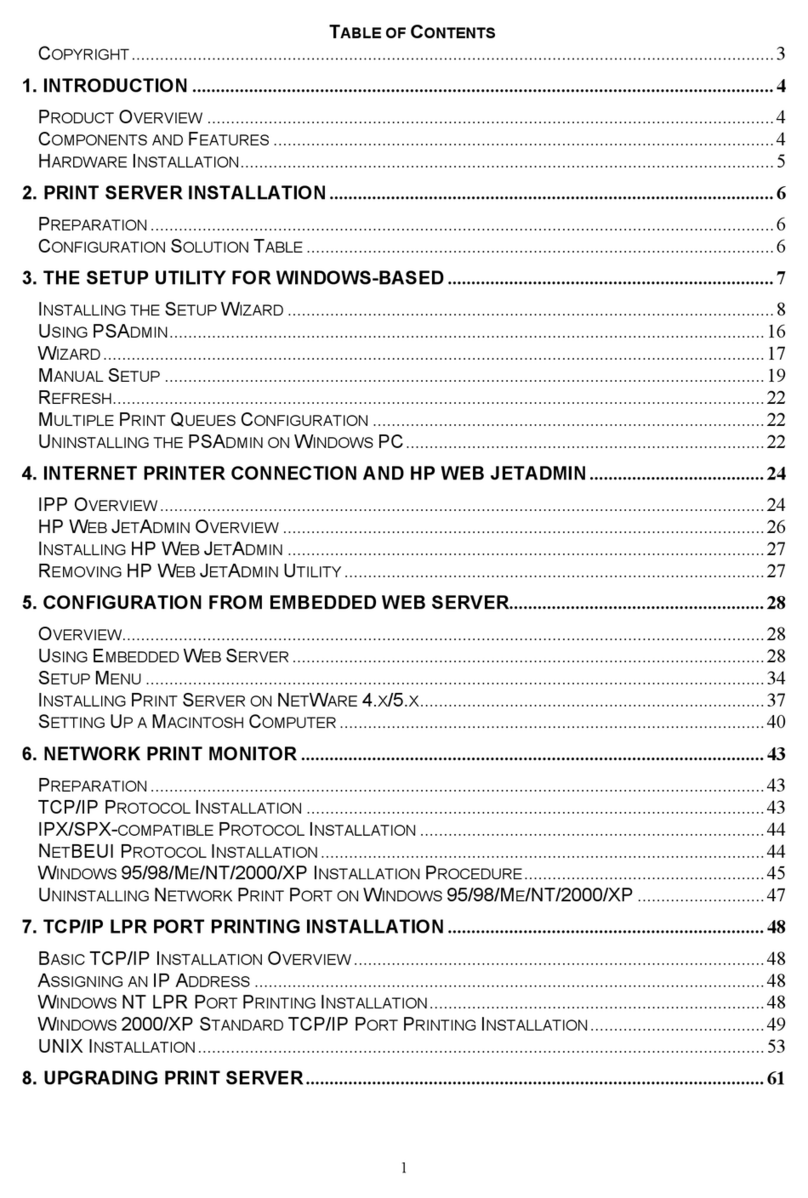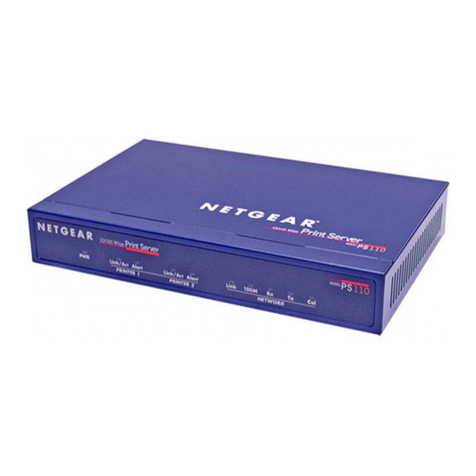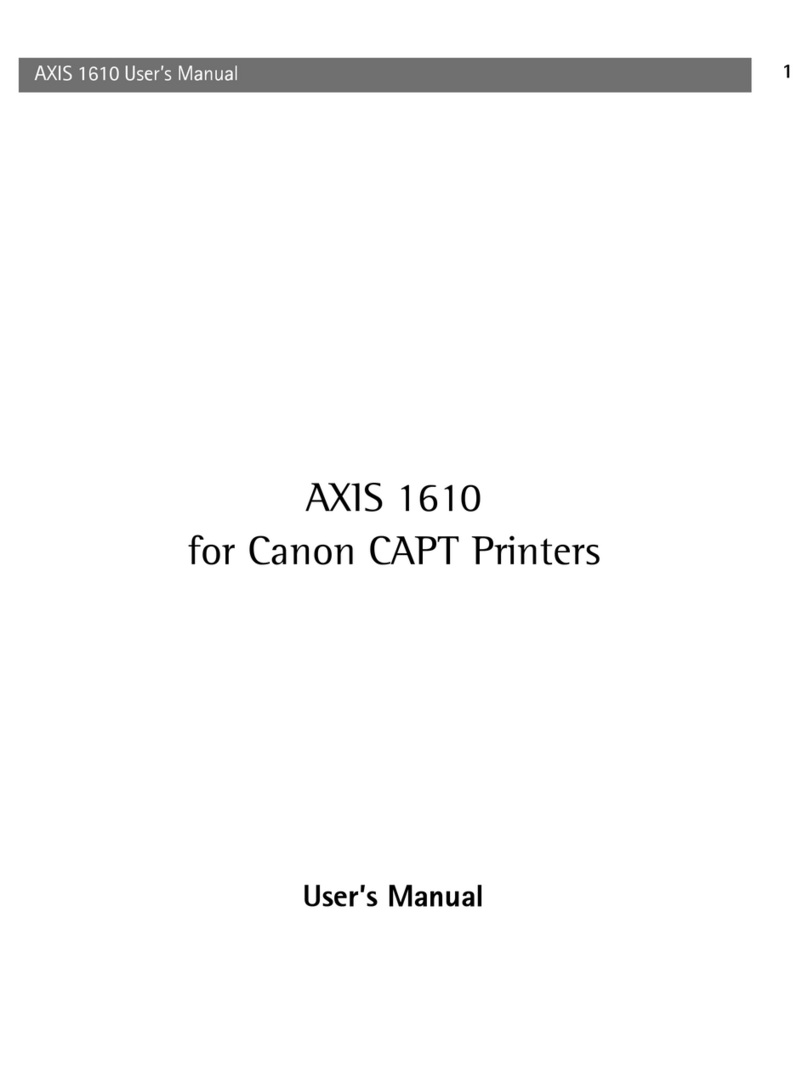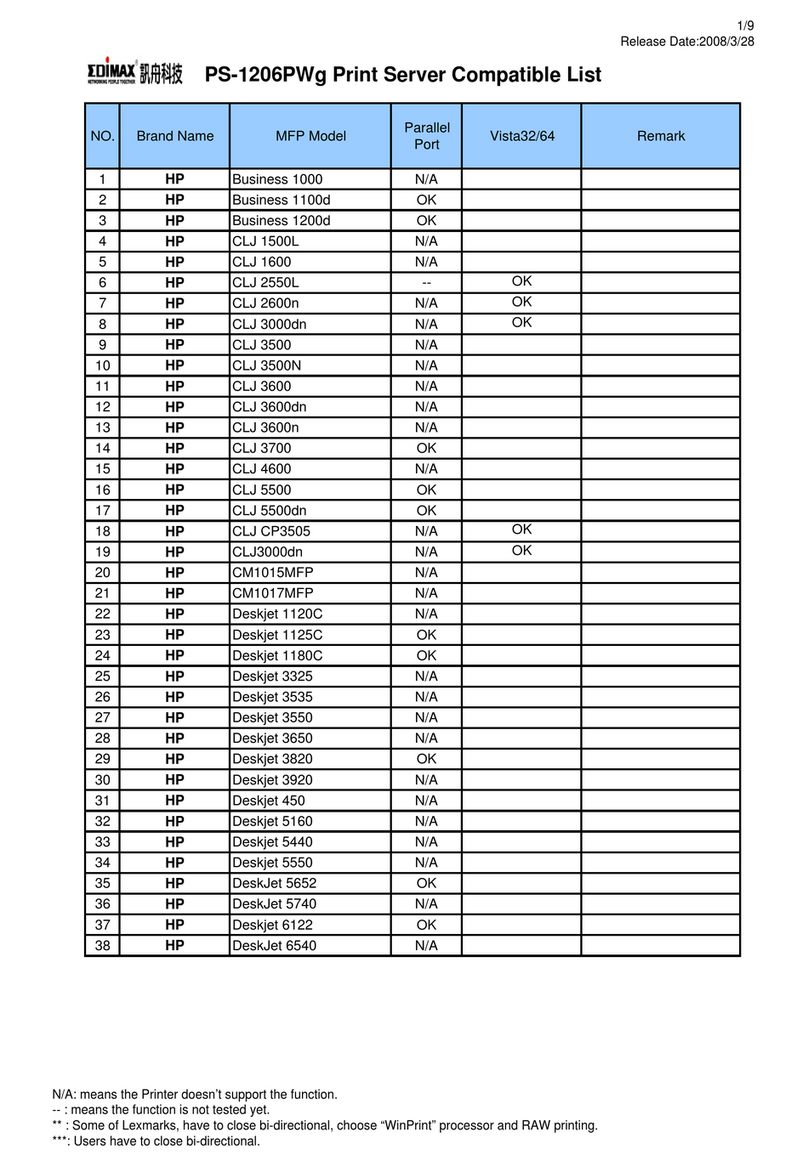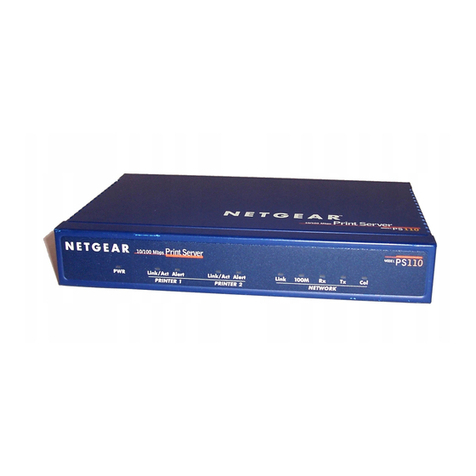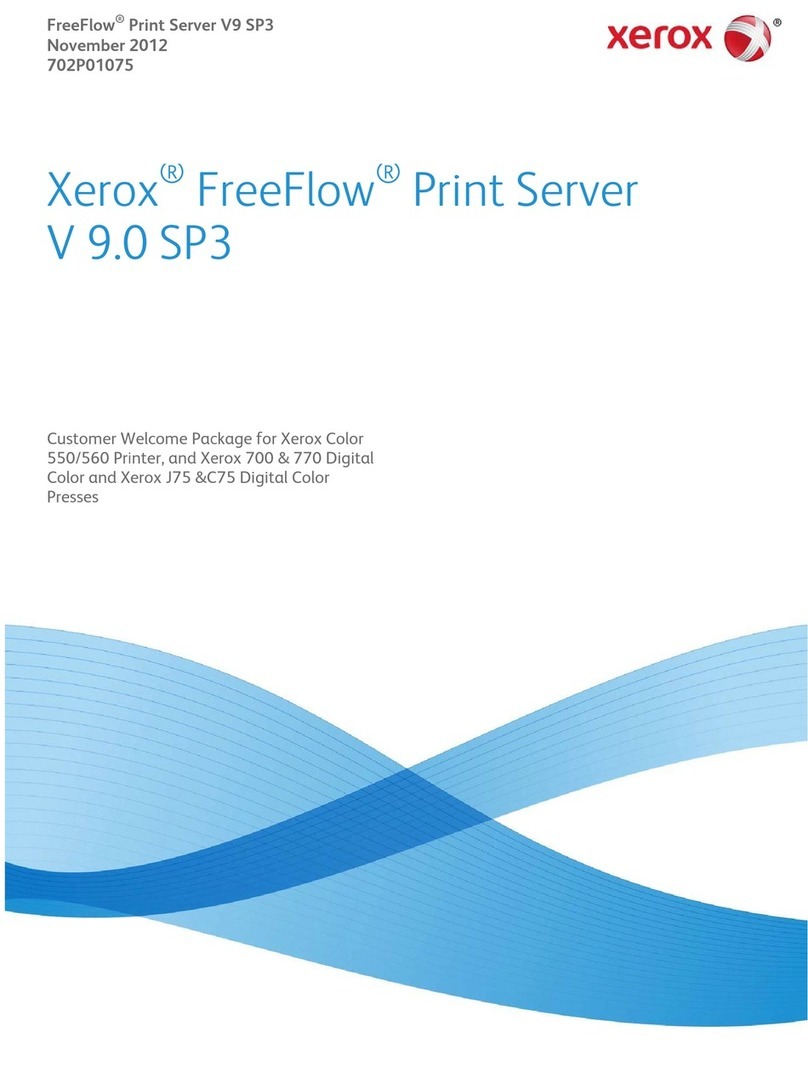v
Changing the LDAP configuration using a Browser ..........................................................................76
LDAP operation using the control panel............................................................................................76
10 Internet fax and Scan to E-mail (E-mail server) (For MFC-8880DN) 77
Internet fax Overview...............................................................................................................................77
Getting connected .............................................................................................................................77
Control panel key functions ...............................................................................................................78
Sending an Internet fax .....................................................................................................................78
Manually entering text .......................................................................................................................79
Receiving E-mail or Internet fax ........................................................................................................79
Receiving an Internet fax to your computer.......................................................................................80
Forwarding received E-mail and fax messages.................................................................................80
Relay broadcasting............................................................................................................................80
TX Verification Mail............................................................................................................................83
Setup Mail TX ....................................................................................................................................83
Setup Mail RX....................................................................................................................................83
Error mail...........................................................................................................................................83
Important information on Internet fax.................................................................................................84
Scan to E-mail (E-mail server) overview..................................................................................................85
How to operate Scan to E-mail (E-mail server) .................................................................................85
Using One Touch or Speed Dial number...........................................................................................86
11 Security features 87
Overview..................................................................................................................................................87
Security terms....................................................................................................................................87
Security protocols..............................................................................................................................88
Security methods for E-mail notification ............................................................................................88
Configuring the protocol settings .............................................................................................................89
Managing your network printer securely..................................................................................................90
Secure Management using Web Based Management (web browser) ..............................................90
Secure Management using BRAdmin Professional 3 (Windows®) ...................................................92
Printing documents securely using IPPS.................................................................................................93
Specifying a different URL.................................................................................................................93
Using E-mail notification with user authentication
(For MFC-8880DN)...............................................................................................................................94
Creating and installing a certificate..........................................................................................................96
Creating and installing a self-signed certificate .................................................................................98
Creating CSR and installing a certificate .........................................................................................111
Import and export the certificate and private key.............................................................................112
12 Troubleshooting 114
Overview................................................................................................................................................114
General problems ..................................................................................................................................114
Network print software installation problems .........................................................................................115
Printing problems...................................................................................................................................117
Scanning and PC Fax problems............................................................................................................118
Protocol-specific troubleshooting...........................................................................................................120
Windows®2000/XP, Windows Vista®and Windows Server®2003/2008 IPP troubleshooting.......120
Web Based Management (web browser) troubleshooting (TCP/IP)................................................120
LDAP troubleshooting......................................................................................................................121