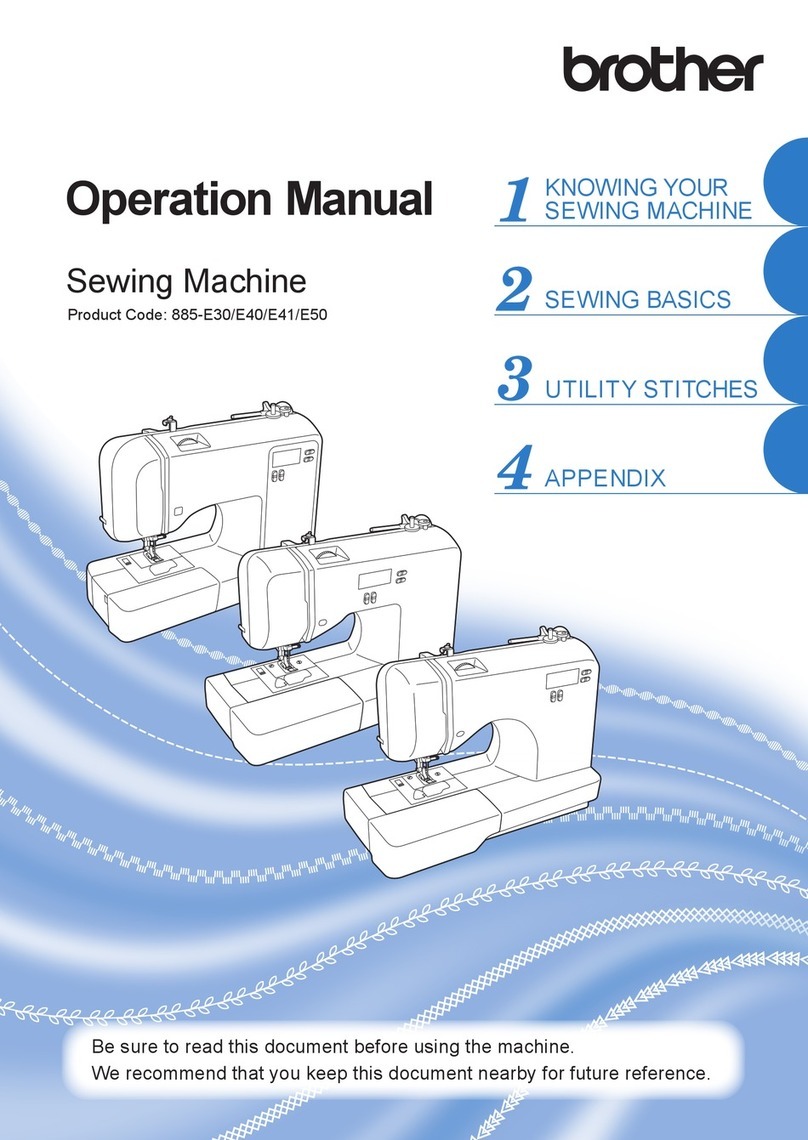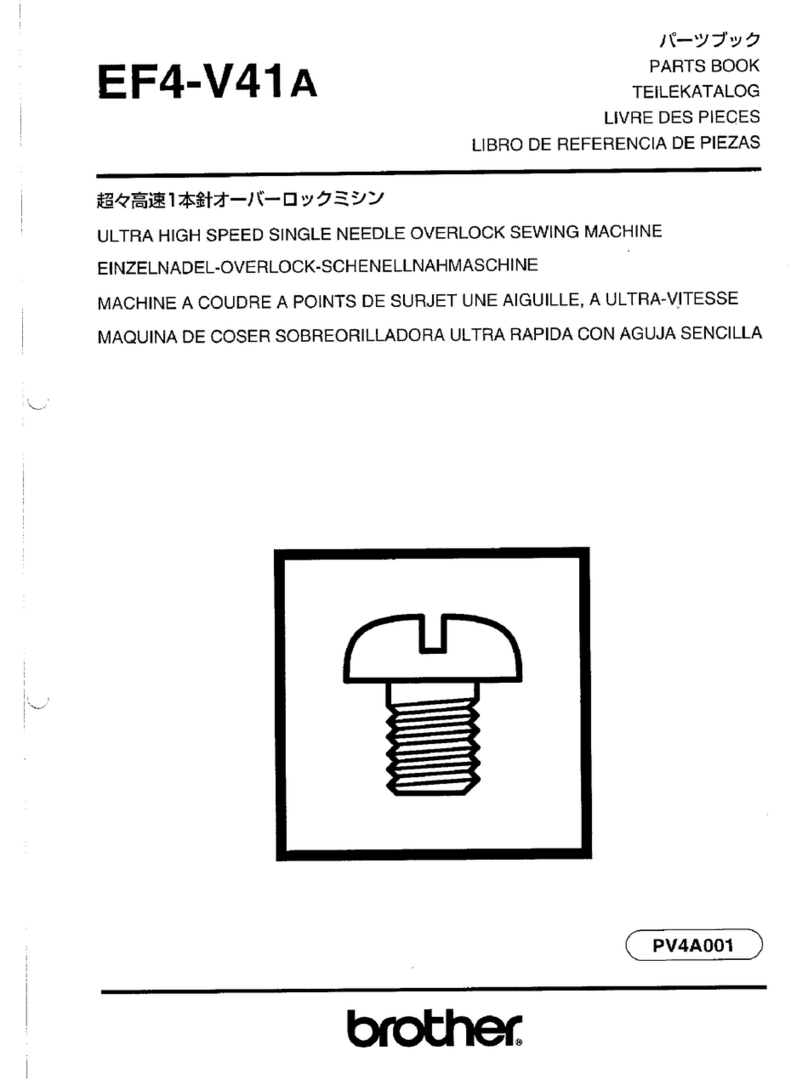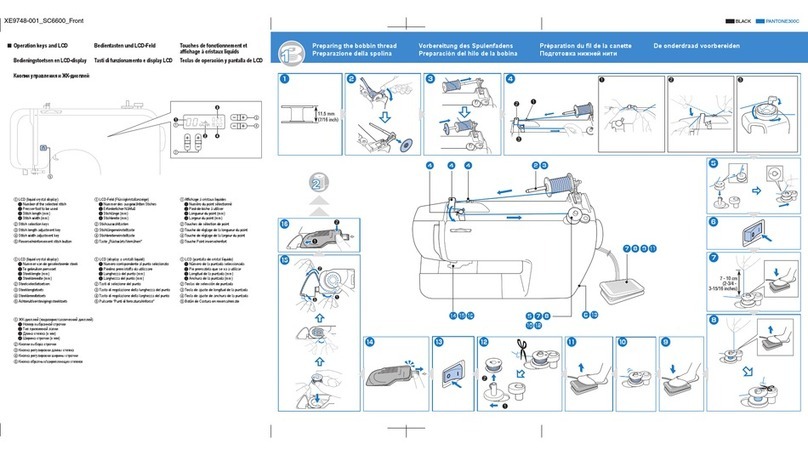Brother BE-0901E-AC Installation manual
Other Brother Sewing Machine manuals

Brother
Brother BAS-300G User manual

Brother
Brother Innov-i-s 80 Mounting instructions

Brother
Brother PE770 User manual
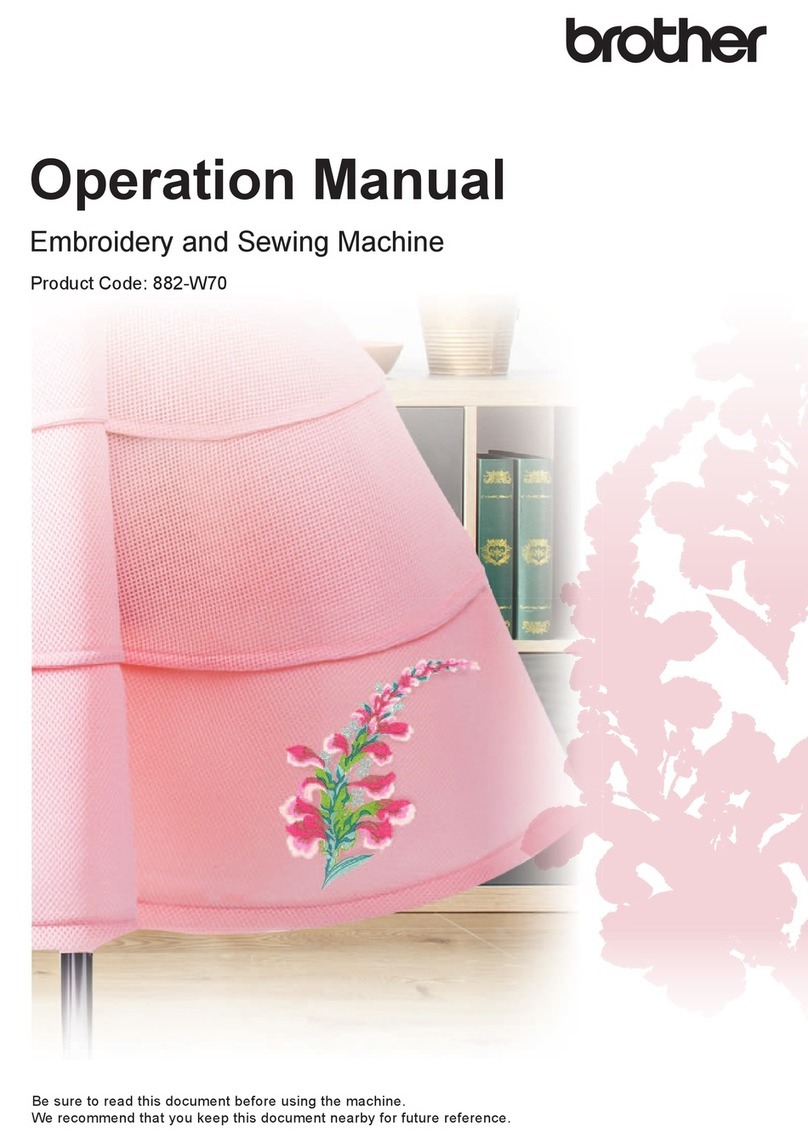
Brother
Brother 882-W70 User manual

Brother
Brother PR-620 User manual
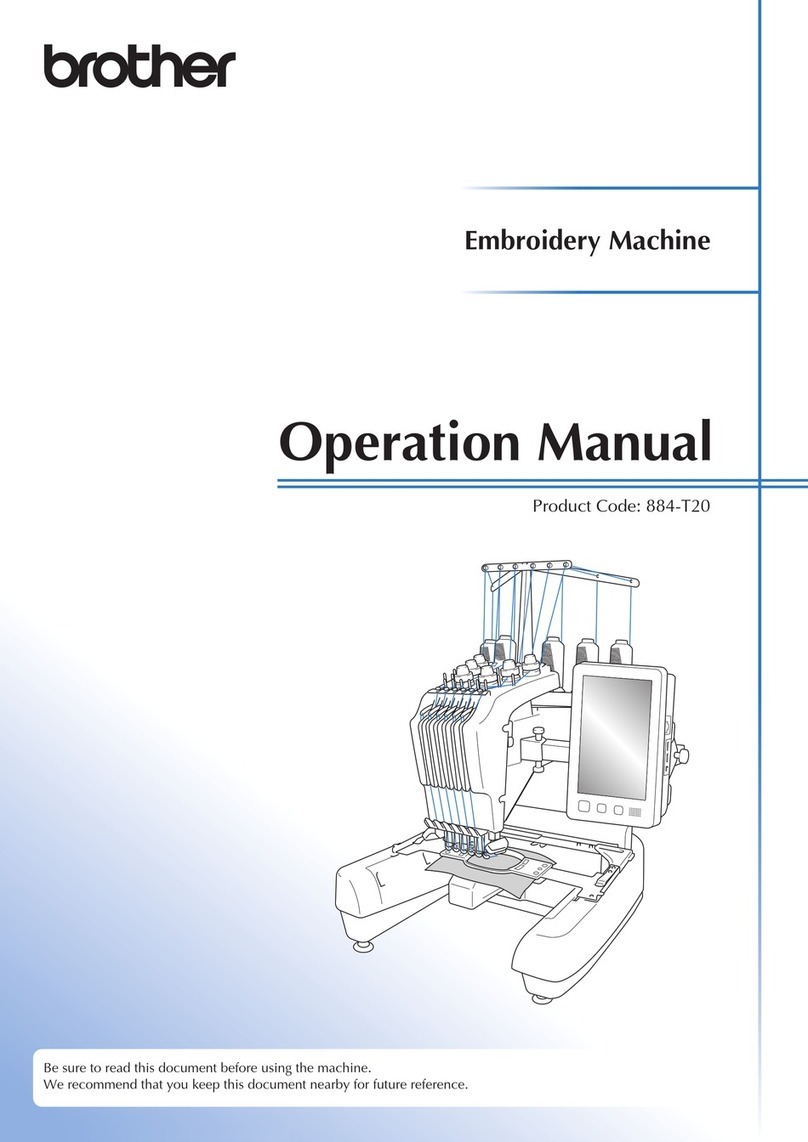
Brother
Brother 884-T20 User manual

Brother
Brother S-7200B User manual

Brother
Brother XL-5012 User manual
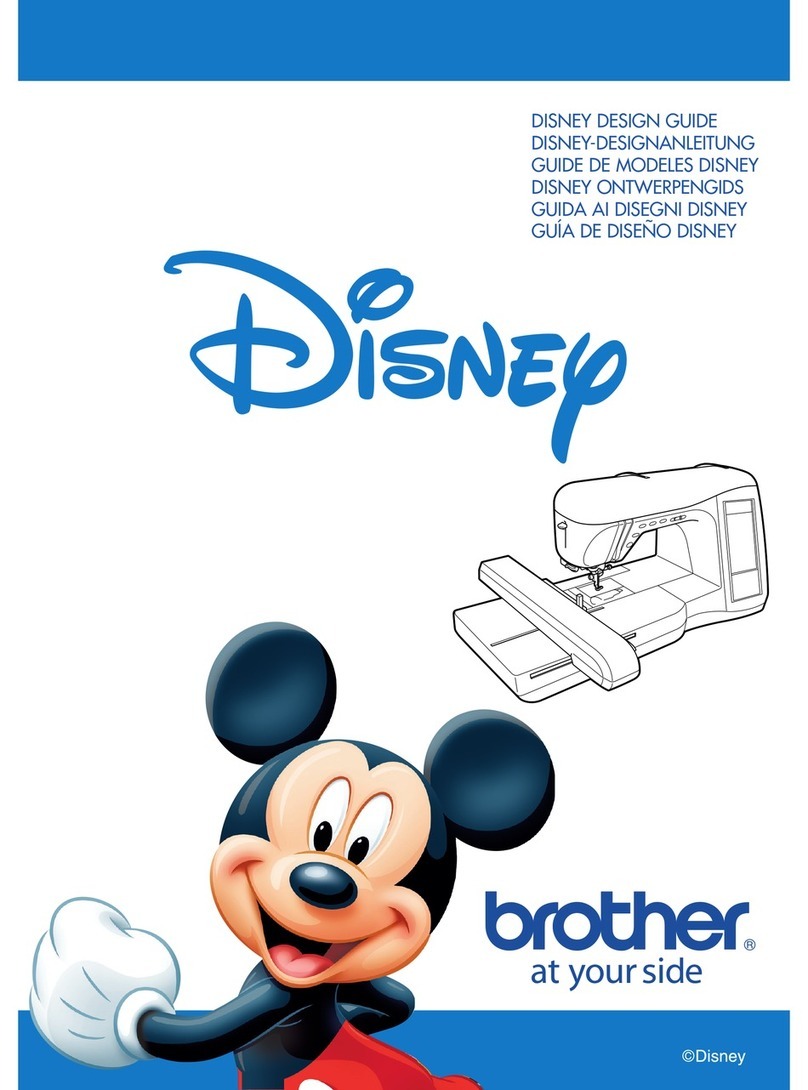
Brother
Brother Innov-is 2800D Guide
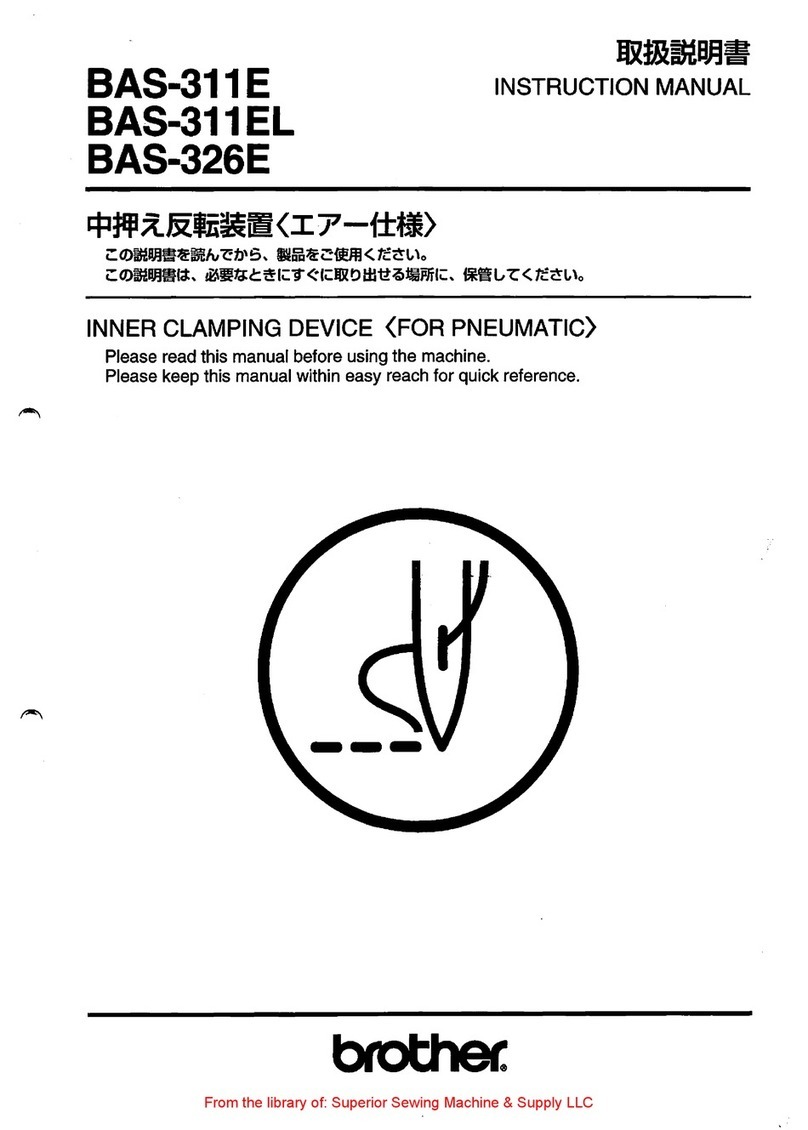
Brother
Brother BAS-311E User manual
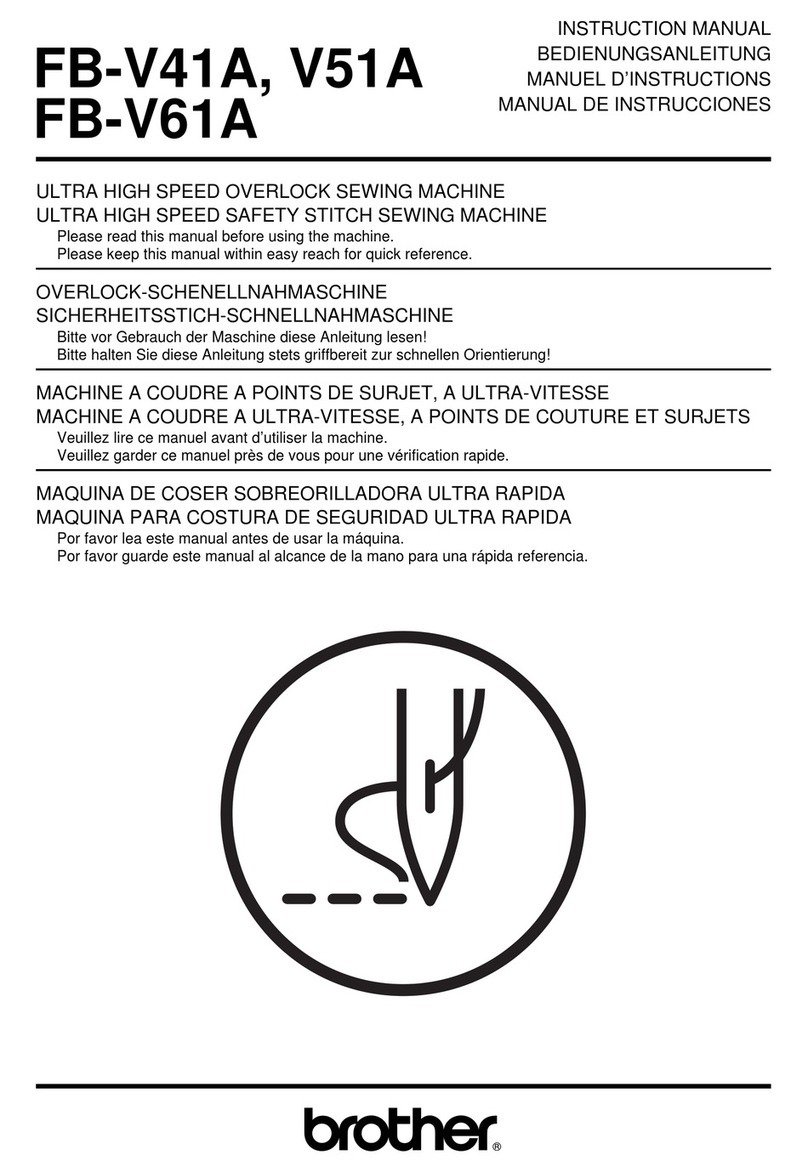
Brother
Brother MA4-V61 User manual
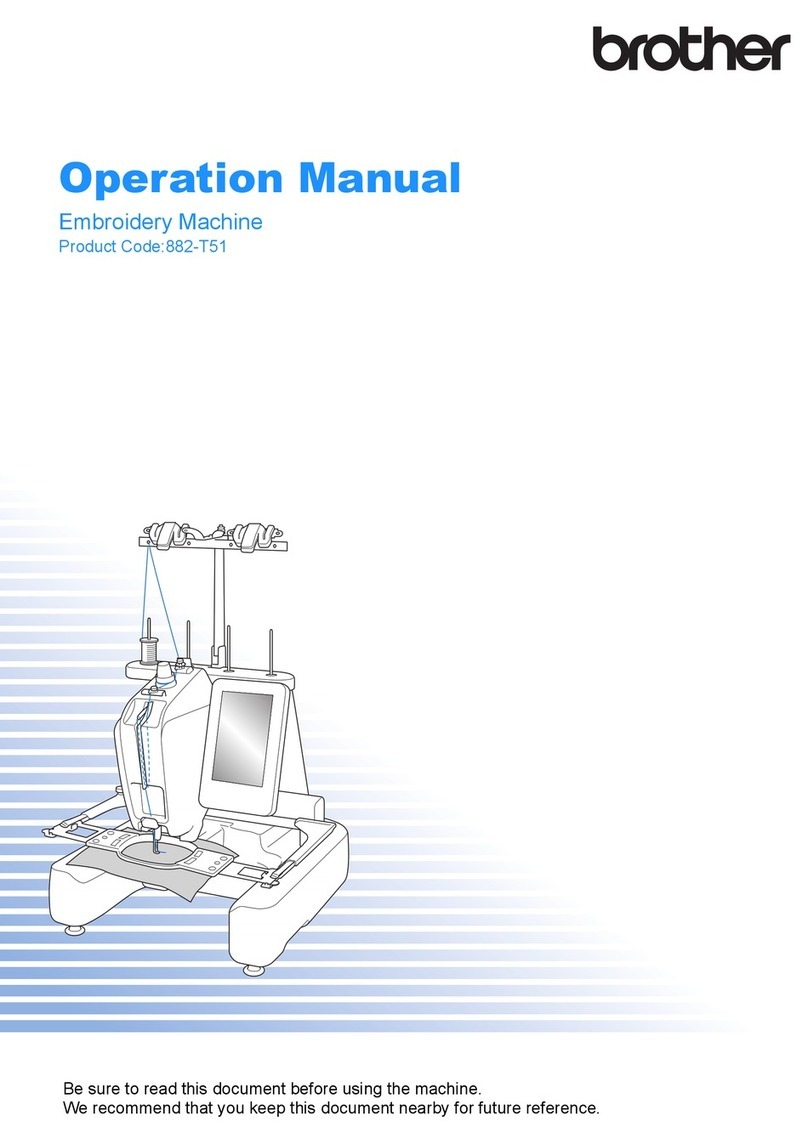
Brother
Brother 882-T51 User manual
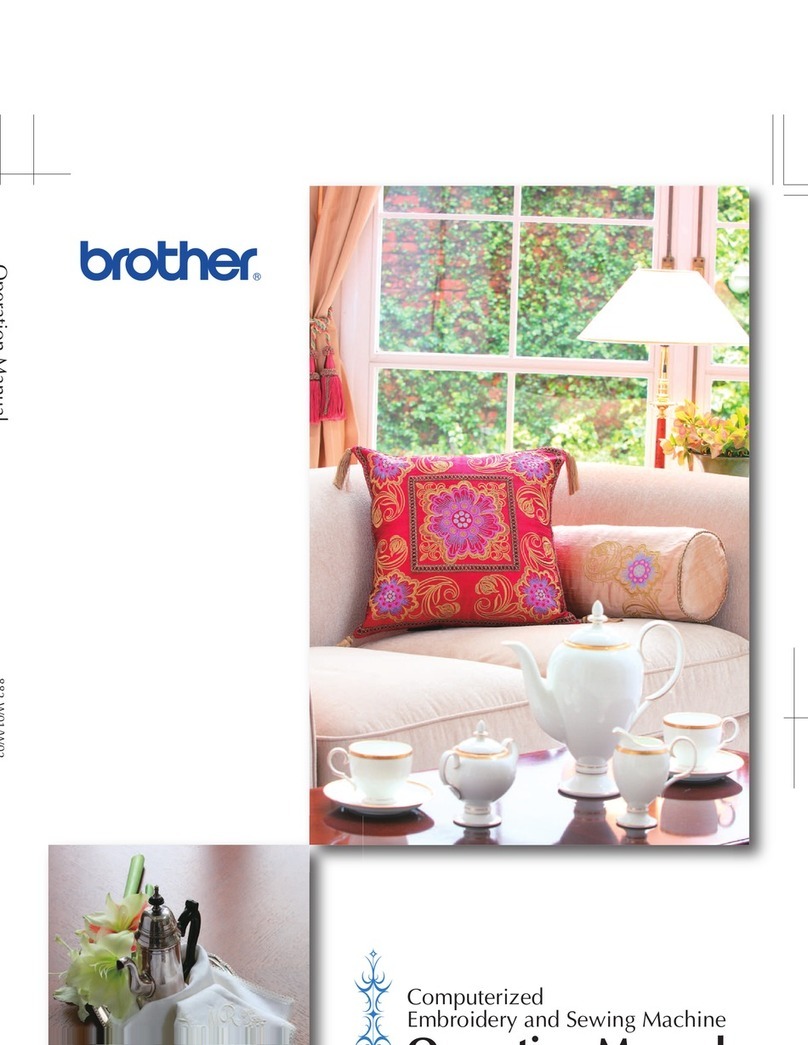
Brother
Brother 882-W01 User manual

Brother
Brother Lemair-Helvetia User manual
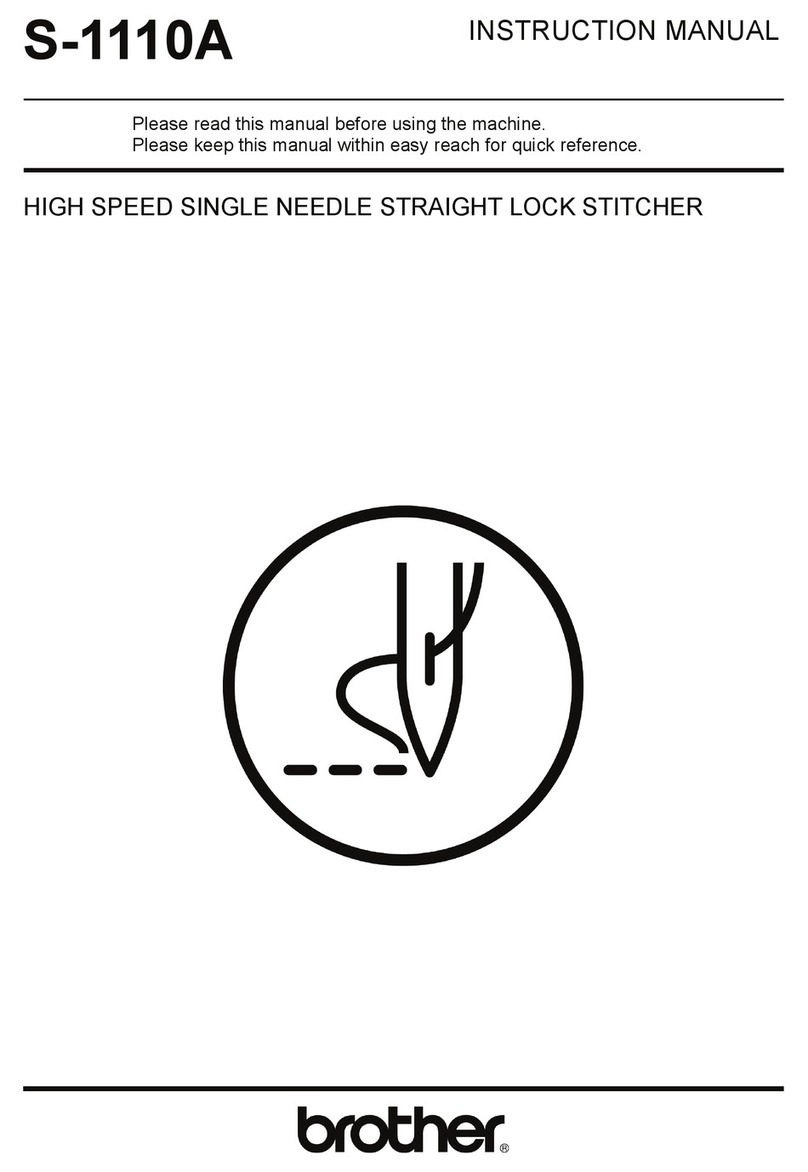
Brother
Brother S-1110A User manual
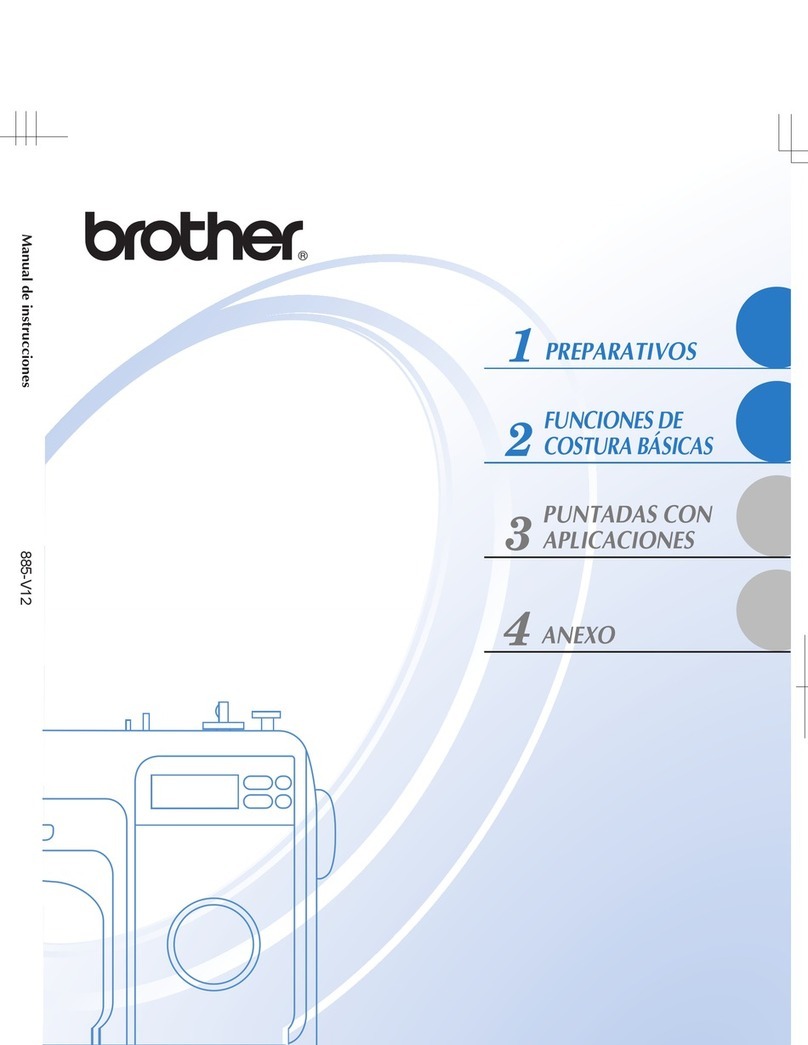
Brother
Brother Innov-is 40 Setup guide
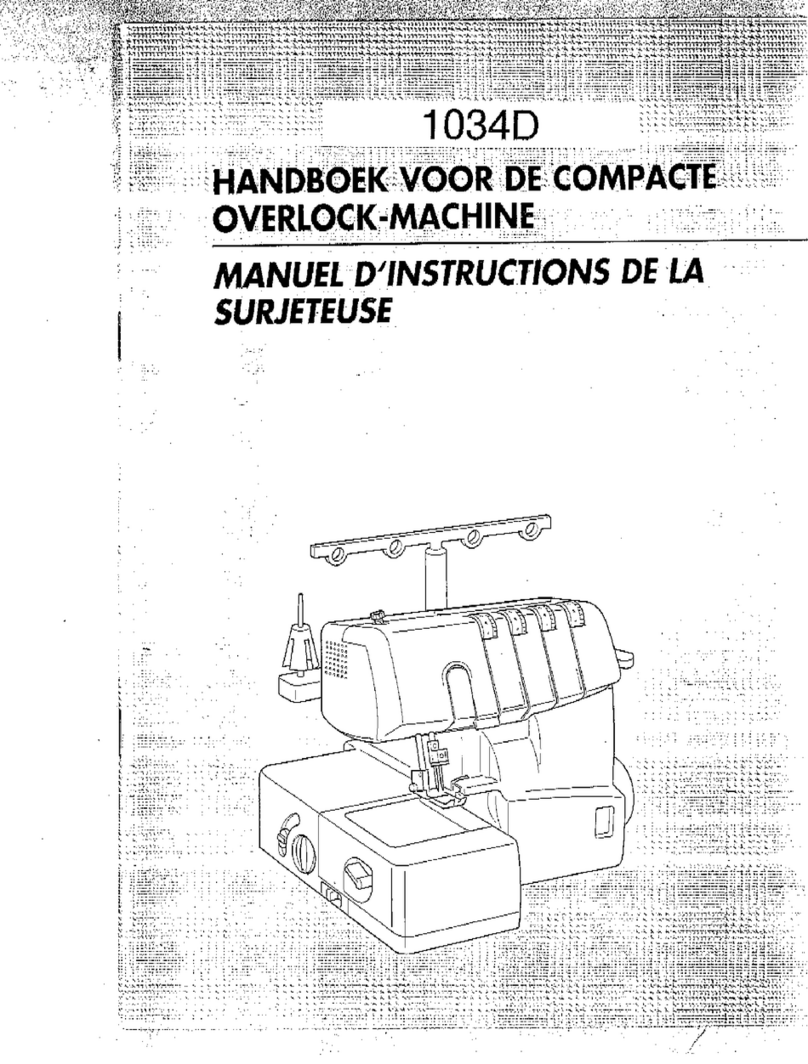
Brother
Brother Serger 1034D Instruction Manual

Brother
Brother T-8421D User manual

Brother
Brother EF4-B561 User manual
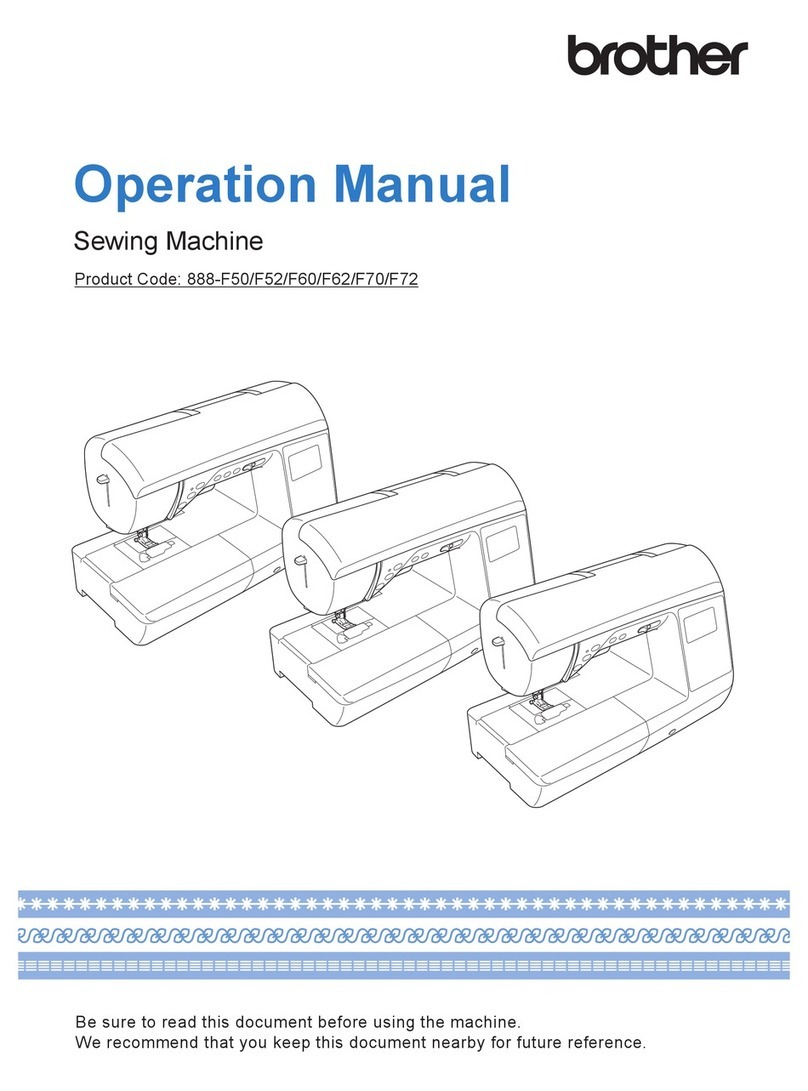
Brother
Brother 888-F50 User manual