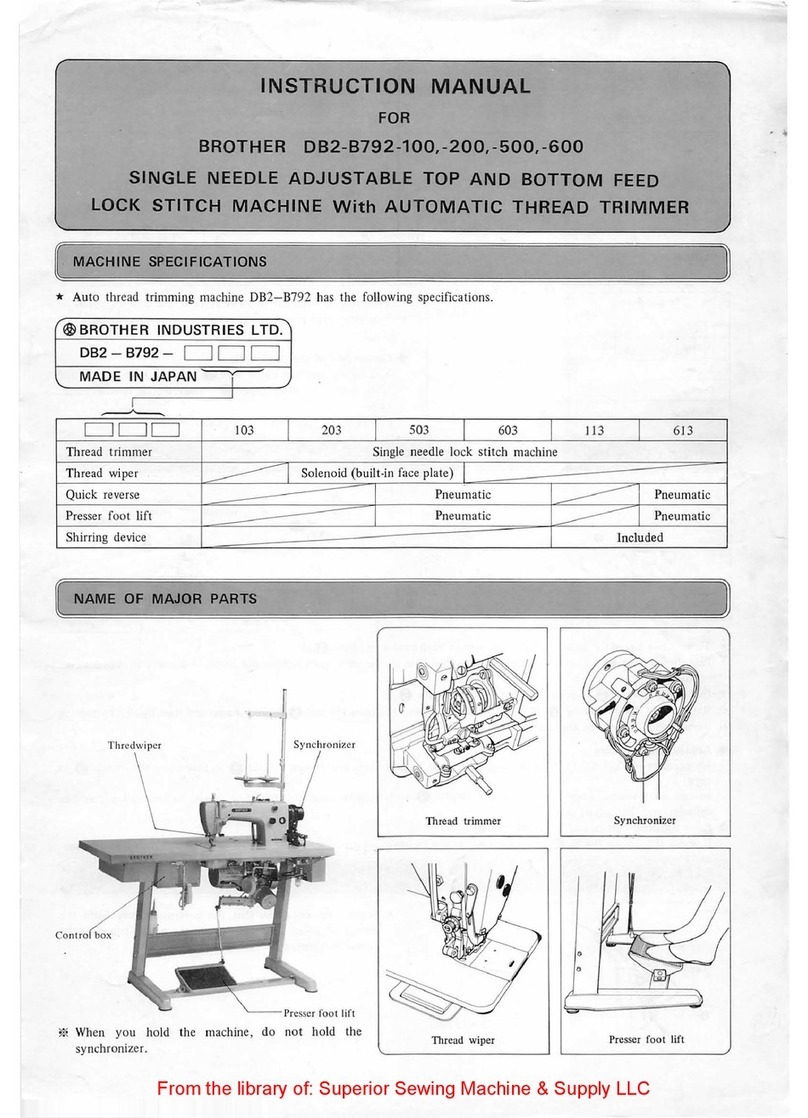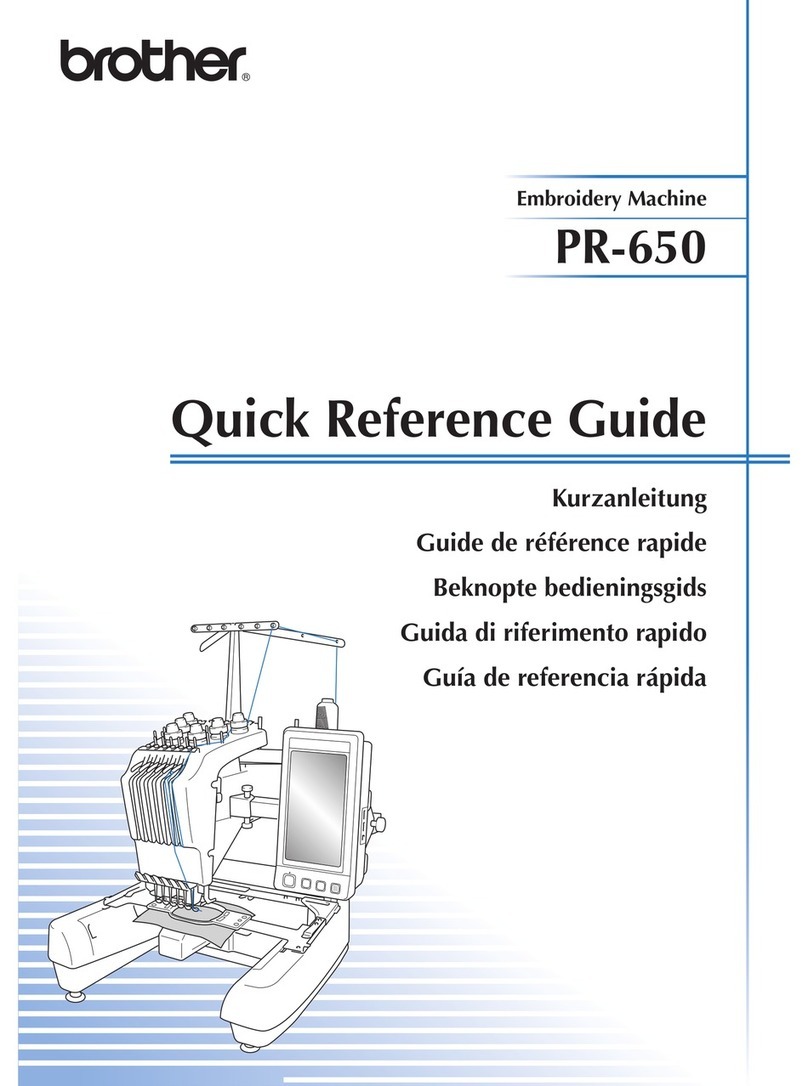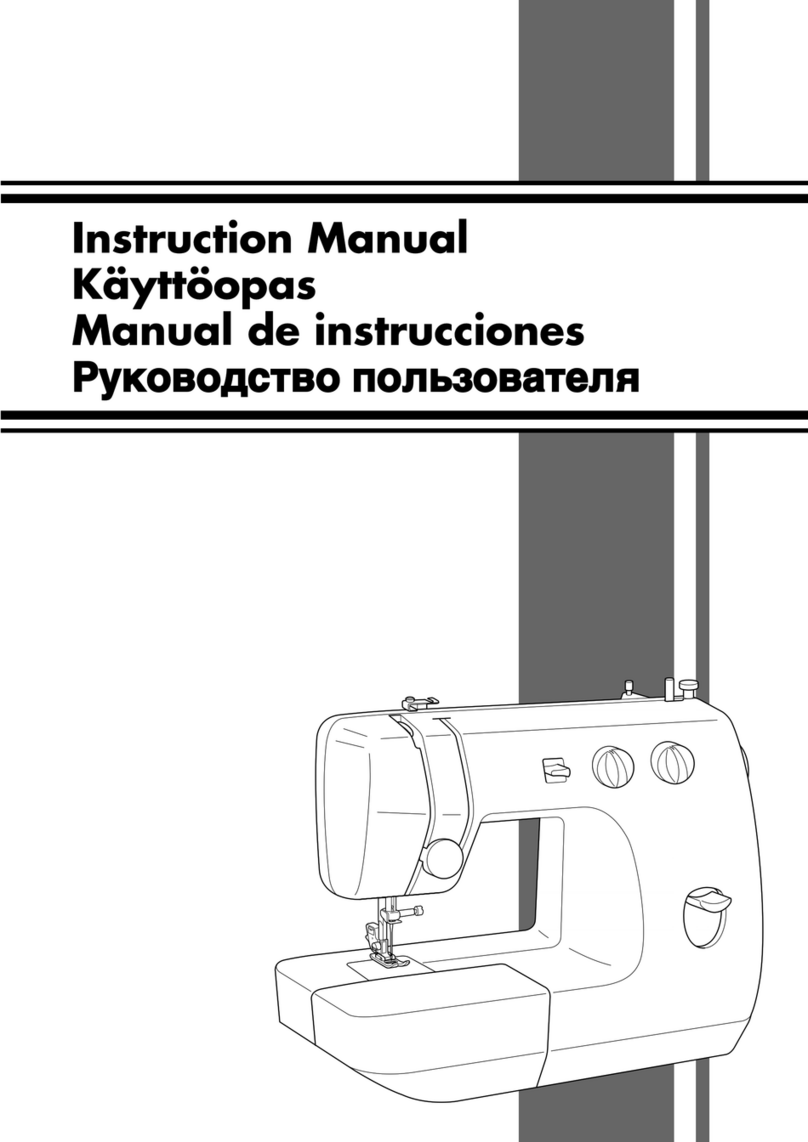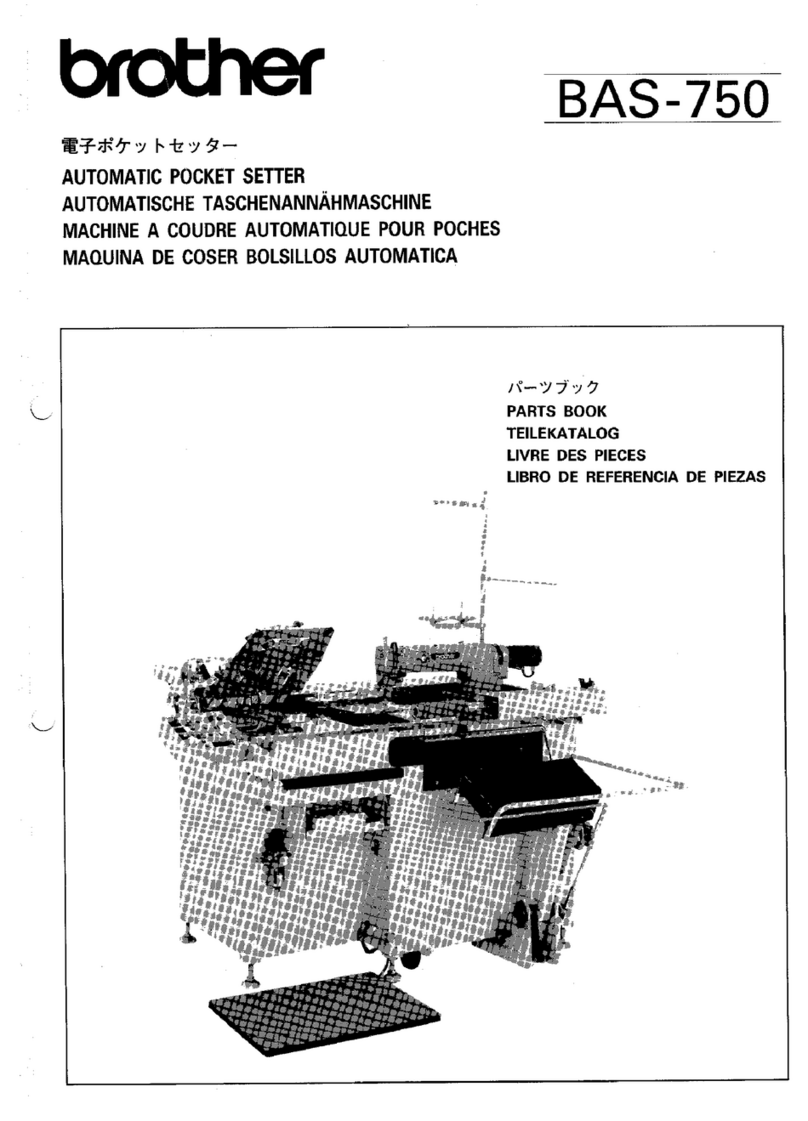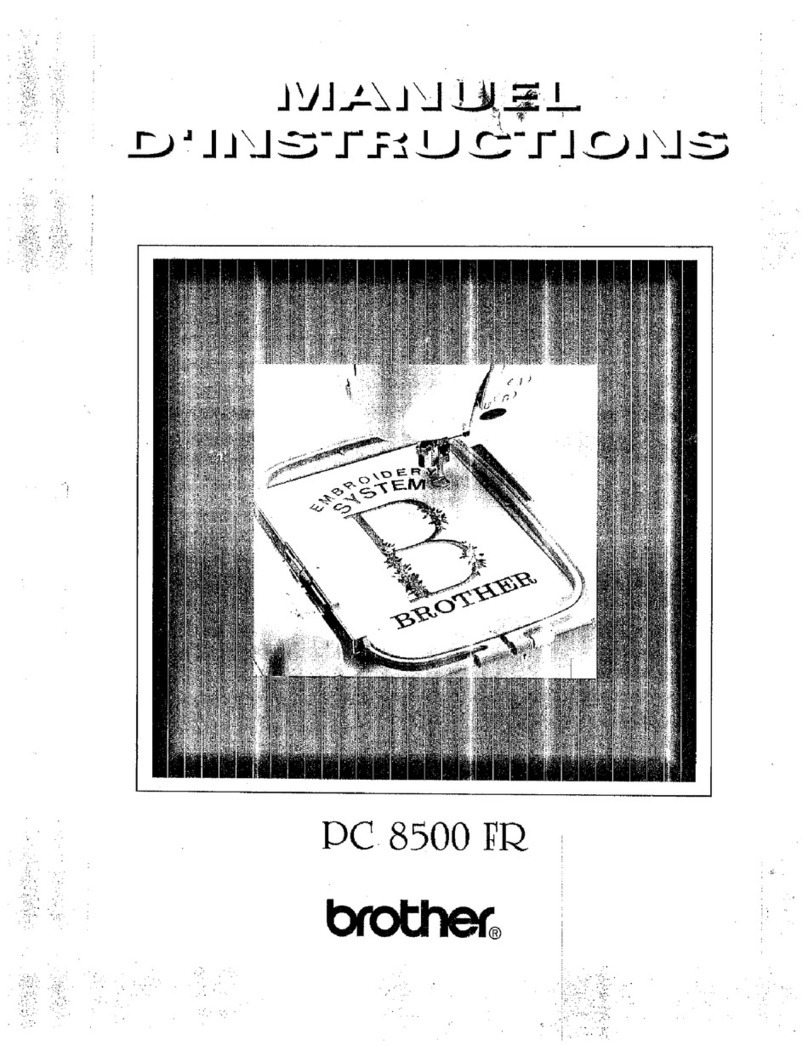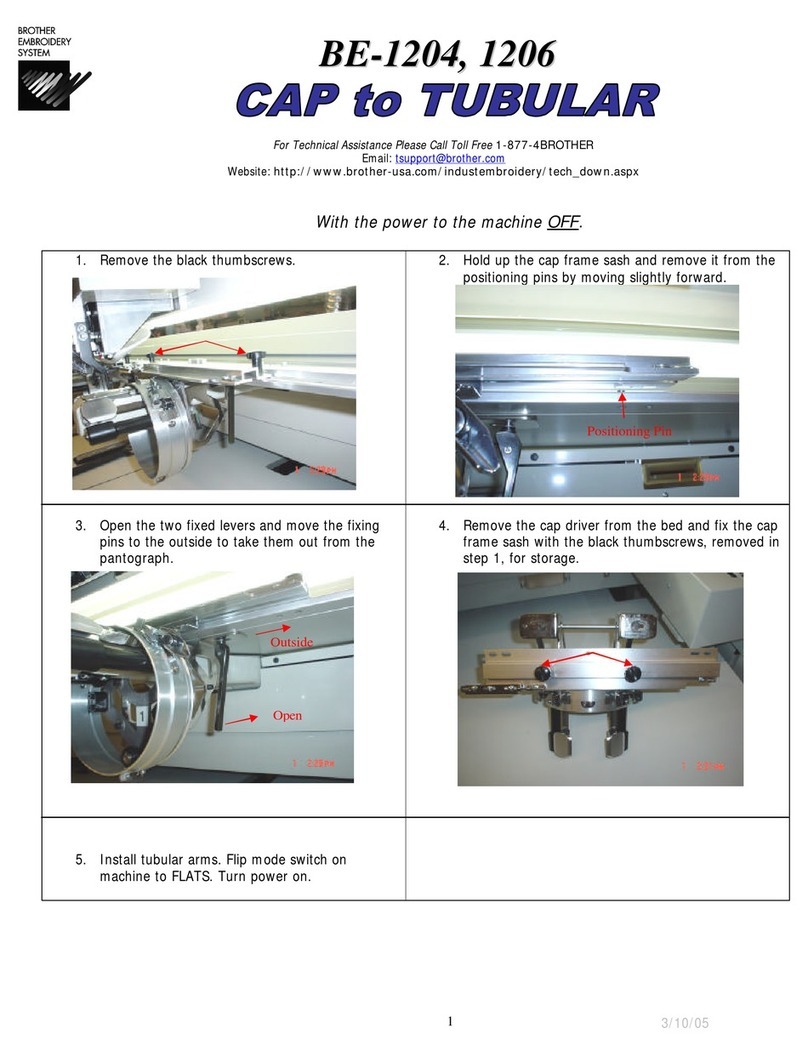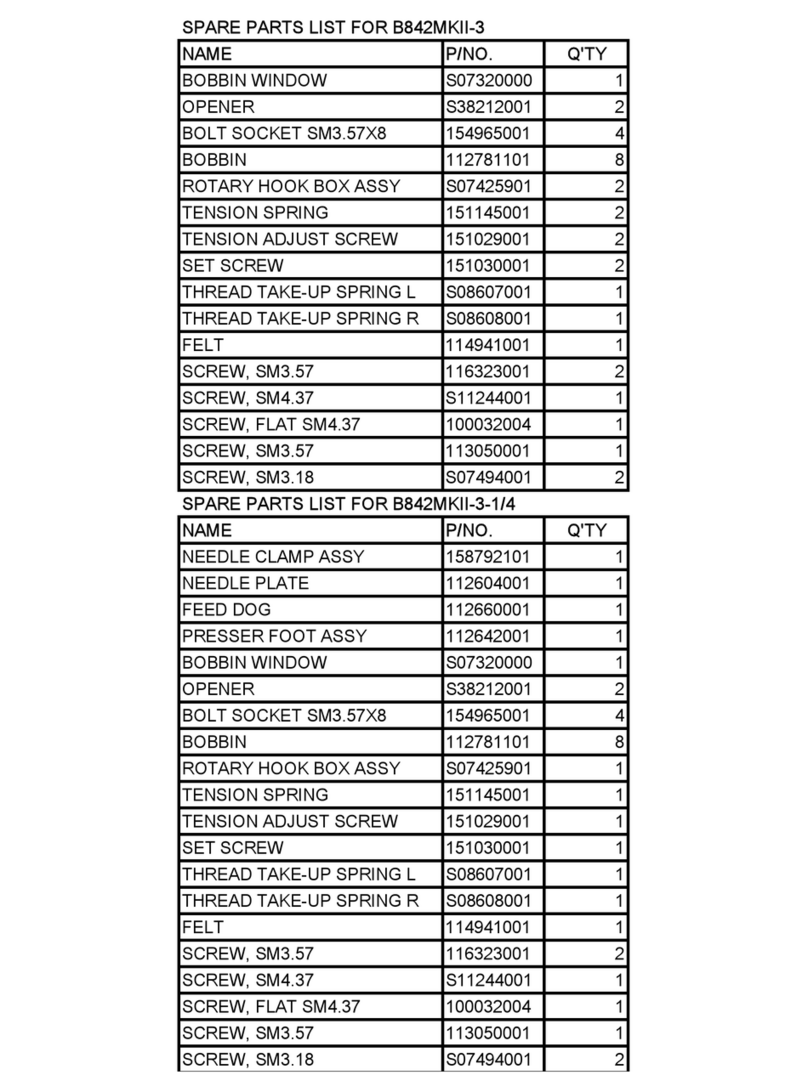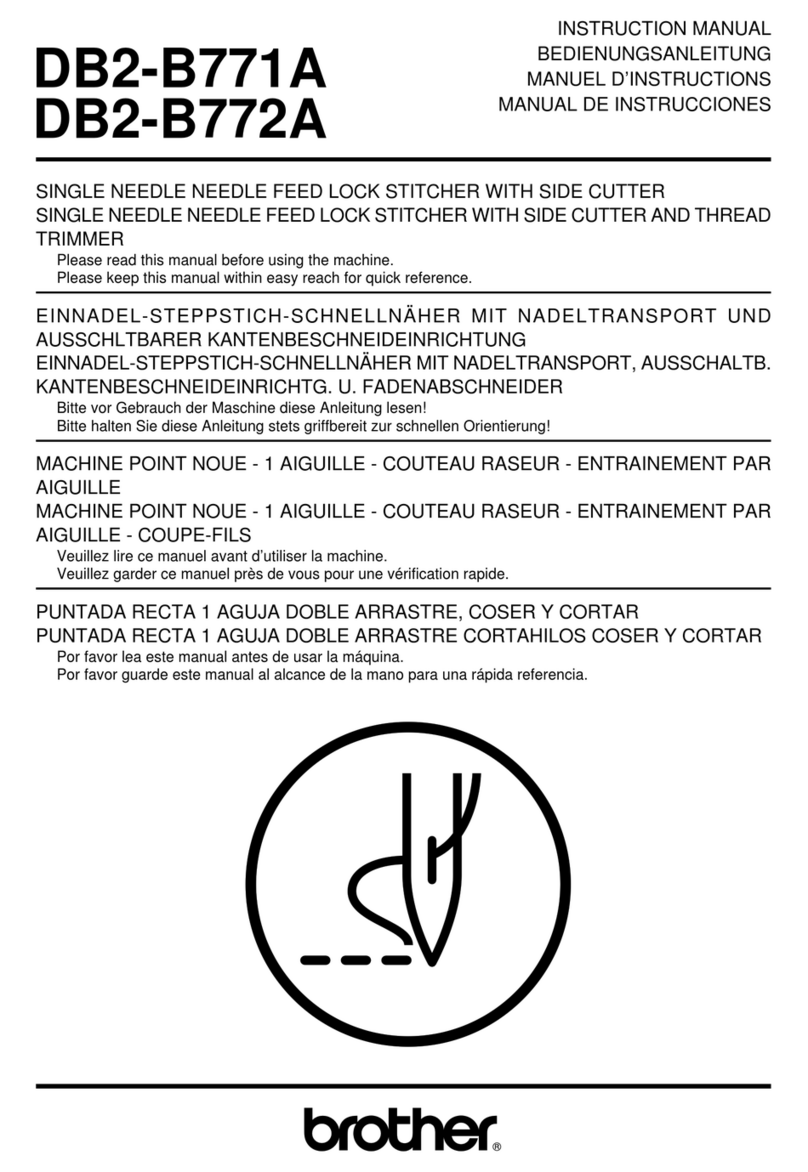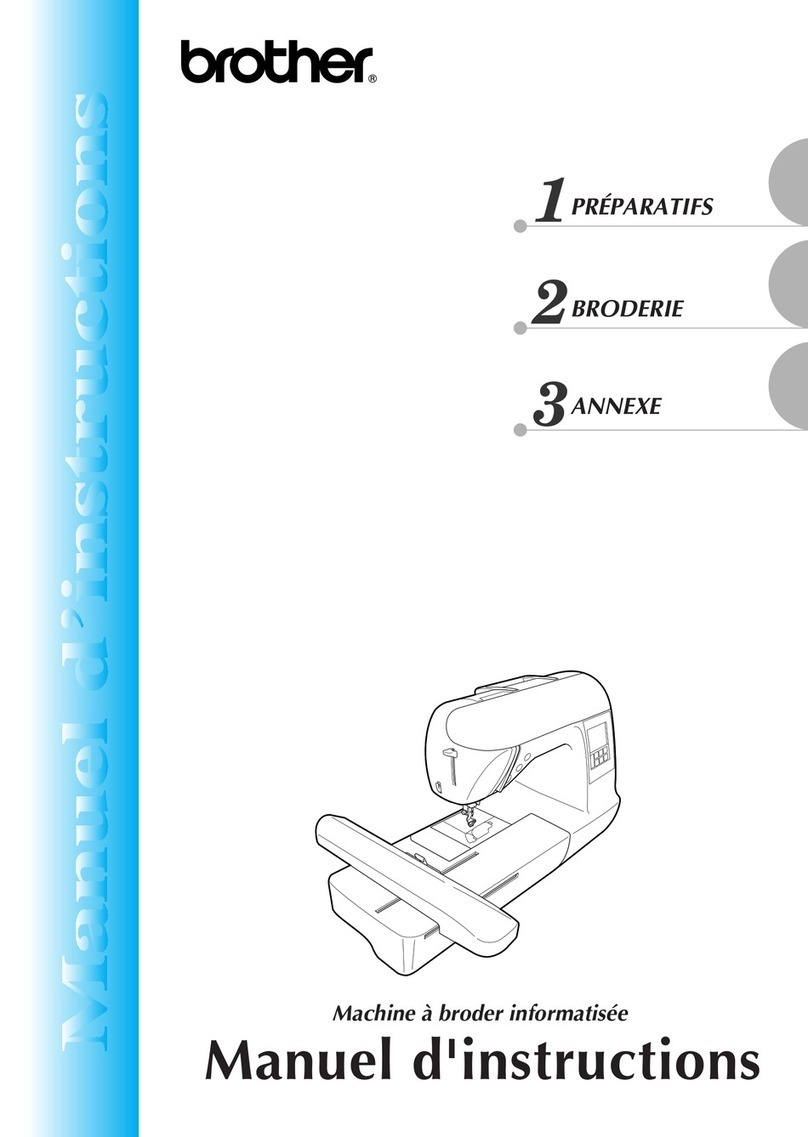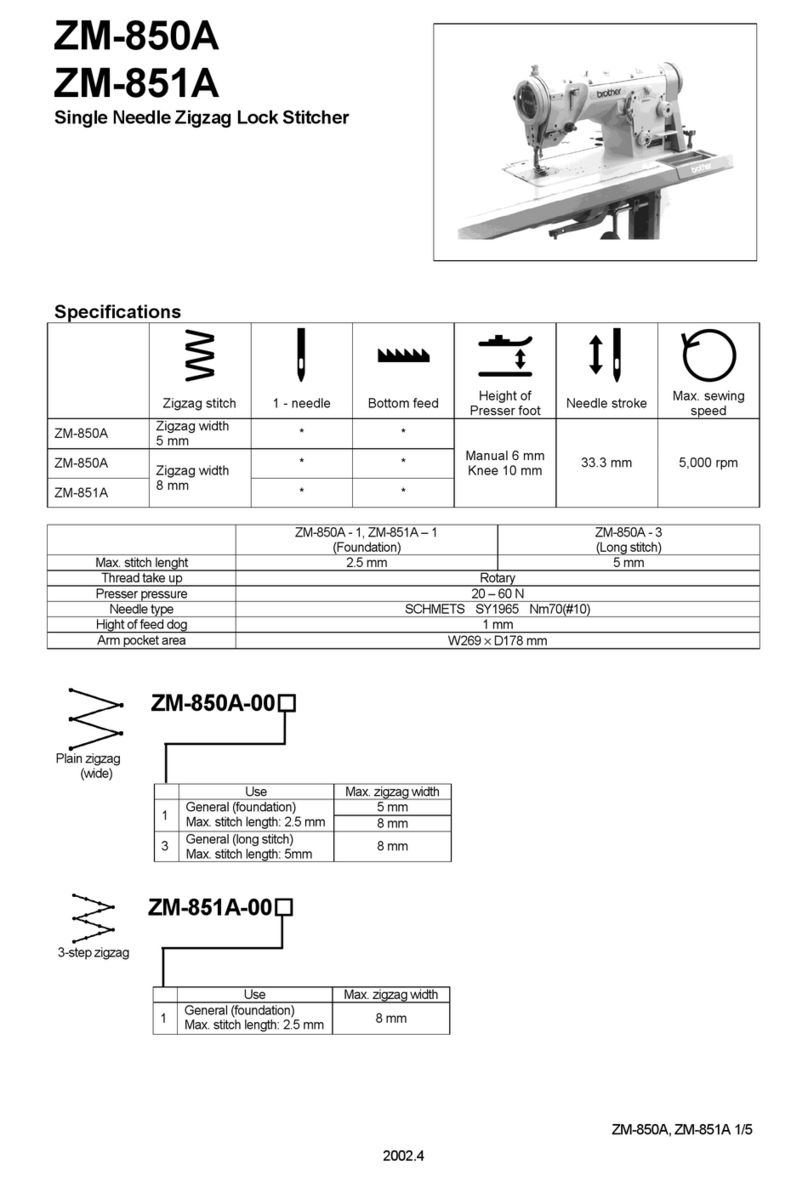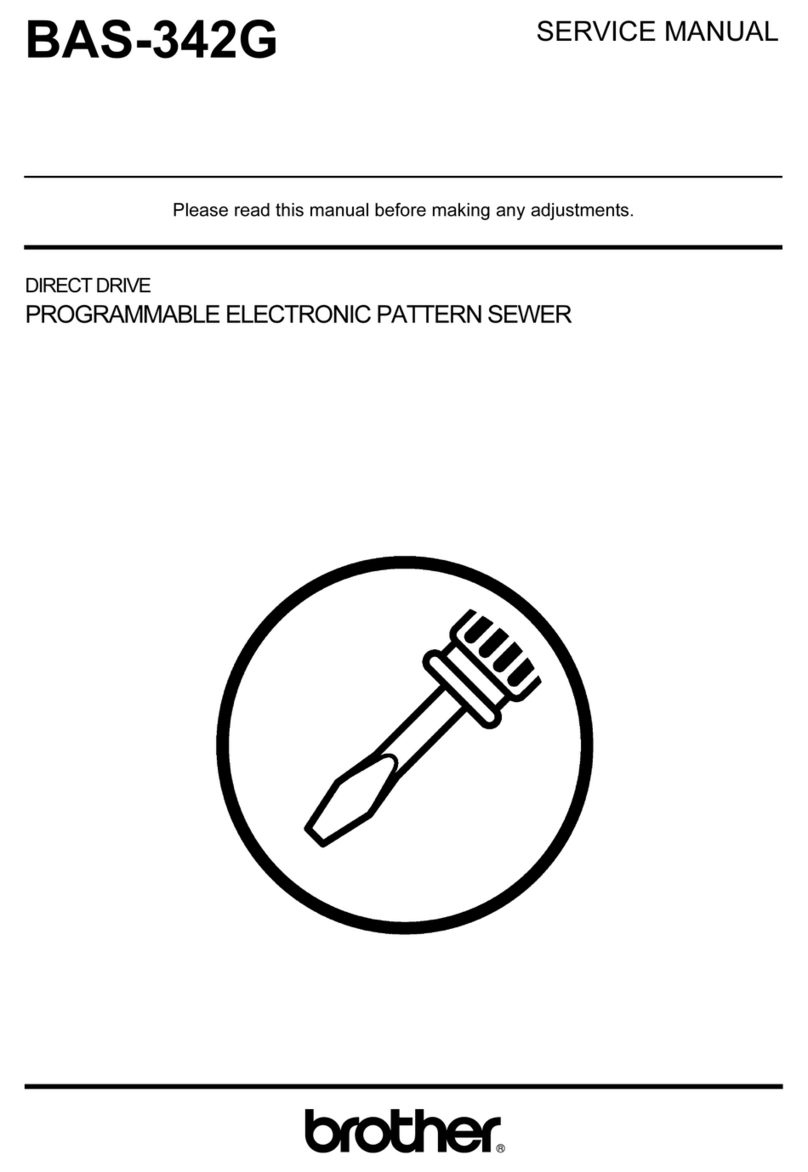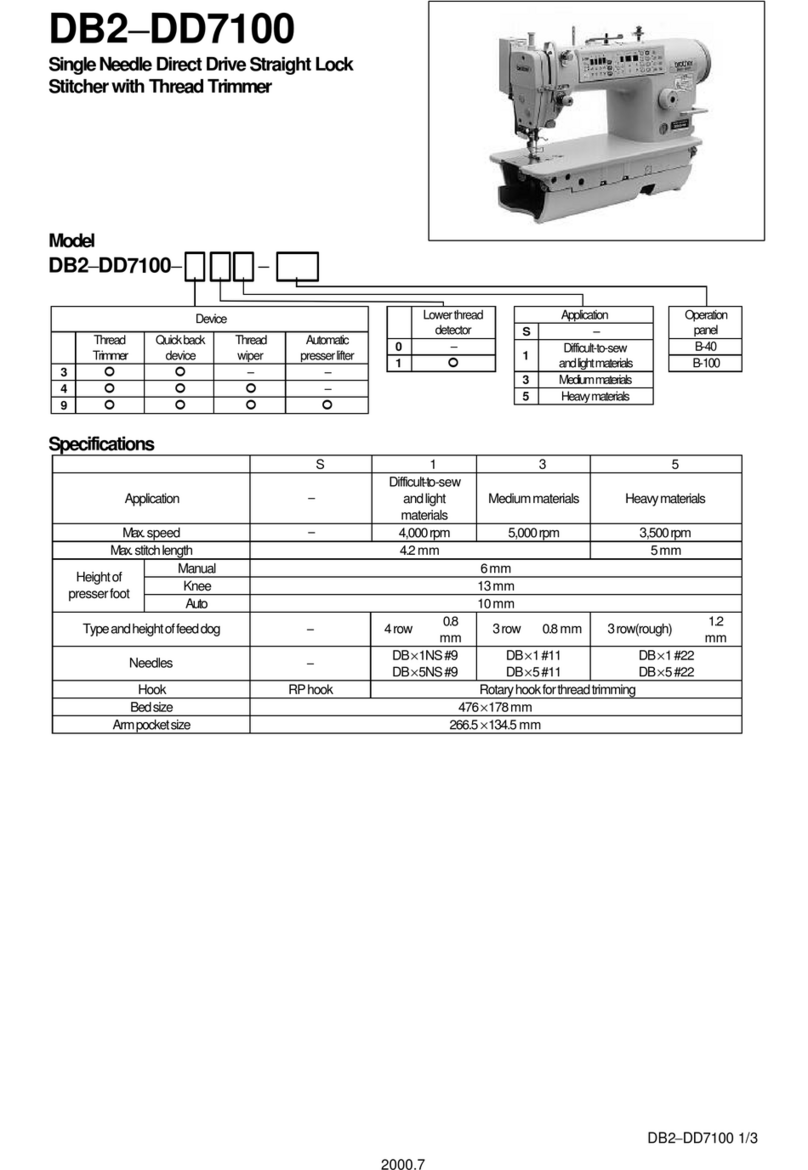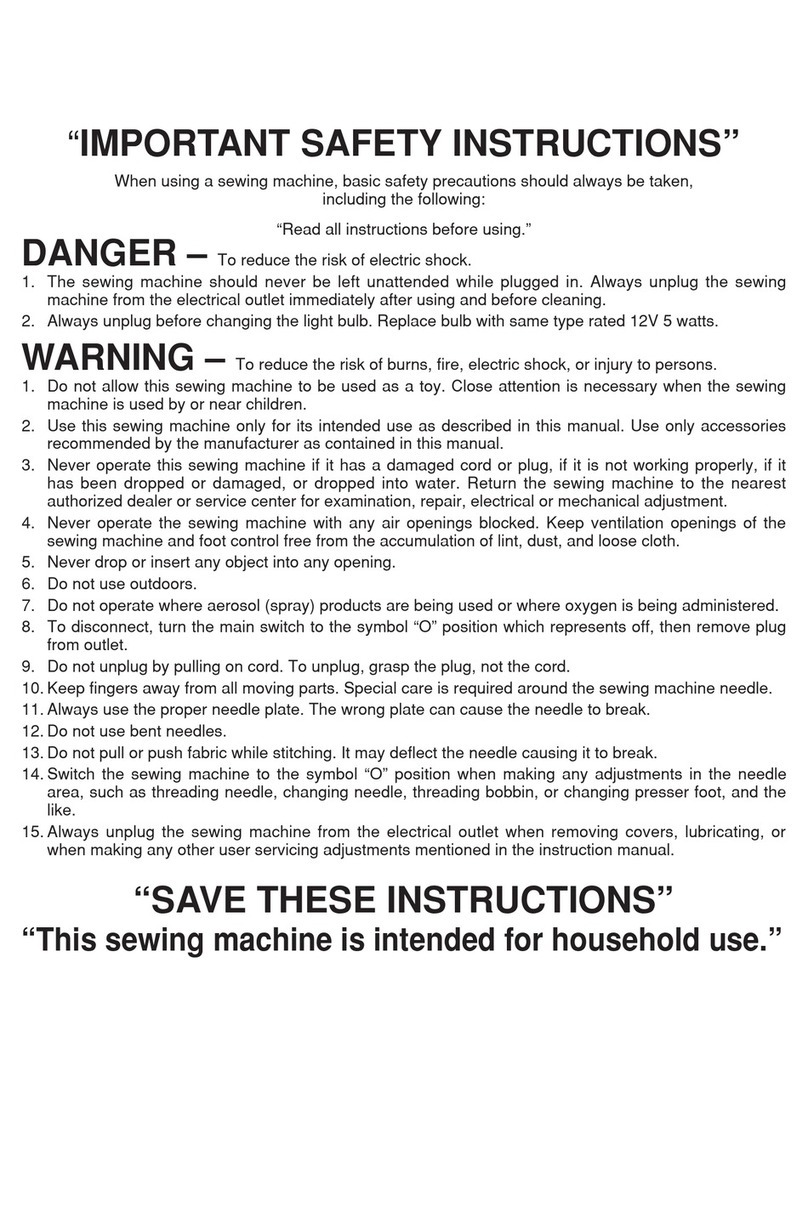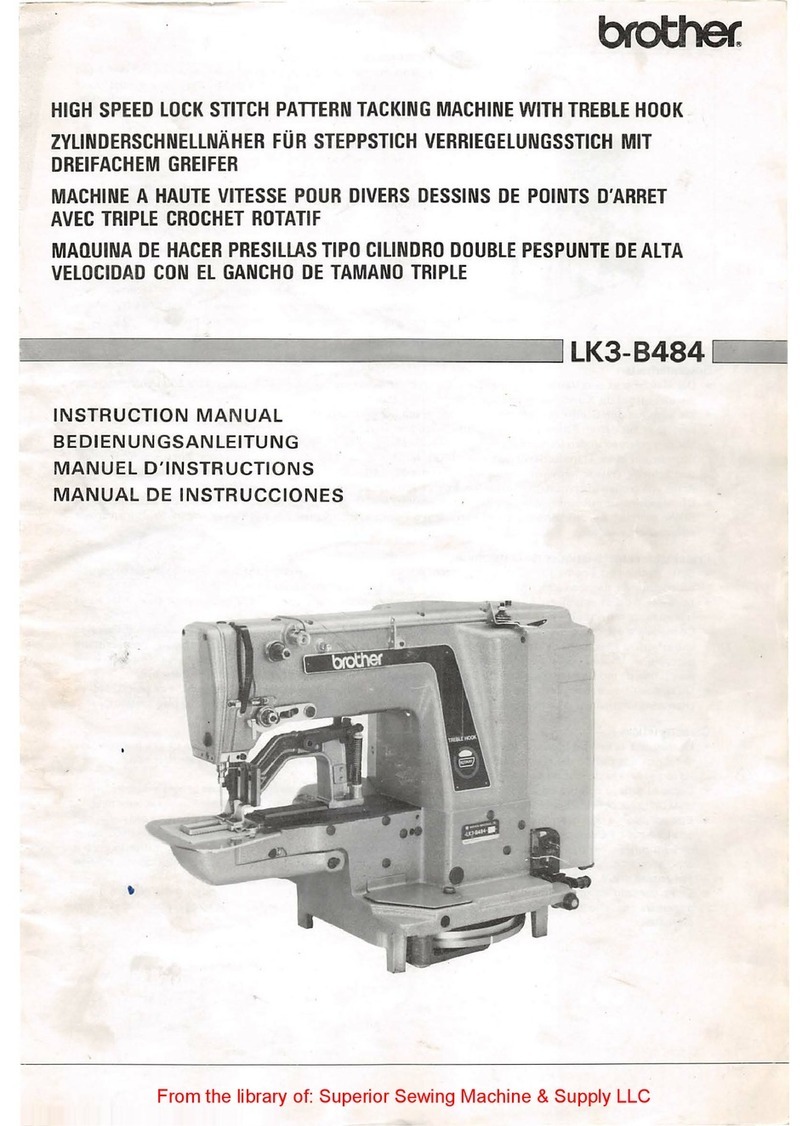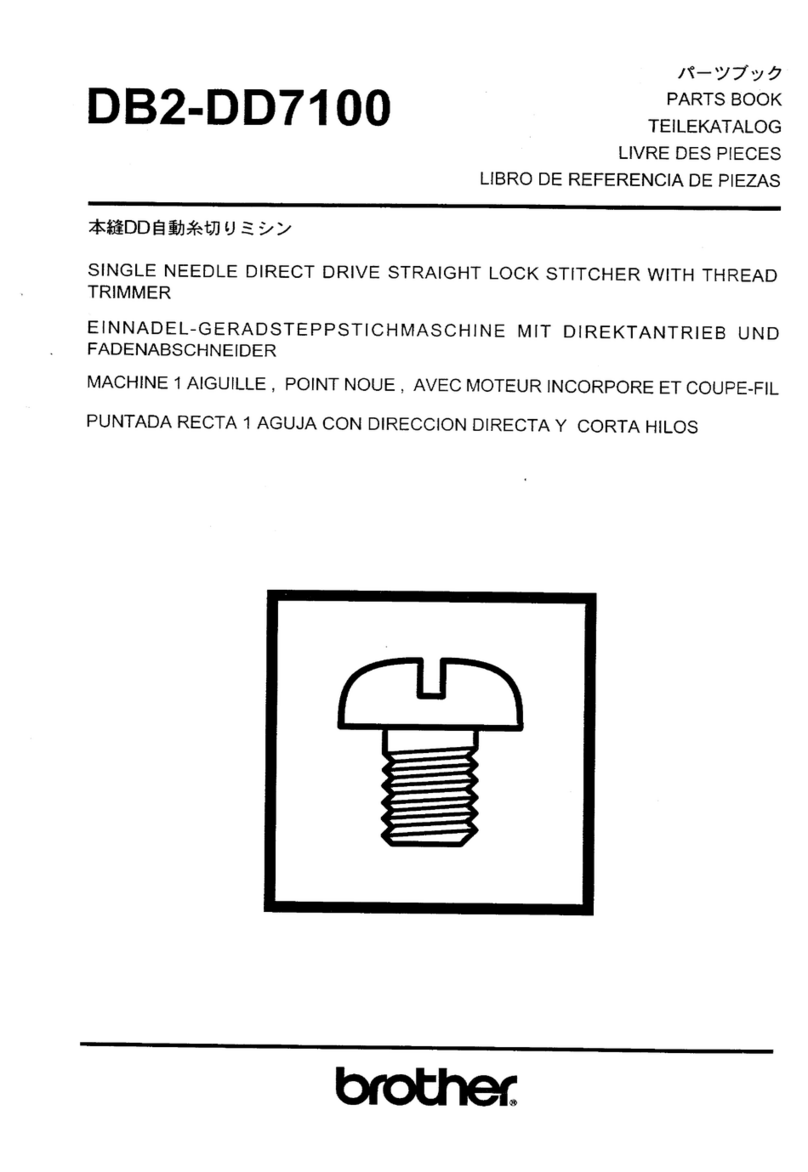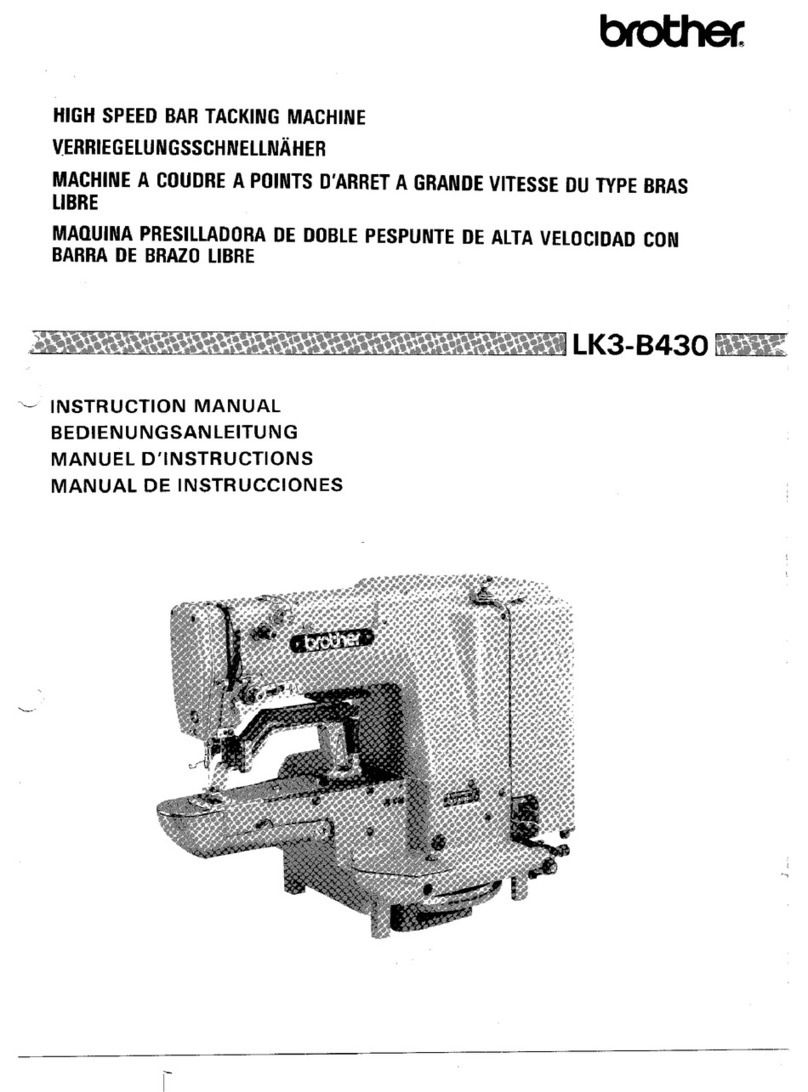1 Turn the power on.
2 Press the stitch category selection key
as many times as necessary until the
utility stitch indicator is lit.
3 Press (stitch selection keys). The
number of the selected stitch is
displayed.
4 Attach the presser foot indicated
in the LCD.
1Be sure to use the correct bobbin.
2Press down on the spool pin lever.
Remove the spool cap.
3Fully insert the spool of thread onto
the spool pin.
Slide the spool cap onto the spool pin.
41Pass the thread under the thread
guide.
2Pass the thread under the thread
guide cover.
3Pull the thread to the right.
Make sure that the thread passes
under the pre-tension disk.
5Align the notch to the projection.
Slide the bobbin to the right.
6Wind the end of the thread.
Cut the thread.
7Slide the sewing speed controller to
the right.
8Turn the power on.
9Press the foot controller or press
(start/stop button) to start.
0Winding starts. Wait until the bobbin
seems full and begins spinning slowly.
aTake your foot off the foot controller or
press (start/stop button) to stop.
bCut the thread.
Slide the bobbin to the left and remove
the bobbin from the shaft.
cSlide the sewing speed controller
to the left.
dTurn the power off.
eSlide the button and open the cover.
fInsert the bobbin.
Push the bobbin down.
Pull the thread firmly around the tab.
Cut the thread with the cutter.
gReplace the bobbin cover.
11.5 mm
(7/16 inch)
11,5 mm
(7/16 pulg.)
1
1
3
2
4
23 4
5
8
6
7
9
0
ab
d
f
e
g
■Operation keys and LCD
Teclas de operación y pantalla de LCD
■Selecting a stitch
Selección de una puntada
1LCD (pantalla de cristal líquido)
1Número de la puntada seleccionada
2Pie prensatela que se va a utilizar
3Longitud de la puntada (mm)
4Anchura de la puntada (mm)
2Teclas de selección de puntada
3
Tecla de ajuste de longitud de la puntada
4
Tecla de ajuste de anchura de la puntada
5Indicador de puntada imagen en espejo
6Indicador de puntada con aplicaciones
7Tecla de selección de la categoría de puntada
8Control de velocidad manual
9Botón de Posición de aguja
0
Botón de Costura en reversa/remate
ABotón de Inicio/parar
c
Example:
Ejemplo:
(04)
Refer to the Operation Manual for detailed instructions about sewing.
Consultar el manual de instrucciones detalladas acerca de la costura.
1LCD (liquid crystal display)
1Number of the selected stitch
2Presser foot to be used
3Stitch length (mm)
4Stitch width (mm)
2Stitch selection keys
3Stitch length adjustment key
4Stitch width adjustment key
5Mirror image stitch indicator
6Utility stitch indicator
7Stitch category selection key
8Sewing speed controller
9Needle position button
0
Reverse/reinforcement stitch button
AStart/stop button
8
9
0
A
75 6
3
4
2
1
1
2
1
123
2
3
2
2
1
3
1
Thread guide
Thread guide cover Pre-tension disk
42344
8d
560b
e_g 79ac
9a
Preparing the bobbin thread
Preparación del hilo de la bobina
PANTONE 2425BLACKFront